Mirasvit SEO Monitoring & Reports Magento 2 Extension
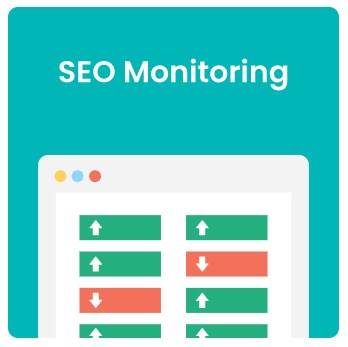
If you are looking for the best Magento 2 SEO extension, check this comparison: Magento 2 SEO Suites Comparison. You can easily configure all vital Magento 2 SEO settings with their help. Today, we’d like to introduce you to another tool that offers slightly different Magento 2 SEO features. Meet the Mirasvit SEO Monitoring & Reports module. It is designed to provide you with detailed reports on the position of your ecommerce website in search results. Furthermore, the extension allows online store owners to compare their success with competitors.

The Mirasvit SEO Monitoring and Reports extension helps ecommerce merchants get a deeper insight into the performance of applied SEO tools. After installing the module, you will be able to track SEO issues and quickly react to them to improve your position in the Google search results. By timely fine-tuning your SEO strategy, you will improve your rankings and attract more clients to your website easier and faster.
Table of contents
Features
- Magento 2 SEO monitoring;
- Full control over SEO improvements;
- Measurement of the SEO improvements performance;
- Keywords popularity analysis;
- Competitor’s position monitoring.
As you might have already guessed, Mirasvit provides a reliable SEO monitoring extension for Magento 2 that can be used in addition to your favorite “Magento 2 add meta tag to head” solution or as a reliable tool for controlling SEO specialists. The Mirasvit SEO Monitoring & Reports module supports up to four thousand keywords that can be added for further monitoring of your Magento 2 SEO performance.
Besides, you can easily compare your position in the SEO results with competitors by creating a list of other ecommerce websites that operate in your niche. Note that the Mirasvit SEO Monitoring & Reports Magento 2 extension monitors your position in Google and provides reports on a daily basis. As a result, you can always detect and solve SEO problems on time.
Let’s see what other opportunities are available with Mirasvit SEO Monitoring & Reports for Magento 2. Below, we explore the backend section of the module.
Backend
To configure the extension, go to Stores -> Settings -> Configuration -> Mirasvit Extensions -> SEO Reports. Here, you can choose a base domain for monitoring. Note that ‘Worldwide (google.com)’ is redirected to your server country. Next, you can specify the base accept-language. Besides, it is possible to upload a webmaster key file to generate a list of suggested keywords. These are all options in the configuration section of the Mirasvit SEO Monitoring & Reports Magento 2 extension.
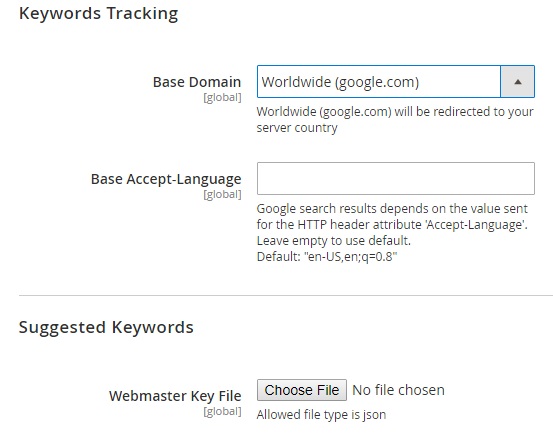
As for monitoring tools and reports, they are available under Marketing -> SEO Monitoring. The module provides 5 sections: Dashboard, Keywords, Domains, Groups, and Suggested Keywords. Let’s explore each one.
The Dashboard section contains 4 diagrams:
- Global Rank – the popularity of your ecommerce website worldwide;
- Domain Authority – 100 point score that represents the likelihood for your domain to rank well in search results;
- Stackoverflow and Stackexchange – global rank for competitors.
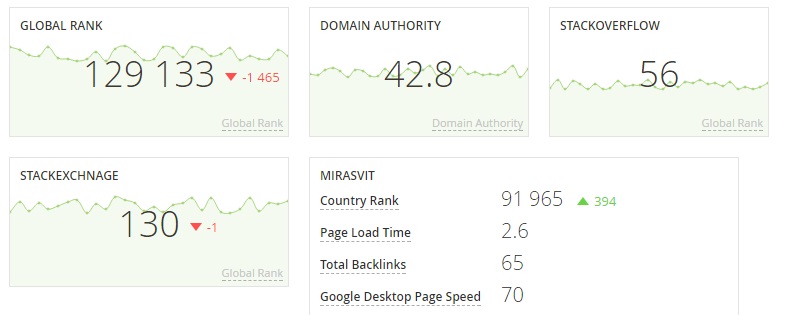
Besides, there is a grid that displays the following parameters:
- Country Rank – a country-specific rank of your website + fluctuations;
- Page Load Time – page load time for the given domain;
- Total Backlinks – the number of backlinks to your domain;
- Google Desktop Page Speed – 100 point speed score for desktop devices;
- Google Mobile Page Speed – 100 point speed score for mobile devices;
- Domain Authority – 100 point score that represents the likelihood for your domain to rank well in search results;
- Equity Link Count – external equity links to your homepage;
- Link Count – the number of links to the URL;
- Page Authority – 100 point score that represents the likelihood for your homepage to rank well in search results;
- MozRank – 10 point MozRank for the homepage;
- Facebook Shares – the number of Facebook shares;
- Google+ Shares – the number of Google+ shares;
- LinkedIn Shares – the number of LinkedIn shares;
- Pinterest Shares – the number of Pinterest shares;
- Twitter Shares – the number of Twitter shares.

The Keywords section contains two key elements: a diagram and a grid. The diagram illustrates keyword rankings by week:
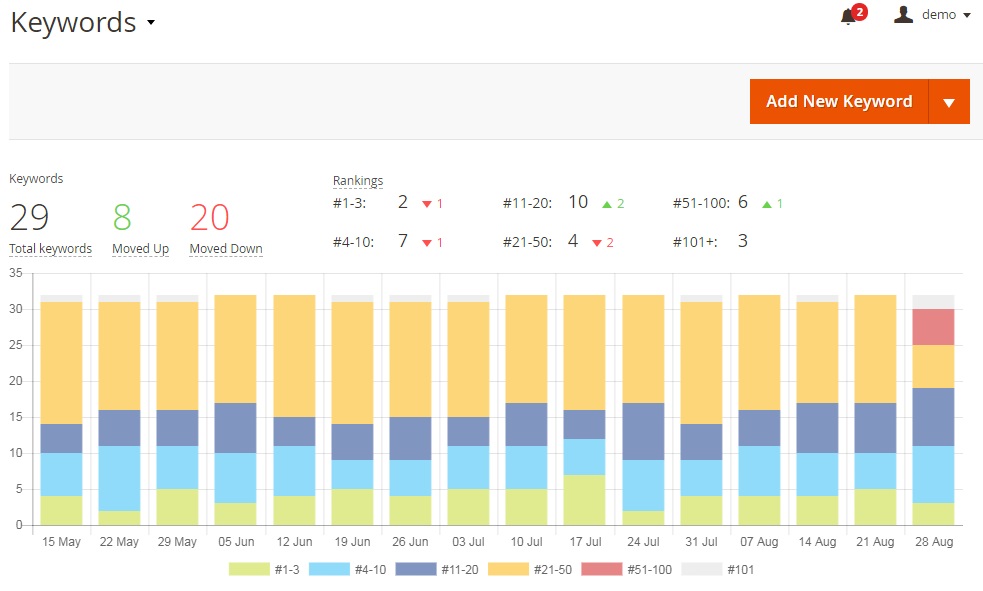
The grid shows each keyword, related group, your store, competitors, language, domain, and the date of the last check and creation. You can delete, edit, or update each keyword individually via the Action column. All these actions can be applied in bulk as well.
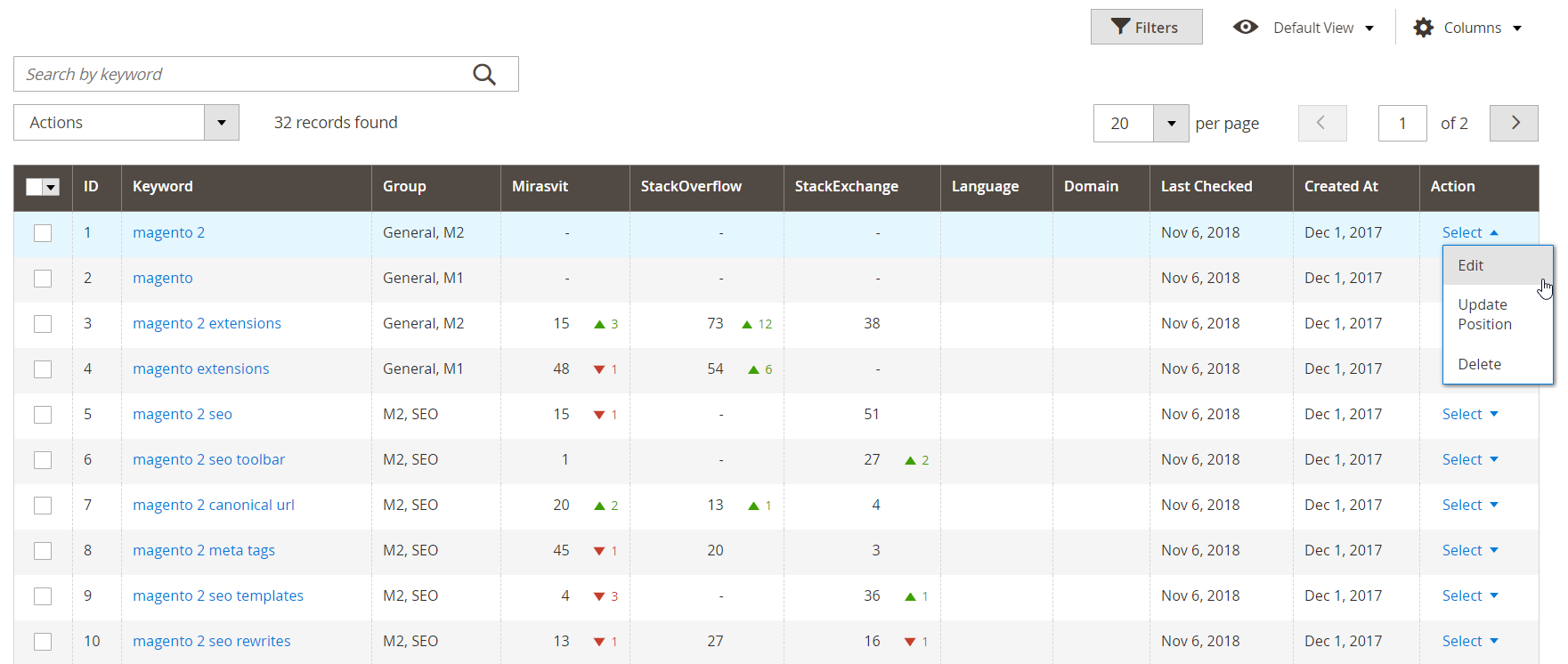
While adding a new keyword, specify its domain, language, and groups.
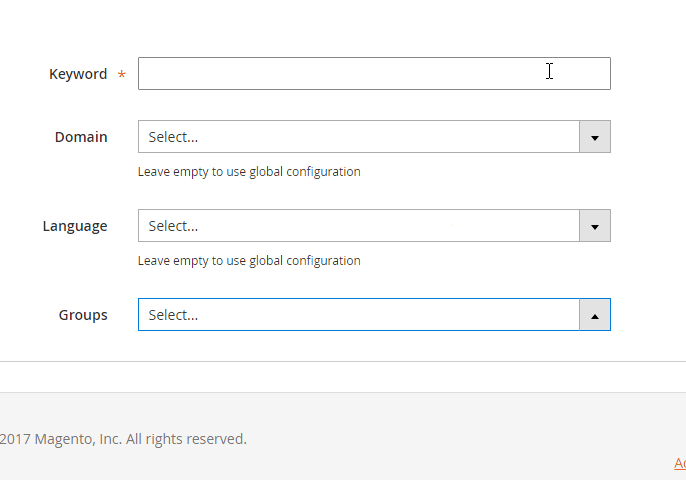
As for domains, they are gathered in a grid that shows a domain name, average position, address, and whether it is a competitor or not. Each domain can be edited or deleted via the Action column. As in the case of the keywords grid, the same actions can be applied in bulk.
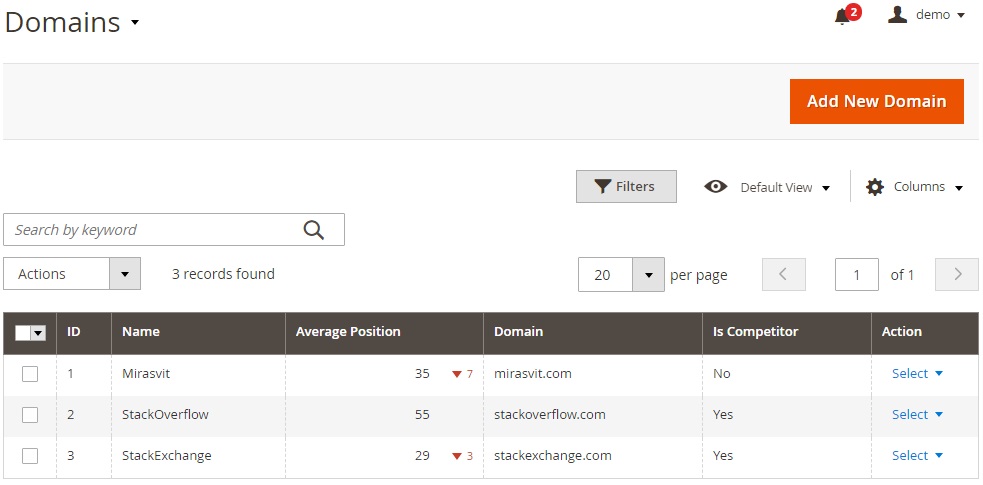
To add a new domain, you need to type its name and address.
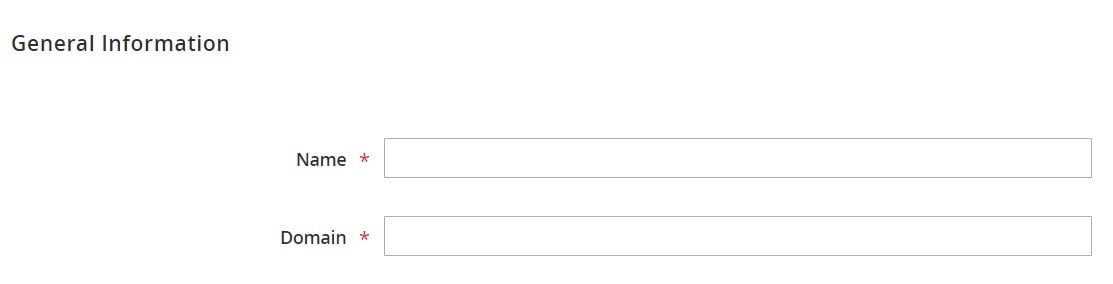
Groups are used for improving your daily routine related to keyword analysis. You can create groups and split keywords between them. All groups are gathered in a grid that shows a group name and the number of keywords for each domain.
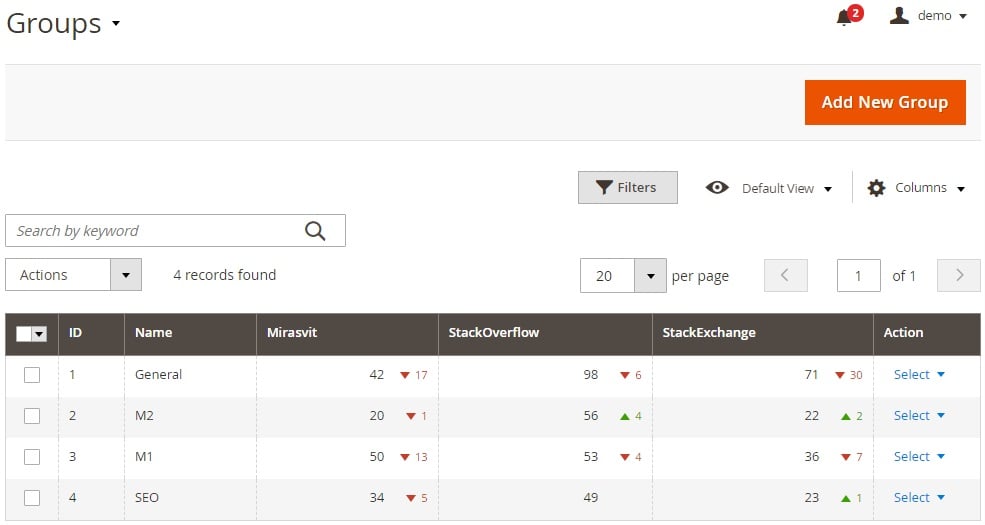
To add a new group, you should specify its name.
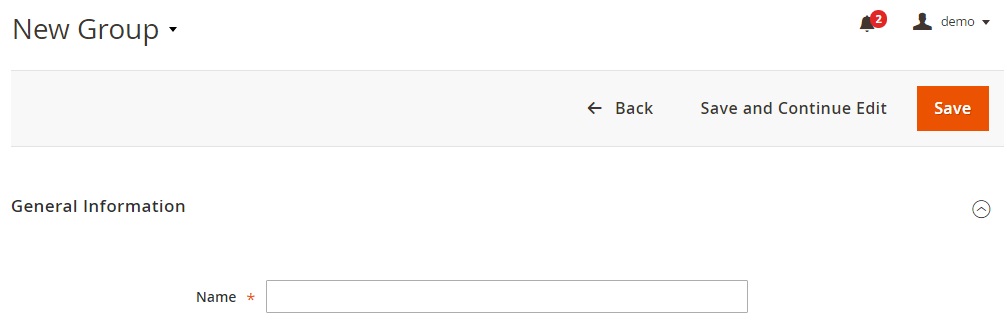
For suggested keywords, the Mirasvit SEO Monitoring & Reports Magento 2 module shows the number of clicks and views (Impression column) and displays their position.
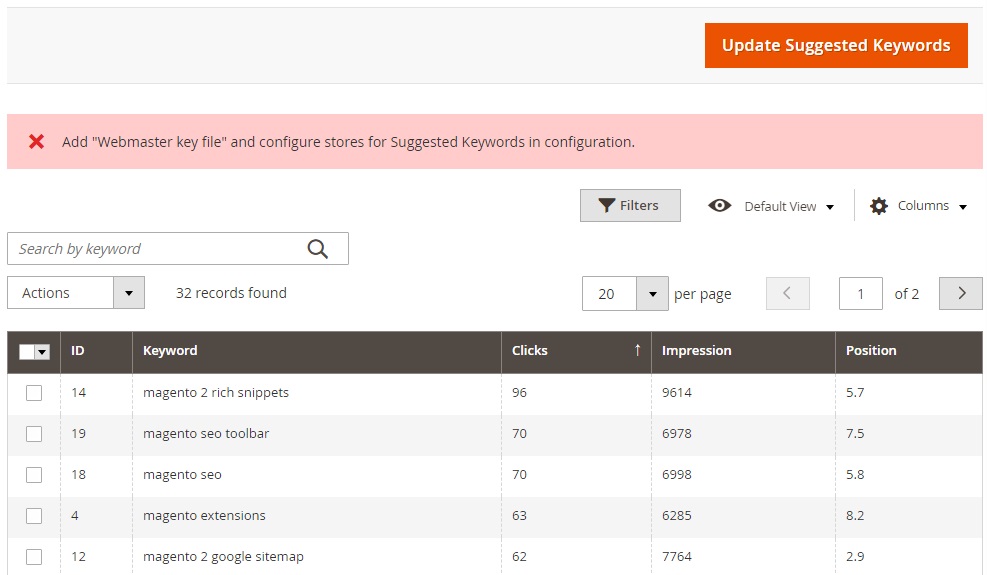
Final Words
Mirasvit offers a reliable SEO monitoring extension for Magento 2. It won’t improve your SEO directly, but you will get all the necessary information to make your ecommerce store more appealing to search engines. Besides, it is always possible to compare it with competitors. For further information about the SEO Monitoring & Reports Magento 2 extension, follow this link:









