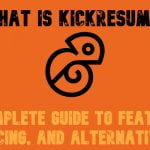What Is Asana? Ultimate Guide to Asana Project Management and AI in 2026
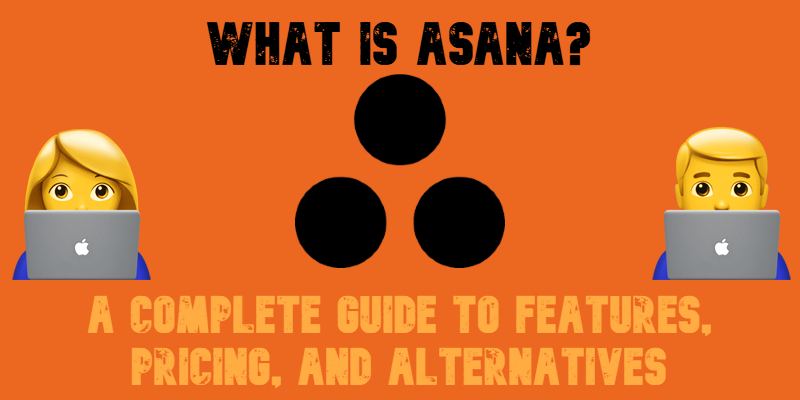
What is Asana? If you’re searching for a powerful way to manage tasks, teams, and complex workflows, Asana might be exactly what you need.
Asana is a leading project management software designed to help businesses of all sizes organize work, boost productivity, and streamline collaboration. Whether you’re wondering what Asana is used for, how to use Asana, or how much Asana costs, this guide has you covered.
We explore everything from its core features to its pricing plans, pros and cons, and even the latest innovations like Asana AI — a cutting-edge tool that automates workflows, suggests tasks, and reduces manual effort.
You’ll also discover the best Asana alternatives and find out whether this platform fits your business needs. By the end, you’ll have a clear picture of how Asana works and whether it’s the right solution for your project management strategy in 2026. Keep your projects moving forward with Asana, trusted among the best AI tools for teams.

Table of contents
- What Is Asana? A 2026 Overview of Asana Project Management Software
- Asana Features Explained: Project Management, AI, and Workflow Tools
- Asana Integrations: Connect Your Workflow and Boost Productivity
- Asana Pricing: Plans, Features, and AI Capabilities
- Best Asana Alternatives: Budget, Simplicity, and AI-Powered Options
- Final Verdict: Is Asana Worth It in 2026?
- Frequently Asked Questions About Asana
What Is Asana? A 2026 Overview of Asana Project Management Software
Asana is a powerful project management tool designed to help teams organize work, collaborate efficiently, and achieve goals faster. Whether you’re running a small business, managing a startup, or coordinating large enterprise operations, Asana provides the structure and flexibility to handle anything from daily tasks to long-term strategic initiatives. If you’ve been wondering what Asana is used for or why so many teams rely on it, the answer lies in its balance of simplicity and robust functionality.
With Asana, you can create projects, assign tasks, set deadlines, track progress, and communicate with your team — all in one place. The platform’s clean interface and intuitive layout make it surprisingly easy to adopt.
You can start building workflows, importing existing task lists, and onboarding team members in just a few minutes. And now, in 2026, Asana AI takes this a step further by automating repetitive tasks, generating intelligent work suggestions, and helping teams stay ahead of schedule without micromanagement.
Why Use Asana in 2026?
Using Asana gives you more than just a to-do list — it provides a centralized workspace where clarity meets efficiency. Teams choose Asana because it reduces communication gaps, minimizes missed deadlines, and boosts accountability. It’s especially helpful for remote teams and hybrid work models, as it replaces endless email chains and scattered tools with structured, visible workflows.
The addition of AI-powered task automation, smart project insights, and personalized productivity tips makes Asana even more valuable. It can prioritize work, suggest next steps, and alert you to bottlenecks before they become problems. For businesses aiming to scale and stay agile, that’s a game-changer.
Who Is Asana Aimed At?
Asana is designed for teams of all sizes and industries — from solo freelancers and small businesses to large corporations and nonprofit organizations. Marketing teams use it to manage campaigns, developers track product releases, HR departments coordinate hiring processes, and operations teams align cross-functional initiatives.
Its flexible design means it can be customized to fit almost any workflow — whether you’re building a website, launching a new product, or planning an event. And thanks to powerful integrations, it fits seamlessly into most tech stacks. Let’s explore the platform’s core features to better illustrate its possibilities.
Asana Features Explained: Project Management, AI, and Workflow Tools
If you’re asking yourself what Asana is used for, the answer lies in its impressive suite of tools designed to manage tasks, track progress, automate workflows, and align team efforts. In this section, we’ll walk you through Asana’s core features — from task and project management to advanced AI functionality — giving you a complete picture of what this powerful project management software can do for your team in 2026.
🗂 Project and Task Management Features in Asana
At its core, Asana project management revolves around organizing tasks and projects efficiently. These tools form the foundation of your workflow, helping teams stay aligned, accountable, and productive — whether you’re planning a product launch, sprint, campaign, or onboarding flow.
Here’s how Asana structures work and collaboration:
- Projects — Organize your work using flexible views like lists, Kanban boards, or calendars.
- Tasks and Subtasks — Break complex work into manageable units, assign them, and track their completion.
- Milestones — Mark key achievements to track progress and keep stakeholders informed.
- Assignees and Due Dates — Clarify responsibility and timing by assigning team members and deadlines to every task.
- Custom Fields and Sections — Tailor projects with custom data fields and organized sections that reflect your team’s specific needs.
- Attachments and Forms — Centralize project information by attaching files and collecting structured input through customizable forms.
- Task Dependencies — Set relationships between tasks to define sequencing and prevent bottlenecks.
- Project Briefs and Overviews — Offer teams full context with a shared space for documentation, status, and scope.
- Templates and Project Duplication — Standardize repeatable work with reusable templates and project copies.
📊 Reporting, Visualization, and Dashboard Insights
To manage multiple projects and make informed decisions, you need visibility — and Asana delivers with robust reporting and real-time visual tools. Whether you’re a team lead, executive, or individual contributor, these features help you see the big picture and fine-tune daily execution.
Explore Asana’s visualization and reporting features:
- Timeline View — Build a Gantt-style timeline to connect tasks and deadlines across your projects.
- Workload — Monitor team bandwidth and reallocate tasks to prevent burnout and delays.
- My Tasks — Personalize your daily task view with deadlines and priorities tailored to you.
- Portfolios — Group related projects and monitor their real-time health in a centralized dashboard.
- Goals — Set and track measurable company objectives directly in Asana.
- Calendar View — Quickly see what’s due and when in a visual calendar format.
- Dashboards and Custom Charts — Build reports that visualize progress, flag blockers, and support data-driven decisions.
- Advanced Search and Saved Reports — Create filters across assignees, dates, fields, and more, and save views for recurring use.
🤖 Asana AI and Workflow Automation (New in 2026)
One of the most exciting updates in 2026 is Asana AI, a suite of smart features that brings automation and predictive insights to your workspace. Built to reduce cognitive load and manual busywork, Asana’s AI tools help teams work faster and smarter with less micromanagement.
Here’s how Asana AI supercharges productivity:
- Automate Workflows — Let AI suggest task assignments, automate updates, and anticipate next steps.
- Generate Task Summaries — Get quick summaries of project progress and discussions using AI-generated insights.
- Predict Delays and Risks — Receive proactive alerts when timelines, workloads, or dependencies might impact delivery.
- Smart Prioritization — Automatically sort and surface urgent tasks or high-impact initiatives.
Pair this with the existing Rules engine and Workflow Builder to create seamless, intelligent automation that keeps your operations running like clockwork.
🔐 Team Management, Admin Controls, and Security
Asana makes it simple for organizations of all sizes to stay secure and organized. From user access settings to enterprise-grade data protection, these features ensure your team has the right tools and privacy controls in place.
Asana’s admin and management capabilities include:
- Teams and Permissions — Group users by department, set team roles, and control project visibility.
- Guests and Collaborators — Invite clients or contractors to participate without compromising sensitive data.
- Admin Console and User Management — Control access, manage members, and monitor usage from a single dashboard.
- Enterprise-Grade Security — SAML authentication, admin APIs, data backups, and 99.9% uptime SLA ensure peace of mind.
💬 Communication and Collaboration Tools
Effective collaboration doesn’t just mean assigning tasks — it requires smooth communication. Asana brings your team together with built-in messaging, notifications, and updates that reduce reliance on email and keep conversations tied to actionable work.
Here’s how Asana keeps teams connected:
- Task Comments — Discuss work directly in context and tag teammates to clarify next steps.
- Followers — Subscribe to updates and stay in the loop without having to own the task.
- Messaging and Status Updates — Share insights, progress, or blockers across teams and projects.
- Project and Team Conversations — Create discussion spaces to align on strategy, priorities, and execution.
🛠 Workflow Builder and Integration Features
The Workflow Builder in Asana lets you map out and automate your most critical processes — no coding required. This tool helps teams move faster, reduce errors, and collaborate across departments with ease.
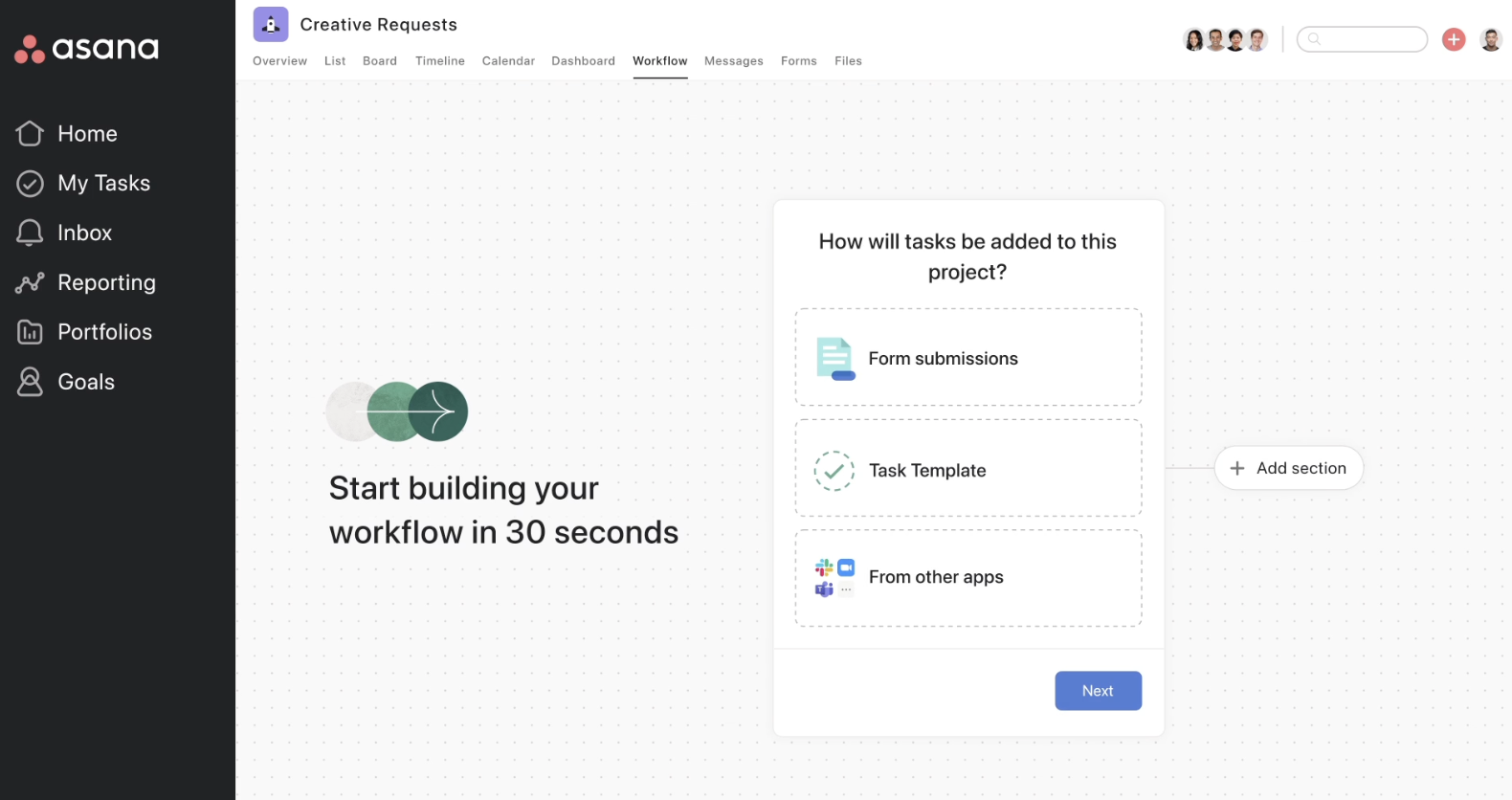
Here’s how to optimize operations with Asana’s workflow tools:
- Visual Workflow Creation — Design custom workflows that reflect how your team operates.
- Form-Based Intake — Use forms to standardize and triage incoming work requests from across your org.
- Rules-Based Automation — Trigger actions automatically (e.g., assign a task when marked “ready for review”).
- App Integrations — Connect Asana with Slack, Zoom, Notion, Salesforce, and hundreds more to keep your tools synced.
🎯 Aligning Work With Goals
Many organizations struggle to connect day-to-day work with high-level strategic goals. Asana’s Goals feature helps bridge that gap by linking tasks and projects directly to company-wide objectives.
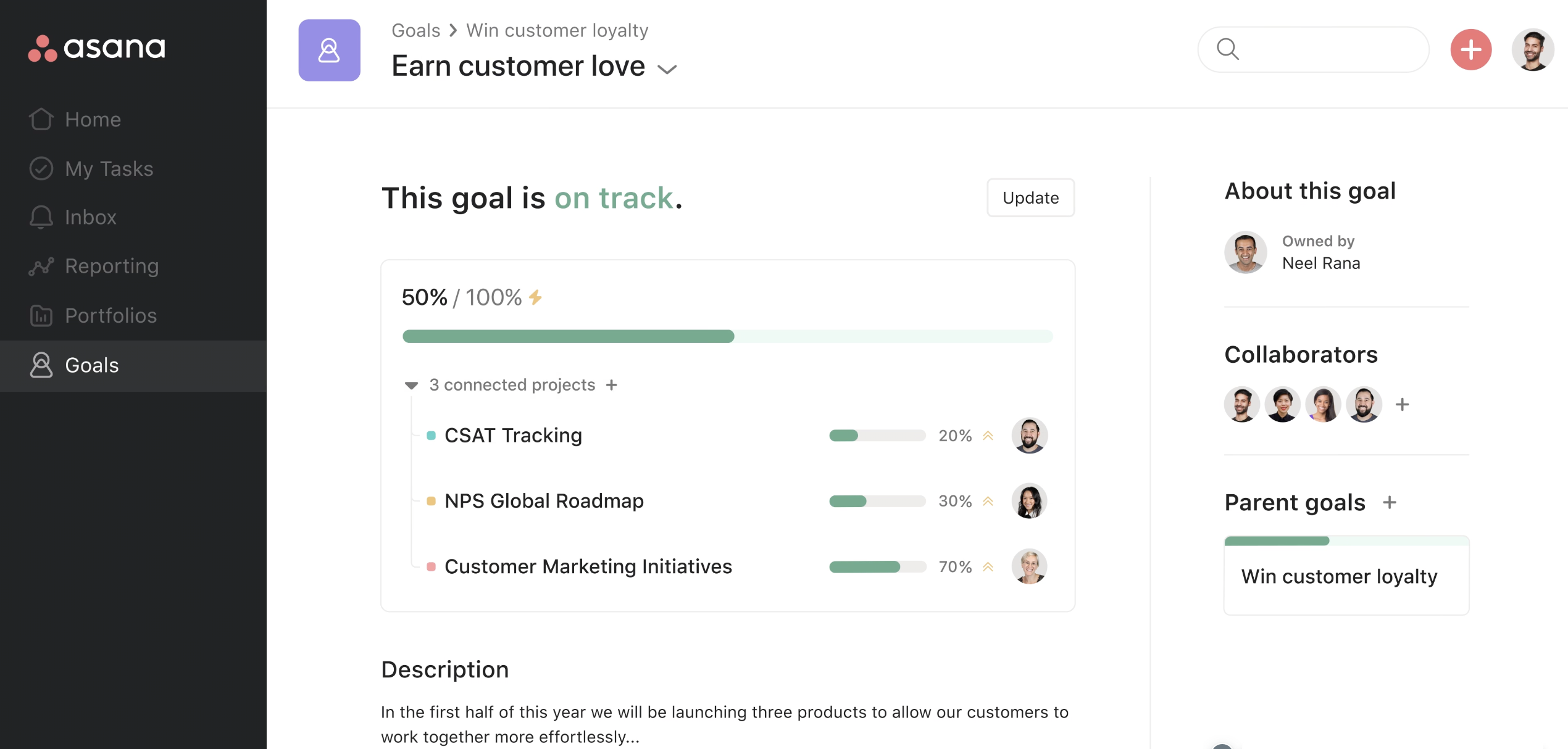
Here’s how Asana supports long-term vision:
- Set and Track Objectives — Define team, department, or company goals and measure progress.
- Connect Work to Strategy — Show teams how individual contributions support the broader mission.
- Boost Motivation and Performance — Visibility into goal alignment keeps teams focused and engaged.
🕒 Timeline: Visual Project Planning Made Simple
Asana’s Timeline feature helps teams create detailed project plans that stay flexible even when priorities shift. It’s perfect for mapping dependencies, coordinating work, and keeping stakeholders aligned.
Key benefits of using Timeline:
- Visualize Dependencies — Spot conflicts and scheduling gaps before they derail your project.
- Share Plans Easily — Present your timeline to stakeholders and align everyone around key milestones.
- Adapt in Real Time — Update plans as things change, ensuring your roadmap stays on track.
Asana Integrations: Connect Your Workflow and Boost Productivity
One of the reasons Asana project management continues to stand out in 2026 is its seamless integration ecosystem. If you’re wondering what Asana is used for beyond just task tracking, the answer lies in how well it connects with the tools your team already relies on. With Asana, you can centralize your work, automate repetitive actions, and eliminate the need to switch between apps — saving hours each week.
Asana supports native integrations with hundreds of platforms across categories like communication, file storage, development, analytics, time tracking, and AI. This allows teams to create unified workflows and customize Asana to match their unique needs.
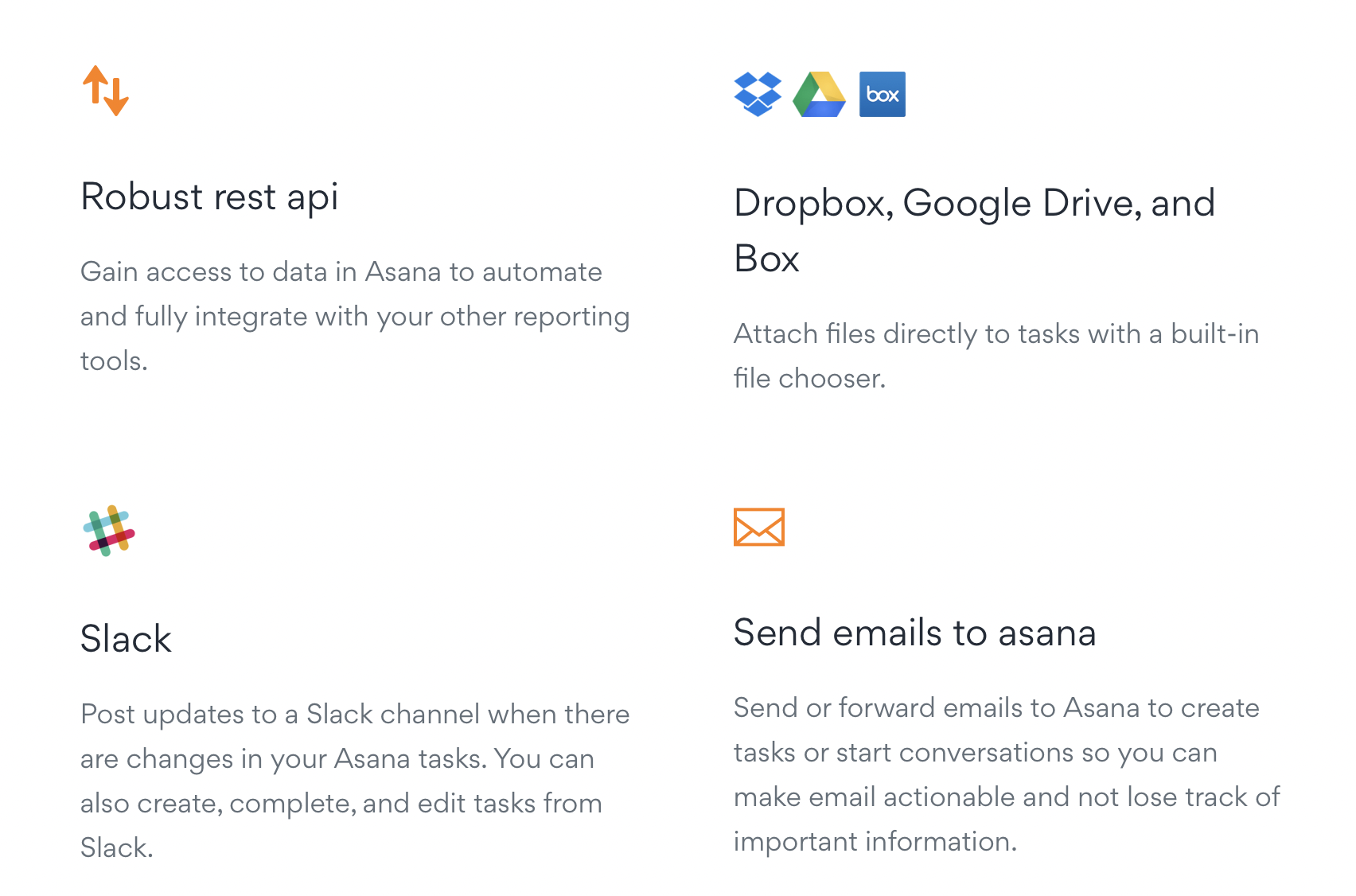
Popular Asana Integrations in 2026
Here are some of the most popular integrations used by teams to get more from Asana project management:
- Slack — Get real-time Asana updates in Slack, turn messages into tasks, and automate cross-platform communication.
- Google Drive and Dropbox — Attach, preview, and collaborate on files directly within tasks using your favorite cloud storage.
- GitHub — Link pull requests and issues to Asana tasks to streamline development workflows and increase transparency between teams.
- Harvest — Track time directly from Asana tasks and generate reports to manage budgets and productivity.
- Instagantt — Create interactive Gantt charts based on your Asana projects for deeper timeline visualization and planning.
- Zoom — Schedule and launch video meetings right from Asana, and attach call recordings or notes to relevant tasks.
- Outlook and Gmail — Convert emails into actionable tasks and keep your communication tied to your workflow.
- Salesforce — Sync customer data and pipeline updates into Asana to align sales and operations.
- Zapier and Make (formerly Integromat) — Connect Asana to thousands of other apps with custom automations.
- Notion and Confluence — Link documentation to your projects to ensure teams have context without leaving Asana.
New in 2026: Asana AI Integrations
With the rollout of Asana AI, integrations have evolved to include smart automation across platforms. For example, you can now:
- Auto-tag tasks based on email content from Gmail or Outlook.
- Get predictive task suggestions in Slack based on project priorities.
- Sync AI-generated meeting summaries from Zoom directly into relevant tasks.
- Use Asana’s AI to automatically group related tasks across multiple apps and flag high-priority items.
Whether you’re managing marketing campaigns, product development, customer service, or cross-functional initiatives, Asana’s integration capabilities ensure that your entire project management ecosystem works in sync. Want to build a truly connected workplace? Start by exploring which tools your team already uses — chances are, they work perfectly with Asana. What’s the cost of the integration? Let’s see.
Asana Pricing: Plans, Features, and AI Capabilities
If you’re evaluating Asana project management software in 2026, understanding the platform’s pricing structure is essential. Whether you’re a solo professional or managing a large enterprise, Asana offers scalable plans that align with different workflows, team sizes, and budgets. Each tier includes a growing set of tools — from basic task tracking to advanced AI-powered automation and enterprise-grade security.
Below, we explore each Asana plan in detail, highlight what you get at every level, and explain how Asana AI fits into the picture.
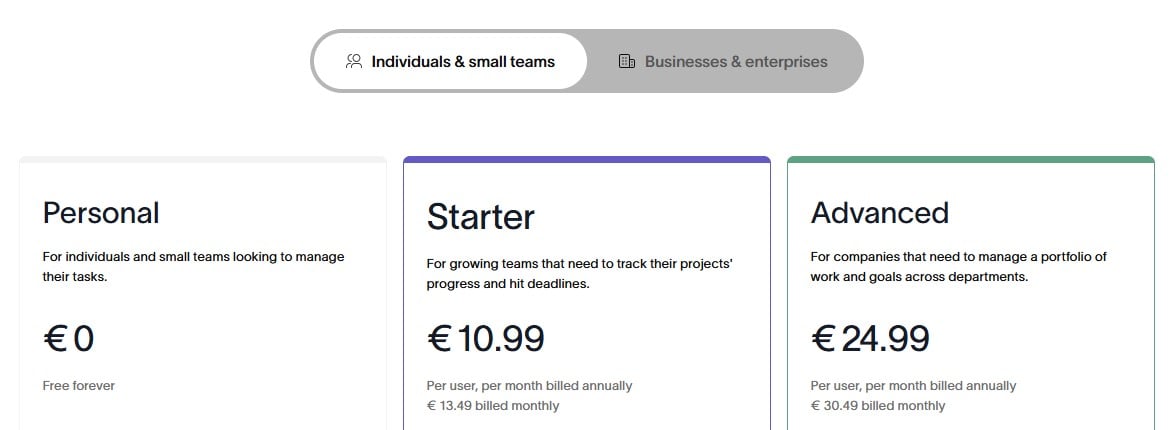
Personal Plan — Free Forever for Small Teams and Individuals
Asana’s Personal plan is the ideal starting point if you’re wondering how to use Asana for personal productivity or managing simple team workflows. It’s completely free and designed for individuals or teams of up to 10 members. You get unlimited tasks, projects, messages, and file storage (with a 100MB per file limit), along with access to core views like lists, boards, and calendars.
While this plan is great for getting familiar with what Asana is used for, it does not include Asana AI features. However, it does offer access to over 100 integrations with tools like Google Drive, Slack, and Dropbox — allowing small teams to centralize their work.
Starter Plan — Affordable Project Management with AI for Growing Teams
The Starter plan is built for teams ready to scale their workflows and add automation. Priced at €10.99 per user per month (billed annually), this plan includes everything in Personal, with key upgrades like Timeline and Gantt views, project dashboards, start dates, forms, and access for up to 500 teammates.
Most notably, the Starter plan unlocks Asana AI, introducing up to 1,500 AI actions per month. With AI capabilities, teams can automatically generate task summaries, prioritize workloads, and use smart suggestions to optimize projects in real time. This is the entry point for those looking to enhance productivity through intelligent automation without jumping to enterprise pricing.
Starter also includes Workflow Builder and 250 automation rules per month, allowing you to streamline repetitive work and reduce manual effort.
Advanced Plan — For Cross-Team Collaboration and Strategic Planning
For organizations managing multiple teams and large-scale initiatives, the Advanced plan provides deeper visibility, reporting, and goal alignment. At €24.99 per user per month (billed annually), this plan includes everything in Starter and expands functionality with features like Goals, 100 Portfolios, workload balancing, advanced search and reporting, proofing, and approval flows.
AI functionality is enhanced in this tier, with unlimited AI actions, giving teams access to AI Studio — a smart workflow hub that powers features like smart goals, smart status updates, and AI-generated summaries at scale. For businesses seeking true AI-driven project management, the Advanced plan offers a major step forward.
This plan also supports 25,000 monthly automation actions, making it a solid choice for operations-heavy teams that need to coordinate across departments efficiently.
Enterprise Plan — AI-Driven Project Management for Complex Organizations
Companies with complex workflows and strict compliance requirements will benefit from the Enterprise plan. While pricing is available upon request, this tier builds on everything in Advanced and removes user limits, enabling full scalability.
Enterprise includes all Asana AI capabilities with no action limits, allowing teams to fully automate, analyze, and optimize workflows using AI-driven insights and predictive tools. It also introduces workflow bundles, resource management, and advanced integrations with Salesforce, Tableau, Power BI, and more.
Security and administrative features include SAML, SCIM, service accounts, mobile data controls, guest invite restrictions, and project/team-level admin tools — perfect for large-scale teams with granular access needs.
Enterprise+ Plan — Built for Compliance and Global-Scale Control
The Enterprise+ plan is designed for organizations that require industry-specific compliance, high-level data protection, and extensive governance capabilities. It includes everything in the Enterprise plan along with enhanced controls such as audit logs and API access, SIEM integrations, data loss prevention, eDiscovery support, and enterprise key management (EKM).
Data residency options are also available, letting businesses host their data in specific regions such as the US, Europe, Australia, or Japan — a must-have for companies operating under strict data localization laws.
Like the Enterprise plan, Asana AI is fully included with unlimited actions. Smart tools like smart projects, smart charts, and custom AI workflows offer a sophisticated layer of automation for mission-critical operations.
In short, Asana pricing in 2026 reflects its flexibility: You can start for free, upgrade as your needs evolve, and unlock cutting-edge AI features without immediately committing to an enterprise plan. Whether you’re managing personal tasks or coordinating global teams, Asana delivers tools that grow with you — and in today’s fast-paced environment, that scalability makes all the difference.
Still think that Asana is not the tool you are looking for? Pay attention to the following alternatives:
Best Asana Alternatives: Budget, Simplicity, and AI-Powered Options
While Asana project management software is one of the most popular platforms on the market, it’s not a perfect fit for every team. Depending on your priorities — whether it’s saving money, simplifying workflows, or unlocking deeper automation — there are strong Asana alternatives to consider in 2026.
Below, we explore three standout options, each optimized for a different need: affordability, user-friendliness, and AI-powered functionality.
🏷 Best Budget-Friendly Asana Alternative: ClickUp

If you’re looking for a more affordable alternative to Asana, ClickUp stands out in 2026 as a cost-effective platform that still delivers a robust feature set. Its free plan supports unlimited users — a big win for startups and small teams — and its paid plans start at a lower monthly cost than Asana’s Starter plan.
ClickUp offers customizable views (list, board, Gantt, calendar), document collaboration, time tracking, goal setting, and native integrations with apps like Slack and Google Drive. While its AI features are available only on higher-tier plans, even the entry-level tools pack enough functionality for most growing teams.
Why choose ClickUp over Asana?
✔ Lower cost per user
✔ Generous free plan
✔ Solid core features with room to grow
🧠 Most User-Friendly Asana Alternative: Trello
![]()
If your team values simplicity and visual organization above all else, Trello is a top pick for 2026. Known for its intuitive Kanban-style interface, Trello helps teams manage tasks with minimal setup and a shallow learning curve — ideal for freelancers, marketers, and non-technical teams.
Trello has improved its feature set over the years, including adding Timeline, Calendar, and Dashboard views in its Business Class plan. Its “Power-Ups” allow you to integrate tools and add advanced functions as needed, without overwhelming the user experience.
Why choose Trello over Asana?
✔ Ultra-simple interface
✔ Great for task-based workflows and small teams
✔ Flexible upgrades with a modular system of add-ons
🤖 Best AI-Powered Asana Alternative: Monday.com
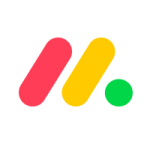
For teams that want more built-in features and advanced AI project management capabilities, Monday.com is a compelling alternative to Asana in 2026. Known for its flexibility and enterprise-grade performance, Monday.com has expanded its AI toolkit significantly, now offering smart automations, predictive project insights, auto-generated summaries, and AI-powered data visualizations.
Monday.com also shines with features like workload tracking, time tracking, document collaboration, CRM integrations, and customizable dashboards. While pricing is comparable to Asana’s mid-to-high tiers, its depth of native functionality and AI capabilities often deliver greater value for teams managing complex projects or large portfolios.
Why choose Monday.com over Asana?
✔ More native features out-of-the-box
✔ AI assistant for workflow optimization
✔ Strong visual dashboards and data reporting
Final Verdict: Is Asana Worth It in 2026?
With the increasing demand for agile, intelligent, and scalable task management solutions, Asana remains one of the top project management platforms in 2026. Whether you’re a solo freelancer, a growing startup, or an enterprise with complex workflows, Asana offers flexible tools to plan, organize, and execute work — all in one place.
Why Asana Still Stands Out
From Kanban boards to timelines, dashboards to goal tracking, Asana provides a rich variety of views to suit different workflows. Its collaboration-first design, paired with automation tools and over 100 integrations, makes it incredibly adaptable. The addition of Asana AI in 2026 has only elevated its usefulness — transforming task suggestions, summarizing project updates, and optimizing team workloads in real time.
Pros
- A generous free plan with essential features for individuals and small teams
- Multiple project views (list, board, calendar, Gantt, timeline)
- Built-in automation and workflow rules
- Strong team collaboration tools and updates
- Native support for Agile, Scrum, and OKR frameworks
- Seamless integration with Slack, Google Drive, GitHub, Zoom, and more
- Smart, intuitive UI with a focus on productivity
- AI-powered tools available even in the Starter tier
Cons
- The mobile app lacks some desktop features and flexibility
- Tasks cannot be assigned to multiple users, which may hinder shared ownership
- Email integration can feel disorganized and lacks the structure of some competitors
Is Asana Worth It in 2026?
So, is Asana worth it in 2026? For most teams — absolutely. It combines usability with depth, offering both simple task tracking and sophisticated project management for larger organizations. With AI capabilities now embedded in most plans, Asana is not only keeping up with competitors — it’s pushing the category forward.
Whether you’re seeking better visibility, faster execution, or smarter planning, Asana delivers a dependable, scalable solution that grows with your business. We highly recommend giving it a try — especially if you’re ready to unlock the full potential of AI-powered project management.
Frequently Asked Questions About Asana
What is Asana?
Asana is a cloud-based project management software designed to help teams track work, manage tasks, and collaborate more effectively. It supports multiple workflows, views, and automation tools — all aimed at increasing productivity.
What is Asana software used for?
Asana is used for managing projects, assigning tasks, setting deadlines, and tracking progress. It’s widely used by teams in marketing, product development, HR, and operations to improve organization and visibility.
Is Asana easy to use for beginners?
Yes, Asana is beginner-friendly. It features an intuitive interface with drag-and-drop functionality, pre-built templates, and helpful onboarding guides that make it easy to start using without prior experience.
How much does Asana cost in 2026?
Asana’s 2026 pricing starts with a free Personal plan, followed by paid tiers: Starter (€10.99/month), Advanced (€24.99/month), and custom-priced Enterprise and Enterprise+ plans. Each level unlocks additional features, including AI and automation tools.
Does Asana have AI features?
Yes. Asana AI provides smart task suggestions, auto-summaries, project insights, and workflow automation. AI is available starting from the Starter plan and becomes more powerful in the Advanced and Enterprise tiers.
What are some good Asana alternatives?
ClickUp is a great budget-friendly alternative. Trello is ideal for users seeking simplicity. Monday.com offers more advanced features and robust AI tools for larger or more complex teams.
Is Asana better than Trello or Monday.com?
Asana offers more structure and versatility than Trello, making it better for medium to large teams. Compared to Monday.com, Asana is simpler to navigate but has slightly fewer built-in features. The best choice depends on your team’s workflow.
Can Asana be used for Agile or Scrum?
Yes. Asana supports Agile and Scrum with features like boards, backlogs, sprints, and timelines. Teams can customize workflows to follow Agile methodologies while still benefiting from Asana’s flexibility.
Does Asana work offline or have a desktop app?
Asana has a desktop app for macOS and Windows. Offline access is limited to viewing tasks, but updates sync automatically when you reconnect to the internet.
Is Asana secure for enterprise use?
Yes. Asana offers enterprise-grade security features like SAML, SCIM, audit logs, data residency, and integrations with platforms like Salesforce and Tableau. Enterprise+ is designed for organizations with high compliance requirements.