TemplateMonster Mobillaso Magento 2 Theme
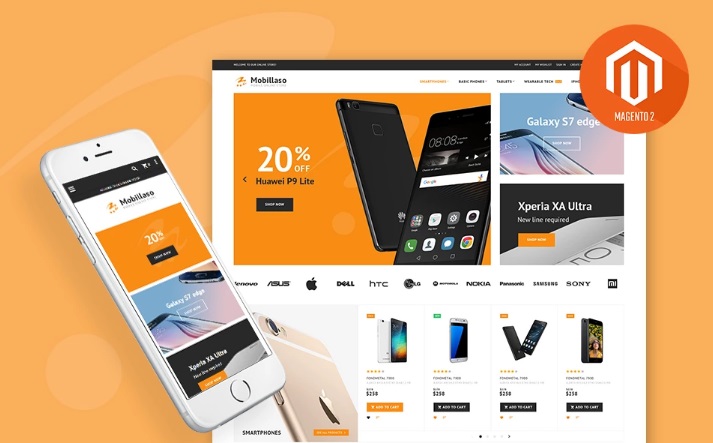
In the following post, we shed light on how to create a responsive mobile store on the basis of Magento 2 from scratch. The procedure may seem complex, but indeed you can achieve your goal without any headaches. It is only necessary to purchase and install the TemplateMonster Mobillaso Magento 2 template. This Magento 2 theme has appealing design, and provides a set of modern ecommerce features. Thus, you can create a modern online storefront for selling mobile devices and accessories within just a few clicks. Let’s explore core features of Mobillaso and explore its frontend functionality.

Table of contents
Features
- The most necessary Magento 2 extensions are already included.
- The template is fully responsive, so all mobile devices are served equally well with desktop ones.
- MegaMenu functionality is provided by default.
- Newsletter popup window may be utilized.
- Freely add countdowns for products with special price.
- Promote your sales and new products in a slider.
- Sorting options for better browsing experience.
- Improved search with AJAX autocomplete.
- AJAX-based mini cart widget that improves shopping experience and eliminates reloads.
- Product badges to catch the attention of store visitors.
As we’ve just mentioned, the TemplateMonster Mobillaso Magento 2 theme includes all the necessary extensions out of the box. The template provides such useful tools as improved search, mega menu, newsletter popup, Google Maps integration, shop by brand, various social features, etc. You can check the full list of pre-installed Magento 2 modules on the theme’s official page on TemplateMonster (follow the link below the post).
As for the responsive design, this is a must have feature for all ecommerce shops today. More and more people are browsing the internet on their smartphones and tablets, and some of them are looking for a better mobile device to browse, therefore, your Magento 2 mobile store should be fully responsive. Otherwise, you will loose lots of potential buyers. And the TemplateMonster Mobillaso Magento 2 mobile store theme is totally compliant with this requirement, so you will never lose any potential m-buyers and even get more, since mobile support is considered as a positive ranking factor.

The next important user-oriented improvement provided by this mobile store Magento 2 theme is MegaMenu. The extension is included into the template allowing you to customize the default main menu. As a result, you can enhance it with new subcategories, links to various store pages, and different visual content. Below, we compare the default menu item with the improved one.
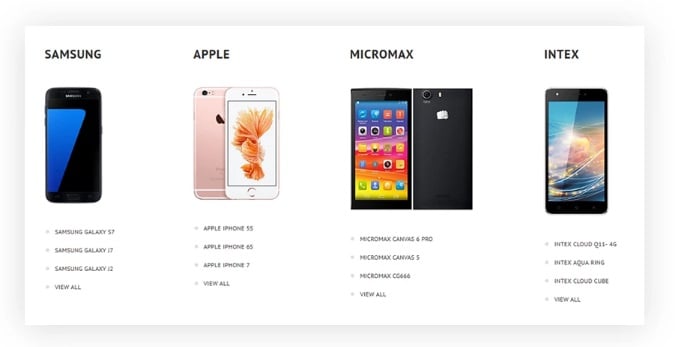
Now, let’s describe on merchant-oriented improvement. It is not a secret that every store owner wants to get as many customers as possible. In order to achieve this goal, merchants leverage various features, and one of the most effective tools is a newsletter popup window. It is not available in Magento 2 by default, but you can get it with the TemplateMonster Mobillaso Magento 2 mobile store template. The feature allows you to subscribe store visitors to your newsletter in a more efficient way. At the same time, the plain “Subscribe to our newsletter” area is still available.
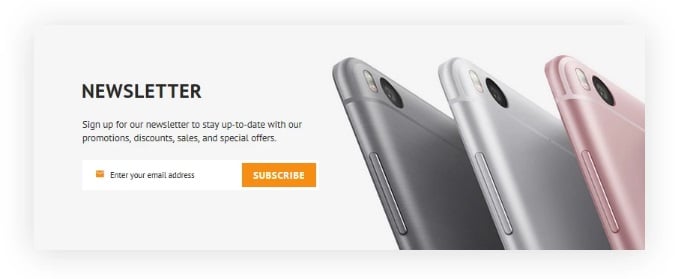
Another notable feature of the Mobillaso Magento 2 theme by TemplateMonster is a countdown that enhance the effectiveness of special prices. When a customer sees that a special price will soon expire, he or she will more likely snatch at a chance and purchase the discounted item. Of course, default Magento 2 doesn’t provide such opportunity, but you can get the feature by simply installing this Magento 2 mobile store theme.
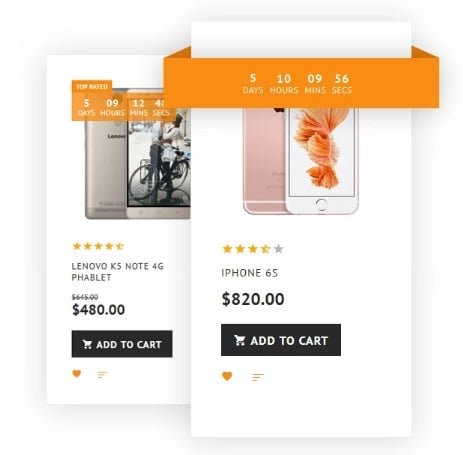
A slider for promoting sales and new products (or anything else) is also a part of the Mobillaso Magento 2 template. Besides, it adds product carousels that can be placed on your homepage to promote various products.

As for sorting options, the template allows to rearrange the position of items according to customer’s preferences. It is possible to sort items by name, price, and positions in ascending or descending orders. Besides, the TemplateMonster Mobillaso Magento 2 mobile shop theme allows to switch between grid and list layouts. And there are various filtering options that enable visitors to narrow down the selection of goods without page reloads.
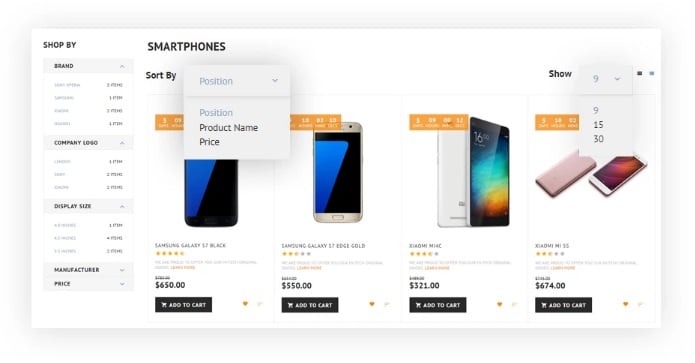
And the improved search provides the ability to easily find the necessary categories and products right on the homepage. Being based on AJAX, it rapidly provides the desired goods in a dropdown list of search results. The more characters are used in a query – the more precise the selection of items is.

The mini cart widget is another user-friendly improvement. It allows to proceed to checkout without visiting a cart page. At the same time, the widget allows to view and edit product details.
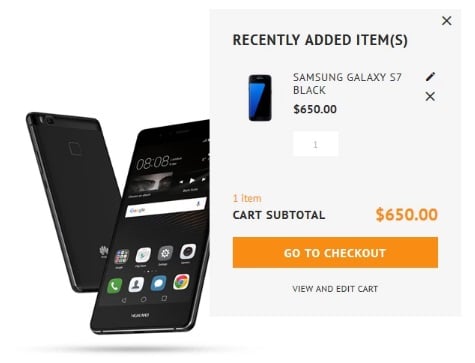
Finally, we can tell a few words about product labels (badges). This tiny improvement allows to attract customers’ attention to certain products. For instance, you can point to new items or sales. And don’t use too many badges since their effectiveness will be essentially decreased.
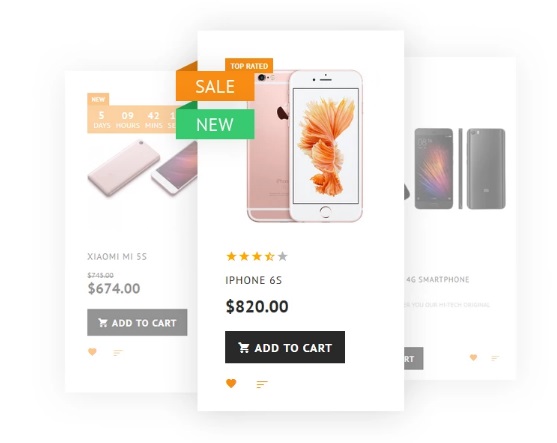
Now, when all core features of the TemplateMonster Mobillaso Magento 2 template are described, we can proceed to the frontend exploration of the theme.
Homepage
The top row of the homepage contains a welcome message and a set of links: My Account, My Wish List, Compare, Create an Account, Sign in, and Blog (yes, the template provides a blog by default!). Next to these links, there is a mini cart widget icon.
The next row contains a theme logo (right below the welcome message), main menu items, and a search icon. This is how a default menu item looks:
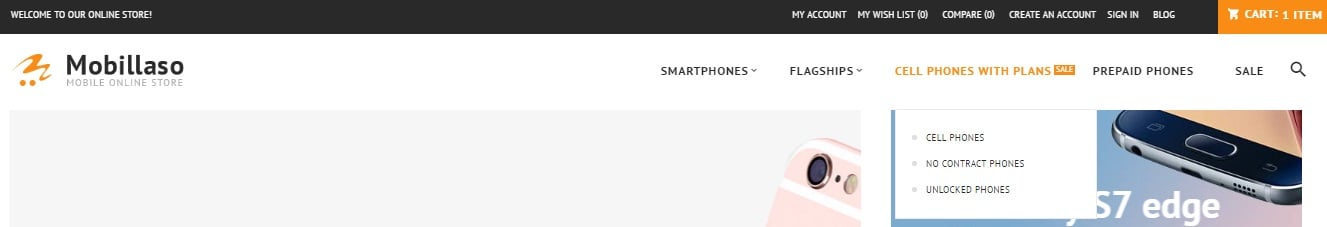
And this is a menu item enhanced with the help of the MegaMenu magento 2 extension:
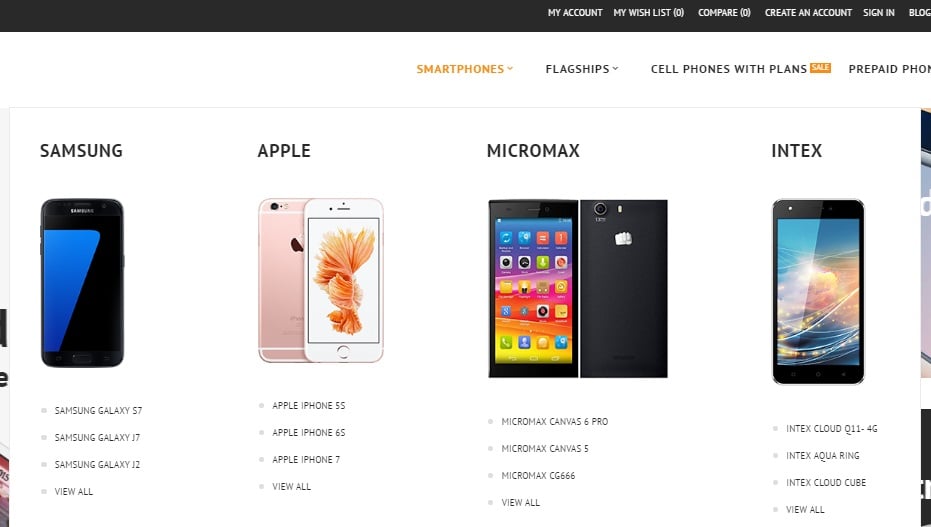
The difference is spectacular. If you need an alternative solution, check this module: Magestore Mega Menu Magento 2 Extension. Also note that the second row works as a sticky element, so every time you scroll up or down it remains on the top part of the screen.
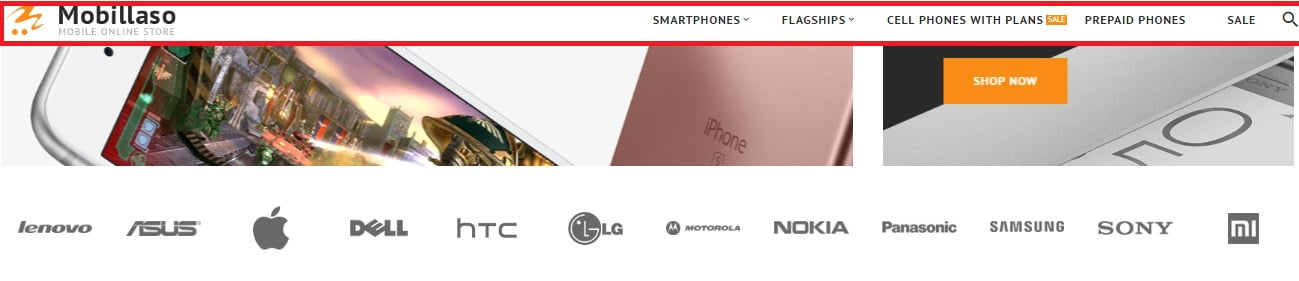
And this is how the improved search works:
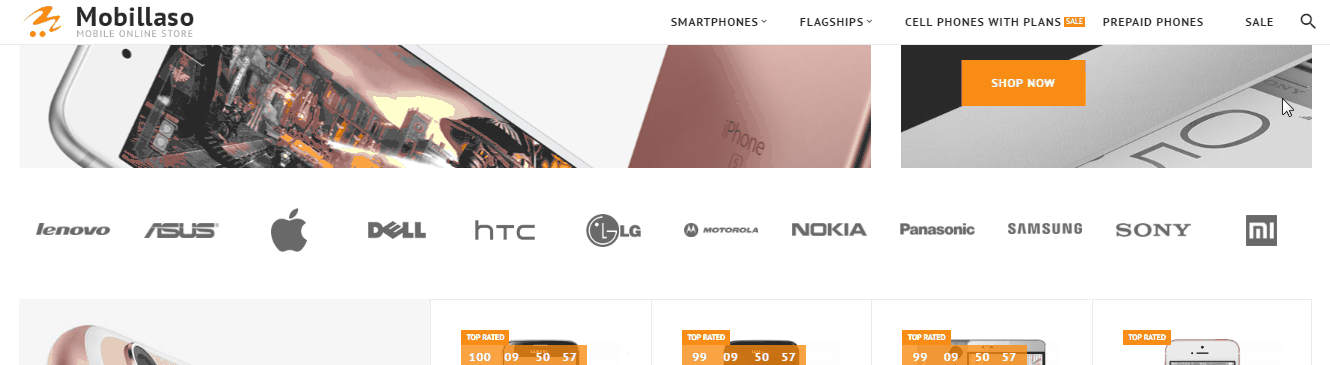
Below the main menu, you can see a content slider with two static blocks. Both slider and blocks contain the following elements: title, short description, and ‘Shop Now” button. Alternative solution: AheadWorks Rich Banner Slider Magento 2 Extension.
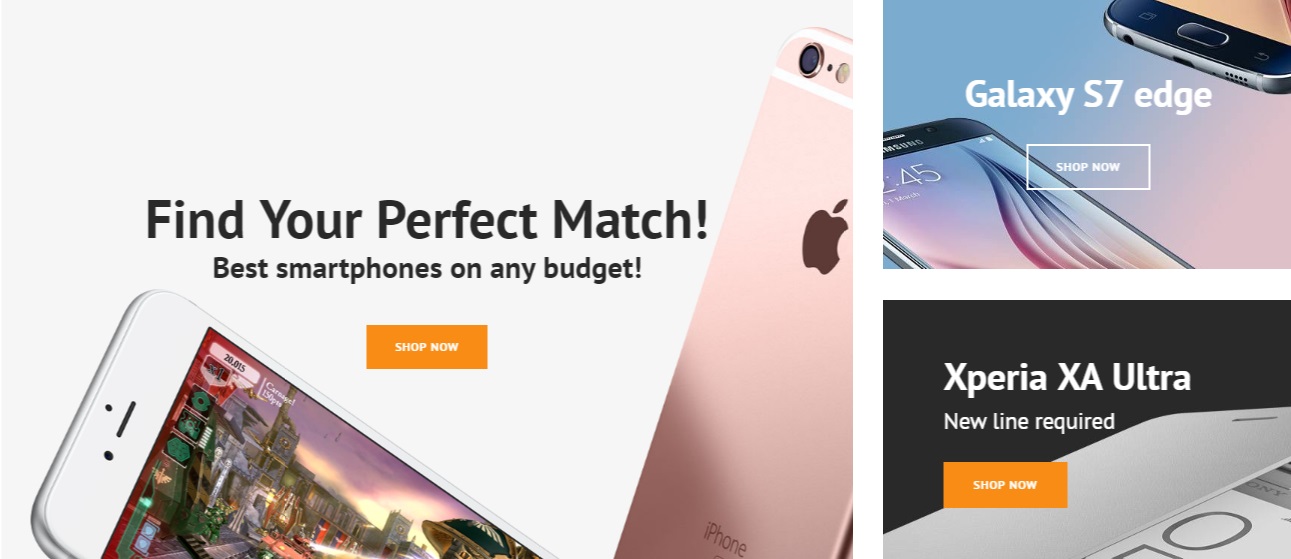
Next, there is a row with brands. Here, your visitors can fully leverage the shop by brand functionality. Each brand logo is clickable and it leads to a page with products related to a selected brand. Reliable shop by brand tools: MageDelight Shop By Brand Magento 2 Extension, AheadWorks Shop By Brand Magento 2 Module, Magestore Shop by Brand Magento 2 Plugin.

Another important main page element is a product carousel. You can freely combine it with a static block to attract more attention. Furthermore, the TemplateMonster Mobillaso Magento 2 template allows to add product labels and countdowns right to carousels. Note that you can add as many carousels as you need, but don’t make your home page to cluttered.
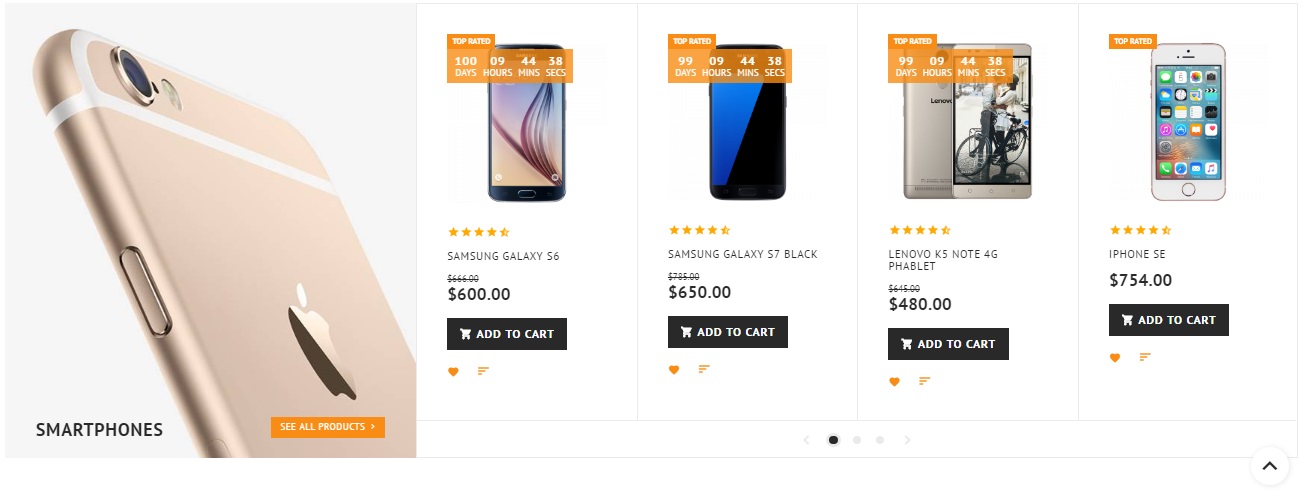
Also pay attention to the “Shop by Purpose” section. it contains categories from the main menu enhanced with images.
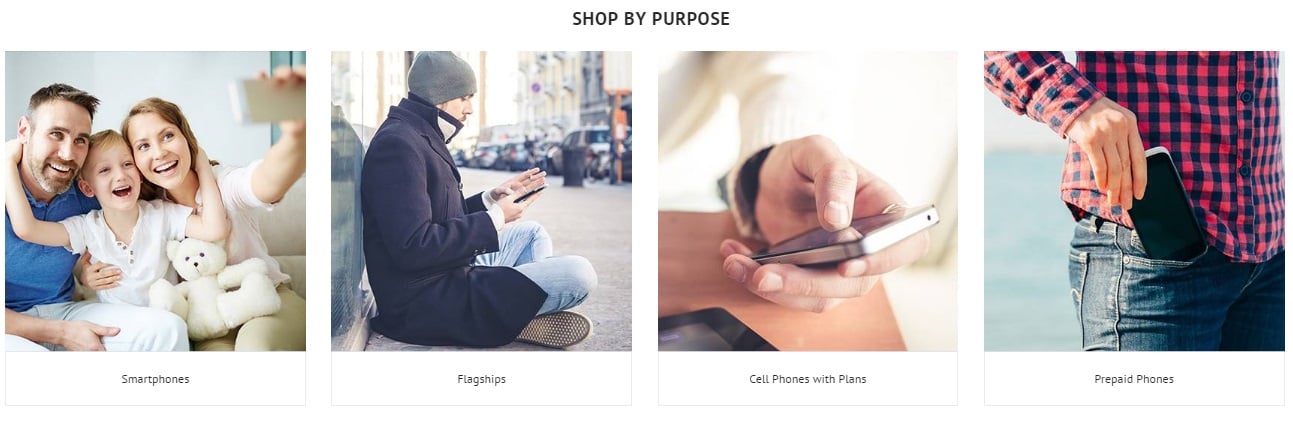
Recent blog posts can be displayed on the homepage as well. The TemplateMonster Mobillaso Magento 2 mobile store theme allows to show the date of publication, title, short description, and “More” button. Magento 2 Blog extensions are gathered here: The Best Blog Extensions for Magento 2.
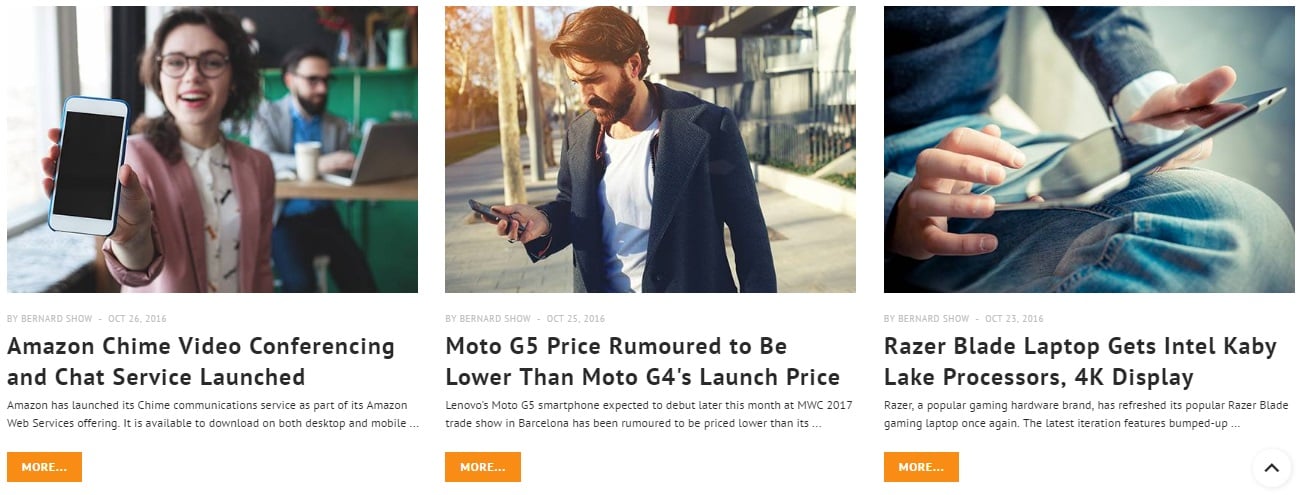
Additional information about your ecommerce Magento 2 website can be displayed with the help of three more blocks: contact number, free shipping, and return & exchange.
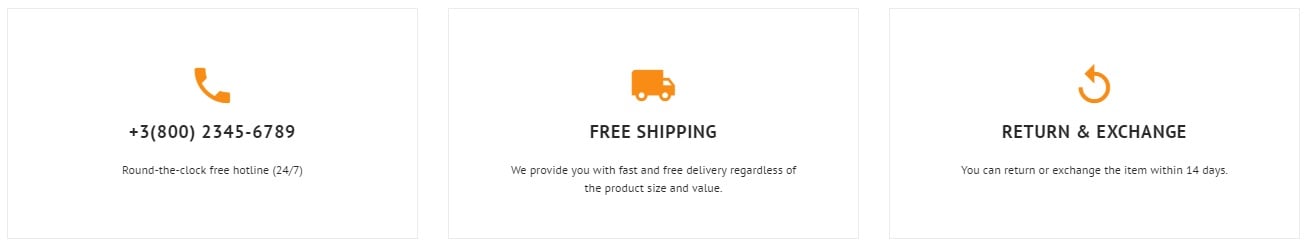
As for footer, it contains the subscription section with social buttons and 4 columns: Information, Why Buy From Us, My account, and Contacts.

Category Page
Every category page of the TemplateMonster Mobillaso Magento 2 mobile shop theme contains the same two top rows from the main page. The row with the main menu works as a sticky element as well.
Sorting options are represented with just three items: position, product name, and price. Next, there is a button that allows to switch between ascending and descending order. It is also possible to display 9, 15, or 30 items per page. The quantity of available items is shown before the selector. The last sorting option provides the ability to switch between grid and list view.

As for the Shop By section, it allows to apply various filters that narrow down the selection of items. The amount of items available for each filter option is displayed. Also note that it is possible to apply only on parameter of each filter.
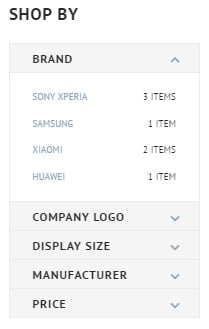
As for the product display on a category page, it is quite common: you have a thumbnail, a product title and rating, a short description, a price, and add to cart/wish list/ compare buttons. Besides, you can indicate a special price, add a countdown, and a badge. We compare the two best product label extensions for Magento here: Magento 2 Product Labels Comparison.
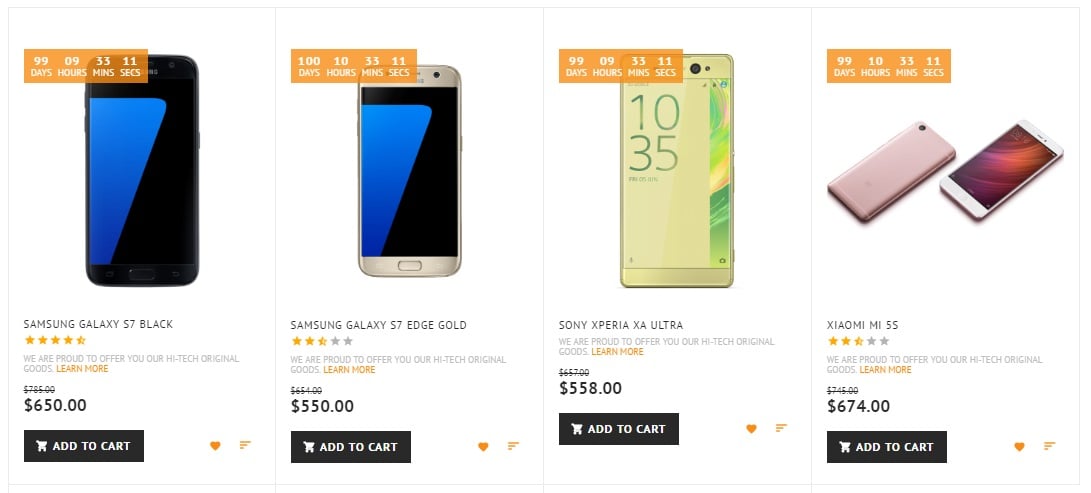
Product Page
As for a product page, it displays some additional information: in stock availability, SKU, quantity, (configurable options, if they are available). Besides, there is a gallery with product images and videos.
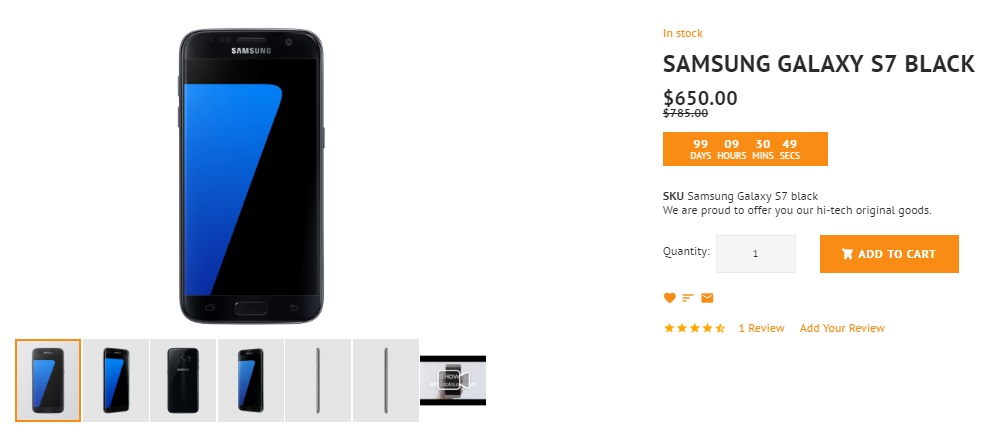
Below the gallery, there are three tabs:
- Detail – it consists the full description;
- More Information – a grid with additional data;
- Reviews – a place where a customer can view the existing reviews and place his own review.
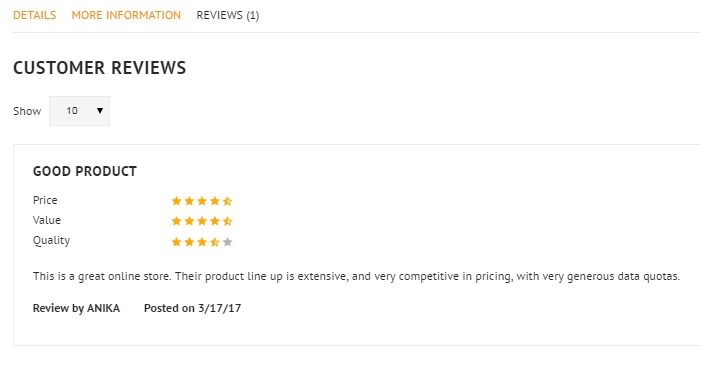
Shopping Cart
As mentioned above, a shopping cart widget allows to view and edit product details, proceed to checkout, and view cart.
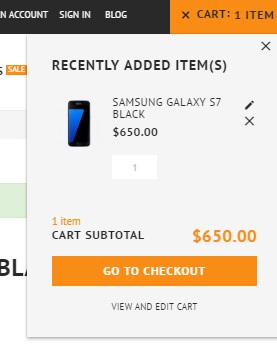
You get the same opportunities on a shopping cart page. Besides, there is the Summary section that allows to calculate estimate shipping and tax as well as apply a discount code. Note that the TemplateMonster Mobillaso Magento 2 mobile storefront theme allows to checkout with multiple addresses.
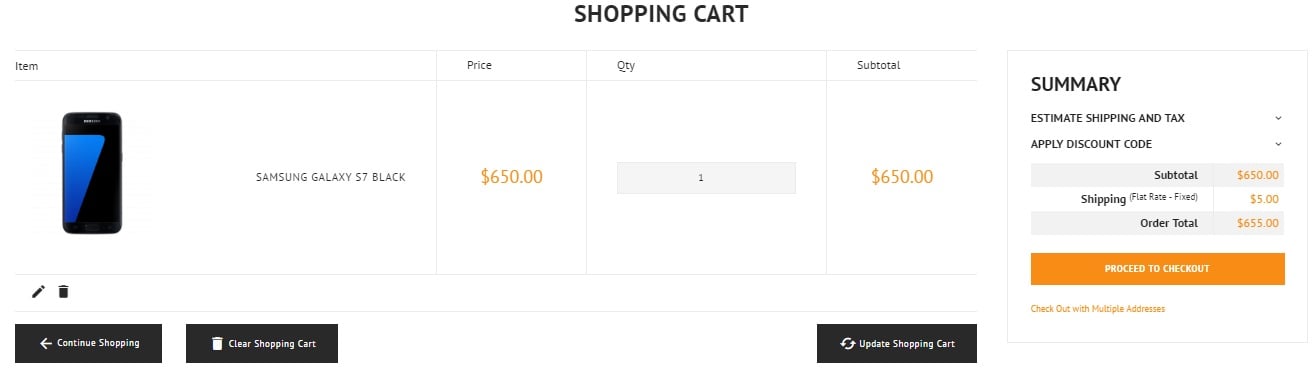
The best shopping cart alternatives are compared here: Magento 2 AJAX Cart Extensions Comparison.
Checkout
As for checkout, the appropriate page consists of 2 steps: Shipping and Review and Payments. You can simply reduce the procedure to a single step with the help of any Magento 2 one step checkout extension. Also note that there is the Order Summary section that displayed the selected items.
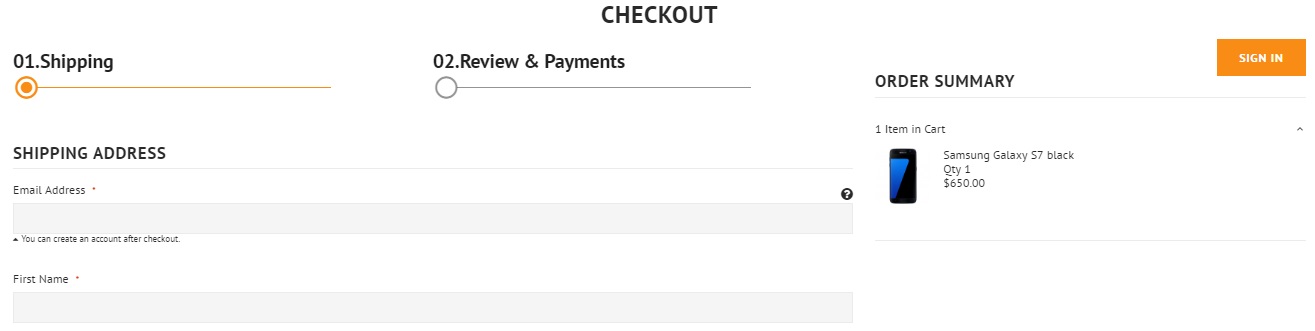
Final Words
The TemplateMonster Mobillaso Magento 2 theme is perfect for selling smartphones, tablets, and other mobile devices. In addition to a charming design, it includes lots of necessary features. And if you need more, simply add some third-party modules to your storefront. The price of the theme is $179 and you can purchase it here:









