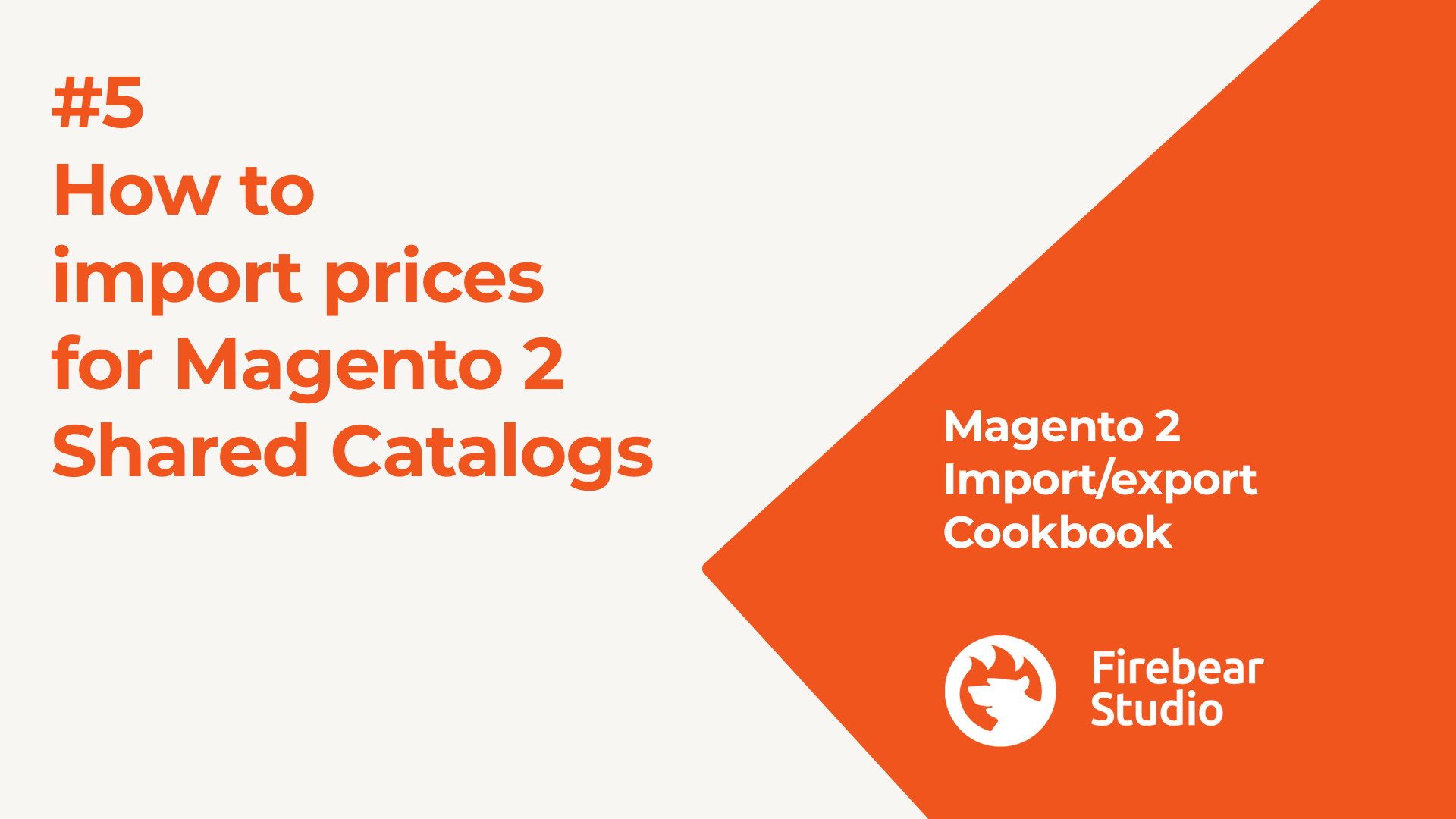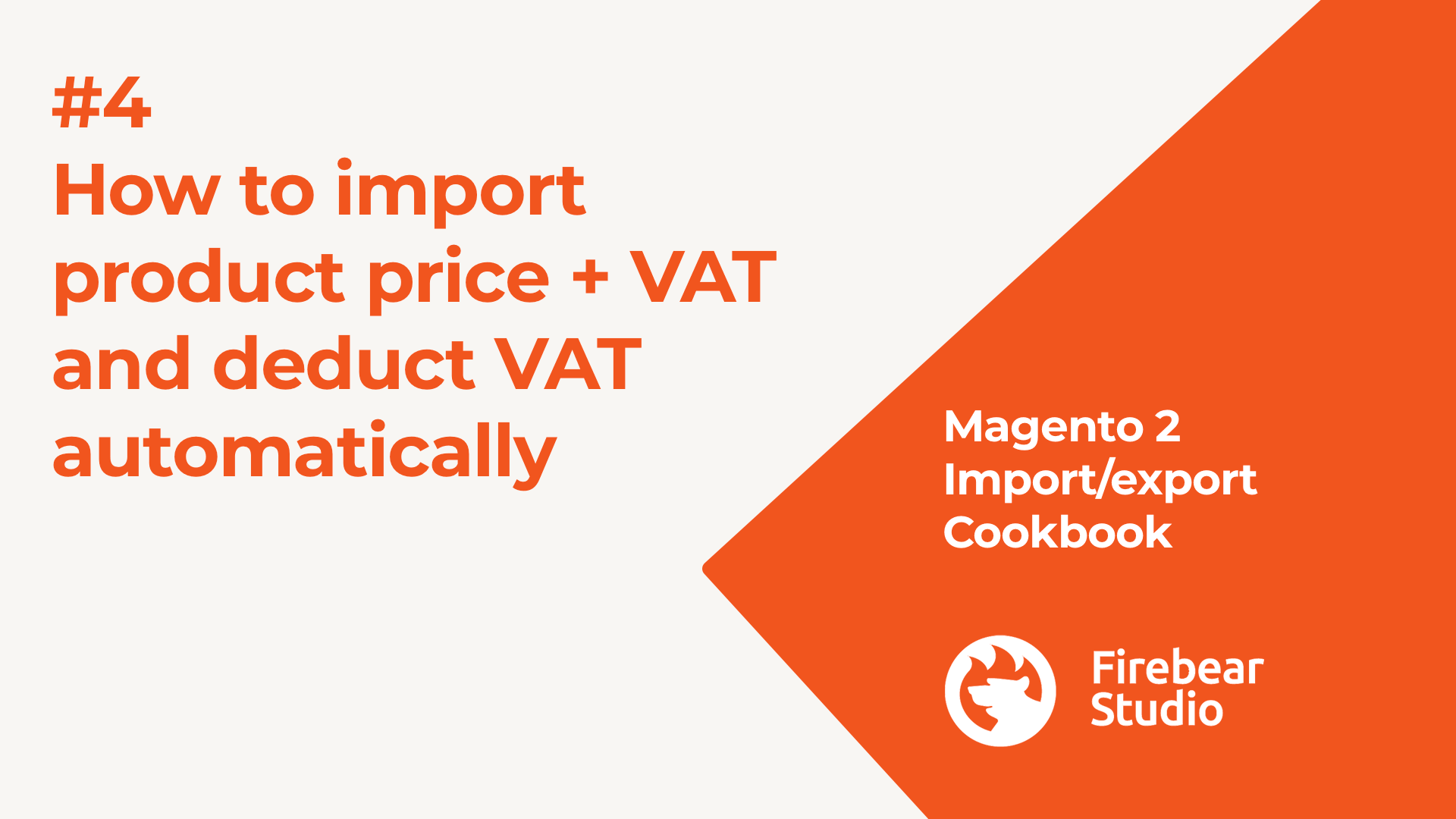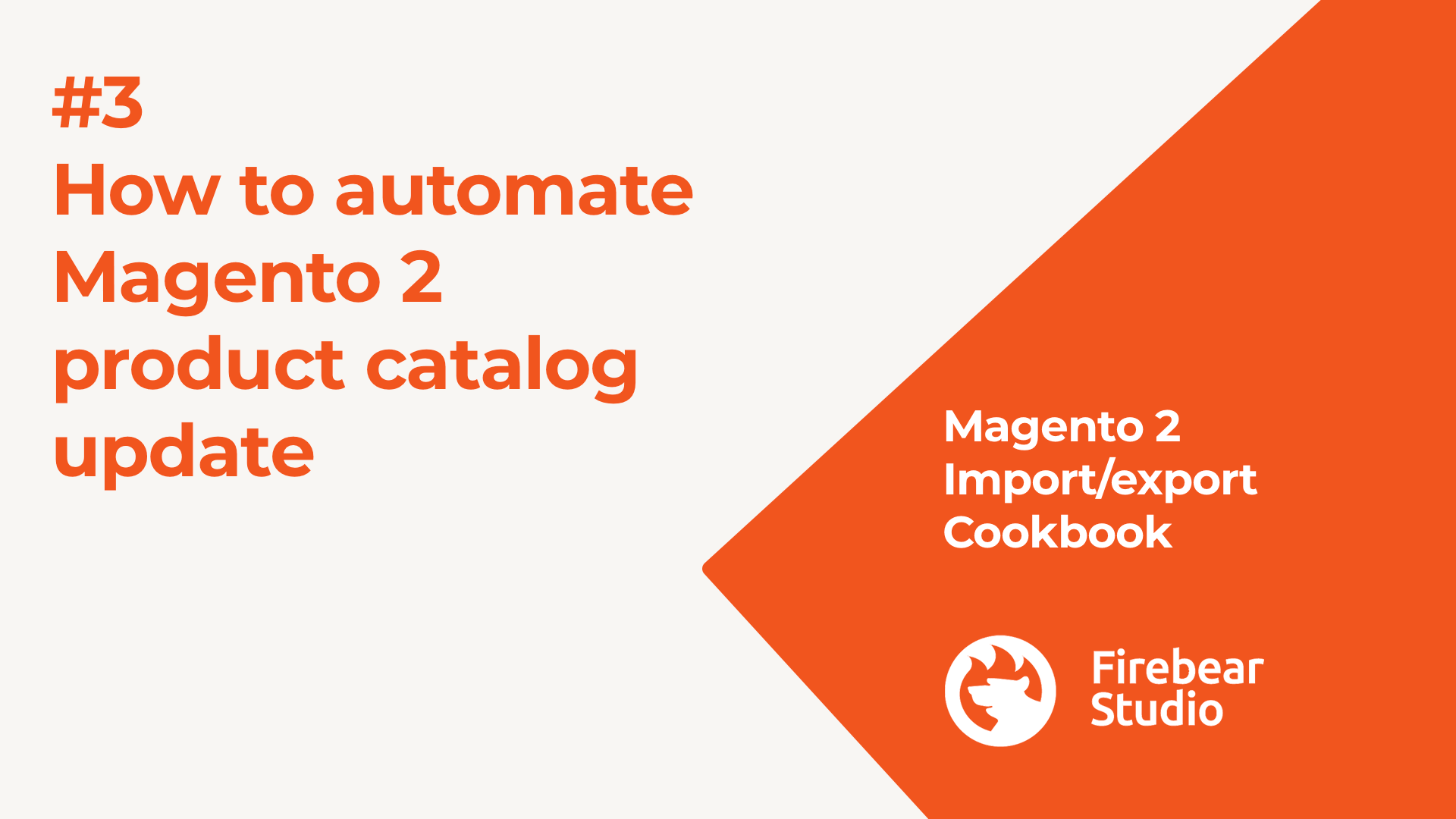Matrixify Shopify App In-Depth Review: Is It That Powerful?

What is Matrixify? How to use Matrixify? What are its core features and goals? Below, we review the Matrixify Shopify app to let you know the answers. We aim to highlight the core features of this tool, illustrate how Matrixify works, and figure out whether is the number one import and export solution for the Shopify ecosystem or not. A brief Matrixify template tutorial is also available in this article, along with Matrixify pricing plans.
The core goal of the Shopify Matrixify app is to help merchants bulk import and export human-readable Excel and CSV files. Although the default Shopify data transfer instruments are also capable of doing that, the third-party solution dramatically extends the platform’s basic abilities. For instance, it lets you import Shopify orders! But is it enough to cover all the data transfer demands? You will find out soon. If you want more information on the default instruments, read these two materials: The Ultimate Guide to Shopify Import & The Ultimate Guide to Shopify Export. Continue Reading