Magento 2 Order Management Tools Comparison (Amasty vs Mageworx vs Fooman vs Xtento)

We’ve gathered enough reviews to compare the best Magento 2 order management extensions: Amasty Mass Order Actions, Mageworx Order Management Extension, Fooman Order Manager, and Xtento Simplify Bulk Order Processing. All 4 Magento 2 order management modules have one single feature: they provide advanced mass actions for more convenient order management. Of course, each one represents unique implementation of the desired functionality, and below we compare the four extensions side by side.

Table of contents
Mass Actions
First of all, we’d like to draw your attention to mass actions that are available with each Magento 2 order management extension. Depending on their amount, each module simplifies routine processes eliminating tons of manual work.
In case of Amasty, mass actions are divided into 2 groups. The first one contains the following actions: Invoice, Invoice > Ship (combined option), Ship, and Change status. The second group consists of such actions as Cancel, Hold, Unhold, Print Invoices, Print Packing Slips, Print Credit Memos, Print all, and Print Shipping Labels. As you can see, Amasty Mass Order Actions offers 12 mass actions. Some of them provide the ability to choose additional options and apply sub-actions (for instance, you can notify customers in case of three first actions of the first group).
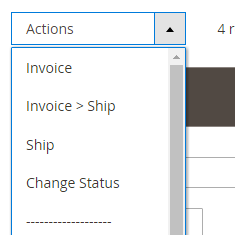
Note that it is possible to show/hide the first four actions in settings.
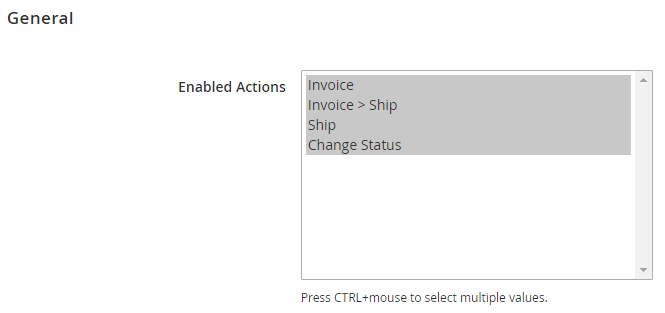
In its turn the Mageworx Magento 2 order management module allows you to cancel, hold, or unhold orders, print invoices, packing slips, credit memos, shipping labels, or all possible documents in bulk. Just 8 mass actions are available with the extension. As you can see, some vital commands are missed. And it is impossible to hide them from the drop-down list.
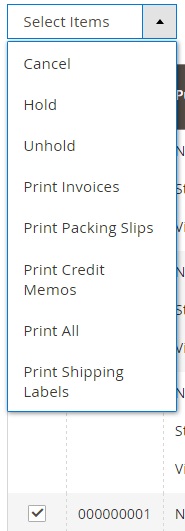
When it comes to the number of available mass actions, Fooman seems to be more robust than Mageworx. With the Fooman Magento 2 Order Manager module, you get 11 commands: Cancel; Hold; Unhold; Print Invoices; Print Packing Slips; Print Credit Memos; Print All; Print Shipping Labels; Invoice; Ship; Invoice + Ship. In comparison with Amasty, Fooman does not offer only one action – Change Status. And you can not hide actions from the list.
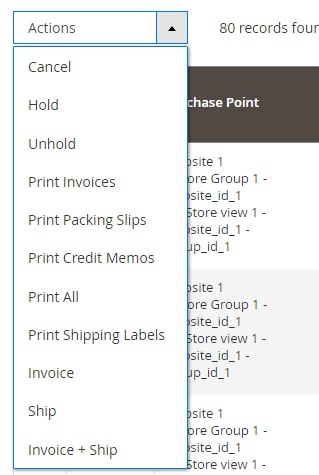
At the first blush, Xtento offers the largest list of mass commands, but there are only 11 core actions. The list seems to be larger due to their variations. The Xtento Simplify Bulk Order Processing Magento 2 order management extension allows you to simplify daily routine processes with the help of the following actions:
- Invoice Order – create invoices in bulk;
- Ship Order – create shipments in bulk;
- Complete Order – set order status to “Complete” in bulk;
- Capture Payment – capture payments for selected invoiced orders;
- Invoice / Ship Order;
- Invoice / Ship / Complete Order;
- Print Order – print all PDF documents in bulk;
- Delete Order;
- Set Order Status – set any custom order status in bulk;
- Re-send “New Order” email to customer;
- Uncancel Order – change status from “Canceled” to “Processing”.
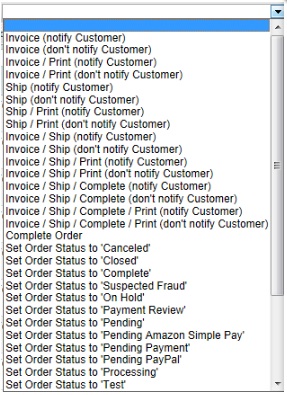
And all these actions can be enabled/disabled from the backend!
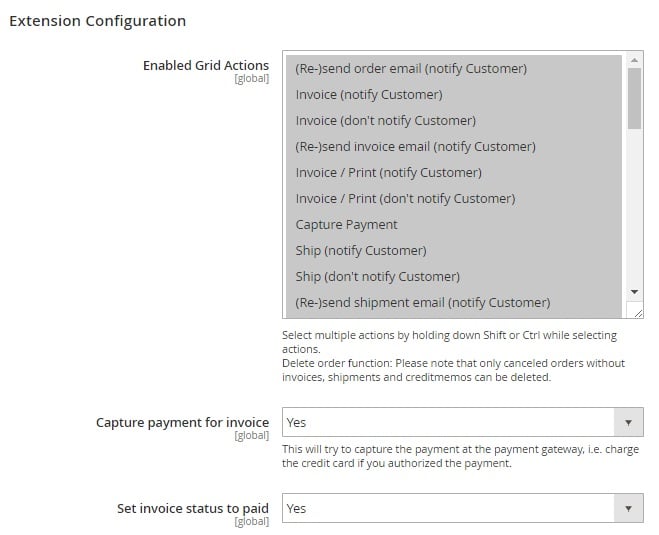
As you can see, Xtento offers a bunch of unique mass actions, while Amasty and Fooman provide more common commands. As for the Mageworx Magento 2 order management plugin, it lets you use only basic actions, but even their amount is enough to simplify administration tasks dramatically.
New Columns
Of course, every order management solution should revamp the default order grid making it more admin-friendly. So, how do our participants solve this task?
In case of the Amasty Mass Order Actions Magento 2 order management module, you get one noticeable improvement: the order grid gets the shipping column which contains the Carrier dropdown with all carriers, the title of the order, and the tracking number field. Thus, you can view and edit tracking numbers on the grid. There are 20 columns available each of which can be shown or hidden.
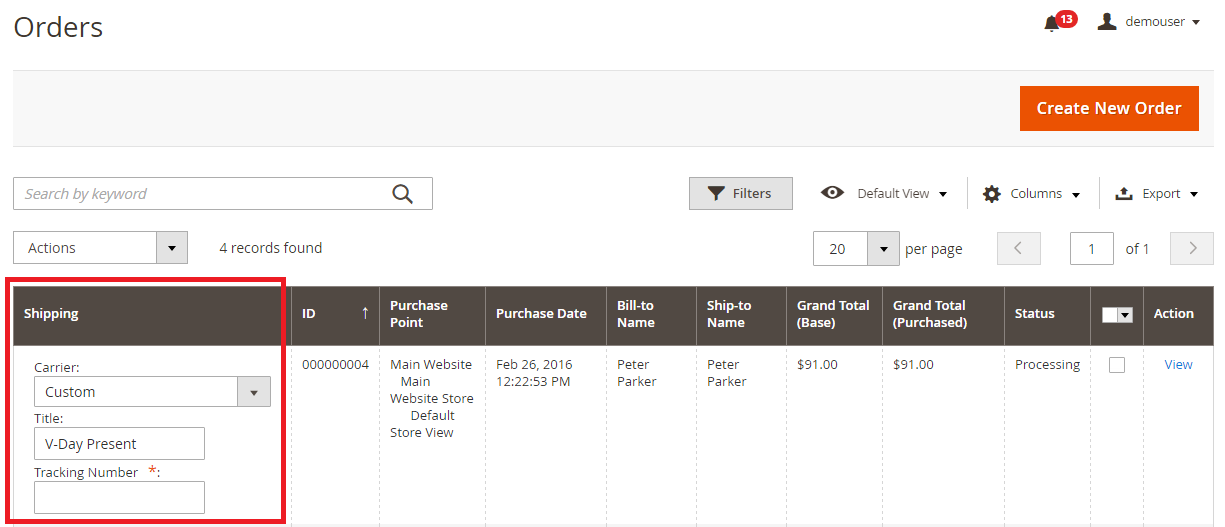
As for the Mageworx Magento 2 order management extension, you also get a highly customizable grid but with 19 columns that can be shown or hidden. More columns are planned to be released soon.
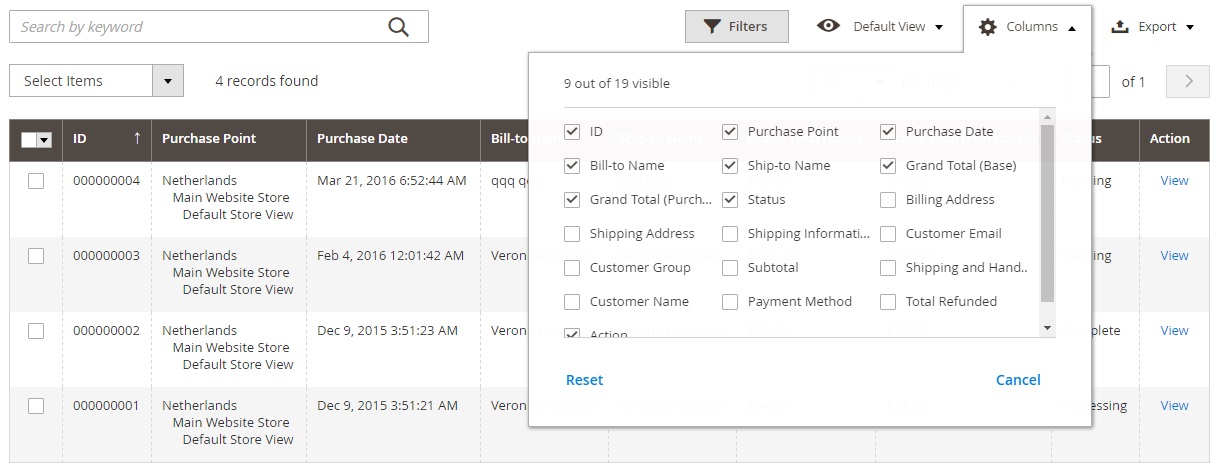
And while Mageworx lacks the Shipping column introduced in Amasty Mass Order Actions, Fooman Order Manager splits it into two separate columns: Tracking Number and Tracking Carrier. The overall amount of columns is 21 and you can show hide any of them.
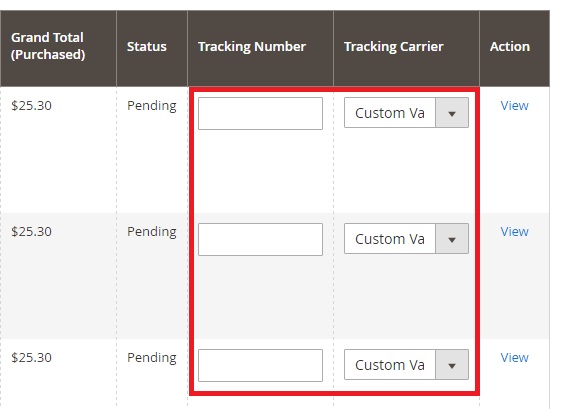
The Xtento Simplify Bulk Order Processing Magento 2 order management module also adds an additional column. Carrier/Tracking provides the ability to edit tracking information in a grid. And there is a list of carriers. Note that Xtento also offers 20 columns that can be shown or hidden.
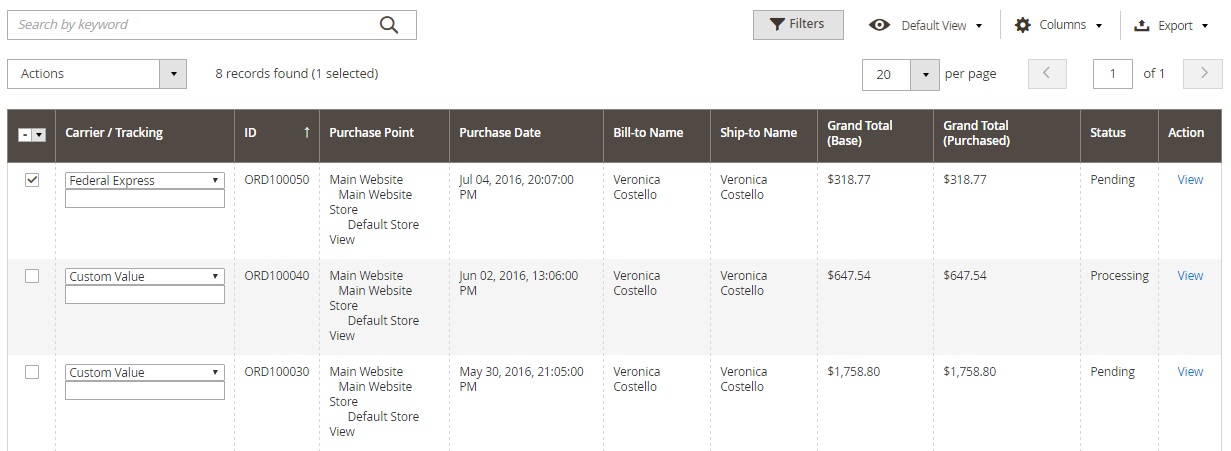
As you can see, the situation here is almost the same as in case of mass actions: while Amasty, Fooman, and Xtento provide advanced functionality, Mageworx offers a basic set of features but promises to catch up with the winners in the nearest future.
Price
And this is one of the most intriguing aspects of the comparison when all participants offer a similar set of features. The price of the Amasty Mass Order Actions is $149. For Mageworx Order Management Magento 2 order management extension, you should spend the same amount of money, while Fooman Order Manager cost just $99. As for Xtento Simplify Bulk Order Processing, its price is also $99.
Magento 2 Order Management Tools Comparison (Amasty vs Mageworx vs Fooman vs Xtento)
|
Amasty |
Mageworx |
Fooman |
Xtento |
|
|
Mass Actions |
12 |
8 |
11 |
11 |
|
Sub-Actions |
+ |
– |
– |
+ |
|
Hide Actions |
+ |
– |
– |
+ |
|
Columns |
20 |
19 |
21 |
20 |
|
Shipping |
+ |
– |
+ |
+ |
|
Hide Columns |
+ |
+ |
+ |
+ |
|
Price |
$149 |
$149 |
$99 |
$99 |
Final Words
Now, we should find out the champion. It seems that Xtento Simplify Bulk Order Processing offers the best price-quality ratio. For $99, you get 11 advanced mass action groups some of which are not available in competitors’ Magento 2 order management modules, lots of sub-actions and action variations which can be easily hidden in configuration, additional column in order grid that displays shipping information, and the ability to customize the amount of columns in the grid.
Another cost-effective tool is offered by Fooman. The Order Manager Magento 2 extension allows you to apply up to 11 mass actions. And since there are no action variations in the same drop-down list, the module’s interface looks more clean and admin-friendly. At the same time, you get all the necessary commands and a new column with carriers and tracking data. While Fooman provides the ability to hide columns, you can not change the appearance of mass actions.
The most complete set of features related to order management is offered by Amasty. If you plan to spend additional $50 on the purchase, you will get more mass actions than other Magento 2 order management extensions provide. And while Fooman offers more columns, Amasty Mass Order Actions combine them into one and adds some additional information. At the same time, you can hide a part of the commands as well as rearrange the structure of your order grid.
So, is Mageworx Magento 2 Order Management Extension the worst tool in our comparison? Of course, not! While other Magento 2 modules are focused on mass actions and grid improvements, Mageworx currently offers only basic set of features related to these areas, but some dramatic improvements are promised for the nearest future. Furthermore, the extension provides tons of improvements and customizations when it comes to individual order management. All these features are not available in case of competitors, so check the official extension’s page for further details.









