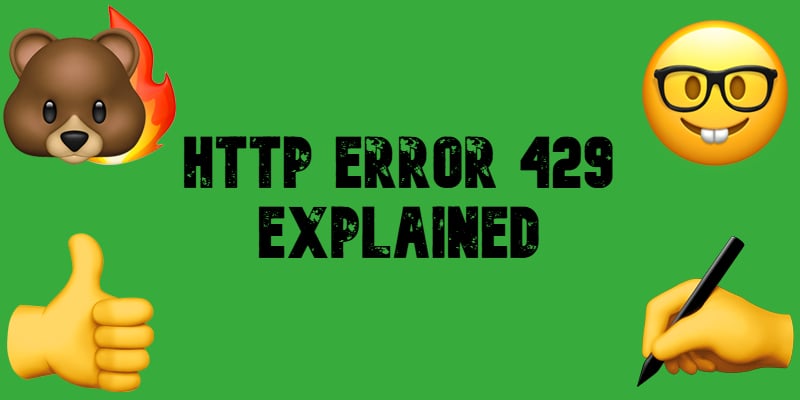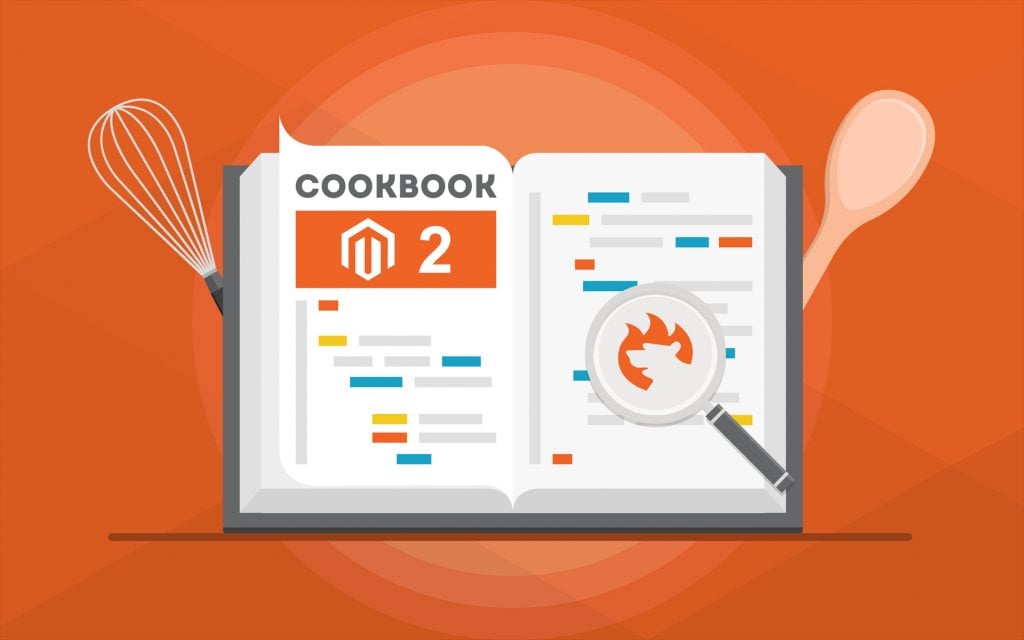HTTP Error 500 Explained: Why Internal Server Error Happens and How to Fix It
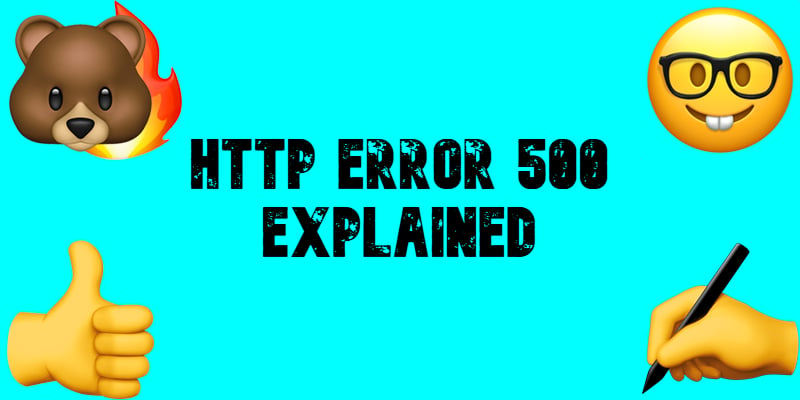
Encountering an HTTP Error 500 can be a frustrating experience, whether you’re managing a website or browsing one. This error, also known as the HTTP 500 Internal Server Error, signals that something has gone wrong on the server side, but the exact cause isn’t immediately clear.
In this guide, we explore what HTTP Error 500 is, its common causes on major ecommerce platforms, and practical solutions to help you resolve this issue in Magento and other systems. Whether you’re a webmaster trying to troubleshoot your platform or a user wondering why a website won’t load, understanding this error can save you time and ensure smoother web experiences. Keep reading to uncover the mysteries of the HTTP 500 Error and how to tackle it effectively. Continue Reading