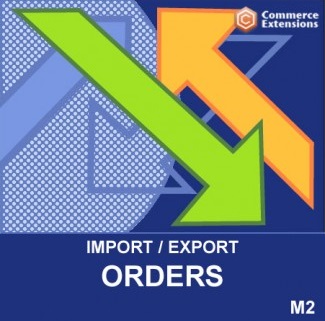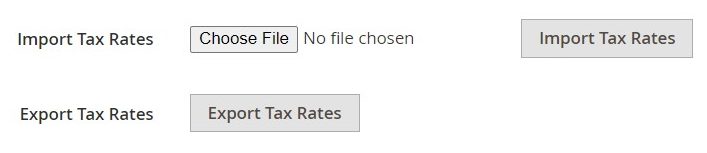How to improve Magento 2 import and export speed?

Have you ever wondered why Magento 2 import and export processes are so slow? If you move data to and from your store on a regular basis, low import/export speed may become really annoying. But what is the reason for this problem and how to solve it? You will find the answer below.
Also, the article provides an alternative solution for the Magento 2 import and export performance issue. The default data transfer solution is associated not only with relatively low speed stats but also with a plethora of other hurdles that don’t let your admins manage data most efficiently. However, there is a universal solution that addresses all the issues associated with Magento’s built-in tools – the Improved Import & Export extension. You will also find its core features described below.
Continue Reading