Magento 2 Viamedici PIM Integration
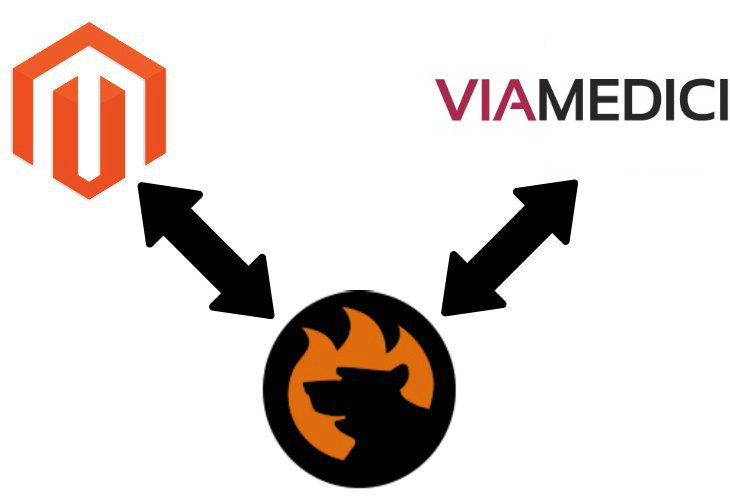
The following article describes how to connect Magento 2 to the Viamedici PIM. First of all, We shed light on various nuances of the platform. Then, define the Magento 2 Viamedici integration. The final part of the article is dedicated to multiple features of the Magento 2 Viamedici connector.


Meet Viamedici Integration Add-on for Magento 2. With this add-on you can connect your Magento 2 store with Viamedici PIM services. The add-on features:
- Import via XML files & XLSLT code
- Product inventory import
- Category import
- Customer import
- Attribute import
- Dictionary import
- Advanced mapping settings
Visit add-on product page for more information.
Table of contents
- 1 Introduction to Viamedici PIM
- 2 How to Connect Magento 2 to Viamedici PIM
- 3 Improved Import & Export Magento 2 Extension Features
- 4 Final Words
Introduction to Viamedici PIM
Viamedici considers itself an EPIM system that represents a central communication hub dedicated to your product information. But what is hidden behind the EPIM acronym?
EPIM stands for Enterprise Product Information Management. Thus, Viamedici EPIM suite offers tools that completely revamp the way you work with product information. Reliability and convenience in maintaining, administering, and supply are only the tip of an iceberg. With various marketing information and media assets provided by the platform, you will be able to manage products in the most efficient manner with all the necessary data under control throughout the entire process chain.
Viamedici EPIM claims to be a real enterprise application, and the following facts confirm the statement:
- The suite of tools is designed for company-wide use;
- You can connect a large number of users within Viamedici;
- The system can easily handle maximum amounts of data;
- The best performance is guaranteed by the platform’s state-of-the-art architecture;
- Comprehensive scalability ensures that the application will grow with your business;
- High operating security even under the highest loads is also a great enterprise feature.
Viamedici EPIM Benefits and Features
Now, we’d like to draw your attention to the various benefits provided by the Viamedici EPIM system. The following aspects are tailored to make multiple business management processes much easier and user-friendly. If you are tired of the default e-commerce routine related to products, check the improvements described below.
Product Data Management Workflow
Viamedici offers flexible import interfaces which are way more easily operated with the connector described below. Besides, the platform provides advanced data administration features. You can also leverage tools for consolidating and synchronizing product data. And the connector makes it possible to do so across multiple platforms. While Viamedici EPIM is the ideal environment for perfect product data management, you still have to provide it with the required information, but it is no longer a problem. With the ability to reproduce even the most complex product structures, Veamedici will become your number one PIM solution.
Media Assets Integration
Viamedici PIM offers an integrated Media Asset Management module which enables lots of vital improvements. With the help of this tool, you can flawlessly take care of the most diverse image, graphic, and document formats. Furthermore, audio and video files can be managed! Viamedici EPIM offers direct storage as well as enables integrations with third-party systems. And there is a powerful image engine under your disposal. With its help, you can create stunning visual content within a few clicks. Magento doesn’s offer anything similar in this area even after the Adobe acquisition.
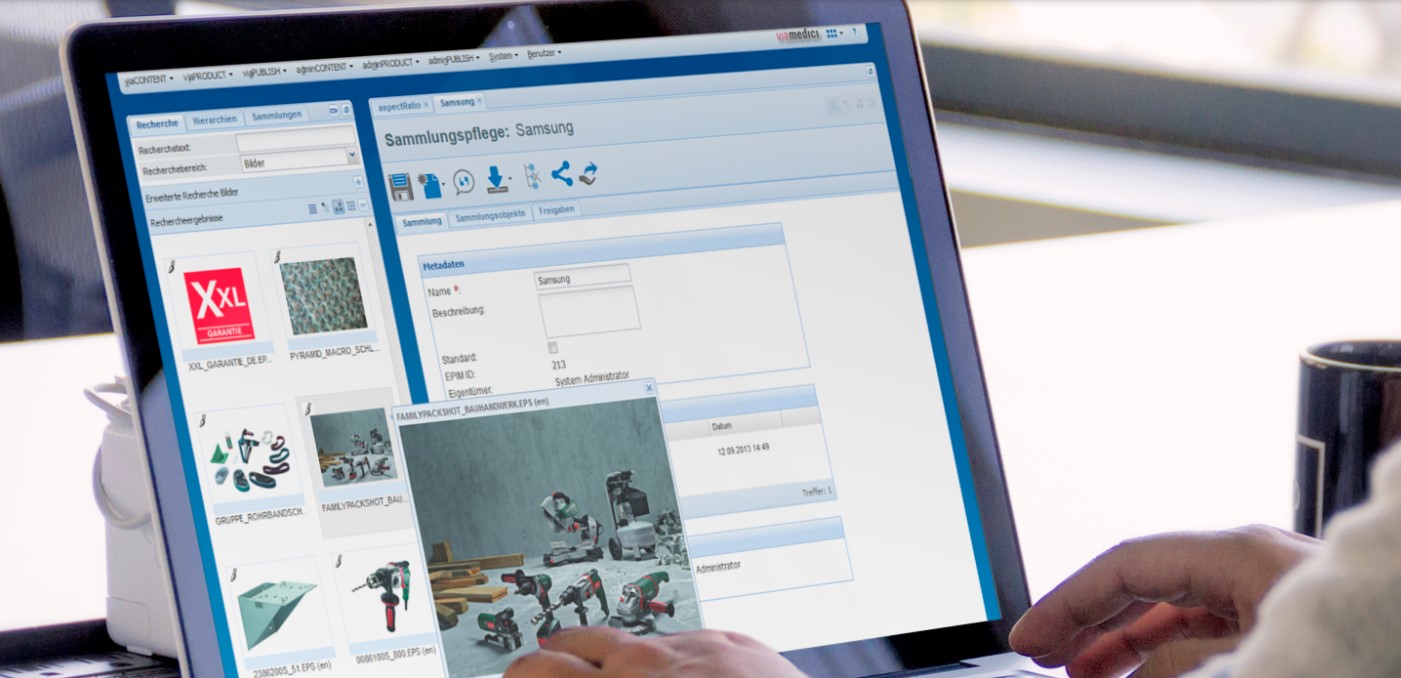
Quality Management and Control
The Magento 2 Viamedici integration allows you to implement individual quality management and data governance strategies. The platform provides special workflow, analysis, and validation functions to simplify the realization of both goals. And continuous monitoring is a part of the systems, so you can always count on product data.
Text and Metadata Management
Additional opportunities are provided in the field of text management. The platform offers an integrated terminology database where you can qualify and manage text blocks with categories and metadata. The system allows assigning text blocks for certain product groups, publications, or even whole business areas. Note that this functionality opens rich opportunities regarding the creation of product descriptions on the basis of product attributes. And with the help of logical tags, you can control the layout in publications.
Support for Multiple Languages
Since Viamedici EPIM is Unicode capable, you can use any language with the platform. With translation workflows and language comparison templates, online translations reach a new level. Note that there is also an integrated dictionary that can be leveraged after the Magento 2 Viamedici synchronization allowing you to use your company-specific terminology without any headaches.

Top Notch Usability
The aforementioned state-of-the-art design is combined with first class ergonomics and numerous convenient functions with the Viamedici EPIM platform. All featured are developed with end users in mind, so you will easily find out how the system works. Quick acceptance and the highest efficiency degree are inherent components of the platform’s success.
Cross Media Publishing
With Viamedici EPIM, you get access to media-neutral and quality-assured product information. Next, you can leverage a publication and channel management module to use powerful filter, rule and conversion tools so that all output channels can be directed centrally. As a result, data can be led to various sources and actions: print, online, mobile, etc. Such functionality helps to create target group-specific catalogs with the minimum effort. And don’t forget about the multilingual support!
Highest Transparency
How is the highest possible transparency achieved within Viamedici? The PIM system offers analysis, reporting and visualization functions as well as zoom-in mechanisms that allow you to dive deep under the hood of your e-commerce business. With continuous transparency and control throughout the entire lifecycle, you can manage your enterprise more efficiently identifying problems quickly and preventing them before any visible impact is provided. Personalize your management panel and access it from both mobile and desktop devices anytime anywhere.

Flexibility and Rapid Implementation
Since Viamedici EPIM is fully web-based, you can modify this highly configurable software adjusting it to the most strict requirements. No programming skills are required! The platform offers a powerful API, certified interfaces, and web services so that you can easily connect it to your Magento 2 website. But it is necessary to choose a connector, right?
How to Connect Magento 2 to Viamedici PIM

Meet the Improved Import & Export extension with Viamedici Integration Add-on – your Magento 2 Viamedici PIM connector. With this module, you can synchronize data flow between the two systems. Furthermore, it also lets you create bridges between your e-commerce store and other platform turning a Magento 2 website into a central hub for controlling all operations regarding data transfers and exchanges.
With the Viamedici Integration Add-on you can import the following data:
- Products. Including item images and related products.
- Categories.
- Attributes.
- Translation services.
As for the Magento 2 Viamedici integration, it is based on the API connection. Follow the link below and contact our support for further details. Our specialists will guide you through the whole procedure of synchronization from the very beginning to the finishing stroke. Below, we shed light on the extension features designed to simplify every integration including the one with Viamedici.
Get Viamedici Integration Add-on for Magento 2
Get Improved Import & Export Magento 2 Extension
Improved Import & Export Magento 2 Extension Features

Improved Import & Export enables the Magento 2 Viamedici integration by enhancing multiple aspects of all import and export processes. Below, we shed light on all its features designed to simplify the way you exchange data between your e-commerce store and the external system.
Since the module has already become a number one import/export tool for hundreds of merchants worldwide providing them with the opportunity to seamlessly exchange information between Magento 2 and any external systems, we’ve also decided to describe the Magento 2 Viamedici integration in this post. Let’s take a look at all privileges the module users get after installing it.
Automated Import & Export Processes
The first benefit we’d like to draw your attention to when it comes to the Magento 2 Viamedici integration is the ability to automate all data transfer between the two platforms. With the Improved Import & Export Magento 2 module, you can configure import or export profile only once so that the plugin will do all the work for you. There are two ways to establish the automation: schedules and event-based triggers.
Schedules
The Improved Import & Export Magento 2 extension lets you use cron to create fully independent update schedules for importing/exporting information from Viamedichi to Magento 2 and vice versa. Feel free to generate any custom interval or select one of the predefined values which are fully customizable as well.
Besides, you can use profiles with no schedules. While they are not very useful for continuous integrations, such import or export jobs can be leveraged in case of data migrations when one transfer is enough or some asynchronous actions are required.
Note that you can launch every scheduled profile manually whenever you want. It is called asynchronous data transfers. Thus, if a partner provides a file after a scheduled update, you can easily transfer it into your database manually within just a few clicks.
And configuring a schedule for Viamedici or other platforms is an extremely straightforward procedure. Just take a look at the gif below:

Events
As for event-based triggers, they provide improvements necessary for real-time updates. Specify a proper trigger and conditions, and two systems will be synchronized more precisely. Let’s assume that it is needed to import product data from Viamedici on a regular basis, but there is no plan. You need to create a trigger based on an event when a notification about the update is sent. It will launch an import process that transfers all the necessary data from Viamedici to Magento 2. That’s how you enable instant data transfer on the basis of the Improved Import & Export Magento 2 extension.
The same approach can be applied to export processes especially with the support for both system and custom events. For further information, follow this link: How to Run Magento 2 Import or Export After Specific System Event or Process.
Advanced Mapping Features
Mapping opportunities provided by the Improved Import & Export Magento 2 extension dramatically simplify every data transfer including the Magento 2 Viamedici integration. Even the migration from Magento 1.x to 2.x requires the mapping functionality; otherwise, you have to spend hours of time editing attributes and their values manually. Different attribute standards are a huge problem; and below, we shed light on how to solve it.
Mapping Presets
With the help of the Improved Import & Export extension, you can easily reduce the problem of different attribute standards due to mapping presets. Match external attributes to the corresponding internal ones in a matter of seconds. Select and apply a preset related to your integration, and the module will do all the work for you.
Our extension analyzes the input data and matches all third-party attributes to the internal ones in the most user-friendly manner. As for the default editing process, it is based on manual interaction with data files and requires tons of time. Furthermore, the procedure should be done every time a new update is provided. As for presets, they are applied only once and used for further updates automatically. The process is illustrated below:

Matching Interface
Alternatively, you can rely on a matching interface which helps you map external attributes to the corresponding internal ones right within the Magento admin. If your particular business case cannot be satisfied with a preset, you can still do everything manually but in way more efficient manner than the default procedure described above. It is also a very straightforward routine:

The image above illustrates the third column called “Default Value.” It is designed to specify hardcoded (default) values provided to all items related to a corresponding attribute.
If you need to import products from different store views to the same one, specify it a hardcoded value for the “_store” attribute. That’s it.
Attribute Values Mapping
The Improved Import & Export Magento 2 extension also lets you map attribute values. With our module, you will reduce problems related to all types of external designations. Usually, attribute values don’t prevent import processes, but there are some exceptions. Therefore, we’ve decided to implement this interface to help you apply attribute values mapping in the easiest manner. Especially since it is always necessary to spend lots of time and effort editing third-party values after the update is already made.
The process of mapping is exceptionally straightforward: choose a third-party attribute value and specify the internal one in front of it. The procedure replicates attribute matching described above, so you need to repeat it until no external attribute values are left. For further information, follow this link: Attribute Values Mapping.
Attribute Values Editing
In addition to matching, you can also modify attribute values. The process is available as a bulk action on the basis of the following rules:
- Add a prefix to multiple attribute values;
- Add a suffix to multiple attribute values;
- Split multiple attribute values;
- Merge multiple attribute values.
Combine them and create various conditions to increase the efficiency of editing. Follow this link for further information: How to Modify Attribute Values During Import and Export in Magento 2.
Category Mapping
In addition to other mapping features, the Improved Import & Export Magento 2 extension allows you to match product categories, which is especially useful when you move products from other e-commerce websites or platforms such as Viamedici. Since you may face a situation when all items are bound to categories that are not represented on your e-commerce website, our plugin will help you prevent lots of possible issues.
A catalog of an online store has its specific structure, so you need to edit it before running the import process to organize products as your e-commerce website requires. While manual editing requires tons of time and effort, the Improved Import & Export extension simplifies your routine dramatically. Match external product categories to ones used internally with our extension as shown below:

And it is possible to create new categories on the fly. Select a parent category and specify a new one to add a missing section to your catalog. Both features are described here: Category Mapping.
Attributes On The Fly
If an update doesn’t have all the necessary attributes, the import process can be interrupted. But the Improved Import & Export Magento 2 extension lets solve the problem with the ability to create attributes on the fly. Use the following general form to specify all parameters necessary to generate attributes:
Attribute|attribute_property_name:attribute_property_value|…
For further information, read this article: Product attributes import.
Extended Connectivity Options
In the following chapter, we shed light on mechanisms that help to connect Magento 2 to other platforms. By default, Magento is very limited when it comes to data transfers. The platform offers only one way to synchronize information between your e-commerce store and external systems – via CSV files. Luckily, the Improved Import & Export extension not only provides several more ways to do so but also provides an extended range of supported file formats.
Multiple File Standards
The Improved Import & Export Magento 2 extension radically increases the number of supported file formats. With the help of our plugin, you can run data transfers using XML, JSON, ODS, and Excel files. Furthermore, it is possible to apply all the features described above to any of them.
Multiple File Sources
To add additional flexibility for data transfers, the Improved Import & Export Magento 2 extension provides the ability to leverage multiple file sources. The following connection options are available:
- FTP/SFTP. You can transfer files using your local server. A remote one can also be utilized.
- Dropbox. A Dropbox account can be used instead if necessary.
- URL. For import processes only, it is enough to specify a file URL.
And if a partner provides you with an archive, you don’t need to unpack it, because our module will do everything for you right during the import procedure.

Alternative Ways of Import & Export
As for the alternative ways of import and export available with the Improved Import & Export Magento 2 extension, they provide the ability to exchange data not only with the help of files but also via API integrations (like in the case of Magento 2 the Viamedici integration) and intermediary services.
Our module lets you connect your e-commerce store to an external system via REST, SOAP, and GraphQL APIs. Note that API connections work well with mapping, scheduling, and other extension features, so you can fully automate data transfers establishing even the most complicated integration.
As for intermediary services, they are represented by various online sheets. The Improved Import & Export Magento 2 extension works with Google Sheets, Office 365 Excel, or Zoho Sheet which allow exchanging data between your website and external platforms. Below, you can see the integration on the basis of Google Sheets:

Watch the following video to see the extension in action:
Final Words
If you are looking for a reliable PIM system for your Magento 2 website, undoubtedly choose Viamedici. And install the Improved Import 7 Export Magento 2 extension to run all the related data transfers in the most user-friendly and seamless manner. Follow the link below to get the extension. Contact the support for further information.
Get Improved Import & Export Magento 2 Extension

