Magento 2 Search Extensions Comparison (Amasty, Mirasvit, Mageworx)
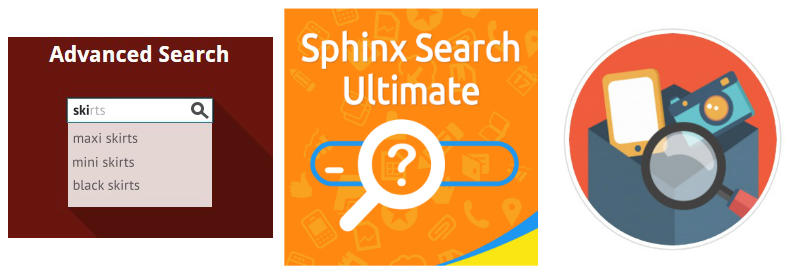
You might have already seen our digests about Magento 2 search engines and the best search extensions for the second platform version. If not, pay attention to both posts, but before reading them, check the following comparison of the most notable Magento 2 search extensions: Amasty Advanced Search, Mirasvit Sphinx Search Ultimate, and Mageworx Search Suite.

Note that Mageworx Search Suite is no longer available
First of all, we’d like to draw your attention to various features mandatory for every reliable Magento 2 search extension. Do you imagine a robust search tool without the autocomplete functionality? Definitely not.
Table of contents
Autocomplete Functionality
So, what about the autocomplete feature? Why did we mention it in the first place of our comparison? The answer is obvious: it dramatically improves the default shopping experience by increasing search speed. When store visitors just start typing, a Magento 2 search module provides them with suggested results based on only a few characters. Looks brilliant and seems integral with every reliable tool, but what about the mentioned Magento 2 extensions?
All three Magento 2 search modules provide the desired feature. In case of Amasty, you get a separate section (or several) containing search results (products, categories, or CMS pages) that include an incomplete query. Start typing a new word and the module will provide a list of precise suggestions.
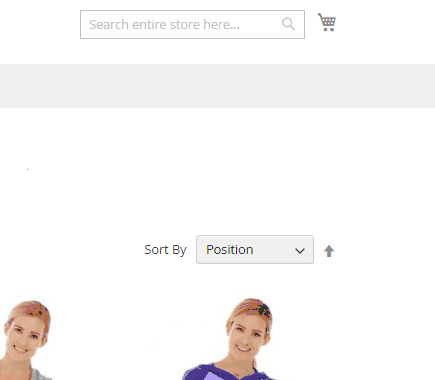
As for the Mirasvit Sphinx Search Ultimate Magento 2 extension, it incorporates absolutely the same principle but seems to be much more agile and informative. The appropriate search window appears faster and contains not only products and categories, but also CMS pages and relevant popular suggestions. Of course, the limitations of Amasty Advanced Search may be justified by limited opportunities of the demo version, though Mirasvit offers the same demo version.
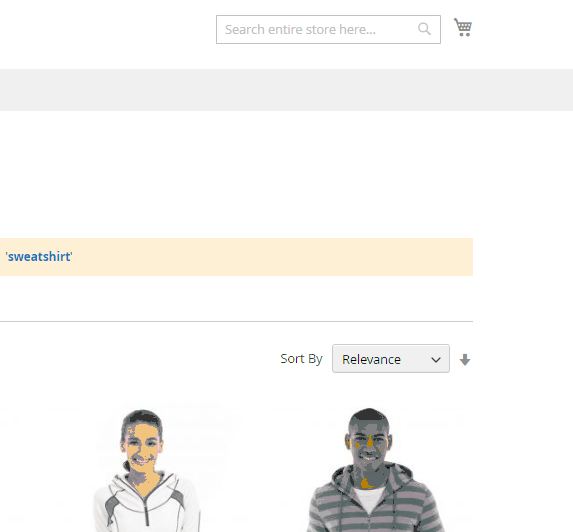
Probably, Mageworx Search Suite is the most limited search extension when it comes to the autocomplete functionality. The desired feature works as expected, but you will find only products among the provided results.
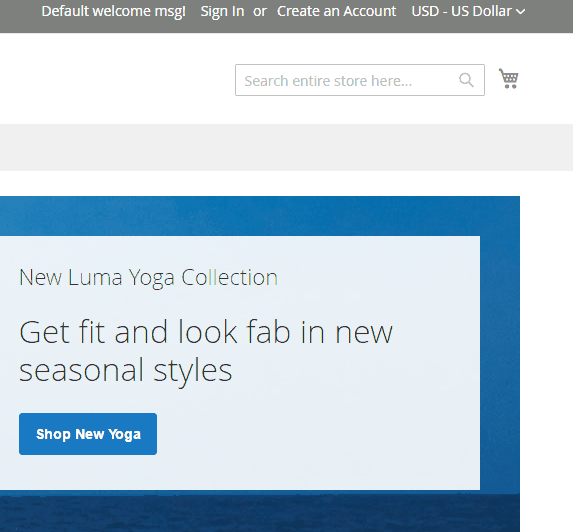
The winner of this round is obvious: it is the Mirasvit Sphinx Search Ultimate Magento 2 extension. The module provides several sections with relevant search results based on just a few letters typed in a search field. All the results appear rapidly. Amasty is not much behind. It offers all the same features, though a bit less peppy. The Mageworx Search Suite Magento 2 module seems to be an outsider. It works well providing the necessary function, but in comparison to the other tools looks limited. Therefore, let’s try to figure out how searching by multiple content types is implemented in each module.
Multiple Content Types
Of course, customers visit your store to find the desired goods, so categories and CMS pages are less popular among search queries, but adding them to search results will improve the basic shopping experience. You must admit that it is easier to type “contacts” in a search field than to look for the appropriate page in a menu or a footer. Also, there are situations when a store visitor knows for sure what type of products her or she needs but have no idea what exact item is necessary. In this case, providing a link to a corresponding category page in a box with search results will be the best possible solution for a customer’s problem. Therefore, support for multiple content types is the second vital improvement a reliable Magento 2 search extension must include.
With Amasty, you get support for the product, category, CMS, landing, and brand pages. Besides, there are blocks with popular and recent searches. Install the module, and your store visitors will always find what they are looking for.
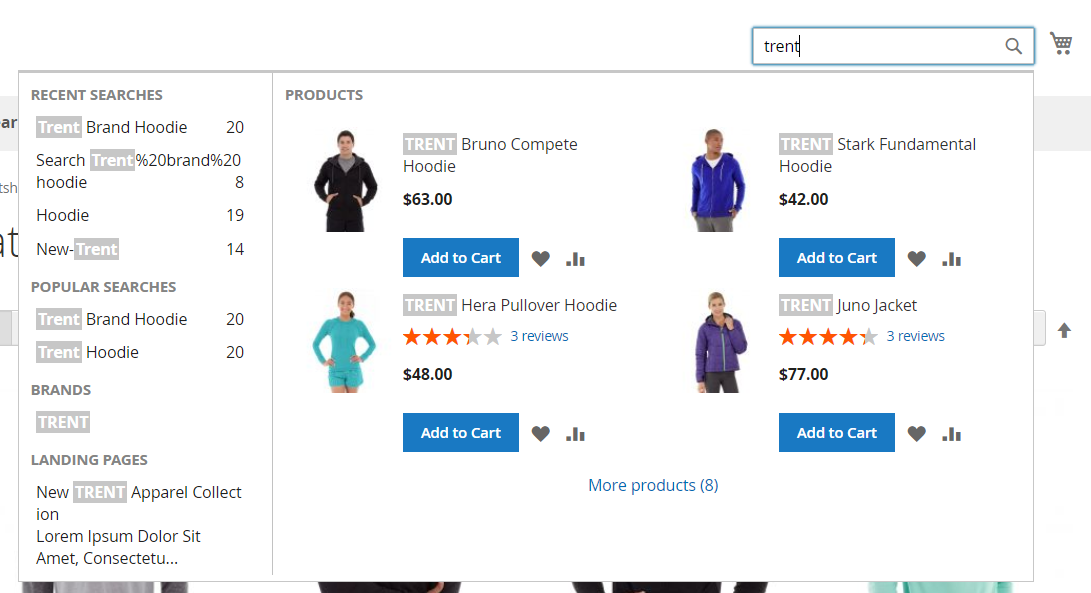
As for Mirasvit, it also supports CMS pages, forums, products, and categories, and adds them to suggested search results. Popular suggestions are included as well. Thus, the extension can easily find the required item.
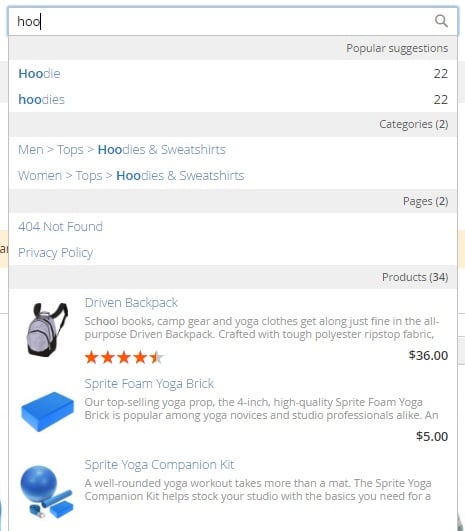
In case of Mageworx, the search results popup contains only products. Perhaps, this limitation will be eliminated with further updates (at least, we hope so), but now it provides fewer search opportunities than the competitors.
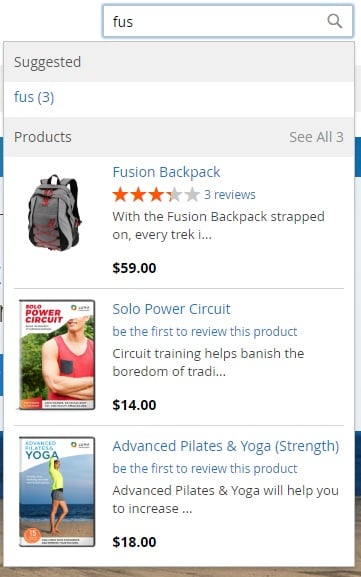
Misspelling Correction
Fully automated correction of typing errors also helps store visitors to find themselves more comfortable. The feature not only enhances the default searching experience of Magento 2 but also helps to improve sales, since the auto-correct functionality increases chances your potential buyer will find the desired product even if he or she does not know its correct name.
Unfortunately, the misspelling correction functionality is not available in the Amasty’s or Mageworx’s Magento 2 search extensions, but it is one of the upcoming updates for Mageworx Search Suite. As for the Mirasvit Sphinx Search Ultimate module, it is the only tool that supports the feature. Check how it works:
Product Information
It is essential to provide customers with all the necessary information about the products they are looking for right from the search window. Furthermore, a reliable Magento 2 search extension can enhance each product section with the Add to Cart button improving shopping experience even more. There will be no need to visit categories not to speak of product pages since the desired item is fully described in a search results popup and can be added to cart right there.
The Amasty Advanced Search Magento 2 module displays product title, price, and image by default and you cannot hide them. Also, the extension allows setting a limit on the length of a product name and description. Besides, it is possible to enable/disable product reviews and ratings, as well as the Add to Cart button.
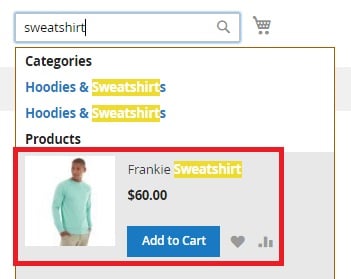
The Mirasvit Sphinx Search Ultimate allows showing/hiding product price, thumbnail, rating, description, and SKU. Unfortunately, it is not possible to place the Add to Cart button in the search results popup.
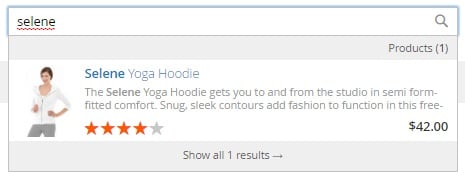
The Mageworx Search Suite module allows to enable/disable the following elements when it comes to a product section from the popup with results:
- Product Name;
- SKU;
- Product Image;
- Reviews Rating;
- Short Description;
- Description;
- Price;
- Add to Cart Button.
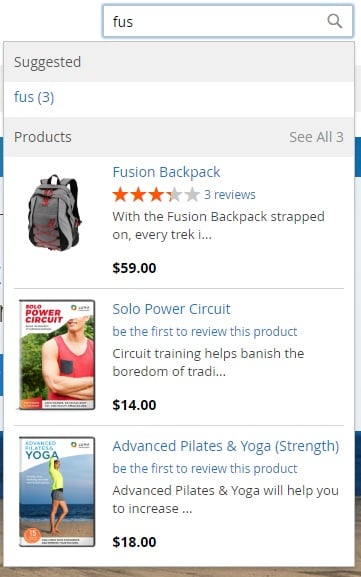
As you can see, Mirasvit is the only Magento 2 search extension that doesn’t support the Add to Cart button in the search results. This drawback is fully compensated with tons of other features, but if “Add to Cart” is mandatory in your ecommerce business, the extension will be the outsider of this round. As for Amasty and Mageworx, they provide similar functionality.
Attributes Support
To make your Magento 2 search more precise, it is also possible to streamline attributes. It will not only improve the life of store visitors but will also help you promote specific products by increasing their priority. So, what about Amasty, Mirasvit, and Mageworx in this way?
The Amasty Advanced Search Magento 2 extension allows adding product attributes to the search algorithm. You can add any attribute specifying its weight. As a result, this functionality can be fully leveraged.
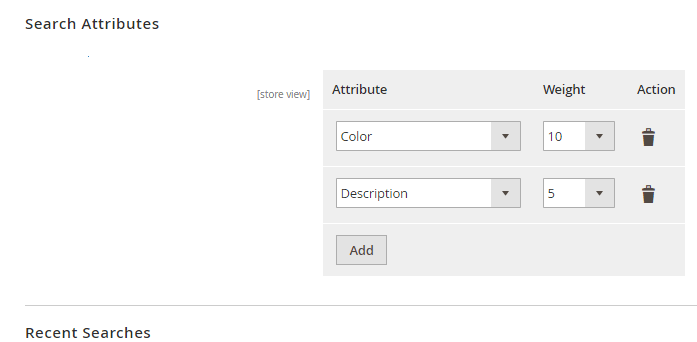
In case of the Mirasvit Sphinx Search Ultimate, you can configure attribute search as well. The appropriate section is available in search index information under the corresponding tab (in case of Amasty, the desired feature is situated right in settings). You can add as many attributes for each index as you need configuring their weight.
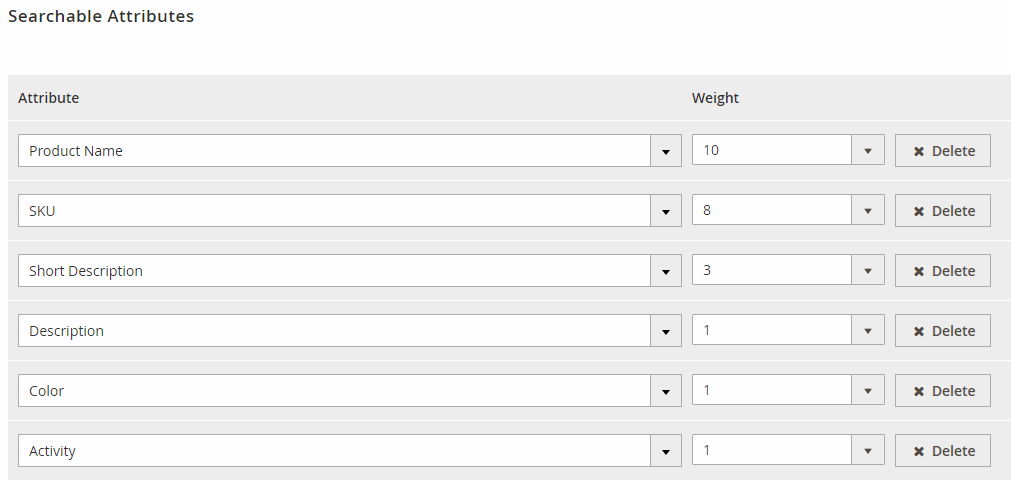
Since Mageworx doesn’t provide the attribute-based search, once again it gets the wooden spoon. Two other modules tie for the first place.
Magento 2 Search Engines
By using an alternative Magento 2 search engine, you can substantially increase the search performance. Thus, customers will get the desired results almost instantly without annoying delays.
In case of Amasty, you have to deal with the built-in engine only, while Mirasvit provides the ability to choose one of the three options: MySQL, Built-in Engine, and External Sphinx Engine. As for Mageworx, it lets you fully configure the Sphinx search engine. So, this time Amasty gets the last place.
Other Magento 2 Search Settings
Although we have described all core features provided by Amasty Advanced Search and Mageworx Search Suite, there are much more search settings available with Mirasvit Sphinx Search Ultimate. For instance, the extension allows to enable Wildcard search, Google Sitelinks Search, search terms highlighting, and more. It fully supports long tail expressions and allows creating a list of words that should be replaced in a query. Furthermore, this Magento 2 search extension lets you streamline stopwords and synonyms.
Price
Now, let’s see how much each Magento 2 search module costs. The Amasty Advanced Search Magento 2 extension can be purchased for $159. Its closest competitor – Mirasvit Sphinx Search Ultimate – costs more – $249. As for the Mageworx Search Suite extension, it is the cheapest solution – you can buy it for only $99.
Magento 2 Search Extensions Comparison
|
Amasty |
Mirasvit |
Mageworx |
|
|
Autocomplete |
+ |
+ |
+ |
|
Category Search |
+ |
+ |
– |
|
CMS Search |
+ |
+ |
– |
|
Attributes |
+ |
+ |
– |
|
Misspelling Correction |
– |
+ |
Planned |
|
Product Information |
+ |
+ |
+ |
|
Add to Cart |
+ |
– |
+ |
|
Alternative Search Engine |
– |
+ |
+ |
|
Wildcard search |
– |
+ |
– |
|
Google Sitelinks Search |
– |
+ |
– |
|
Search Terms Highlighting |
– |
+ |
– |
|
Words to Replaced in Query |
– |
+ |
– |
|
Stopwords |
– |
+ |
– |
|
Synonyms |
– |
+ |
– |
|
Price |
$159 |
$249 |
$99 |
Final Words
The apparent leader of our comparison is Mirasvit Sphinx Search Ultimate. The extension provides the most extensive search opportunities from the perspective of both customers and merchants. It lacks the Add to Cart button, but as we have already mentioned, this drawback is compensated with other features.
If you do not want to put up with the lack of the button, choose Amasty Advanced Search or Mageworx Search Suite depending on other features you need (Sphinx, attribute search, categories, CMS pages, or others).
Note that Mageworx Search Suite is no longer available









