Magento 2 Extra Fees Extensions Comparison (Amasty, Mageworx)
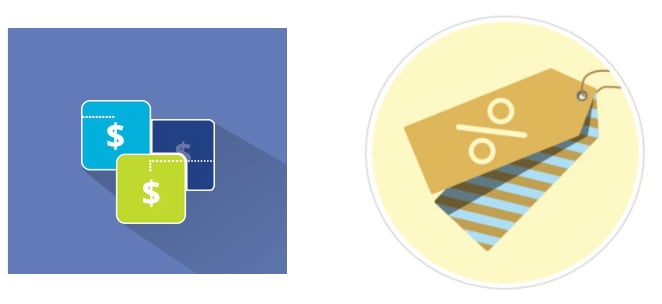
If you provide additional services, it is not easy to integrate them into checkout or shopping cart pages of default Magento 2. Furthermore, you cannot charge any additional fees for them. Luckily, some third-party solutions solve this problem. Below, we compare two Magento 2 fees modules that offer the desired functionality: Amasty Extra Fee for Magento 2 and Mageworx Magento 2 Multi Fees.

Table of contents
Extra Fees / Multi Fees Grid
Generally, we start our reviews from the backend exploration, and this comparison is not an exception. Let’s see how each Magento 2 fee extension represents a grid with fees.
In case of Amasty, it is a compact grid that contains the following columns: ID, Name, Store View, Customer Group, Enabled, and Action. From the grid, we understand that it is possible to implement fees on per store view and customer group basis. The last column provides the ability to edit fees. At the same time, you can apply such mass actions as delete, enable, and disable.
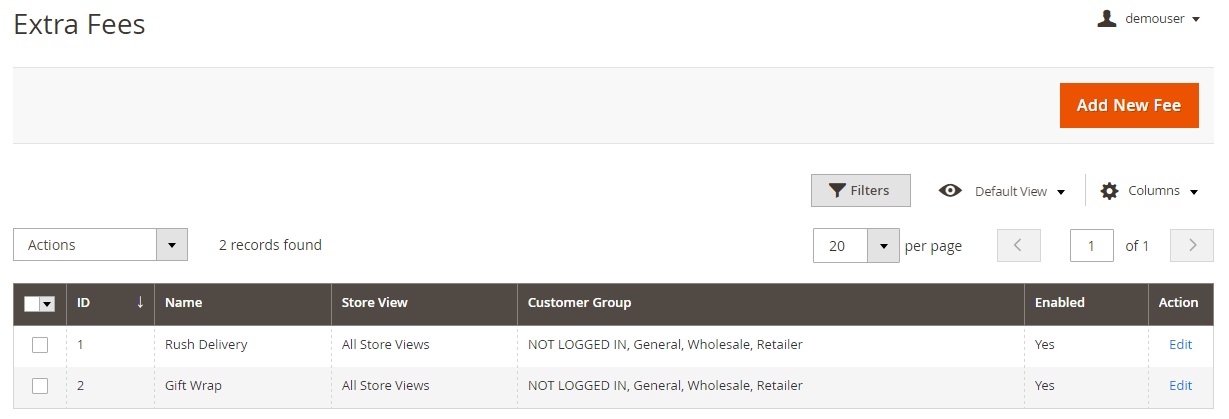
The corresponding grid of the Mageworx Magento 2 Multi Fees module is more informative. It includes such columns as ID, Name, Type, Input Type, Store View, Sort Order, Ordered, Fee Total, Required, Status, and Action. Although customer groups are not shown in the grid, the extension supports fees on the basis of this parameter. Store view support is also available. Besides, the grid indicates that there are several fee types as well as input types. In case you want to avoid conflicts between fees, there is such parameter as sort order. Some stats are also available here: Ordered and Fee Total. As for the Actions column, it allows to edit and delete fees. Mass actions are the same as in case of Amasty Magento 2 Extra Fee module.
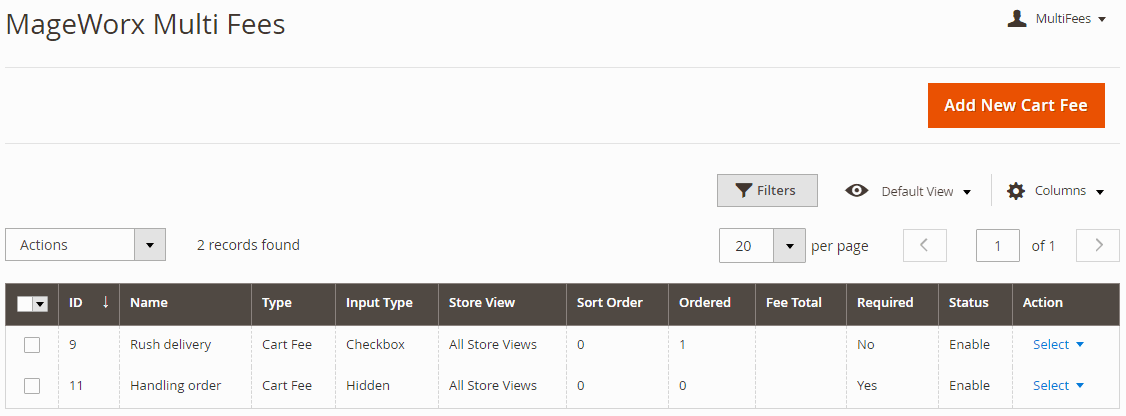
As you can see, the Mageworx Multi Fees grid seems to be a little bit overwhelmed in comparison to the Amasty Extra Fees grid, though it provides more information. Let’s see how different is the process of fee creation.
Add New Fee
The section where you create a new fee fully describes almost all opportunities that each Magento 2 fee module offers. In case of Amasty, you get five tabs of settings: General, Options, Stores & Customer Groups, Conditions, and Calculations.
The first one allows specifying name, status, type (checkbox, dropdown, or radio button), sort order, and description.
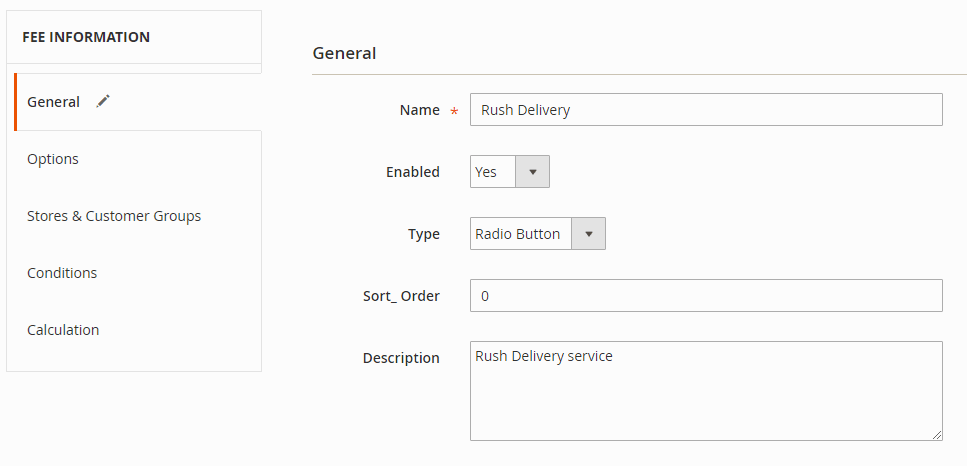
Next, you can create various options for your new fee. It is possible to set a default value, specify price and choose its type (fixed of percent), as well as add frontend and backend description.
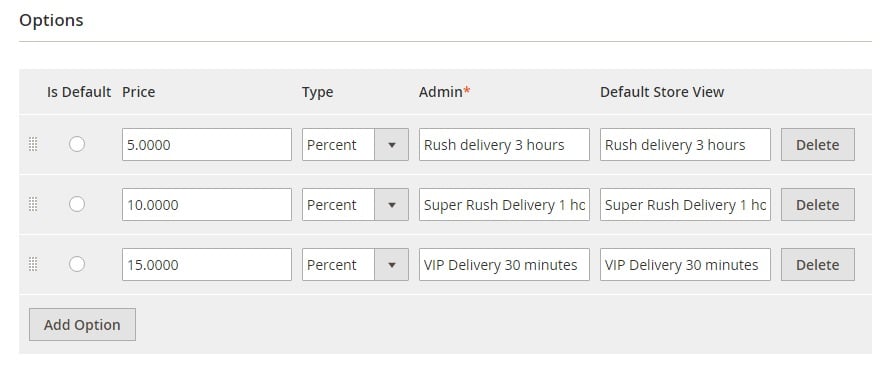
After options are configured, select store views and customer groups to which you want to display fees.
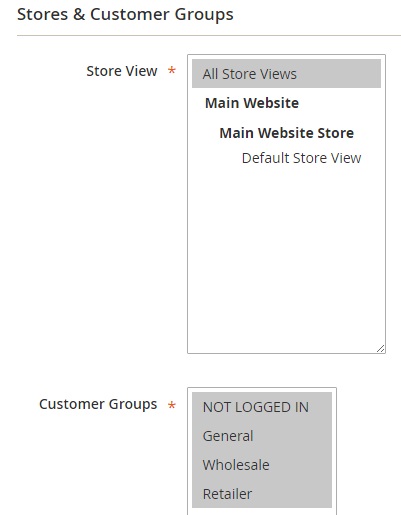
To make the fee display more precise, you can create custom conditions:
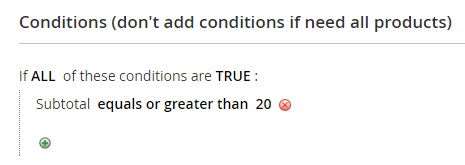
In Calculation, you can include discount, tax, and shipping in subtotal.
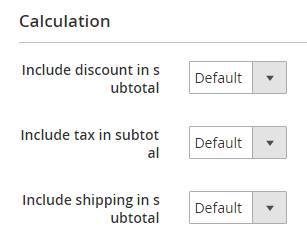
As for the Mageworx Magento 2 Multi Fees extension, it offers all the necessary options via four tabs: Main, Manage Options, Conditions, and Manage Labels.
The first one allows specifying fee name, description, customer groups, whether it is required or not, and status.
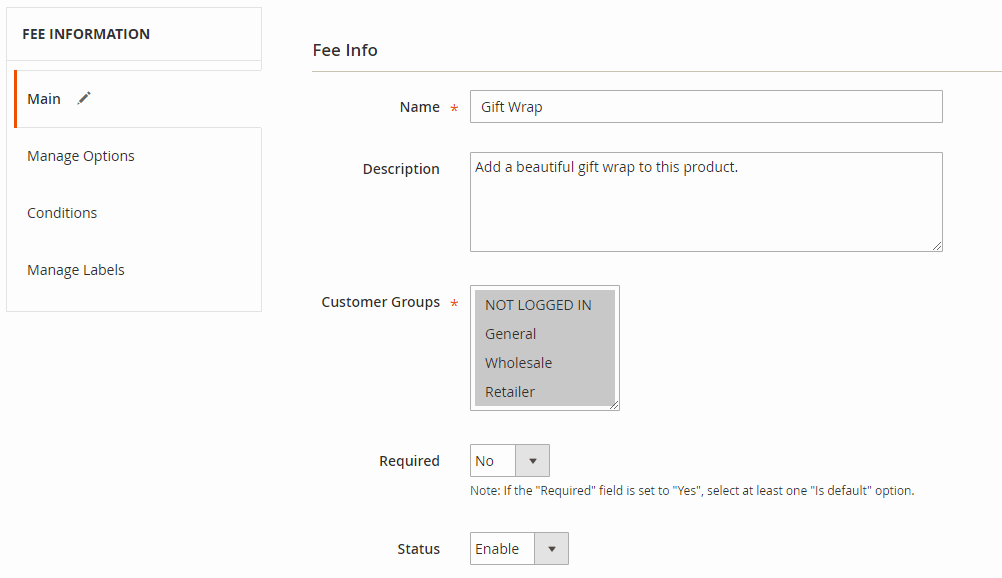
In Fee Info, you should also select store view, sort order, and tax class, as well as enable customer message and date field if necessary.
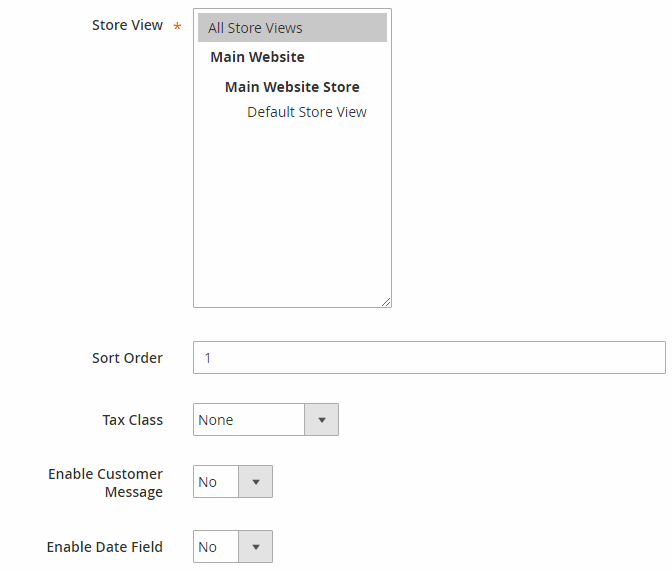
In Manage Options of the Magento 2 fee extension, select an input type for a new fee: dropdown, radio button, or checkbox. Besides, you can decide whether this is a one-time fee or not, as well as select a basis for the percent price type.
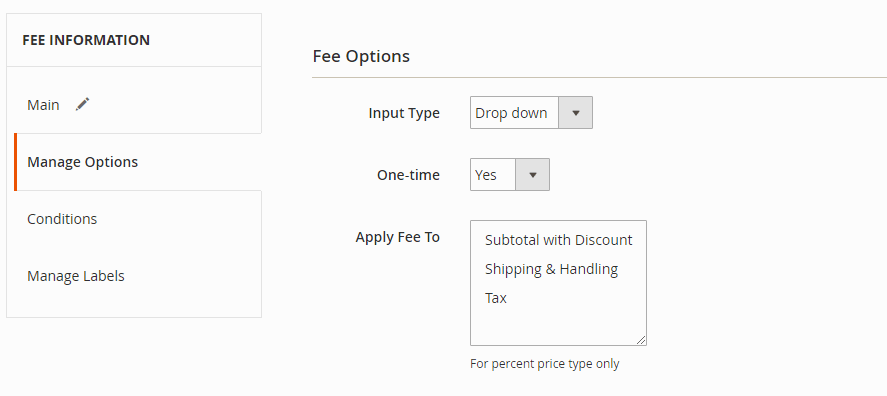
Next, add fee options. The algorithm is the same as in case of the Amasty Magento 2 extension.
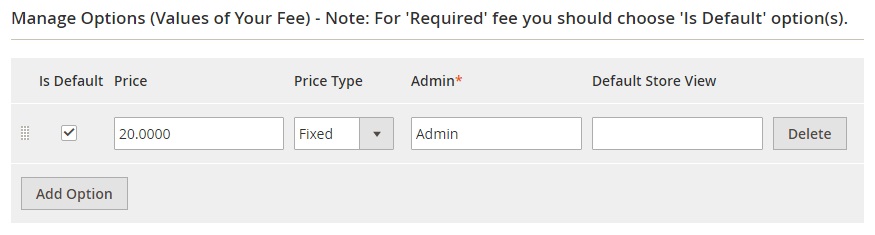
The Conditions tab allows you to create custom conditions to make fee display more precise.
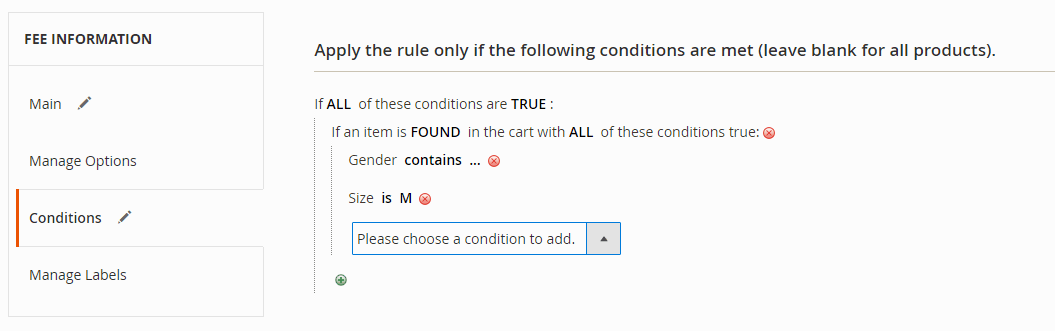
In Manage Labels, you specify store view fee names, descriptions, customer message titles, and date field titles.
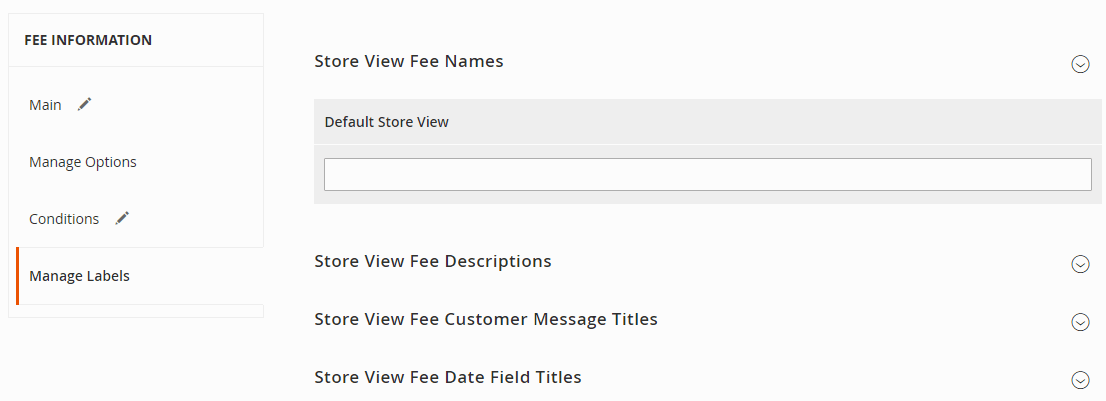
The Mageworx Magento 2 Multi Fees Magento 2 Module provides more options than the Amasty Magento 2 Extra Fee extension. Though, it seems that a slightly limited amount of parameters makes the Amasty Extra Fee more elegant and easy to use. Besides, the division into five sections makes the backend more convenient and user-friendly. Now, let’s see what each configuration section offers.
Configuration
In case of the Amasty Magento 2 fees module, the configuration section is divided into three subsections: Calculation, Tax, and Frontend. The first one allows to include discount, tax, and shipping in subtotal. The second one provides the ability to select a tax class. The third sub-section allows to show/hide feed on cart page. Note that some options that Mageworx adds to the “New Fee” section are available in the Amasty’s configuration.
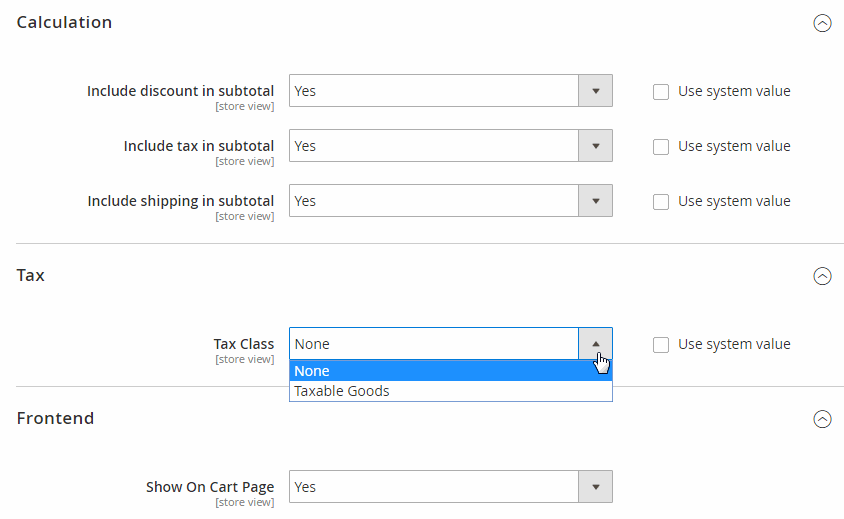
As for the Mageworx Magento 2 fees module, the configuration section allows to enable fees on the storefront, decide whether to apply fee on click, and select calculation settings (including or excluding tax). Here you also specify display settings for the Additional Fees block, as well as additional fees amount in the cart and relevant documents (orders, invoices, credit memos).
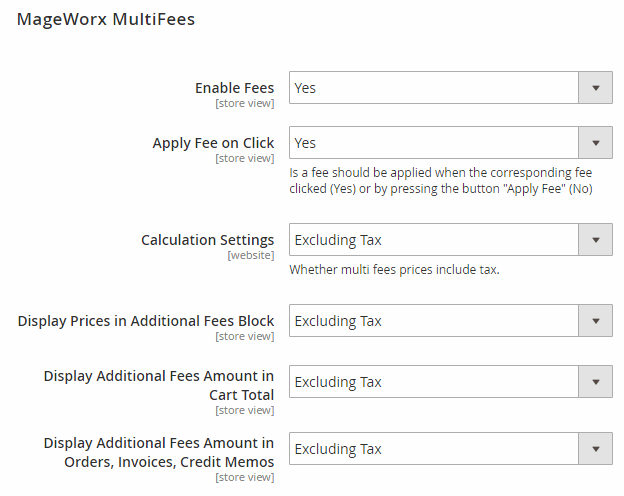
Frontend
Now, when you know that the backend interfaces of booth tools provide similar features but in slightly different ways, we would like to examine the frontend appearance of both Magento 2 modules.
The Amasty Extra Fee Magento 2 extension adds the following section with additional fees:
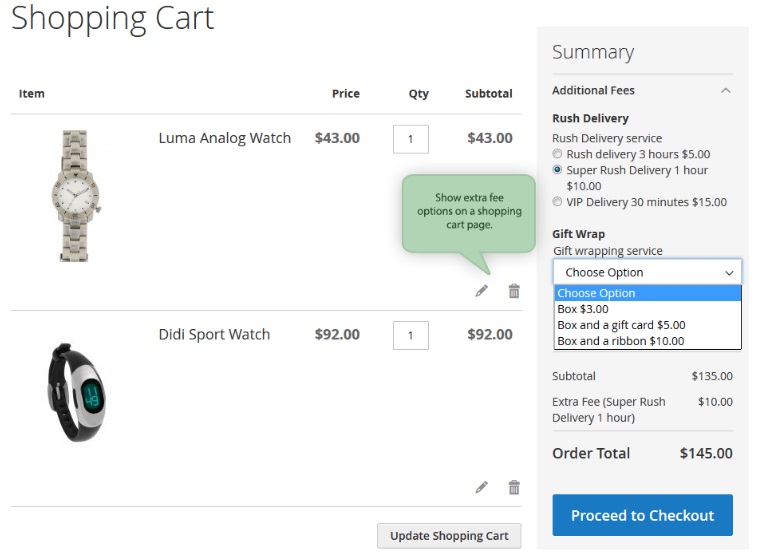
Depending on the selected options, the amount of extra fee changes. The same is about Order Total.
This is how the checkout block looks with the Magento 2 fee extension:
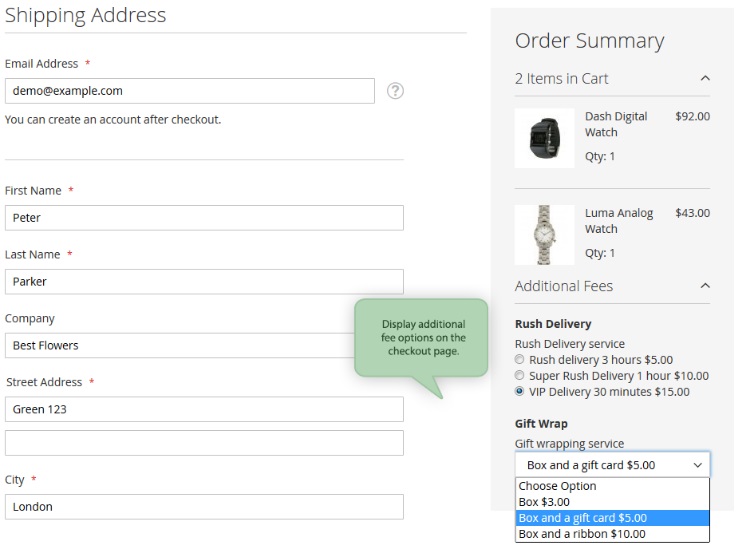
Note that both fee sections update price without page reloads!
In case of Mageworx, the same section is a bit more complex, since it contains two additional fields: Customer Message and Date.
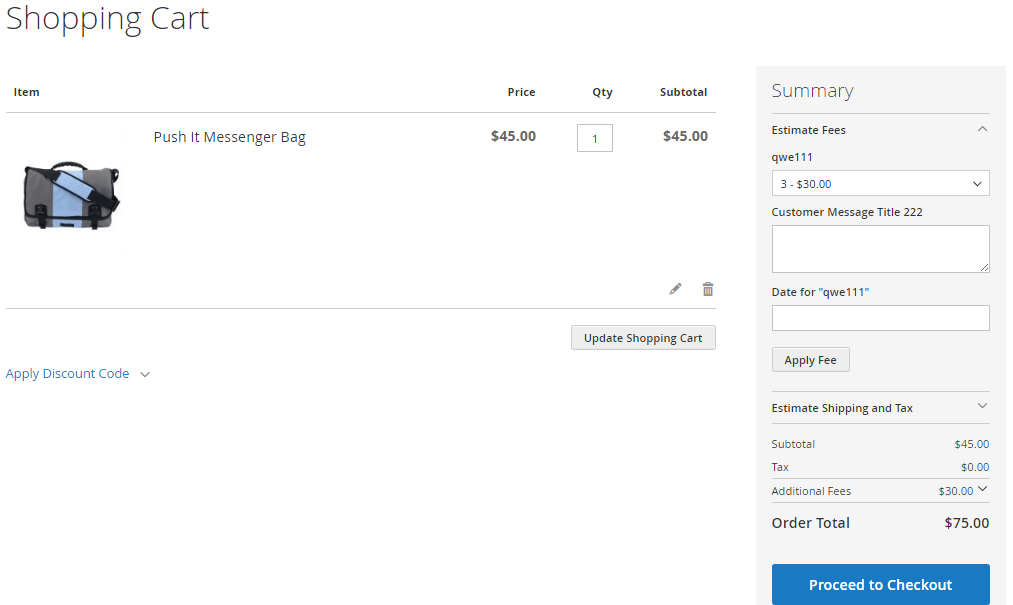
After a frontend user selects a fee and clicks the “Apply Fee” button, the extension will update Additional Fees and Order Total.
The same section on the checkout page:
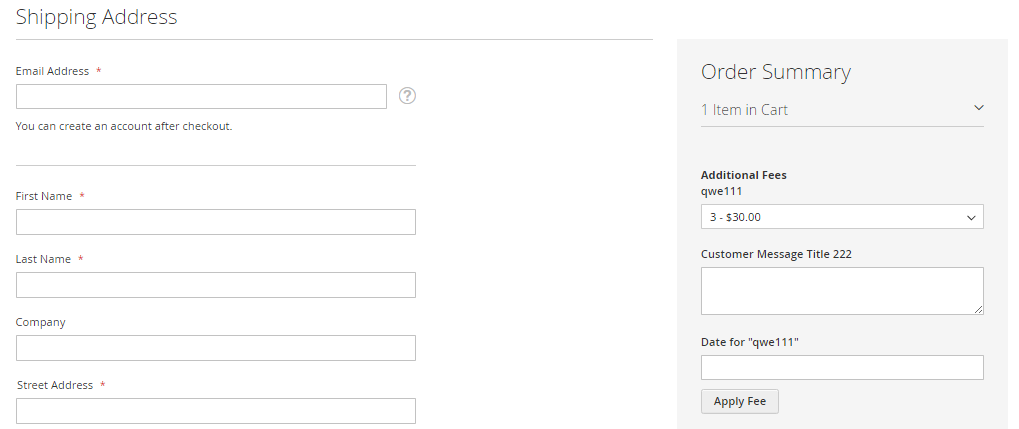
No page reloads occur as well.
Price
Since the functionality and the appearance of Amasty Extra Fee for Magento 2 and Mageworx Magento 2 Multi Fees are very similar, it is very important to compare prices. You can purchase Amasty’s Magneto 2 tool for $249, while the multiple fees Magento 2 module by Mageworx costs $199. Note that currently, it has a discounted price – only $169.
Amasty Extra Fee vs. Mageworx Multi Fees
|
Amasty |
Mageworx |
|
|
Store View Support |
+ |
+ |
|
Customer Group Support |
+ |
+ |
|
Checkbox |
+ |
+ |
|
Dropdown |
+ |
+ |
|
Radio Button |
+ |
+ |
|
Sort Order |
+ |
+ |
|
Fixed Price |
+ |
+ |
|
Percent Price |
+ |
+ |
|
Custom Conditions |
+ |
+ |
|
Required |
– |
+ |
|
Tax Class |
+ |
+ |
|
Customer Message |
– |
+ |
|
Date Field |
– |
+ |
|
One-Time Fee |
– |
+ |
|
Shopping Cart |
+ |
+ |
|
Checkout |
+ |
+ |
|
Price |
$249 |
$169 |
Final Words
We think that the Amasty Magento 2 fee extension offers a more intuitive and user-friendly backend that lacks some options provided by Mageworx that are not crucial. However, the Amasty module is 1.5 times more expensive (if the discount is applied), so it is up to you to decide whether you need a user-friendly or a budget-friendly solution for implementing multiple fees functionality on your Magento 2 website.









