Magento 2 XLSX Export: Magento Export of Products to Excel Explained

Below, we shed light on the Magento 2 Excel export. You will learn how to run Magento 2 XLSX data transfers although this file format is not supported by default. The default import and export capabilities of Magento 2 are fairly limited. Depending on the platform’s editions, they vary a bit but neither of the existing versions lets you work with Excel and its XLSX files. However, you can implement the missing functionality with the help of the Improved Import & Export extension. The following article depicts the Magento export of products to Excel using the XLSX format.

Table of contents
Understanding XLSX & Its Predecessor
XLS is a standard file extension for a spreadsheet file format created for storing Microsoft Excel documents, known as the Binary Interchange File Format (BIFF). In its turn, XLSX is another kind of Microsoft Excel spreadsheet that features calculation, graphing tools, pivot tables, and macro programming. As you might know, the latter is the latest version of Microsoft Excel while the former is the older one. Thus, XLS is associated with the 2003 version of Excel, while XLSX is related to versions since 2007.
It is also necessary to mention that XLSX and XLS files store information differently. As we’ve just mentioned, XLS is based on BIFF, keeping all the data ordered in a binary format. As for XLSX, it incorporates the Office Open XML format, storing all the data in a text file that utilizes XML for defining parameters.
Also, the performance of the two file types differs. XLS files are faster than XLSX when you use complex formulas and large sets of data.
It is also worth mentioning that XLS files are supported in all Excel versions while XLSX sheets can be processed in Microsoft Excel versions 2007 and onwards.
From the perspective of Magento 2 data export, XLS and XLSX are quite similar and interchangeable. If you want to process data files in Excel 2007+ you can freely use XLSX instead of XLS. If your editor is older, you either need to run the XLS export or convert XLSX into XLS. Now, let’s move forward to the Magento export of products to Excel.
Magento Export of Products to Excel via XLSX
Follow these steps to export products from Magento 2 to Excel with the help of XLSX files:
- Proceed to System > Improved Import/Export > Export jobs and click the ‘Add New Job’ button.
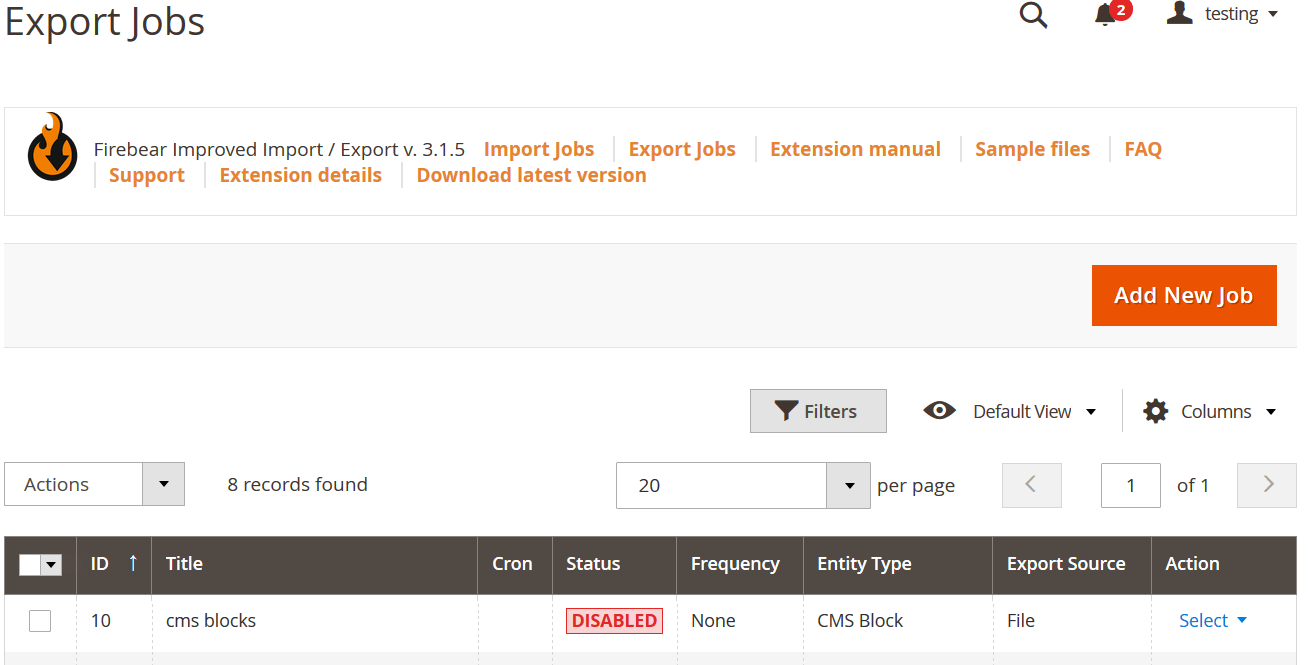
- In the General Settings, specify the job name. It is also possible to set the job schedule to export products to Excel regularly.
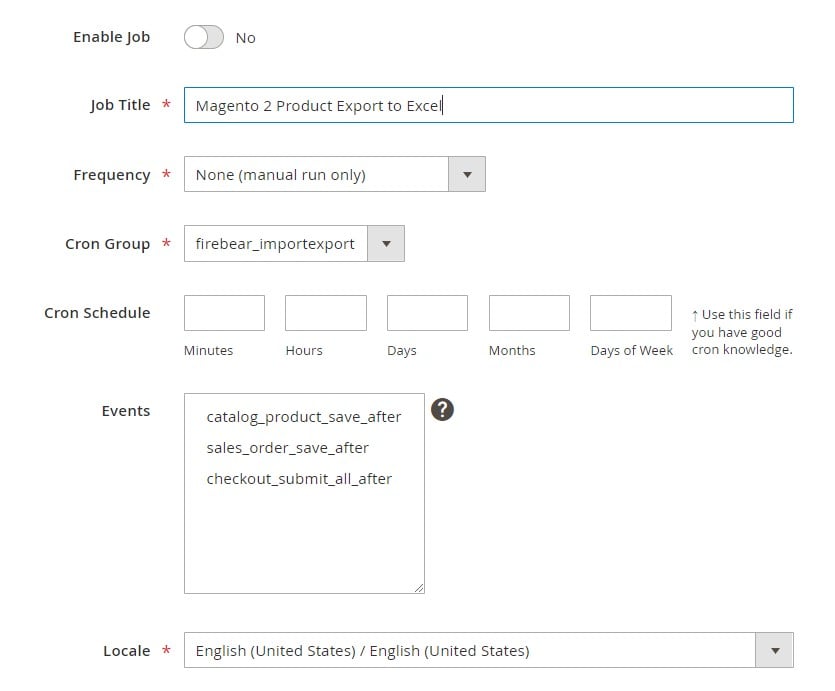
- In the Export Settings section, choose Products as your export entity.
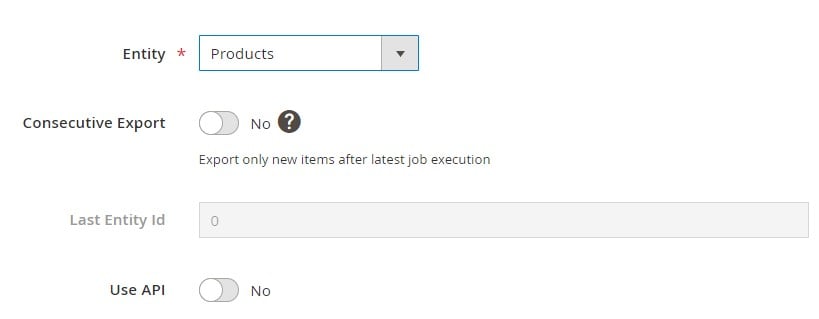
- In the Export Behavior, select XLSX format to export products to Excel and accept standard separators.
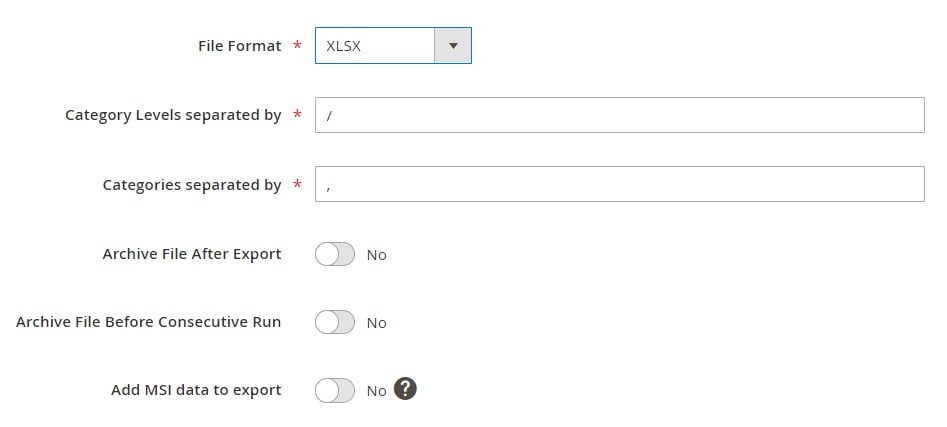
- In the Export Source section, select the export source for your newsletter subscribers, such as File, Google Sheets, Dropbox, FTP, URL, etc.
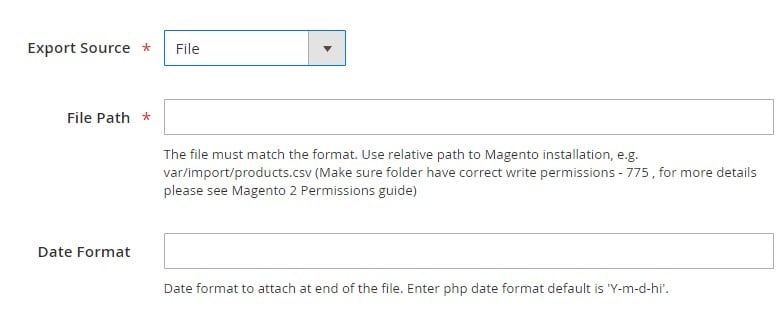
- Finish the configuration and run the export process.
Note that you can use filters to narrow down the selection of products you export between magento and Excel. And if you need to edit column names in your XLSX file, feel free to use mapping to replace the default attributes with any custom names. More nuances associated with the export process are available here: Improved Import & Export Extension Manual. Also, contact us to get help with the Magento export of products to Excel.
Get Improved Import & Export Magento 2 Extension
Not sure how to import specific data types into Magento 2? Our guide covers everything — from products and customers to CMS pages and B2B entities.
👉 Browse all Magento 2 import topics
Magento 2 XLSX Export FAQ
How to export XLSX files from Magento 2 automatically?
The Improved Import & Export Magento 2 extension provides the ability to automate data transfers from your e-commerce website. The module relies on a cron scheduler so that you can choose predefined intervals or create custom ones for your export jobs. The same functionality is available for import processes.
How to export XLSX files suitable for external systems?
Our module offers robust mapping functionality. It lets you apply changes to the exported data right within the admin. As a result, you create output suitable for any system. The same tools are available for import processes. Improved Import & Export lets you match any external attributes to the ones used in Magento 2. The best thing is that you can save the created schemes for further data transfers.
Is it possible to import XLSX files to Magento 2?
Yes, you can use the Improved Import & Export extension for both import and export processes associated with XLSX files.
What entities can I export from Magento 2 via XLSX files?
You can transfer all the core entities via XLSX files to Magento 2 with Improved Import & Export. The extension supports products, categories, customers, advanced pricing, product attributes, orders, cms pages, cms blocks, catalog & cart rules, gift cards, reviews, url rewrites, search terms and synonyms, widgets, page hierarchy, newsletter subscribers, and other. Besides, you can export B2B entities using the corresponding add-on. Feel free to transfer company accounts, requisition lists, quotes, and others via XLSX from Magento 2. Note that you can import all this data to Magento 2 via XLSX using the same extension.
What file sources can I use to export XLSX files from Magento 2?
The Improved Import & Export extension lets you export XLSX files to FTP/SFTP, Google Drive, Dropbox, and OneDrive. Witn it comes to import processes, it is possible to transfer XLSX files from the same destinations as well as using direct URLs or uploading files straight to Magento 2.
What other file formats are supported?
With the Improved Import & Export module, you can transfer data using not only XLSX files but also CSV, XML, ODS, and JSON. All these data standards are supported in import and export processes.
What alternative ways of data transfer are possible?
With the Improved Import & Export Magento 2 module you can avoid file transfers due to support for Google Sheets. The extension lets you import data right from this service. Besides, the plugin lets you establish API connections with external systems, creating a seamless data flow between your Magento 2 website and any platform beyond.









