How to Export Order Addresses in One Line in Magento 2
![]()
In the article below, we explain how to export order addresses from Magento 2 in one line. By default, you get two separate rows – one for the billing address and another one for the shipping address – when you export orders from Magento 2. However, it is possible to combine this information in a single row. Follow our Developer’s Cookbook to learn other useful tips.

How to Export Order Addresses in One Line in Magento 2
As we’ve just mentioned above, you cannot export billing and shipping addresses in one line if you use the default Magento 2 export tool. The latter can only transfer this information via two separate rows. However, merchants may need this information combined in a single row for data exchange with external systems.
Instead of rearranging your data file manually, you can use the Improved Import & Export Magento 2 extension. This module lets you export order addresses from Magento 2 in a single row. You only need to activate the corresponding feature during the order export procedure:
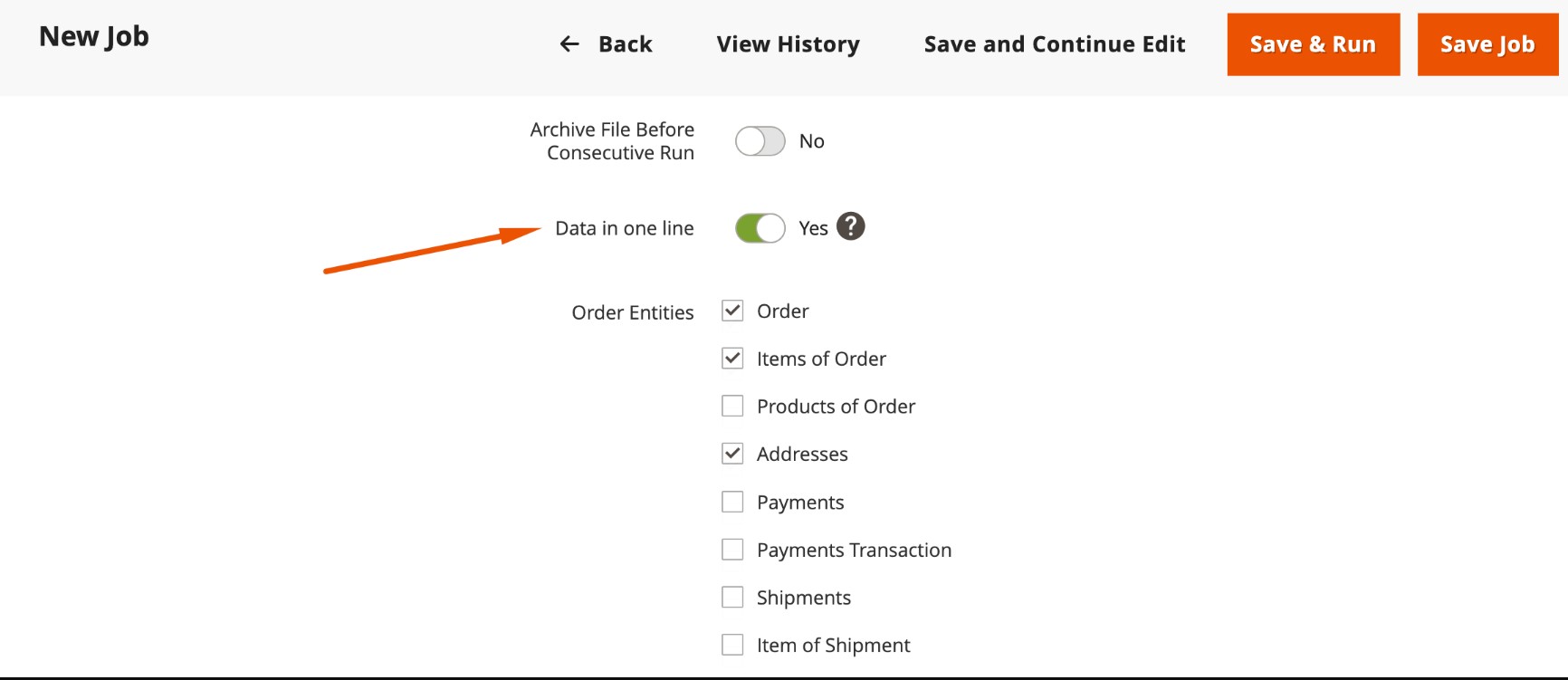
Below, you can see two images showing the billing and shipping addresses exported as a single line:
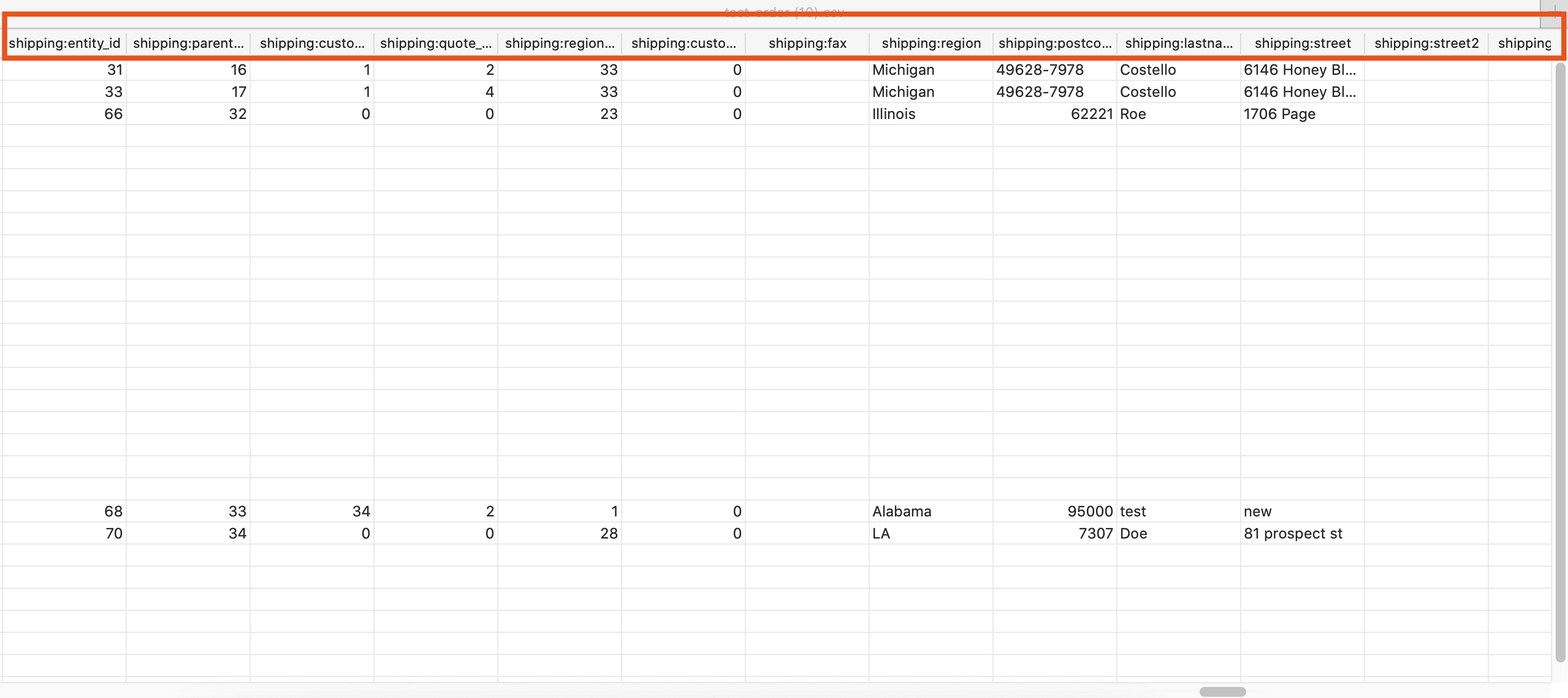
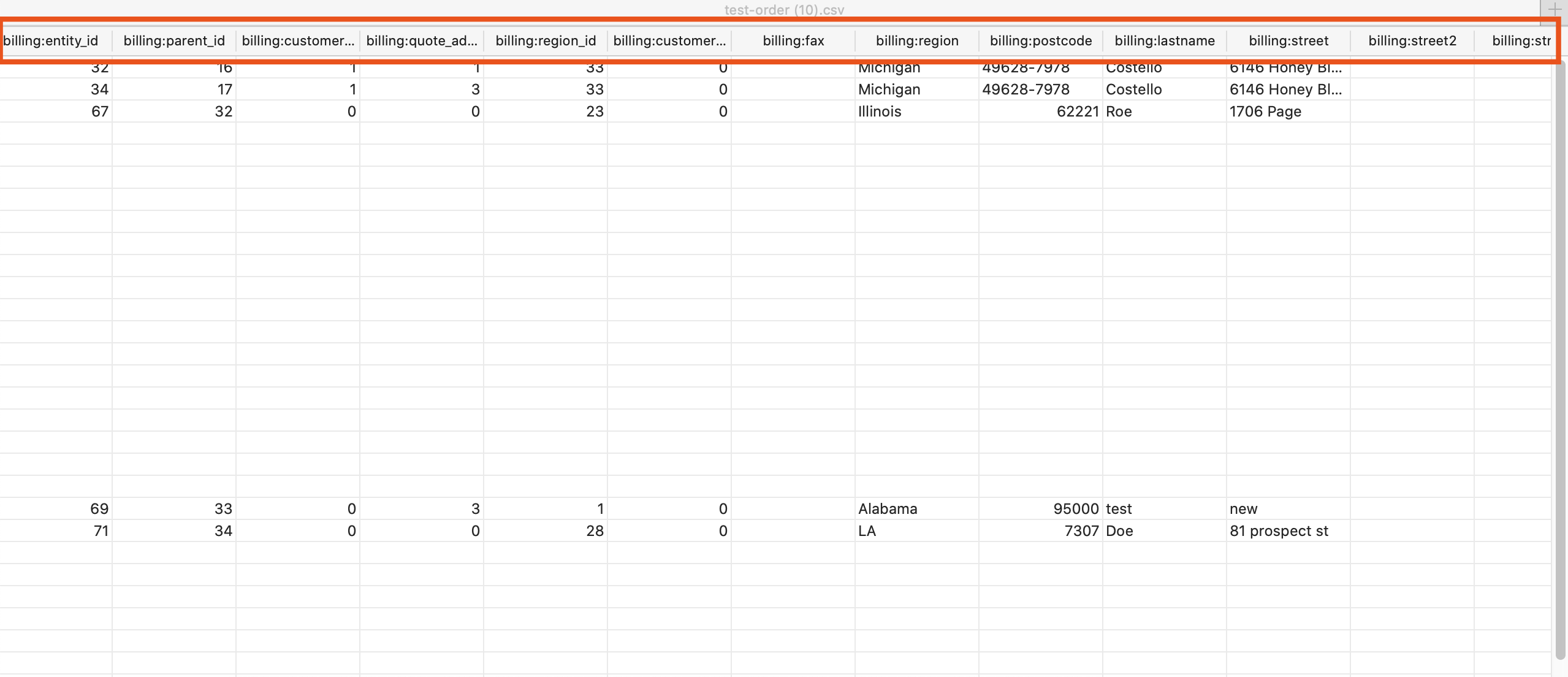
That’s it! Now, you know how to export order shipping and billing addresses from Magento 2 in a single line. Lern more about Magento 2 order import & export in our guide: How to export orders from Magento 2.
However, you should keep in mind that it is impossible to import order addresses to Magento 2 if shipping and billing addresses are separated into different columns in one line.
Improved Import & Export Features
In addition to exporting order addresses in a single line, the Improved Import & Export module offers many more improvements to optimize import and export processes.
To begin with, the addon contains a timetable that is handy for frequent data transfers. You may import data to your e-commerce website at any time using the scheduling feature. Or create an export schedule for your orders regularly.
A variety of mapping functions are also included. When data is imported into Magento 2, third-party attributes can be matched to Magento 2 attributes, or new attributes and values can be generated automatically.
Additional innovations in import and export enable you to avoid time-consuming and unpleasant file modifications. Thus, our plugin allows for importing and exporting XML, JSON, ODS, and XLSX files in addition to CSV, which is the only standard that Magento supports.
And don’t forget about various file sources: Google Drive, Dropbox, FTP/SFTP, direct file uploads, or URL uploads. Even Google Sheets Magento 2 import and export processes are possible.

And it is also worth mentioning you can create API connections with the help of the Improved Import & Export extension. Thus, the module links your e-commerce website directly to external services. For further information, click on the following links:

