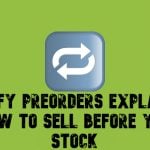Extendware Quick View Magento Extension Review
Make your ecommerce storefront easier and faster to navigate with the Quick View Magento extension by Extendware. It lets your customers check product details in a handy popup window without any need to leave a catalog page. Such a great improvement makes store visitors more satisfied and as a result encourages sales. In addition to various product details, there is an opportunity to place an item to a shopping cart. Sounds intriguing, so let’s figure out other nuances.

To make the Quick View Magento even more effective, its developers recommend to use the module in a combination with the Full Page Cache extension. It is by default configured to cache requests from Quick View which is AJAX based.
Before we proceed to the list of features, take a look at what other people think about the module.
Table of contents
Core Features
- Product Types. Since every Magento website has various product types, it is extremely important to provide similar functionality to all of them. To achieve this goal, Quick View offers a support for all product types: simple, configurable, grouped, bundled, virtual, and downloadable.
- Third-Party Themes. The extension supports third-party themes? So all product page modifications are visible within the module. Note that sometimes it is necessary to update the layout file.
- Multiple View Types. There are two view types: Compact that shows only main details and Detailed that displays all information.
- AJAX. As mentioned above, the module is based on AJAX and it is fully supported by Extendware FPC.
- Responsive Design. The extension is fully responsive, so it works well on both mobile and desktop devices. But at the same time, you can easily hide a preview window for small screens.
- Compact Javascript. The Extendware Quick View Magento module is resource friendly, so it will not slow down the download speed of your store.
- Browser Support. All main browsers are supported by the module. In case of a very old browser, Quick View is disabled automatically.
- Configuration. There are a lot of parameters that let you fully customize the appearance of a quick view window. We will describe them in the Backend section of this Magento extension tutorial.
Backend
The module can be configured under Extendware -> Manage Extensions -> Quick View -> Configure. There are two tabs of settings: General and Developer. The first one is divided into 4 sections: General, Behaviour, Appearance, and Responsiveness. Let’s see what options are available in each section.
In General, you enable or disable the functionality of the module. If you want to display product details in a popup, set the status to Enable.
In Behavior, you enable/disable the following options: Loading Transitions, Overlay Close (Close when clicking off of the quick view dialog), Bundle Support, and Load Product Layouts (turn on if products have a custom layout).
In Appearance, you choose a theme (there are several variations of compact and detailed themes) as well as specify a width of a popup, a maximum number of pixels from the top, and an overlay position (Top, Middle, or Bottom).
In Responsiveness, you specify a minimum viewport width and height. If the viewport is less than specified – no ajax search is done.
Under the Developer tab, you have 2 options: Category Product Selector and Category Product Image Selector. Both are prototype CSS selectors, but the first one finds the product block in catalog listings, while the second one finds the product image within the product block.
Frontend
To get a Quick View button, hover over the product. Hit the button and you will see the popup.
A detailed product quick view window has the following appearance:
And this is how a compact popup is designed:
Final Words
The Extendware Quick View Magento extension is a very useful tool that dramatically improves user experience. By installing the module, you provide visitors with the ability to view product details right from a catalog page without reloads. Furthermore, they can easily place any item to a shopping cart. Such a vital tool is available for just $79.