Extendware Product Sorting Magento Extension Review
In the following post, we shed light on how to improve the effectiveness of your product catalog with the help of the Extendware Product Sorting Magento extension. The module helps to increase your current conversion rate by providing customers with the ability to sort products by Most Viewed, Best Sellers, Top Performers, Number of Reviews, etc. Note that in stock items as well as items with images can be shown first. More features are described below.

The Product Sorting extension by Extendware is a reliable tool for those merchants who want to be sure that their customers can find desired product as fast as possible. Sorting items by best sellers, popularity, discount, savings, review count, rating, revenue, and other parameters dramatically improves user experience as well as helps to increase conversion rate and boost sales.
The more convenient the way to your products is, the faster they will be purchased. Thus, you lose sales if your customers don’t have a tool for the comfortable catalog browsing. To solve this problem, we recommend you to pay attention to the Extendware Product Sorting Magento module. The extension’s core features, backend, and frontend are described below, but before we go any further, take a look at what other people think about the module:
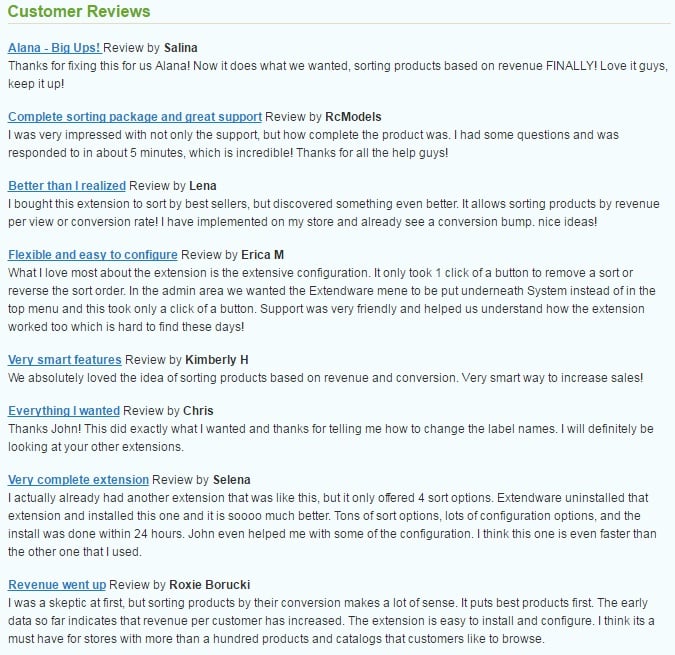
Table of contents
Core Features
- Better Performing Products First. As we all know, a few products (20%) provide most of a store’s income (80%). Thus, it is a good idea to display these products at a top of other results. And the Extendware Product Sorting extension provides this opportunity.
- New Sort Methods. To achieve the aforementioned goal, the module adds 14 new sort methods to the website. As a result, you provide your potential buyers with extremely flexible and powerful conditions. They can sort by:
- Newest – The date the product appeared on your website;
- Stock – Stock status;
- Stock Quantity – The inventory level;
- Discount – The percent saved from the base price;
- Savings – The amount of money saved from the base price;
- Best sellers – The number of orders;
- Popularity – The number of views;
- Review Rating – The rating by other customers;
- Review Count – The number of reviews
- Revenue Generated – The amount of generated revenue;
- Revenue per View – The average revenue amount per product view;
- Orders per View – The number amount per product view;
- Has Image – A primary image is available or not.
- Wishlist Popularity – The number of wishlists with the product;
- In-Stock Products First. Since out-of-stock products do not produce sales, it is necessary to hide them from the filtered results, showing in-stock items instead, or at least place right after goods available at the moment. The Advanced Product Sorting extension supports pre-sorting on the basis of in-stock status. Hence, in-stock items are shown first despite the selected sort method.
- Configurable Products. Configurable products are fully supported, so your visitors can easily sort them by stock quantity. As a Magento admin, you can choose a sum or an average of child products stock quantity as a configurable stock quantity.
- Sorting Methods Management. The module lets you enable/disable all sorting methods. The feature includes even the default methods available in Magento out-of-the-box. The same is about indexing.
- Products Without Image Last. If you still have products without images, they make your store look unreliable and unprofessional. But you can easily display such products last – an appropriate option is available in the extension’s backend.
- Flexible Sorting Order. The module allows you to change the order of the sort methods.
- Reverse Sorting. This feature is extremely useful for displaying the newest products first in case the oldest products are shown on the top of the results.
- Layered Navigation Support. The extension fully supports layered navigation, so you can easily sort products listed on layered navigation.
- Product Blocks. The Extendware Product Sorting Magento extension supports product blocks as well.
- Advanced Features. The module lets you turn off sort orders for specific categories. Besides, it is possible to utilize pre-sort or post-sort methods as well as change sort labels or order codes in the browser.
Backend
You can find the module under Extendware -> Manage Extensions -> Product Sorting -> Configure. There are two tabs with settings: General and Advanced. Let’s explore both.
The first option in the General settings is Check Index. Disable it if your indexes work well – the extension will use less resources and your store will work faster.
As for Catalog Search, this option enable/disable sorting on search page.
Tier Price Can Be Min Price lets you use tier price when calculating the minimum price for products for the savings / discount sort methods.
Configurable Product Stock Mode – average stock qty of child products or a sum of child products.
Out of Stock Mode – choose a method that will be used to determine if an item is out of stock. Available methods are: Quantity, Stock Status, Is Selectable, Either quantity or stock status, Both quantity and stock status.
Next, you should specify Reverse Sort Orders and Sort Method Listing Order:
It is also possible to disable sorts and indexes:
As for the Advanced options, they are divided between two sections: General and Relevancy Periods. In the General sections, specify default pre/post-sort and sort configuration (it lets you change order code, pre-sort, post-sort, and label text).
In Relevancy Periods, you specify the number of days that are used to determine best sellers, popular products, and revenue sorting.
Frontend
This is how the module is represented on a frontend page:
Final Words
The default Magento lacks lots of useful features, therefore we are constantly reviewing new useful extensions such as Extendware Product Sorting. From the perspective of a customer, the tool essentially improves the way a buyer can find the desired product. In their turn your administrators get an easy-to-use backend with all the necessary settings. As for the price of the module, it costs just $79.









