Amasty Reward Points Magento 2 Extension

The following post is dedicated to the Amasty Reward Points Magento 2 extension. Below, we shed light on its core features and provide tutorials related to both backend and frontend usage of the module. If you want to thank customers for shopping on your Magento 2 website and performing some specific actions, the Amasty Reward Points Magento 2 module will help you achieve this goal. Also, note that we’ve compared it with other similar tools here: Magento 2 Reward Points Extensions Comparison.

Table of contents
Features
Let’s start our exploration of this Magento 2 reward points module from its core features:
- As we’ve already mentioned, it allows rewarding customers for various actions so that you can encourage customers’ activity;
- The extension has pre-configured settings, so you can use it right after the installation;
- As a Magento 2 administrator, you can easily add or deduct points via backend;
- Magento admins can use reward points when creating an order from the backend;
- You can choose whether to return rewards to customers on refund or order cancelation and decide to which extent reward points should cover a refunded order;
- It is also possible to deduct a specified amount of points from the customer’s balance;
- A customer can pay for an order using points partially;
- At the same time, it is possible to pay for an order using points for the whole amount of purchase;
- As a store owner, you can set any exchange rate for the points;
- Admins can limit rewarding customers who paid for their orders using the points;
- You can set a minimum amount of points to be acquired enabling customers to make purchases with their rewards;
- Advanced and combined conditions can be applied to reward rules: based on the various cart, product, and customer attributes;
- You can view and analyze essential data on the performance of your reward program using statistical reports;
- The module is fully compatible with GraphQL.
Looks like a reliable Magento 2 reward points module, isn’t it? Features are described in more detail below.
The first thing we want to describe is the ability to use the Amasty Reward Points Magento 2 module right after the installation. The extension offers seven pre-defined actions that can be used from the very beginning. You can freely modify them, but for most cases, these actions are entirely suitable for most business strategies. This way, you can start leveraging the Magento 2 reward points system right after you’ve installed it. The principle behind the Amasty Reward Points Magento 2 extension is brilliant: you create rules, and then everything works automatically.
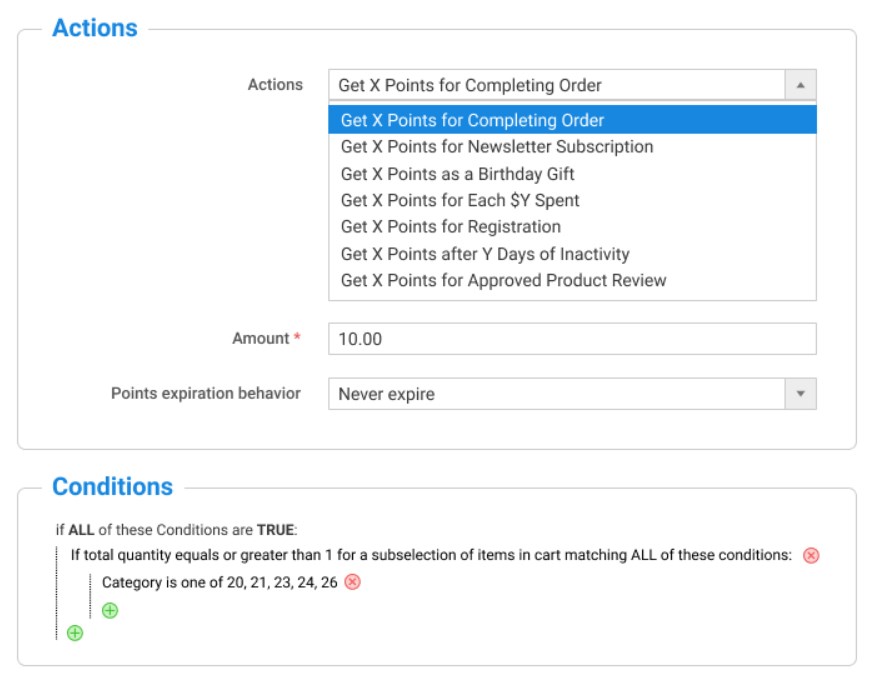
The Magento 2 reward points plugin gathers all rules in a grid.
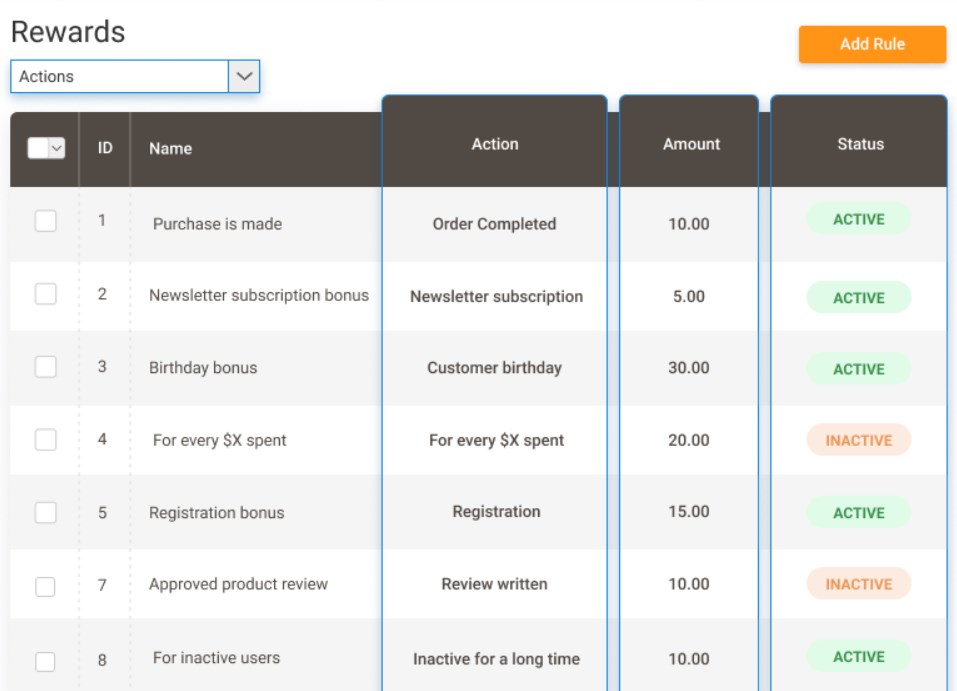
Another advantage of the Amasty Reward Points Magento 2 module is that it acts as a strong shopping motivator. Chances are you have lots of unregistered customers. Each time they need to buy something, these customers return to your store but don’t create an account. With the help of this Magento 2 reward points module, you will easily encourage guest users to register. The tool allows highlighting the amount of reward points for making a purchase and displaying it on the product, category, cart, and checkout pages to guest visitors. Buyers will be motivated to create a customer account since every purchase will bring points that can be used as an in-store currency. As a result, you will get more data about your clients. Then, you can use the collected information to make further promotions more targeted and effective.
Besides, the Amasty Reward Points Magento 2 extension can be used to motivate customers to spend more money on your ecommerce storefront. The module lets them understand that besides receiving reward points for making purchases, the amount of points they gain is linked to the amount of money they spend. Thus, the more they spend, the more they get. It is even possible to make the functionality of the tool more precise by configuring certain conditions, e.g., defining products and categories to which points will be applied.
To be sure that shoppers understand all the benefits they get from using reward points, you can add a block with a description of your reward program in the customer account. Besides, the Amasty extension allows displaying the current balance and expiring points breakdown with appropriate amounts and dates. This way, you add more incentives to using your in-store currency for purchases.
In the customer account, the Magento 2 reward points extension gets the following appearance:
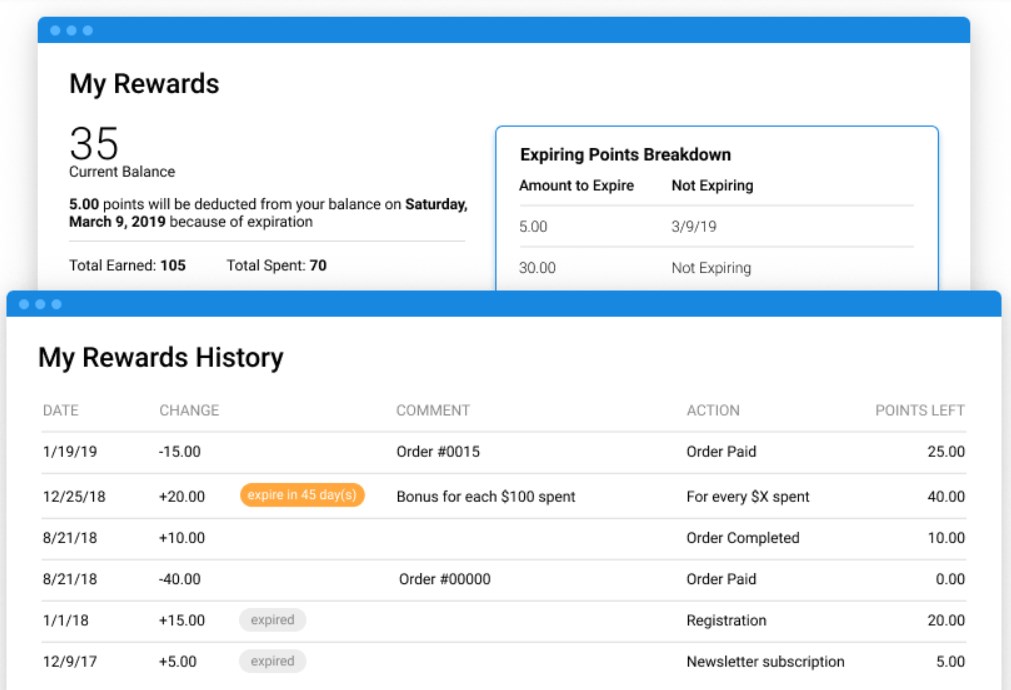
On the cart page, Amasty Reward Points for Magento 2 looks as follows:
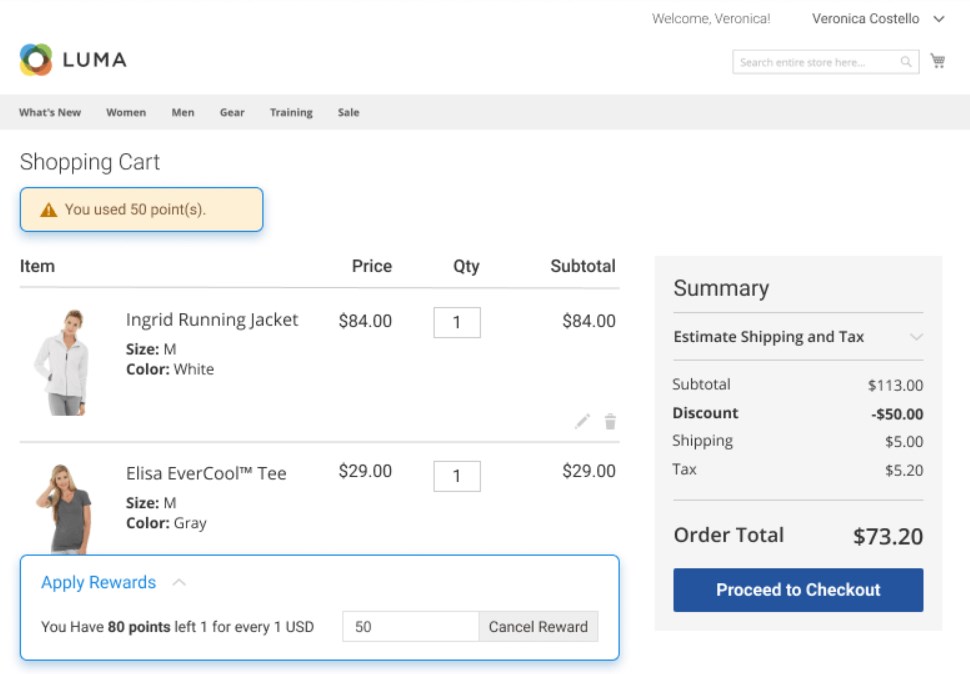
Furthermore, it is possible to encourage customers to sign up for your newsletter: just provide points for this action, and you will see how many new subscribers you will get. Besides, you can make valuable birthday presents for all registered customers by providing them with points. This rule works only once a year for each account, which helps to protect your store from possible fraud.
The Magento 2 module also allows store owners to grant reward points to customers for submitting product reviews after admin approves them. Another opportunity you get with the Amasty extension’s functionality is rewarding clients who were not active for some time on your store. Thus, you can encourage them to come back to your store and make an order and increase customer retention.
As a Magento 2 admin, you can control and manage reward points manually in the customer info section.
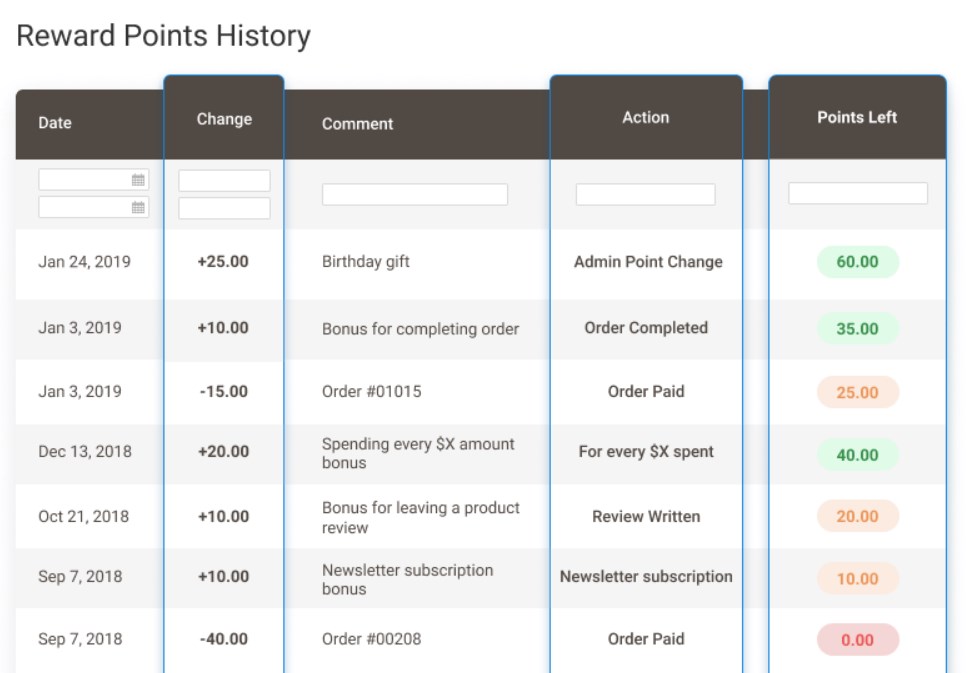
Now, let’s see how all these and other features are implemented in both the backend and frontend of the Magento 2 rewards program module.
Backend
To configure the extension, go to Stores -> Settings -> Configuration -> Amasty Extensions -> Rewards Points. There are 4 sections here: General, Points Earning and Spending Calculation, Display Options, and Email Notification.
In the first one, you enable/disable the module.
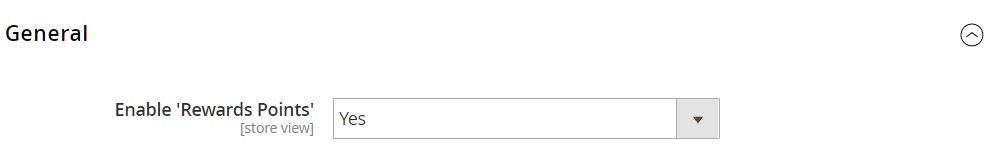
In the next section, first, configure the general settings for reward points calculation: set the points spending rate and rounding rule, a birthday offset, and decide whether to use the order amount with or without taxes as a basis for the points calculation. For Points Spending Rate, you should set the number of points equal to a single unit of your store’s currency. The standard rate is 10, but the Magento 2 reward points plugin lets you use any ratio. Points rounding rule will be applied in the cases when rewards exceed cart subtotal (round down or round up). The birthday offset defines the number of days before (use a negative number) or after (use a positive one) a customer’s birthday to provide him or her with reward points. To make the bonus available right on the birthday, type “0”.
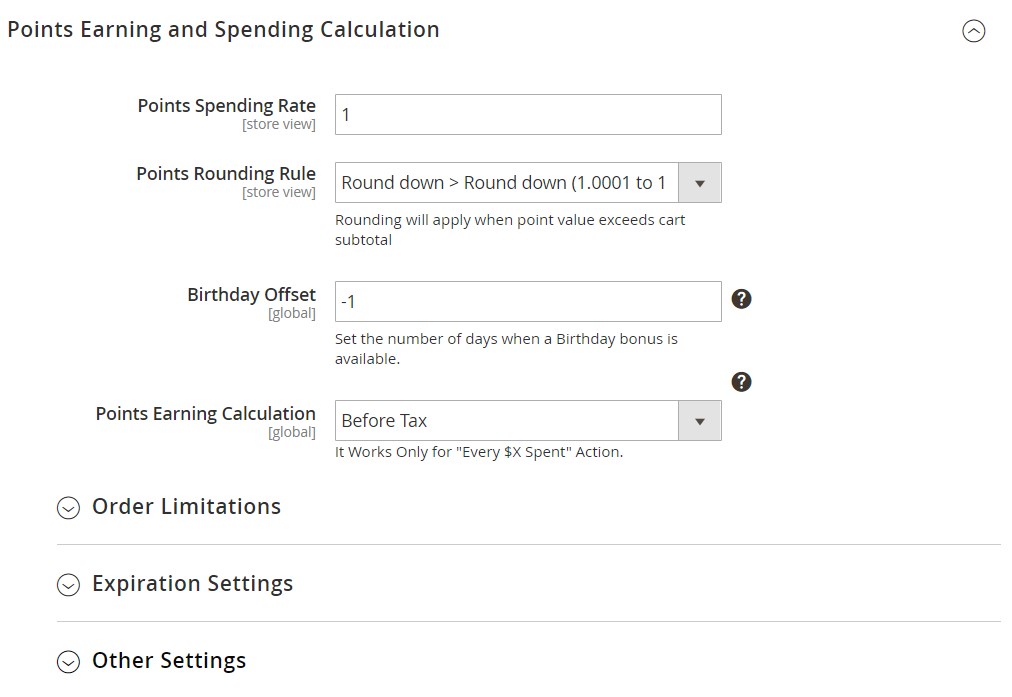
Next, you can configure order limitations. The extension lets admin define required minimum points a customer should have to be able to spend his or her rewards for purchases, as well as enable/disable assigning points for orders that were paid with bonuses. Here, you can also allow applying the redemption limit and specify a value for the maximum number of points a customer can use per order.
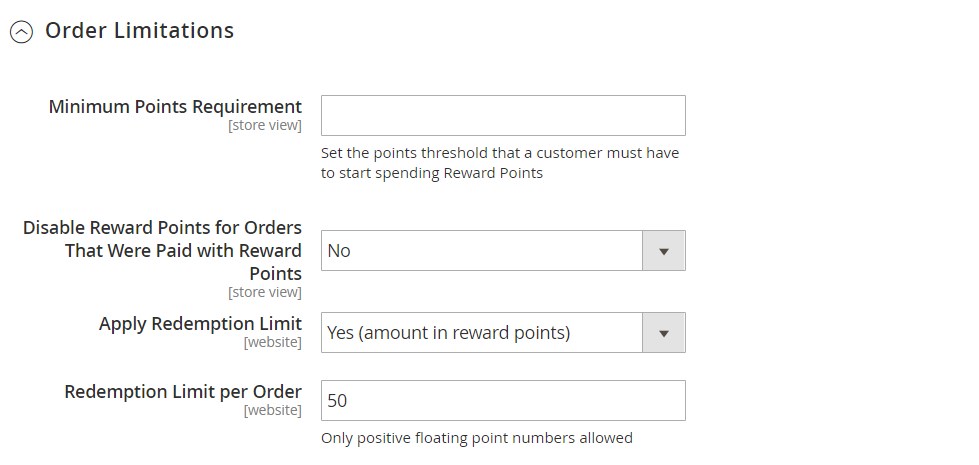
Next, you can set an expiration period for rewards.
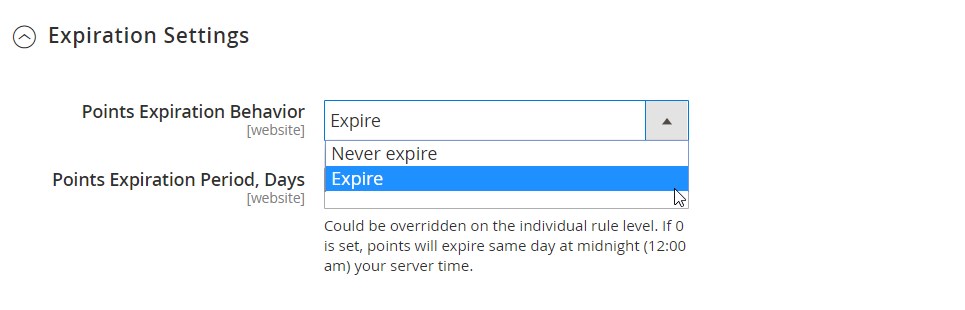
In Other Settings, you can type a text that will be displayed when a backend administrator manually changes the number of a customer’s points.
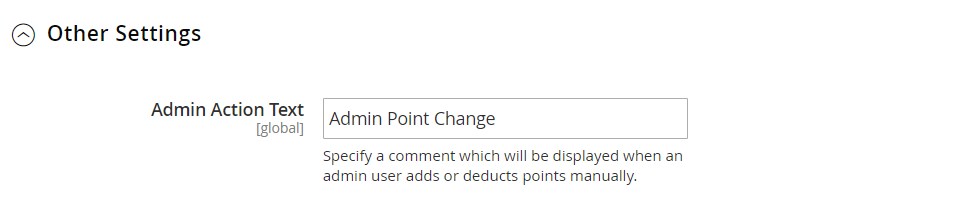
In the Display Options section, choose on which store pages you want to show information about reward points to registered customers and guest visitors and select a color for highlighting the text of rewards earning message.
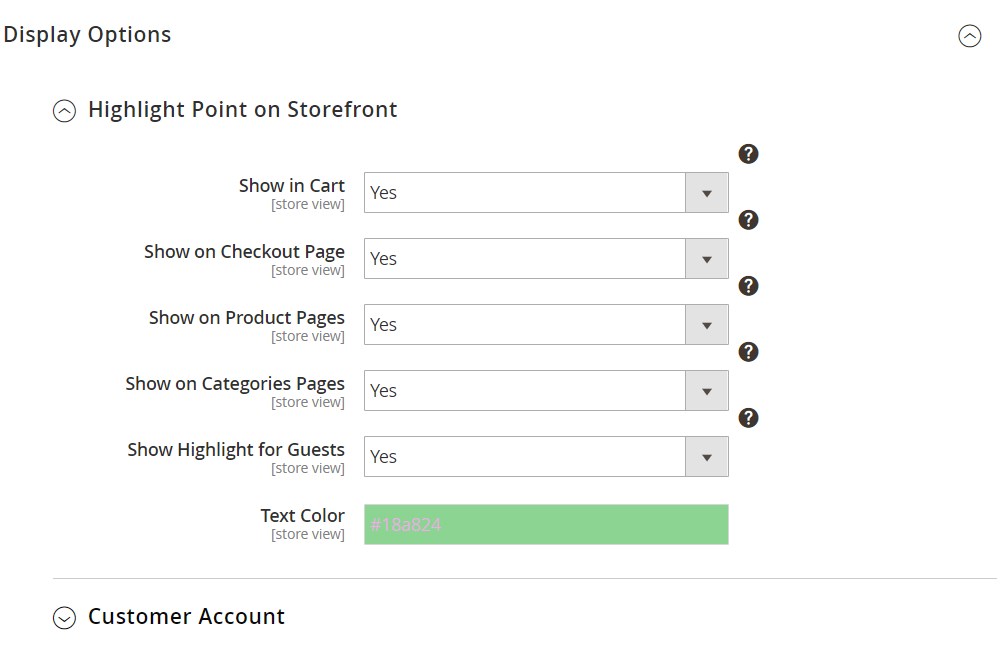
Next, you can write a description of your reward program that will be displayed in the customer account area and allow showing actual in-store currency balance to logged-in users.
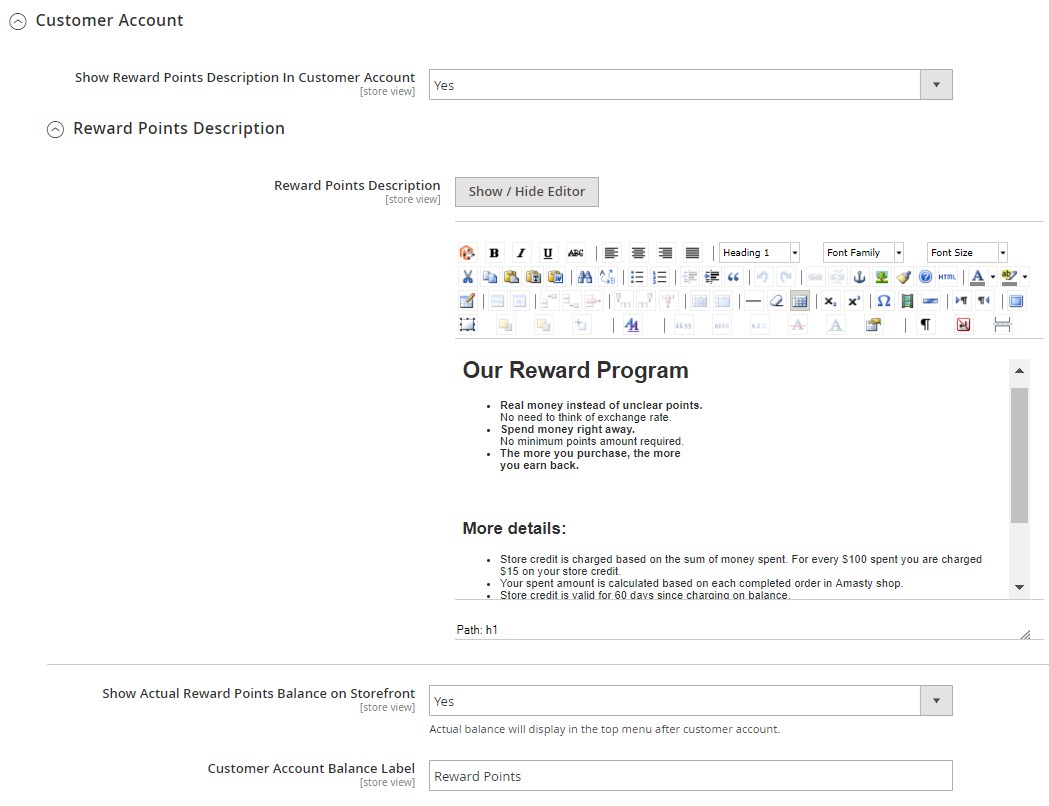
In the last configuration section of the Amasty Reward Points extension, you can enable email notifications sent to customers when they earn points, to warn them about the rewards expiration date, and to inform about points expiration.
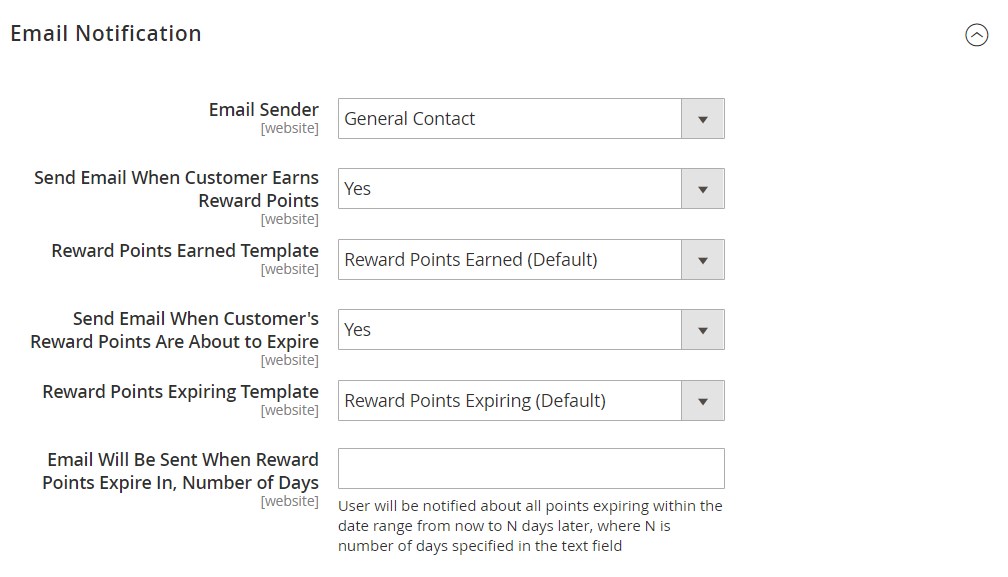
Now, when Amasty’s Magento 2 reward points module is configured, let’s go to its main section that is located under Marketing -> Promotions -> Reward Points Earning Rules. The rewards grid contains seven pre-configured rules. You can activate, inactivate, or delete them in bulk. Besides, it is possible to edit each rule and create new ones.
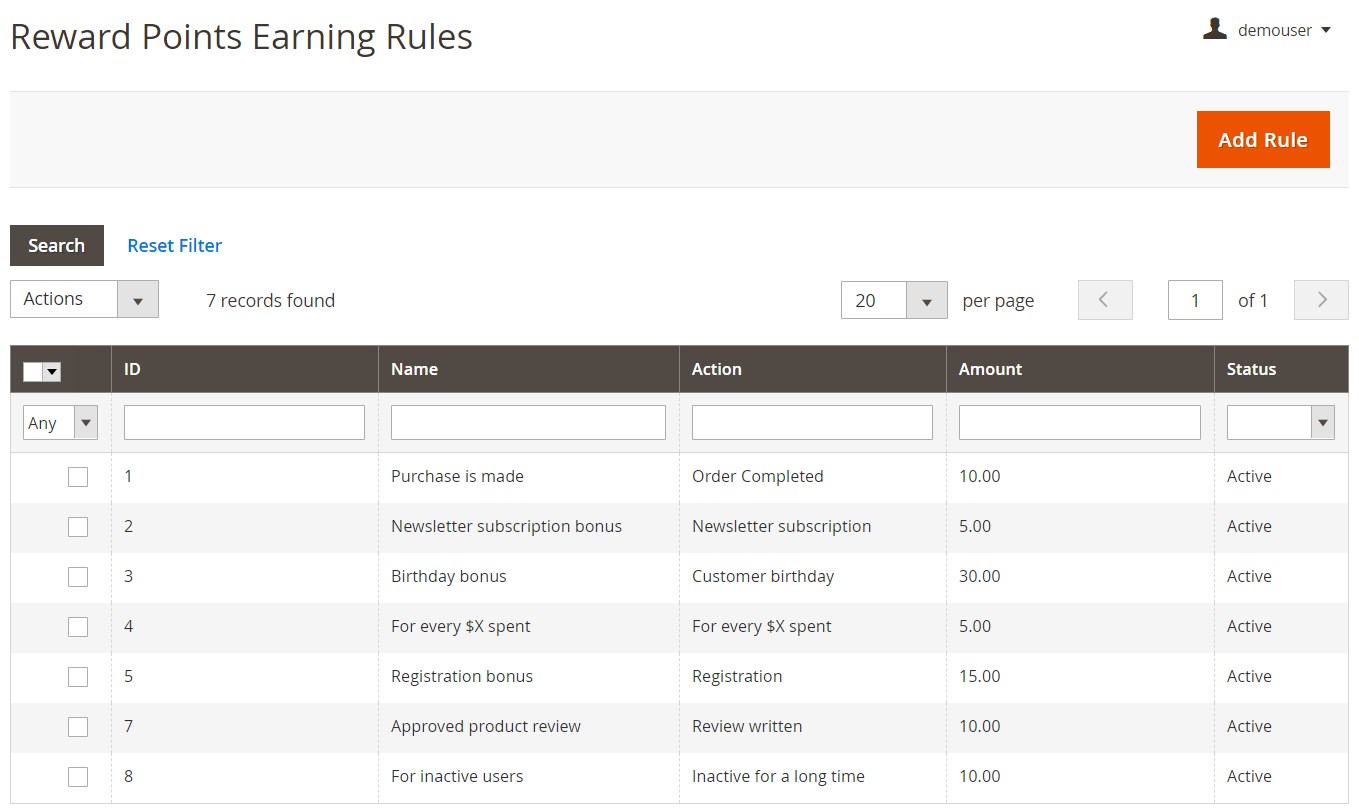
Let’s explore how the rule section of this Magento 2 reward points module is designed on the example of the “Purchase is made” rule. Being divided into four tabs – General, Actions, Conditions, and Comments for Action in a Customer Account – it allows you to configure each rule according to the most strict requirements.
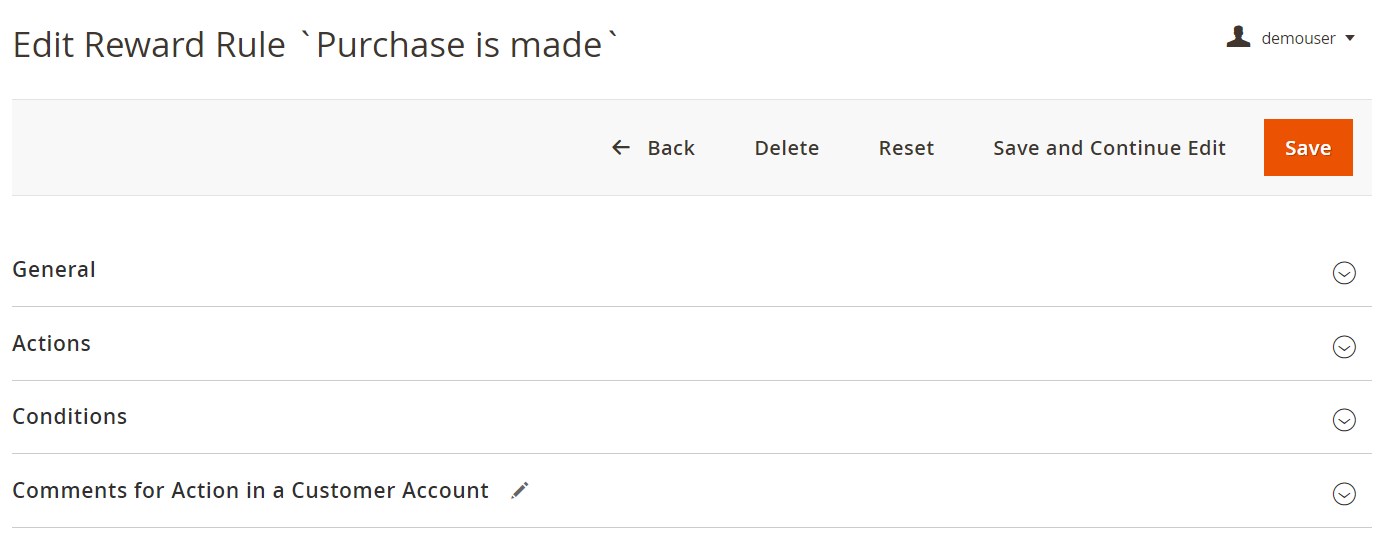
Under the General tab, you should create the rule name, select its status (Active or Inactive), and apply the following filters: Website and Customer Groups. The first filter lets you choose a store view for applying the rule, while the second one provides the ability to specify customer segments for which you want to allow earning points.
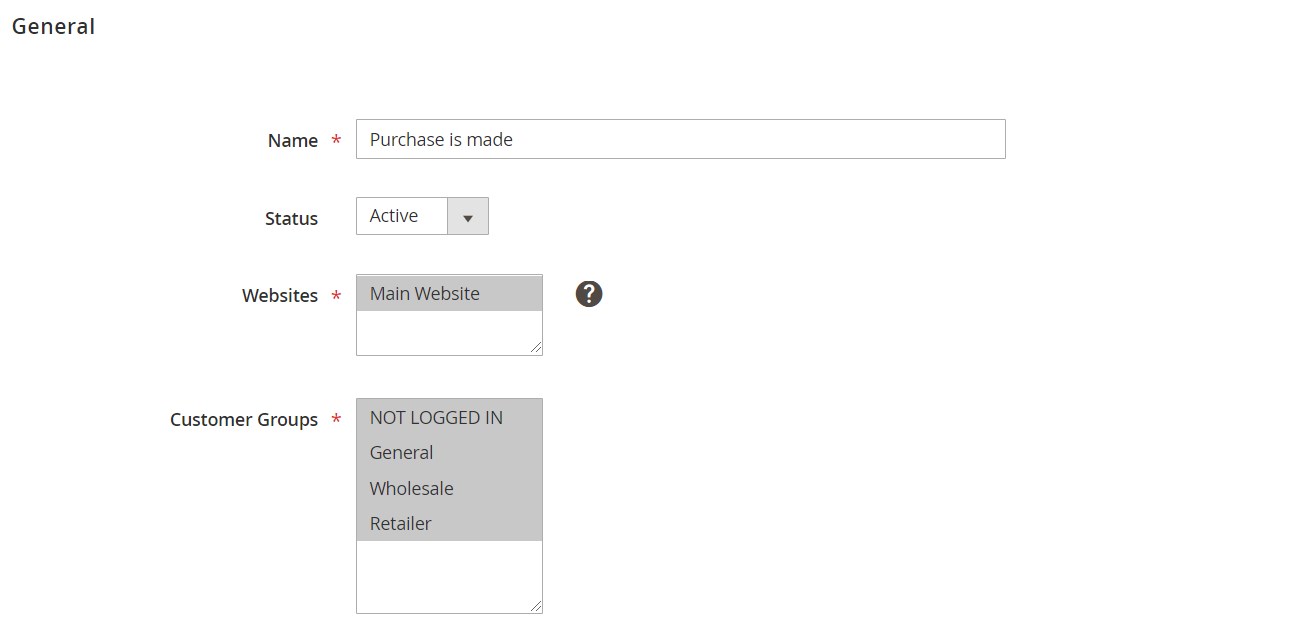
In Actions, you should specify the following parameters: Action and Amount. The first one provides a drop-down list of actions. With the Amasty Reward Points Magento 2 extension, you can create rules based on the following triggers: Order Completed, Newsletter Subscription, Customer Birthday, For every $X spent, Registration, Review Written, and Inactive for a long time.
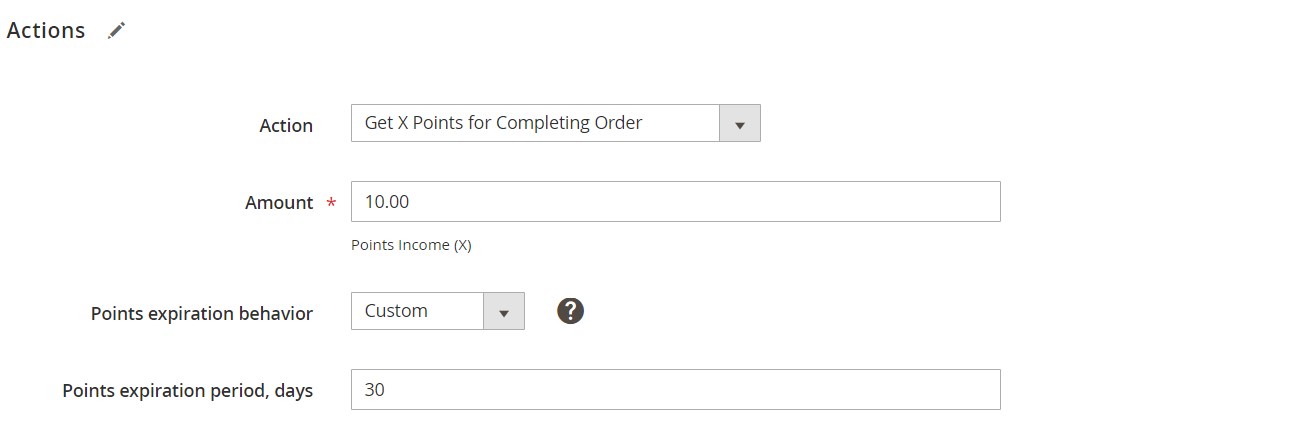
In case you choose “For every $X spent”, an additional field appears where you should specify a spent amount to create a ratio of the money paid and the number of received reward points. In case of other actions, only the amount of points must be specified.
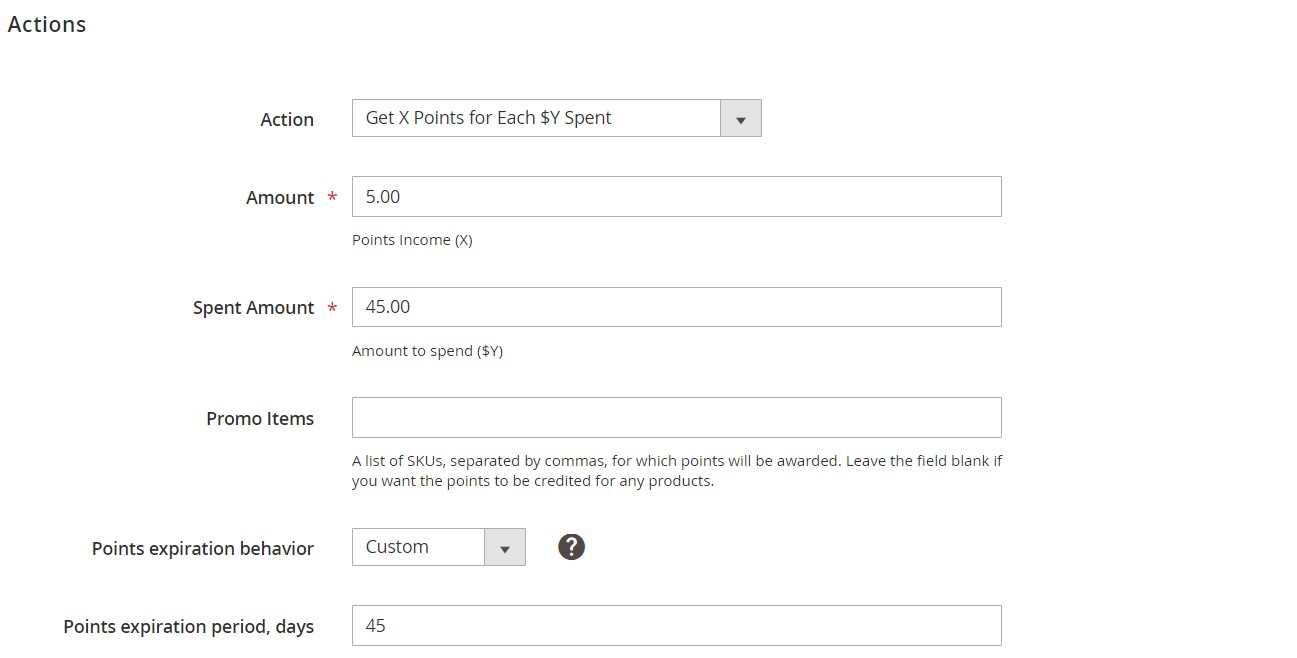
Also, note that the Conditions tab is not available for Newsletter Subscription, Customer Birthday, Registration, Inactive for a long time, and Review written actions. For the other two rule types, the Magento 2 reward points extension allows creating a standard condition tree.
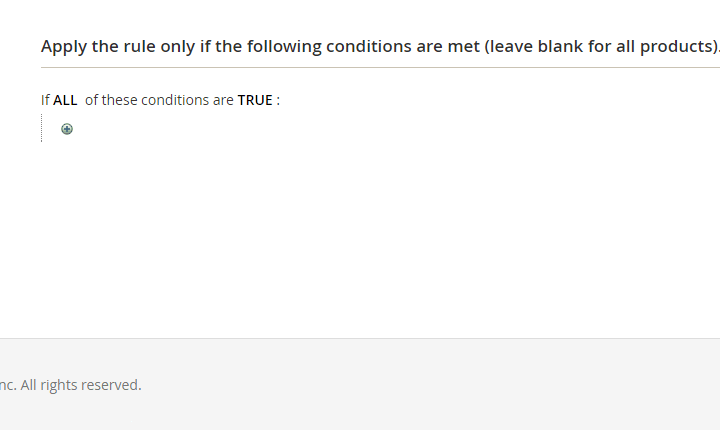
In the last tab of the new rule configuration page, you can specify a default action comment as well as create store view-specific comments that will be displayed in the customer account.
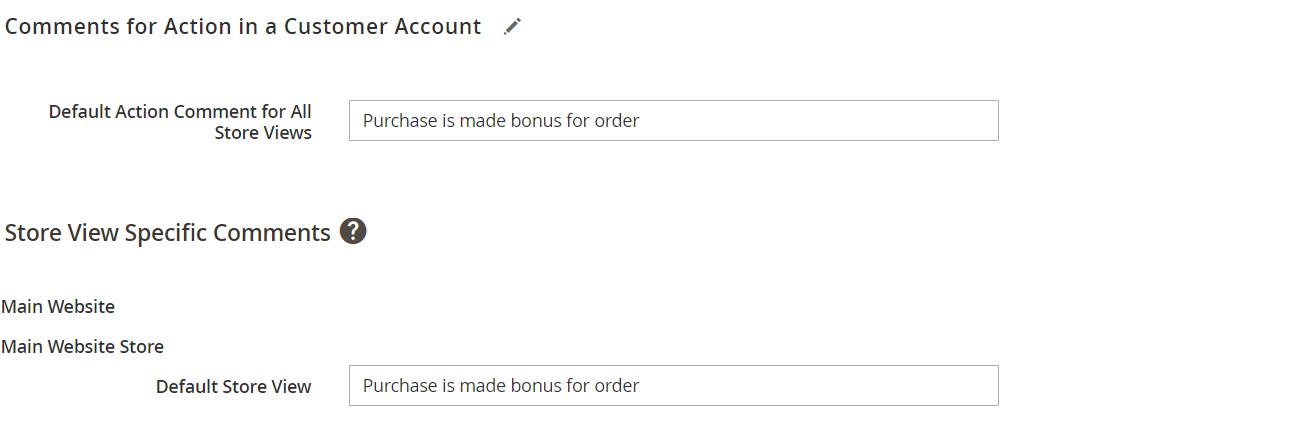
Now, we’d like to describe how to add or deduct points manually with the Magento 2 reward points module by Amasty. Go to Customers -> All Customers, choose any customer in the grid, and hit the Edit link in the Action column. You will be redirected to the Customer Information page. Find the Reward Points tab on the left. The tab displays a customer’s current balance, as well as the total amount earned and points spent and expired. There is also a grid below that provides the breakdown of expiring rewards.
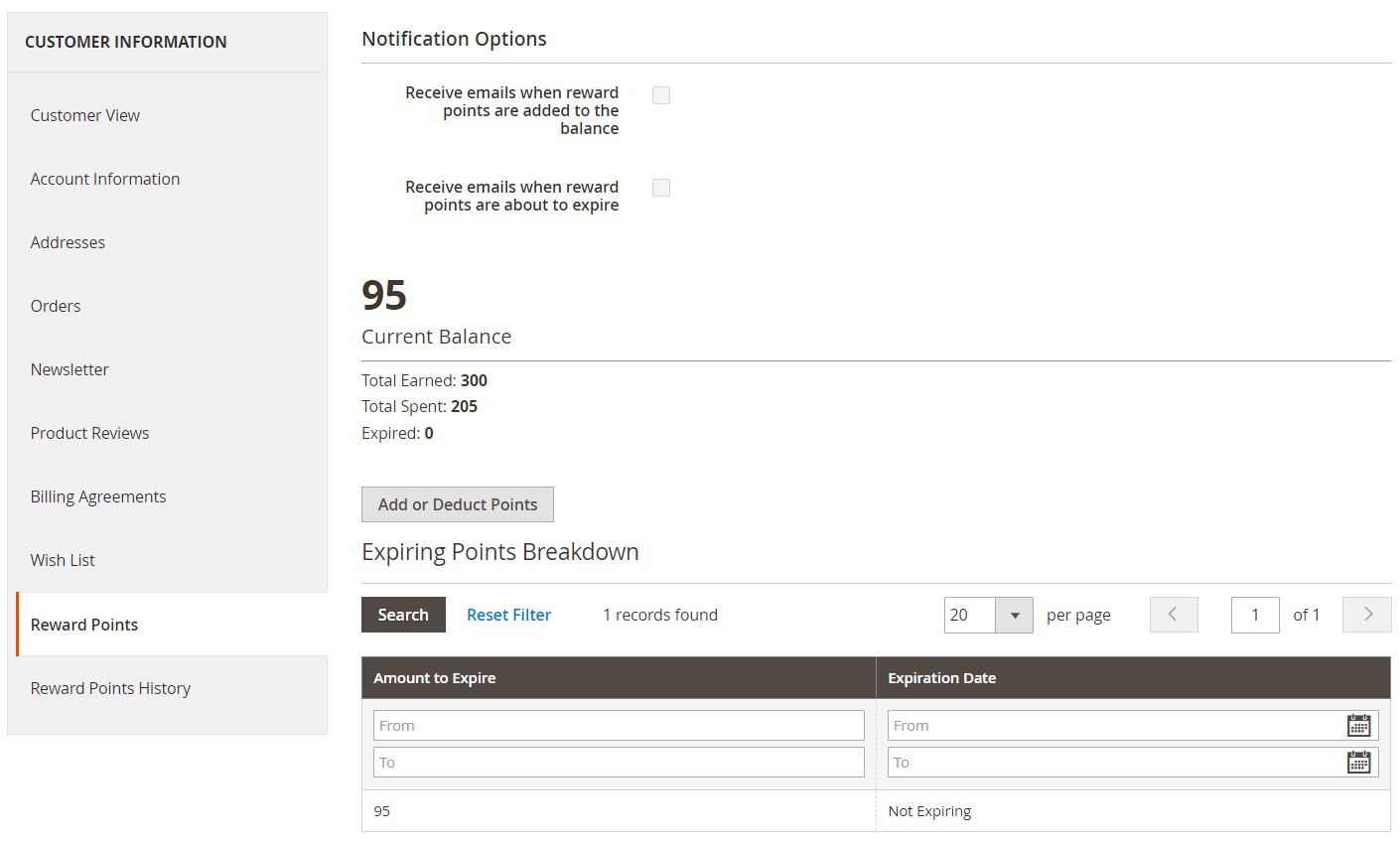
To modify the points balance manually, hit the “Add or Deduct Points” button. You will be redirected to a new screen. In the Amount field, enter a negative value to deduct points and positive – to add them. Also, don’t forget to set an expiration date if necessary and leave a comment informing your customer about the balance change.
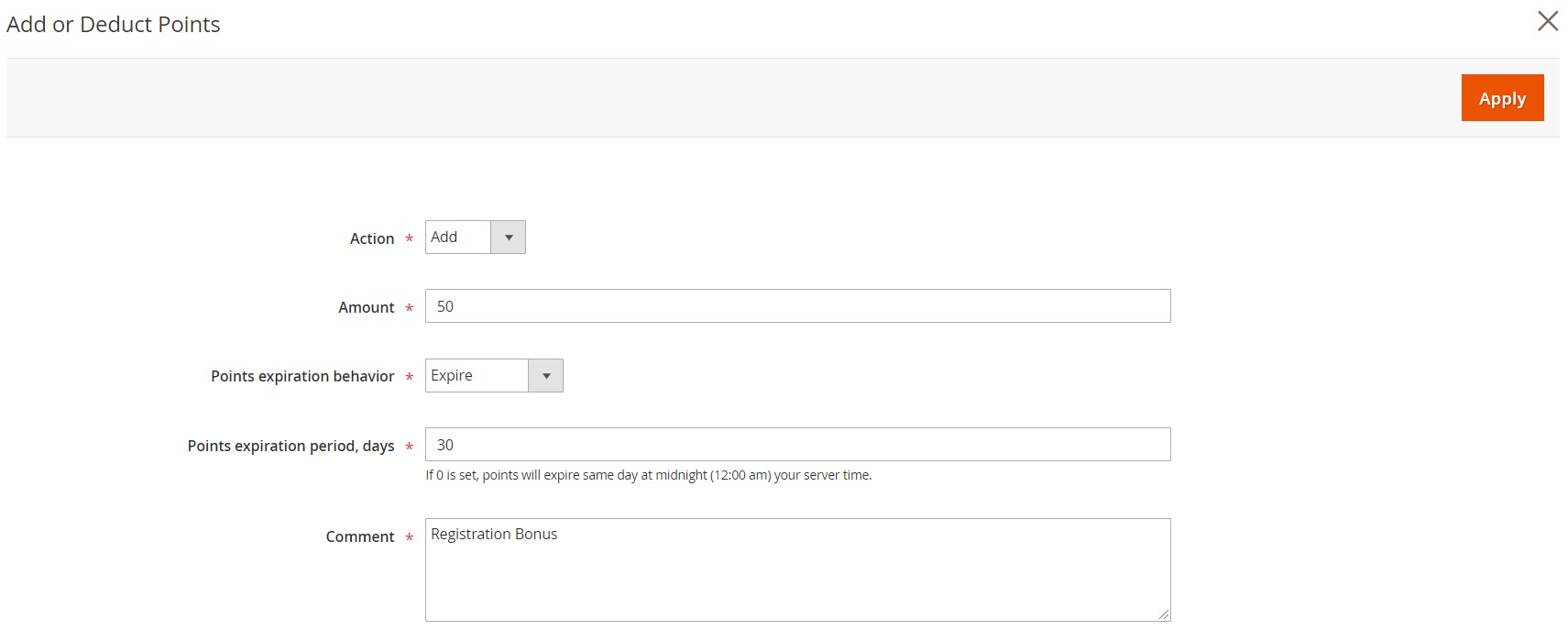
The Reward Points History tab gathers all customer’s balance changes in the grid that shows date, change, comment, action, and left points for each bonus.
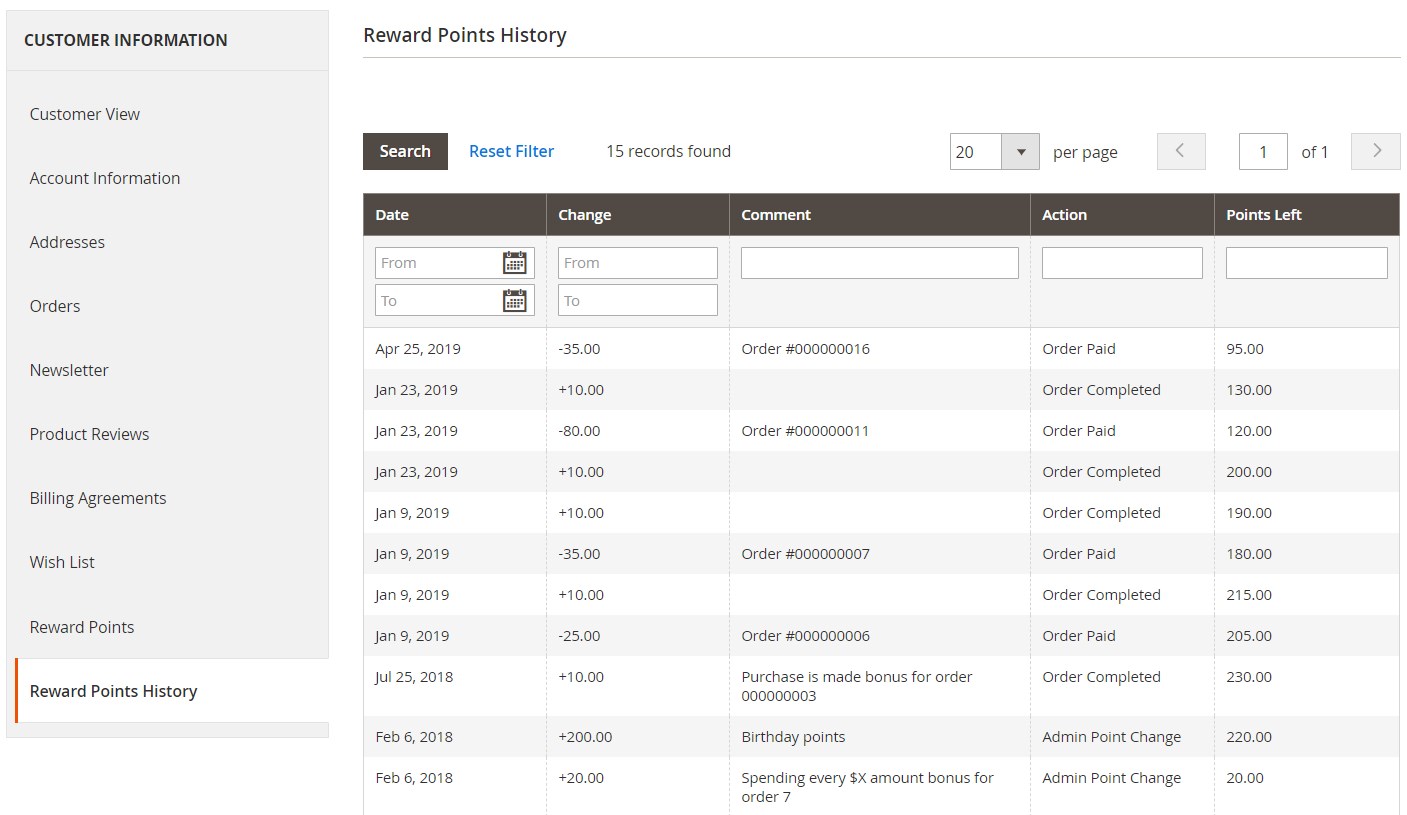
As for the statistical information offered by the module, you can view the analytics on reward points under the Reports -> Reward Points Report menu.
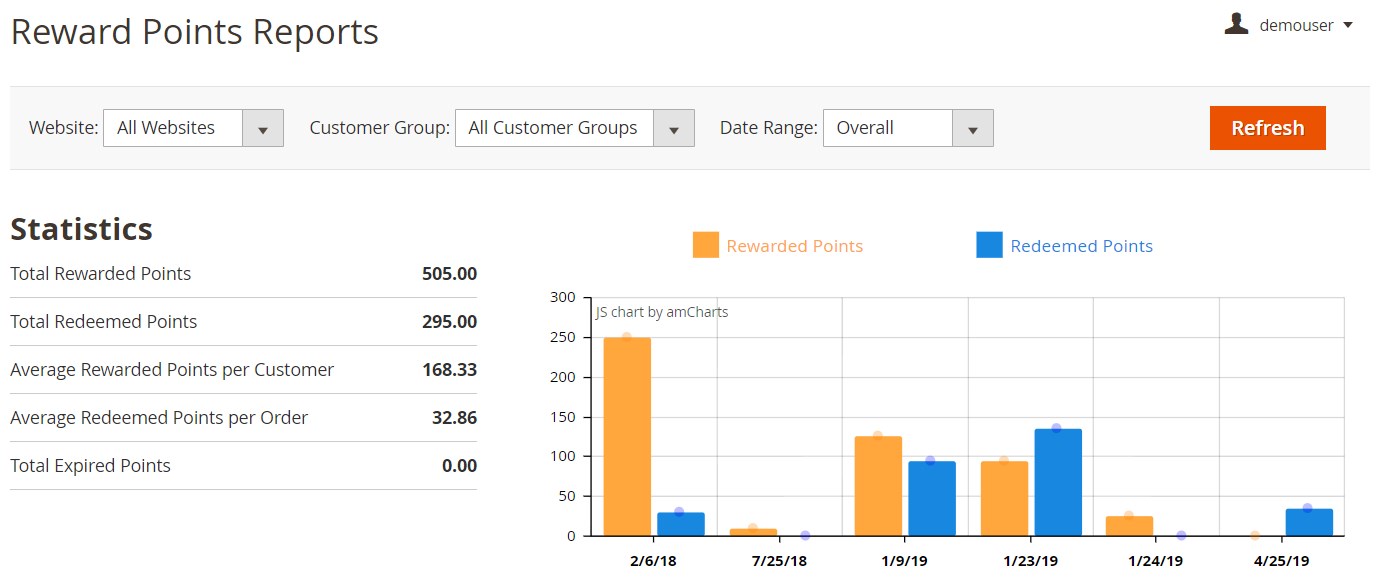
As we’ve mentioned before, it is possible to refund reward points to customers when generating a credit memo. After selecting an order for which you need to create a refund, click the “Credit Memo” action and scroll down to the Order Total section of the new memo page. At the bottom of the Refund Totals block, you will see the fields where you can specify the value for the refund to reward points, as well as the number of points to deduct from the customer’s balance.
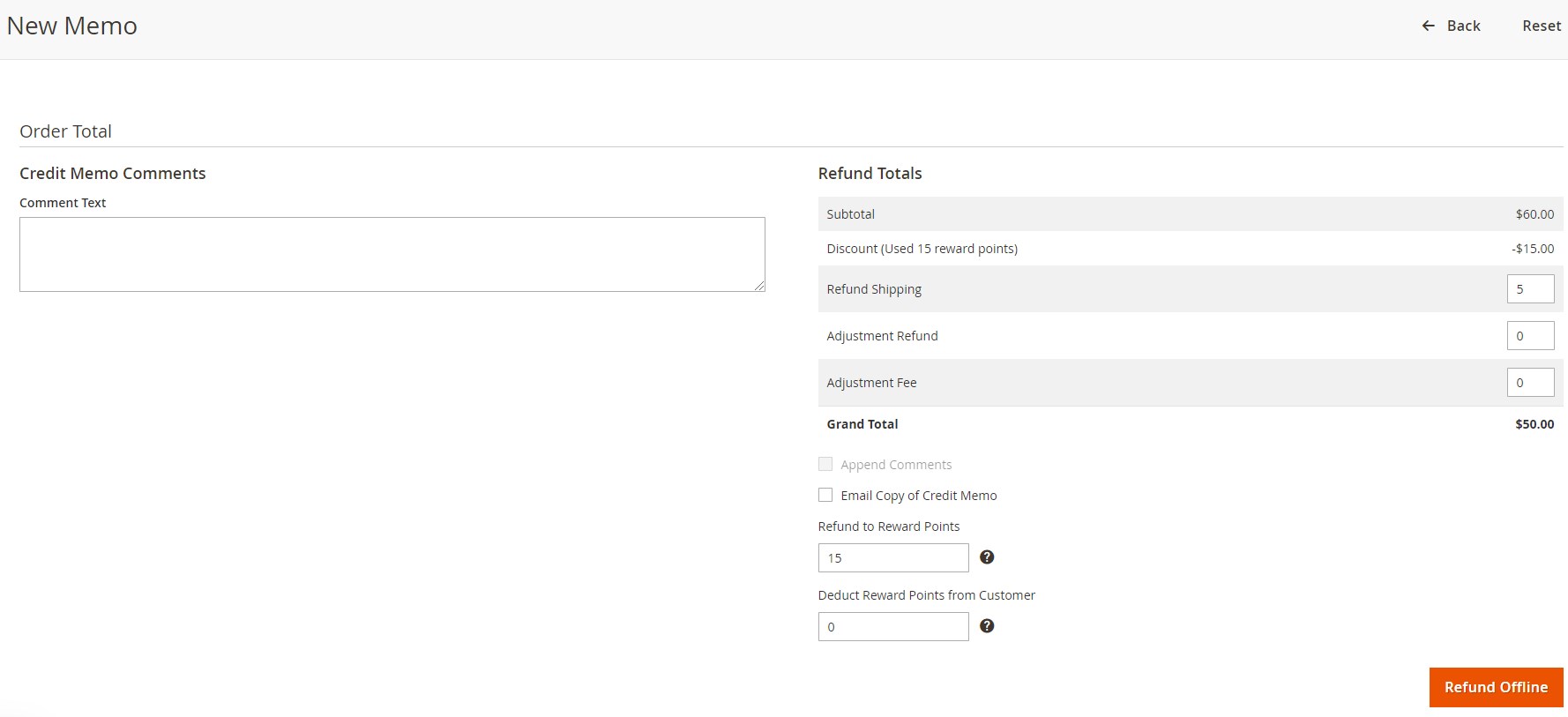
These are the main backend settings you need to understand to master the Amasty Reward Points Magento 2 extension. Now, let’s see what happens on the frontend.
Frontend
In the customer account, points can be viewed under the Reward Points tab. The same stats, as we’ve just mentioned in the backend section, are available on the frontend page of the Magento 2 reward points module: Current Balance, Total Earned, Total Spent, and Expired.
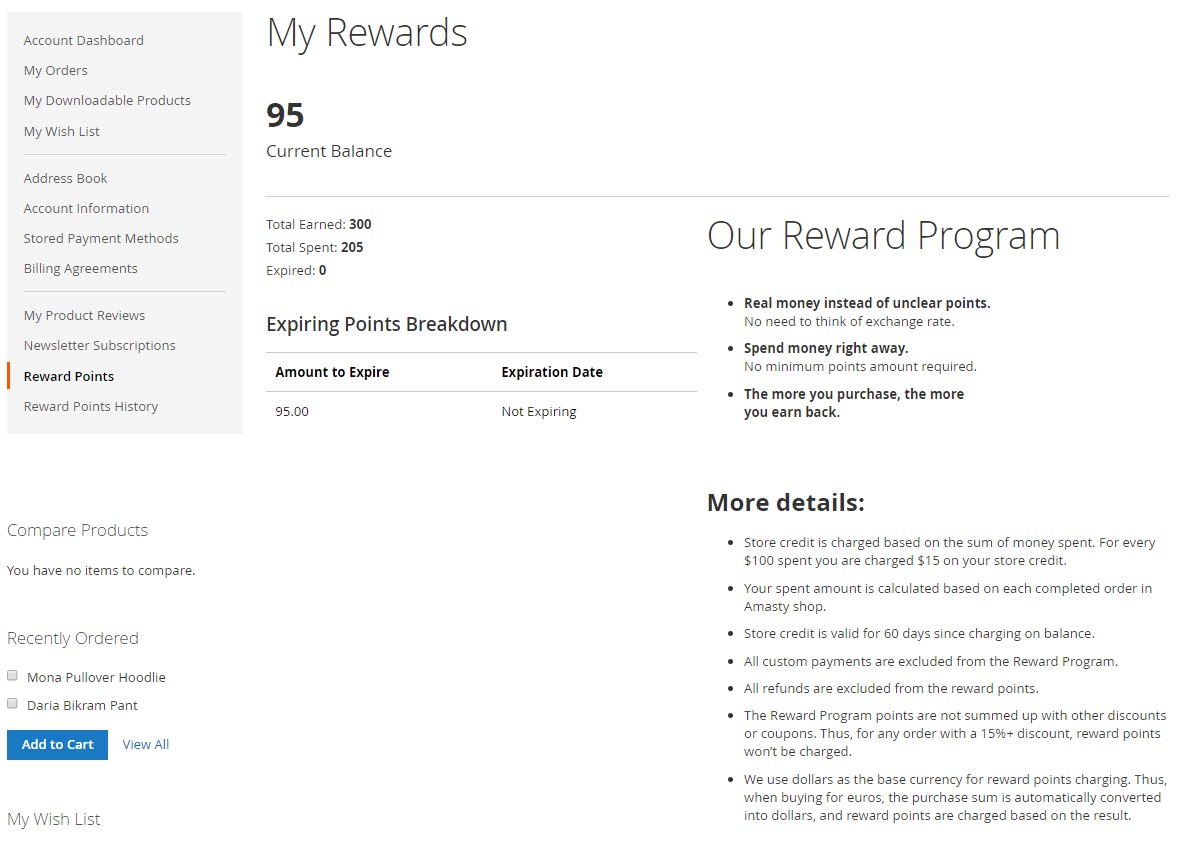
The balance history is available under the Reward Points History tab.
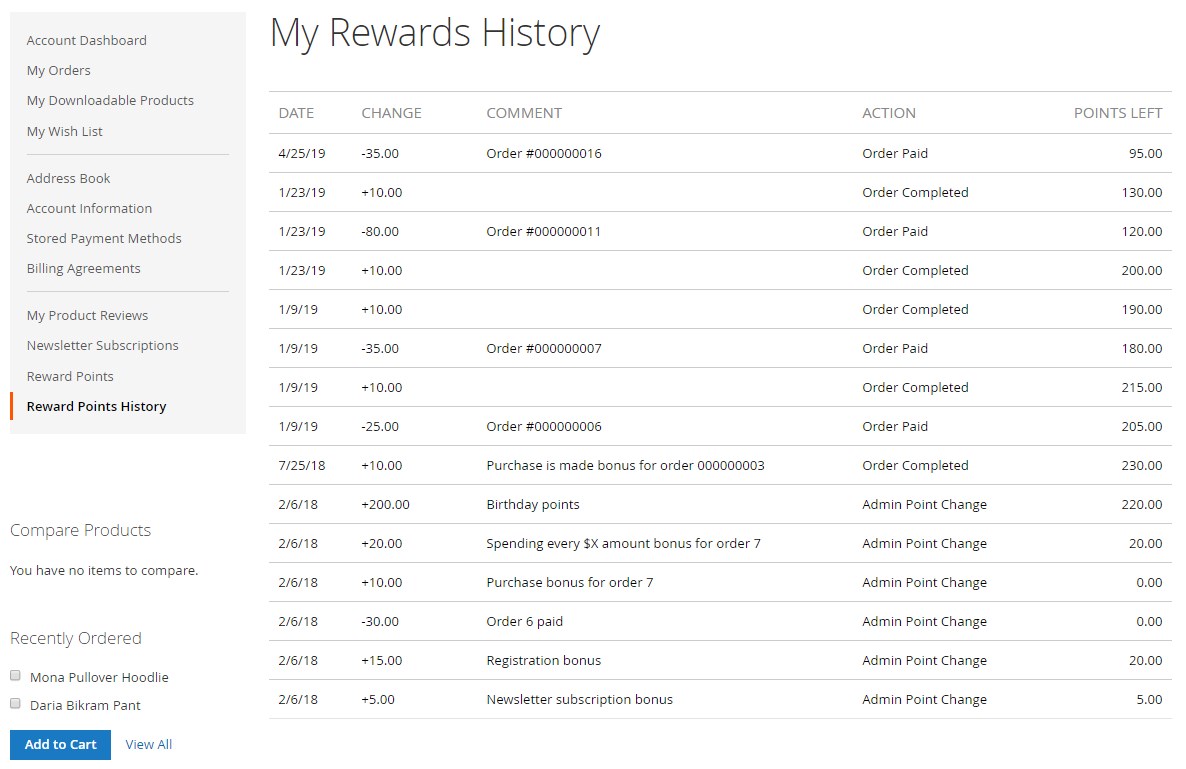
In the shopping cart, a customer can apply all earned bonuses. The appropriate Magento 2 reward points section shows a current balance and the ratio of points to the store currency. Since it is possible to pay with bonuses partly, a shopper can apply any amount of rewards. Besides, it is possible to cancel the applied amount right after it was entered.
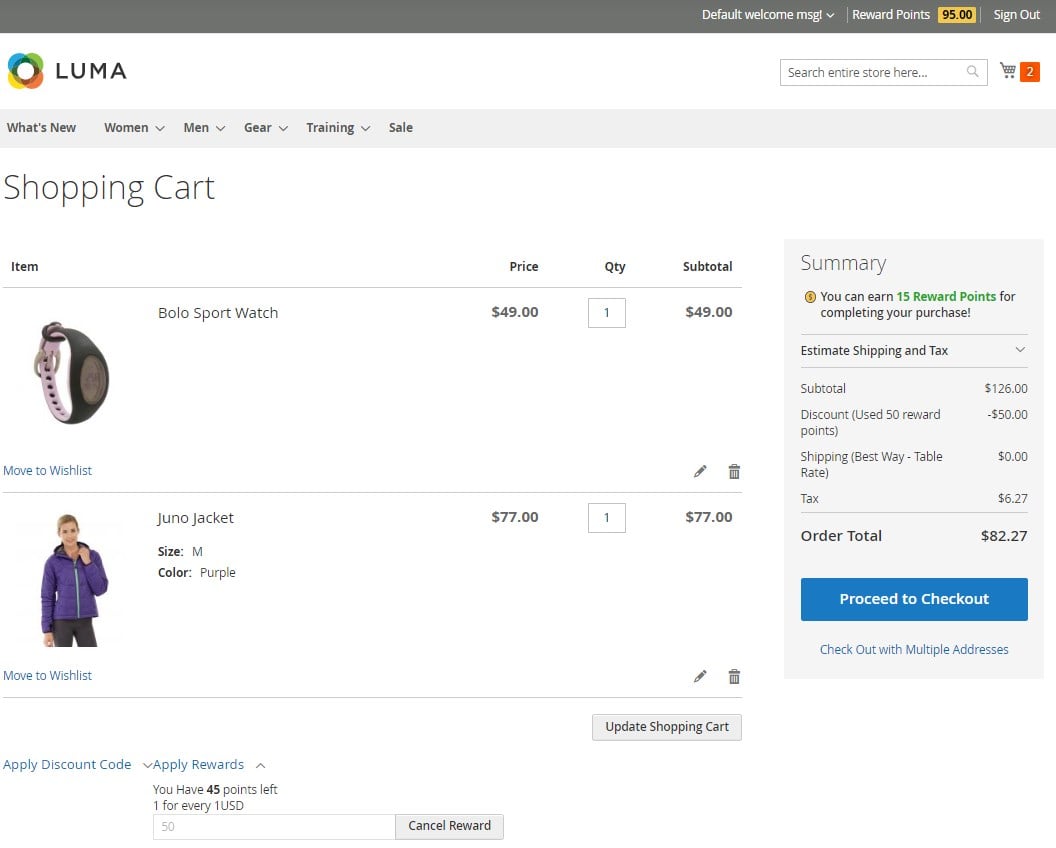
Final Words
The Amasty Reward Points Magento 2 module is extremely easy to use from the perspective of both administrators and customers. It adds the desired reward points functionality to the default Magento 2 platform and offers a selection of the pre-configured rules, making it possible to encourage online shoppers to make more purchases on your store right after the tool is installed.
The Amasty Magento 2 Reward Points extension costs $299. For more information, visit the module’s official page:









