Product Feed Export with Improved Import and Export

Implementing your product feeds into external marketplaces leads to a huge boost in sales, conversion rates, and overall store visibility within the Internet. It’s a tedious work to do manually, so is it possible to make the routine fast and painless? The answer is ‘yes’. Product feeds can be extracted from your Magento 2 database with the help of the free Product Feed Export add-on of Improved Import and Export. Full control, full automation with minimum efforts from your side. How’re things done? See the guide below.

Table of contents
Overview
Product feeds are snippets of how engaging your offers are. Broadcasting the snippets throughout the Internet, you channel product content via an unlimited number of sources and increase your store brand awareness. With product promotions via feeds, you ensure the constant influx of new customers and the overall revenue increase.
The Product Feed Export add-on of Improved Import and Export is another way to exploit the rich extension functionality for extra connectivity of Magento 2. Built upon the improved export logic, the add-on inherits all the core features, such as:
- Manual and automatic export via cron;
- Trigger events for export;
- Consecutive export;
- Advanced filtering.
At the same time, it introduces an unparalleled tool for converting product data into feeds and further product feed management. The converter prepares the feeds in the file format used within a target marketplace while giving you the ability to form feeds based on the default templates and create those anew manually. In addition, the add-on benefits from the Improved Import and Export mapping feature and massively replaces Magento 2 categories with the ones of the target platform.
All in all, with the Product Feed Export add-on for Magento 2, you can export feeds for Google Shopping, Amazon, eBay, Facebook, Yandex, and many more worldwide marketplaces. See the add-on roadmap for the list of feed export plans and make sure to leave a request for future expansions if you have any.
About Magento 2 Improved Import and Export
Improved Import and Export ― the parent extension for the Product Feed Export add-on ― is a real game-changer when it comes to advanced data management. Flexible enough to address issues of various levels of complexity, the extension single-handedly completes such tasks as one-time and scheduled database updates, omnichannel data transfers, full or partial Magento 2 integrations, and cross-platform synchronizations, etc.
The signature of Improved Import and Export that helps it beat the competition is the diversity in options for data administration. The extension is unique in its characteristics of:
- Processing of the most of Magento 2 entities, including both Open Source and Commerce versions.
- Import and export via FTP and SFTP, REST and SOAP API, Google Drive and Google Sheets, Dropbox, URL, file upload.
- Support of CSV, XML, XLSX, Json, ODS, ZIP, and TAR data formats.
- Massive data modifications with the mapping tool.
These and many more features enable takes on any business growth projects and assist in upgrading both B2C and B2B businesses.
Installing Product Feed Export add-on for Magento 2
NOTE: Before installing the Product Feed Export add-on, make sure you have installed the Improved Import and Export extension.
- Backup your web directory and Magento 2 store database;
- Download the Product Feed add-on installation package;
- Copy the contents of the package to app/code/Firebear/PlatformFeeds folder. Make sure to create folders if required.
- Navigate to your store root folder in the SSH console of your server:
|
1 |
cd path_to_the_store_root_folder |
first, run:
|
1 |
php -f bin/magento module:enable Firebear_PlatformFeeds |
proceed with:
|
1 |
php -f bin/magento setup:upgrade |
then:
|
1 |
php -f bin/magento setup:static-content:deploy |
- Flush store cache, log out from the backend and log in again.
|
1 |
php -f bin/magento cache:clean |
Configuring a product feed export
A product feed export follows the flow standard for the Improved Import and Export logic and interface. Go to System > Improved Import/Export > Export Jobs to find the job grid and get access to creating a new export job.
Start configuring an export job with ‘General Settings’. Here you can decide the type of an export ― manual, automatic based on cron schedule, or triggered by Magento 2 events.
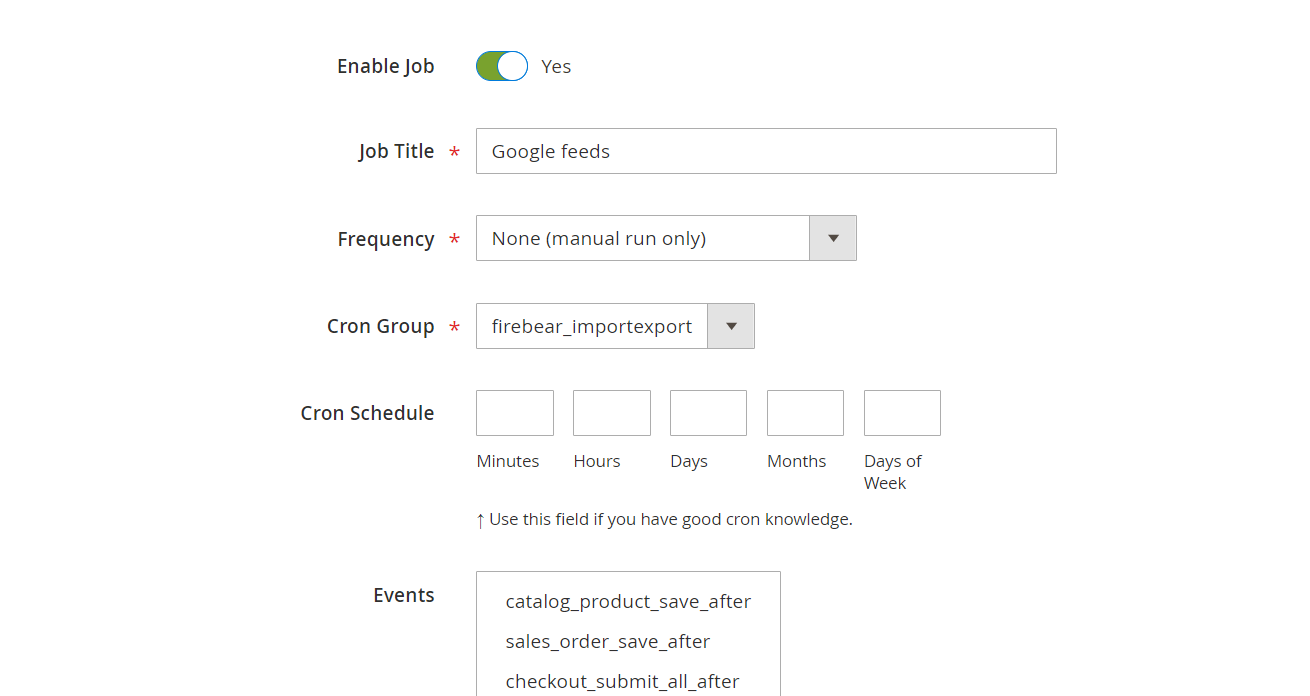
To transform products into feeds, you need to select products as an entity for export. Alternatively, you can allow the functionality to identify the entity automatically upon specifying a feed type in ‘Export Behavior’.
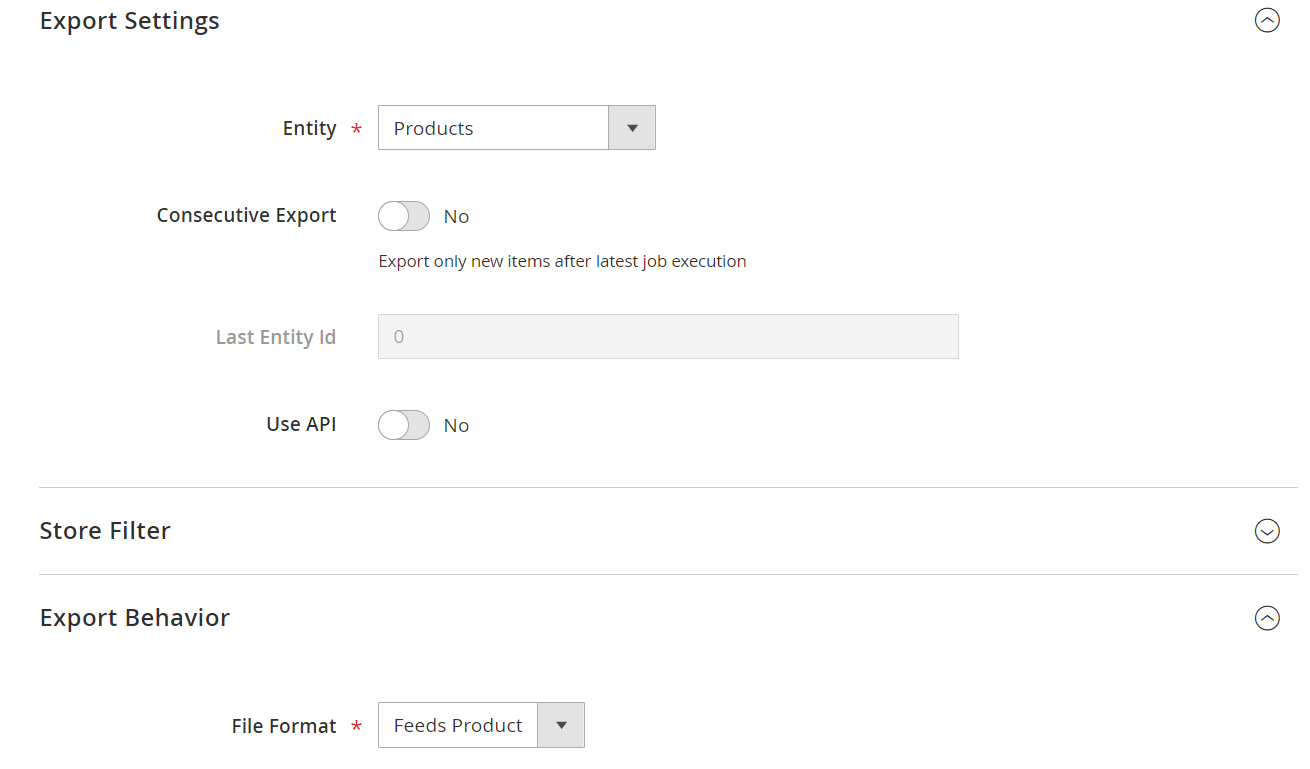
Once the feed type is defined, the Product Feed Export add-on for Magento 2 activates a file constructor for control over the final feed file. The functionality contains built-in templates for each type of feed that can be selected for stress-free export. At the same time, you have the ability to compose a file from scratch and modify any of the templates. Considering each marketplace requires various file formats, the template code for feed type will differ.
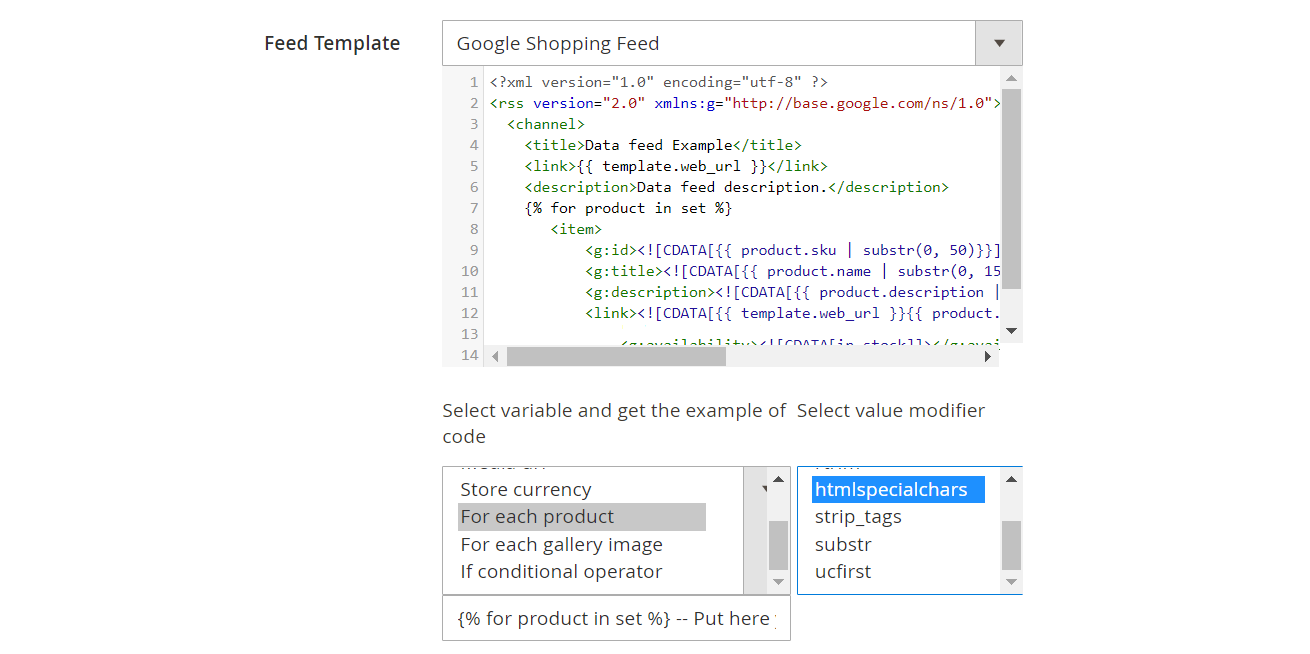
Select an export source for product feeds in the ‘Export Source’ section.
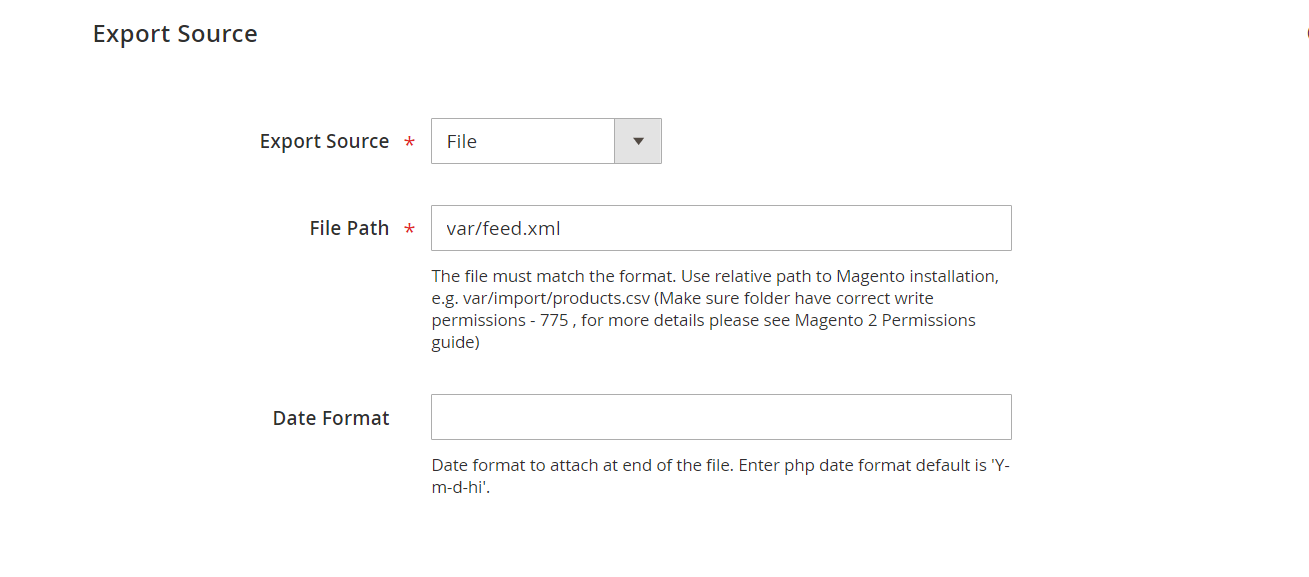
In addition, the add-on relieves you from manual category replacement and provides an extra mapping tool apart from the standard one of Improved Import and Export. The category mapping functionality retrieves automatically the categories existing in the Magento 2 database and the categories of a target marketplace to match.
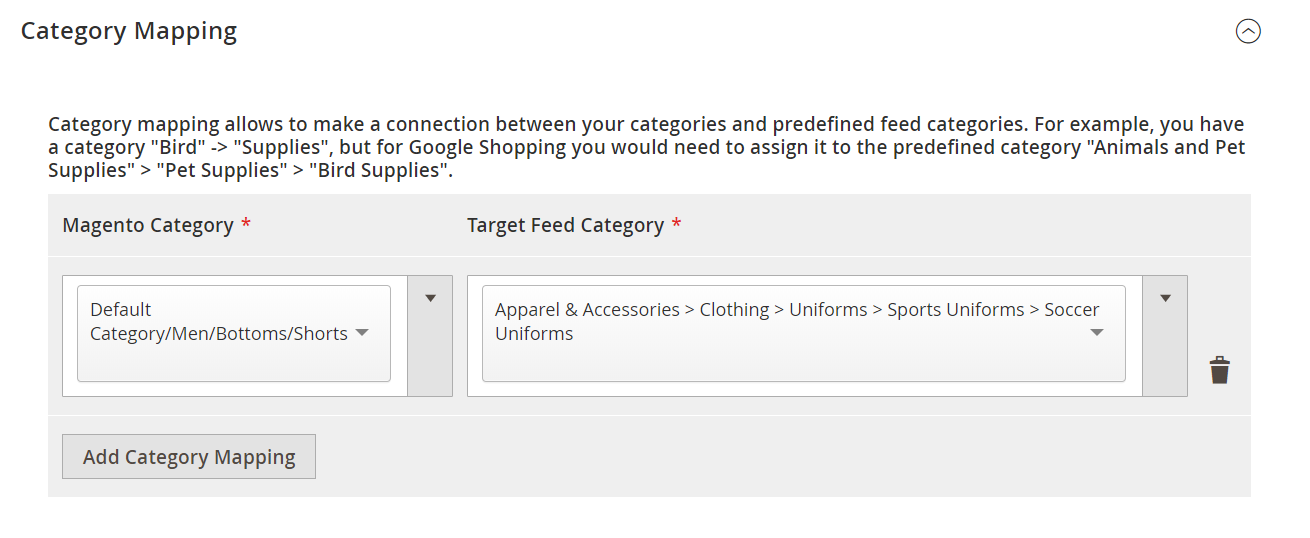
Upon applying new categories to product feeds, you complete the feed file and ensure your data will be implemented without fails into the target database.
These few steps are all you need to start promoting big and enlarge your customer base. With the free Product Feed Export add-on for Magento 2, you stay sure the software runs the formatting routine flawlessly with minimum time and effort investments from your side. At the same time, Improved Import and Export enriches export opportunities and provides fast and error-free extraction.
Use Cases
You want to promote your products via a particular marketplace, let’s say, Google Shopping. For doing so, you need to extract your product feeds from the database using Improved Import and Export and Product Feed Export add-on in the XML format supported by Google.
- Select one of the built-in templates.
- Exploit the file constructor to modify the template’s code and apply some XML-unique actions to attributes.
- Get a data file ready for seamless implementation into the Google marketplace.
Once you have the file with product feeds, the rest is up to uploading the data to your Google Shopping account.
Add-on Roadmap
The add-on is constantly growing and expanding its functionality to generate feeds for new marketplaces. See the list of planned updates below. If you want to request any other platform for implementation, make sure to contact the team.
| Amazon Marketplace | Amazon Ads | Become Europe | Beslist |
|---|---|---|---|
| Billiger.de | Bing Shopping | CJ | GetPrice |
| Google Shopping Reviews | Idealo.it | Bestshopping.com | Fishpond |
| Kelkoo | Kieskeurig | LeGuide.com | Newegg |
| Nextag | Pagineprezzi | PriceGrabber | PriceMe |
| Sears | ShareASale | ShopMania | Shopping.com |
| ShopPrice | Shopzilla | SingleFeed | The Find |
| TradeDoubler | TradeTracker | Twenga | Webgains |
| Yandex Market | PriceRunner | PriceSpy | Rakuten |
Get Improved Import and Export for Magento 2
Get free Product Feed Export add-on

