Amasty Price Slider & Filters Magento 2 Extension

Ecommerce sites that have badly though-out filtering logic are mostly at the risk of high abandonment rates. Since website visitors spend some time browsing product catalogs before deciding what to buy, navigation experience and variety of filtering options are the key aspects of customer retention and increased conversion rates. If you run your store on Magento 2, we recommend you to consider installing third-party modules that improve the default navigation.
Today, we present you a brand new tool that is built to solve the issues mentioned above – Amasty Price Slider & Filters for Magento 2. The extension drastically improves user experience by implementing AJAX navigation and extending filtering options. With the Magento 2 module, your store visitors will need less time to find the desired products and enjoy more convenient browsing on the catalog pages. Thus, customers will be more likely to make a purchase, bringing more sales to your store.
Note that the Price Slider & Filters extension is a lite version of Amasty Improved Layered Navigation that provides a comprehensive toolset for implementing layered navigation functionality on a Magento store.
Below, we describe the main features of the Magento 2 Price Slider & Filters module.

Table of contents
Features
- AJAX filtering and navigation;
- Attribute multi-select for the same filter;
- Vertical scrolling in filter blocks;
- Price slider widget;
- Products count display based on applied filter attributes;
- “Now Shopping By” section;
- “Back to top” option after product search;
- Optimized for mobile devices;
- Compatible with Magento Elasticsearch and the Amasty Elastic Search extension.
One of the improvements of filtering experience brought by the Magento 2 price slider module is related to the page loading process with AJAX. The AJAX functionality allows to display filter results instantly and refreshes the product catalog without reloading the full page. This way, online shoppers can quickly find what they are looking for, which decreases the bounce rate and helps a store owner to convert more customers.
Furthermore, the Amasty extension allows applying multiple attributes of the same filter simultaneously. This way, you can provide your customers with the most relevant search results that match their exact product preferences. For instance, if your website visitor is looking for a hoodie only in blue and green colors, he or she can narrow down the category products by applying the desired color filters at once. So, there will be no need to perform the search on the same page for each filter value separately. Such functionality makes browsing on your web pages more intuitive and adds incentives for making a purchase.
Another useful feature presented by the Amasty Price Slider and Filters extension is vertical scrolling for filter options. This way, you can make the process of selecting filters more convenient and improve the design of a catalog page. The function can be applied by specifying the maximum value for the filter size that can be displayed without scrolling. Besides, you can equip your filters with a price slider widget. It allows customers to make their products search more accurate by quickly selecting the affordable price range.
Moreover, the Magento 2 advanced filters module improves catalog navigation experience by implementing item count control. The feature allows website visitors to see the number of matching items based on their product attributes selection. Customers can decide which filter values to display in the product listing and save time on finding necessary products.
The extension allows placing the “Now Shopping By” section on the catalog page for the improved customer shopping experience. It enables your frontend users to view all the applied filters and quickly uncheck not necessary attributes or all of them at once. Also, you can improve the product listing browsing by allowing customers to go back to the top of a page in one click. This way, shoppers won’t have to scroll up the whole page after applying product filters.
It is also necessary to mention that the Magento 2 price sliders and filters module is fully responsive on mobile devices. Mobile optimization is crucial in modern ecommerce business when mobile shopping is picking up. With the Amasty extension, you can be sure that customers will have the same filtering and navigation experience on your website no matter whether they shop on a desktop, tablet, or mobile.
Also, note that the Price Slider & Filters module is compatible with Amasty Elastic Search for Magento 2. The integration allows to leverage extended functionality for providing seamless search experience on an online store.
Backend
To configure the Amasty Price Slider & Filters extension, navigate to Stores -> Settings -> Configuration -> Amasty Extensions -> Price Slider & Filters. The module’s configuration is very straightforward and requires to set necessary options only in one section. First, enable the module to activate the AJAX functionality on your storefront. Next, you can enable the setting that will automatically navigate your website visitors to the top of the catalog after page load. Then, select particular filters that will be available for multiselect. Here, you also decide whether to display a price slider in the catalog and set the slider step which defines an interval of the price change when a user moves the slider toggle. Th extension also allows applying vertical scrolling to filter blocks. If you want to use this function, specify a value for the maximum block height in pixels after which the scrolling should be applied.
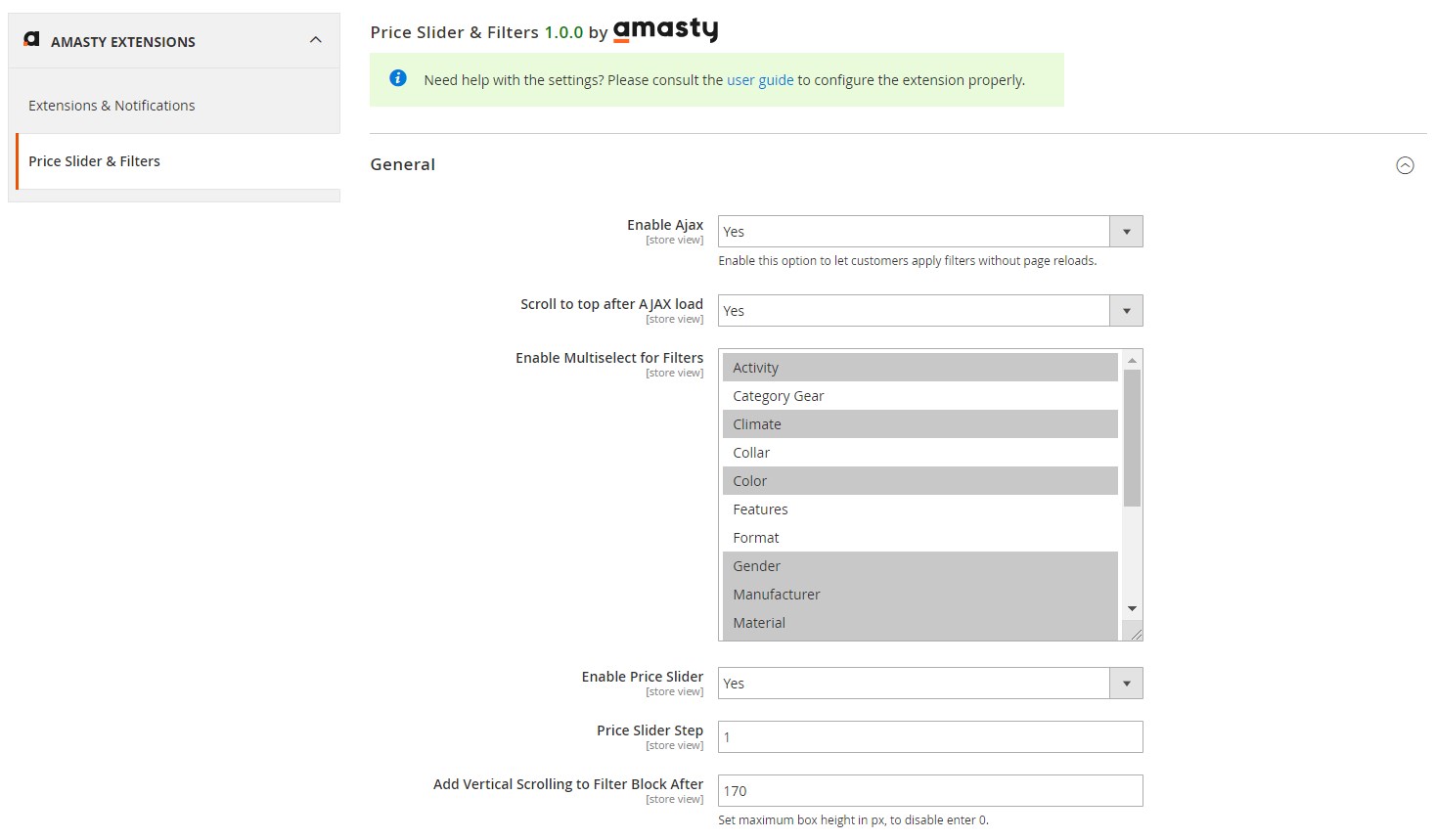
Note that you can extend the Magento 2 Price Slider module’s functionality and configure advanced settings of Ajax navigation and filtering for your store by installing Amasty Layered Navigation.
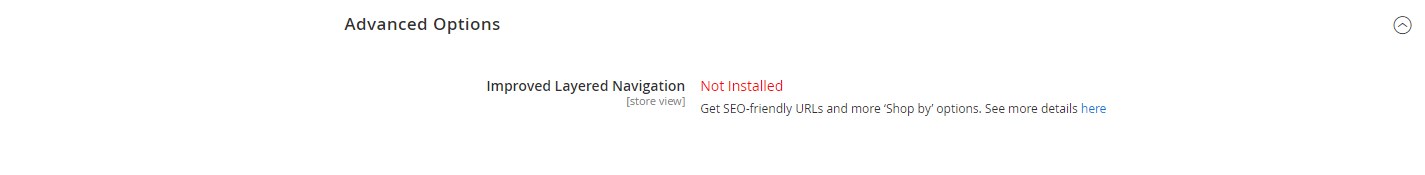
Frontend
Now, we want to show you how the Amasty Price Slider & Filters extension’s features work on the frontend.
In the image below, you can see how the catalog page with multiple filter values applied looks. In this example, a customer selected S and M options for the Size filter and Gray and Green options for the Color filter simultaneously. This way, website visitors get more precise results when searching for the desired product. As you can see, there is also the “Now Shopping by” section at the top left of the screen that displays all currently applied filters. By clicking “X”, users can quickly unselect unnecessary filter attributes.
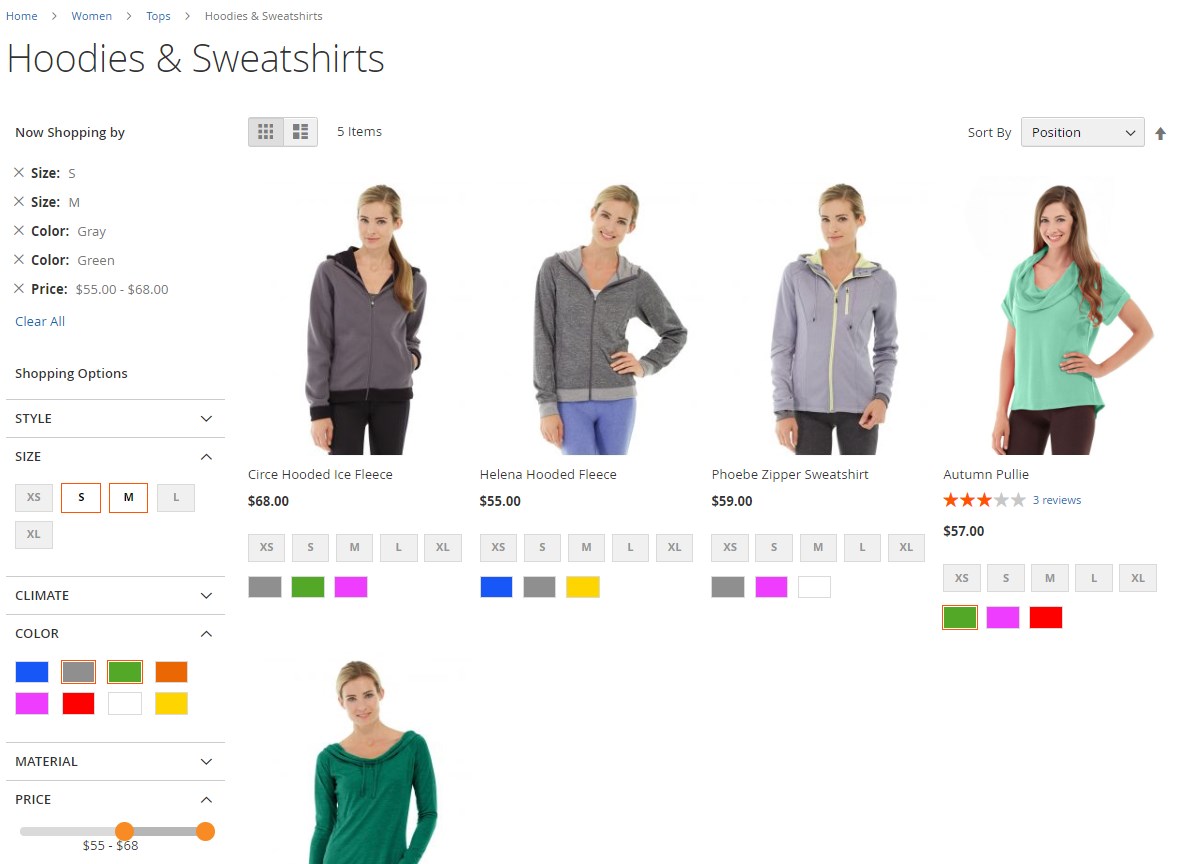
As for the price filter, it is displayed as a slider with the interval specified by admin in the backend. In the example below, it is set as 1, so a customer can adjust the price by 1$ step.
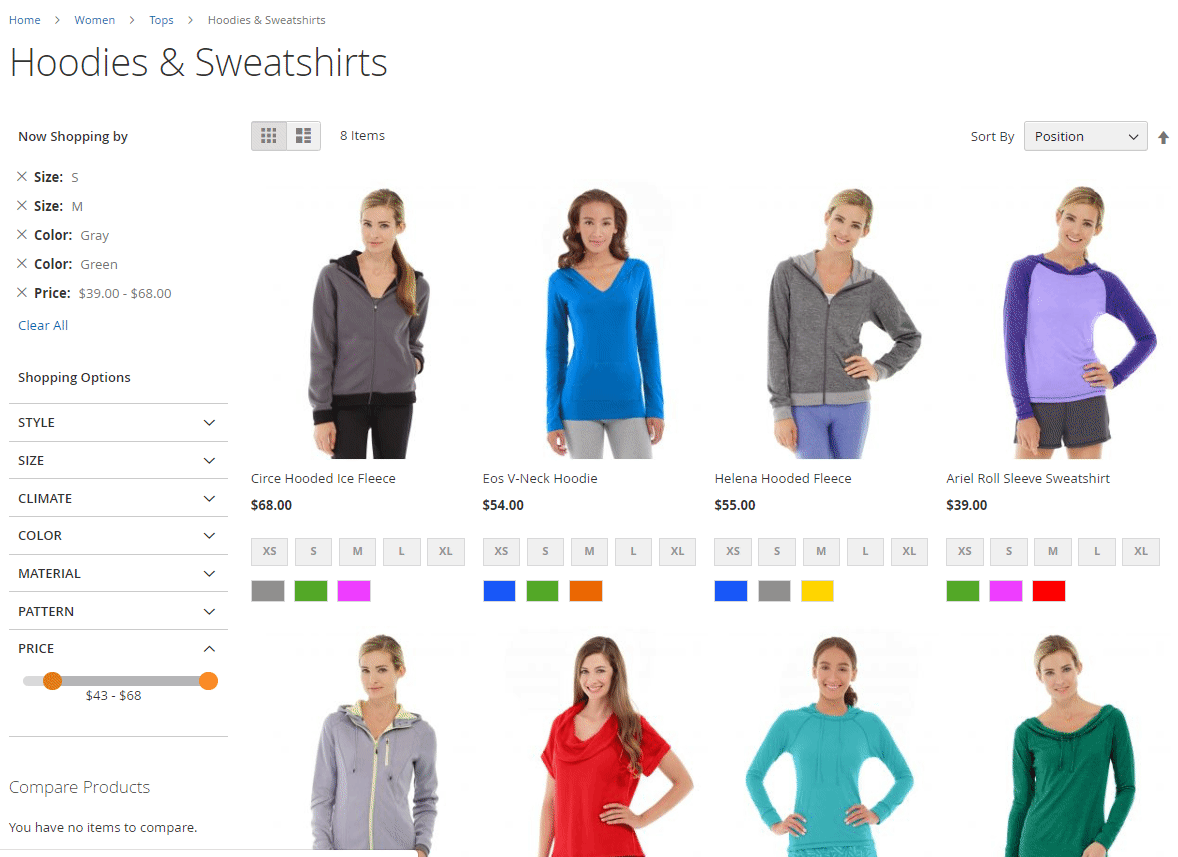
Below, you can check how the vertical scrolling looks in a filter block. There is also a product count that displays the number of items for each filter value.
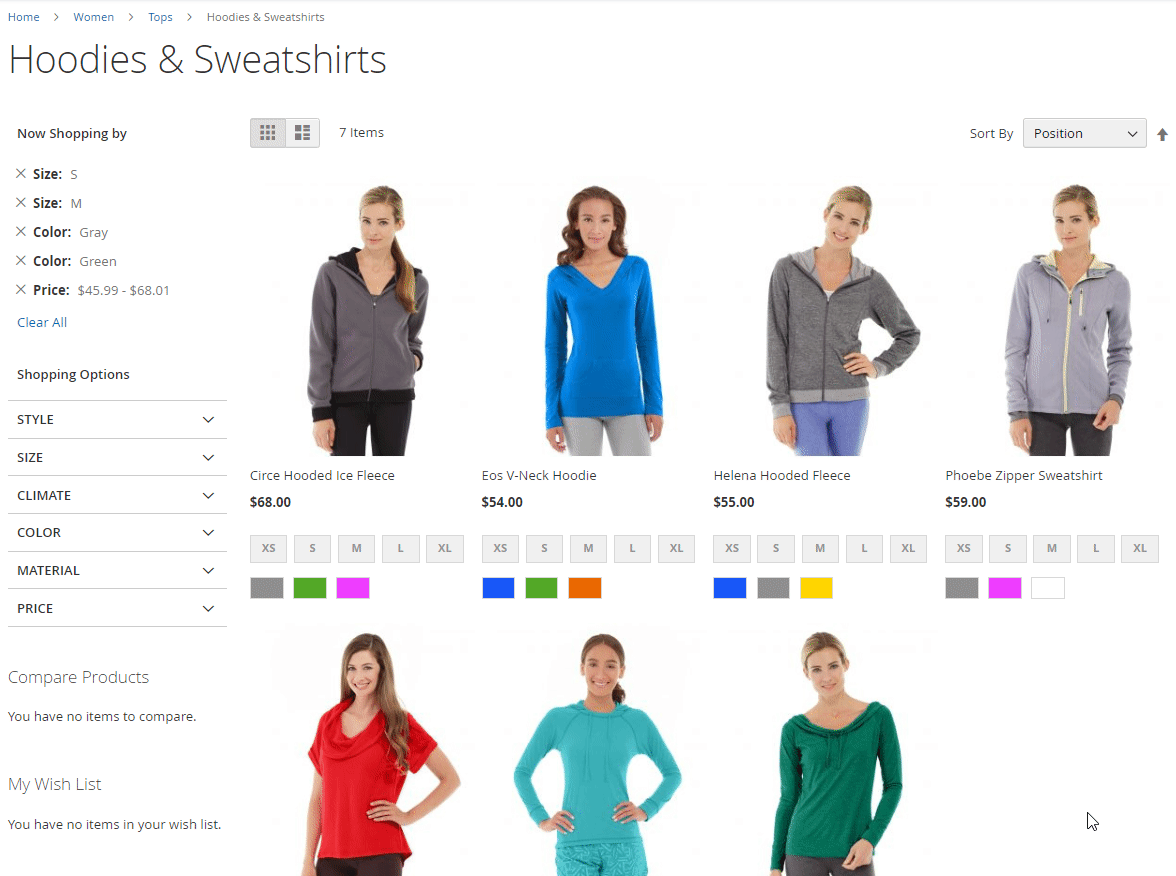
Note that when there is an attribute added to or removed from the applied filters, the page automatically updates the search results without reloading due to the AJAX functionality.
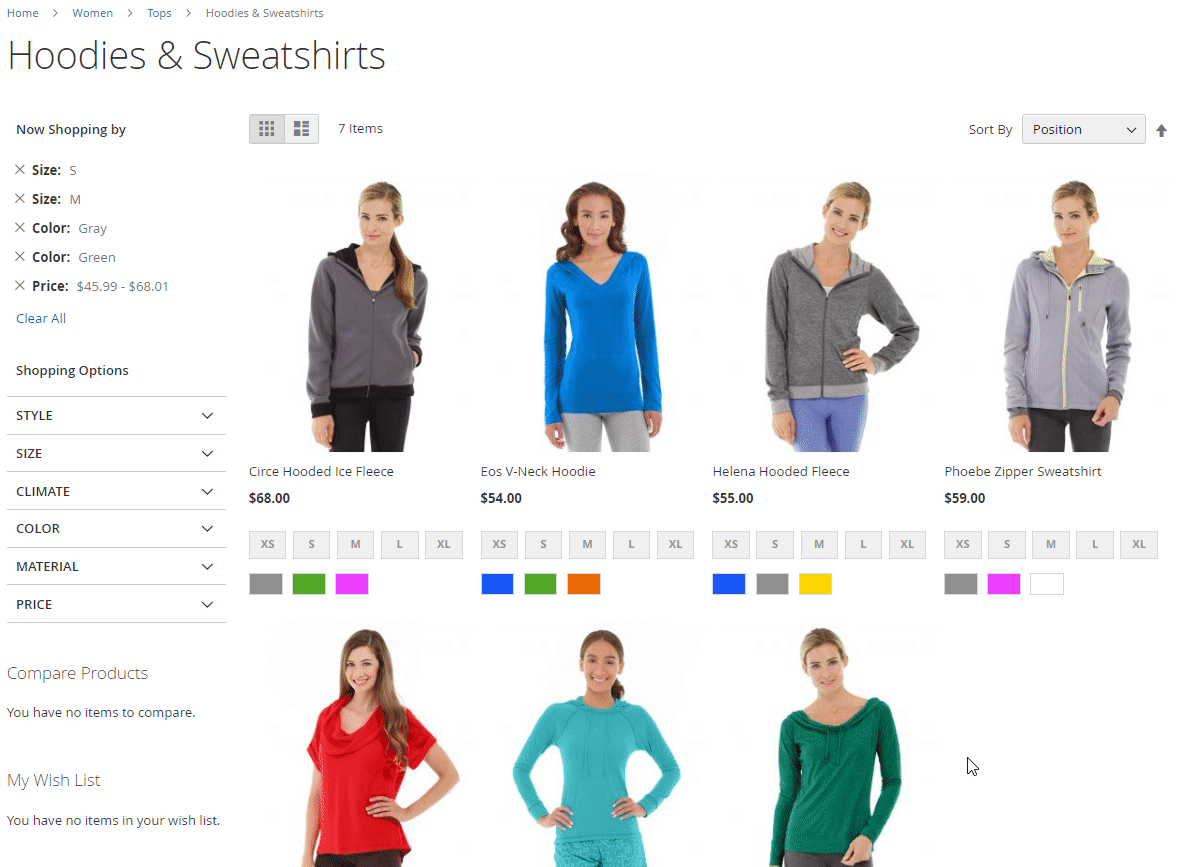
Final Words
The Amasty Price Slider and Filters extension is a robust solution that enhances navigation and filtering possibilities on Magento 2 websites. By providing your store visitors with more convenient browsing through the catalog and quick load of search results after applying filters, you will drastically improve the customer shopping experience. Thus, the module will help to bring more clients to your business and grow your profits.
The price of the Amasty module for Magento 2 is only $99. Click the link below for more information:









