Amasty Order Notes Magento 2 Extension

Today, we are reviewing one significant improvement of the default Magento 2 backend routine introduced by Amasty – the Magento 2 Order Notes extension! As you already guessed, it is designed to improve the way your orders grid looks and works. By default, the grid becomes more and more chaotic with each newly placed order, and Magento 2 doesn’t provide any tools for making it easier to use. With the Amasty solution, you can quickly prioritize existing orders by marking them with colorful flags and descriptive notes. Below, we provide a review of the core features of the Amasty Order Notes Magento 2 extension, as well as a tutorial to its backend usage.

Table of contents
Features
- Ability to add notes to orders in the grid;
- Availability of ready-made flags and badges for assigning to orders;
- Automatic assignment of labels;
- Order status-based labels;
- Flags based on a shipping or payment method;
- Multiple labels per one order;
- Option to apply notes in bulk;
- Orders prioritization.
The Amasty Order Notes Magento 2 extension substantially improves the default backend routine by optimizing order management on an ecommerce store. The core aspect of the module is the ability to highlight orders with flags and describe them with notes. This way, due to the mentioned above features and automated functionality of the tool, you can drastically decrease your time and effort spent on managing orders.
One of the essential features of the Amasty Order Notes Magento 2 module is a wide variety of flag options. The extension comes with 28 icons that can be used for marking orders out of the box. Also, it is possible to replace existing order flags and create custom icons. Note that the number of uploaded icons is unlimited.
The Amasty Order Notes Magento 2 module allows assigning badges based on the current order status, adding an extra layer of priority recognition and clarity. The extension lets users leverage an automated action to set various flags for different statuses. As a store owner or administrator, you can configure automatic flag assignment based on three parameters: order status, shipping method, and payment method. For instance, “Suspected Fraud” may be highlighted by a red flag, helping you avoid further problems.
Moreover, it is possible to apply several labels to one column. You only need to create new additional columns where these labels will be displayed. Another improvement offered by the custom order flags Magento 2 module is related to mass actions. The Magento 2 order notes extension allows you to assign labels to multiple orders in just a few clicks.
Prioritizing orders is also among the key features of the Amasty order notes extension. The Magento 2 module allows users to identify order priority with flags. Thus, you will never miss orders that require immediate action and no longer need to spend hours looking for urgent orders.
Backend
We will start our backend exploration of the Magento 2 order notes module from the icons management. You can find a grid with all existing flags under Sales -> Order Notes -> Flags. The following information is displayed for each flag:
- Icon – a tiny flag image;
- Priority – flag priority that defines their auto assigning to orders;
- Name – a name of the flag;
- Note – an explanatory note;
- Auto Apply on Order Status – a status for which the flag is applied automatically;
- Auto Apply on Order Shipping Method – a shipping method for which the flag is applied automatically;
- Auto Apply on Order Payment Method – a payment method for which the flag is applied automatically.
The Action column of the Magento 2 order notes extension allows editing each flag individually. If you want to create a new order icon, press the “Add New Flag” button.
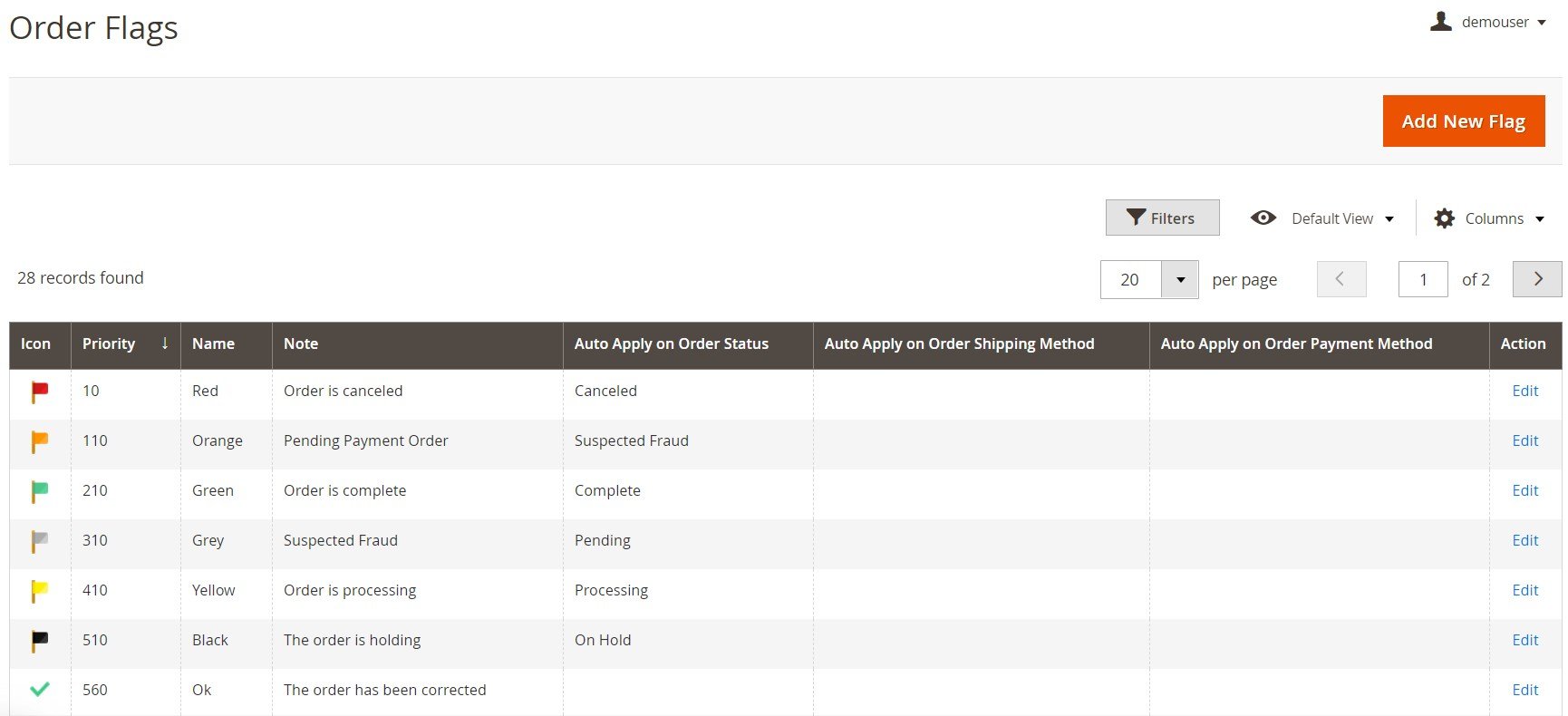
While adding a new flag, you will deal with 2 tabs of settings: General Information and Automatic Apply. First, you should type in a flag name in the appropriate field and upload an icon image. Then, set a priority (a higher value defines a higher priority for auto assigning flags) and, if necessary, add a note with comments related to the flag.
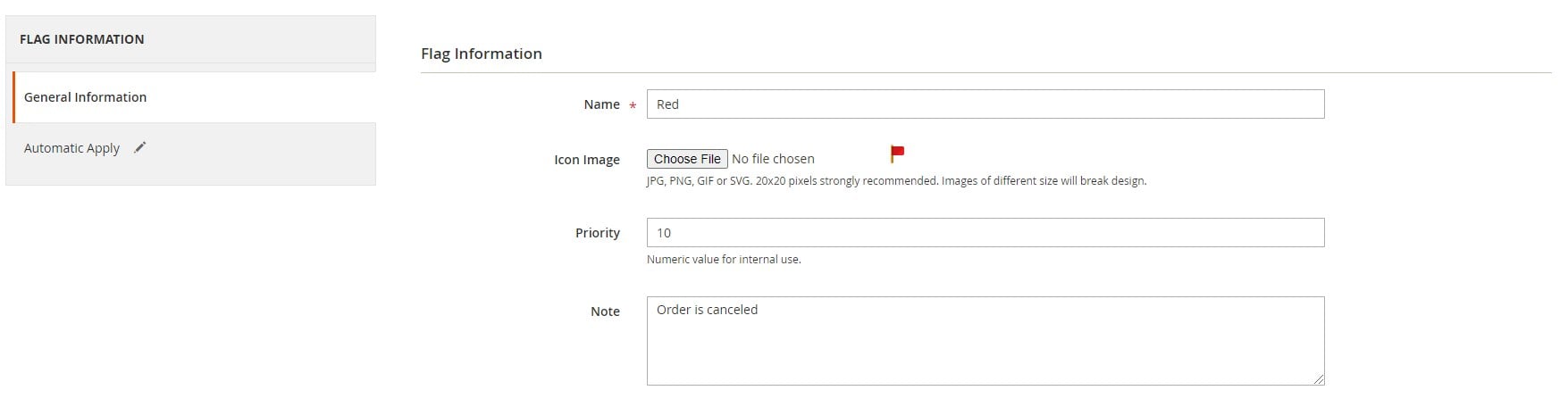
In the Automatic Apply tab of the new order note screen, select a column of the order grid where the flag will be displayed and specify order statuses. Also, you can choose shipping and payment methods to which the icon will be assigned. Note that each shipping and payment method can be used for only one flag.
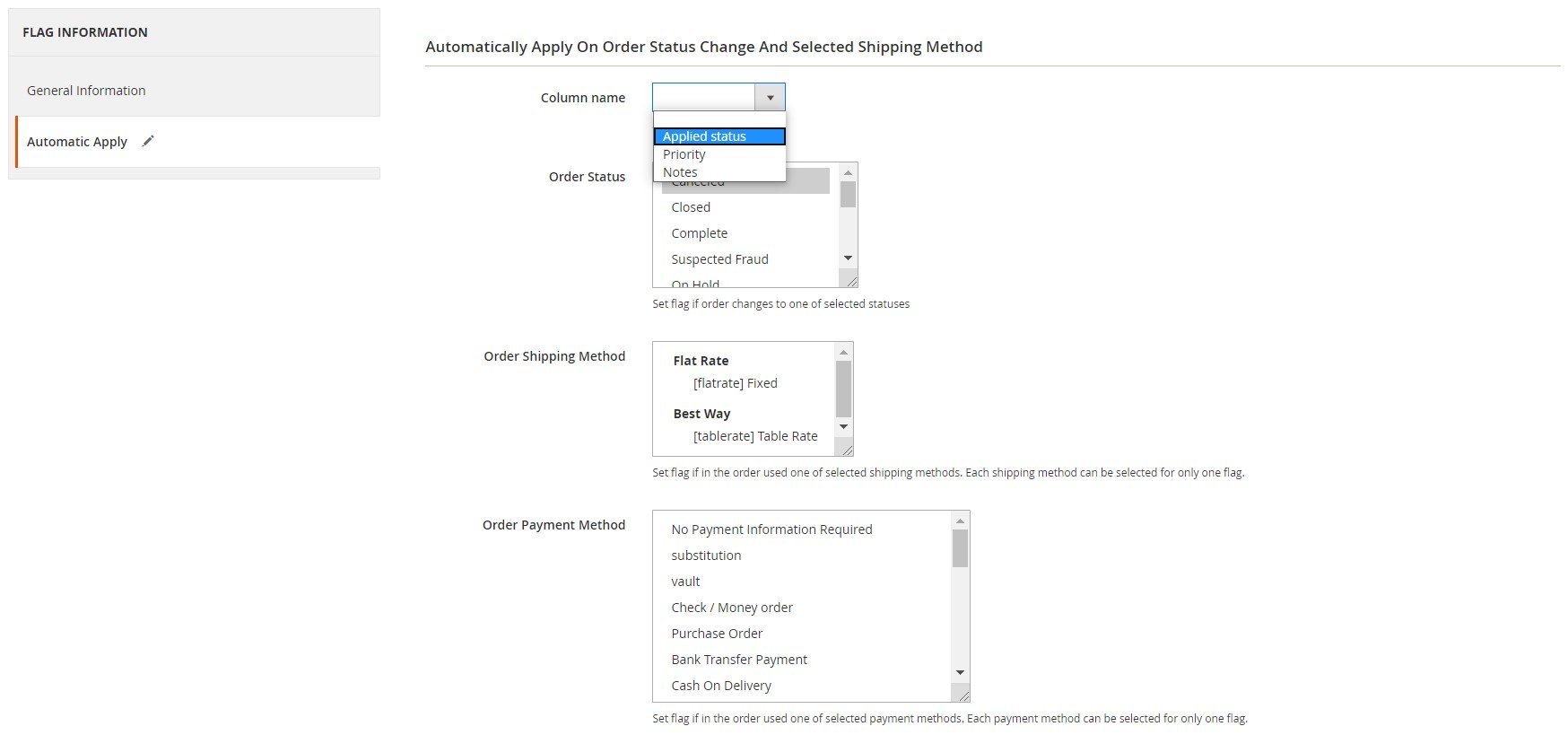
Now, let’s have a look at the management of order flag columns offered by the Magento 2 order notes module. The appropriate grid is located under Sales -> Order Notes -> Columns. Here, you can see the position of each column, its name, comments, and applied flags.
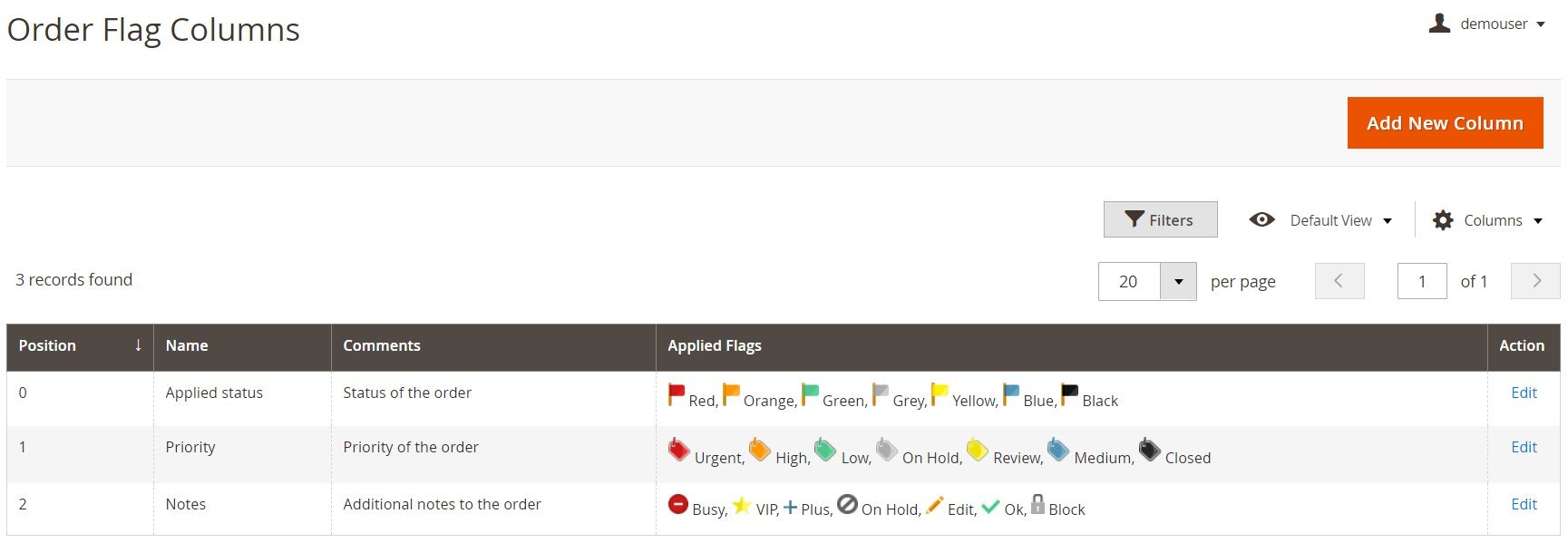
If you want to add a new column, you will need to deal with two tabs of settings: General Information and Apply Flags. The first one requires to enter a column name, position, and comments.
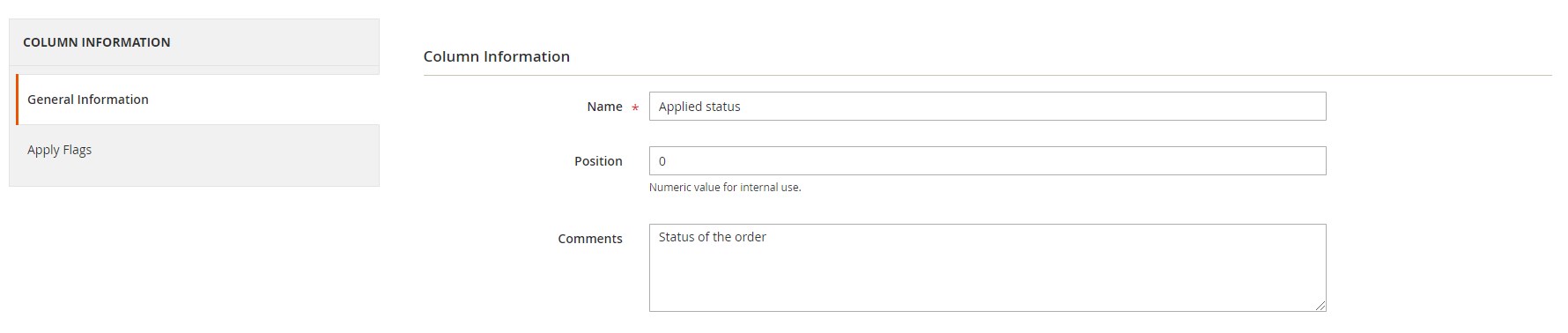
The second tab allows choosing flags that will be assigned to the column.
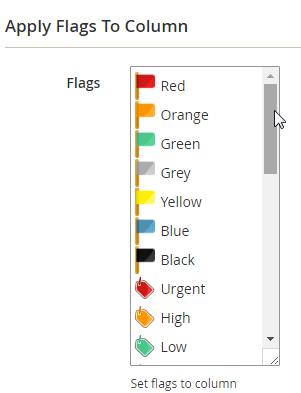
Now, let’s go to Sales -> Operations -> Orders to see the mentioned above configurations in action. The Magento 2 order notes extension adds three columns: Applied Status, Priority, and Notes. For each column, there is an individual set of badges you can choose from to indicate a specific order state.
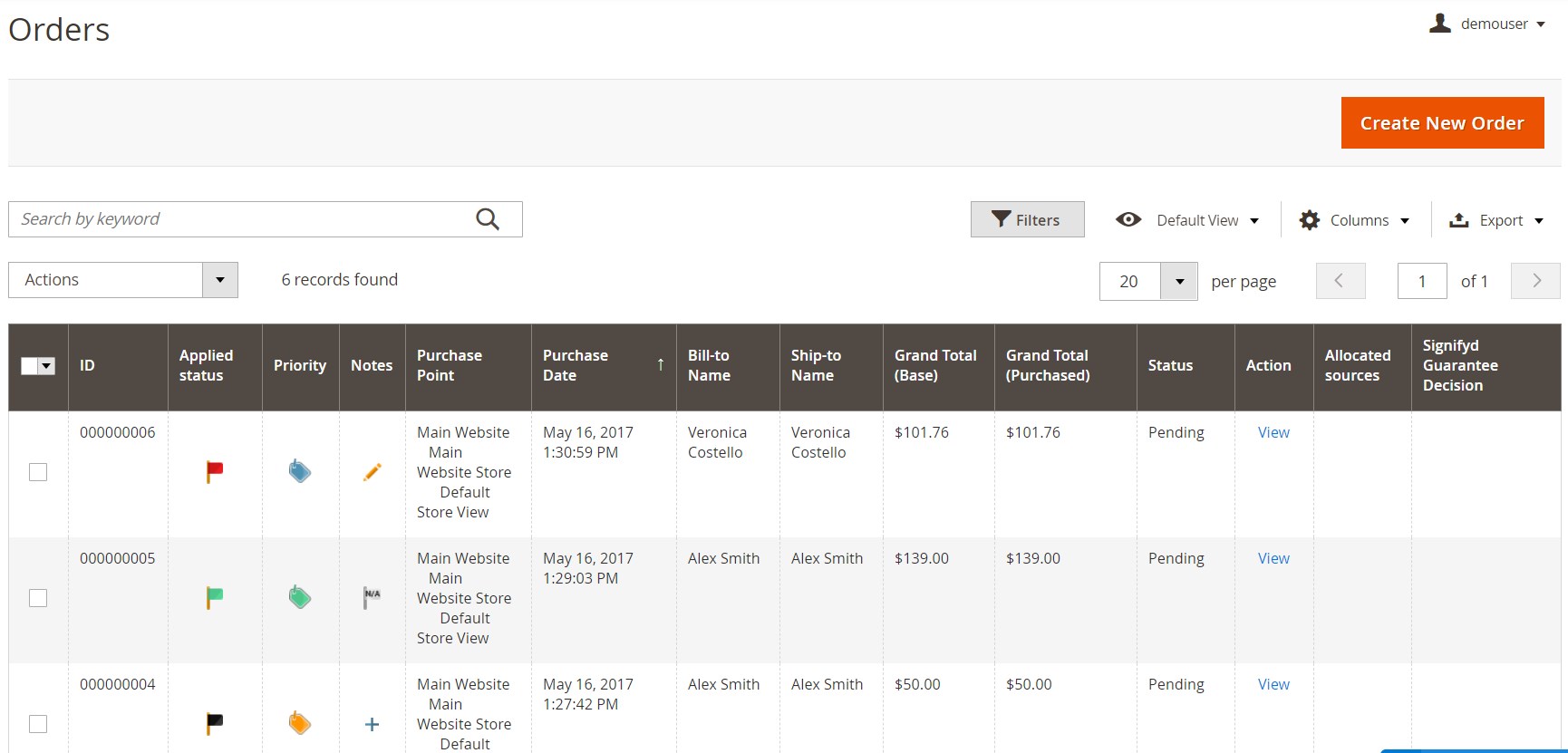
Upon clicking on the order icon, you will see a pop-up window with available statuses. Here, you can press “Set” to select particular flags or other badges, as well as leave notes.
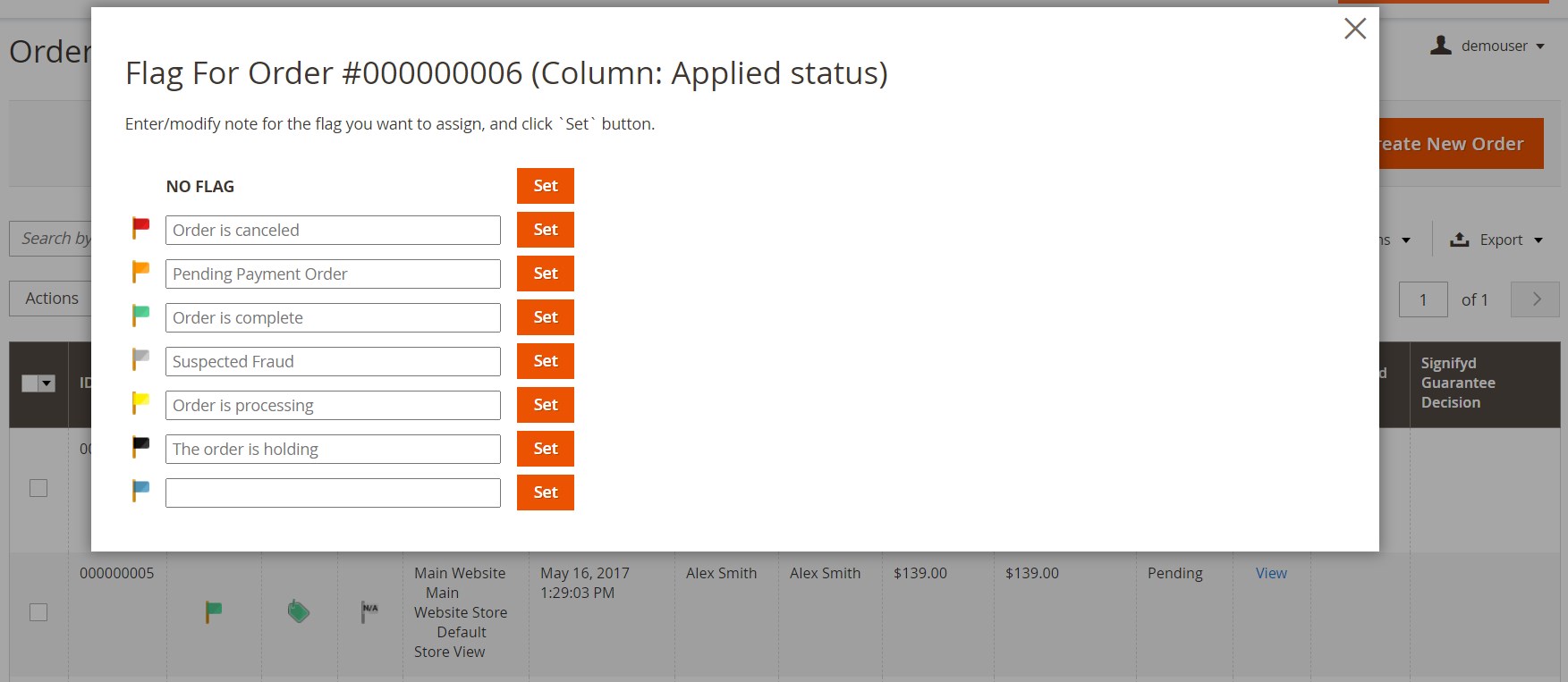
As for mass actions, you can select orders to which you want to assign new flags, choose a column you’d like to modify, and set a flag that will be displayed for selected orders.
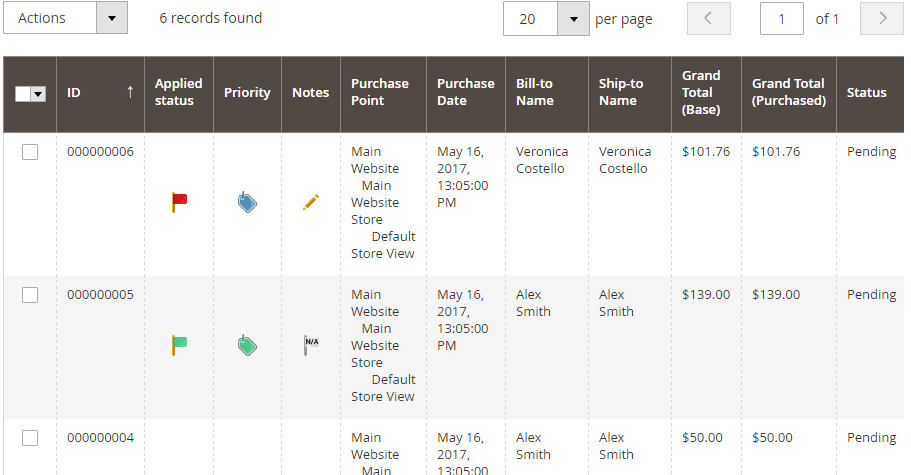
Final Words
The Amasty Order Notes Magento 2 extension drastically improves the default backend procedures related to the order management. It makes the order grid more convenient to use and helps store managers find particular orders faster. So, if you are thinking about optimizing your daily work and simplifying the backend routine, the Amasty Order Notes Magento 2 module is a must-have tool. You can purchase the extension for only $129 here:









