Amasty Dropshipping Magento 2 Extension

If you are just starting your ecommerce business or looking into extending sales channels, dropshipping can be your solution. In case of a new business start, dropshipping allows merchants to significantly cut costs on maintaining warehouses and logistics and save time on inventory management. Besides, the concept helps to optimize shipping processes and build a suppliers base. However, if you are running your online business on the Magento 2 platform, you will need a reliable third-party module to efficiently manage inventory, order fulfillment, and other aspects related to shipping from remote warehouses.
Today, we are presenting a brand new tool that enables ecommerce store owners to set up a multi-channel business and efficiently manage several warehouses – Amasty Dropshipping for Magento 2. The extension provides a comprehensive toolset for starting a successful dropshipping business with minimum cost and effort. Below, we look closer at the dropshipping possibilities, as well as the features of the Magento 2 dropshipping extension by Amasty.

Before going deeper into the functionality of the Amasty Dropshipping extension, we want to say a few words about the opportunities and advantages of the dropshipping business model. The idea behind the model is that a merchant doesn’t have to create a stock of the products he wants to sell. What is needed is an online store where customers can place orders. However, order requests are redirected directly to the supplier and shipped by him. This way, the need to keep your own warehouses is eliminated. Thus, a merchant acts as an intermediary between a final customer and a vendor.
By implementing dropshipping in your business model, you save money on renting a storage space, handling product stock, and keeping the warehouse personnel. A wholesaler manages warehouses and inventory, and the shipping procedures are arranged by him as well. If you want to provide your clients with a broader range of goods and shopping convenience, you could also set up a business model where you keep some items in your warehouse, while others are delivered from different manufacturers.
Since you don’t need to spend money on purchasing goods for re-selling and keeping your own stock, dropshipping service can be an excellent option for generating a quick profit. Besides, you can set up an international ecommerce business from anywhere, since you don’t need to manage warehouses and staff from a particular location, everything is done on the vendor’s side. It makes dropshipping a winning solution for start-up businesses. However, keeping control of the quality of products you sell and shipments processing can become a headache when orders are handled by the dropshipping company.
Installing a robust dropship service connector on your Magento 2 store can help you mitigate potential risks of doing dropshipping business. Further, we are discovering the relevant functions offered by the Magento 2 Dropshipping extension by Amasty.
Amasty Magento 2 Dropshipping Extension: Functionality
Amasty offers a reliable Magento 2 dropshipping starter pack for running a profitable ecommerce business regardless of the location. The extension helps to take more control of the products shipping from various sellers and efficiently manage multiple warehouses.
Below are the core features of the Magento 2 dropshipping module:
- Setup of the dropshippers base;
- Ability to manage multiple warehouses;
- Advanced inventory mechanism;
- Shipping costs calculation based on the intelligent algorithm;
- Automatic allocation of orders among suppliers;
- Distribution of products delivery between several sources;
- Limited access to orders per dropshipper;
- Email notification system.
With the Amasty Magento 2 Dropshipping extension, you can easily create a base of trusted suppliers. There are no limitations on the number of dropshippers added, so you can set up an extended multi-vendor business with distribution centers located in different areas. Due to the availability of warehouses in different locations, you can efficiently manage products stock and delivery across various regions.
Besides, the Magento 2 module allows setting a required number of warehouses and assign appropriate products to them. The extension offers an advanced inventory tool that synchronizes the quantity of physical items with their virtual stock. Thus, you can always keep your stock up to date and decrease the human factor in inventory management. Moreover, after installing the Magento 2 dropshipping extension, you can leverage a smart algorithm for calculating shipping costs. The tool provides auto-suggestions on delivery costs based on the distance to the closest warehouse. This way, you can improve customer satisfaction by giving them the most advantageous and accurate rates for shipping orders. It is also possible to display the final delivery cost right at the checkout.
Other order management improvements available with the Magento 2 module are related to the orders distribution system. With the extension’s automated orders allocation among suppliers, you can drastically save your time on some routine order management tasks. At the same time, you can assign ordered products to a particular seller manually if you find it more convenient. Besides, it is possible to split items from a single order between different delivery sources. This feature is very useful when you face the situation when the closest warehouse doesn’t have all the products ordered by a customer in stock. If such a case occurs, you can distribute shipments of necessary goods among different suppliers.
For ensuring secure order processing by each of your dropshippers, the Amasty extension enables users to define who has access to particular orders. This way, a vendor will be able to manage only the orders assigned to him. Besides, the Magento 2 module helps to set an effective communication channel with the vendors. With the tool, you can send automatic email notifications to suppliers after order placement. Vendors can also add their comments to each order, which helps to build a stronger partnership with dropshippers. As for keeping in touch with clients about the processing of their orders, the Magento 2 module allows sending alerts on product shipments by email.
Amasty Magento 2 Dropshipping Extension: Backend
To set up your dropshippers base, navigate to System -> Permissions -> User Roles. Here, you can see all created user roles and add new roles by clicking an appropriate button.
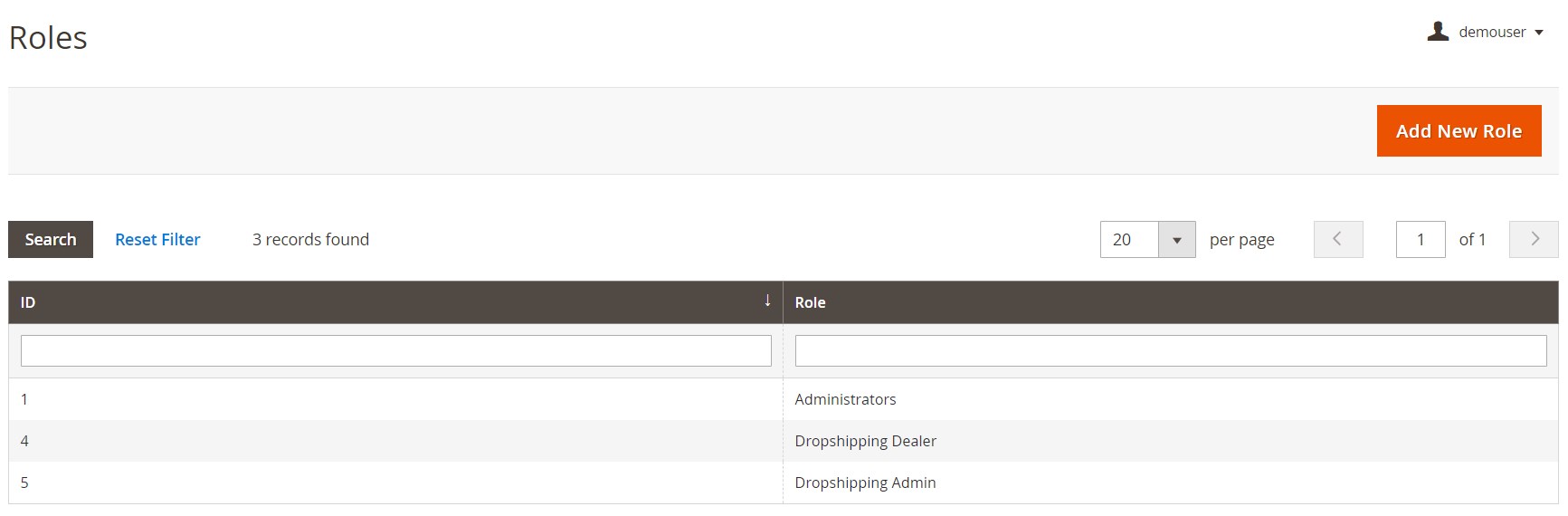
When creating a new user role, first, you should type in its name and set a password.
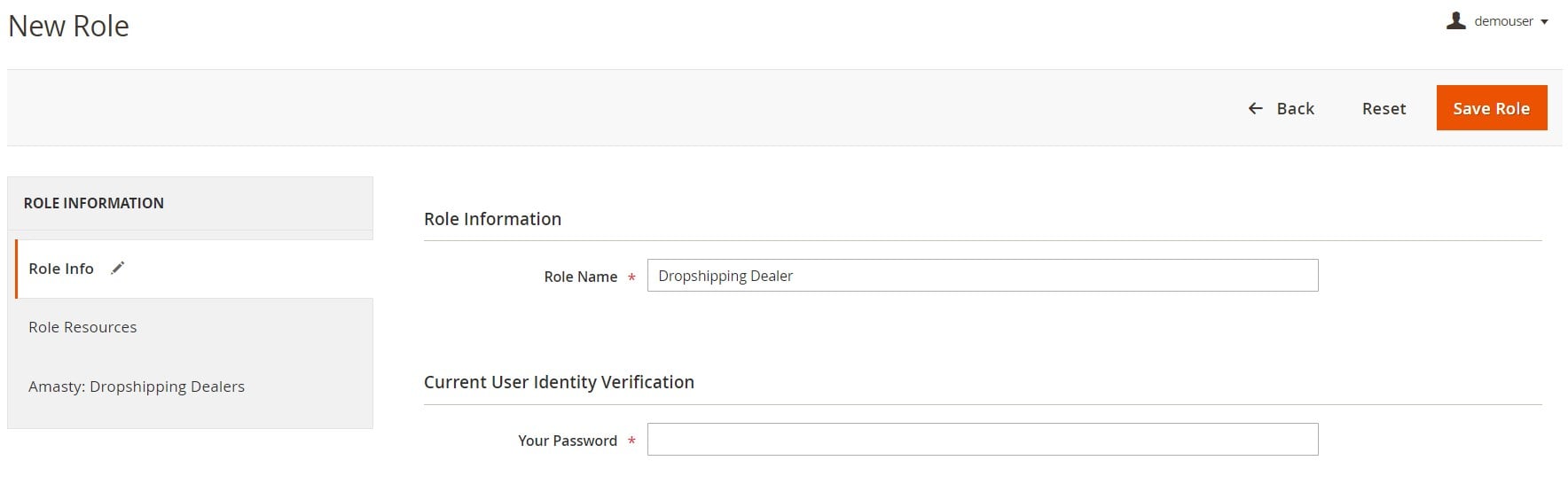
Next, you can select particular resources to which a user will have access.
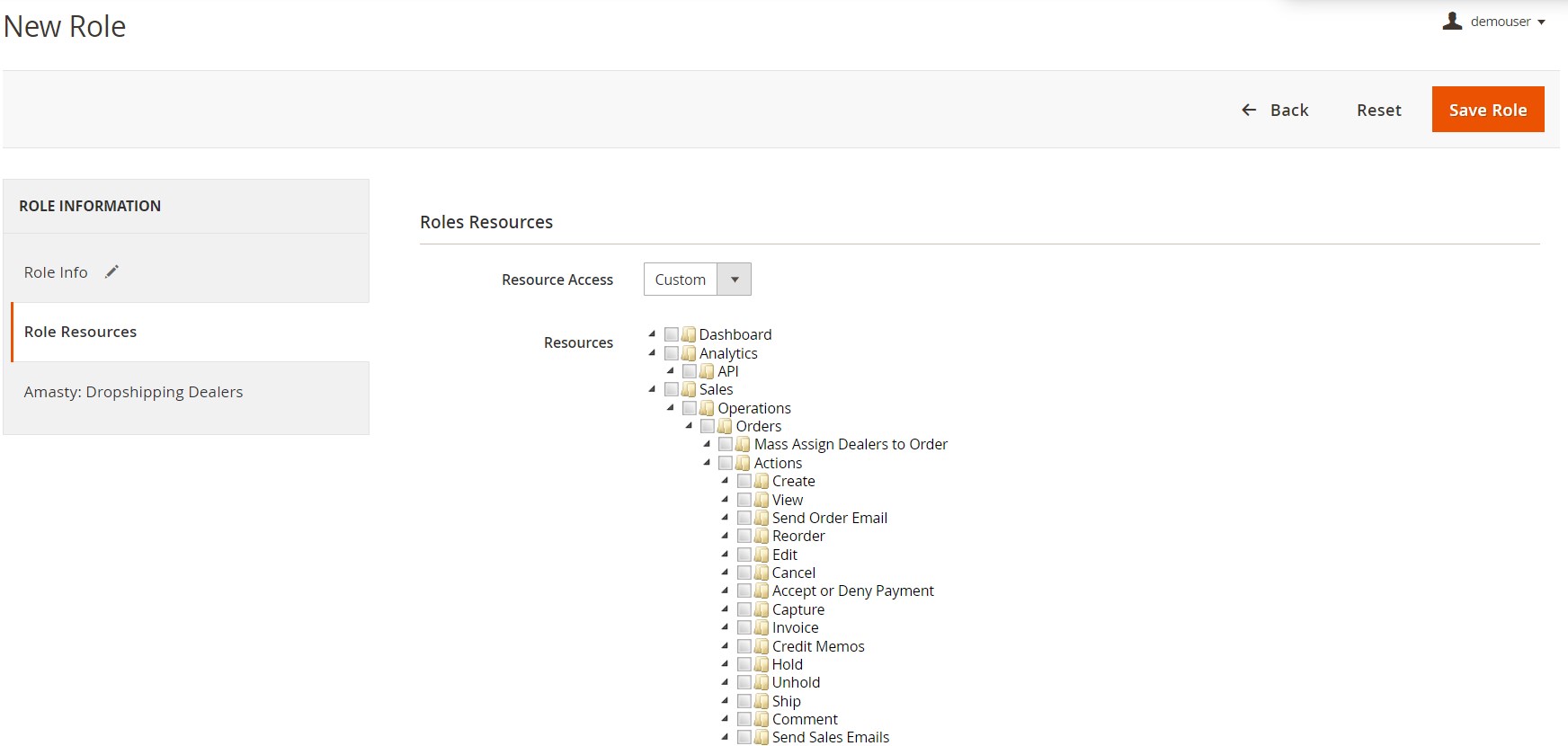
Under the Amasty: Dropshipping Dealers tab, you decide whether dropshippers will be able to process items in the orders assigned to them.
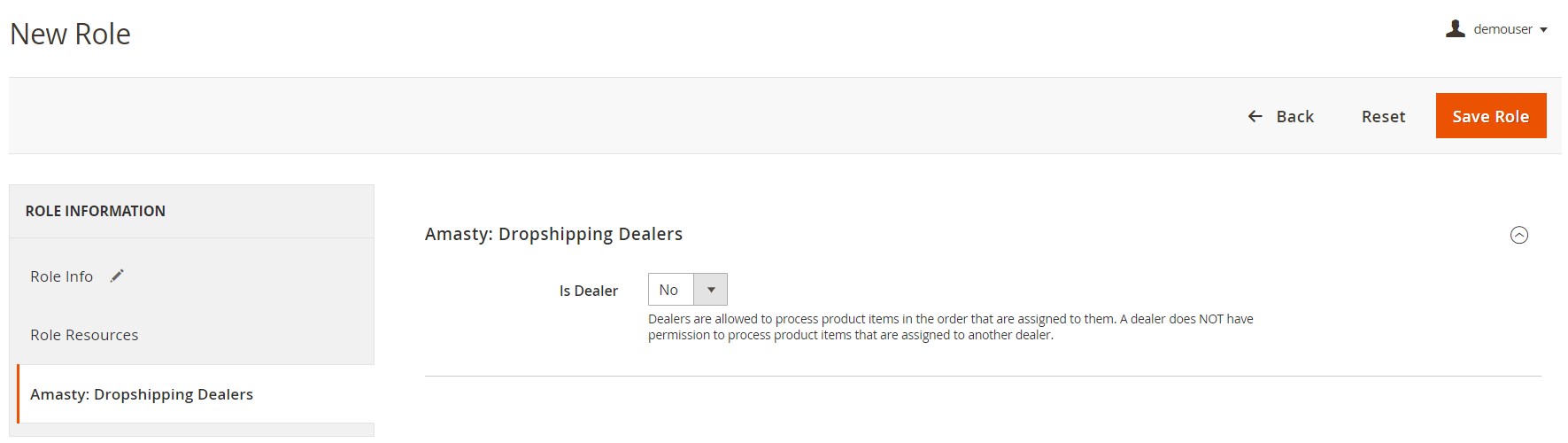
After setting all the required options, press the “Save Role” button.
To assign the created role to particular users, proceed to System -> Permissions -> All Users. You can view all existing users on the grid, as well as create new users.
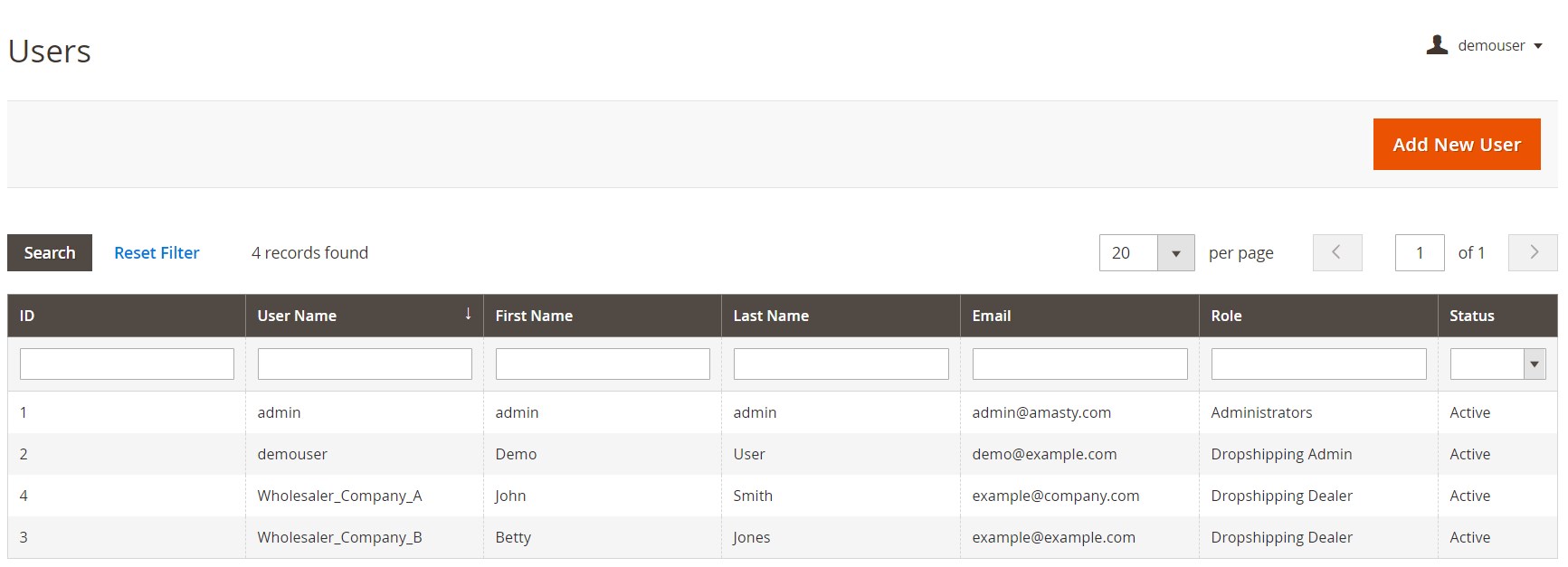
When adding a new user, specify such account settings, like a user name, first name, last name, email, password, and interface, and activate/deactivate the user.
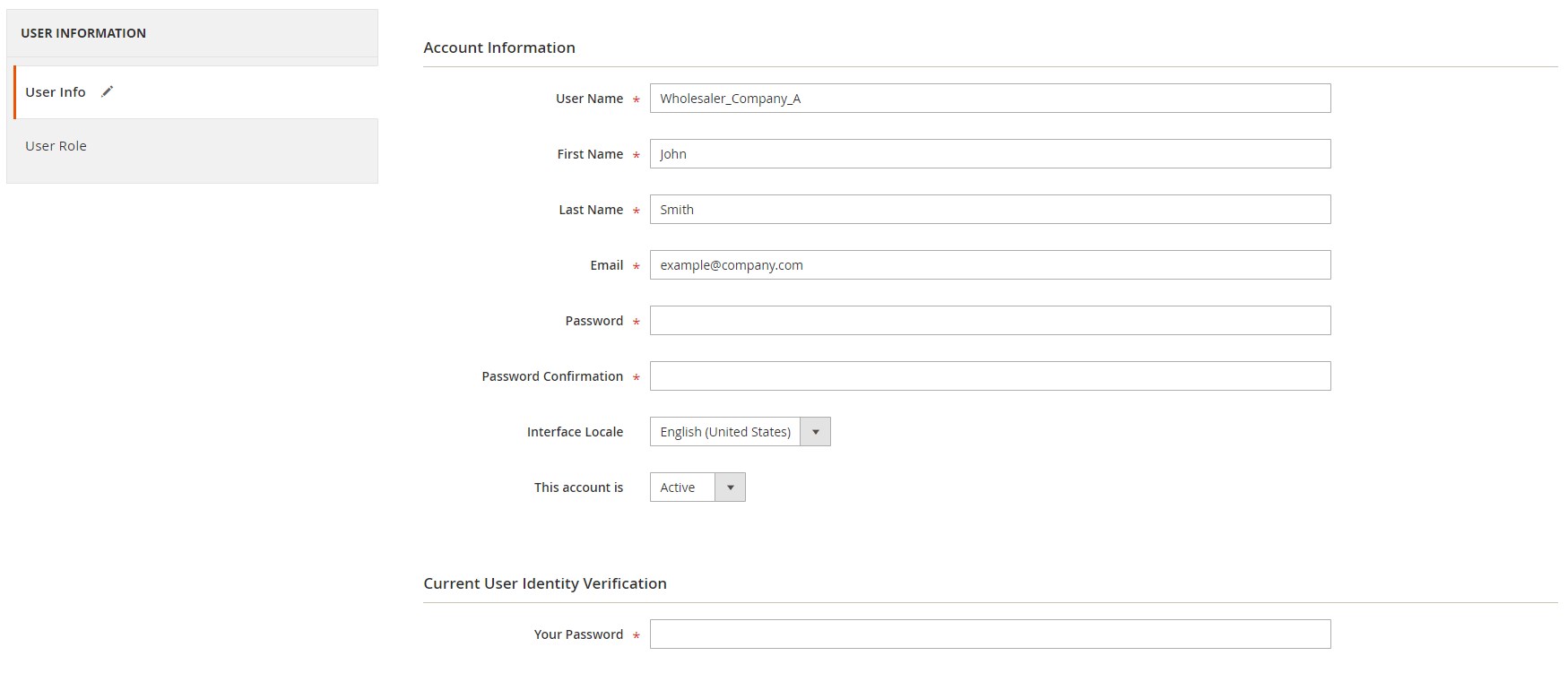
Next, choose a dropshipper role from the previously created options and assign it to the user under the User Role tab.
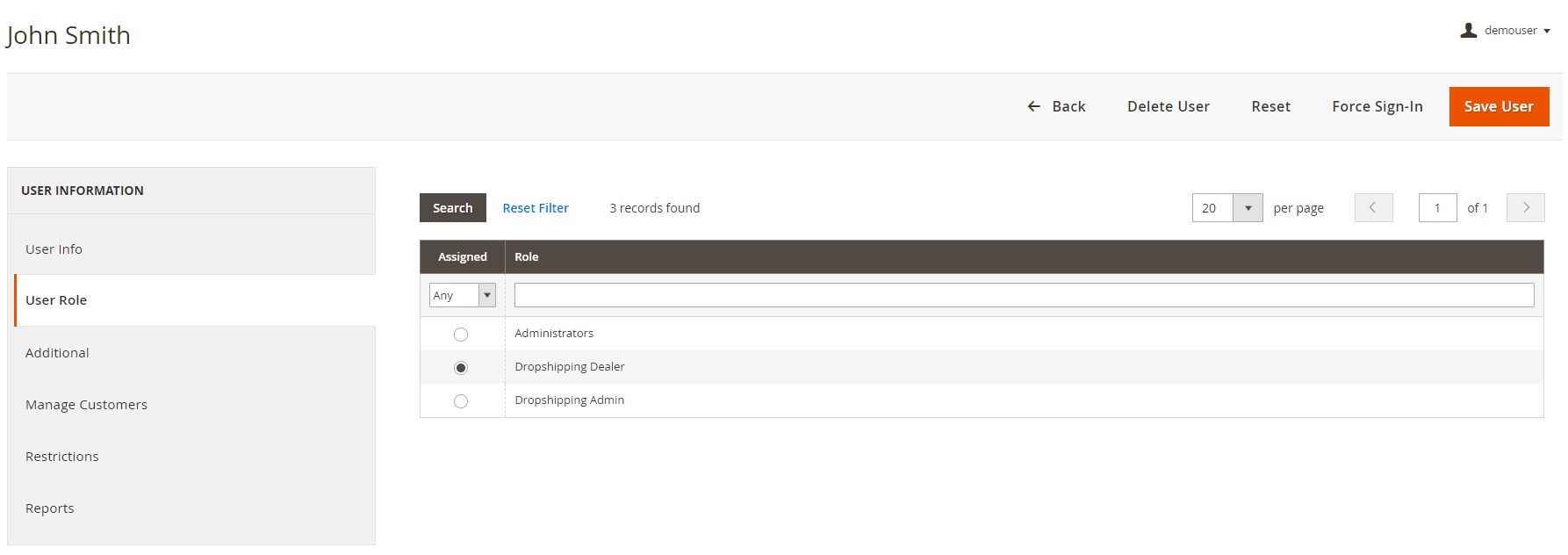
In the Additional tab, you can add a description of the dropshipper that will be displayed on the frontend.
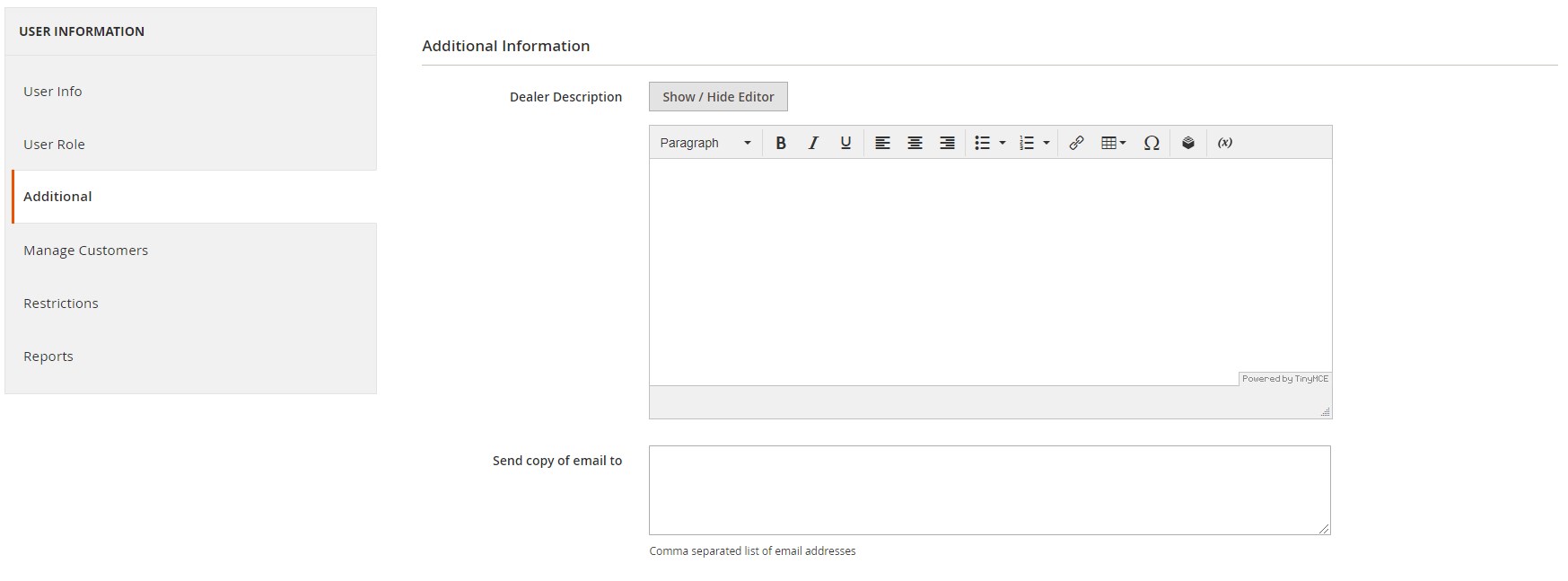
Under the Manage Customers tab, you can select particular customers and assign them to the user.
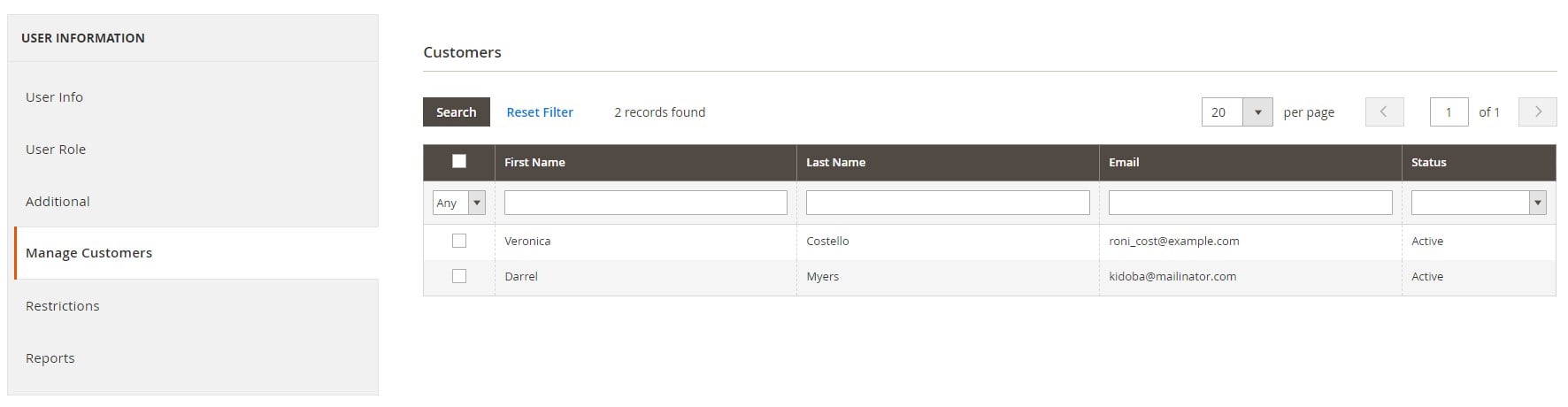
The Magento 2 dropshipping module also allows setting customer group-based restrictions.
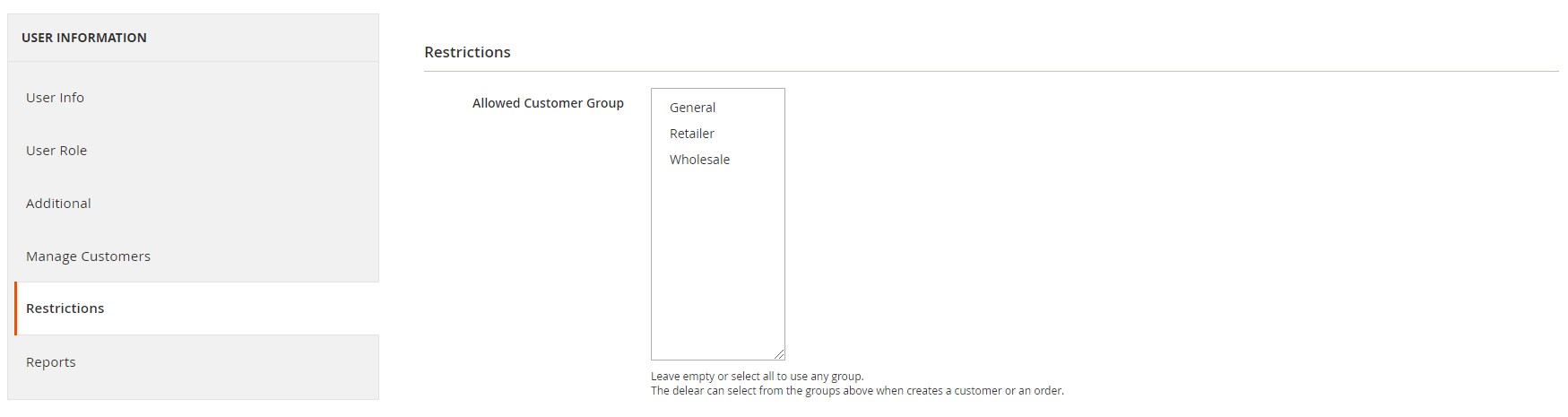
Under the Reports tab, you can view all orders assigned to the dealer.
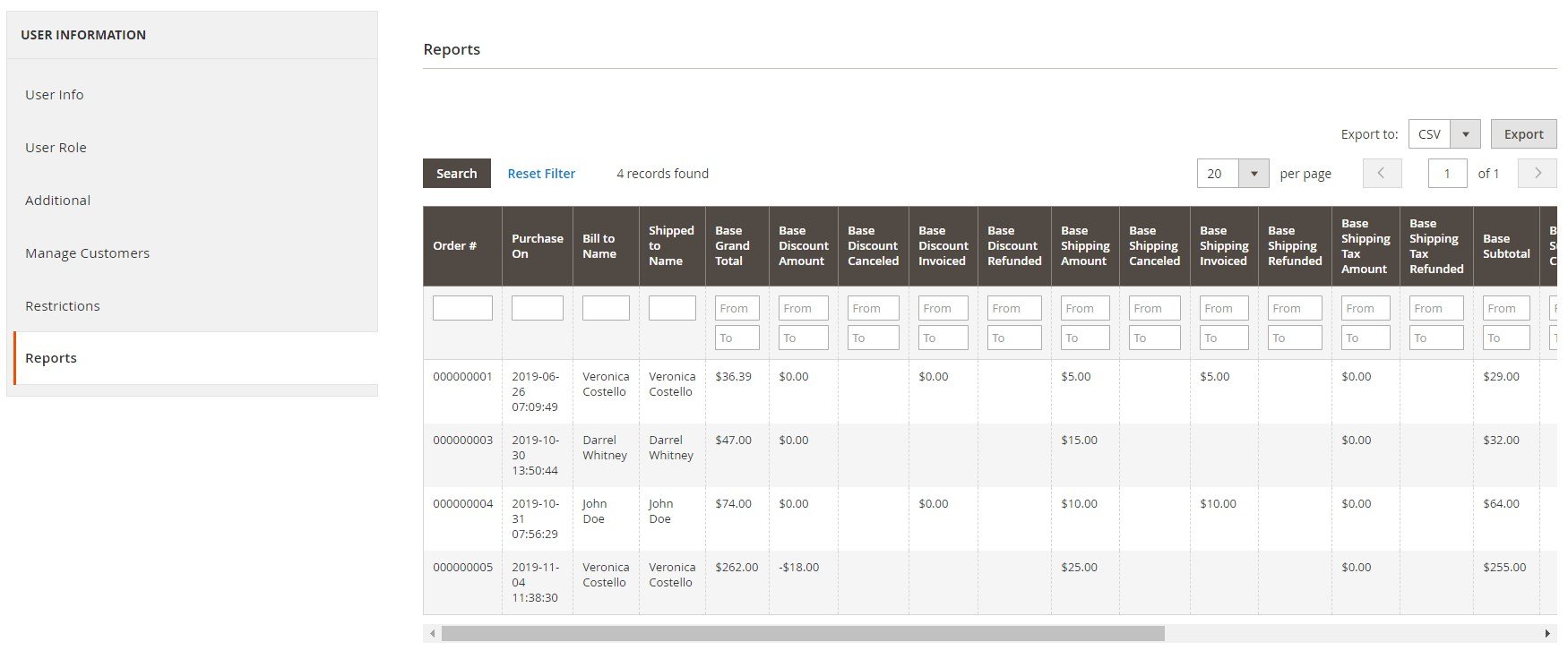
The general settings of the Amasty Dropshipping Magento 2 extension allow configuring email notifications sent to dropshippers and admins. You can enable email alerts sent to dropshipper users when an admin assigns order items to them. Here, you also specify the admin name, email addresses of store admins, and addresses for sending an email copy and select an email sender and template.
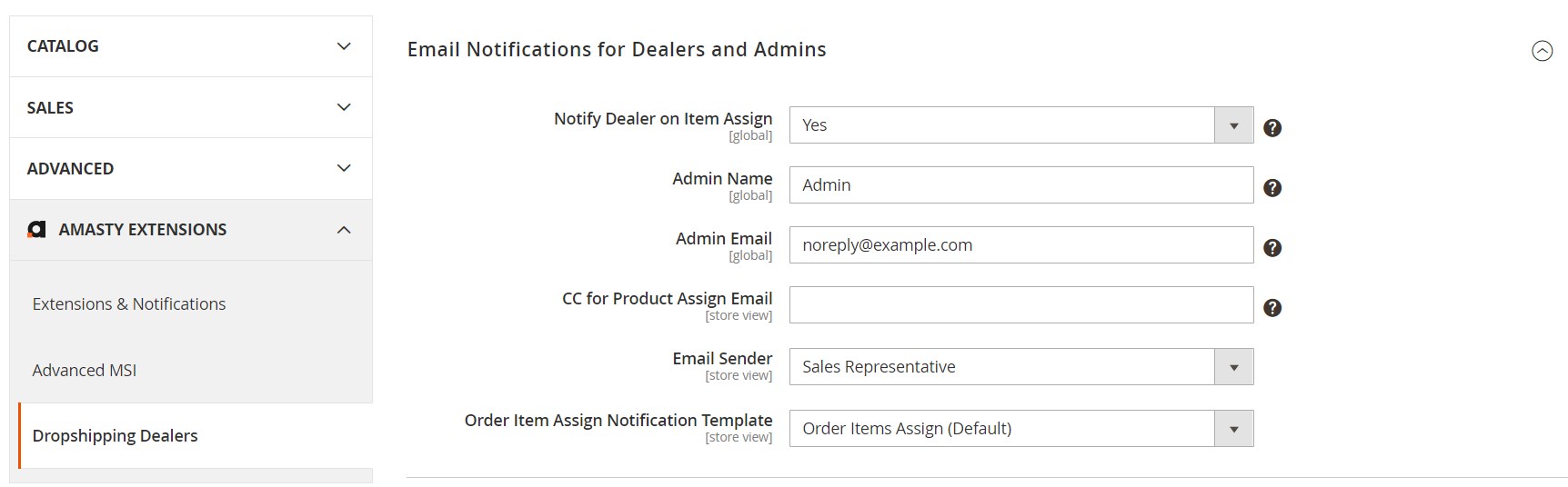
As for the shipping process configuration, the appropriate settings are available under the Advanced MSI section of the Amasty Extensions configuration. First, enable the module’s functionality.
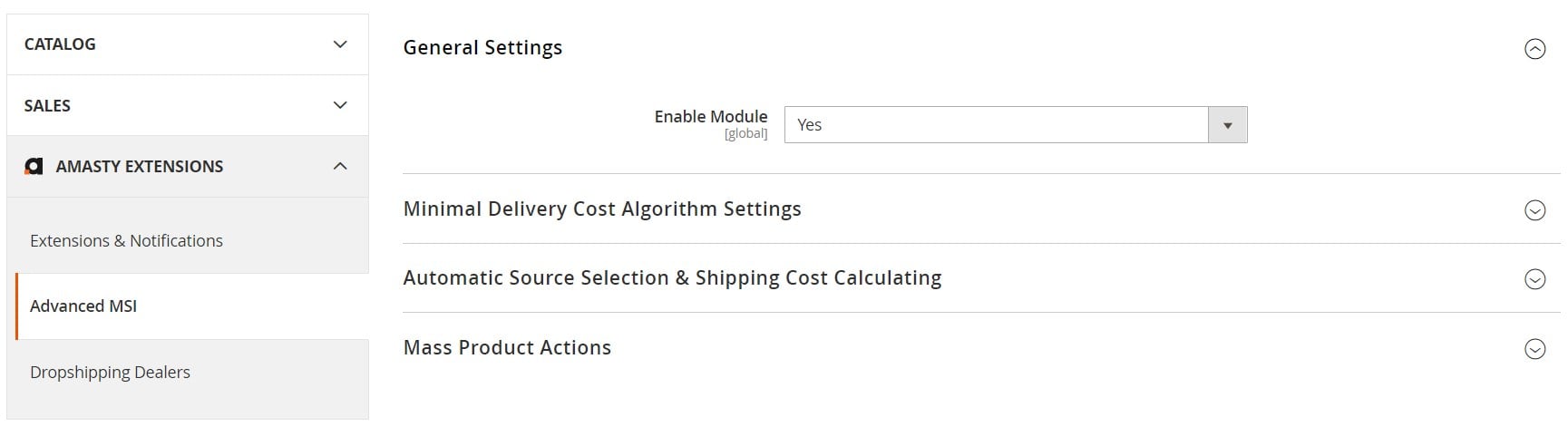
Then, you can choose a source selection algorithm. If you want to apply a combined source selection algorithm, you can set the priority for criteria used when defining an optimal source and set the distance for warehouses.
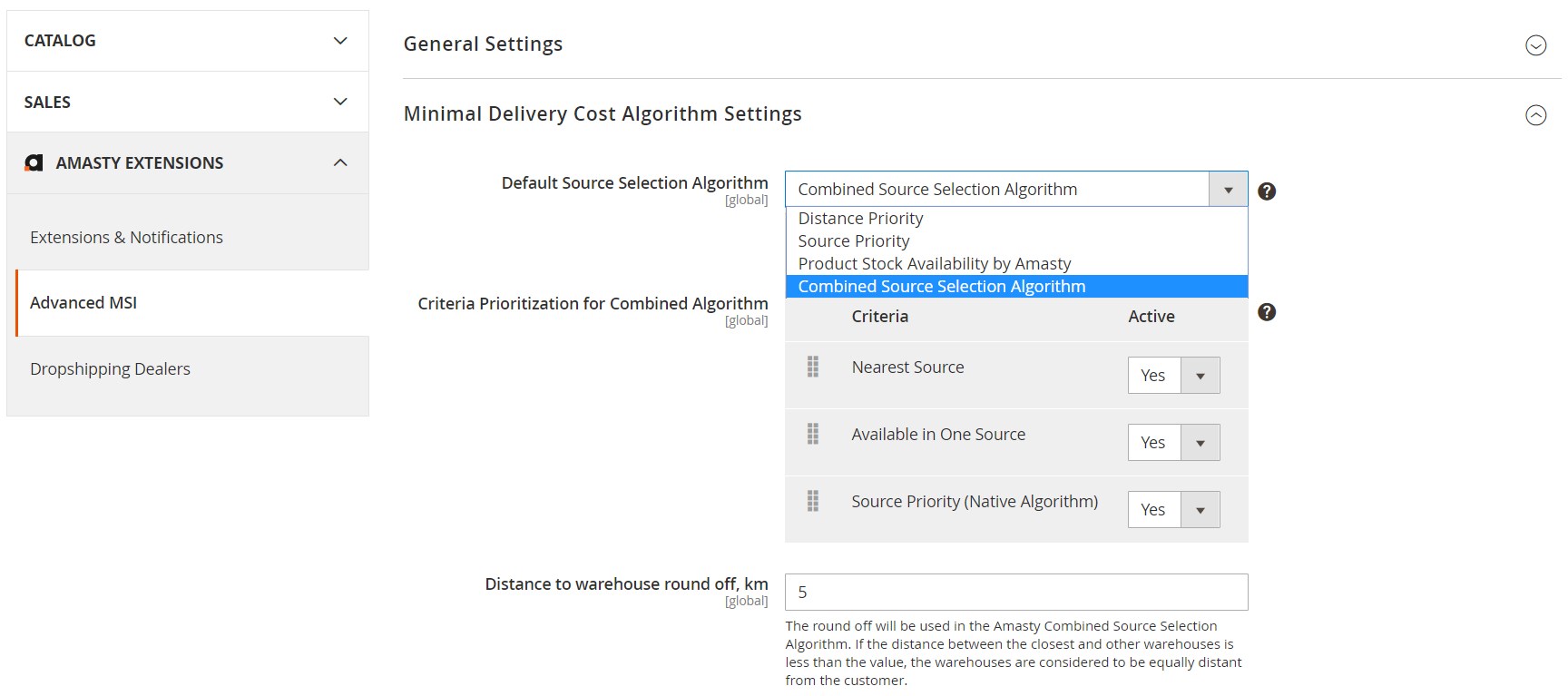
In the following tab, you can enable automatic source selection.
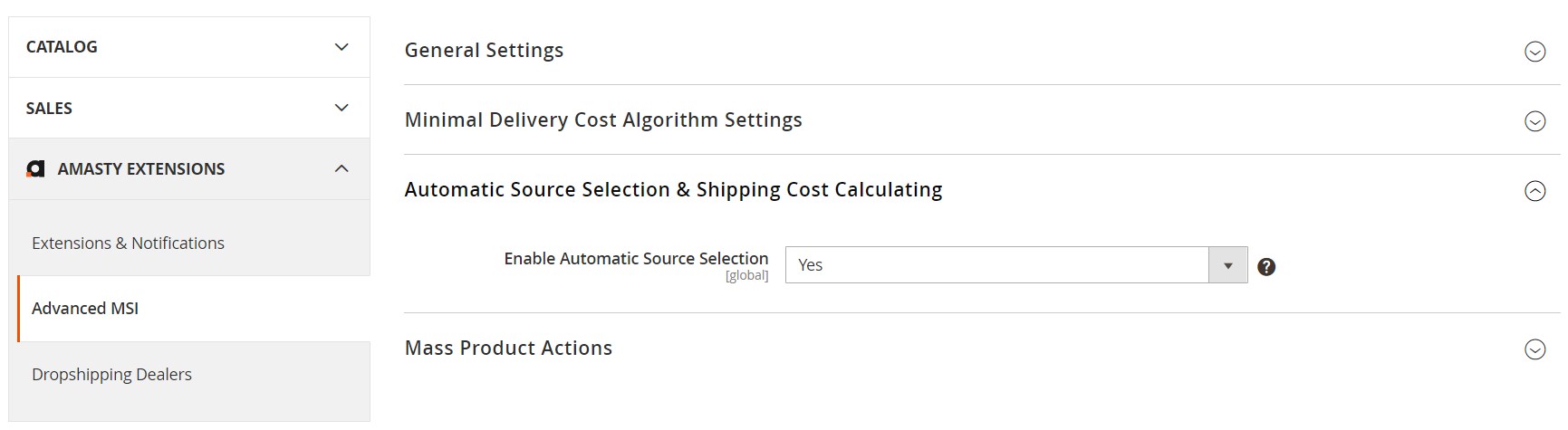
The management of warehouses is available under the Stores -> Sources menu. The Manage Sources grid shows information about a code, name, and status (enabled/disabled) of each of your warehouses.
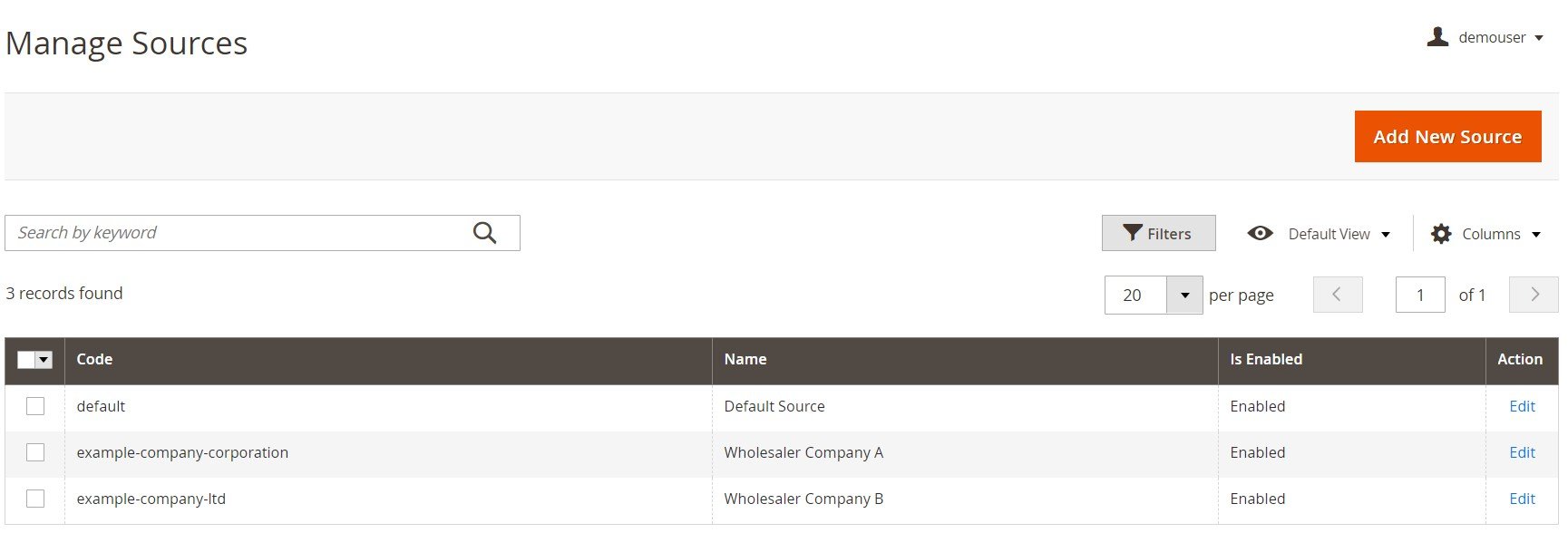
It is possible to manage the visibility of other details on the grid from the Columns drop-down. You can create more inventory sources by clicking the “Add New Source” button.
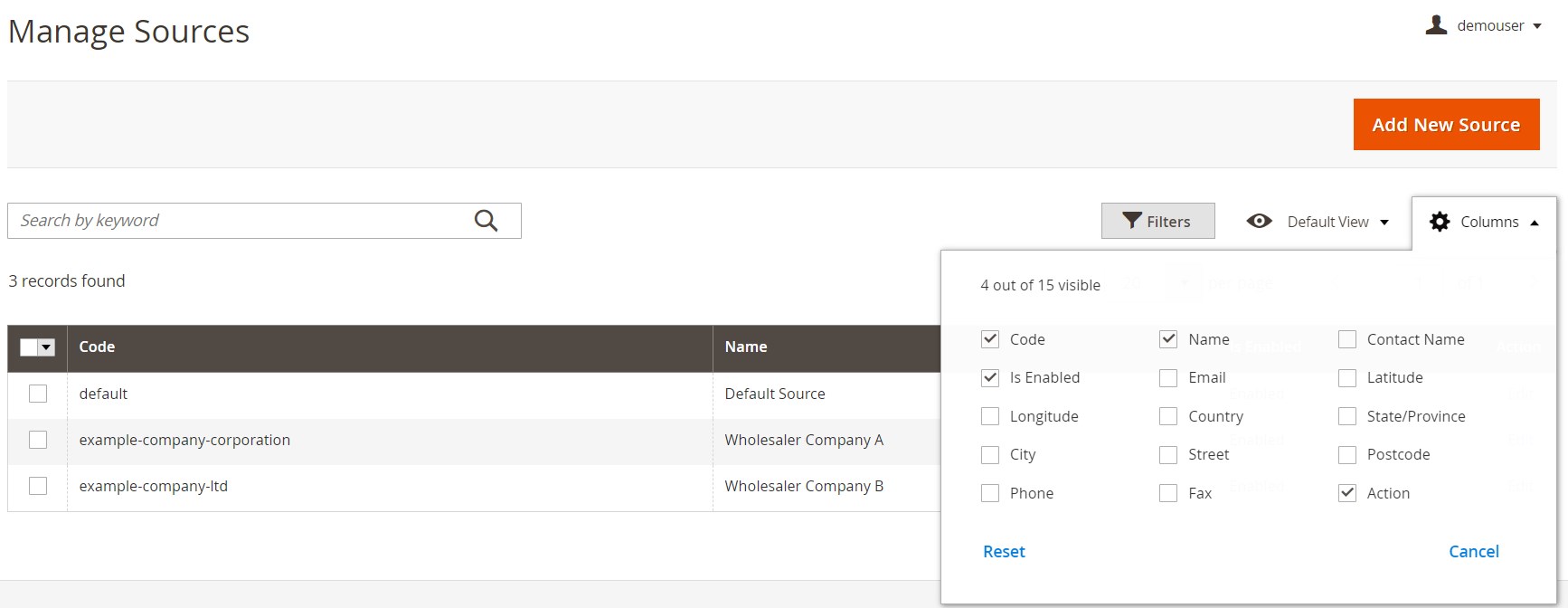
When adding a new warehouse, first, you should specify its general information: name, code, description, latitude, and longitude. Here, you can also activate or deactivate the source and enter email addresses to which low stock and shipment notifications should be sent.
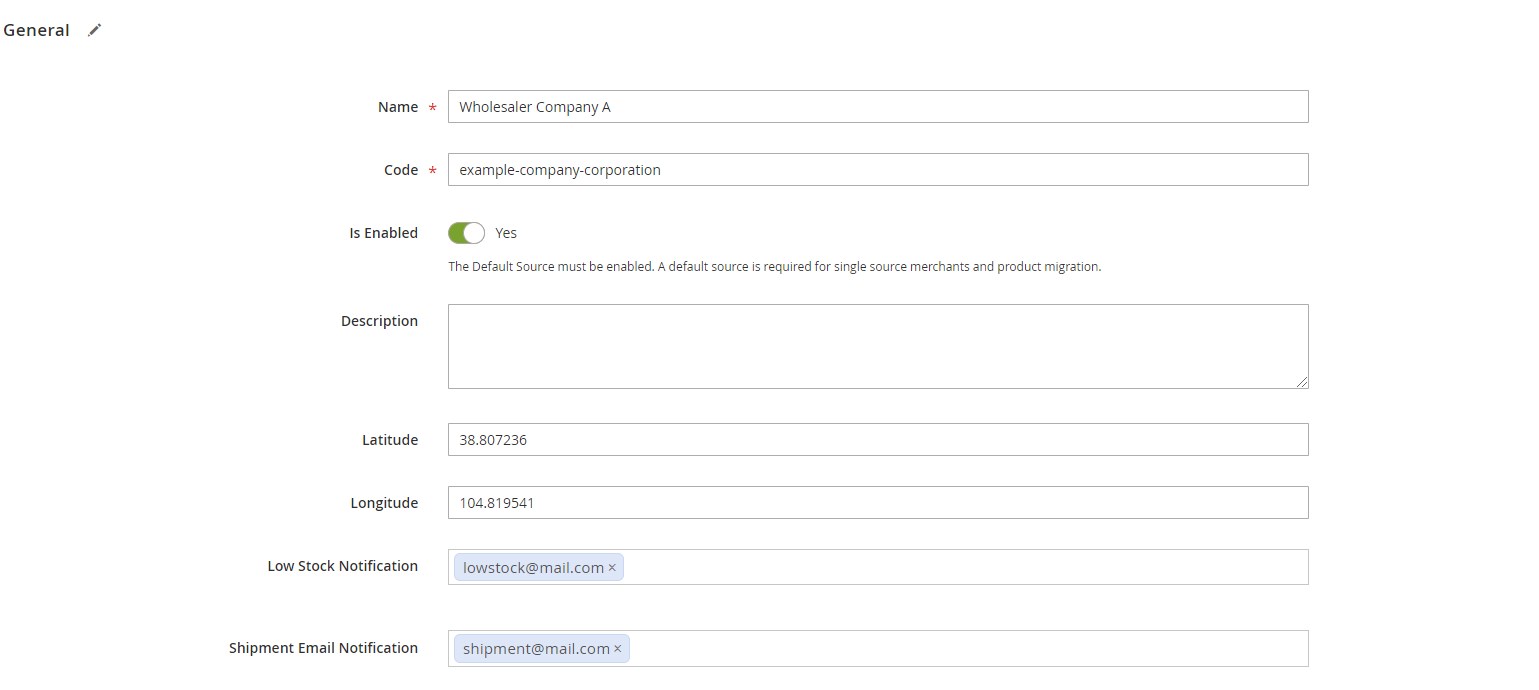
Next, specify the contact information and address details of the warehouse.
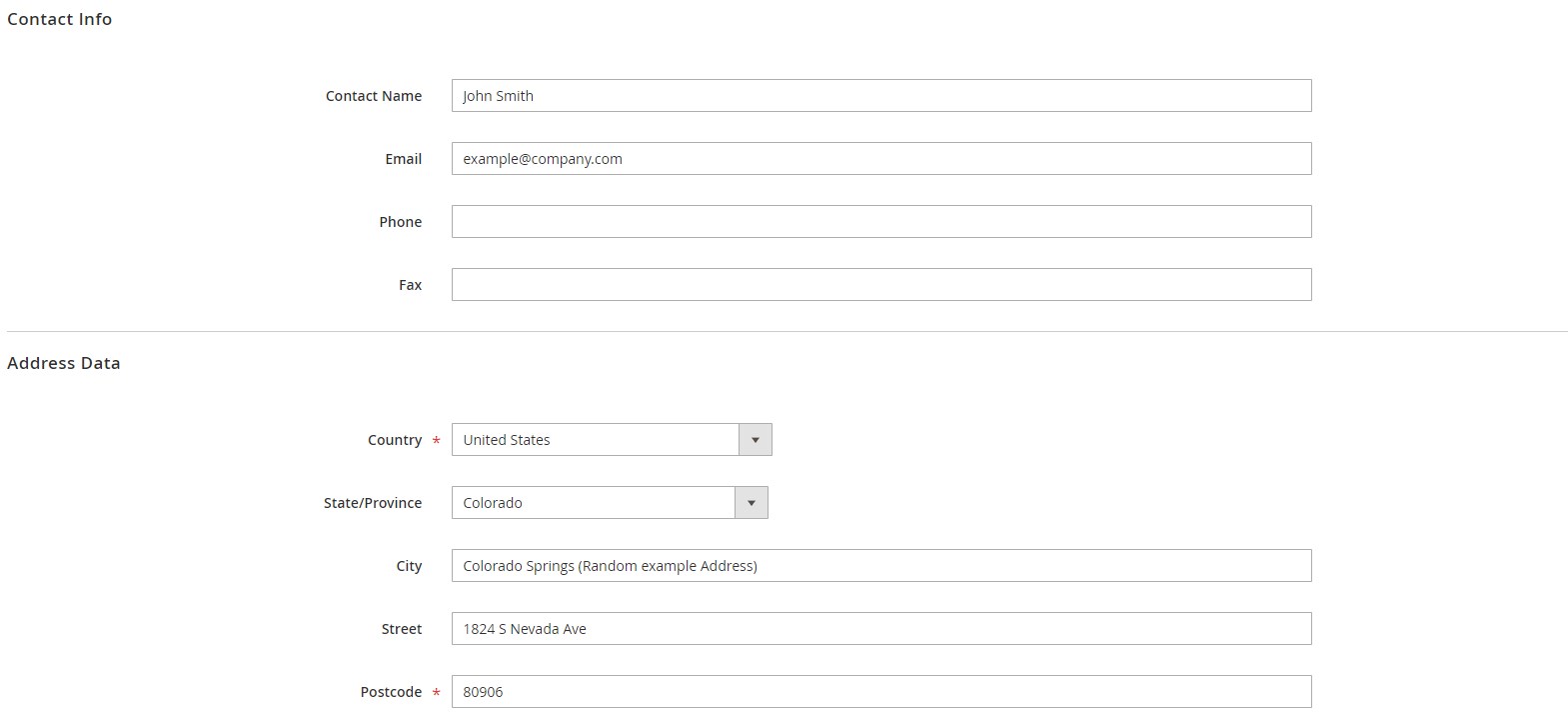
Then, you can select specific products on the grid and assign them to the source.
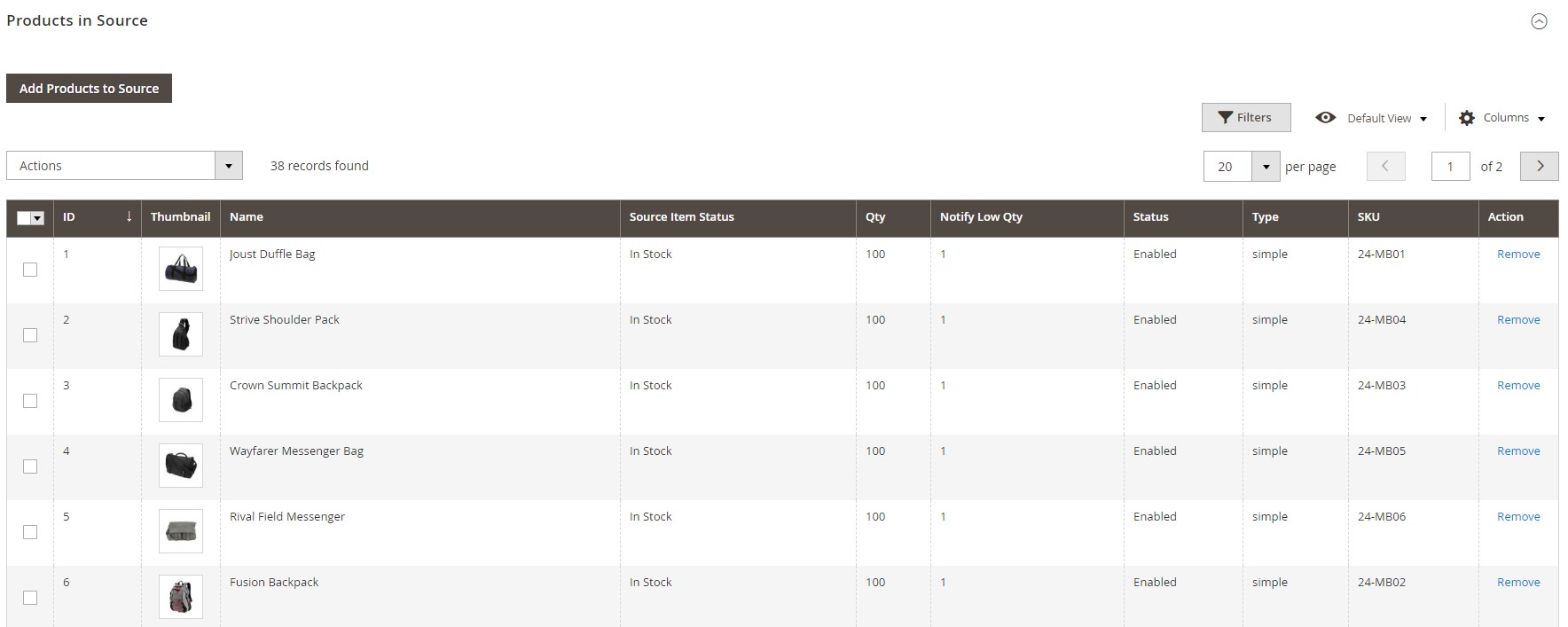
In Custom Shipping Methods and Rates, you can enter a value to set a shipping fee or mark the appropriate checkbox to use shipping provider rates.
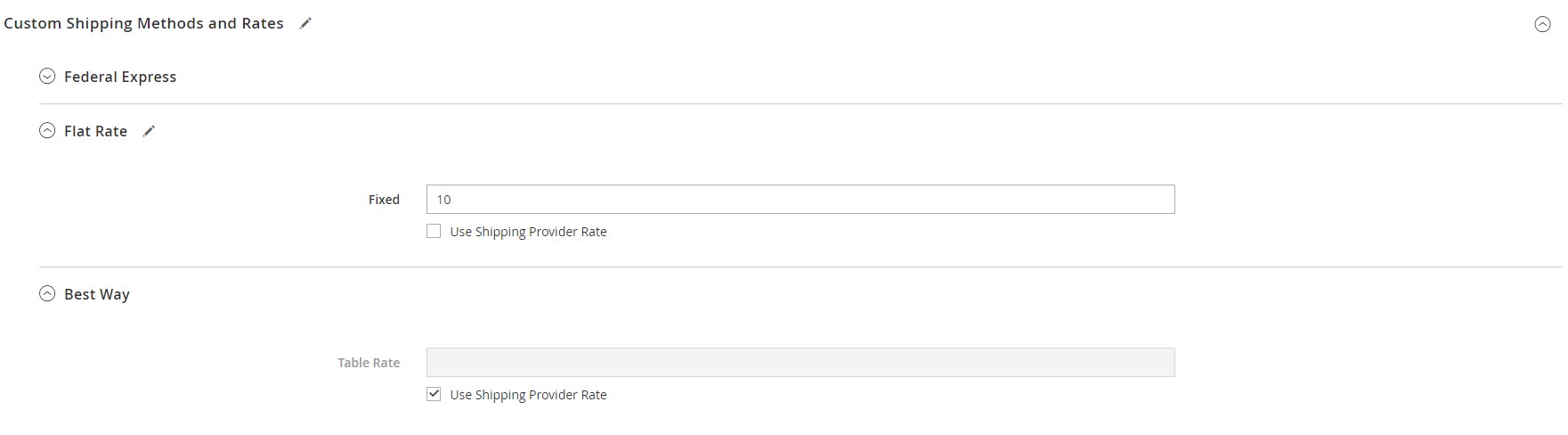
After creating inventory sources, it is necessary to assign them to stocks. You can view and manage your stocks under the Stores -> Stocks menu. To manage sources assigned to a stock, click Edit in the Action column.
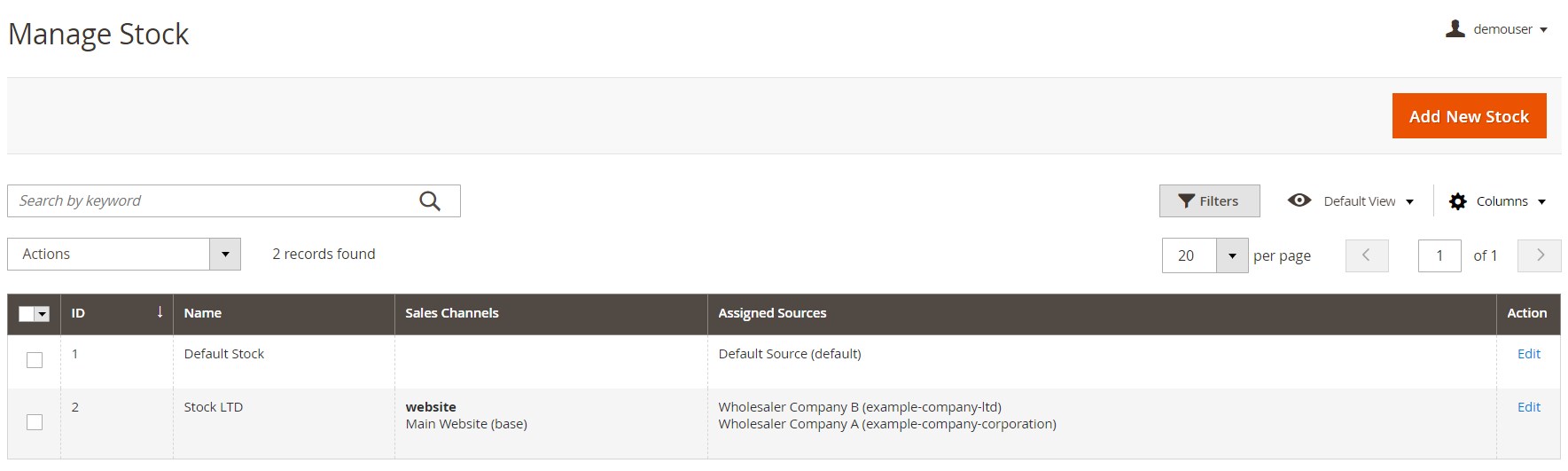
You can assign sources to a selected stock and change their priority in the Sources section of the edit stock page.
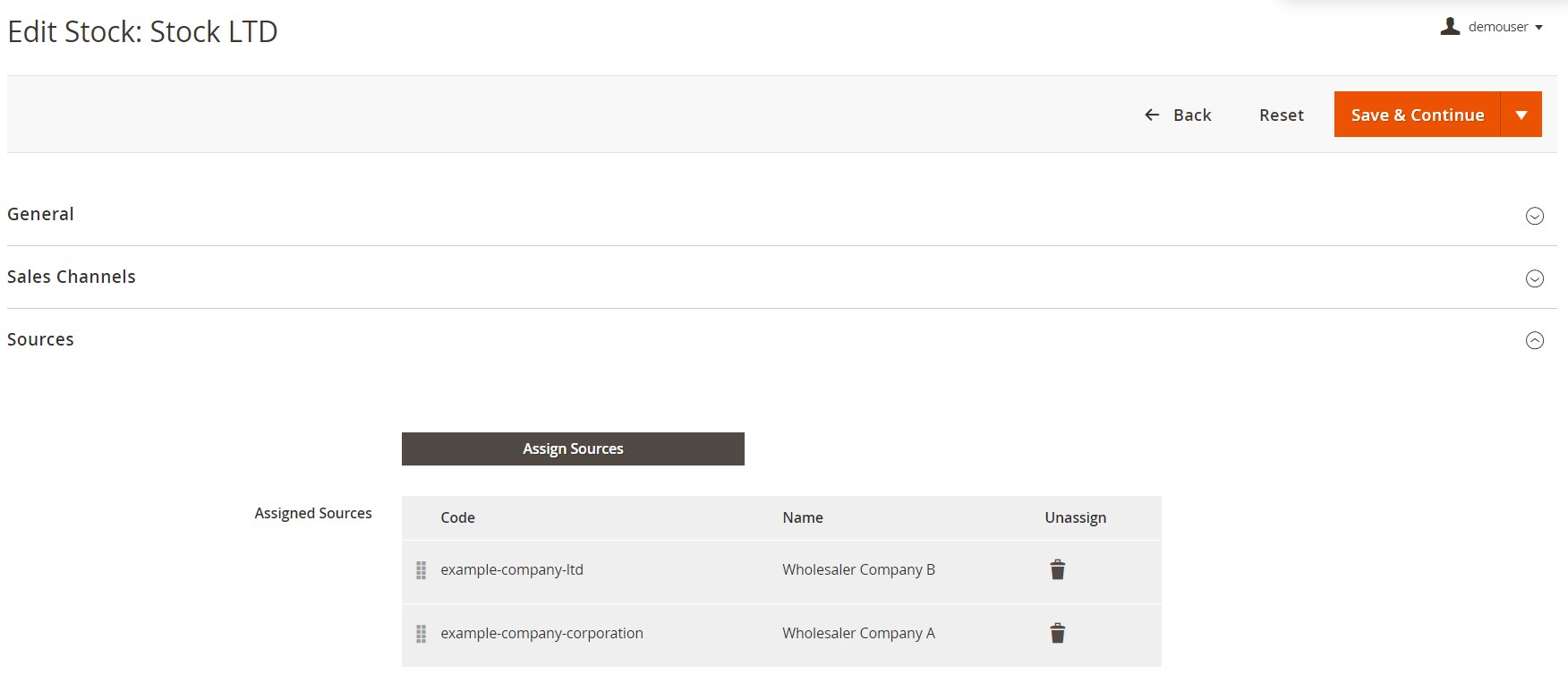
You can manage the number of products in inventory sources on the Products grid via the “Edit Stock” Button.
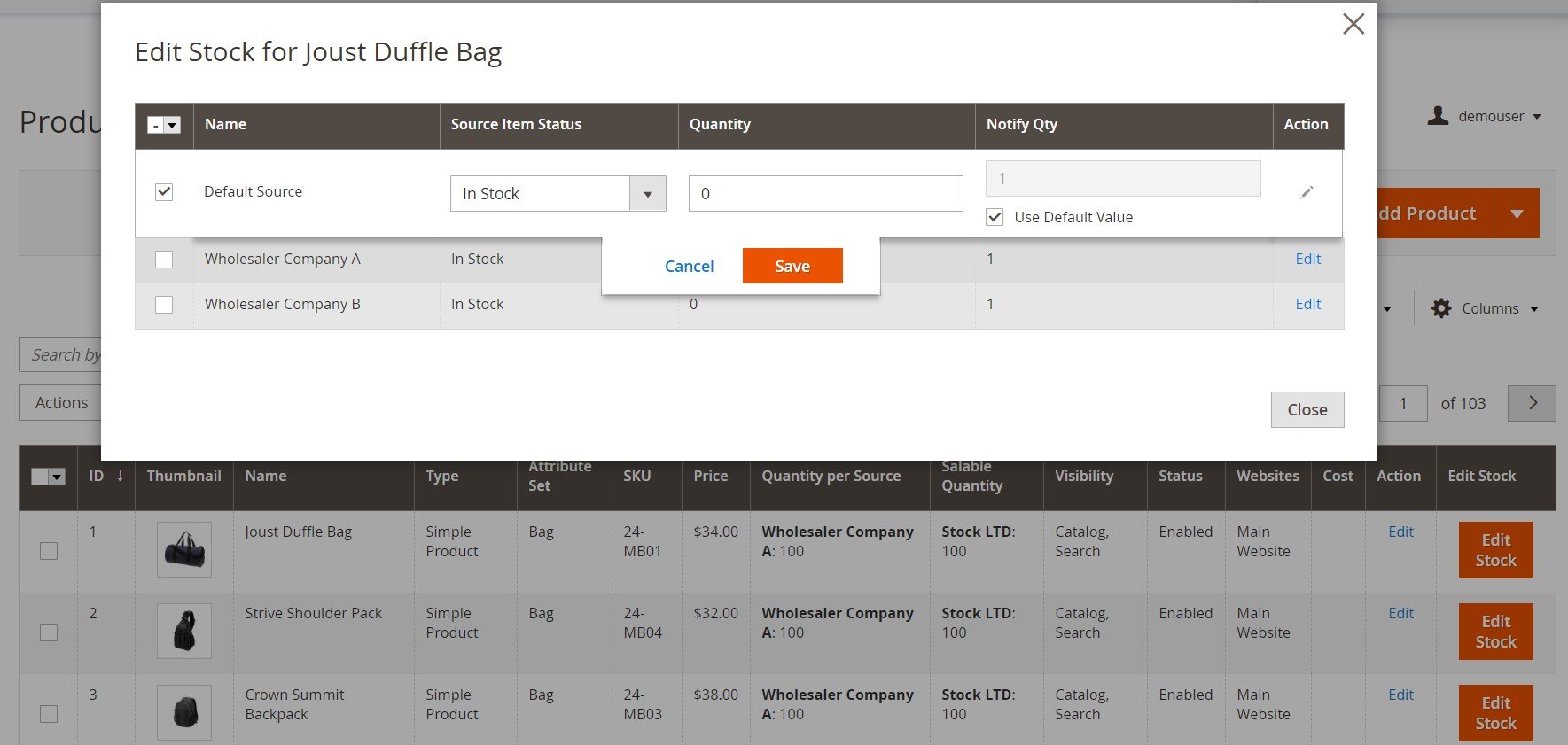
It is also possible to edit the status of items in the stock and change their quantity in the Sources section on the product view page.
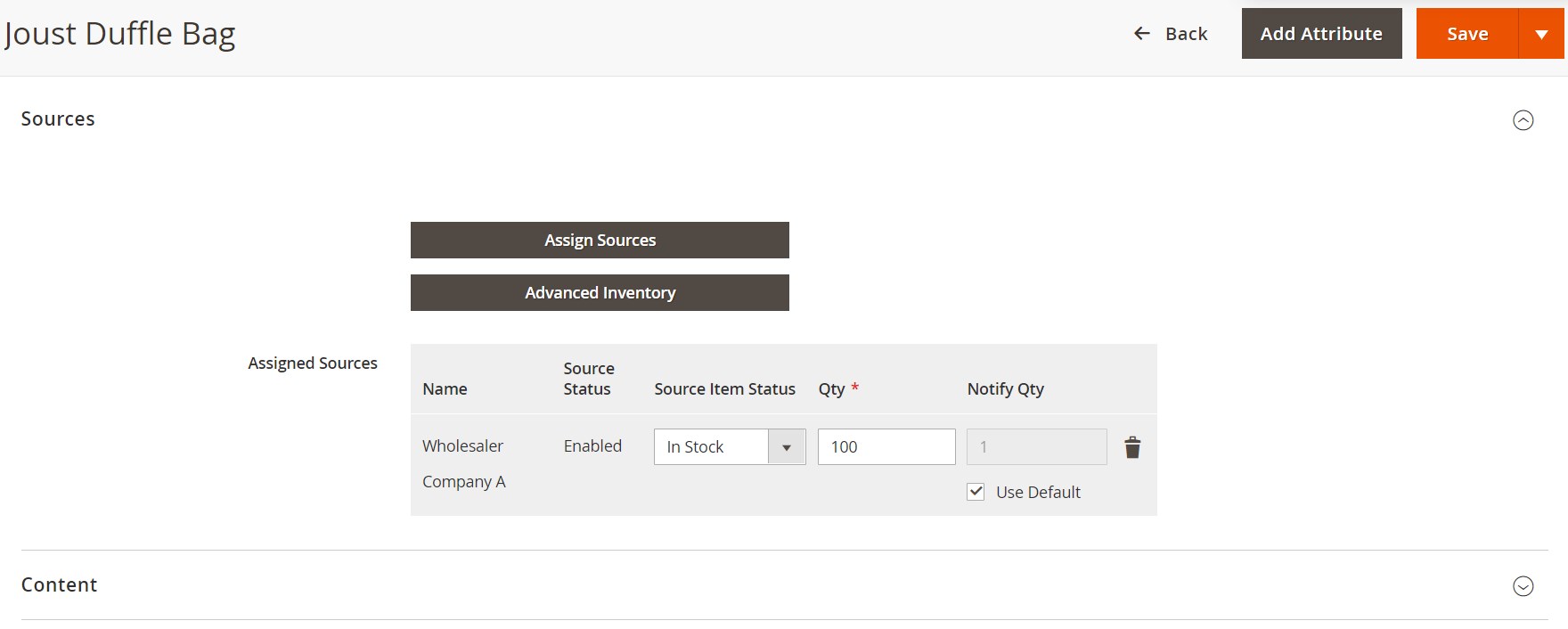
Besides, you can assign selected orders to a particular dropshipper. The function is available on the Orders screen. After picking the orders which you want to give to a dealer, choose ‘Assign Orders to Dealer’ in the mass actions drop-down menu.
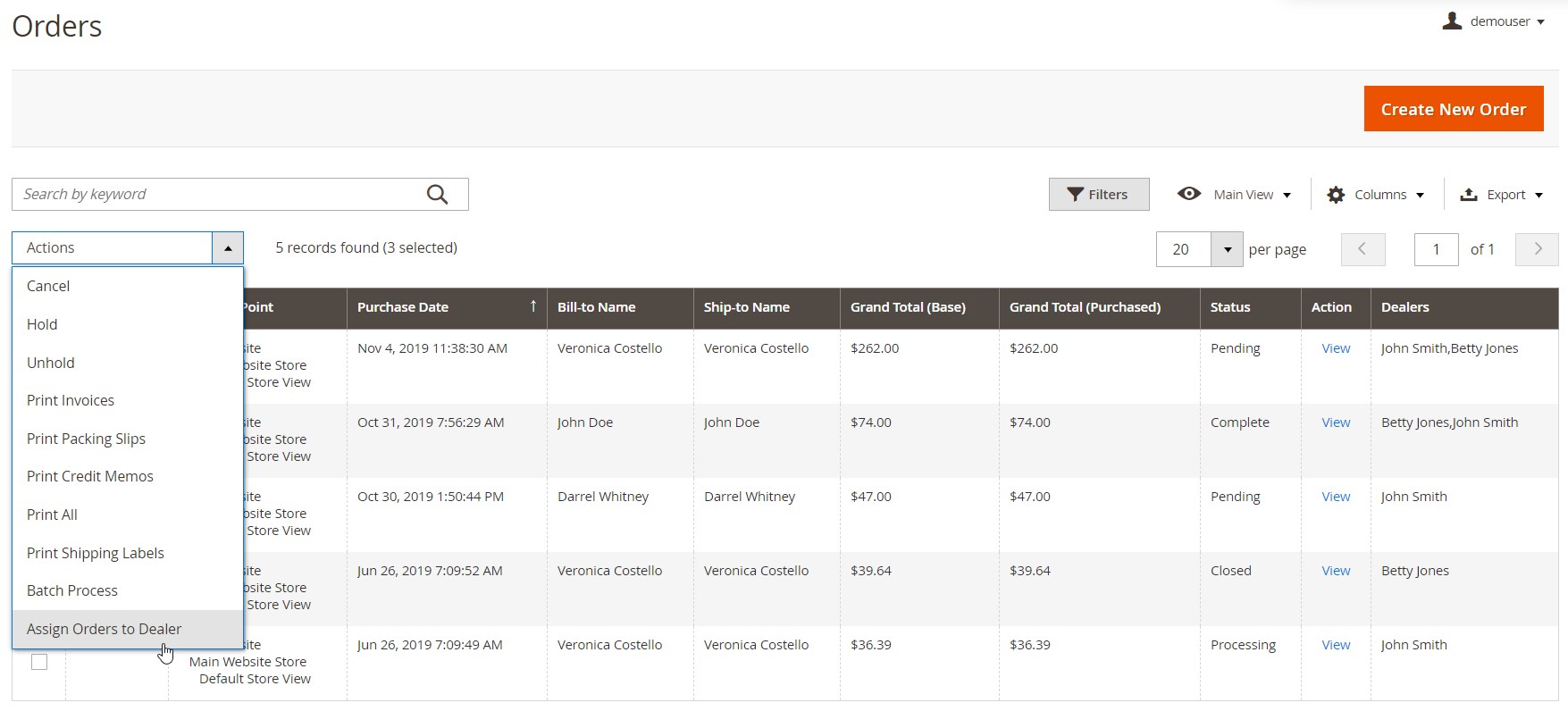
On the order view page, you can split items in the order between different dropshippers in the Items Ordered section of the Information tab. Besides, the Notified column shows whether an email on the product assignment was sent to the dealer.
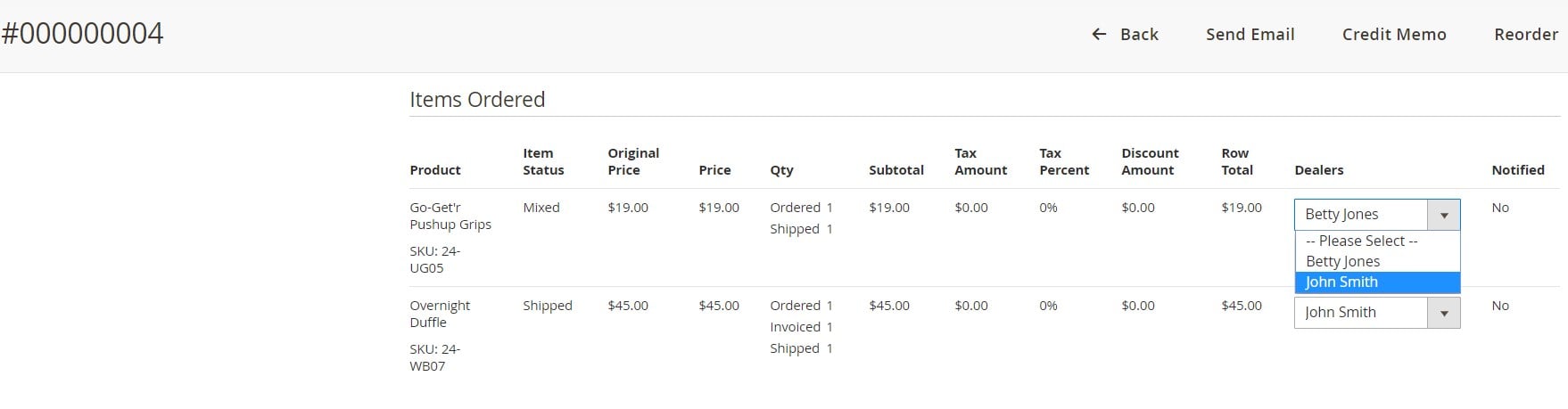
Besides, the admin can add a message and send it to a dropshipper via email under the Dealer Comments tab.
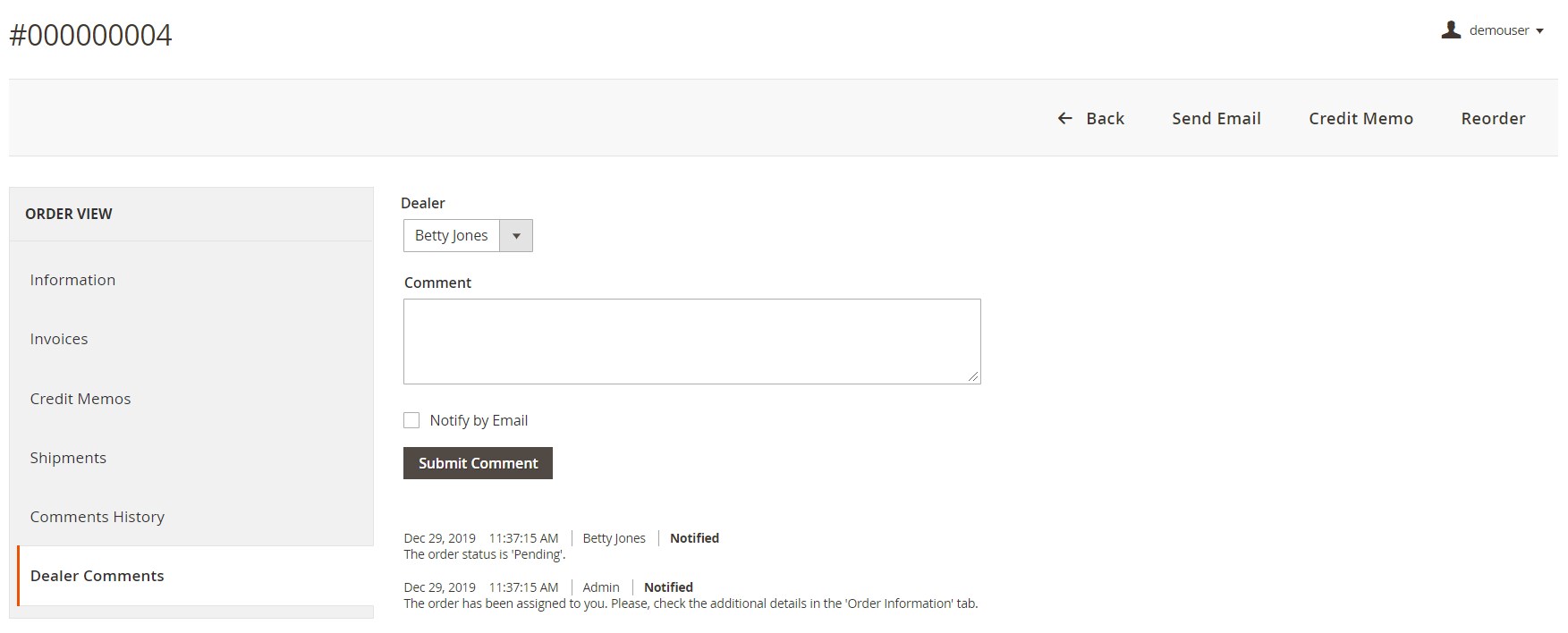
Final Words
The Amasty Dropshipping Magento 2 extension offers a reliable solution for connecting your online store with a dropship service. With the module’s features, you will be able to build your sales business based on the dropshipping model in the most efficient way. Store admins get all the necessary settings for creating a flexible delivery system from multiple suppliers. As for the shoppers’ experience, they get access to the most precise calculation of shipping costs.
You can buy the Amasty Dropshipping Magento 2 extension for $399. Click the link below to get more details about the product:









