Firebear Improved Import & Export Plugin for WooCommerce

We already simplify the life of WooCommerce merchants who want to transfer their e-commerce stores to Magento 2, providing the WooCommerce Migration Add-On that works on top of the Improved Import & Export extension. The tool delivers extended automation capabilities, transforming numerous data exchange processes. However, it is not our only attempt to interact with the WooCommerce ecosystem. Today, we are proud to introduce you to our brand new project – the Firebear Improved Import & Export extension for WooCommerce.

The Firebear Improved Import & Export module for Magento 2 is famous for its multiple benefits over all the existing data transfer extensions. It not only provides tons of enhancements to the default import and export processes associated with Magento 2 but also offers mechanisms that are not available in third-party tools. Here at Firebear, we want to deliver the same experience to the WooCommerce ecosystem.
Below, we describe the key achievements of our Magento 2 extension as well as share the vision of the WooCommerce project. You will find the core features of the WooCommerce Improved Import & Export tool compared to the existing import and export tools of the platform. Get access to the extension’s beta version right now – contact us for further information.
Table of contents
The Leading Import & Export Solution for Magento 2
Initially, we’ve planned the Improved Import extension as something that will simplify our daily data transfer duties. The Magento 2 ecosystem was relatively young those days, so it was hard to find a reliable import/export solution. Years passed, and our module became the number one data transfer tool. Today, merchants all over the globe experience its benefits daily, moving data between their stores and ANY external systems. The Improved Import & Export Magento 2 extension dramatically revamps the default data transfer workflows providing 100% automation for import and export processes.
Our extension delivers so many features that no other tool in the ecosystem offers. While the existing third-party import/export solutions are usually aimed at specific integrations only, the Improved Import & Export extension is platform-agnostic. It means that it connects Magento with anything beyond the ecosystem. At the same time, it successfully transfers data between two Magento websites, even if it is Magento 1 and Magento 2!
You can also leverage the extension’s add-ons to simplify every particular integration. While the module itself provides full data transfer automation with support for various file formats/sources, mapping features, API transfers, and other enhancements, each add-on tailors these mechanisms according to the requirements of a platform it is aimed at.
Other important aspects of our Magento 2 extension are:
- Correspondence to the strict requirements of Magento Marketplace, SAP Partner Open System, Microsoft Partner Network, and Magento Extension Developers Network (ExtDN).
- Quality proved by such companies as Acer, Nestle, Tabasco, etc.
- More than one hundred features.
- Add-ons for external platforms: SAP, NetSuite, MS Dynamics, etc.
- Our company is an Adobe Bronze Solution Partner.
- Our team consists of Certified Magento 2 developers.
- BORN, IWD, SmartOSC, Inchoo, and other companies are among our partners who use our extension to deliver the best data import and export experiences to their clients.
As for the WooCommerce ecosystem, we want to deliver an ultimate data transfer solution to the platform. With the team of experienced coders, it is only a matter of time. You can already access the Improved Import & Export extension for WooCommerce. Contact us for further information. Below, you will find the essential enhancements the tool delivers.
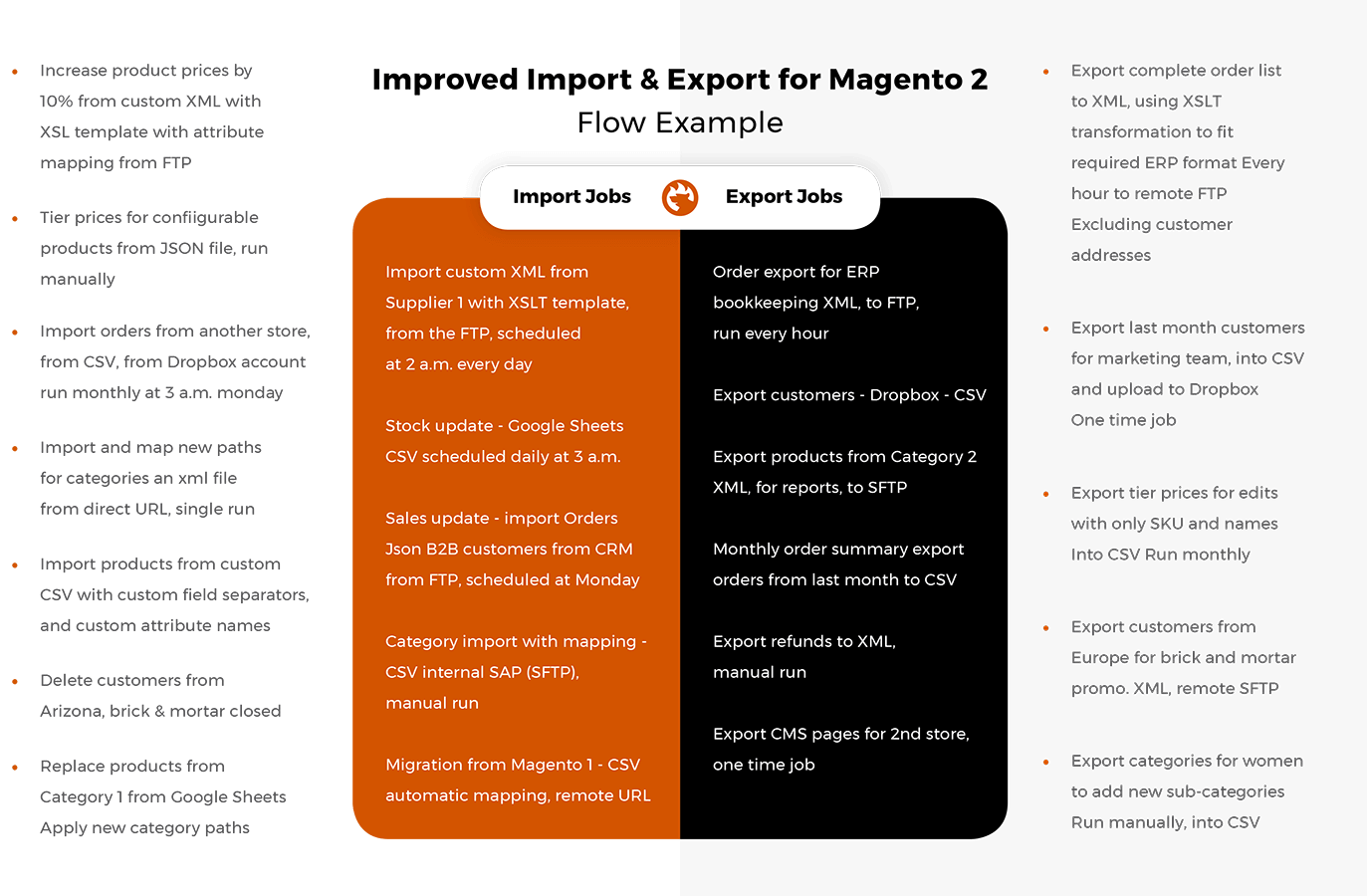
Improved Import & Export For WooCommerce
We want to improve the daily duties of WooCommerce merchants with the following features.
Import & Export Jobs
The workflow of the Improved Import & Export extension is based on import and export jobs – flexible profiles used to create and configure data transfers. Although our module allows moving only one entity in each job, you can use multiple import and export profiles for the same object. It lets you transfer one entity to/from numerous platforms simultaneously. The flexibility of the extension is backed by the ability to configure each job according to specific requirements. Thus, the Improved Import & Export extension enables unique conditions for every data transfer.
Data Transfer Automation
As we’ve just mentioned above, you can leverage the Improved Import & Export extension for WooCommerce to avoid manual transfers. The module introduces two ways to achieve this goal. Firstly, it is possible to rely on a schedule of updates. Secondly, you can choose events that automatically launch data transfers.
Schedules
A schedule configuration section is delivered with every import/export job. The corresponding profile element lets you choose a predefined interval and customize it if necessary. Creating a new one manually is possible too.
Events
As for event-based transfers, they incorporate rules, conditions, and triggers. Choose an activity that becomes a trigger and configure rules to enable the selected event to launch import or export processes. The WooCommerce Improved Import & Export extension adds event-based triggers to both import and export processes.
Data Mapping
Unfortunately, you cannot move data between WooCommerce and other systems without obstacles. Different information storing standards prevent direct exchanges between the platforms. It is always necessary to edit data files before the transfer. Luckily, the Improved Import & Export Magento 2 extension eliminates the necessity to change data files manually so that you can forget about headaches caused by different attribute standards. To simplify your import/export duties, the Improved Import & Export Magento 2 extension for WooCommerce lets you use pre-configured presets, user-friendly mapping grid, instruments for attribute value matching, and so on.
Mapping Presets
With presets, Improved Import & Export extension introduces the most user-friendly way of mapping. The tool replaces a complicated procedure of attribute editing with a way more straightforward one. You only have to select and apply a matching scheme suitable for your integration. That’s it. Next, the module does your ordinary job automatically. It scans the input file to discover third-party attributes. After that, the extension replaces external designations with the required equivalents. The same is for export processes. Note that it is necessary to choose a predefined mapping scheme only once to let the module understand how to transform attributes during further updates.
Matching Interface
In addition to presets, our tool lets you match attributes manually, if necessary. A corresponding section is available in every import or export job. It is only required to specify an external attribute and set a replacement in front of it to get rid of an unsupported value. Repeat these actions until all unsupported designations are covered. All changes are saved for further updates, so you should create a configuration only one time. Next, the extension applies them automatically during every transfer.
Attribute Values
The same approach is applied to attribute values: you can freely match them. Besides, the Improved Import & Export WooCommerce extension provides attribute value editing capabilities. The module lets you combine or split designations. Also, it is possible to add prefixes/suffixes in bulk.
Filters
In their turn, filters are another handy mapping feature that lets you narrow down the selection of data in an export file. The Improved Import & Export extension allows selecting attributes you want to add to a file. This aspect lets you create a data output following the requirements of an external platform.
Categories
Category mapping also simplifies your data transfer duties. With the Improved Import & Export WooCommerce extension, you can transfer imported products right to the existing category. At the same time, it is possible to edit the catalog since the module lets you create new categories on-the-go.
Attributes On-The-Fly
Usually, a data file that lacks attributes prevents import processes. However, it is no longer an issue if you use the Improved Import & Export extension. This WooCommerce tool allows you to create attributes on-the-fly. You specify the necessary parameter, and the module generates the corresponding attributes automatically.
Extended Connectivity
Now, let’s focus on the extended connectivity options of the Improved Import & Export WooCommerce module. We’ve decided to add support for numerous data files and sources as well as alternative ways of import and export to make the daily data transfer duties even more admin-oriented.
File Transfers
When it comes to data file transfers, the Firebear Improved Import & Export extension for WooCommerce supports the following formats:
- CSV,
- XML,
- JSON,
- ODS,
- Excel.
You can freely move such files, using a local or remote server (FTP/SFTP) or a Dropbox account. Importing them via a URL link is possible as well.
Alternative Transfers
When file transfers are not enough, you can also rely on alternative ways of import and export. The Improved Import & Export extension by Firebear lets you streamline direct Google Sheets imports and API integrations.
In the first case, you specify a URL address of a table, and the module does all the work for you. API connections, in their turn, are a little bit more complicated. However, you can quickly master them due to an intuitive admin interface of our extension.
Now, let’s take a look at the WooCommerce platform and its import and export features. Below, we also shed light on corresponding third-party data transfer solutions and compare them with our extension. Contact us for your beta copy of Improved Import & Export for WooCommerce.
WooCommerce Features & Prices

WooCommerce is an open-source e-commerce platform built on top of WordPress that offers user-friendly configuration and developer-friendly customization opportunities. To start a new online storefront, you only need to add the WooCommerce plugin to an existing WordPress site. The extension enables secure payments, configurable shipping options, and many more features out of the box at no cost.
When it comes to the ability to accept payments, WooCommerce lets you work with major credit cards, bank transfers, checks, and cash on delivery options. Besides, you can choose among 140+ region-specific gateways, including PayPal, Stripe, Square, Amazon/Apple/Google Pay, etc.
Since the platform is built on WordPress, it doesn’t offer any new administrative interface. If you are familiar with the WP admin, you can already manage your WooCommerce store. The only difference is that you can update products, fulfill orders, and leverage such features as automated tax calculations, live shipping rates, label printing, and so on. Note that the corresponding mobile apps for iOS and Android let you do all these things on-the-go.
Although WooCommerce is a WordPress plugin, it lets you sell anything from simple physical products to exclusive digital content. The platform supports product variations, single items, bundles, etc. Besides, you can enable recurring payments for the products you sell or add any features you need via third-party extensions from the WooCommerce Marketplace.
Different marketing options are also available. The platform lets you boost sales with the help of Google Shopping, social media integrations, email campaigns, etc. Google Analytics integration enables you to track and analyze your marketing efforts to improve campaigns.
If you want to go global, WooCommerce supports multilingual content and prices in different currencies. The e-commerce plugin offers translations into 24 languages.
Another essential aspect of WooCommerce is that the platform is developer-friendly and fully scalable. It relies on REST API to enable integrations with any external systems. You can make your store data accessible anywhere, anytime.
The community around the platform is gradually growing. It includes specialists all over the globe, so you can always ask for help, tips, or recommendations. At the same time, there is detailed documentation that describes all the nuances of the platform.
Also, note that it costs nothing to add the WooCommerce plugin to a WordPress site. The platform charges no fees on transactions except ones related to payment providers. For further information, visit the official website: .
Existing Import & Export Solutions for WooCommerce
Below, we describe the native import/export instruments of WooCommerce, shed light on their rivals, and touch upon the platform’s APIs.
Default Data Transfer Capabilities of The Platform
Let’s describe the default data transfer capabilities of the platform on the example of a . The tool lets you transfer products in both directions as well as update the corresponding data in bulk.
The default importer works with all product types, including variations. Thus, it lets you import an entire catalog during the store setup and apply any changes to it within a few clicks anytime you want. It is only necessary to get a CSV file with product data. You can also export it from an existing store, use sample data, or create your own sheet. However, there is a list of strict requirements in the .
The general guidelines include the following indents:
- UTF-8 format for CSV files (our extension supports multiple file formats).
- You can set dates only following the store’s local timezone.
- 1 or 0 for a Boolean value (quite a usual requirement).
- Comma as the only field separator (you can specify custom field separators in Improved Import & Export).
- Prefix ids with “id:” to refer to an existing product ID.
- You can import custom meta by plain text only (while our extension supports JSON).
- You can export only published and privately published products. No drafts are supported.
- You can import images if they are pre-uploaded or at least available online (our extension adds way more flexible options).
The biggest drawback of this tool is that it works with product data only. As for the Improved Import & Export WooCommerce extension, it lets you transfer all entities, eliminating the default limitations of the platform. Let’s see what opportunities third-party data transfer mechanisms provide.
Third-party Import And Export Plugins
The WooCommerce Marketplace is a site where merchants look for extensions to make their WooCommerce stores better. You can find plugins that add any possible functionality here, extending the default e-commerce capabilities of the platform. An average WooCommerce store uses 15 plugins, of which almost a half is WooCommerce-specific. The platform offers both free modules and subscription-based items.
Price & Stock Import
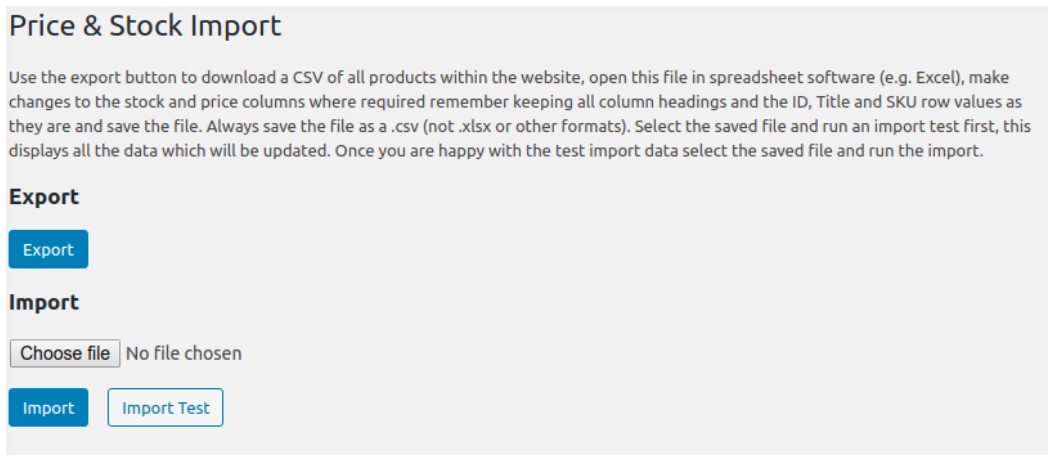
If you need to import product prices and stocks, this extension will help you a lot. It opens new capacities when it comes to the management of both product information types. After installing the extension, you can export existing data with one click, apply changes in a data file, and reimport it back. The price of the module is $49.00 if billed annually.
Customer/Order/Coupon CSV Import Suite
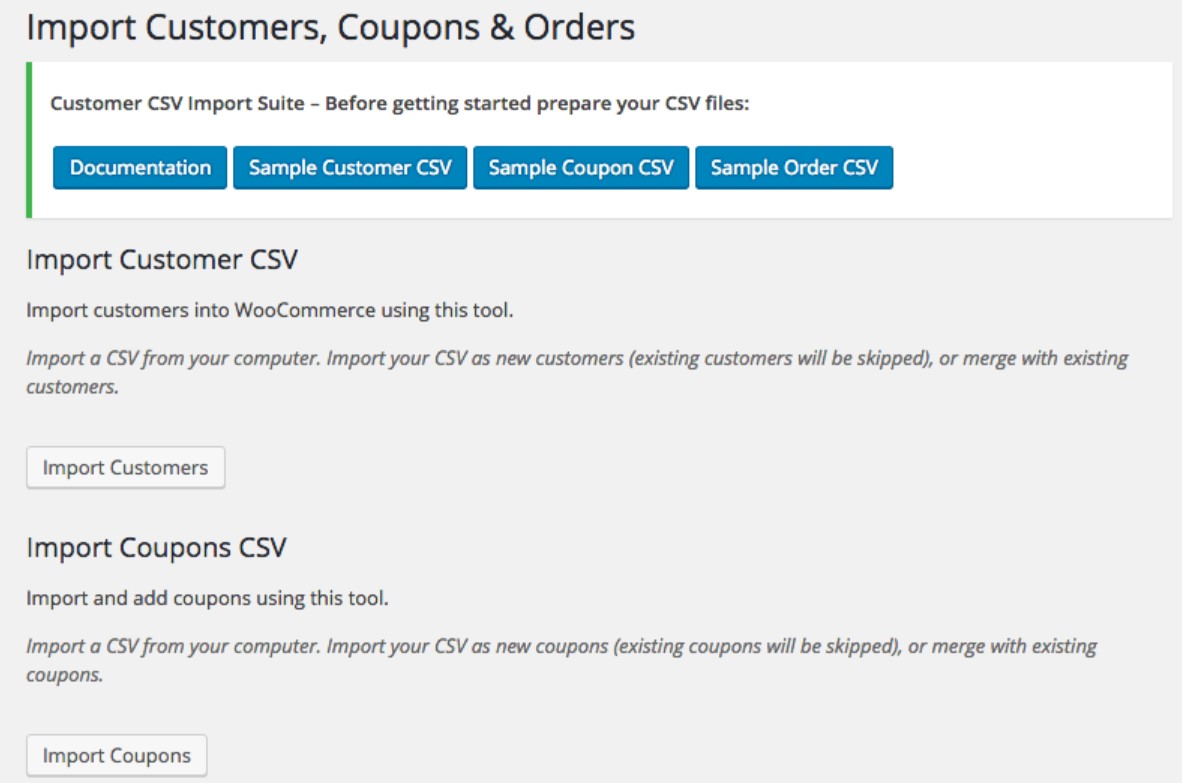
As for this extension, it enables mass import for hundreds of customers, coupons, and orders with no headache. Order import is enhanced with the ability to link orders to your shop’s customers and products. Thus, the module simplifies migration from other e-commerce websites. The price of the tool is $79.00 if billed annually.
Product CSV Import Suite
This WooCommerce import extension lets you import thousands of products, enhancing the standard functionality of the platform. It not only works with complex products but also supports custom data from other systems. Besides, it works with additional extensions unsupported by the default import tool. You can purchase the plugin for $49.00 if you bill it annually.
WooCommerce Customer / Order / Coupon Export
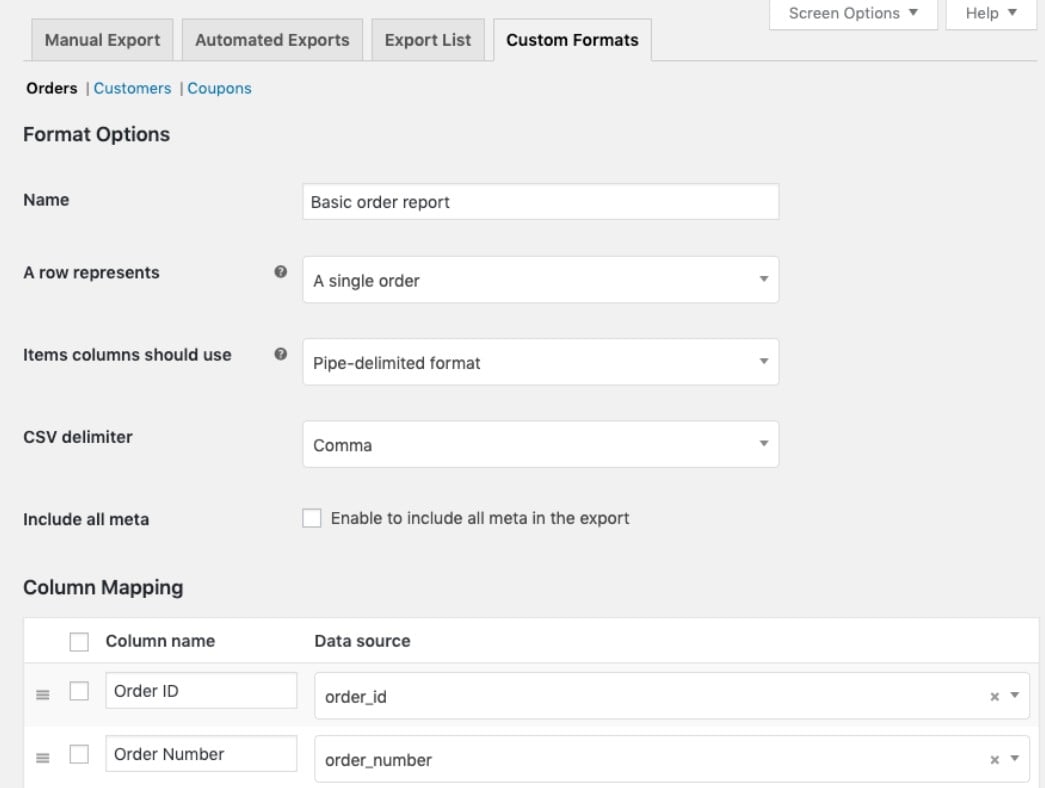
With this WooCommerce Import plugin, you get the ability to export individual orders, customers, or coupons. It provides the ability to bulk export records on-demand as well as create multiple automated exports that incorporate schedules. Note that you can export customer and order data in several ways, including FTP, HTTP POST, and email. Creating custom data export formats is possible too.
As you can see, this extension has the most extended range of features. However, it is limited to export processes and only three entities, while Improved Import & Export for WooCommerce lets you transfer all possible data to and from your e-commerce website, applying not only the same but also multiple other features. The price of WooCommerce Customer / Order / Coupon Export is $79.00 if you bill it annually.
As you can see, none of the third-party data transfer solutions above share at least half of the features our Improved Import & Export WooCommerce extension delivers. However, you can still leverage the platform’s APIs to get the missing opportunities.
Import & Export via API
Starting from 2.6, WooCommerce is entirely integrated with the WordPress REST API. You can use the technology to create, read, update, and delete data using JSON requests, WordPress REST API Authentication methods, and standard HTTP verbs.
Using the latest version of the REST API requires WooCommerce 3.5+ and WordPress 4.4+. Besides, your pretty permalinks should support the custom endpoints. Also, note that HTTPS is recommended where possible. You can get more information in the official . However, there is no need to reinvent the wheel, since our Improved Import & Export extension lets you leverage the platform’s API in a few clicks, enabling the most complex data transfers and integrations.
Final Words
WooCommerce is an intuitive and straightforward plugin that turns every WordPress website into an e-commerce store. However, its simplicity also leads to several issues, such as the lack of a robust data transfer tool. Even third-party solutions don’t offer the necessary functionality that can compete with our extension. Considering this situation, we want to introduce WooCommerce merchants to the Improved Import & Export app that can easily handle their ever-growing data transfer needs. Contact us to get the following features right now:
- Customizable import and export profiles;
- Support for various file formats and sources;
- API transfers and integrations;
- Google Sheets import;
- Unlimited data files;
- Mapping presets and matching interfaces;
- Automated data transfers with triggers and schedules;
- Numerous other improvements.

