Amasty Custom Registration Fields for Magento 2
Understanding customers’ interests and needs is vital for building an effective marketing strategy and developing ecommerce business on the whole. If you use default Magento functionality, chances are you don’t ask additional questions and do comprehensive research on your web store visitors’ wishes. Today, we present you a tool that is built to extend native registration fields possibilities and collect additional info about your customers. Meet the Magento 2 Custom Registration Fields extension by Amasty! The module enables Magento 2 merchants to add an unlimited number of custom fields to the registration or checkout page and quickly get essential data about your clients. Custom Registration Fields for Magento 2 also provides reports with a visual display of extra attributes performance that can be used for marketing goals.
Below, we explore the extension’s core features, as well as its backend and frontend functionality.

The Magento 2 Custom Registration Fields module lets store owners create extra attributes of multiple types and add them to the account creation and checkout pages on a storefront. This way, you can quickly collect useful information about your existing clients and new visitors. Below, we provide the list of the extension’s main features:
- Unlimited number of extra attributes of 11 different input types;
- Custom fields added to the registration and checkout pages on the frontend;
- Custom attributes can be displayed on a few grids and pages on the backend;
- User-friendly admin interface;
- Effective processing of collected customer data;
- Fields relations for dependent attributes;
- Custom attributes can be inserted into email templates;
- Detailed reports on attributes usage.
Availability of various types for data input in the custom fields allows your customers upload files and images, check the boxes with predefined answers, fill in the text area with their feedback or comments, and more. The available input options include:
- Text field;
- Text area;
- Date;
- Multiple select;
- Multiple checkbox select with images;
- Single radio select with images;
- Customer group selector;
- Drop-down;
- Single file upload;
- Yes/No;
- Static text.
As for the frontend display of custom fields, you can add them to your website registration page to collect visitors’ data, like age, gender, company, position, and more, when they create a customer account. Besides, website visitors can choose a customer group when registering, which can save much time spent on customers segmentation. In addition to the registration page, the Magento 2 module allows displaying additional attributes on the shipping page at checkout.
The Custom Registration Fields extension enables you to adjust the display of custom fields depending on your business needs. Thus, you can hide the attributes which fields were already filled in on the registration or checkout page to make the experience on your store more user-friendly. Also, it is possible to specify the sorting order of the attributes on the storefront and set default values for selectable fields, like drop-down, checkboxes, and others. To make your account creation or shipping page more attractive for customers, you can add images to the custom fields of checkbox and radio button input types. You can also customize additional attribute fields for every specific store view.
Using the intuitive admin panel offered by the module, you can effectively manage custom attributes and process collected data from the backend. You get the ability to view and edit created registration fields, as well as add new ones on the dedicated grid. Also, it is possible to display custom attributes on the Customers and Orders grids, so that you can quickly find required customers’ data using filters and streamline orders processing. Besides, admin users can edit filled in info or enter new values for extra attributes from the Customer Information page when modifying existing data or creating a new customer. Moreover, you can choose to restrict changing values of the specified attributes.
One more possibility provided by Custom Registration Fields for Magento 2 is related to registration fields relations. You can set dependent fields so that selected attributes will become available only in case a frontend user chooses the specified value for a parent attribute.
You can include customer attributes in the emails sent to your clients, like welcome emails, password recovery, and others, using special variables. Inserting any custom registration attribute into any email template is possible.
The Magento 2 module also lets store owners view detailed diagram reports on selectable registration attributes so that you can quickly analyze gathered information and use it for your marketing strategy.
It is necessary to mention that the Custom Registration Fields extension is compatible with Amasty Order Status and Customer Group Catalog for Magento 2. Thus, you can enhance your order status emails by adding custom attributes and use extra registration fields when setting customer conditions.
Let’s proceed to the Custom Registration Fields extension’s backend to see how the above mentioned functionality can be implemented on the Magento Admin.
Table of contents
Backend
To manage custom attributes created on your website and add new ones, navigate to Customers → Amasty Customer Attributes → Manage Attributes. You can view all customer attributes in a grid that consists of 11 columns:
- Code (an attribute’s internal code);
- Label (a title displayed on the frontend);
- Type (applied input type);
- Sorting Order (position on the page);
- Show on the Customers Grid (Yes/No);
- Show on the Orders Grid (Yes/No);
- Show on the Order View page (Yes/No);
- Show on the Account Information page (Yes/No);
- Show on the Registration page (Yes/No);
- Show on the Shipping page (Yes/No);
- Action (Edit).
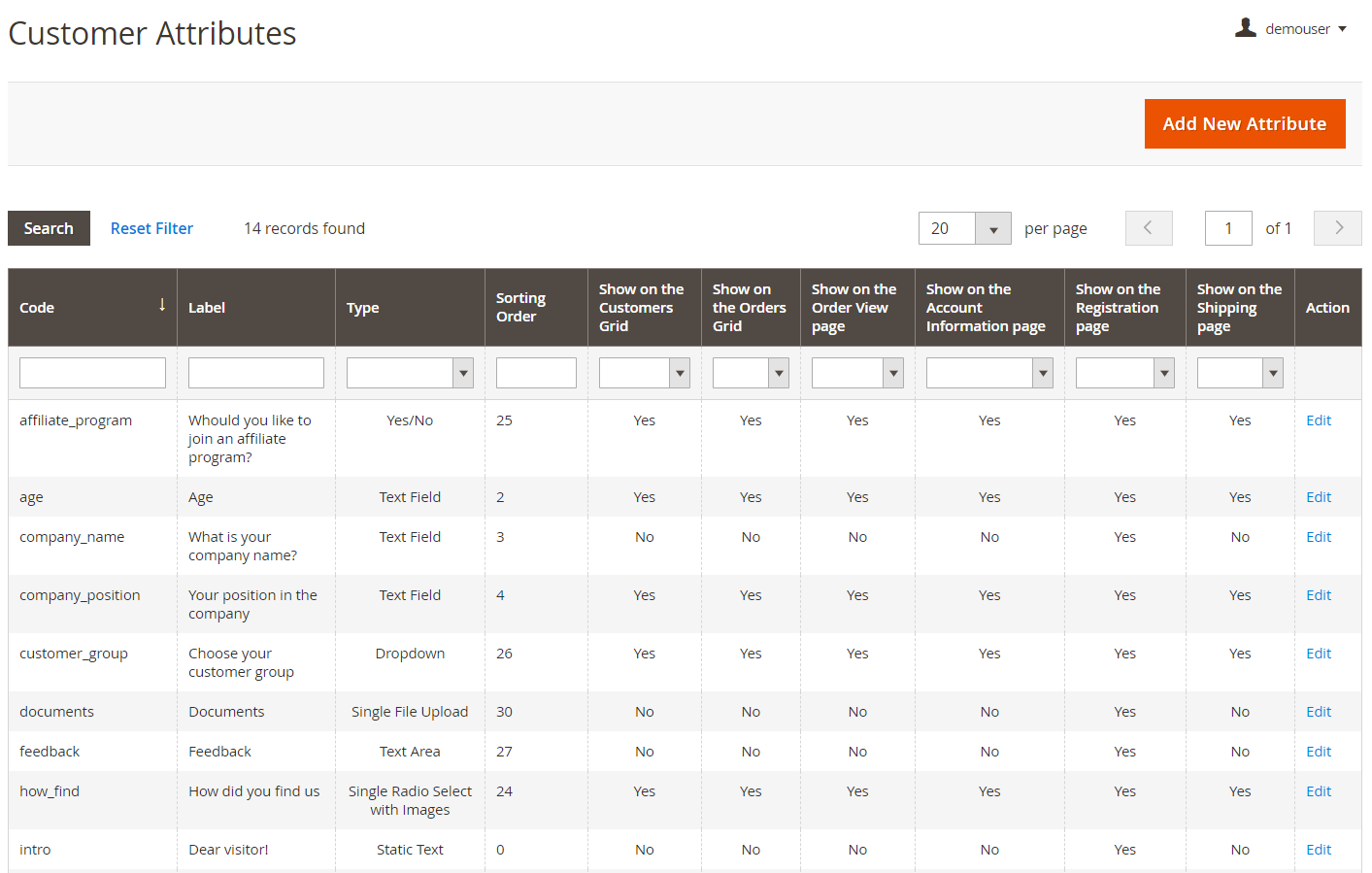
When adding a new attribute, you will need to configure the settings in two tabs: Properties and Manage Label / Options.
The first tab is split into two sections: Attribute Properties and Attribute Configuration. In Attribute Properties, you should create a default label and attribute code (for internal use) and select store views and the input type from 11 available options. Depending on the input option you choose, further fields will vary. In our example, we set Text Field as an input type. For this option, you can also set a default value, make the values required, and select input validation type.
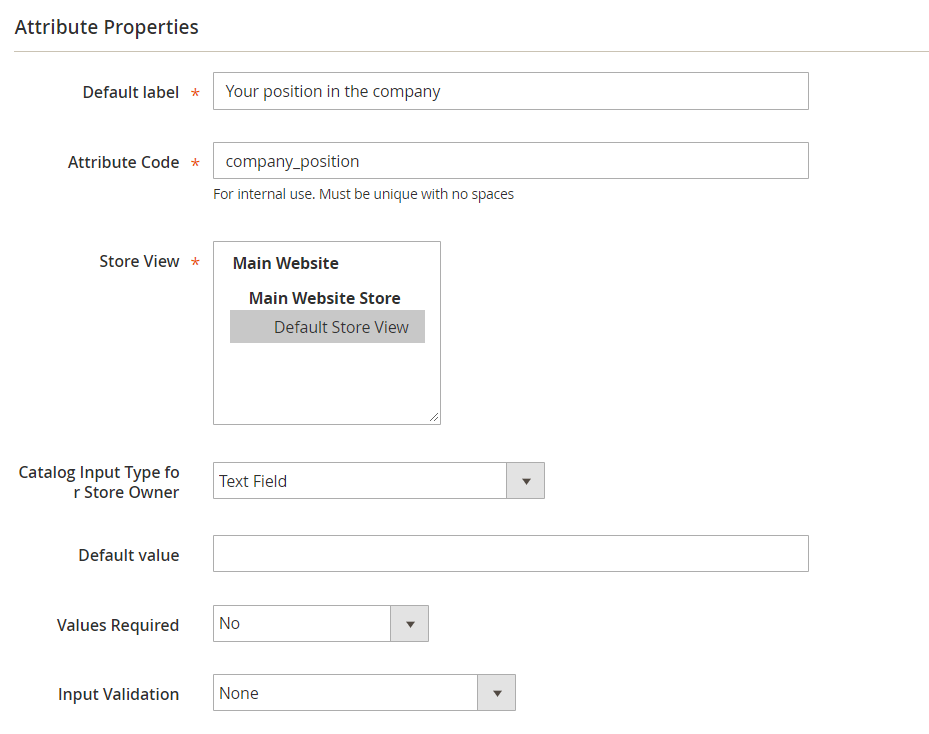
In Attribute Configuration, you can enable/disable the following settings:
- Show on the Customers Grid;
- Show on the Orders Grid;
- Show on the Order View page;
- Show on the Account Information page – Hide if Filled;
- Show on the Shipping page – Hide if Filled;
- Show on the Registration page.
You can also set a sorting order for the attribute’s display on the frontend here.
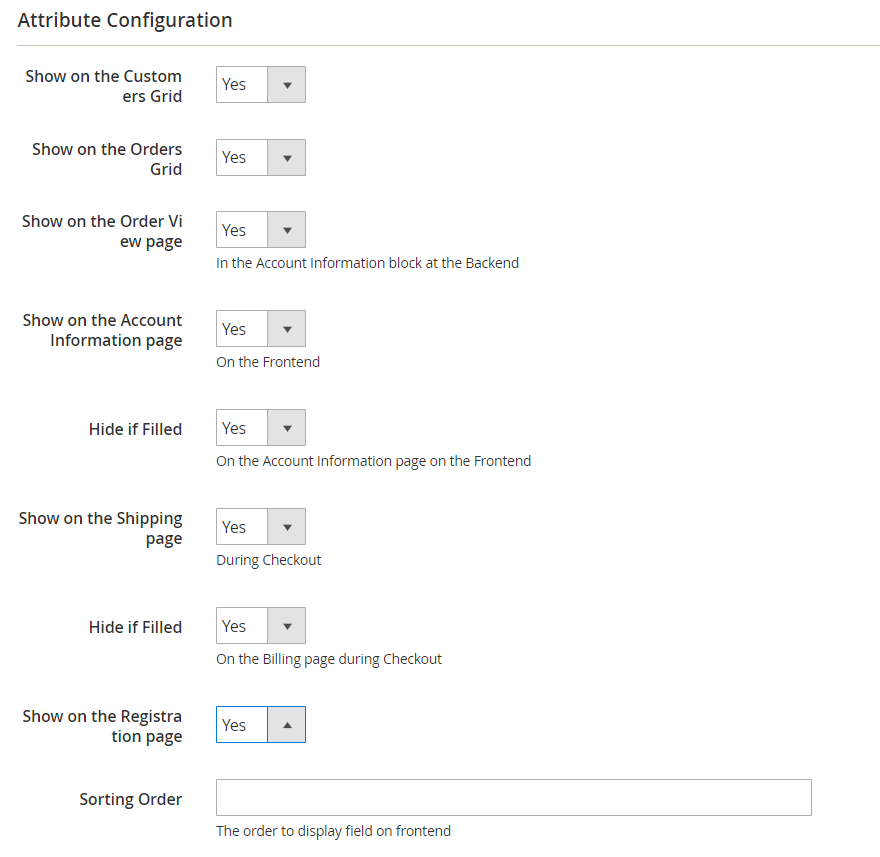
Fields in the Manage Label / Options tab will also differ according to the input type you use. For the Text Field type, you can specify an attribute title per store view.
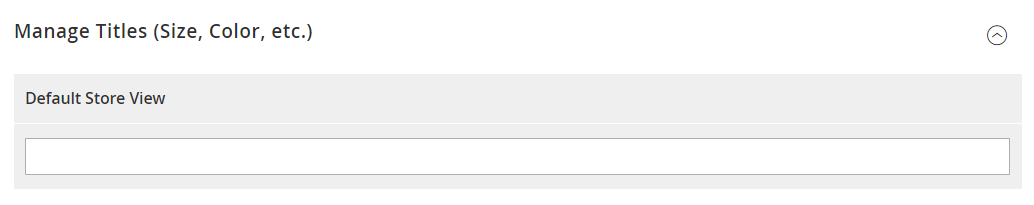
For selectable attributes like checkboxes, multiple selects, drop-downs, yes/no, and radio buttons, you can view reports on the Attribute Information page. The reports show details of the attributes usage.
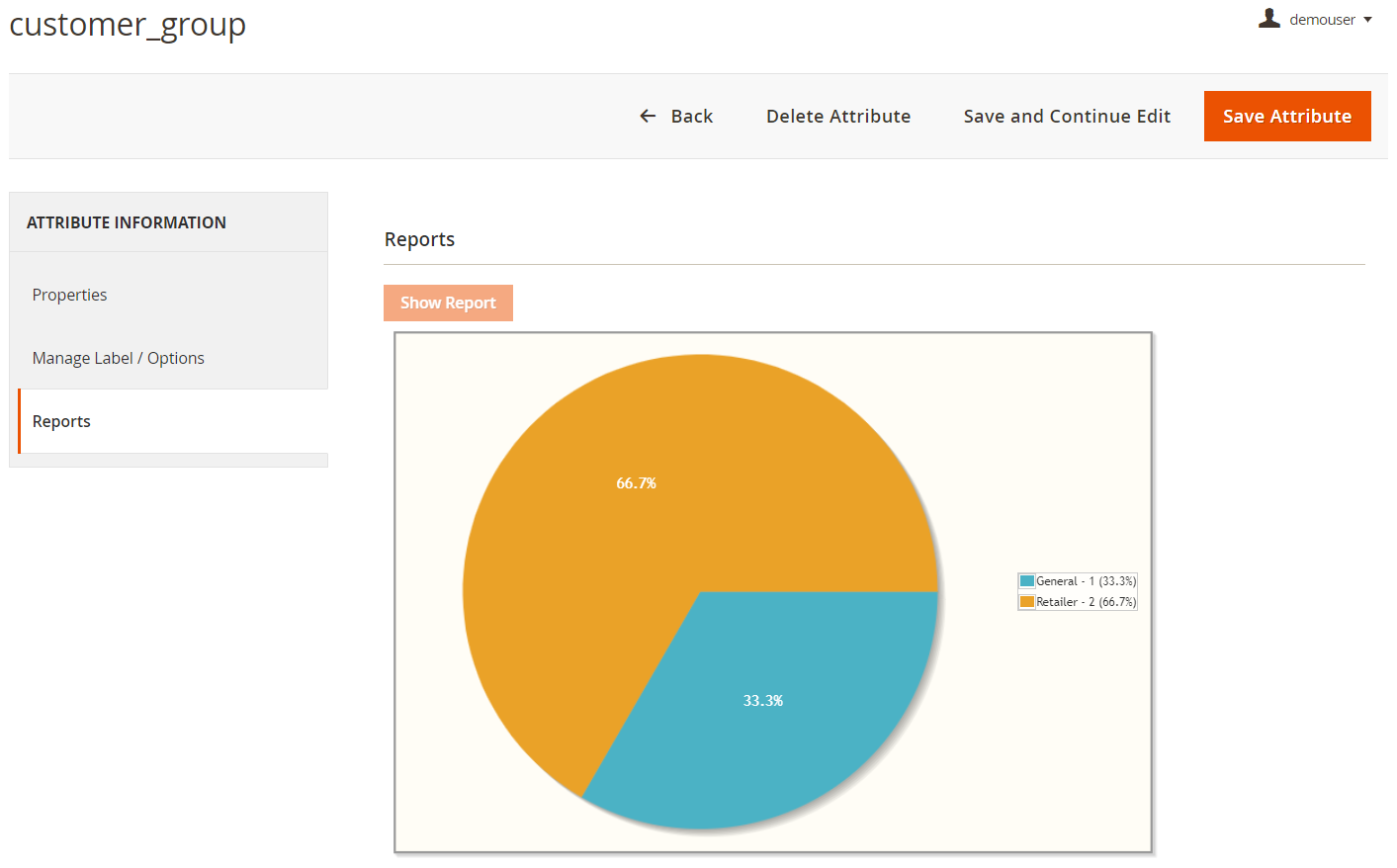
The Magento 2 Custom Registration Fields module allows setting relations for dependent attributes. The appropriate grid is located under Customers → Amasty Customer Attributes → Manage Attribute Relations. The grid includes five columns:
- Relation Name;
- Parent Attribute;
- Dependent Attributes;
- Attribute Codes;
- Action (Edit).
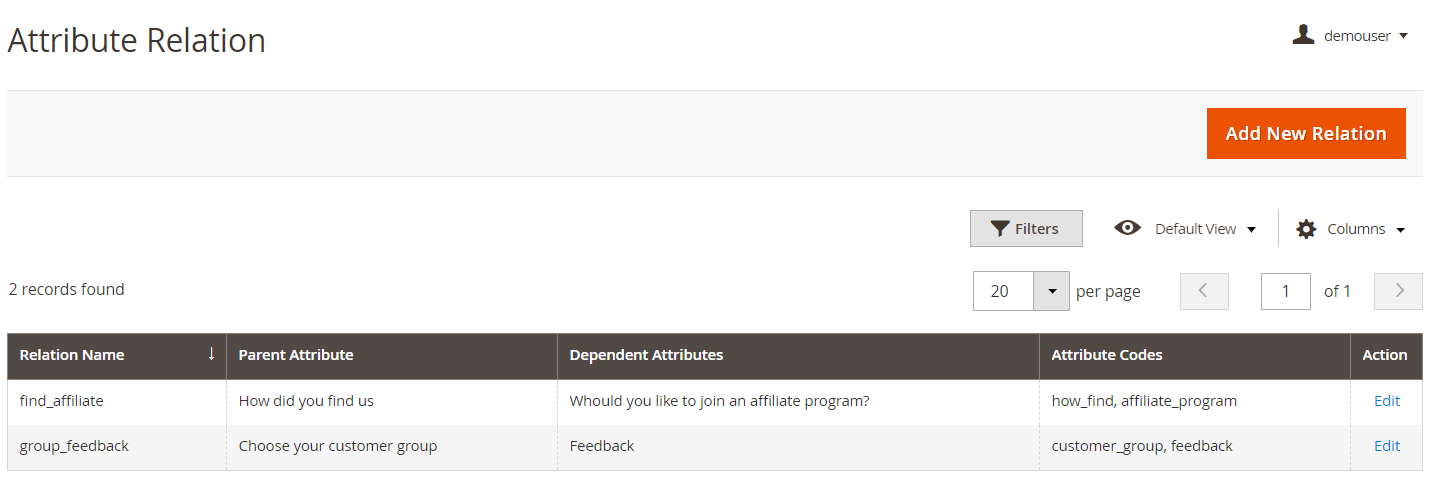
You can add a new relation from the Attribute Relation page. For a new customer attribute relation, specify its name, select a parent attribute, attribute options (values for triggering dependent attributes), and dependent attributes.
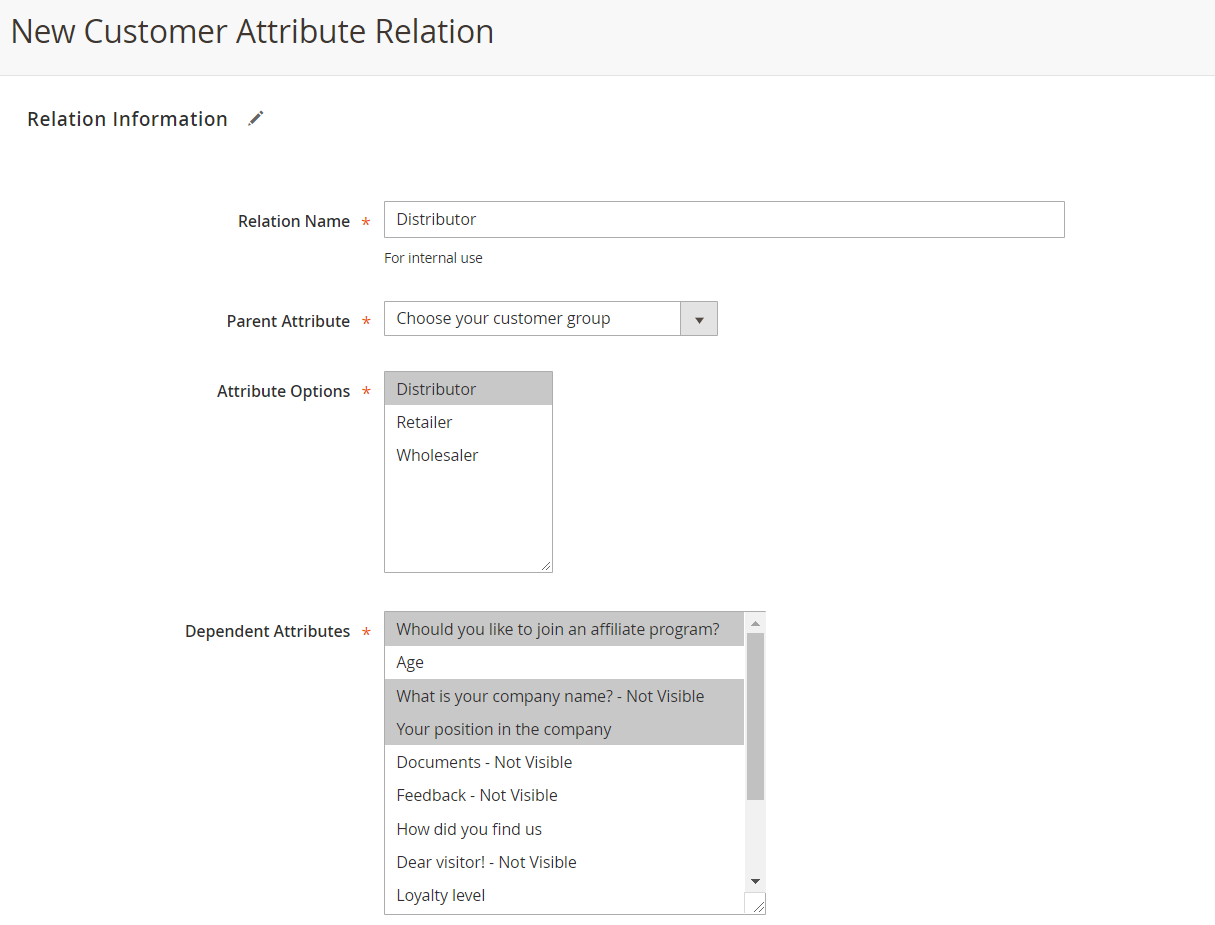
The Custom Registration Fields extension adds the columns with extra attributes to the Customers grid. You can manage and filter the custom attributes right on this grid. If you click Edit on the selected record in the grid, you will also be able to modify the data in the custom fields on the Customer Information page.
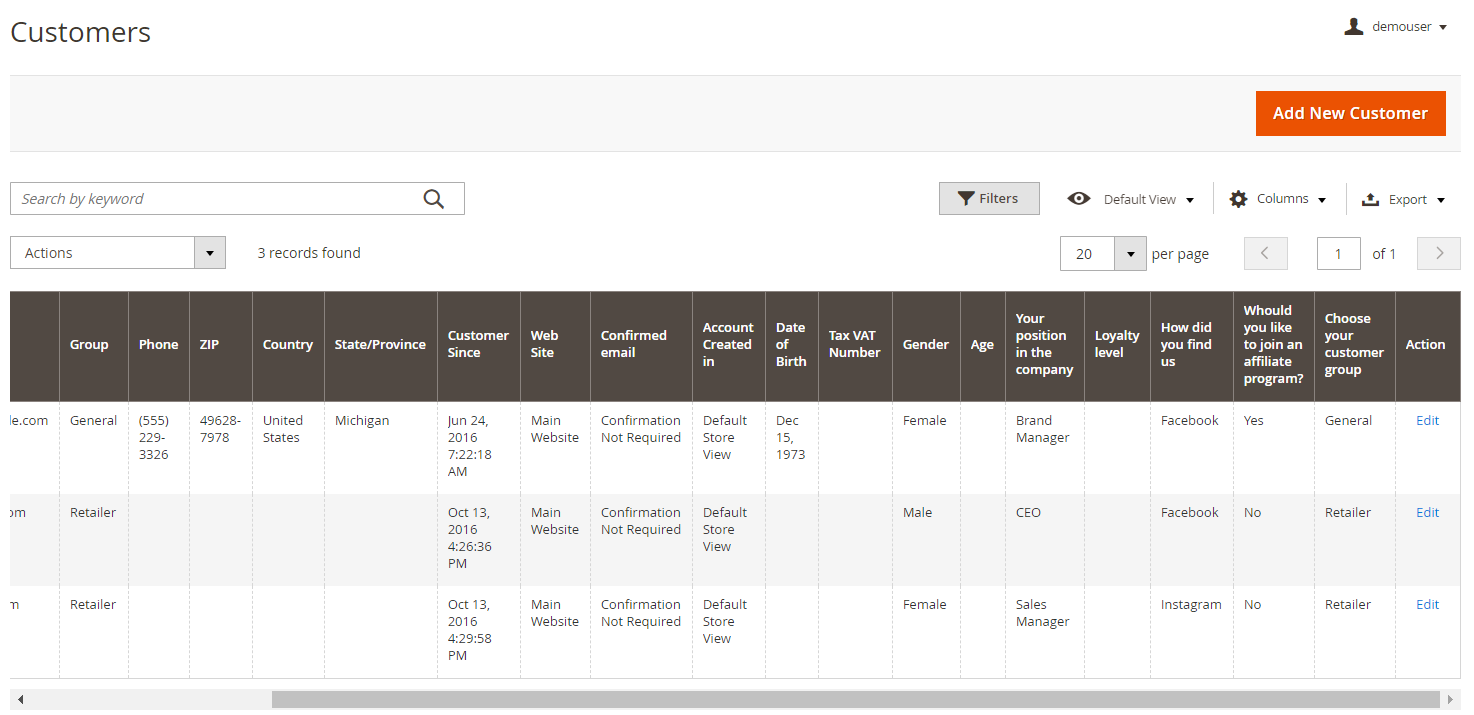
As for the extension’s main settings, there are only two options here: Display customer attributes on the “select customer” grid (enable to see custom attributes when creating an order from the backend) and Allow customers to change their group (works for the Customer Group Selector input type).
Frontend
Below, you can see an example of custom fields added by the Magento 2 module to the New Customer Account page. Customer attributes of multiple input types are displayed in the Additional Settings section. There are also images added to the ‘Online Payment Method’ and ‘How did you find us?’ fields with radio buttons. Below, there is the Documents option of the Single File Upload input type.
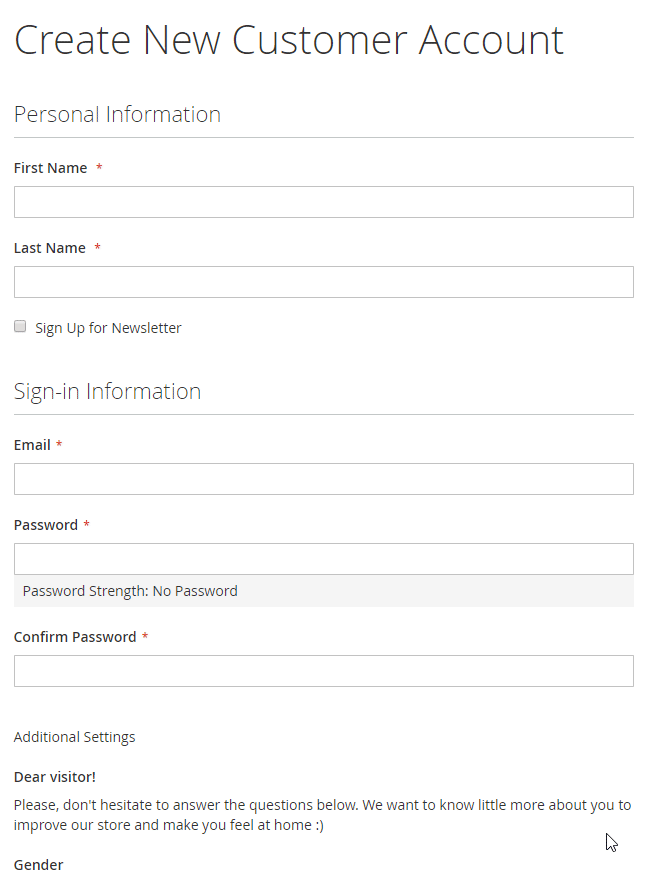
With Custom Registration Fields for Magento 2, it is also possible to add extra attributes to the checkout page.
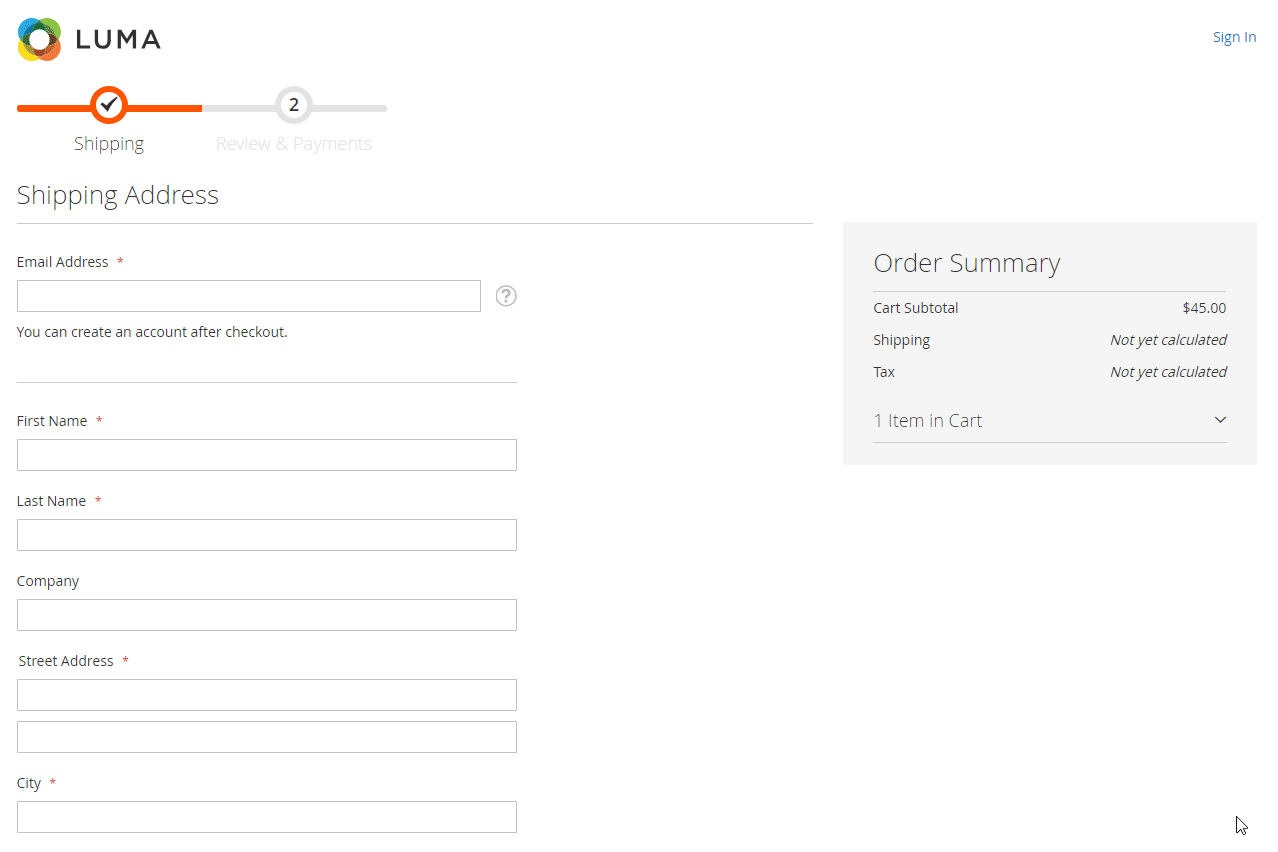
Recent Updates
Magento 2 Custom Registration Fields 2.1.23
- New option: the form values can be set for the cases when form submission fails on the registration page.
Magento 2 Custom Registration Fields 2.1.0
- Now it is possible to insert {{var customer.getData(‘attribute_name’)}} variable in emails.
Magento 2 Custom Registration Fields 2.0.3
- New feature: possibility to create dependent attributes.
Magento 2 Custom Registration Fields 1.0.8
- The button allowing to refresh customer group options was added.
- Custom attributes can be displayed on the Orders grid now.
Final Words
Magento 2 Custom Registration Fields by Amasty is a user-friendly tool which you can configure according to your requirements in a few steps. With the extension, you get advanced features for collecting additional customer information and processing gathered data. By adding custom fields to the registration and checkout pages of your ecommerce site, you will be able to understand your customers better. As for the price of the Magento 2 module, you can buy it for $199. Follow the link below for more details:









