Magento to Shopify Migration – The Ultimate Guide
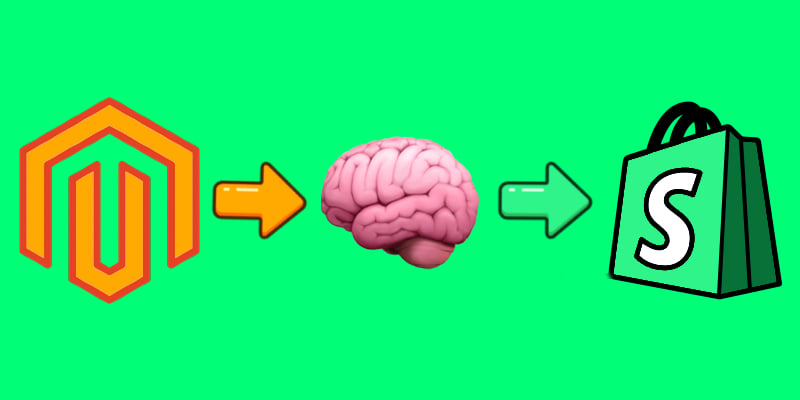
Out with the old, in with the new? This Magento to Shopify migration guide will help you decide on the right path and guide you through the transition process. But before diving in, let’s take a step back and look at the bigger picture.
Ah, Magento. It’s the “classic car” of the e-commerce world — customizable, flexible, and, for many businesses, a tried-and-true platform. But just like that classic car, it requires regular maintenance and a bit of TLC to keep it running. Shopify, on the other hand, is like that sleek, modern electric vehicle you’ve been eyeing — fast, smooth, and built for the future.
So why make the switch? Shopify is designed to eliminate the technical hassles that often come with Magento. It’s fully hosted, meaning Shopify takes care of the backend (hosting, security, server maintenance), so you don’t have to. This lets you focus on what you love — growing your store and connecting with customers. Shopify’s clean interface, powerful app ecosystem, and dedicated support team have made it a favorite among e-commerce business owners who want to scale without sweating the small stuff.
Migrating your store from Magento to Shopify can feel overwhelming, but you can make it happen smoothly and efficiently with the right tools and approach. That’s where Firebear’s Import & Export tool steps in to simplify the process, ensuring your data transfers without a hitch. Ready to make the leap? Let’s dive in.

Table of contents
- 1 Why Migrate from Magento to Shopify? Embracing a New E-commerce Era
- 2 Firebear’s Import & Export Solution: The Superpower Behind Seamless Migration
- 3 Planning Your Magento to Shopify Migration: Goals, Checklists, and Cleanup
- 4 Step-by-Step Guide to Magento to Shopify Migration
- 5 Managing Products and Categories During Magento to Shopify Migration
- 6 Migrating Customer Data from Magento to Shopify
- 7 Avoiding Common Migration Pitfalls
- 8 Final Thoughts: Is Magento to Shopify Migration Worth It?
Why Migrate from Magento to Shopify? Embracing a New E-commerce Era
When picking an e-commerce platform, your choice can make or break your efficiency, growth, and creativity. Magento is a powerful platform, known for its deep customization options. But here’s the catch: with that power comes complexity. It’s resource-intensive, often requiring technical know-how and frequent maintenance to keep it running smoothly.
Here’s where Shopify shines as an alternative. Shopify takes a “hands-off” approach for business owners. The platform is built for simplicity and ease of use. Whether you’re managing inventory, launching a new campaign, or tweaking your site’s layout, Shopify’s dashboard makes it easy. Let’s break down the top reasons to migrate from Magento to Shopify:
- User-Friendly, Even for Non-Techies: Shopify’s interface is intuitive, even if you’re not a tech wizard. You don’t need coding knowledge to make basic changes, which is a big win for most store owners.
- Less Maintenance, More Growth: Shopify handles all the backend stuff, from hosting and updates to security patches. With Magento, you’re responsible for this (or you pay someone to be). With Shopify, you can focus on business growth, not technical firefighting.
- Scalability Without the Headaches: Shopify’s infrastructure grows with your business. Whether you’re adding products, increasing traffic, or expanding your features, Shopify can handle it all without slowing down.
- Support, 24/7: Shopify offers around-the-clock support, which is invaluable for small and medium-sized businesses without in-house IT teams. Smaller Magento merchants, on the other hand, primarily rely on community forums or third-party agencies for support.
- App Ecosystem: Shopify has a vast app marketplace full of plug-and-play solutions for everything from SEO and email marketing to customer service. With Magento, extensions may require additional configurations or development support, adding to your workload. However, you also get a pretty decent selection of third-party tools.
- Optimized Hosting and High Performance: Shopify’s hosted solution ensures fast loading times and a stable shopping experience. Magento stores may require a dedicated hosting setup to achieve similar performance.
- Streamlined Payment and Checkout: Shopify offers built-in payment gateways, which makes setting up checkout a breeze. Magento’s payment setup can be complex, often requiring additional plugins and configurations.
- Cost Predictability: Shopify has clear pricing plans, which can help you better control costs. Magento’s costs can be unpredictable, especially when you factor in development, hosting, and maintenance fees.
- SEO Tools Built In: Shopify includes SEO-friendly features right out of the box, like customizable URLs, meta tags, and sitemaps. While Magento has robust SEO capabilities, they often require more manual configuration.
- Quick Integration with Social Media and Sales Channels: Shopify integrates easily with Facebook, Instagram, and other channels, so you can manage multichannel sales without a hitch right in your admin.
Firebear’s Import & Export Solution: The Superpower Behind Seamless Migration
So, you’ve decided that Shopify is the way forward. Now the question is, how do you get all your data — products, customers, orders, and everything else — from Magento to Shopify without a headache? Our Import & Export solutions are your answer. We offer data transfer tools for both Magento and Shopify, supporting your migration processes. It’s like having a personal assistant for data migration, making sure everything lands in Shopify just as it should.
The key features of our Import & Export solutions that can help you with Magento to Shopify migration are:
- Attribute Mapping: Magento and Shopify use different terms and structures, so data doesn’t always match up perfectly. Firebear’s attribute mapping lets you align fields like SKUs, product names, and prices, so everything lands where it should on Shopify.
- Automated Import Schedules: Moving data in one go can be overwhelming, especially if you’re running both stores temporarily. Our tools allow you to automate the data transfer at set intervals, keeping everything up-to-date and manageable.
- Google Sheets Support: You can use Google Sheets as a convenient exchange platform for your migration. Simply export your Magento data to an online spreadsheet and transfer it directly to Shopify. With proper attribute mapping, you won’t even need to adjust column titles in Google Sheets, streamlining the entire process.
Get Improved Import & Export for Magento 2
Planning Your Magento to Shopify Migration: Goals, Checklists, and Cleanup
A migration is only as smooth as the plan behind it. Without clear goals and an organized checklist, moving your store from Magento to Shopify could become a confusing mess. Here’s how to set yourself up for a seamless transition.
Set Clear Migration Goals
Before you start moving data, define what success looks like for this migration. What do you want to achieve? Here are a few common migration goals:
- Minimize Downtime: No one likes a store that’s down. Aim to make the migration as smooth as possible with minimal interruptions.
- Preserve SEO: You’ve likely worked hard to establish your site’s search engine rankings. Protect your SEO by planning redirects and making sure Shopify is optimized.
- Preserve Customer Data: Customer trust is hard-won, so don’t lose it with lost or mismatched data. Make sure profiles, purchase histories, and order data make it through the migration safely.
Conduct a Thorough Store Audit
Think of this as spring cleaning for your online store. Go through your Magento store, and decide what’s worth bringing to Shopify. Consider the following:
- Product Cleanup: Do you have outdated or low-quality listings that aren’t worth the move? Now’s the time to leave them behind.
- Feature Review: Take note of any custom features, plugins, or integrations. Do they have an equivalent on Shopify? Start exploring alternatives in Shopify’s app store.
- Content Audit: Review URLs, blog posts, and static pages. Shopify’s structure is different from Magento, so you may need to reformat some of your content.
Build a Migration Checklist
A detailed Magento to Shopify migration checklist can keep everything on track and reduce the chances of missing something important. Here’s a sample checklist to get you started:
- Create a Magento backup;
- Identify essential data for migration;
- Set up Firebear’s Improved Import & Export Extension for Magento 2 (optional);
- Export data in batches (products, customers, etc.);
- Verify data integrity post-export;
- Remove unwanted data;
- Format data to Shopify’s standards;
- Create a 301 redirect plan;
- Set up Firebear’s Import & Export Tool for Shopify (optional);
- Import data in stages;
- Validate data after each import;
- Test all main store functions (product pages, checkout, etc.);
- Verify SEO settings and redirects;
- Double-check data accuracy;
- Announce the migration to customers;
- Monitor store performance.
At first glance, the process seems straightforward and intuitive. However, as you dive deeper into the migration, you’ll likely encounter unexpected challenges and complexities.
Step-by-Step Guide to Magento to Shopify Migration
With your goals set and checklist in hand, it’s time to start the actual Magento to Shopify migration process. Here’s a step-by-step guide.
Step 1: Pre-Migration Preparation and Data Backup
Before you dive in, take a moment to prepare. Backing up your data might seem obvious, but it’s essential:
- Back Up Everything: First, create a full backup of your Magento store. It’s essential to have a fallback option if you need to retrieve any data or roll back the migration.
- Evaluate What to Migrate: Not every piece of data needs to make the trip. Identify essential data (like active products, customers, and orders) and leave outdated information behind. Filtering unnecessary data now can save time and improve store performance later.
- Set Clear Goals: Define what you want to achieve with the migration, such as preserving SEO rankings, minimizing downtime, and maintaining customer data.
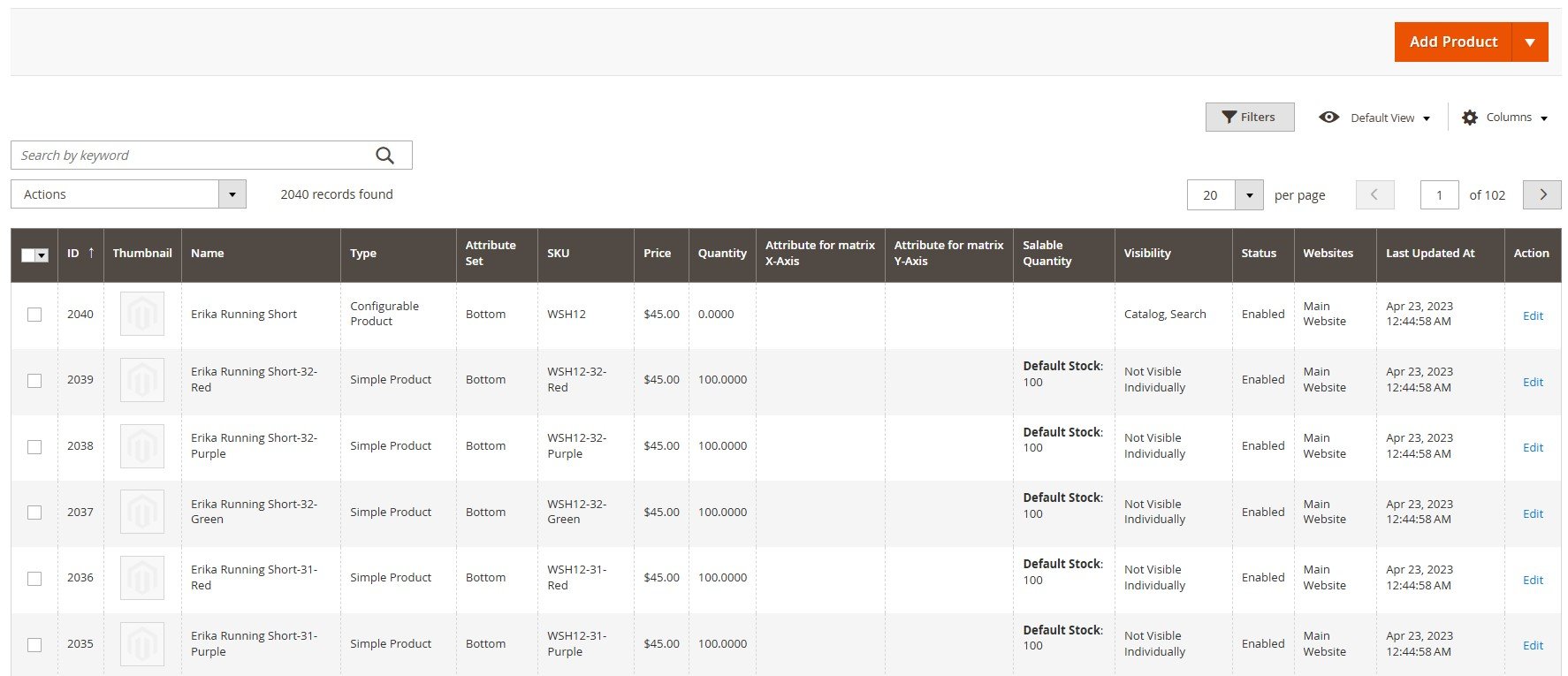
Step 2: Exporting Data from Magento
Now it’s time to extract your data from Magento:
- Use The Improved Import & Export Magento 2 Extension: Firebear’s tool is built to simplify Magento exports, allowing you to map attributes and schedule exports if you’re running both stores in parallel for a time. Keep in mind that this step is optional but can significantly save you time and effort during the migration process.
- Export Data in Segments: For easier handling, export data in batches — such as products, customers, orders, and categories separately. This approach reduces data overload and minimizes the risk of errors during import.
- Check for Data Integrity: After exporting, double-check that all fields are complete and consistent. Correcting errors now prevents potential issues when the data is imported into Shopify.
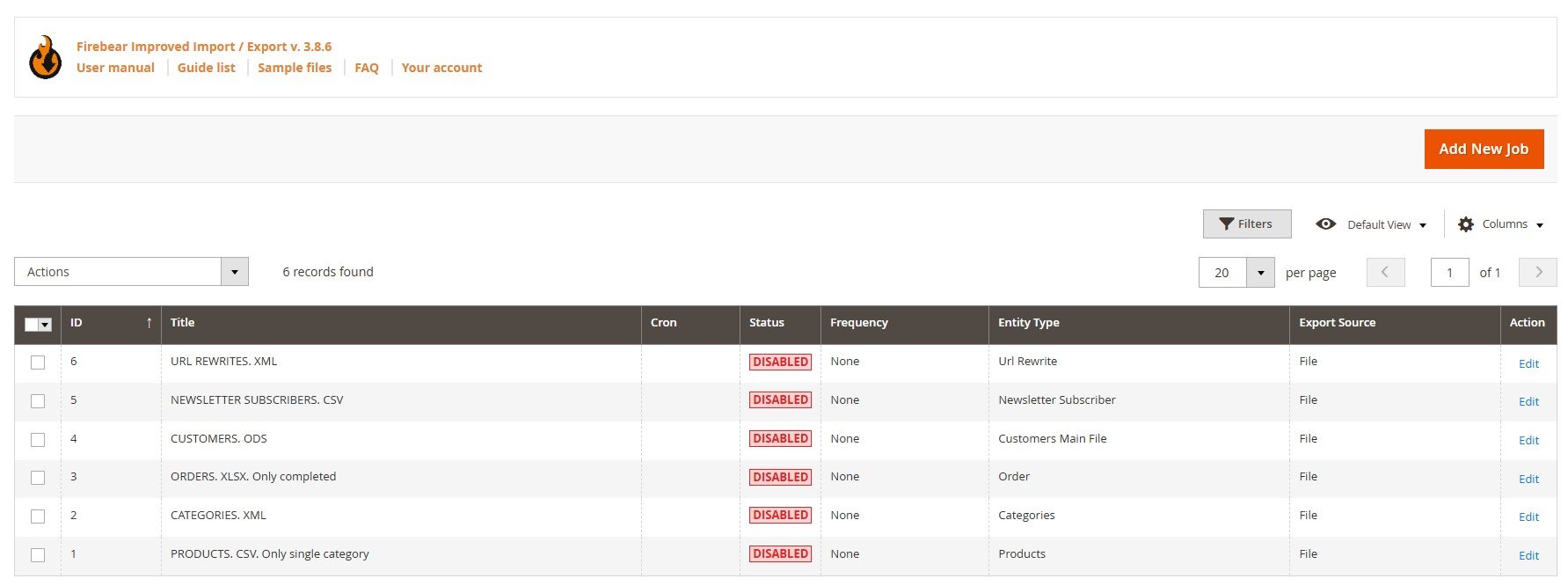
Step 3: Clean Up and Prepare Data for Shopify
Before importing to Shopify, take the time to clean up your data. Here’s what you need to do:
- Filter Out Unwanted Information: Identify and remove any duplicate, outdated, or irrelevant data, such as discontinued products or inactive customer accounts.
- Adjust Data Formatting: Ensure that data matches Shopify’s requirements. This might mean reformatting product attributes, reorganizing customer records, or tweaking SKU formats.
- Plan for SEO and Redirects: If your Magento store has strong SEO performance, prepare a list of your top-performing URLs and set up a 301 redirect plan for Shopify.
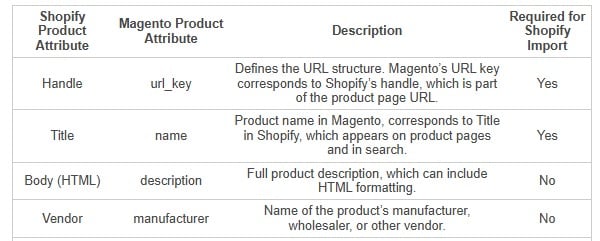
Note: By using our tools, you can dramatically cut down the workload at this stage by replacing manual data editing with automated mapping.
Step 4: Import Data into Shopify
With your data cleaned and ready, it’s time to start importing.
- Use : This app simplifies the import process process, aligning Magento’s fields with Shopify’s data structure to minimize formatting issues. Alternatively, you can use Shopify’s native import solutions.
- Import in Stages: Import data in segments (e.g., products first, then customers, followed by order histories). This staged approach lets you catch any potential issues without overwhelming the system.
- Test and Validate: After each import stage, review the data on Shopify. Ensure products are displayed correctly, customer accounts are intact, and orders reflect accurate details.
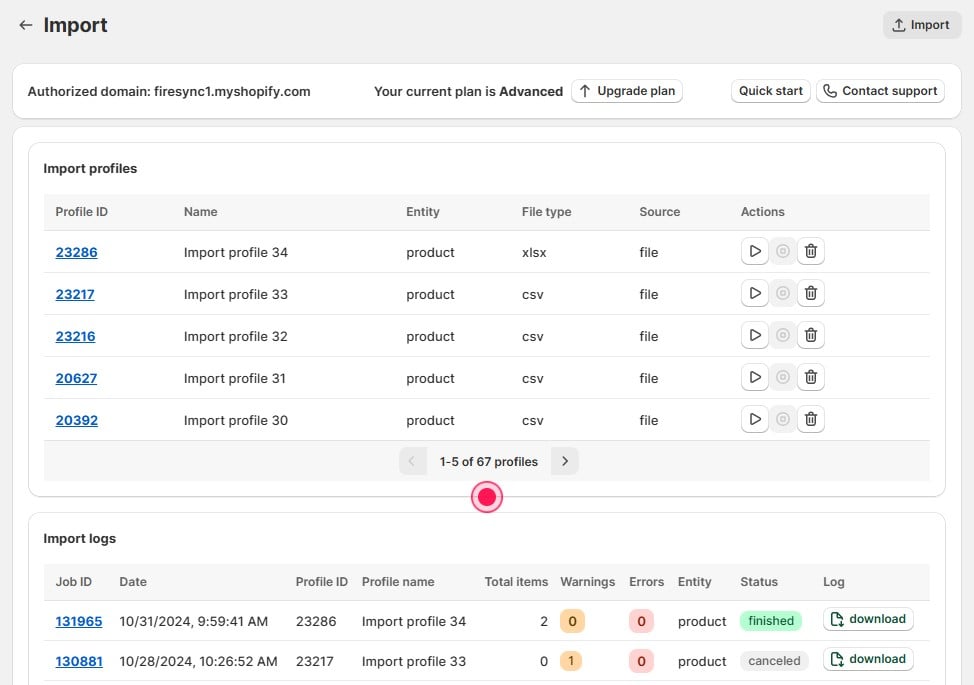
Step 5: Post-Migration Testing and Quality Check
Once the Magento to Shopify data migration is complete, it’s time for testing.
- Check Store Functionality: Test product pages, checkout processes, and customer account areas to ensure everything works as expected.
- Verify SEO and Redirects: Run a few sample URL redirects to confirm they work. Test metadata and SEO settings to ensure your new Shopify store is SEO-optimized.
- Spot-Check Data Accuracy: Do a final check on key customer accounts, order histories, and inventory to ensure no details were lost or misaligned.
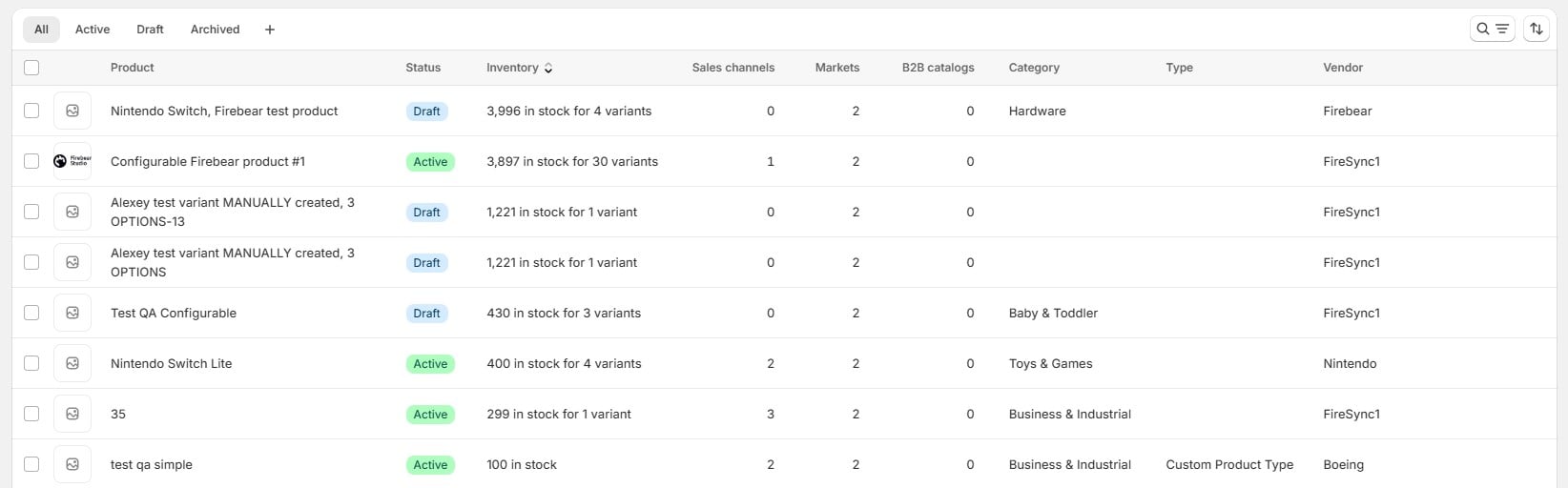
Step 6: Launch and Monitor
With everything in place, it’s time to launch.
- Communicate with Customers: Let customers know about the migration, especially if you’ll have brief downtime. A simple email can help reassure them and inform them of new features on the Shopify platform.
- Monitor Performance: After launch, keep an eye on traffic, loading times, and customer feedback. Early-stage monitoring allows you to catch and resolve issues quickly.
- Plan for Ongoing Support: Familiarize yourself with Shopify’s support resources, from live chat to its knowledge base, to help you troubleshoot any post-migration issues.
Managing Products and Categories During Magento to Shopify Migration
Your product catalog is the heart of your store, so it’s important to manage it carefully during migration. Firebear’s tools simplify the process of transferring product data and organizing it effectively on Shopify.
- Export and Map Attributes: Firebear’s tool lets you map Magento attributes (like SKUs, sizes, and prices) to Shopify’s requirements, so you won’t end up with misplaced data. You can do it right in the Shopify admin.
- Organize with Collections and Tags: Shopify organizes products into “collections” instead of categories. Create automated collections (like “New Arrivals” or “On Sale”) that categorize products based on tags and attributes. This approach helps improve SEO and makes browsing easier for customers. Since Magento uses another system of product organization, you should apply these changes manually either in a CSV file or after the import.
- Final Spot-Check: Once your products are in Shopify, go through your listings. Ensure images display properly, descriptions are formatted, and all variants are functioning as expected.
You can read more about moving your catalogs between the two platforms in our guide to Magento to Shopify Product Migration.
Migrating Customer Data from Magento to Shopify
Your customer data is one of your most valuable assets, so take care to transfer it correctly. Firebear’s Import & Export tools make this process simple and secure. However, it is also possible to rely on built-in tools:
- Export Customer Data from Magento: Use Firebear to export comprehensive customer profiles, including contact information, purchase histories, and account preferences, or go with the native solution.
- Map Customer Fields: Shopify’s customer fields differ from Magento’s, but Firebear’s tool allows you to align data fields (like email addresses and account creation dates) to Shopify’s structure. Alternatively, it is possible to do everything in a CSV file with customer data.
- Segment for Personalization: Use Shopify’s segmentation tools to group customers by behavior or demographics, allowing for targeted marketing and personalized experiences.
- Automate Ongoing Updates: Firebear’s tool can schedule updates, ensuring new customers or data changes on Magento sync with Shopify automatically.
Contact Firebear for further information.
Avoiding Common Migration Pitfalls
Every migration has its potential hiccups, but Firebear’s tools and a bit of foresight can help you avoid most of them. Here’s a list of common issues and how to sidestep them.
- Data Mismatches: Attribute mapping with Firebear ensures products, SKUs, and prices stay consistent between platforms.
- Broken Links: Set up 301 redirects from your old Magento URLs to Shopify URLs to avoid “404” errors.
- Slow Loading Times: Compress images and use incremental data transfers to keep loading speeds fast.
- Plugin Compatibility: Identify key third-party plugins early. Research Shopify equivalents or work with a developer if needed.
- Migration Errors: Firebear’s real-time error monitoring helps catch issues on the fly. Always review logs after importing.
Final Thoughts: Is Magento to Shopify Migration Worth It?
Migrating from Magento to Shopify is like downsizing from a large, complex mansion to a modern, streamlined apartment — it’s simpler, easier to manage, and offers a fresh start. While you can certainly complete the migration manually without using extra tools, be prepared for a significant investment of time and effort, especially if your store has a complex structure or large data sets.
On the other hand, Firebear’s Improved Import & Export extension can optimize the entire process, handling the heavy lifting of data mapping and transfer. Our tool ensures your products, customers, orders, and other entities are exported accurately and efficiently, allowing you to transition smoothly without the usual headaches.
Shopify offers a new, user-friendly platform that requires less maintenance and provides more growth potential for your business. With Firebear’s Import & Export Tool for Shopify and expert support, you can make the switch seamlessly, freeing you up to focus on growing your store rather than getting stuck in the technical details.
Ready to take the leap? Start your migration with Firebear and step into a simpler, more manageable future for your e-commerce business!









