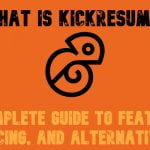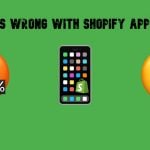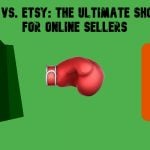SocialPilot Review 2022: Powerful Social Media Tool

Every company needs marketing tools to effectively promote their products or services and reach their target audience. One such tool that can be incredibly useful for businesses is SocialPilot, a social media management platform that helps businesses and individuals manage and schedule their social media content across multiple networks. In this article, we will explore the features and benefits of using SocialPilot for your business and how it can help you effectively manage and grow your social media presence.

Table of contents
What is SocialPilot?

Let’s begin by defining platform. As we already said, SocialPilot is a social media management and scheduling tool that helps businesses and individuals manage and schedule their social media posts across various social media platforms, including Facebook, Twitter, LinkedIn, Instagram, Pinterest, and Google My Business.
What you can do with SocialPilot?
With the help of SocialPilot, users can plan out their social media posts in advance, schedule repeating posts, and create unique publishing schedules for each social media account. Additionally, the tool offers a wide range of features to aid users in managing their social media presence more successfully, including the capacity to schedule posts from various sources (such as blogs, websites, and RSS feeds), the capacity to work with team members, and the capacity to monitor the success of their social media initiatives through analytics and reporting.
SocialPilot Pricing
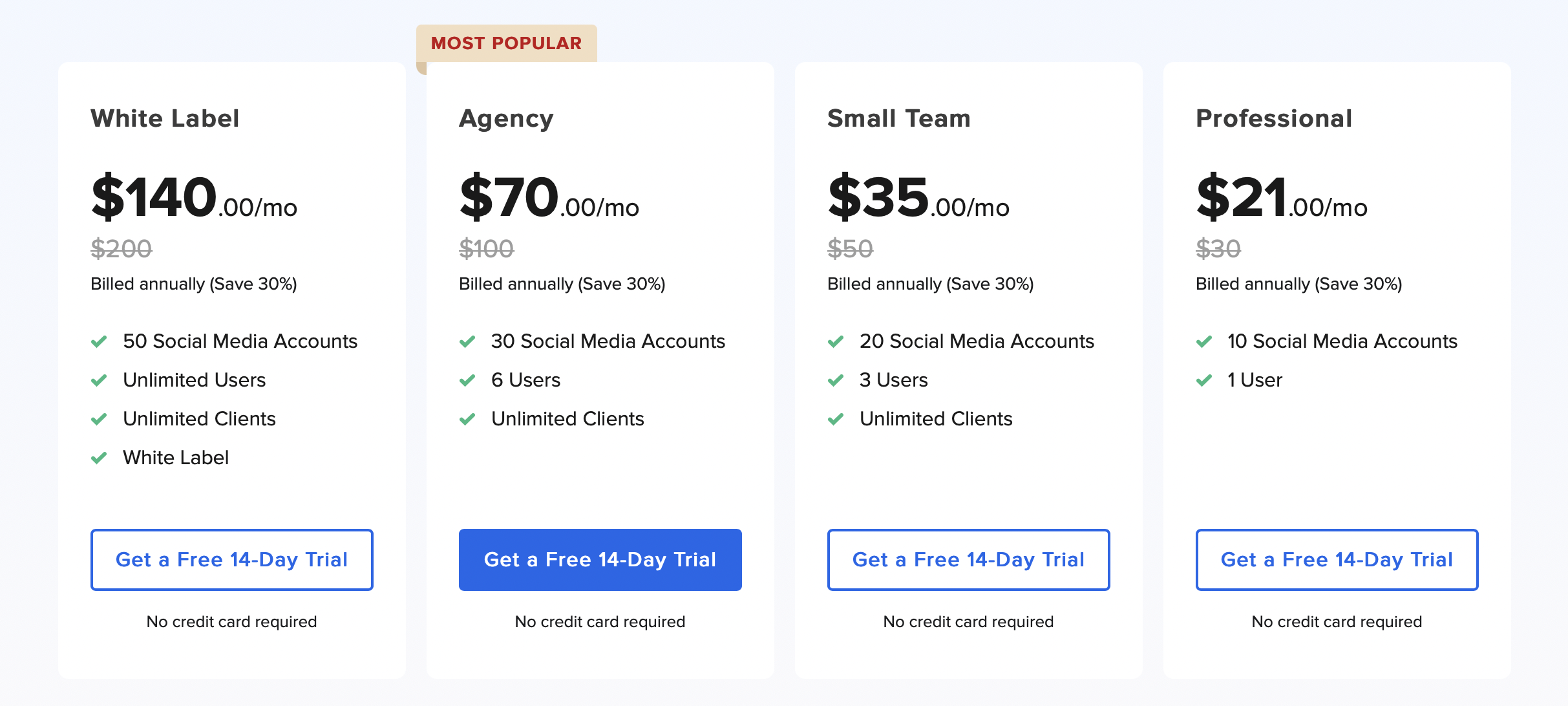
Let’s look at this platform’s pricing. You have four options from SocialPilot, each with a different set of features. With pricing options for everyone from small businesses to large corporations, Social Pilot is meant to appeal to a broad audience. There are no feature limitations, which is fantastic because almost everything you can do at the highest level can also be done at the lowest. Simply carry it out on a smaller scale.
Professional
With this plan, you get 10 Social Media Accounts for 1 user. All features are included for a one-man team. You are not given the team management tools if you choose this option.
Small Team
You receive 20 Social Media Accounts for 3 Users with this plan. You also get an unlimited number of clients. You will receive team management tools as soon as you implement this plan.
Agency
You get 30 Social Media Accounts for 6 Users with this plan. You also get an unlimited number of clients. You will have access to support options like customer service, concierge setup, and a self-service knowledge base with this plan.
White Label
You receive every feature that is offered on this platform with this plan. You receive 50 Social Media Accounts, Unlimited Users, Unlimited Clients, and White Label.
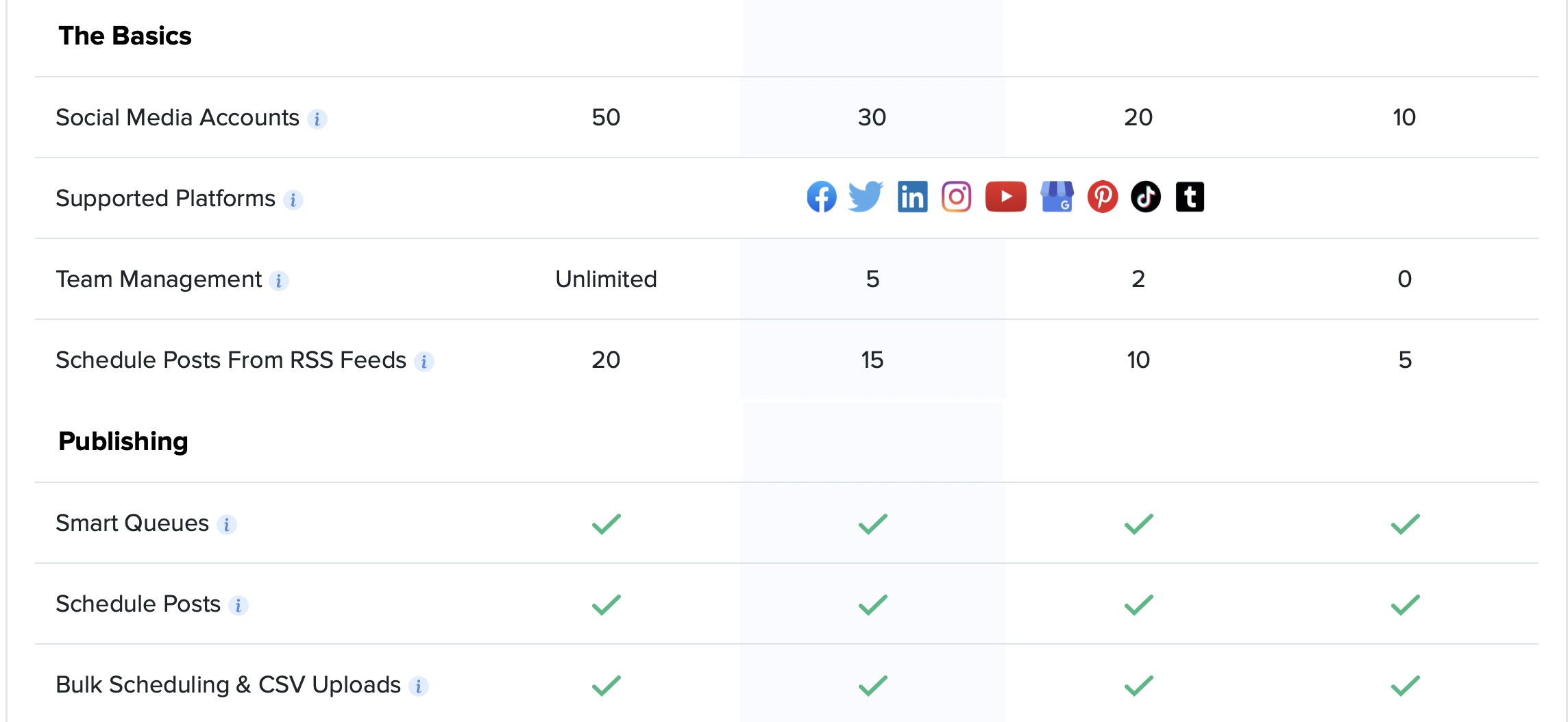
SocialPilot provides you with the a 14-day free trial for each plan. So you can try every option by yourself.
SocialPilot Features
What features does SocialPilots offer you, then? Let’s explore that questions.
Publishing
Social Media Scheduling
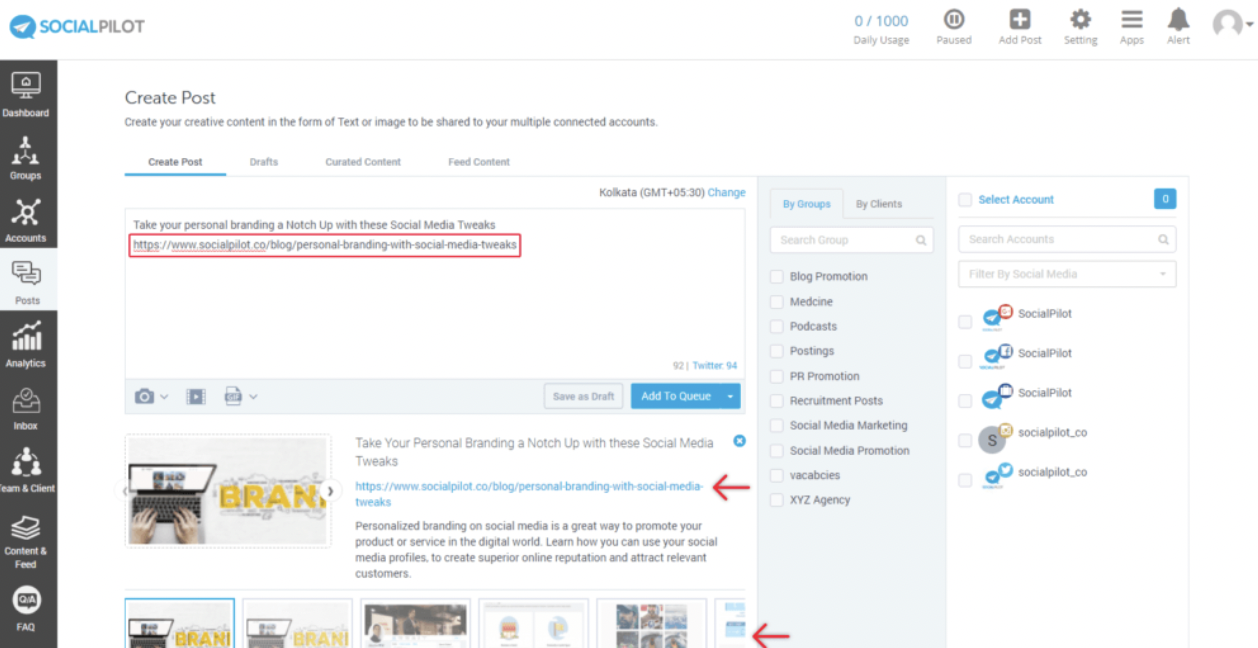
You can schedule social media posts easily and quickly with SocialPilot. Using this feature’s comprehensive social media scheduler, you can publish your social media content across all major social networks. You get such benefits as:
- Create and plan personalized social media posts for all platforms. With SocialPilot’s sophisticated Post Composer, you can easily tailor posts for each platform. It allows you to centrally optimize a post for use across various social networks.
- Increase Online Visibility with Flexible Scheduling. It is simpler to accommodate various time zones and activity periods when there are numerous scheduling options. Automate posting to the world at the most effective times for impact.
- Utilize content calendars to visualize short- and long-term strategies. Obtain both macro and micro perspectives of your social media activity to help you plan more effective marketing strategies. Without straying from your schedule, gain a better understanding of what needs to be published every day, week, or month.
- There will always be fantastic content to schedule and publish. Find curated content that promotes interaction and offers great value. Using RSS feeds, you can automatically share content from your preferred website or blog.
- Easily create and schedule media posts. With SocialPilot, you can edit your content as you go for the best experience when posting to social media.
- Create Your Dream Team with Streamlined Processes. With clearly defined roles and workflows for your entire team, you can streamline the creation and publication of content. Posts should be created and saved in contributed posts for review. Create post editing and deletion privileges and approval rights. Add more team members and give them responsibility for various social media accounts.
You could publish on social media such as:
- Tweeter
- Google Business Profile
- TikTok
- YouTube
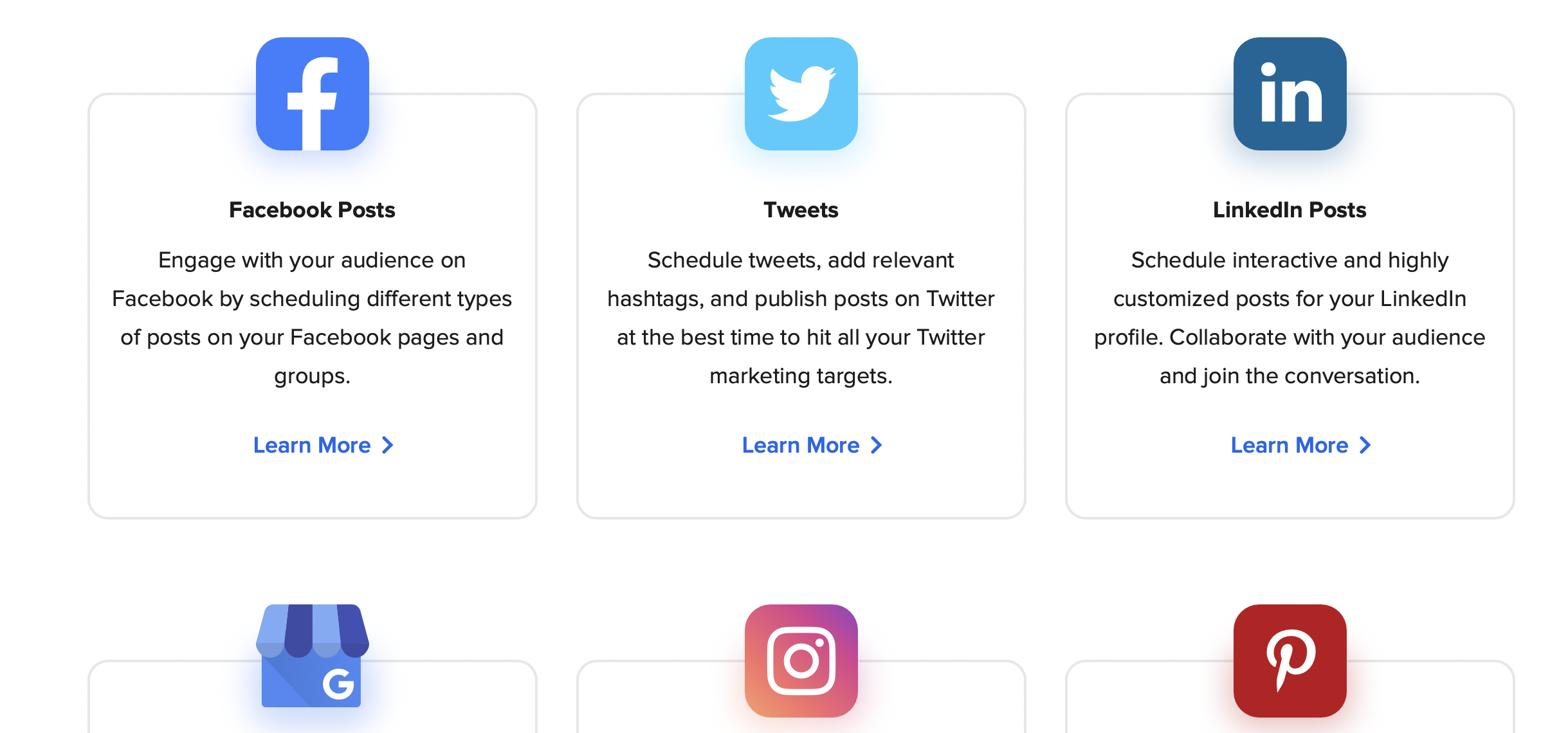
Social Media Calendar
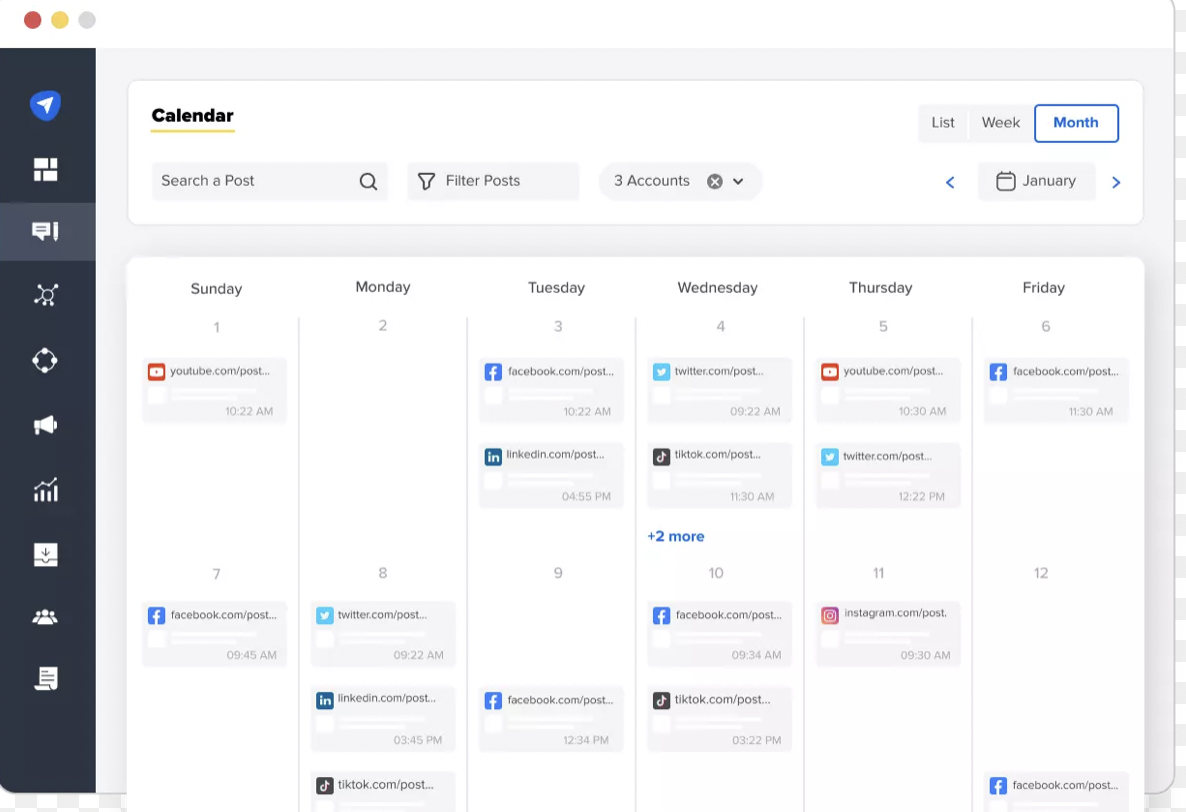
With the help of this Calendar View, you can visualize content strategies. Use a potent social media editorial planner tool that enables Publishing, Scheduling, and Planning – all from one location – to embrace a dynamic strategy. You gain advantages like:
- Enter the details or consider the big picture. You can get a detailed understanding of the scheduled content using the “week view” and “day view.” Therefore, you can use the “month view” to visualize your social media strategy at a macro level, as well as the “week view” and “day view” at a micro level.
- Utilize Accounts & Groups to Filter the Content Calendar. You can filter your calendar view in SocialPilot at the account or group level. Only the posts that have been scheduled for the selected account will be shown.
- Make Post Rescheduling Simple With Your Editorial Calendar. Instead of manually editing each post, you can quickly drag and drop the posts you want to reschedule onto any available 15-minute slots on your content calendar.
- Posting duplicates to save time and effort. Similar posts can be easily scheduled and published from your social calendar. With SocialPilot, you can seamlessly schedule any post and duplicate it without having to keep uploading the same text or image.
Content Curation
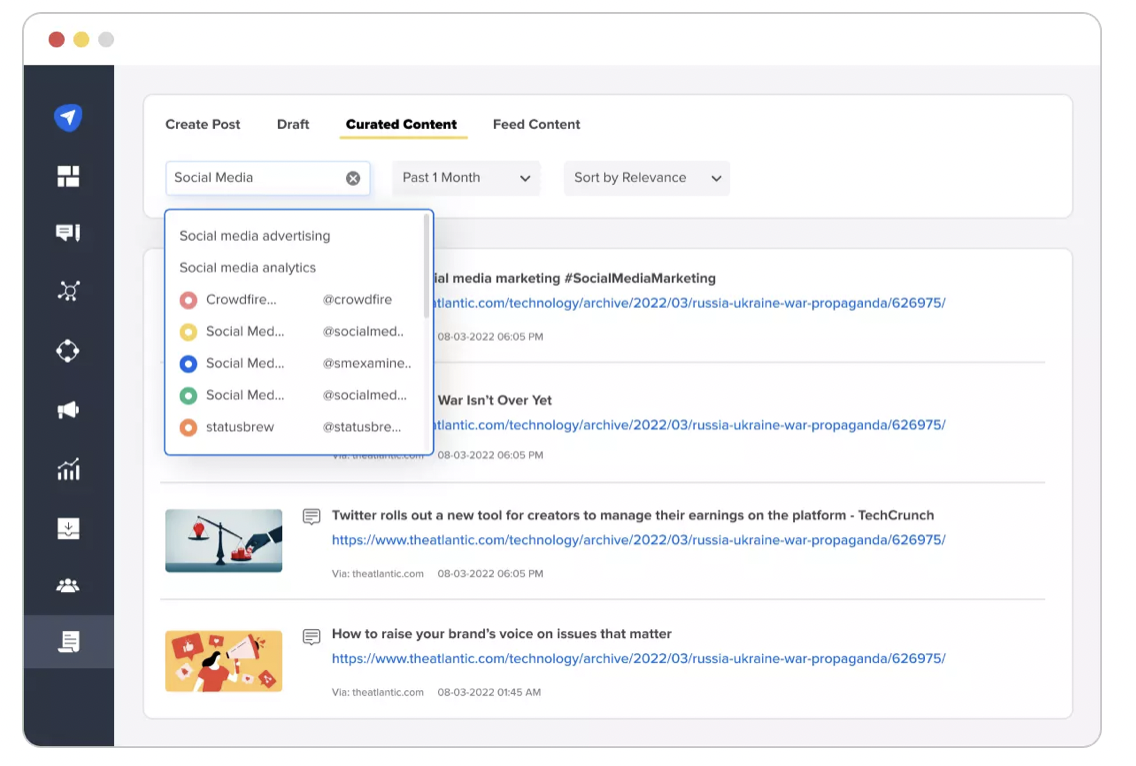
With it, you can find and schedule an unlimited amount of social media content with carefully curated lists for the search terms you make. You receive features like:
- Develop a list of concepts for your social media posts. You can find a list of content items on SocialPilot’s content curation platform that inspire new ideas. Discover ideas for interesting social media posts.
- Never Run Out of Topics to Cover. You can use as many different keywords when searching on SocialPilot. Never stop sharing content after conducting an unlimited keyword search.
- Find & Share Popular Content. By simply filtering your search for content published in the last few hours, the last day, or the last week, you can find the most recent and updated content suggestions.
RSS Feed Automation
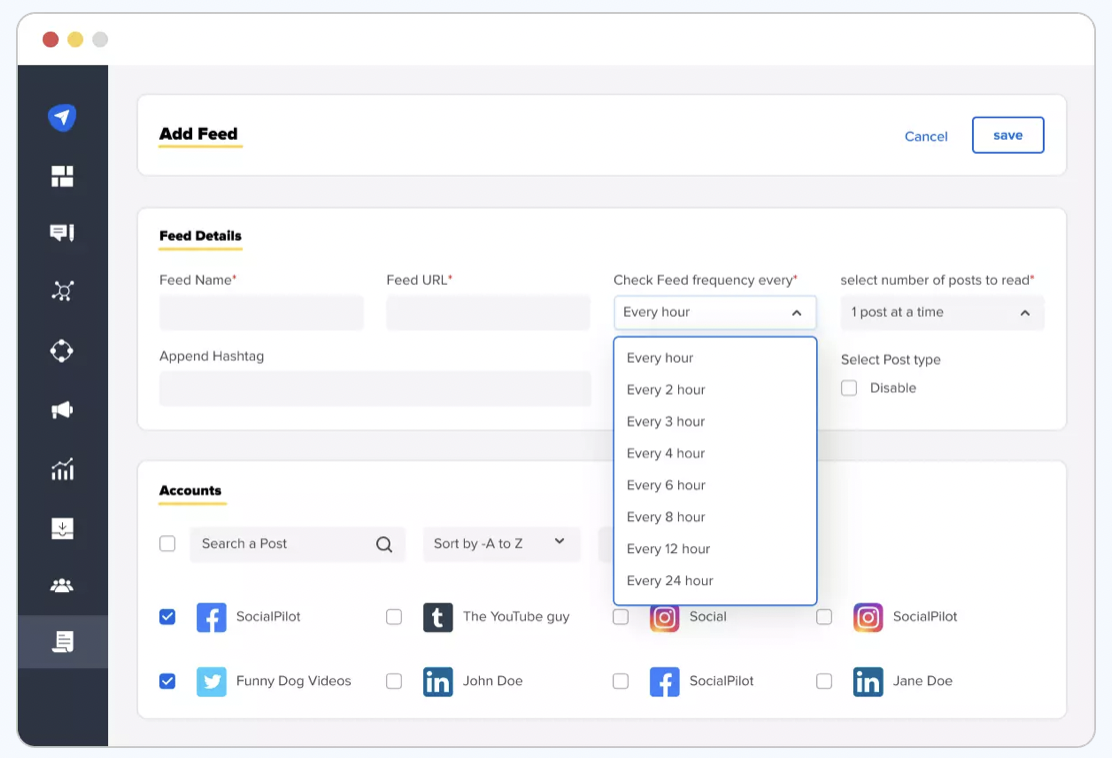
You can Automate Content Sharing on Your Socials by using this feature. You receive features like:
- WordPress blogs should be shared on social media. Automatic scheduling allows you to publish all of your RSS content to your social media accounts by simply adding the URL of the RSS Feed.
- Give Your Posts #hashtags. You don’t have to add hashtags individually to each of your posts when using SocialPilot. Just a few widely used hashtags need to be added when adding the RSS Feed URL.
- Stop spending extra money on RSS feed automation software. All the features, such as simple scheduling, thorough analytics, and RSS auto-scheduling, are centralized in SocialPilot.
Bulk Scheduling
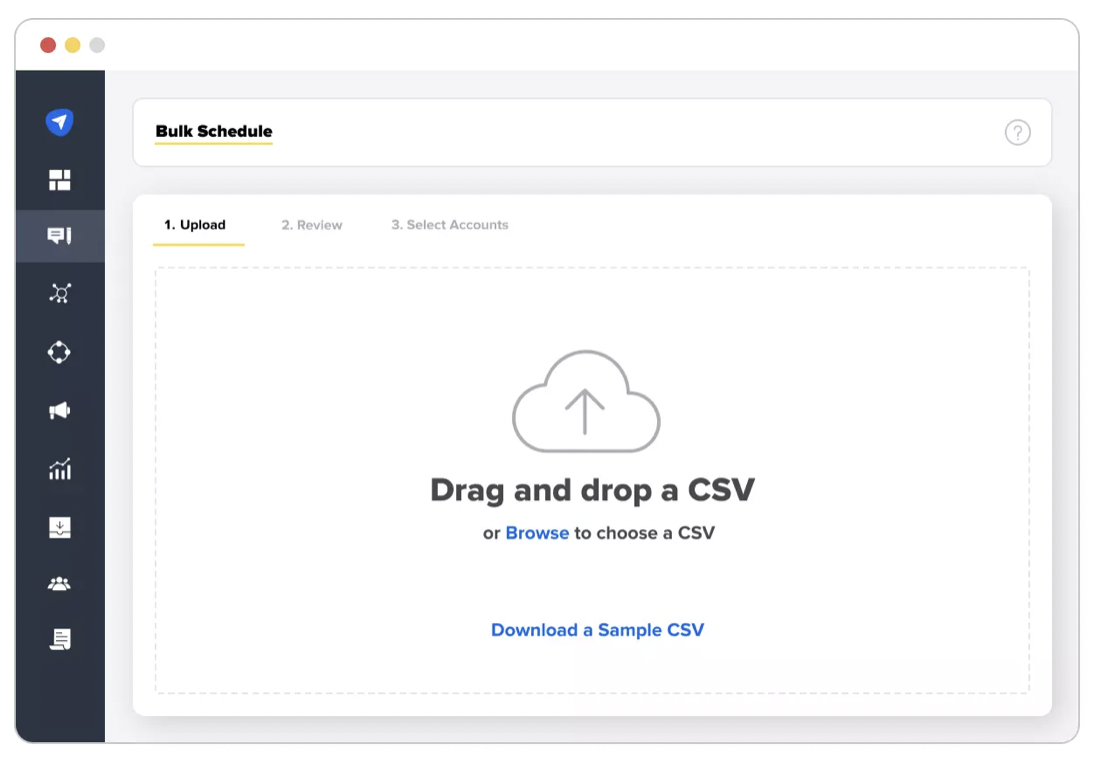
With just one file upload, you can get a mass plan for up to 500 posts or Tweets that include text and images.
- Posts to Social Media in Bulk Upload. With SocialPilot, scheduling posts in bulk only requires two steps: uploading and reviewing. Make sure to always post during the times when your audience is most active by easily scheduling up to 500 posts ahead of time.
- Bulk Upload Including Pictures. Unlike its rivals Buffer or Hootsuite, SocialPilot’s Bulk Upload feature lets you schedule image posts directly. While SocialPilot directly pulls images from the links in the.csv file, Hootsuite allows you to add images in the review section.
- Posts to Social Media Accounts by Mapping. If the account ids are not specified in the.CSV file, you can change the accounts or even choose one manually using the bulk scheduler.
Collaboration
Let’s examine team and client management features as well.
Client Management
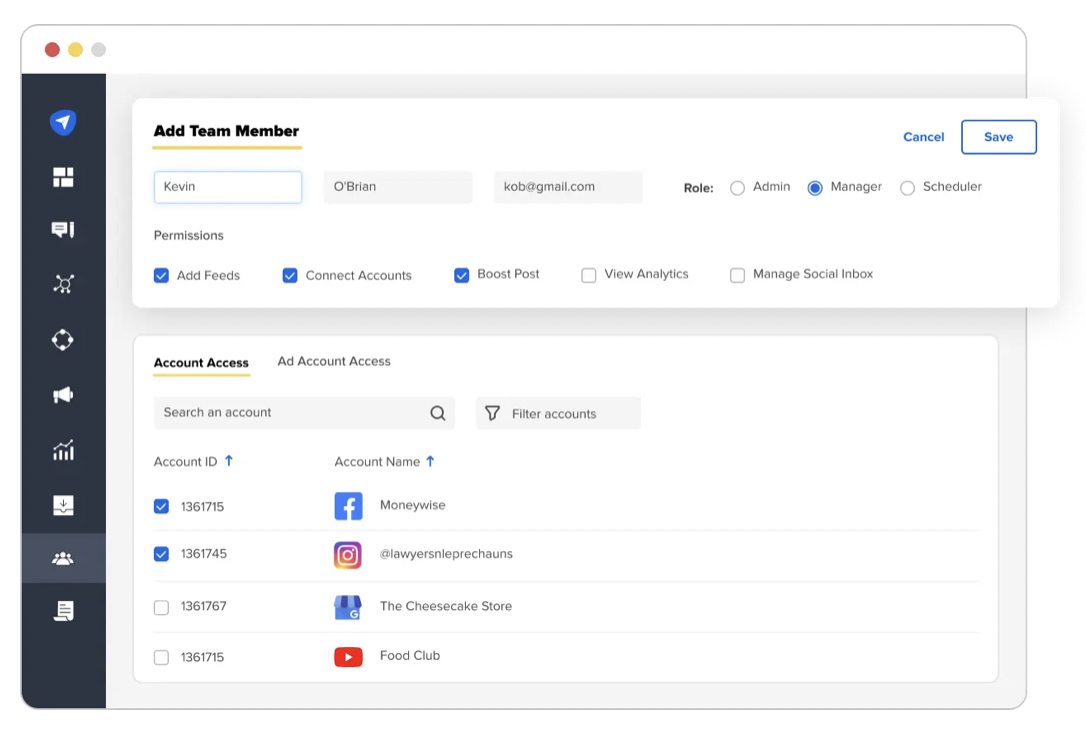
You can easily manage and work together with all of your clients to meet their social media marketing needs thanks to this feature. You also benefit from things like:
- Safe & Reliable Client Management. With SocialPilot’s secure, hassle-free client account management, you can give your customers complete peace of mind by allowing them to securely connect their social media accounts without having to disclose their login information.
- Make a Statement With Your Brand. Make the tool uniquely yours and make a good first impression by welcoming customers with a personalized invitation that features your company’s branding and logo for a branded, seamless experience.
- Making It Easy to Onboard Social Media Clients. Utilize your custom invitation links to streamline the onboarding of new clients. Multiple clients can be invited using a single link. The entire process can also be automated by sending the link via email or embedding it on a website.
- Encourage Your Social Media Team as a Whole. With SocialPilot, content producers can access curated content and create new feeds, ensuring that they never run out of content.
Team Management
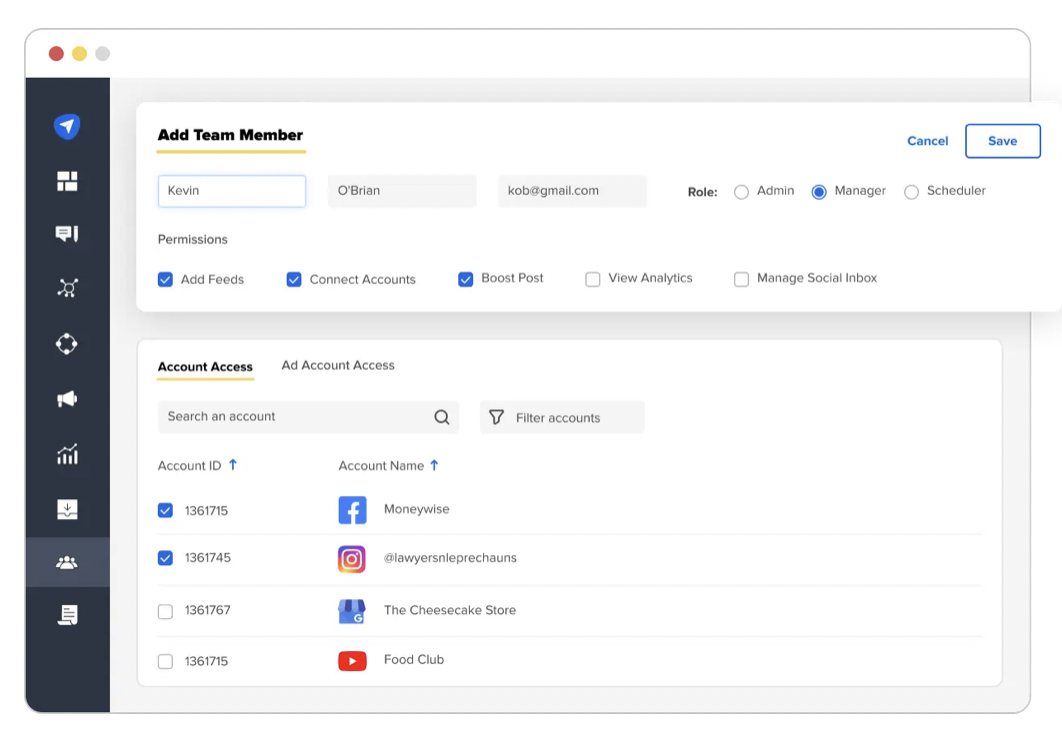
You can provide a social media collaboration tool for your entire team with this feature. Give your team the tools they need for effective teamwork and effortless scaling with a workflow tool. Your benefits include:
- Assign Your Teams the Correct Roles
- Better collaboration and more efficient processes will prevail.
- Giving Your Team Operational Tasks
- Encourage Your Social Media Team as a Whole
Other
Analytics
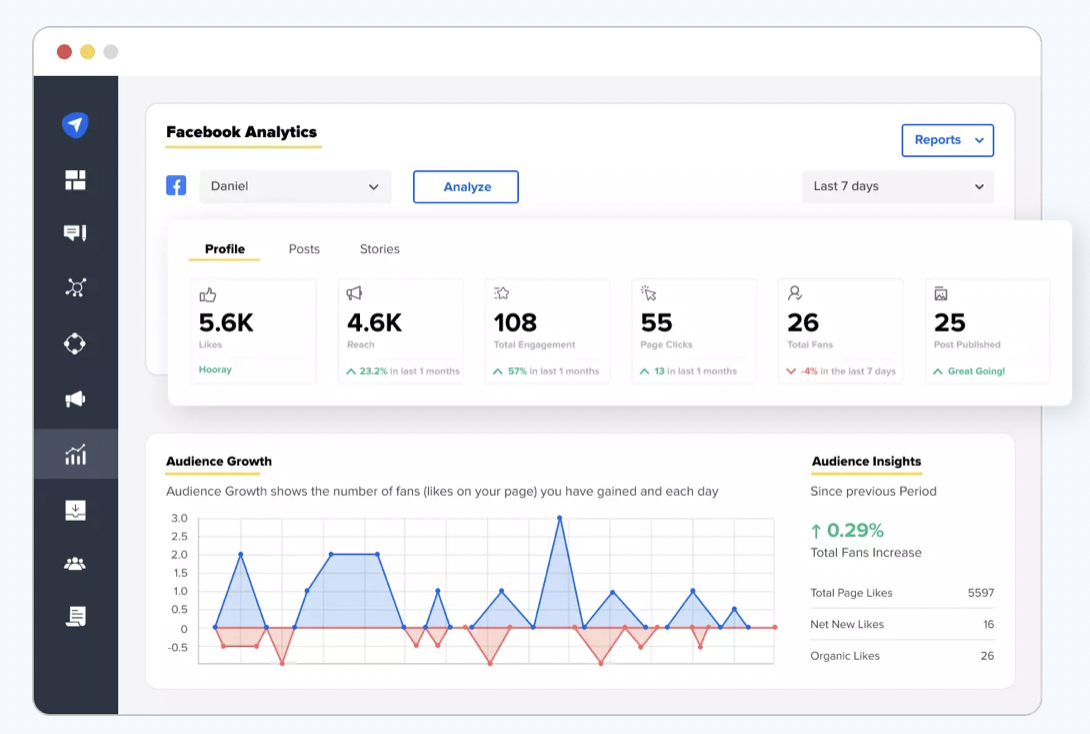
SocialPilot’s analytics and reporting feature is designed to help users track and measure the performance of their social media efforts. With this feature, users can get a detailed overview of their social media activity, including the number of likes, comments, and shares their posts receive, as well as the reach and engagement of their posts. In addition to these basic metrics, SocialPilot’s analytics feature also offers a range of advanced analytics tools, including the ability to track the performance of specific hashtags, track the performance of individual posts and campaigns, and compare the performance of different social media accounts.
SocialInbox
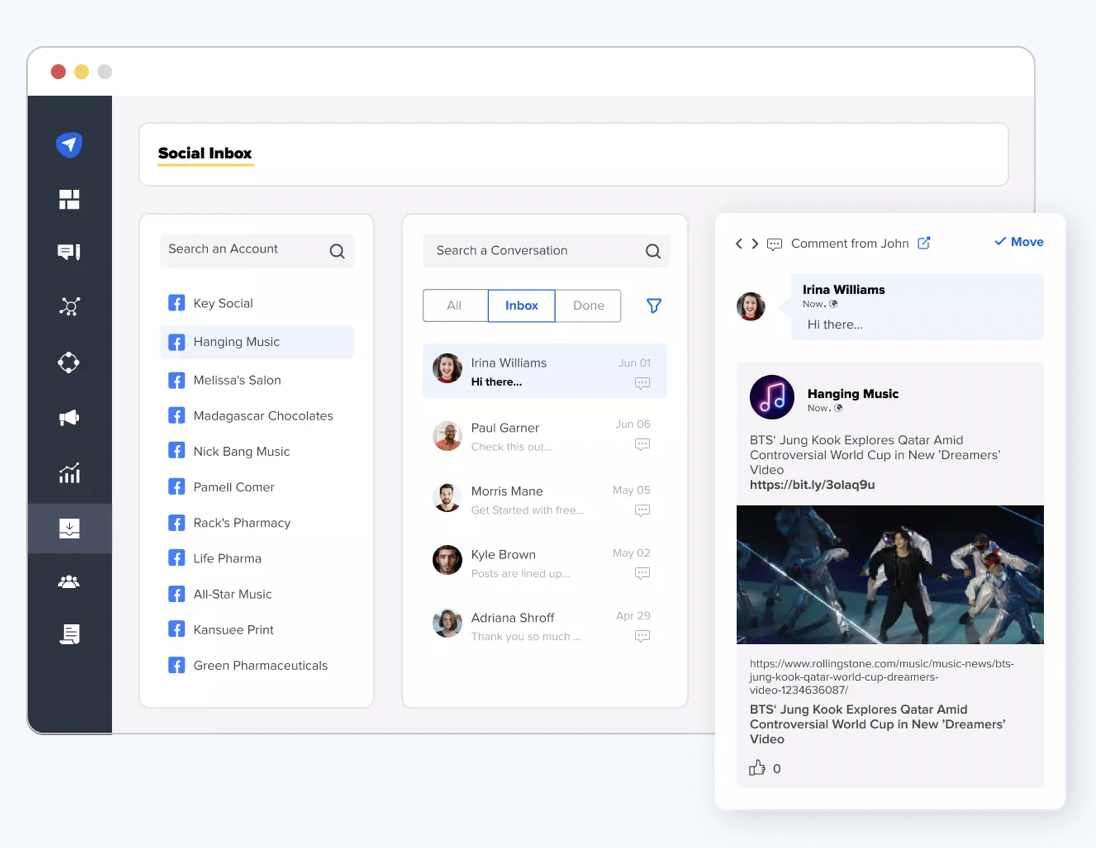
From a single inbox, you can manage all interactions. Never before have interactions been so fruitful. Our Social Inbox lets you plan, communicate, and accomplish more.
- Customize Communications and Eliminate Clutter. Spend some time answering questions, commenting on posts, and messages. Maintain an organized inbox.
- Get Visual and Relatable. Why not try using visual aids in your interactions? We are in a new visual era, and people connect with them better.
- Work together with your team to maximize efficiency. Teams that collaborate are stronger. You can check new updates, recheck updated information, and more by adding your team.
SocialPilot Alternatives
Hootsuite
Hootsuite is a complete platform for managing social media that provides a number of tools for planning and publishing social media updates as well as analytics and reporting features.
Buffer
Buffer is a social media automation and scheduling tool that enables users to plan out and publish social media posts across a number of channels, such as LinkedIn, Facebook, Twitter, and Instagram. Users can track the effectiveness of their social media efforts using the analytics and reporting tools that are provided.
Sprout Social
A variety of tools for planning and publishing social media posts are available on the social media management platform Sprout Social, which also provides analytics and reporting features. Additionally, it comes with a set of tools for managing customer relationships, including the capacity to monitor and address customer questions and comments.
CoSchedule
CoSchedule is a social media management and scheduling tool that provides a number of features for planning and publishing social media content as well as analytics and reporting tools to help users monitor the success of their social media initiatives. It also comes with a set of marketing tools for developing and planning blog posts and email campaigns.
SocialPilot Pros & Cons
Pros
- Time-saving. Using SocialPilot offers many advantages, including the ability to schedule and publish content in advance. For companies and individuals who are unable to post updates on social media constantly, this can save a significant amount of time.
- Support for multiple platforms. Numerous social media sites are supported by SocialPilot, including Facebook, Twitter, LinkedIn, Instagram, Pinterest, and others. This makes it an easy way to manage various social media accounts from one location.
- Tools for participation and analysis. SocialPilot has tools for addressing remarks and messages, monitoring the reach and interaction of posts, and examining audience demographics.
Cons
- Cost. Despite having a number of pricing options, SocialPilot can be costly for organizations or people who need to manage numerous social media accounts or who have a lot of content to publish.
- Limited customization. Because SocialPilot does not provide as much flexibility as some other social media management tools, some users might find the platform’s scheduling and publishing options to be somewhat constrained.
- Minimal customer service. Customers who experience problems with the platform may find SocialPilot’s customer support to be slow or unresponsive, according to some users.
Final Words
So let’s conclude our discussion. A social media posting tool with reporting and content curation features is called SocialPilot. It is adaptable and simple to use, making it a good choice for smaller companies and marketing firms. You can get excellent marketing capabilities from SocialPilot. With it, you can essentially do anything you want in the social media world. With pricing options for everyone from small businesses to large corporations, Social Pilot is meant to appeal to a broad audience. We advise you to test the platform on your own.
FAQ
What is SocialPilot and how does it work?
SocialPilot is a social media scheduling and management platform that allows users to schedule and publish content, as well as track and analyze their social media performance. It integrates with a variety of social media platforms, including Facebook, Twitter, LinkedIn, and Instagram, and offers a range of features such as customizable scheduling, team collaboration, and analytics.
What types of accounts can be linked to SocialPilot?
SocialPilot allows users to link their personal or business accounts on various social media platforms, including Facebook, Twitter, LinkedIn, Instagram, Pinterest, and Google My Business.
Is there a limit to the number of social media accounts that can be managed through SocialPilot?
Yes, the number of social media accounts that can be managed through SocialPilot depends on the pricing plan selected. The platform offers four pricing plans, with the number of accounts included increasing as the price goes up.
Can SocialPilot be used for team collaboration?
Yes, SocialPilot offers features for team collaboration, such as the ability to assign tasks and content approval processes. This allows multiple team members to work together on social media strategy and content creation.
Does SocialPilot offer analytics and reporting?
Yes, SocialPilot provides analytics and reporting tools to help users track their social media performance and engagement. The platform offers a range of analytics, including metrics on reach, impressions, clicks, and engagement, as well as the ability to track competitor performance and create custom reports.