Exploring Magento 2 Oracle NetSuite ERP Integration: Categories
 Below, we explore the integration of Magento 2 and NetSuite ERP. Product categories are the main topic of the following article. We focus on what Magento 2 and NetSuite categories are. You will also discover how to import and export product categories between the two systems.
Below, we explore the integration of Magento 2 and NetSuite ERP. Product categories are the main topic of the following article. We focus on what Magento 2 and NetSuite categories are. You will also discover how to import and export product categories between the two systems.

Table of contents
Magento 2 Categories
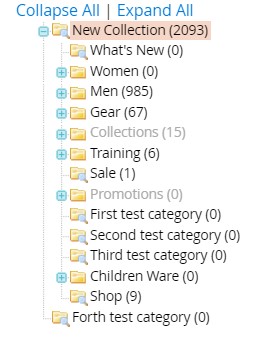
Upon adding any items to your catalog, it is necessary to elaborate on the basic category structure of your product list. Since Magento 2 forces you to assign every product to at least one category, you need to create a tree of records in advance, before adding anything to the catalog. At the same time, the system enables you to create categories on the fly along with new goods. Every recent change appears in the main menu of your Magento 2 storefront, reflecting the existing category structure. The latter can impact customer engagement. Therefore, it is recommended to follow the best practices.
Adobe recommends identifying several top-level categories and avoiding categories with the same name. For instance, organizing multiple categories for “Men” split between different departments, such as Shoes/Man, Clothing/Men, Hats/Men, is less efficient and user-friendly than making a single top-level parent category Men with the corresponding subcategories.
Note that you can dramatically simplify your interactions with the existing category tree by creating various rules. Leverage your category structure and available attribute values to establish business logic to show items on catalog pages automatically. It is possible to set up personalized promotions too.
Bear in mind that the more specific you are when creating category rules, the more accurate the product display is. However, the difference in results can be essential. Always check the item’s appearance on the frontend. Clearly define categorical relationships between parent and subcategory and any associated attributes. Thus, you will avoid numerous headaches and simplify the Magento 2 NetSuite ERP synchronization of categories.
Commerce Categories in NetSuite
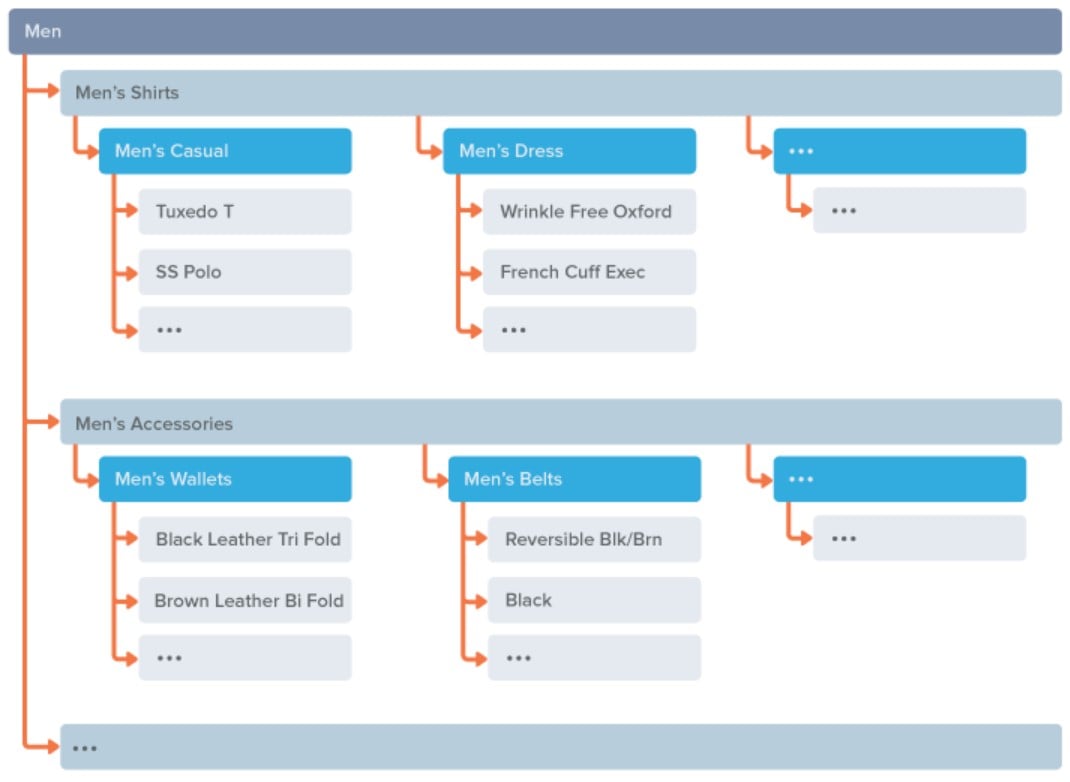
While Magento 2 streamlines product categories to organize well-ordered frontend, NetSuite relies on Commerce Categories. The latter allows for creating a hierarchical structure of products. In a nutshell, you also deal with categories, subcategories, and products.
The catalog represents the top level of this structure. NetSuite, in its turn, enables a single catalog per each site. You can assign all categories to it, representing items on your e-commerce website in a structured fashion.
Note that NetSuite enables such opportunities as occasion-based catalogs, such as ones dedicated to a particular season.
Since there is a possibility to assign a single item to multiple categories, your structure can combine both static and occasional catalogs. This platform’s nature enables a larger multi-purpose category organization that highlights season-based fashions along with the more common categories.
Furthermore, it is possible to generate the most straightforward structure with one level of categories and products. However, a more common example is a sophisticated hierarchy with multiple category levels that represents a well-structured business model.
How to Import/Export Categories Between Magento 2 & Oracle NetSuite
As you can see, categories in both Magento 2 and Oracle NetSuite ERP are pretty the same. Therefore, you can easily synchronize them between the two systems. We recommend using a third-party connector that automates this procedure and addresses numerous issues the default data transfer mechanisms are bound to.
However, not many extensions are capable of such processes. Most of the existing plugins have numerous limitations: they are focussed on a particular entity or don’t provide the ability to automate the integration. But there is a tool suitable for the most demanding requirements. Meet the Improved Import & Export module that delivers the fastest way to sync Magento 2 and Oracle NetSuite ERP.
The plugin itself enables any connection between the two systems but also lets you incorporate an add-on to simplify the integration between Magento 2 and NetSuite ERP. The add-on allows for an API data flow based on a bi-directional data exchange. It also automates transfers and offers intuitive mapping.
The add-on utilizes the Improved Import and Export extension as a base and uses its interface to deliver specific control elements. Install the module, turn on the add-on, and enable the integration in your Magento 2 admin.
In addition to customers, the solution is capable of moving numerous other entities:
- Products. Move products between the two systems with no obstacles. Full catalog synchronization, all product types, prices, categories, and attributes are supported.
- Companies. Company accounts are also under your disposal, including such information as addresses, credentials, admins, company roles, etc.
- Quotes. Moving negotiable quotes is another opportunity possible in the Magento 2 NetSuite integration.
- Discounts. Various discount types can be transferred as well.
- Requisition Lists. Product references and other parameters associated with requisition lists are a subject of the sync.
- Shared Catalogs. Custom pricing, visibility options, as well as all other parameters of shared catalogs can be transferred by the Improved Import & Export module.
- Orders. The entire spectrum of order data, such as statuses, invoices, and shipping information, can be easily moved between the two systems.
- Customers. As we’ve already mentioned, customers with all the corresponding data are supported in the integration.
- Customer Groups. In addition to prospects, you can also move customer groups.
- Prices. Sync all prices between Magento 2 and Oracle, including product price lists with all price types.
- CMS Blocks & Pages. Move CMS blocks and pages from Magento 2 to Oracle and back.
So, these and other entities are supported by the NetSuite integration add-on. Install it on the top of the Improved Import & Export extension and create a data flow. The module itself lets you do that manually.
You can achieve maximum flexibility, creating different import and export jobs per entity. For instance, configure a new data transfer profile to move product categories and set data transfer parameters. Next, the tool will do everything for you. It leverages a cron scheduler automating all import and export processes.
Since both the module and its add-one use API connections, the Magento 2 NetSuite integration seamlessly follows all the requirements of the two systems. As for the module’s features used to sync the two platforms, they are described below.
Features to Integrate Magento 2 with NetSuite ERP & Other Systems
Before going any further, explore other add-ons that help to create numerous integrations. For instance, WooCommerce Migration Add-on, MS Dynamics Integration Add-on, Banggood Dropshipping Add-on, and other solutions are under your disposal. But let’s return to the primary topic of the chapter – the extension’s core features.
Automated Data Transfers
The Improved Import & Export module offers two ways of automation. First of all, you can leverage cron-based schedules to move category data between Magento 2 and Oracle NetSuite ERP. Choose a predefined interval to initiate the transfer. At the same time, the extension lets you create any timespans that follow your business requirements.

Besides, it is possible to establish a system of triggers based upon custom rules that launch import and export processes when the specified conditions are met. As a result, the extension can move entities right after new data is determined.
Mapping
Numerous mapping opportunities are under your disposal. The Improved Import & Export extension dramatically simplifies the way you move information between Magento 2 and external systems. There is no necessity to edit the provided data files before importing them into your e-commerce website or after the export procedure is complete. The Improved Import & Export module applies all the changes automatically with the help of the following features:
- Presets. Select a predefined scheme to automate attribute mapping. The Improved Import & Export extension lets you match Magento 2 categories to ones used in NetSuite;
- Manual Matching. You can also map attributes in your Magento 2 admin;
- Attribute Values. Attribute values are associated with the same opportunity: you can match them within the extension. Besides, you can leverage editing rules to combine, merge, or change them in bulk;
- Filters let you send information an external system requires. Narrow down the selection of exported data using attributes and values;
- Category Mapping. This handy feature dramatically simplifies the way you transfer products to Magento 2. You can move items from NetSuite to a particular position in a category tree of your Magento 2. Besides, the system provides the ability to create new categories during import processes;
- Attributes On The Fly. All the missing data can be generated automatically when moving import files to your e-commerce website. You no longer have to stand in awe of lost attributes and values. They will no longer disrupt your Magento 2 NetSuite integration.
The following gif image shows how user-friendly mapping presets are:

Extended Connectivity Options
Magento 2 offers a limited selection of supported file formats. The platform works with CSV/XML only, causing numerous inconveniences when you connect it to systems that rely on other standards.
As for the Improved Import & Export module, it is designed to address such issues. The extension adds support for ODS, JSON, and Excel files, as well as several archive types. Besides, various data sources are under your disposal: local and remote servers, several cloud storage options, direct file URL downloads, and Google Sheet imports.

As for more sophisticated connections, such as the Magento 2 Oracle NetSuite integration, they incorporate APIs to establish a data flow. You can find additional information about the Magento 2 Oracle NetSuite ERP integration and category data transfers by following the link below and asking our support for help:
Get Improved Import & Export Magento 2 Extension
Get NetSuite Integration Add-on for Magento 2









