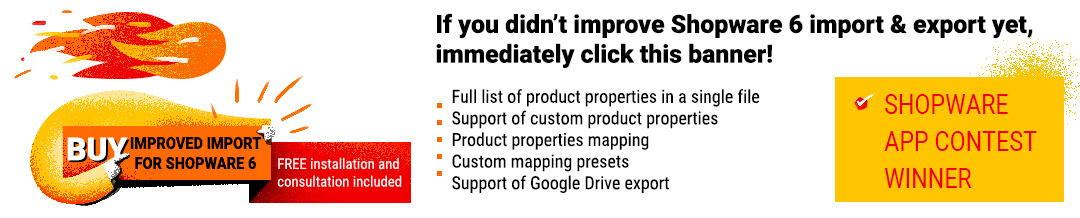Ins & Outs of Shopware Pricing: How much does Shopware cost?

Shopware is a new trending e-commerce platform that tends to take a position that Magento leaves moving towards big corporate clients. The balance of e-commerce forces is gradually changing and we are here to record the shift and help you avoid possible difficulties associated with this process. Below, we focus upon the Shopware pricing for all the available editions. It varies between free versions and options that cost one a pretty penny. Let’s see how much money you need to run e-commerce websites based on different Shopware versions and what features you get. You will also learn what Shopware editions are available.

Note that we provide Shopware integration with external platforms. Contact our support for further information or try our Improved Import & Export Extension for Shopware.
Table of contents
- 1 How much does each Shopware edition cost?
- 2 Summary
- 3 Shopware 6 Essentials FAQ
- 3.1 How to create a Shopware account?
- 3.2 What about a Shopware ID?
- 3.3 What is Shopware master data?
- 3.4 How to add a new Shopware shop?
- 3.5 How to add a payment method to your Shopware account?
- 3.6 How to create a deposit in Shopware?
- 3.7 How to purchase Shopware extensions?
- 3.8 How to get support in Shopware?
- 3.9 How to automate import and export processes in Shopware 6?
- 3.10 How to migrate to Shopware 6?
- 3.11 How to integrate Shopware 6 with external systems?
How much does each Shopware edition cost?
As we’ve just mentioned, you can run a Shopware website for free. Currently, there are two ways to do so. You can either create an on-premise website or enable a cloud storefront. Since the Shopware licensing costs are dependent on the edition you choose, let’s elaborate on each edition and the related pricing options.
Shopware Pricing: Free Options
Community Edition
This open-source edition of Shopware is relatively free. You download Shopware Community Edition out of charge and then install it in your hosting environment. You can do that locally on your PC, Mac, or Linux computer or in a virtual machine.
Please note that the Community Edition lacks manufacturer support. You don’t have to pay for the installation package but Shopware leaves you face to face with all possible troubles.
Why do we talk about a relatively free edition? Since you may have to deal with the costs of Shopware hosting. However, if we ignore them along with development costs and plugins, then Shopware Community Edition is free. You can download the installation package here: .
Starter Edition
Shopware Starter Edition introduces a quick and easy way to start your online business within just a few clicks. Both e-commerce newcomers and ambitious startups are welcome. So, how much does Shopware Starter Edition cost? It is available for free! You can create your new e-commerce website in the cloud out of charge with no monthly fees! Thus, you start risk-free with no minimum contract period. Note that no initial setup costs are associated with Shopware Starter Edition.
Quick setup for your online storefront is backed by the “all-around carefree package.” No prior technical knowledge is required to set up a fully-featured storefront that is compliant with GDPR and legally secure. Another good news is that you can add any number of products and orders. There are no limitations in this field. What other features are at your service?
- Unique URL. Your shop gets a unique URL. Alternatively, you can use your existing domain.
- Integrated Tools. By default, Shopware Starter Edition offers marketing and SEO tools.
- Sales Channels. You can also connect your storefront to other sales channels, including social networks and Google Shopping.
- Payment & Shipping Providers. Shopware Starter Edition delivers integration with payment and shipping providers so that you don’t need to think about additional connections.
- Shopware Marketplace. If you think that Starter Edition lacks particular features, you can always find them on the Shopware marketplace. Countless extensions and themes will help you customize your business.
- Seamless & Intuitive Workflow. You can automate your business operations with the Flow Builder – the most intuitive no-code interface. It will help you benefit from faster reaction times and additional control over your business operations.
As for services and support, Shopware Starter Edition is associated with automatic updates and maintenance. Also, you get a free SSL certificate. Upgrading to the Advanced or Professional Edition is possible at any time. However, both options are paid.
Shopware Pricing: Paid Options
Professional Edition
Shopware Professional Edition introduces the best choice for national and international ecommerce businesses due to its flexibility, features, and extensive support. This edition starts from €199.00 per month.
Alternatively, you can buy once for €2,495.00. Note that purchasing a Shopware license includes a Silver-Subscription for the first year. It means that the term is automatically extended by an additional 12 months. You have to cancel it previously to avoid such a situation.
So, Shopware Professional Edition is based on Starter Edition, including all its features. You can use additional sales channels, marketplaces, social shopping, and other integrations to provide existing and potential customers with the ability to find your products on Facebook, Instagram, Google, other sales channels. Support for multiple languages, currencies, and taxes lets you create multiple international stores, reaching customers all over the globe. The multishop functionality is based on a central admin interface, so you can manage everything in one place.
Other notable benefits include:
- Intuitive and easy to set up promotions;
- Drag-&-drop instruments for customizing your storefront appearance: landing, category, and product pages;
- Extended CMS functions, such as product quick view, navigation points in Shopping Experiences (Shopware’s exclusive storytelling feature);
- Dynamic Access – rules for displaying particular storefront elements (landing pages, categories, products) based on a customer group;
- Flow Builder – an instrument for automating complex business procedures without coding. Unlike Starter Edition, Professional Edition supports the triggering of webhooks – data transmission to API-based third-party systems;
- Analytic tools and reports that will help you understand your business processes much better;
- Additional 4k apps and themes on the marketplace.
Although Shopware Professional edition presumes technical support directly from Shopware, you can also book additional support options if necessary.
The following two variations of Professional Edition are at your disposal:
- Cloud – a straightforward all-in-one solution, where Shopware takes care of the hosting.
- Self-hosted – a plan that offers extensive customization options and complete control over your chosen IT infrastructure.
Enterprise Edition
As for Shopware Enterprise Edition, it suits best for complex business models and comprehensive e-commerce projects. The edition offers maximum scalability and the highest performance. You also get 24/7 support. How much does the most powerful Shopware edition cost? It starts from €2,495.00 per month. Or you can buy it once for €39,995.00. Note that the one-time license price excludes Diamond Subscription. The latter starts from €799.00 per month and has a minimum period of 36 months.
In addition to all the benefits of the Professional Edition, Enterprise Edition also delivers a personal key account manager, hosting in high-performance clusters, and various multishop and multi-client capabilities. Other notable features include:
- B2B: quotation management, role administration, sales representatives;
- Elasticsearch – high-performance search function;
- Extended CMS: Shopware Publisher and advanced management for Shopping Experiences;
- Unlimited staging environments where you can perform tests and apply updates.
Particular attention should be given to support and services associated with Shopware Enterprise. This edition is associated with the highest support level. Customers usually get a reply in less than 2 hours. 24/7 emergency support is also at your service along with developer support and onboarding and migration support. In addition, you can book a consultation with a Customer Success Manager.
Also, note that Shopware Enterprise Edition is only available as a self-hosted option only.
Summary
So, Shopware is available in the following editions associated with particular pricing options:
- Community Edition – free;
- Starter Edition – free;
- Professional Edition – €199.00 per month;
- Enterprise Edition – €2,495.00 per month.
Note that in addition to these fixed costs, you have to deal with the costs of Shopware hosting, if it is not a cloud option. Besides, the development costs may rise dramatically depending on the complexity of your project.
For the latest updates on prices, follow .
Shopware 6 Essentials FAQ
How to create a Shopware account?
If you are new to the platform, you need to create a Shopware account. Visit the registration page, hit the Register Now link, and fill in the form. After receiving a confirmation email, follow the instructions provided in it.
What about a Shopware ID?
You will get your Shopware ID during the registration automatically.
What is Shopware master data?
Shopware stores all the information about your company provided to the system. It is called Shopware master data. They usually include physical addresses, phone numbers, emails, and other information added to the registration form.
How to add a new Shopware shop?
Your merchant area is a place where you can add a new Shopware 6 shop. You need to click the corresponding link to activate the process. After that, choose the type of your new shop (a cloud storefront or an on-premise installation) and provide all the information the system requires.
How to add a payment method to your Shopware account?
You can add a payment method for your internal purposes under Basic Information -> Accounting. Choose PayPal, credit card, or direct debit as a way to transfer funds to your account.
How to create a deposit in Shopware?
Go to your Merchant Area -> Shops and choose a shop to provide funds there. Click Open Account Details and transfer a deposit that covers the amount of your future purchase.
How to purchase Shopware extensions?
You can visit the Shopware Marketplace or use the Plugin Manager to purchase extensions. No matter which one you choose, you need to create a deposit, select a tool you want to buy, and complete the checkout. As we’ve already mentioned, the deposit should be equal to the amount of your future purchase.
How to get support in Shopware?
You can get different support levels depending on your Shopware edition. Try the following email if you have questions regarding accounting and financial services: financial.services@shopware.com. Also, call +49 2555 9288 510 to discuss the same issues. If you want to ask about account or license issues, write to info@shopware.com or call +49 2555 9288 50.
How to automate import and export processes in Shopware 6?
Get a third-party tool to automate import and export processes associated with your Shopware website. Try the Improved Import & Export extension to manage recurring data transfers. Note that it requires no interaction on the admin side if you configure it properly. Create schedules to launch the corresponding import and export processes automatically, following the specified criteria.
How to migrate to Shopware 6?
Use the Improved Import & Export module to transfer any existing e-commerce website to Shopware. It will help you move data to the new platform from other e-commerce systems and Shopware’s previous versions. Since we also offer export solutions for systems like Magento and Shopify, you can simplify your data transfers between them and Shopware. for more information.
How to integrate Shopware 6 with external systems?
The Improved Import & Export extension is suitable for synchronizing your Shopware 6 website with ERPs, CRMs, accounting tools, and other similar platforms. As we’ve just mentioned above, it lets you run repetitive import and export processes based on schedules and mapping presets. The latter ones are used to modify data according to the requirements of your Shopware store during import as well as follow the rules of the connected platform during export. If the tool is properly configured, no interaction on the admin side is needed.