Improved Import / Export 2.0 Release Announcement (Magento 2)

The Improved Import / Export Magento 2 extension was updated to the second version (2.0) and became the most powerful all-in-one solution designed to simplify import and export processes. It is no longer necessary to purchase multiple import/export tools to satisfy the needs of your ecommerce business. You can simply install the Improved Import / Export Magento 2 extension 2.0 and get flexible and configurable import/export features for many Magento 2 entities including products, customers, categories, and others that are supported by standard Magento 2 import. Multiple import/export features that were provided by different modules are now represented in one plugin – our Improved Import / Export module. Also note that we offer free support and a year of free updates! Support for many more import/export entities will be added within this year, so don’t hesitate to buy the module right now. If you have any ideas on how to improve the tool – contact us, since we always listen to the recommendations of our customers and the whole Magento community.

Improved Import / Export Magento 2 Extension Manual
Download / Buy Firebear Improved Import / Export Magento 2 Extension
Improved Import Export Magento 2 Roadmap – vote for the most exciting features and we will implement them first. Leave your suggestions in the comments and we will add them to the poll.
Now, our extension allows you to build flexible scheduled synchronization with any custom system, such as CRM, ERP, PIM, etc. You can import and export products from any format and sources. We also work on product development all the time implementing your feature requests and suggestions. Now, lets tell a few words about the release notes of Improved Import / Export 2.0.
Table of contents
Improved Import Export 2.0 Release Notes
- The module now supports both XML & TXT file formats additionally to CSV;
- Export jobs were added! You can fully leverage the mapping functionality that is similar to import jobs;
- Run import / export jobs from admin. You can start jobs rapidly and run them asynchronously via the Magento 2 backend right in the browser. Good old manual run via CLI is still possible;
- Use the extended debugging functionality with such features as detailed logging by SKU and time of import;
- Fully leverage order export (including invoices, credit memos, and other docs) using mapping and filters;
- Magento 1 preset for import jobs is now available: you can easily import data from Magento 1 to Magento 2;
- Hardcoded / default values were added to the export mapping functionality;
- File validation in case of import jobs is applied;
- Inline Edit Mode allows applying cron changes right in a jobs grid;
- Attributes based export filtering is now available for all entities;
- Sample files are available with the extension pack and manual;
- Direct CSV upload to import jobs via the import form;
- Unzip / untar archives automatically;
- Detailed history with logs for each job;
- Enhanced import mapping.
And these are some important bug fixes:
- Advanced pricing import performance issue was fixed;
- Category entity import bugs were fixed.
- Dozens of various bug fixes for default Magento 2 Import / Export process
Before we go any further, check a brief illustration of the module functionality:
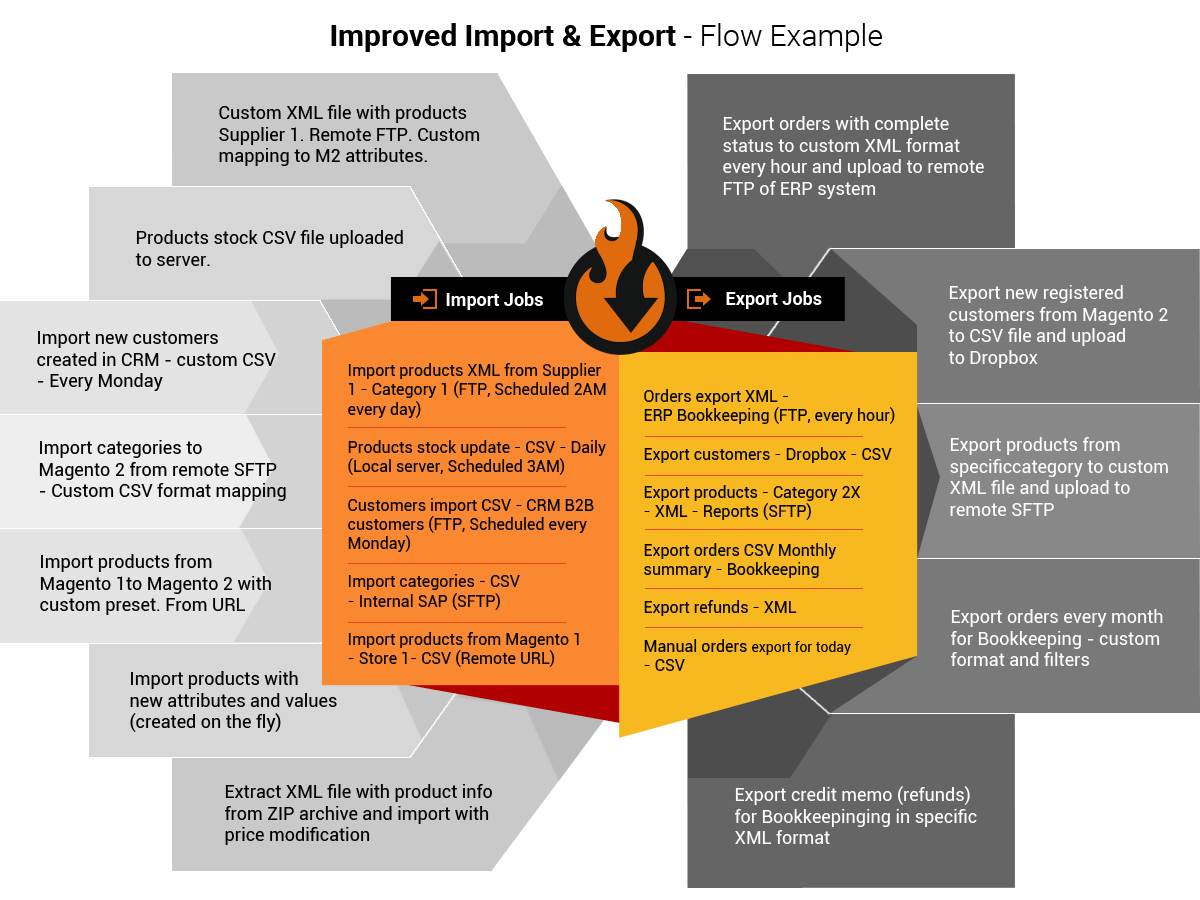
Core Features
Now, let’s describe each core feature individually.
Export Jobs
We’ve been waiting so long to introduce the second core part of our module – export cron jobs. This has finally happened, so you can easily build a full circle sync system combining import and export functionality of the Improved Import / Export extension. The module allows moving various entities to and from your ecommerce store. Easily import products, customers, and categories and then export orders, invoices, and other entities to various external systems. Right now we provide the ability to export orders, but orders import will be added soon.
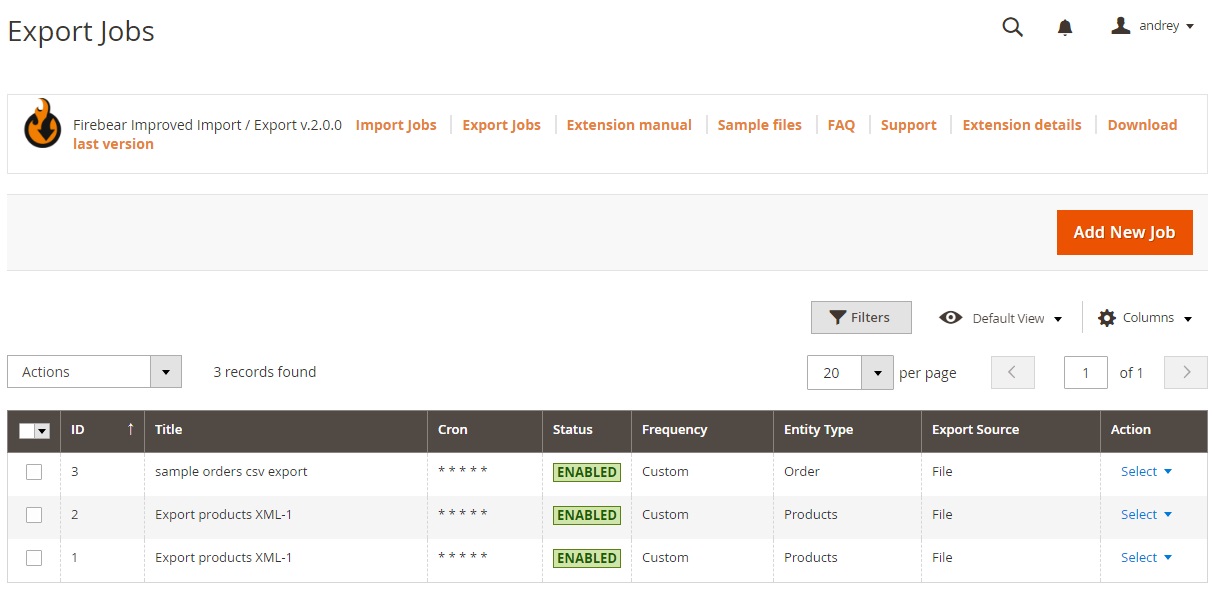
Don’t forget about a flexible mapping functionality that is now available not only for import, but also for export.
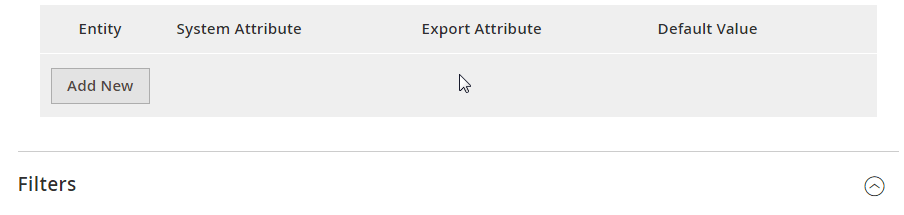
There are several flexible platform presets designed to dramatically enhance your communication with external sources by adding a robust synchronization mechanism. In addition to cron jobs schedule, you can run import/export jobs manually via SSH. Now, it is also possible to run any import or export job directly from the Magento admin as well as download the exported file manually in addition to export to a remote source.
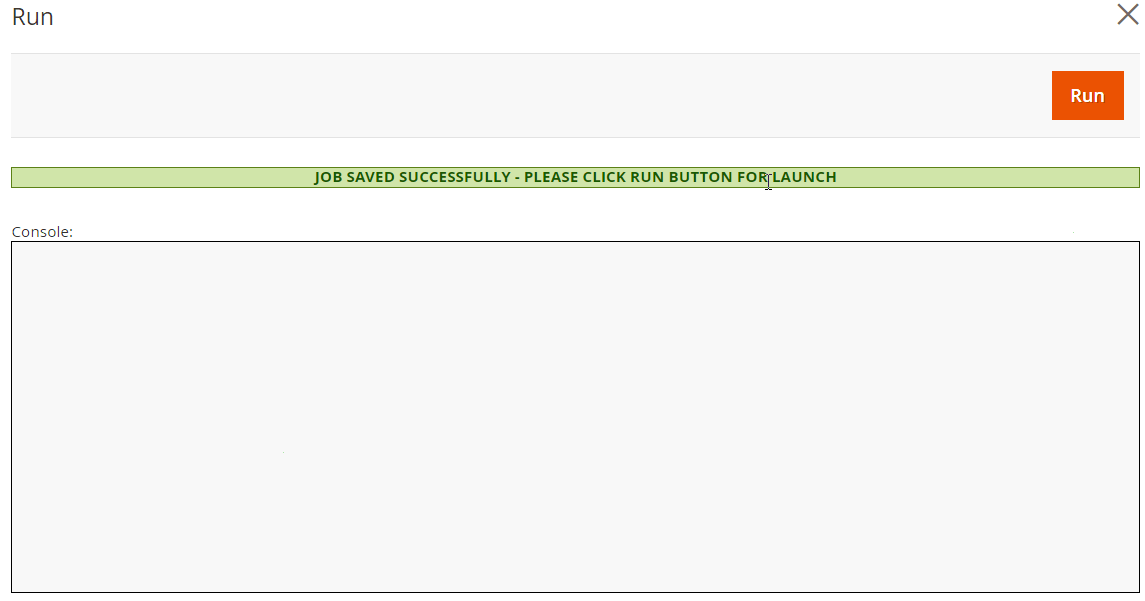
As for supported entities that are available for export, they include:
- Products;
- Orders;
- Customers;
- Invoices;
- Shippings;
- Credit memos;
Export Orders
To shed light on the previous feature even more, we should tell a few words about order export.
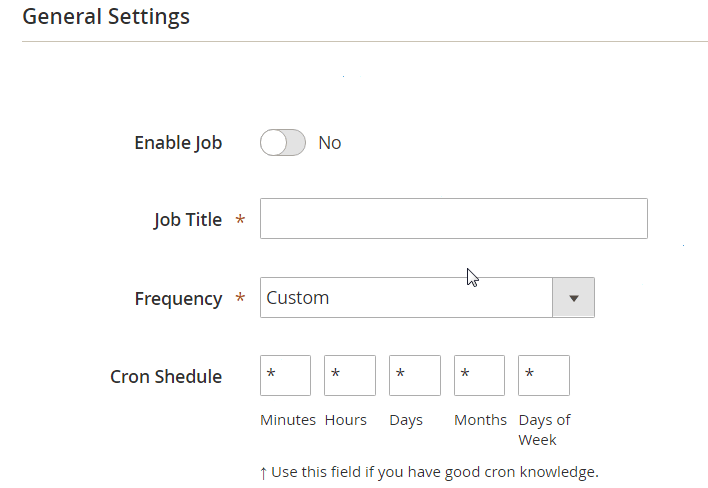
The appropriate feature allows creating export jobs for the list of the following entities:
- Order. You can easily export orders out of your Magento 2 store in a fully automated way;
- Items of Order. Even selected order items can be exported;
- Addresses. Such data as addresses may be also a basis of a new export job;
- Payments. The Improved Import Export extension allows exporting payments as well;
- Shipments, Invoices, Credit Memos. Not only shipments, invoices, and credit memos may be exported via separate export jobs – you can freely move their items out of the system.
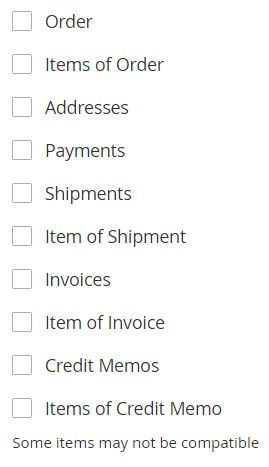
And by fully leveraging flexible mapping, you can easily export data to any external system. Feel free to use our module to connect your Magento 2 website to SAP, ERP, CRM, and other similar systems.
The default Magento 2 order export offers limited amount of data that can be moved to external sources. But the problem is easily solved with Improve Import Export Magento 2 extension, since it provides the ability to exporting virtually everything. Create corresponding export jobs and move all order information that is available in your Magento 2 database to other platforms automatically!
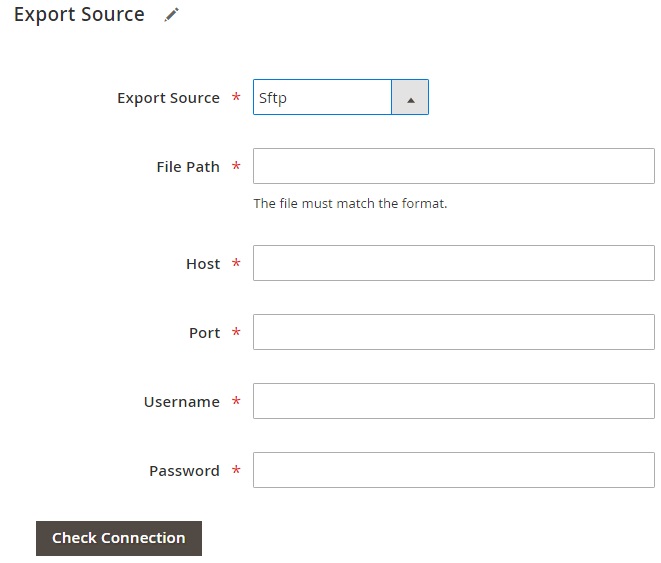
Export Job Filters
Another important improvement we’d like to describe here is related to export job filters. The corresponding section of the module provides a system of flexible filters. As a result, you can essentially narrow down the selection of data that is exported. As mentioned above, you can export either full order data, or selected order items. Besides, the Improved Import / Export extension allows exporting specific product types or even products which comply with the specified criteria (have a specific string match in one of their attributes).
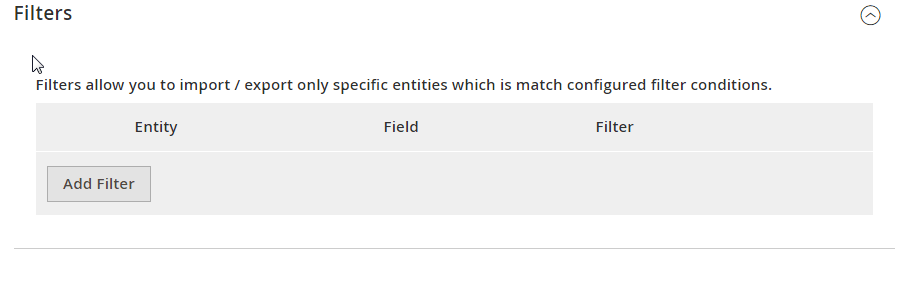
Mapping With Hardcoded Values
The mapping feature is vital for both import and export. It essentially simplifies the way you move data to and from your ecommerce website. And the Improved Import / Export module implements the desired functionality in accordance with modern standards and requirements. With the new version of our plugin, you can map columns from your source CSV file to Magento 2 attributes and vice versa. In addition, if some data doesn’t exist in the file, but you can defined it as a static value, the module allows specifying that static value manually. It is called hardcoded value. Thus, importing any kind of data to Magento 2 and exporting it from the store to any custom CSV file structure is possible. Also note that XML support is fully implemented in the new version: XML mapping works the same as CSV mapping!
To make the long story short, we’d like to draw your attention of a mapping use case. The following simple example sheds light on the functionality of the new feature:
- You have a product;
- Its name is located in the “SplrPrdctNm” column of a CSV file;
- The default product name attribute in Magento 2 is “name”.
How to connect the CSV file with your Magento 2 database? It is a quite simple task. Of course, if you have the Improved Import / Export plugin installed:
- Go to the import job mapping section.
- Specify a connection for “SplrPrdctNm” with the Magento 2 attribute.
- Test new relations for each required Magento 2 attribute.
- If everything is ok, save the import job.
Congratulations! Your import job works successfully and is run without any future assistance. This was a simple mapping, but what about hardcoded values?
If some data is required by Magento 2, but you cannot find it in a CSV file (it simply doesn’t exist there), specify it as a hardcoded value. You can do this right during mapping. Note that the hardcoded value will be used in all import procedures run by that specific job.
The following gif image illustrates a situation when your external system requires a custom variation of the default ‘state’ attribute with the the same values for all items. Select the ‘state’ attribute in the ‘System Attribute’ column, specify its custom variation, ‘state+++’, in ‘Export Attribute’, and type the required hardcoded value, ‘000’, in ‘Default Value’.
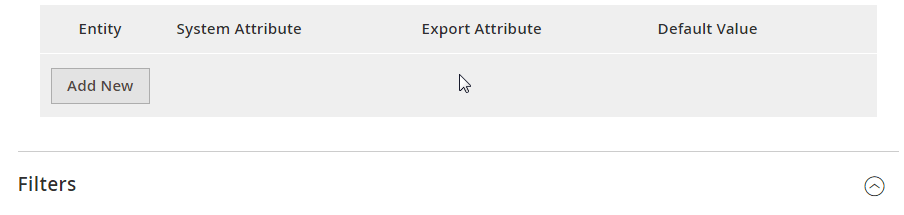
Why is mapping with hardcoded values is so important? Often, you get CSV files with product data and cannot modify them before the import procedure. In order to decrease time necessary for the modification, we let you use mapping with hardcoded values. The following example fully illustrates the feature:
- “Store” is a required field for product import;
- Your source file doesn’t provide it;
- It is impossible to run import without the field.
Of course, you can do everything manually spending hours of time on the boring routine. But the Improved Import Export Magento 2 extension allows specifying a store ID as a hardcoded value. As a result, you spend only a few seconds on typing a store name, “main” for instance, and then all products are assigned to that store without any further assistance. The benefit of this approach over a manual modification process is obvious.
Import & Export Mapping Presets
Of course, you can create custom mapping that satisfies your unique ecommerce requirements. But we took care to avoid unnecessary work by introducing mapping presets for both import and export. It means that our module already include ready-made presets that allow connecting your Magento 2 website with Magento 1 as well as popular external platforms and systems.
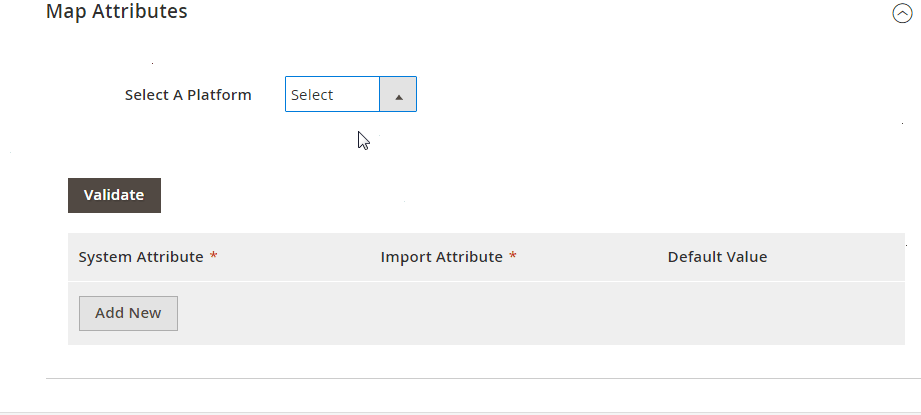
The Improved Import Export Magento 2 extension offers mapping presets with pre-loaded mapped attributes for the aforementioned Magento 1, as well as such popular ecommerce platforms as Shopify, WooCommerce, BigCommerce, Prestashop, etc. Note that more platforms will be added soon and since you get a year of free upgrades with the extension, you can also count on new import/export mapping presets.
Simply load an import mapping preset, and you will be able to upload a CSV or XML file that was previously exported from the supported platform to your Magento 2 store.
And it is no longer necessary to export a CSV with products, customers, orders, or other entities and modify it according to the requirements of a certain platform – the Improved Import / Export extension will do this automatically. You only need to select a preset of the platform you want to move data to. A file with a predefined structure will be created.
The feature provides the ability to build a two way synchronisation between your ecommerce website on the basis of Magento 2 and a third-party platform. At the same time, you can perform a quick migration avoiding lots of issues caused by manual migration.
Note that the new module version includes only the Magento 1 preset, but more presets are already at the finishing stage and soon will be introduced.
Refactoring & Improved UX
Now, we’d like to draw your attention to some vital improvements that are not so obvious. The extension core was completely refactored to get all the aforementioned new feature and provide you with enhanced productivity. The second version of Improved Import Export has been completely re-newed becoming the all-in-one bridge which is responsible for solving import/export tasks of all complexity.
In addition to the core, we renewed the extension’s interface. Modern Magento 2 UX components were added to the backend interface of the module. As a result, complex import / export settings were simplified as much as possible. Now, it is much easier understand and to manage extension features. You can fully leverage the new drag & drop interface as well as simplify your daily routine with the inline editor of cron jobs.
Also note that the extension code was written in full concordance with Magento 2 best practices and Magento Marketplace Extension Quality Program. All stages of Magento Marketplace submission have been passed! The Improved Import / Export Magento 2 extension will be soon published on the Magento Marketplace for such platform versions as Magento Open Source, Magento Commerce, and Magento commerce Cloud. The plugin passed lots of tests to to ensure the best compatibility and integration with all three platform versions.
XML Files Import / Export
If you still rely on the default Magento 2 import/export, than we have some bad news. It offers only CSV file import/export. In order to solve this problem and make the export/import process more flexible, we’ve added the XML support. It means that you can freely import/export products, categories, customers, advanced price, orders, and other entities in the XML format. The appropriate option is available in a source format dropdown for each import or export job. Mapping, hardcoded values, and presets for XML work just as they work in case of CSV. No functionality is replaced or missed!
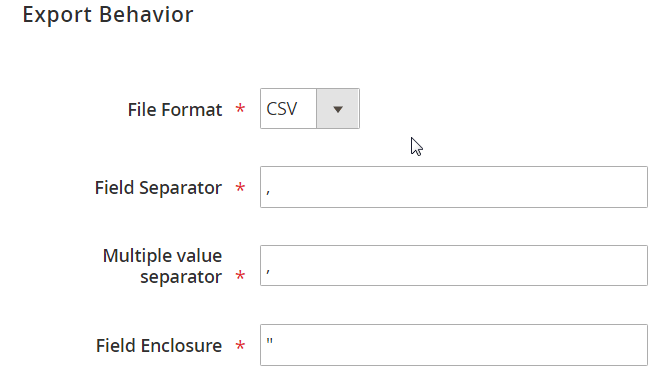
TXT Files Import / Export
The Improved Import / Export extension for Magento 2 fully supports the TXT file format. Furthermore, it allows using any separator: comma, tab, space, etc. All features, mapping and others, are available in case of the TXT format. Everything works just the same as with CSV import/export.
Run Import / Export Job From Magento 2 Admin
The Improved Import / Export extension functions upon flexible import and export jobs. You can easily create them in an unlimited amount in the Magento 2 admin. Furthermore, you can freely manage them there. Note that the extension doesn’t make any changes, improvements, or variations of the default Magento 2 import process. So you can still find it under System -> Import / Export. The plugin exists as a completely standalone solution; therefore, you can use the default Magento 2 import / export in addition to our module.
It is possible to schedule import / export jobs by cron, so everything works automatically. And Cron can be changed right in the jobs grid:
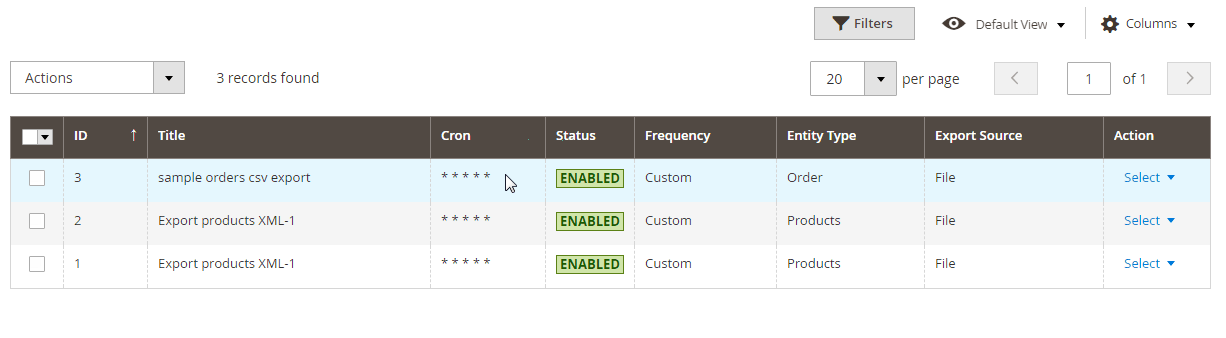
At the same time, the module allows using Magento 2 CLI to run each job individually. And in order to provide the maximum flexibility, any import / export job can be run directly from the Magento 2 admin as well. In this case it is run asynchronously with detailed debug information that can be viewed right in a browser, which is useful for small one time import / export jobs. Besides, you can fully leverage this feature for debugging and testing a job before using it on your store.
You can run the job manually in the following way:
1)Open import / export job;
2) Find the Save and Run button and click it;
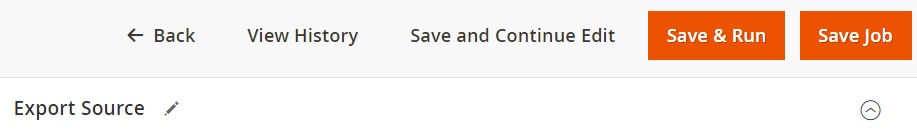
3) In the new window, click Run button;
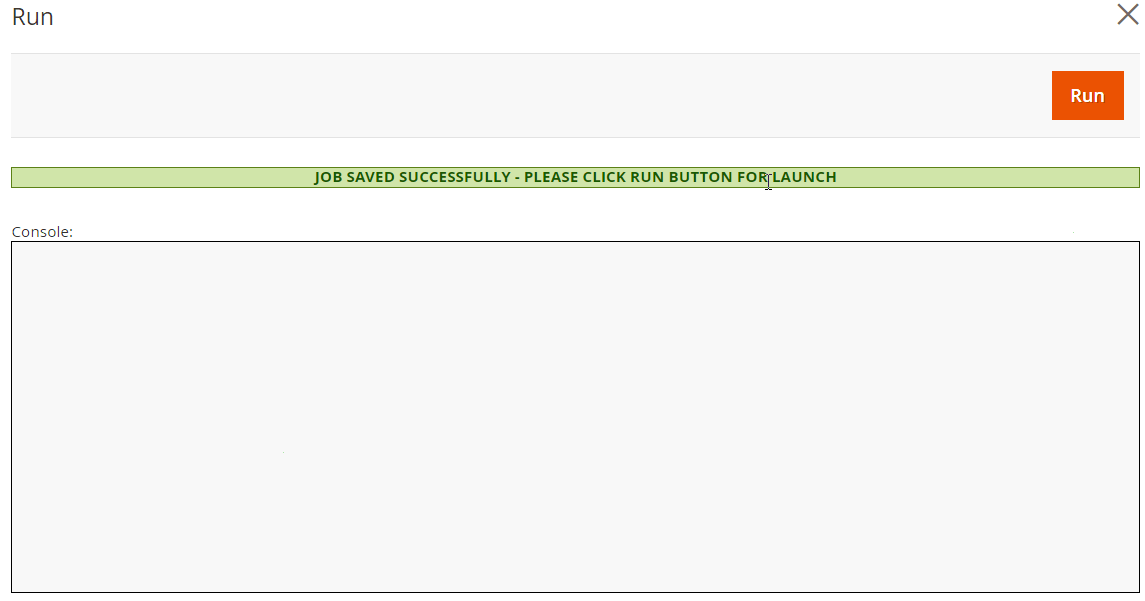
4) View run log and download the export file.
Unzip / Untar Archives Automatically
Now, you can upload CSV and XML files in tar and zip archives – they will be unpacked by Improved Import / Export automatically! It is a very convenient improvement especially if you operate with large files.
Upcoming Features & Roadmap
Although with the 2.0 version of the Improved Import / Export Magento 2 extension we completely revamped the module and introduced lots of new features, there is still room for improvement. Dozens of new features are already under development and many more are planned for upcoming updates.
This was a brief description of the core features introduced in Improved Import/Export 2.0. For further information, check the extension manual and demo:
Improved Import / Export Magento 2 Extension Manual
You can purchase the module here:
Download / Buy Firebear Improved Import / Export Magento 2 Extension

