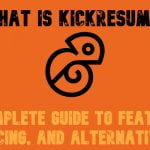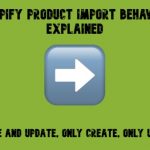Notion AI Explained: Features, Pricing, and Whether It Is Worth It in 2026
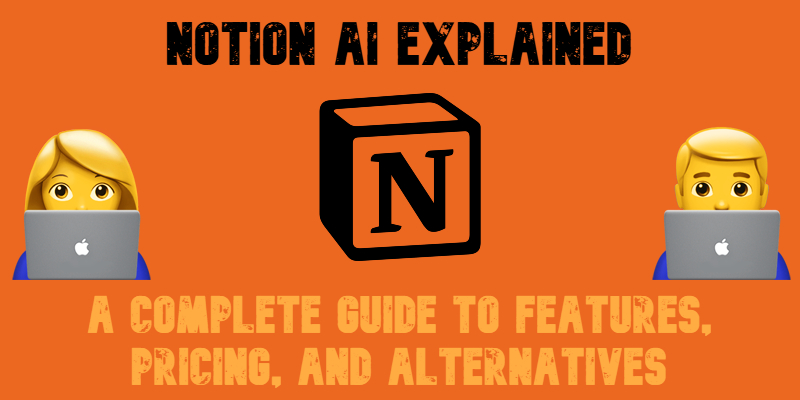
Notion AI redefines the way individuals and teams manage projects, write content, and stay organized. As one of the most versatile productivity tools available today, Notion combines note-taking, task tracking, databases, and now advanced AI features — all in a single workspace. Whether you’re a freelancer, student, or business owner, understanding what Notion is and how to use Notion effectively can streamline your daily operations and boost performance.
In this guide, we break down everything you need to know, from Notion pricing and feature highlights to key competitors and whether Notion AI is still worth using in 2026. If you’re looking to enhance productivity without juggling multiple tools, this deep dive into Notion AI is the perfect place to start. Let’s organize your ideas and workflows with Notion, a standout among the best AI tools for knowledge management.

Table of contents
- What Is Notion? A Guide to the All-in-One Workspace
- Who Should Use Notion and Notion AI?
- Top Notion Features — Your Key to Maximum Productivity
- Notion Pricing Plans: Which Tier Is Right for You?
- Notion AI Alternatives: What to Use Instead?
- Final Verdict: Is Notion AI Worth It in 2026?
- Frequently Asked Questions About Notion and Notion AI
What Is Notion? A Guide to the All-in-One Workspace
In 2026, Notion AI continues to be one of the most powerful cloud-based productivity tools on the market — popular among startups, remote teams, students, and enterprise users alike. But what is Notion exactly?
At its core, Notion is an all-in-one note-taking and project management tool designed to centralize your workflow. It allows users to write, plan, organize, and collaborate in a fully customizable digital workspace. And now, with the integration of Notion AI, the platform goes beyond basic productivity, offering smart writing assistance, idea generation, data summaries, automated task handling, and much more.
Here’s what you can do with Notion today:
- Create to-do lists and manage daily tasks using drag-and-drop boards or calendar views
- Write and edit documents in a rich text editor with inline media, checklists, databases, and embeds
- Take quick notes with minimalist pages or organize detailed documents with nested hierarchies
- Use built-in templates for wikis, meeting agendas, roadmaps, journals, and CRM systems
- Leverage Notion AI to generate blog ideas, summarize meetings, translate content, or even draft code
Thanks to its modular structure and clean interface, Notion replaces the need for multiple tools like Trello, Google Docs, and Evernote — while seamlessly integrating with them if needed.
In short, Notion in 2026 is more than just a note-taking app — it’s a flexible operating system for personal productivity and business collaboration.
Who Should Use Notion and Notion AI?
Notion is built to adapt to different use cases, whether you’re working alone or managing a large organization. Let’s break it down.
Notion for Freelancers and Solo Creators
If you’re a solo entrepreneur, freelancer, student, or writer, Notion is free to start and packed with features that help you structure your work. You can create a digital dashboard to track projects, client deliverables, and deadlines — all in one place. The Notion AI assistant helps you write faster, brainstorm ideas, and summarize research, making it a powerful partner for content creators and knowledge workers.
Notion also supports habit tracking, daily journaling, and personal goal-setting — all customizable with templates. And with mobile and desktop sync, your workspace travels with you.
🔍 Is Notion AI free for individuals in 2026?
Yes — but with limitations. Free plans include limited AI responses per month, while premium plans unlock more advanced AI features and usage caps.
Notion for Teams and Startups
Notion excels in collaborative environments where transparency and knowledge sharing are critical. Whether you’re running a startup or a marketing agency, you can centralize wikis, SOPs, roadmaps, and meeting notes in one place. With Notion AI, teams can quickly summarize long documents, auto-generate meeting follow-ups, or extract insights from messy data.
Real-time editing, @mentions, comments, and shared templates make it easy to stay aligned — even across different time zones. If your team suffers from information silos or communication gaps, Notion can drastically improve productivity and coherence.
✅ How to use Notion with a team:
Set up a shared workspace with channels for each department, import key docs and templates, and use AI to keep projects moving without bottlenecks.
Notion for Large Businesses and Enterprises
In 2026, Notion has scaled to support enterprise-grade use cases. With advanced permissions, unlimited users, and deep integrations (including Slack, Google Drive, Jira, GitHub, and more), large organizations can use Notion as a company-wide knowledge base, CRM, or internal project management system.
Notion’s Admin tools now include audit logs, identity management (SSO), and analytics dashboards. Notion AI plays a crucial role in reducing admin overhead, automating document creation, and enabling real-time data analysis.
🧠 What is Notion used for in large companies?
Everything from onboarding and OKR tracking to engineering wikis and cross-department collaboration.
Top Notion Features — Your Key to Maximum Productivity
Notion has grown from a minimalist note-taking app into a full-scale productivity powerhouse. Whether you’re managing your day-to-day tasks, running a company wiki, or organizing class notes, Notion’s features offer unmatched flexibility and customization. Below, we explore the most valuable capabilities of Notion in 2026 — plus how the integration of Notion AI takes these features to the next level.
📝 Creating Lists and Managing Tasks in Notion
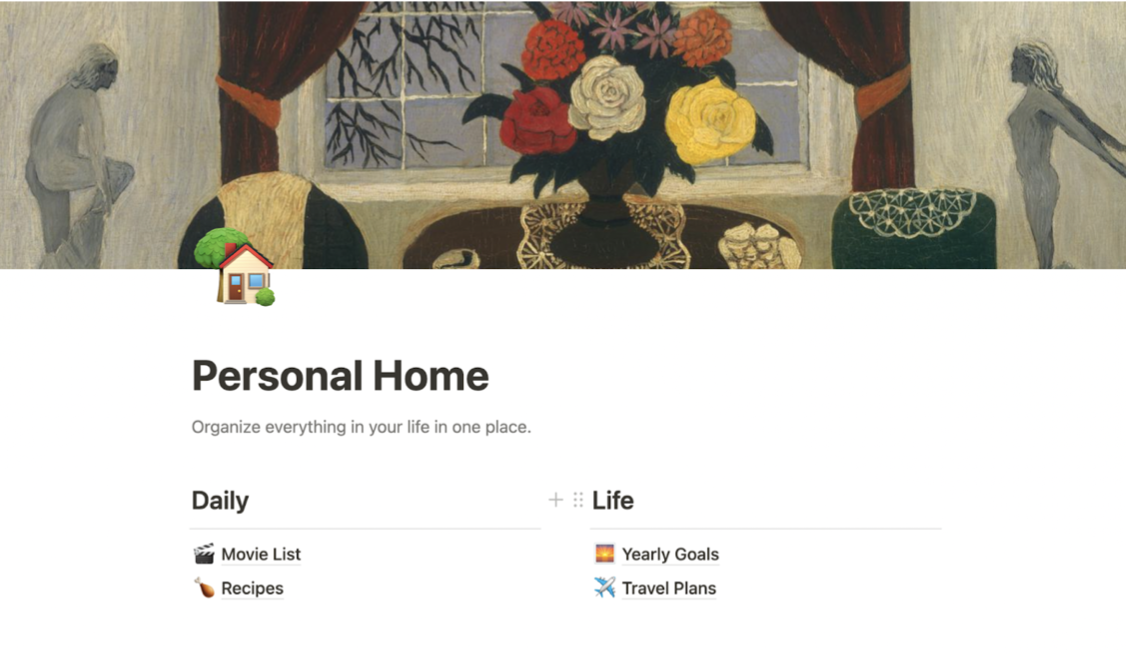
After signing up and logging into the Notion app or web platform, you’re introduced to a clean, customizable workspace. In your Personal Home, you’ll find pre-set lists like:
- Movie List
- Recipes
- Yearly Goals
- Travel Planner
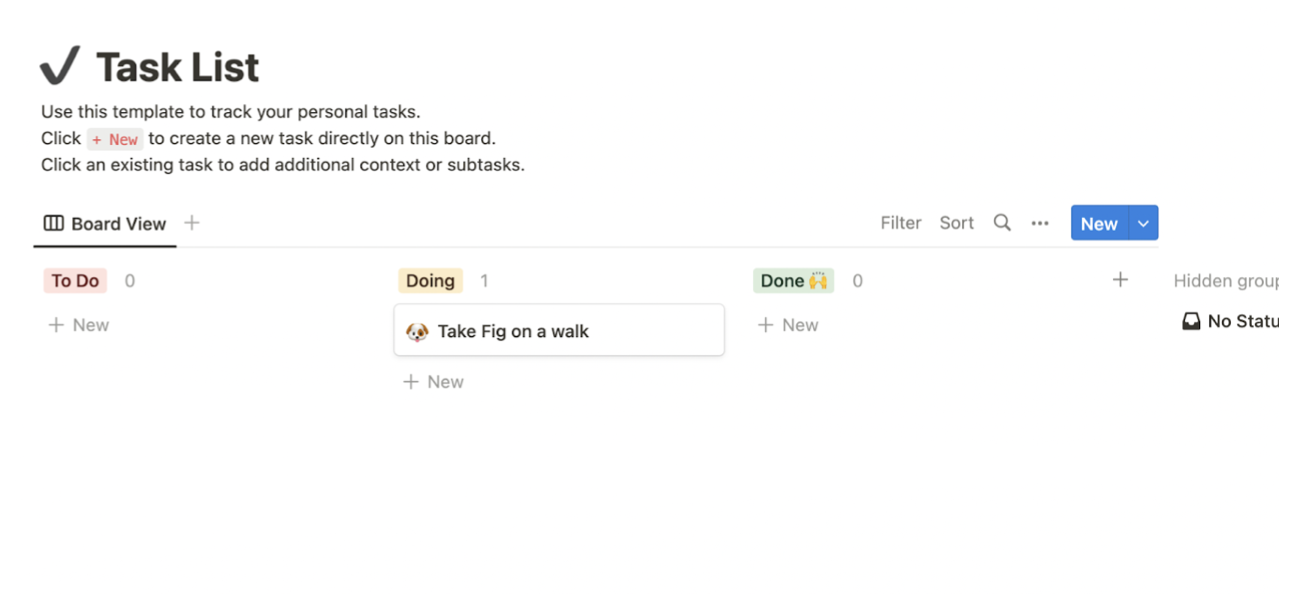
Task management is intuitive with Notion’s drag-and-drop Kanban boards. You can organize your workflow using “To Do,” “Doing,” and “Done” columns — ideal for personal productivity and team project tracking. These lists are fully editable and scalable for more complex setups.
You can also switch views between a Kanban board, calendar, gallery, or classic list depending on your preference or the complexity of the project — perfect for fans of GTD (Getting Things Done) and visual task management styles.
📚 Ready-to-Use Notion Templates for Every Need
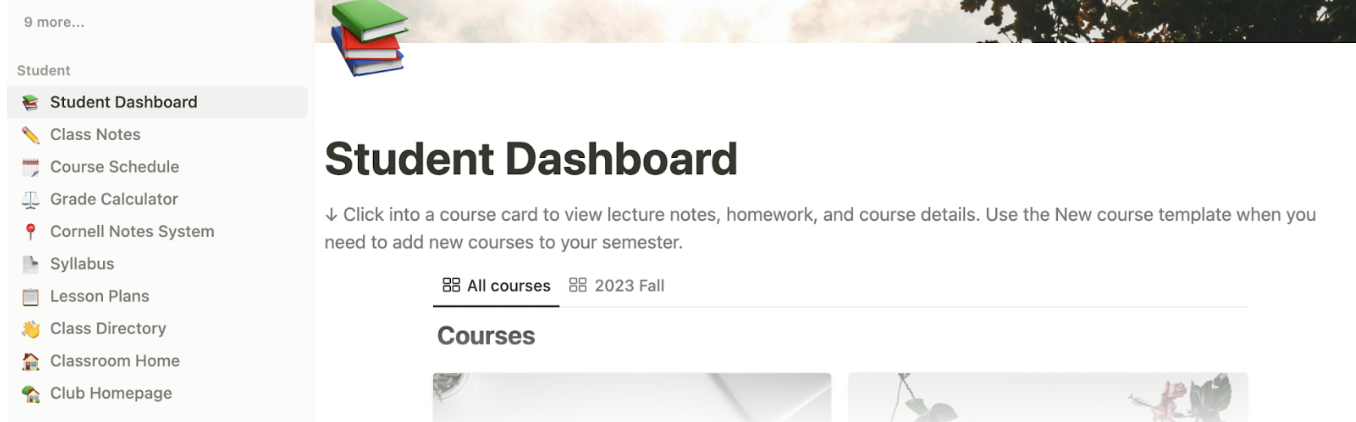
One of Notion’s biggest time-savers is its vast library of templates, which are free to use and highly customizable. Whether you’re a student, freelancer, or business leader, there’s a starting point for almost every use case.
- For students: Templates like Student Dashboard, Class Notes, and Grade Calculator make organizing academic life easier.
- For HR and operations teams: Use templates such as New Hire Onboarding, Company Home, Recruiting Tracker, and Interview Guide to streamline internal processes.
- For creatives and solopreneurs: Set up Content Calendars, Project Trackers, Freelance Client Hubs, or Portfolio Pages in just a few clicks.
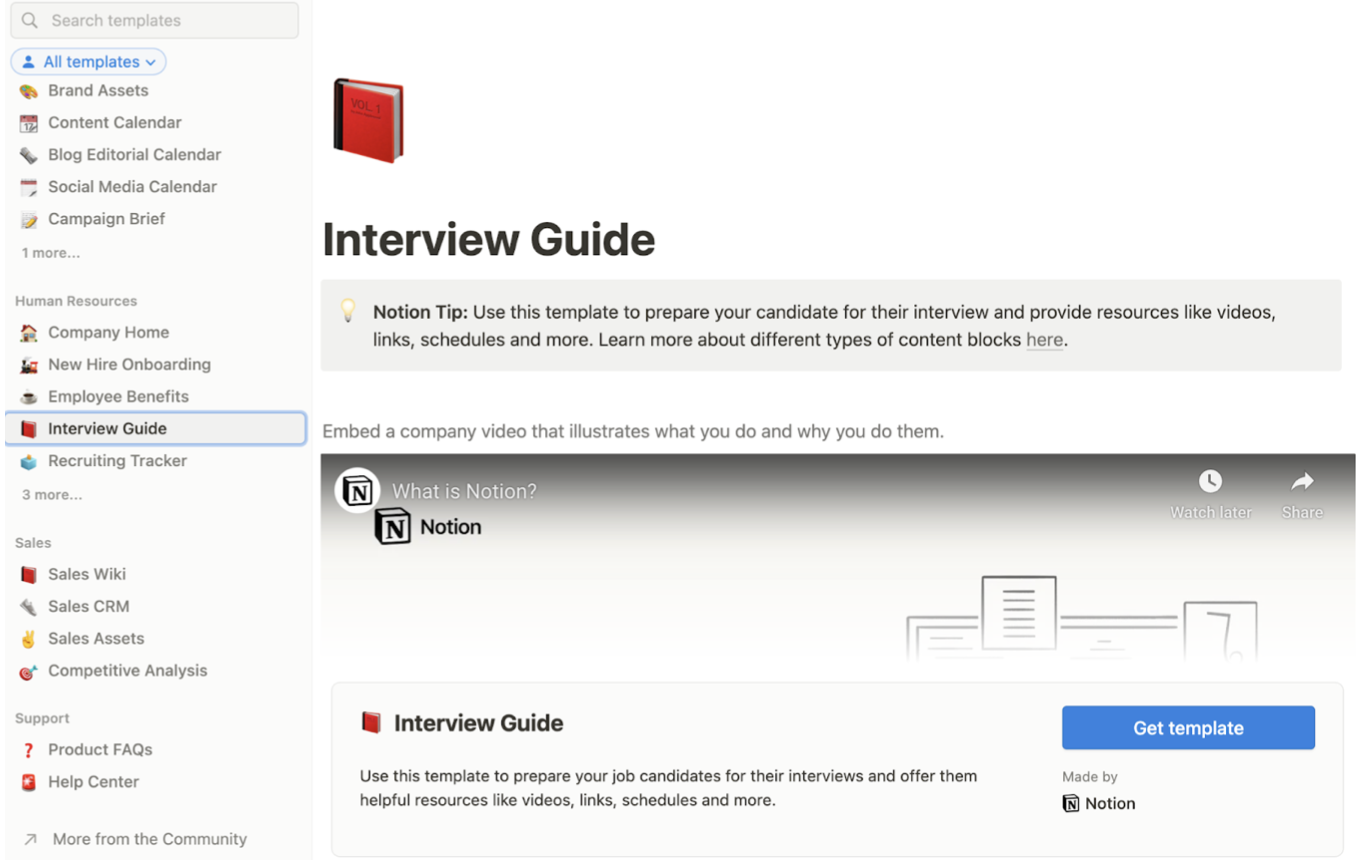
Notion’s template engine now includes AI-assisted recommendations (via Notion AI) based on your goals or team type, helping you get started even faster.
🔁 Seamless Import from Other Platforms
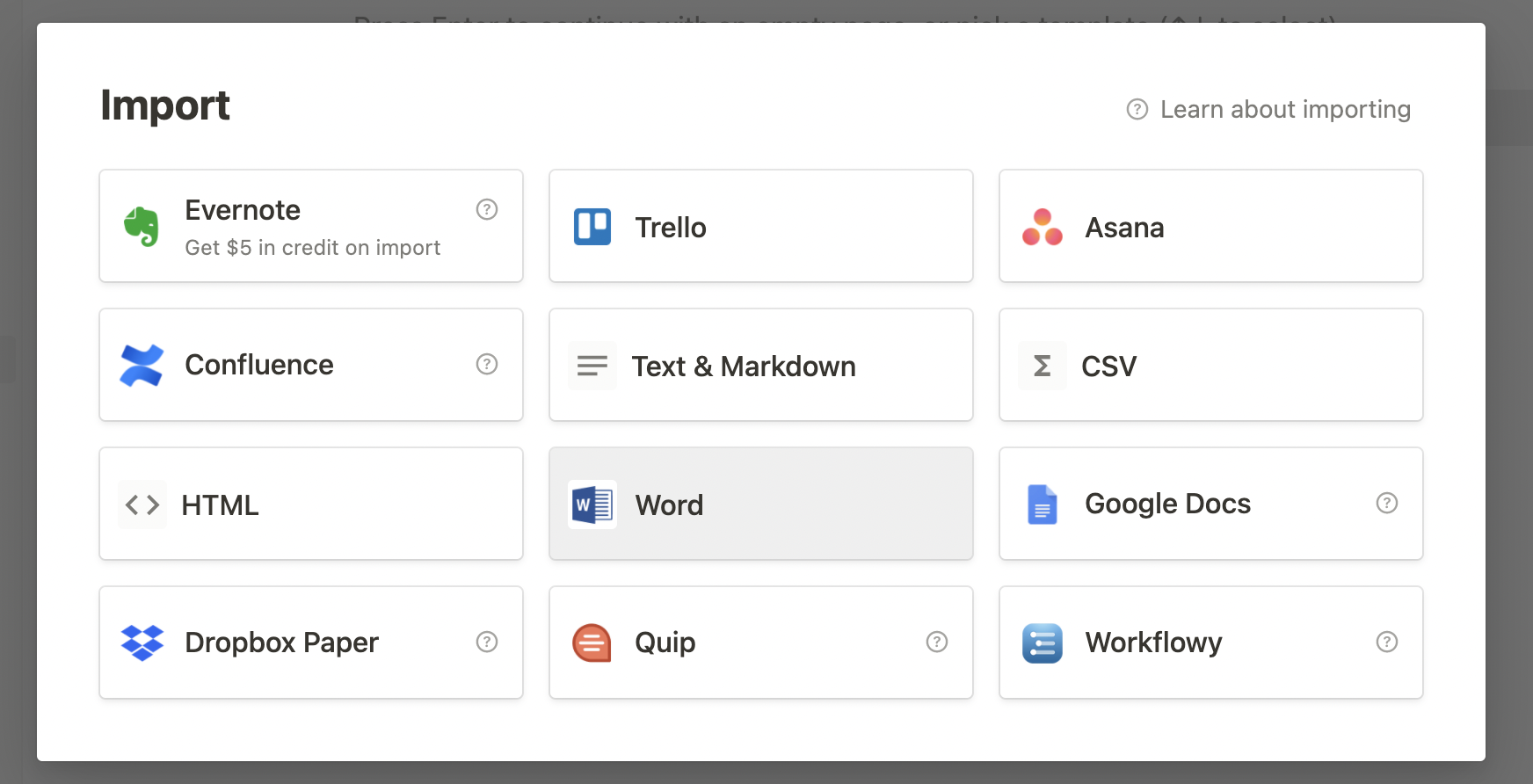
Wondering how to use Notion if you’re migrating from other tools? Notion makes onboarding easy with import options from major productivity platforms, including:
- Evernote
- Trello
- Asana
- Confluence
- CSV & Excel
- HTML
- Google Docs
- Dropbox Paper
- Microsoft Word
- Quip
- Workflowy
This feature ensures you don’t lose track of your existing data. Whether it’s notes, databases, or to-do lists, migrating to Notion is straightforward and quick.
👥 Add Team Members and Collaborate in Real-Time
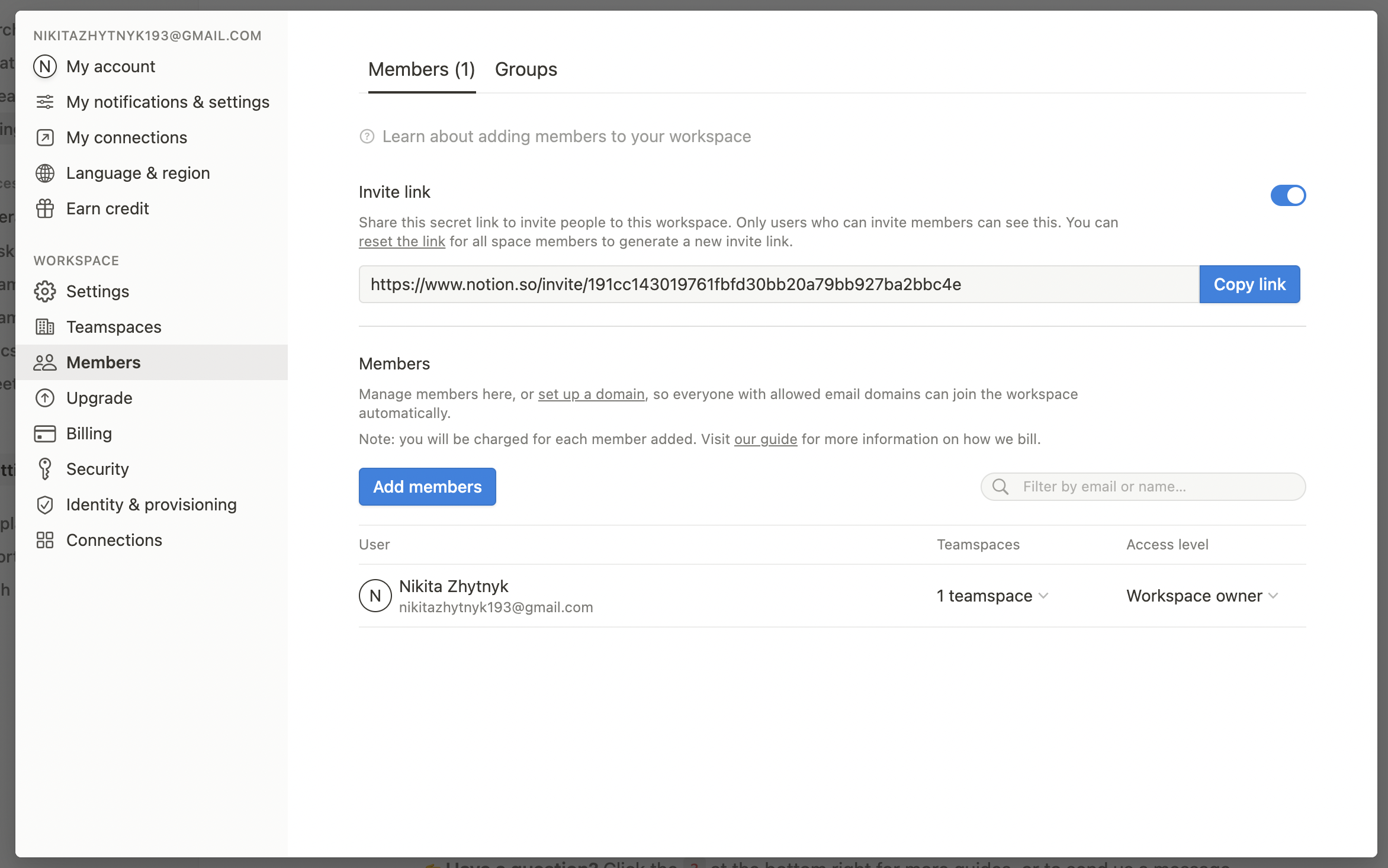
Collaboration is at the heart of Notion. On Team and Enterprise plans, you can invite unlimited users into shared workspaces. You’ll find convenient options like:
- Direct invite buttons via email
- Shareable workspace links for easy onboarding
- Role-based access control (viewer, commenter, editor, admin)
- Real-time updates and comments for seamless communication
This makes Notion ideal for remote teams, agencies, and large organizations that require smooth collaboration without information silos.
🔗 Third-Party Integrations for an Enhanced Workflow
To make your workspace even more powerful, Notion supports integrations with dozens of tools. This includes:
- Google Drive & Google Docs
- Slack
- GitHub
- Figma
- Zoom
- X (formerly Twitter)
- Typeform and Google Forms
- Zapier (for automations)
In 2026, native automation tools are also available directly within Notion, reducing the need for external scripts or complex setups.
🔄 Multiple Views for Better Task Management
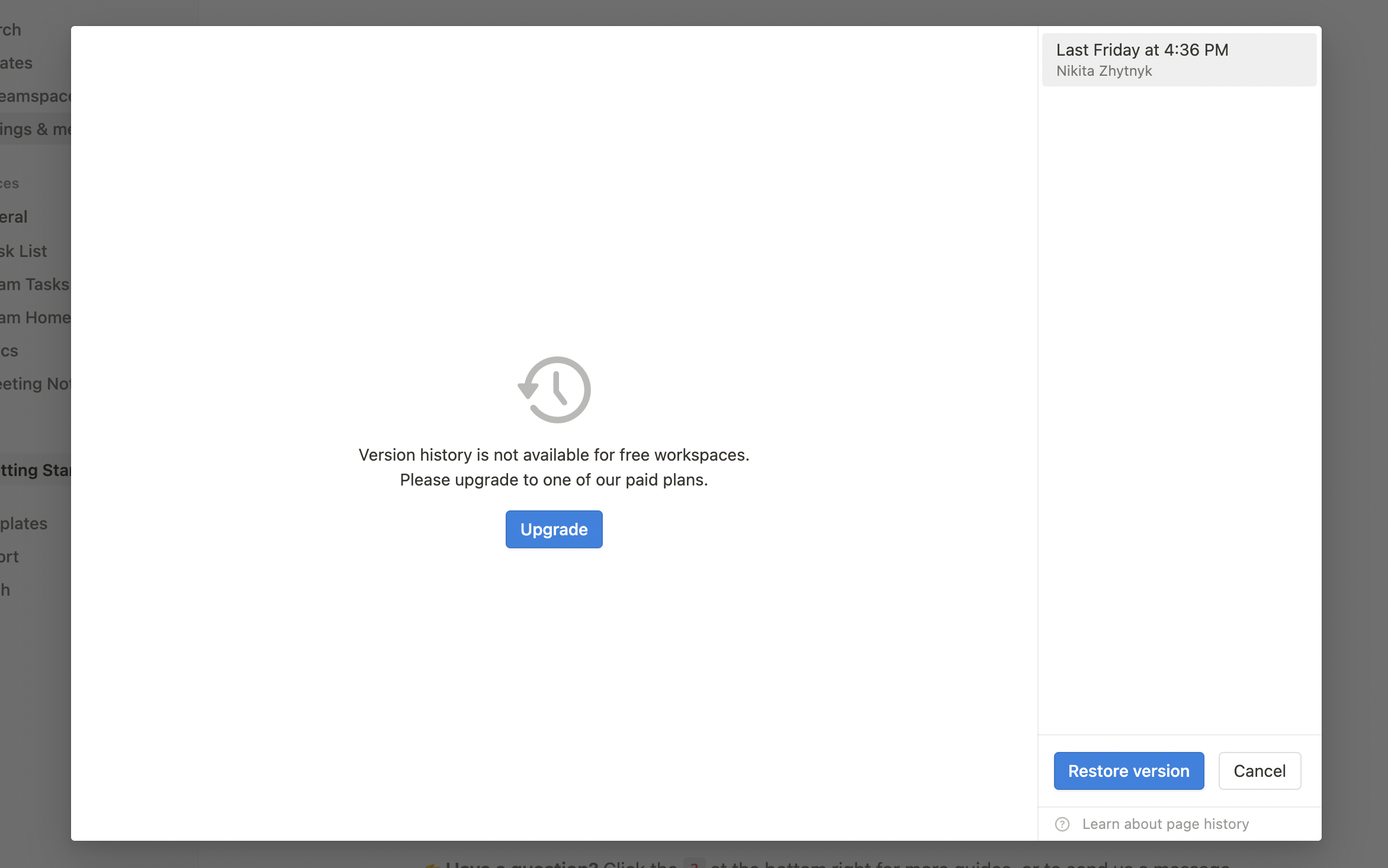
Whether you like to work visually or through structured lists, Notion offers multiple ways to view and manage your data:
- Board View: Ideal for Kanban lovers who like to drag and drop tasks
- List View: Great for those who prefer clean, structured task lists
- Calendar View: Perfect for deadline-driven projects or content planning
- Gallery View: Best for image-heavy tasks or creative portfolios
- Timeline View: Useful for Gantt-style project tracking and resource planning
These views are switchable on the fly, allowing teams to work the way that suits them best.
🤖 Notion AI Features: Smarter Workflows with Artificial Intelligence
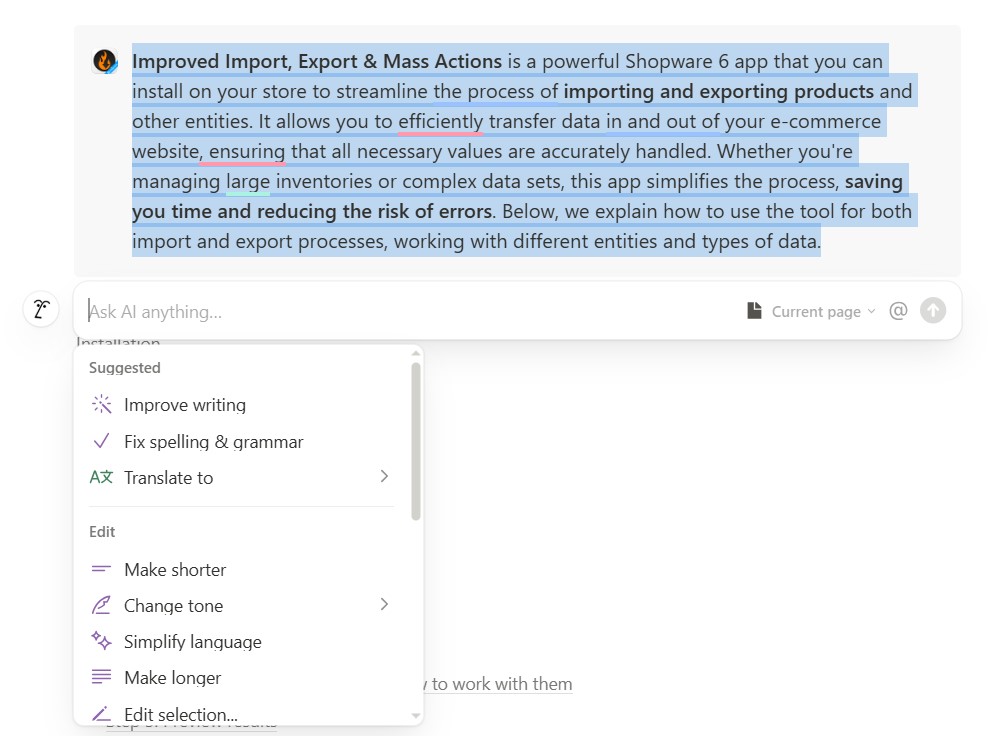
In 2026, Notion AI is more than a side feature — it’s a built-in assistant designed to elevate how you create and manage content. It’s seamlessly embedded across all pages, providing real-time support for writing, brainstorming, planning, and organizing.
Key Notion AI functionalities include:
- Auto-writing & rewriting: Draft emails, blog posts, meeting notes, or project updates
- Smart summaries: Instantly summarize long documents, meeting notes, or articles
- Data cleanup & extraction: Turn messy tables or text into organized content
- AI Q&A: Ask questions about any Notion page and get quick, accurate answers
- Task generation: Turn ideas or notes into structured action items
- Multilingual support: Translate content into multiple languages with one click
Notion AI is available on free and paid plans, but with usage limits on the free tier. Full access to AI tools requires a Notion AI add-on, typically bundled with Plus, Business, or Enterprise pricing tiers. We break it down below.
Notion Pricing Plans: Which Tier Is Right for You?
If you’re thinking about using Notion in 2026, understanding its pricing is key — especially now that Notion AI is only available as a paid add-on, regardless of your plan. The core platform remains free to start, but advanced features and team-level functionality require upgrading. Below, we break down the available plans and explain how Notion AI fits in.
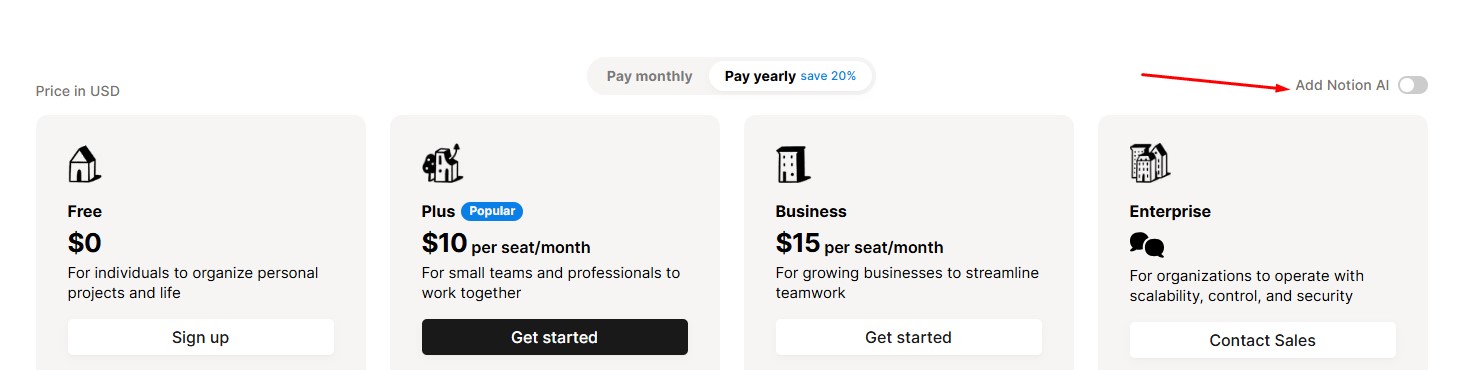
Free Plan — Best for Individuals Getting Started
The Free plan is perfect for personal use. It includes unlimited pages and blocks, a 7-day page history, up to 10 guests, and access to core features like databases, calendars, and templates.
Notion AI is not included. However, each workspace receives a limited number of free AI responses to test the feature. Once the quota runs out, you’ll need to purchase the Notion AI add-on to continue using AI tools.
Best for: Students, freelancers, and users trying out Notion before upgrading.
Plus Plan — Ideal for Small Teams and Power Users
At $10 per user/month, the Plus plan adds unlimited file uploads, 30-day version history, and support for up to 100 guests. It’s designed for professionals and small teams who need more flexibility and collaboration features.
Notion AI is not bundled with this plan. If you want AI-powered content creation, summarization, or database enhancements, you must add Notion AI separately at an additional cost per user.
Best for: Freelancers, marketing teams, and side projects with light collaboration needs.
Business Plan — For Growing and Cross-Functional Teams
The Business plan costs $15 per user/month and includes everything in Plus, plus private teamspaces, 90-day version history, SAML SSO, and advanced permissions.
Again, Notion AI is not included by default. If you want to integrate AI features like meeting note summaries, writing automation, or smart task generation, you’ll need to subscribe to the AI add-on for each user who needs access.
Best for: Product teams, startups, and teams scaling content, documentation, or internal knowledge bases.
Enterprise Plan — Built for Security and Scalability
For larger organizations, the Enterprise plan offers features like SCIM, audit logs, unlimited version history, advanced analytics, and dedicated support.
While this tier offers the highest control, Notion AI is still an optional paid add-on. Enterprise teams can configure AI usage with more granular control, including restricting access or limiting AI actions within sensitive environments.
Best for: Enterprises managing security, compliance, and large-scale collaboration.
Notion AI Add-On — Pricing and Features
Notion AI is sold separately as an add-on that can be activated on any plan. It unlocks access to AI features like:
- Writing assistance and content generation
- Summarization and translation
- Autofilling and cleaning databases
- Brainstorming and list-building
- Smart Q&A and inline AI commands
- AI connectors (Beta) for Slack, Google Drive, and more
Pricing:
- $10/month per user (billed monthly)
- $8/month per user (billed annually)
Only workspace owners using the desktop app can activate Notion AI. AI access is licensed per user, so only those with the add-on will be able to use the features.
Still think Notion is not your cup of tea? Consider using the following alternatives:
Notion AI Alternatives: What to Use Instead?
While Notion AI is a powerful addition to the Notion workspace, it’s not the only tool in the game. Depending on your priorities — whether it’s simplicity, budget-friendliness, or cutting-edge AI features — there are other platforms that may better suit your needs. Here’s a look at three top Notion AI alternatives in 2026, each offering a different kind of value.
✅ Best for Simplicity and User-Friendliness: Taskade
![]()
If you’re looking for a more intuitive and beginner-friendly alternative to Notion AI, Taskade is a top contender. Taskade combines task management, note-taking, and AI-powered writing in a clean, minimalist interface. Unlike Notion’s sometimes steep learning curve, Taskade is plug-and-play — ideal for users who want to get started quickly without needing to learn nested databases or block-based editing.
Taskade AI can help you brainstorm ideas, summarize notes, write content, and even auto-generate task lists based on your goals. It also offers real-time collaboration and works across web, desktop, and mobile.
Why choose Taskade over Notion AI?
Faster onboarding, easier navigation, and a focus on simplicity over deep customization.
💸 Best Budget-Friendly Notion AI Alternative: Craft AI
![]()
If Notion AI pricing feels a bit steep, especially when added to an existing subscription, Craft is a sleek, more affordable alternative. It focuses on structured writing and beautiful document creation, with AI features available on all paid plans (starting around $5/month).
Craft AI supports content generation, grammar fixes, idea suggestions, and smart formatting. It’s not as robust in task management or database functions as Notion, but for solo writers, students, or small teams looking to combine clean design with useful AI tools, it’s a great deal.
Why choose Craft?
It’s cheaper, easier to use for long-form writing, and perfect for content-heavy workflows.
🧠 Best for AI Power Users and Feature-Rich Workflows: Coda AI

For teams and professionals who want more advanced AI functionality than Notion currently offers, Coda AI is a compelling alternative. Coda combines the logic of spreadsheets with the structure of documents and now integrates deep AI capabilities directly into its core, making it ideal for knowledge work, product management, and automation-heavy use cases.
Coda AI enables users to build interactive documents with embedded AI formulas, automate recurring tasks, summarize project updates, and even generate real-time charts. Its customization depth rivals Notion, but it has more programmatic flexibility for those who want to build custom tools without writing code.
Why choose Coda AI?
More powerful AI features, better for automation, and ideal for building internal tools and systems at scale.
Notion AI is a strong all-in-one solution, especially if you’re already using Notion as your productivity hub. But it’s not the only choice — and depending on your priorities, platforms like Taskade, Craft, and Coda might offer a better fit. Whether you’re seeking simplicity, lower costs, or next-level AI integration, there’s an alternative to match your needs.
Final Verdict: Is Notion AI Worth It in 2026?
After exploring everything Notion AI has to offer in 2026, it’s clear that it remains a powerful contender in the world of productivity tools. With its blend of simplicity, flexibility, and now smart AI integrations, Notion has successfully evolved from a minimalist note-taking app into a comprehensive digital workspace.
The core platform is ideal for creating to-do lists, writing notes, organizing projects, and collaborating across teams of all sizes. While its navigation still has room for improvement and it may not fully replace specialized tools like Jira or Asana for advanced project management, Notion delivers excellent value — especially for freelancers, students, and startups.
Notion’s AI takes it one step further, helping users automate writing, summarize content, and generate insights directly within any document. It’s not free by default, but the $8–$10 monthly add-on unlocks serious productivity gains, especially for those dealing with content-heavy workflows or repetitive tasks.
✅ Pros
- Excellent for organizing notes, lists, and tasks
- Built-in templates for nearly any use case
- Strong collaboration tools with unlimited users on Team plans
- Affordable pricing with generous features
- Seamless integration with Slack, Google Drive, and other tools
- AI features powered by GPT and Claude add real value
❌ Cons
- Navigation and UI can feel overwhelming to new users
- Not a full replacement for complex project management systems
- AI is a paid add-on, not included in free or base plans
So, is Notion still worth using in 2026?
Yes, Notion is absolutely worth it. It saves time, boosts creativity, and helps streamline even the messiest workflows. And with a free version of Notion available, there’s no reason not to try it and see how AI-enhanced productivity can change the way you work.
Whether you’re managing personal tasks or scaling a business, Notion with AI offers a future-ready workspace that adapts to your needs.
Frequently Asked Questions About Notion and Notion AI
What is Notion and how does it work?
Notion is an all-in-one productivity platform that combines note-taking, task management, databases, wikis, and collaborative workspaces. Users can create custom pages, templates, and boards to manage everything from personal goals to team projects. It syncs across web, desktop, and mobile for seamless access.
What is Notion AI?
Notion AI is a paid add-on that integrates artificial intelligence into the Notion workspace. It offers features like writing assistance, text summarization, translation, autofill for databases, brainstorming tools, and smart content generation—all powered by models like GPT-4 and Claude.
Is Notion AI free to use in 2026?
Notion AI is not free. Each workspace receives a limited number of complimentary AI responses, but continued access requires a paid add-on subscription. The add-on costs $10/month per user (or $8/month if billed annually) and must be activated by a workspace owner using the desktop app.
Is Notion free to use?
Yes, Notion offers a free plan for individuals. It includes unlimited pages and blocks, a 7-day version history, and up to 10 guests. However, advanced features, larger collaboration needs, and Notion AI require paid upgrades or add-ons.
How do you use Notion AI?
To use Notion AI, you must activate the AI add-on from the desktop app as a workspace owner. Once enabled, you can access AI tools through commands like /AI or contextual prompts. Use it to summarize notes, write content, translate text, autofill databases, and more.
What can Notion AI do that standard Notion can’t?
Notion AI enhances the core platform by automating tasks like writing blog posts, summarizing meeting notes, generating ideas, translating content, and even filling databases with smart suggestions. Standard Notion requires manual input for these tasks.
Can I use Notion AI with my team?
Yes, Notion AI can be used with teams, but each member who wants access must have the AI add-on activated. It’s compatible with all plans, including Plus, Business, and Enterprise, and helps streamline collaborative writing, summaries, and documentation.
What are some Notion AI alternatives?
Alternatives to Notion AI include Taskade (for simplicity), Craft (more affordable for writers), and Coda AI (more advanced features). Each offers different AI capabilities, from content generation to automation and deep integrations, depending on your needs.
Is Notion good for project management?
Notion is a solid project management solution for individuals and teams. It offers Kanban boards, timelines, calendars, and task databases. While it lacks some features of specialized tools like Jira, its flexibility and ease of use make it ideal for many workflows.
What is included in each Notion pricing plan?
Notion has four main pricing tiers: Free, Plus ($10/user/month), Business ($15/user/month), and Enterprise (custom). Each tier adds more guests, admin controls, version history, and collaboration features. Notion AI is not included in any plan and must be purchased separately as an add-on.