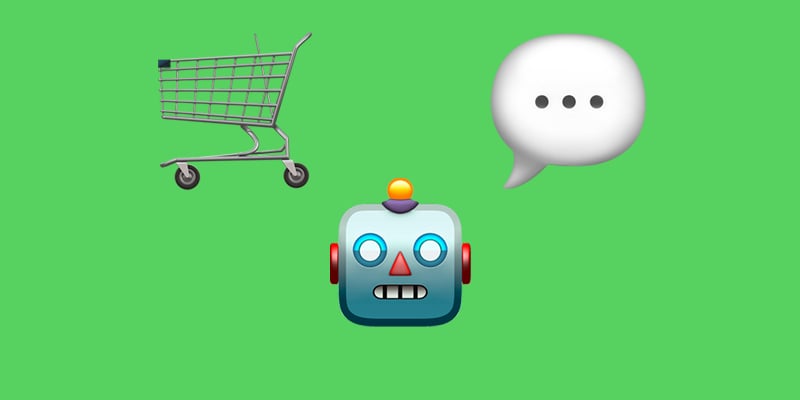Best Shopify Alternatives for Small Businesses and Growing Brands

Below, we’d like to draw your attention to some notable Shopify alternatives. While Shopify is often touted as a go-to platform for online stores, it’s not always the perfect match for every business. Beneath the intuitive Shopify admin, sleek interface, and extensive app ecosystem lie limitations that may push merchants to explore alternatives to Shopify.
We’ll guide you through a carefully curated selection of e-commerce platforms and help you determine which one best suits your business needs. Along the way, we’ll also introduce you to the challenges you might face when transitioning from Shopify to one of its alternatives — and provide practical solutions to overcome them. By the end, you’ll have a clear understanding of whether making the switch is worth it for your business. But first, let’s delve into the key reasons why many merchants consider leaving the Shopify ecosystem. Continue Reading