TemplateMonster Spice Shop Magento 2 Theme
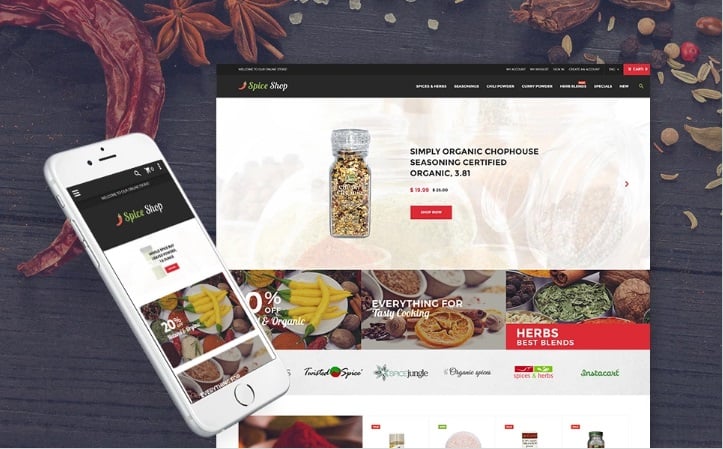
In the following post, we explore the TemplateMonster Spice Shop Magento 2 theme which incorporates all modern features and includes lots of pre-installed extensions. The template complies with all modern ecommerce standards and offers great customer experience. Below, we shed light on its core features and then describe the frontend appearance.

Table of contents
Features
- Pre-installed Magento 2 modules;
- 100% mobile support;
- Responsive design;
- MegaMenu;
- Slider;
- Various AJAX features;
- Newsletter popup;
- And many others.
The TemplateMonster Spice Shop Magento 2 template is fully responsive. it means that it supports devices with all screen sizes rearranging page layout each time new dimensions are used to shop on your magento 2 spice storefront. Thus, you get satisfied m-customers and increase store ranking among mobile search results.
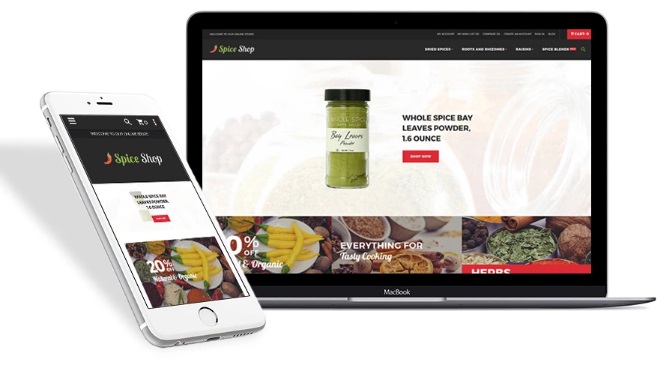
As for pre-installed extensions, they are:
- Ajax Search – improved searc that supports the autocomplete functionality;
- MegaMenu – a tool for creating more informative main menu;
- Film Slider – an extension developed for attracting the attention of your customers on the homepage;
- Ajax Wishlist/Compare/Catalog – various AJAX improvements related to these areas used to eliminate page reloads and make your storefront more usable;
- Newsletter popup – a more effective way to get newsletter subscribers;
- Layout Switcher – an important category page improvement that allows customers to switch between grid and list layouts;
- Parallax and Video Background – make the design of your magento 2 spice store better;
- Google Map – integration with the popular service;
- Shop by Brand – allow customers to surf through products related to a selected brand only;
- Blog – another way to communicate with store visitors, promote your products, and get additional traffic;
- Featured Products – a product carousel with featured products;
- Theme Options – various theme options to choose from;
- Special Price Countdown – an additional way to attract the attention to products with special prices;
- Smart Product Labels – another way to indicate certain product features or promote new items;
- Social Login & Social Sharing – useful social features;
- Site Maintenance – the best way to inform your visitors that your store is under maintenance.
Due to the MegaMenu extension, you can easily change the appearance of the default main menu in Magento 2. The extension allows you to add images and additional links enhancing the default navigation. Furthermore, your main menu becomes more appealing to customers and motivates them to explore your store. A more powerful solution is represented by this module: Magestore Mega Menu Magento 2 Extension.
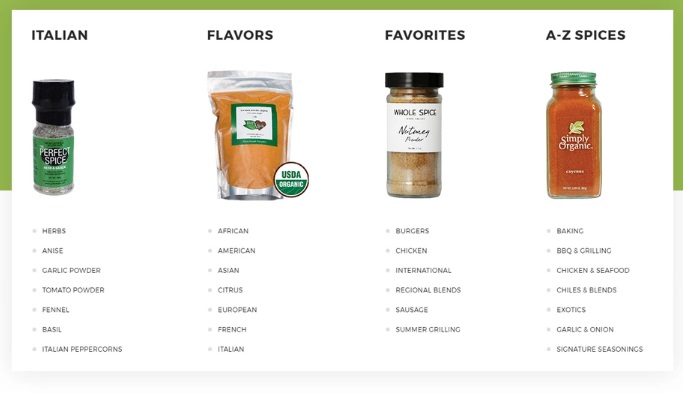
And if you are not familiar with the newsletter popup functionality, it works as follows. When a visitor comes to your store for the first time, a popup window appears on to of the landing page. The window informs the visitor that he or she can subscribe to the newsletter to receive information about special offers and promotions. Usually this works much better than the default subscription section.
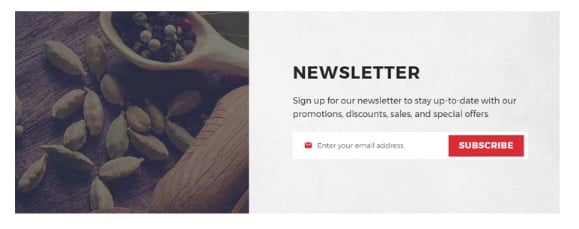
As for the slider module, it allows to create attractive slides that grab the attention of store visitors. As a result, you can easily promote products, categories, sales, or CMs pages with the TemplateMonster Spice Shop Magento 2 template. The effectiveness of your slider depend only on your imagination.
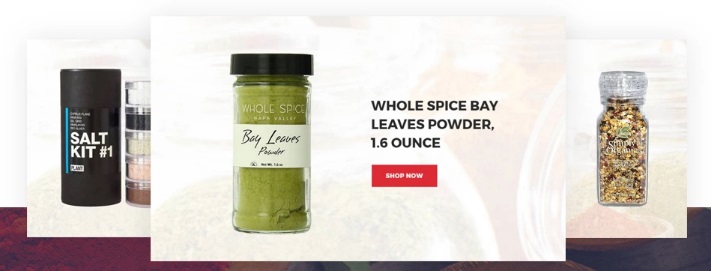
It is necessary to pay separate attention to the Shop by Brand feature. The template includes it out-of-box, so you can easily create a page that includes all brands as well as brand-specific pages with appropriate products.

Rich sorting options are another advantage of the TemplateMonster Spice Shop Magento 2 theme. The template allows to sort products by various parameters, change the amount of products per page, as well as switch between grid and list layouts. Besides, every catalog page includes a section with filters.
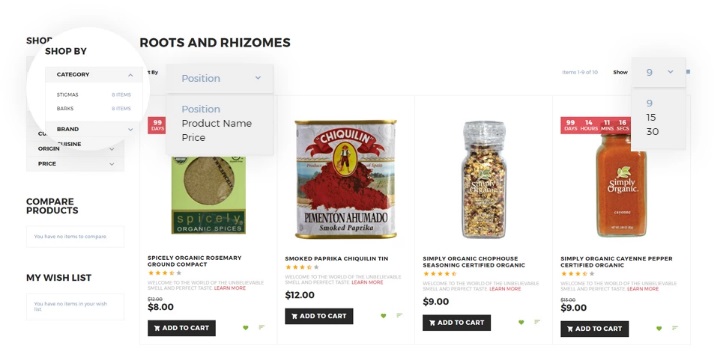
In addition to better category pages, there is another improvement that allows to find the desired goods – AJAX search with the autocomplete functionality. Start typing a query, and the module will provide a list of results with product and category pages. The more characters the query includes – the more narrowed down the selection is.
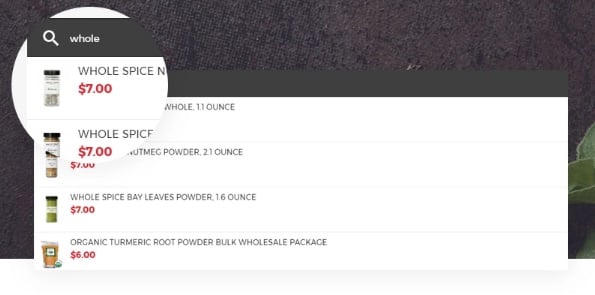
Product badges and special price countdowns are additional tools for indicating selected products. If you want to sell unpopular goods, freely use both tools to get rid of them. The best product label extensions for Magento 2 are compared here: Magento 2 Product Labels Comparison.
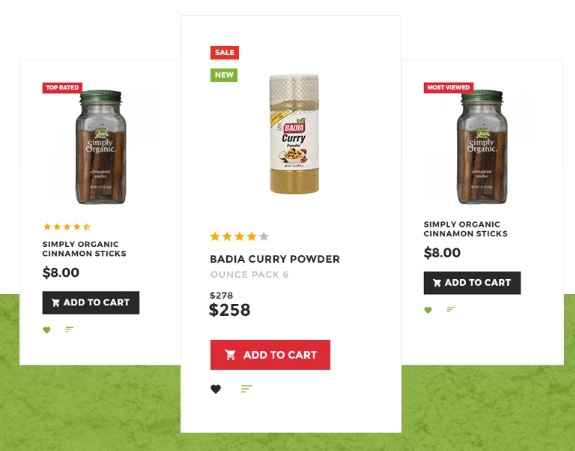
Homepage
The header of the TemplateMonster Spice Shop Magento 2 Theme is divided into two rows. the first one contains a space for a welcome message, various links (Mt Account, My Wish List, Compare, Create an Account, Sign In, and Blog), and a mini cart widget. Below, there is a row with logo, main menu, and search icon.
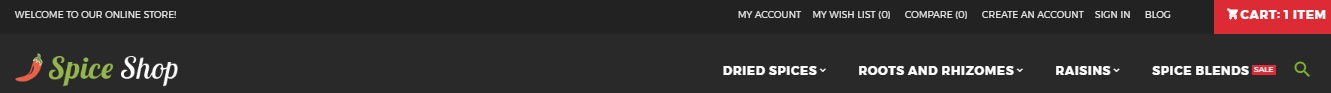
The search works as follows:
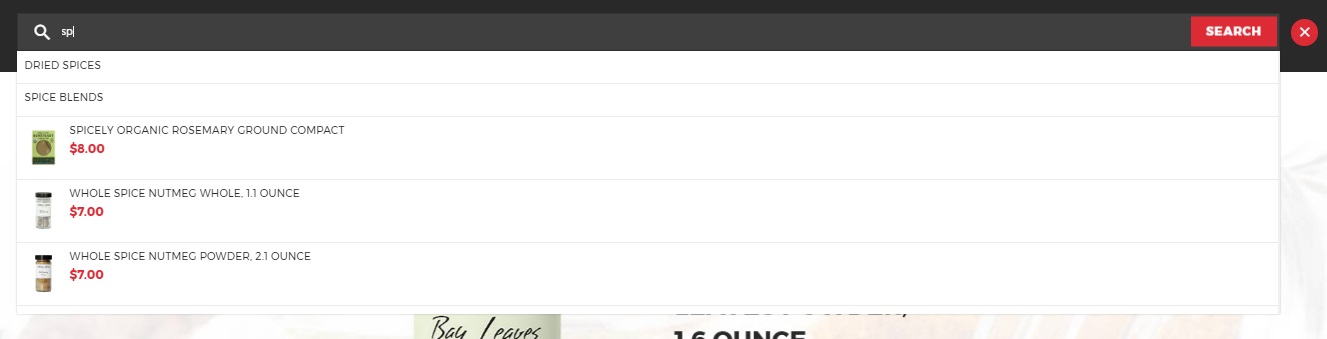
And this is the enhanced mega menu item:
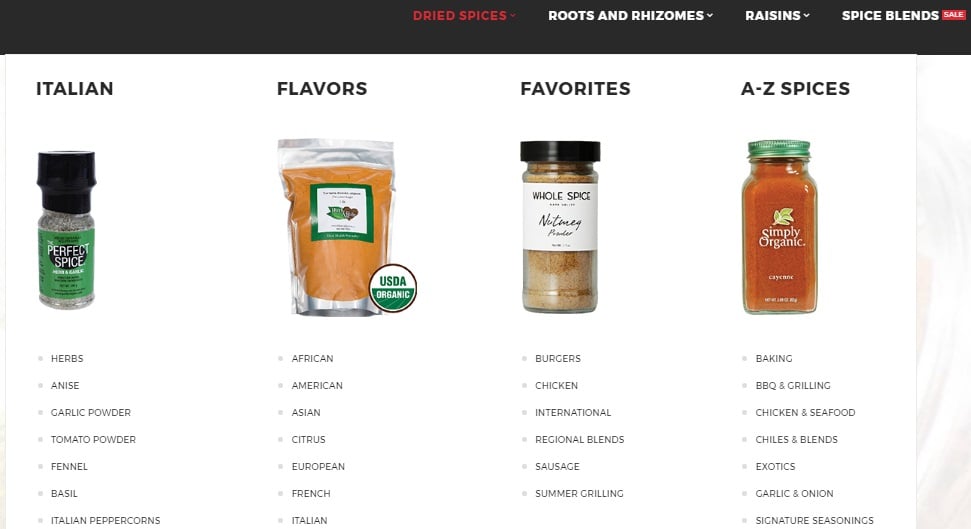
Compare it with the plain one:
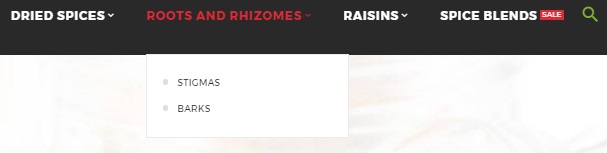
The next homepage element is a slider. Each slide contains a background image, a product image, a short description, and a “Shop Now” button.

Various static blocks with promotions and shop by brand section are situated below:

There is also such element as a product carousel combined with a static block. it is great for promoting certain categories and displaying corresponding products.
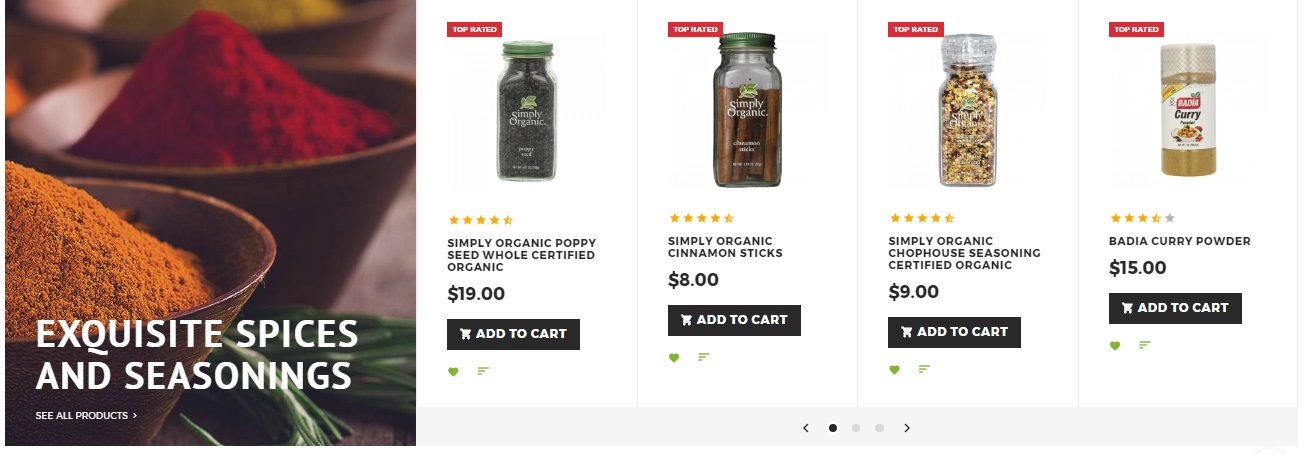
And this is how a CMS page can be promoted:
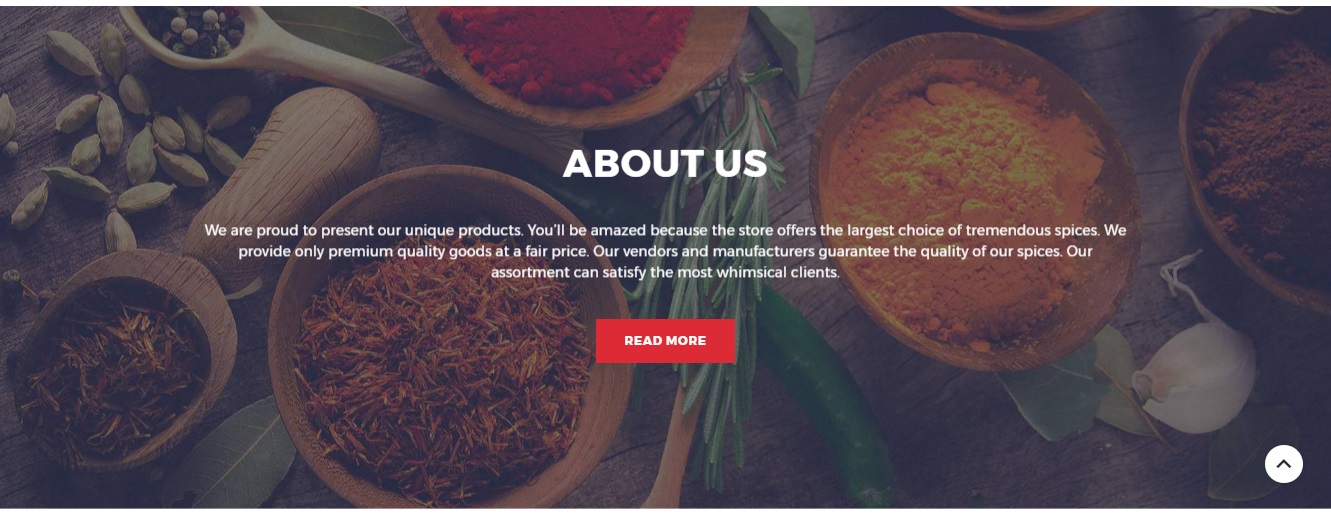
Recent blog posts on a homepage have the following appearance:
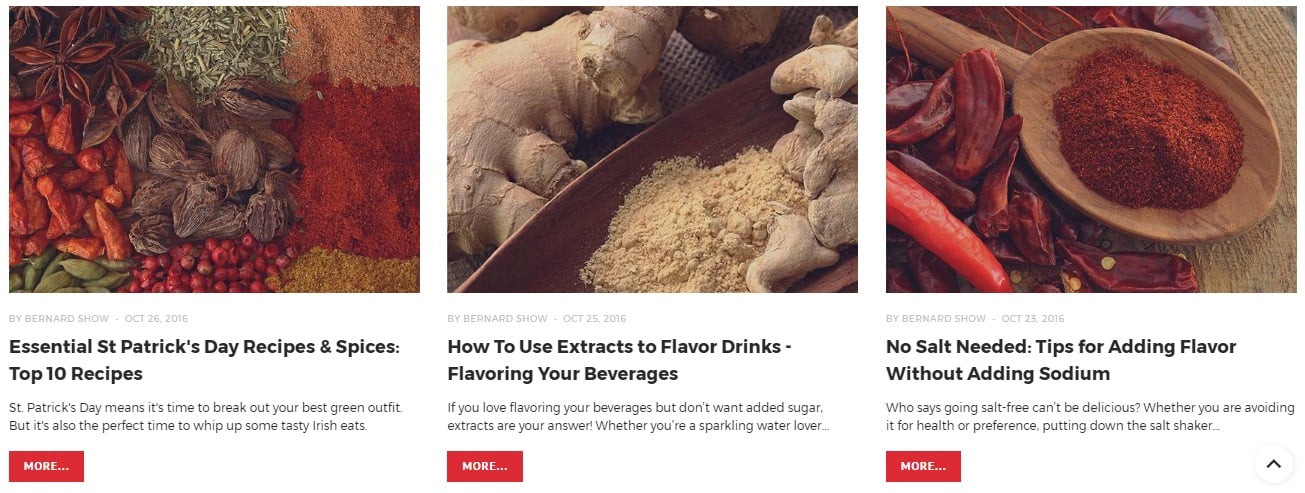
You can discover more blog extensions for Magento 2 here: The Best Blog Extensions for Magento 2.
And you can tell visitors about free shipping or return & exchange as well as provide them with contact number. As for the footer section, it contains social sharing buttons, newsletter subscription section, contacts, and various links.
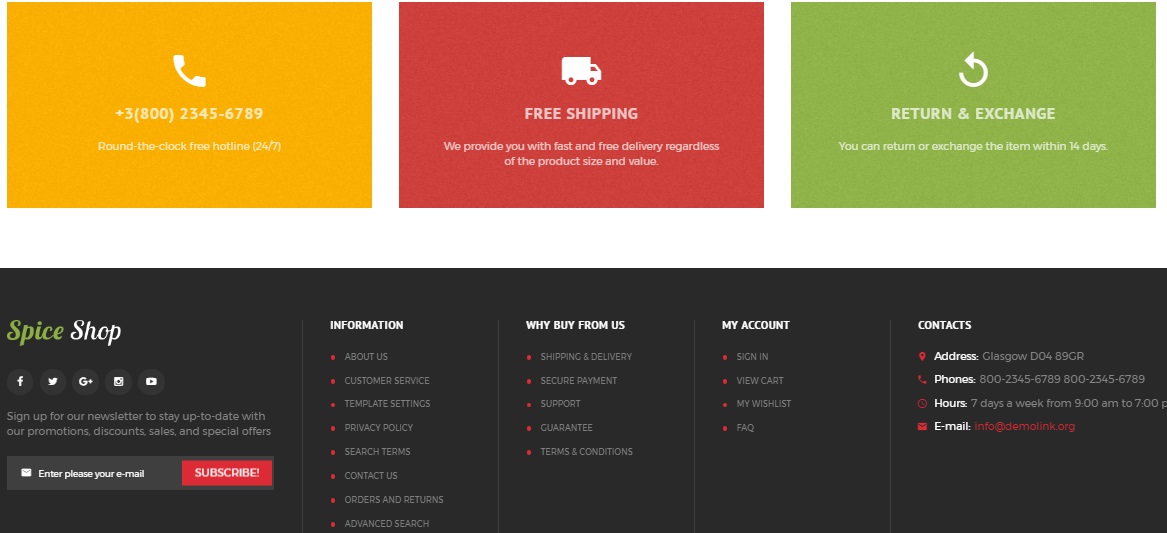
Category Page
On a category page, you can sort products by three parameters: price, name, and position. Next, select the amount of products per page and choose layout.
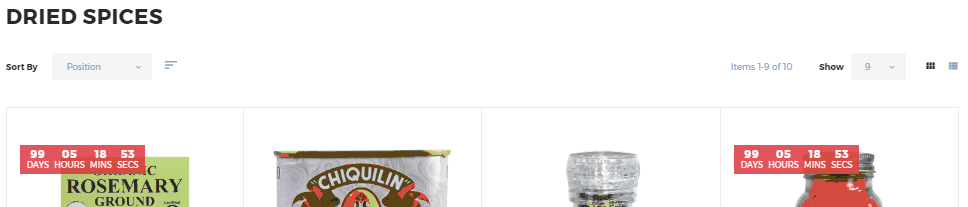
Apply filters to narrow down the selection. It is possible to apply only one filter parameter per filter, but you can see the amount of items available for each parameter. If you want to improve this problem, check this modules: Magento 2 Layered Navigation Comparison
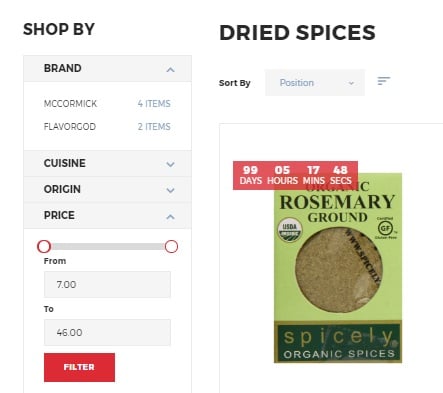
And this is how products are displayed on a category page:
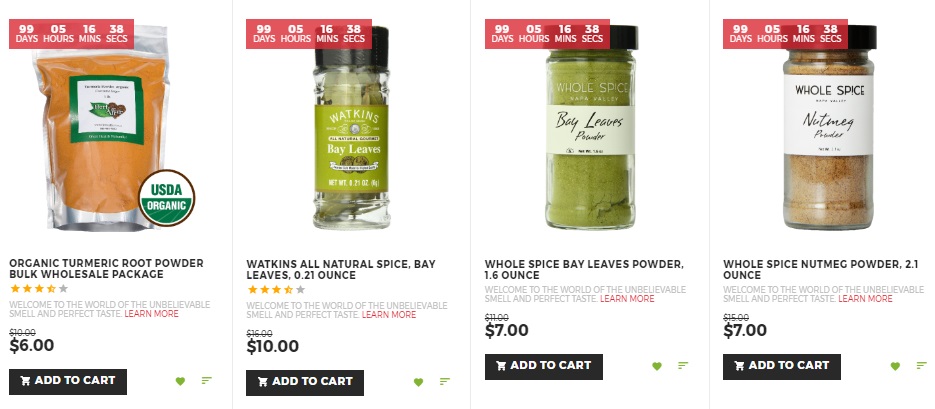
The TemplateMonster Spice Shop Magento 2 template allows to add products to cart, wish list, or compare from the catalog page. besides, it is possible to view rating, title, description, and price.
Product Page
On a product page, you can see various images, in stock availability, product name, price, SKU, and short description. There also may be configurable options; the theme allows to select product quantity (it is set to 1 by default) and share a product on social networks.
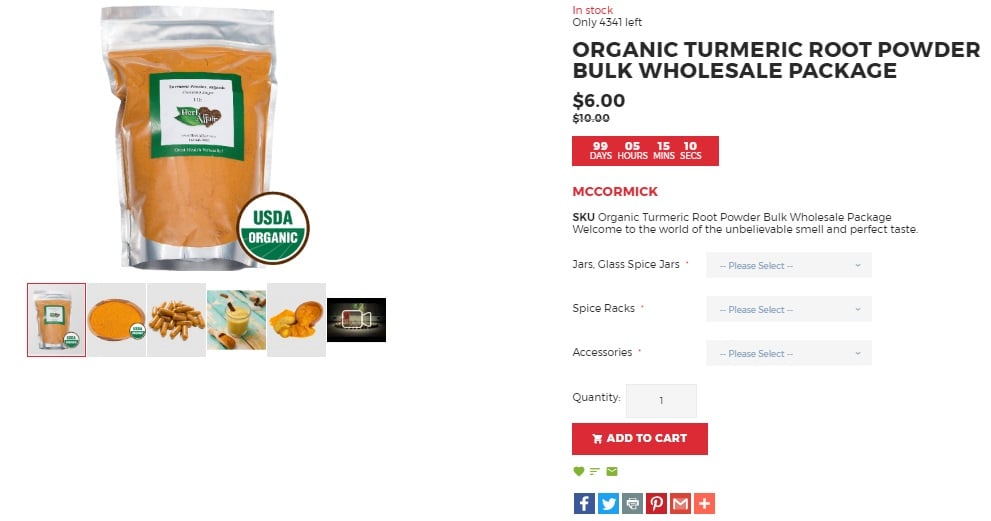
Below, there is full description, grid with additional information, and review section.
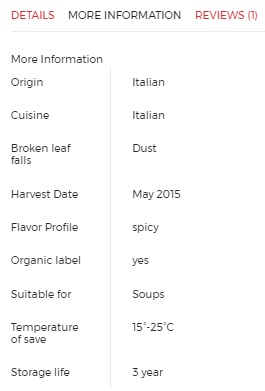
Shopping Cart
The mini cart widget allows to view and edit product details as well as check cart subtotal on any page.
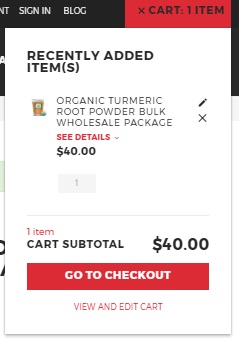
The same features are available on a shopping cart page, where you can also apply discount codes and calculate shipping and tax.
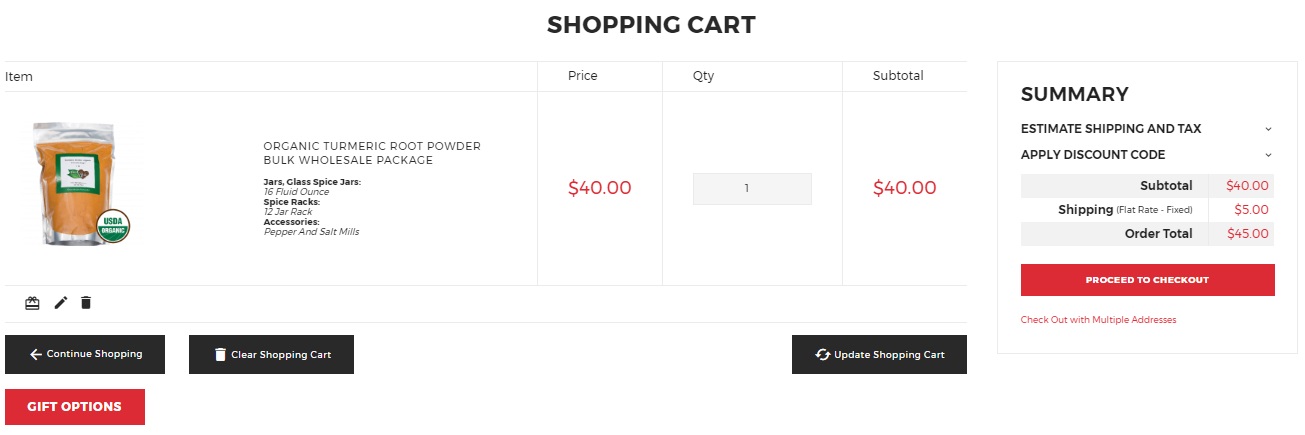
The bottom part of the shopping cart page may contain a section with more products used for increasing sales.
The best shopping cart Magento 2 modules are compared here: Magento 2 AJAX Cart Extensions Comparison.
Checkout
the checkout procedure in the TemplateMonster Spice Shop Magento 2 theme is quite common. It contains two steps, so we recommend you to improve the corresponding page by reducing the amount of steps to one.
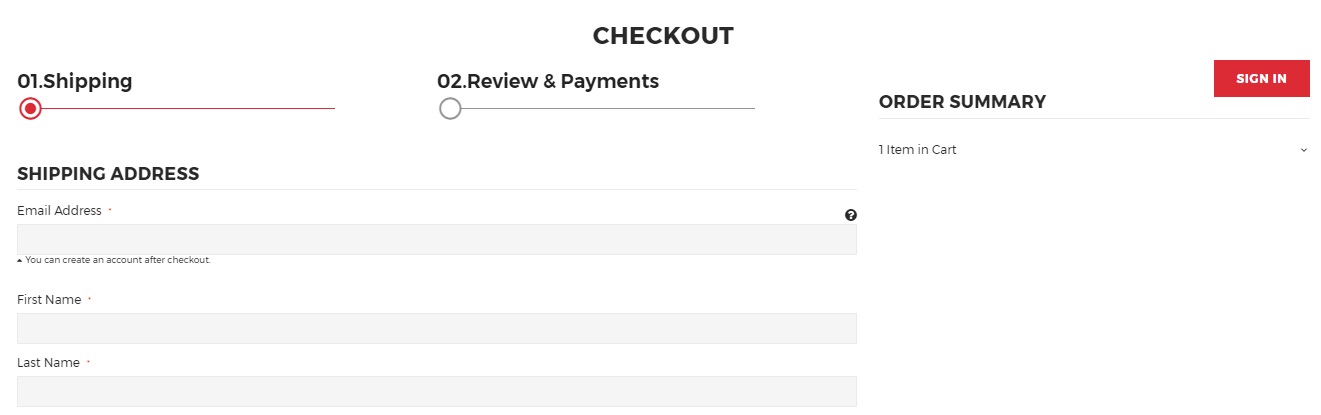
You can reduce the procedure to a single step with the help of any Magento 2 one step checkout extension.
Final Words
TemplateMonster offers the best solution for selling spices on the basis of Magento 2. You can install the theme and start your business. And note that no additional extensions are necessary, but since there is always room for improvement, you can choose them among the provided ones.









