Ledger Nano S vs Trezor: Best Hardware Cryptocurrency Wallets Comparison (Ethereum and Bitcoin)

Although here at Firebear we always try to learn something new about software, but sometimes our attention is captured by interesting hardware devices. And since we’ve started your exploration of cryptocurrencies, it is extremely important to cover all key nuances related to this modern trend. Therefore, today we’d like to introduce you to the best hardware cryptocurrency wallets for Ethereum and Bitcoin – Ledger Nano S and Trezor. If you are looking for a safe place for hiding your crypto, you’ve come to the right place. Below, we will help you to choose the right option, so take a look at our Ledger Nano S Trezor comparison.

Note that neither Ledger Nano S nor Trezor or another hardware cryptocurrency wallet store your coins on themselves. Instead, coins are tracked on the Blockchain and the hardware holds and protects the private data necessary to access and manage them. So, a Bitcoin and Ethereum wallet is actually a hardware key case where your software keys are kept securely. So, what about Ledger Nano S and Trezor? How do they work, what features provide, and what coins support?
Table of contents
Appearance
Although, the appearance of a hardware cryptocurrency wallet is not its most important option, we can combine with some functional aspects, such as usability and durability. So, how is each device designed?
Trezor is made out of plastic, while Ledger Nano S has a brushed stainless steel case. It is hard to tell which one is more drop-resistant, since each device has an individual construction. While the Trezor Black Bitcoin and Ethereum hardware wallet is solid, Ledger Nano S has a rotating cover. While unfolded, it is less compact than Trezor and perhaps has the same level of drop-resistance. But when you fold the device, it becomes a more safe place to store your cryptocurrency.

Both devices have two buttons designed to manage wallet software. Besides, each has a screen and a micro USB port. Note that Trezor Black’s screen is bigger than one mounted on Ledger Nano S. As for USB ports, they are necessary to connect devices to PC. Check and confirm transactions on the display and confirm them with the help of the physical buttons. Both Ledger Nano S and Trezor provide this anti-malware second factor.
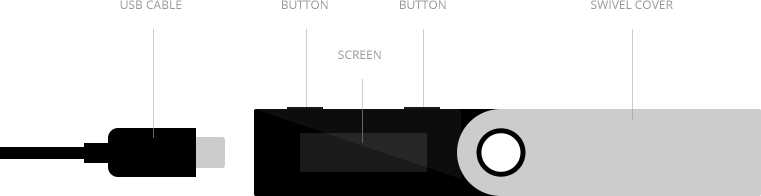
Trezor has the following dimensions: 60mm x 30mm x 6mm. As for Ledger, it is 60 (98)mm x 18mm x 9mm. The weight of Trezor is 12g, while Ledger is a little bit heavier – 16.2g. It is because of the case, but does this difference provide any influence on user experience? We don’t think so.
As you can see, Trezor and Ledger have different form factors, but similar control elements. Let’s check their compatibility and then proceed to the functionality of both hardware cryptocurrency wallets.
Compatibility
Ledger Nano S works with Windows, MacOS, Linux, or Chrome OS. Besides, it requires Google Chrome or Chromium to be used in order to connect to the hardware Bitcoin/Ethereum wallet (appropriate extensions must be installed).
As for Trezor, it allows to work with both desktop and mobile devices. In addition to Windows, MacOS, and Linux, the wallet can be connected to Android devices. There is also a Chrome extensions that allows to manage the hardware device and information stored on it.

You must admit that Android support is a great plus. but is this excellence so important? The answer totally depends on each particular use case and previous user experience. While someone may notice the difference and prefer Trezor because it provides Android support, another user may choose the Ledger Nano S hardware Ethereum wallet because of other features it provides.
Cryptocurrency Support
And perhaps this is the most important aspect of our comparison. While each hardware Bitcoin wallet has its own unique features and functionality, you can easily master every technology, but if the device doesn’t provide support for altcoins you need, it is completely useless. Luckily, the appearance of new hardware wallets stimulates the developers of both Ledger Nano S and Trezor to update their devices, so they support more and more crypto.
Thus, Trezor supports Bitcoin, Ethereum (+ all ERC-20 tokens), Ethereum Classic, ZCash, Litecoin, Namecoin, Dogecoin, Dash and Bitcoin Testnet. More altcoins will be added to this list soon, but not of them have a dedicated application or the app provides a limited functionality. Since the software for the Bitcoin-Ethereum wallet is updated rapidly, we don’t want to provide any conclusions, since they may become incorrect within just a few days.
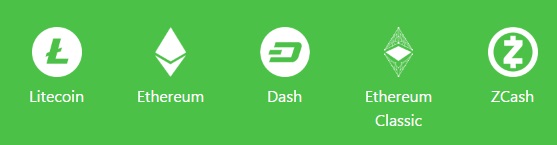
As for Ledger, it has developed solutions for Bitcoin and Ethereum. We think it is enough to satisfy the current demand for cryptocurrencies among ordinary customers. Note that both Bitcoin and Ethereum are fully supported via appropriate Chrome extensions, while Trezor offers limited features when it comes to the Ethereum wallet (but things may change soon).

While Trezor was the first Bitcoin hardware wallet, Ledger Nano S became the first one with full Ethereum support. And due to relentless competition, we witness how both provide new and new features, so it is obvious that you will get similar functionality with both devices by the end of the year, but now the situation with software support is the following:
Trezor provides support for:
- Electrum
- Mycelium
- Copay
- MultiBit HD
- GreenBits
- GreenAddress
- myTREZOR
Ledger Nano S allows to work with:
- Electrum
- Mycelium
- Copay
- GreenBits
- GreenAddress
- Ledger Chrome
Chrome Applications
Ledger Nano s and Trezor offer wallet Chrome applications that allows to manage your cryptocurrency wallets. Both apps allow to use multiple accounts and leverage rich settings. You can send or receive coins, view all operations, and monitor transactions.
This is how the Ledger Nano S app looks:
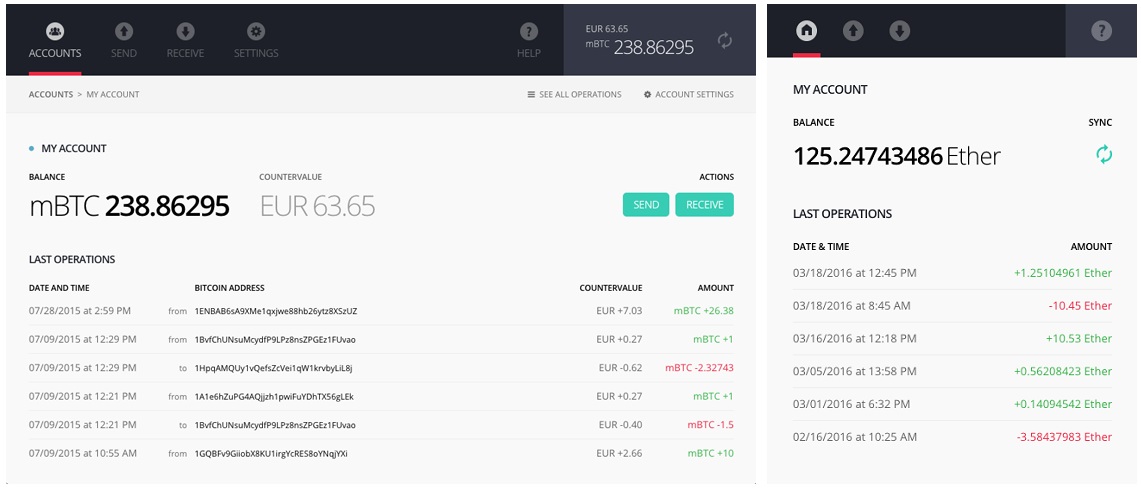
And this is how you can manage your Bitcoins with Trezor:
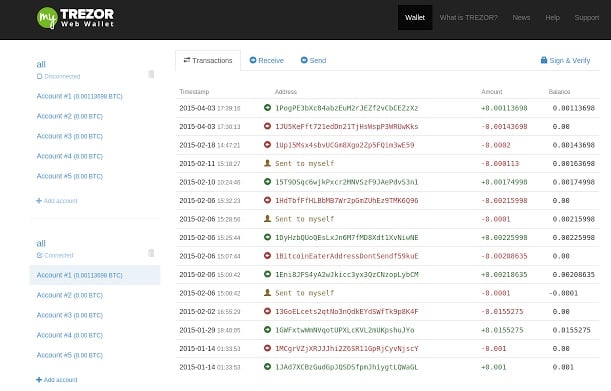
Note that you can use Trezor with different browsers, but it is necessary to install Trzor Bridge.
Alternative Use Cases
Ledger Nano S and Trezor has one more purpose: both support the FIDO standard. It means that you can use them in 2-factor authentication as the second step. Besides, Trezor allows to signup and login securely with a click of a button. The TREZOR Connect software is required. Alternatively, it is also possible to prove your ownership of messages and documents using the same hardware. Ledger provides similar functionality with the support for U2F, GPG, SSH, etc. Alternatively, you can build your own apps to streamline the hardware potential even more.
Security
Why did we put security to the end of this post? Because Ledger Nano S and Trezor are both extremely secure. Each device provides disconnected environment where your private keys are held.
Ledger Nano S offers the following security measures:
- A dual chip architecture with the firmware integrity guaranteed by cryptographic attestation;
- 4 digit PIN code is required each time the device is plugged to your computer;
- Cryptographic secrets are never exposed to the outside world;
- Initialization or restoration are fully done on Ledger Nano S;
- Private keys are never held by Ledger or third parties.
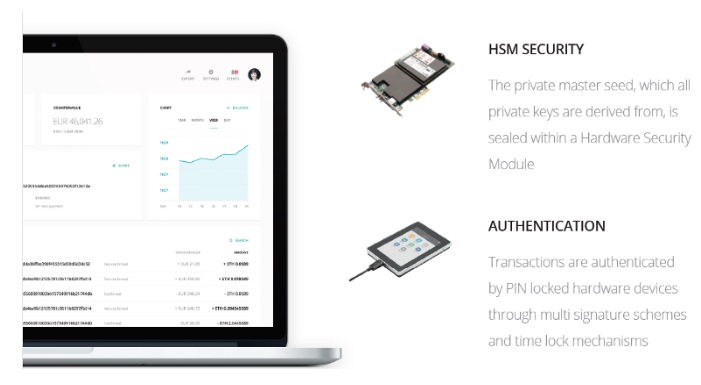
Similar security features are provided by Trezor.

Also note that When recovering wallet from seed with Ledger, the whole process can be done from the hardware wallet without even connecting it to a computer. In case of Trezor, you must type your words on the computer keyboard. This makes Ledger more user-friendly.
Price
The last part of our comparison is dedicated to the price of both devices. You can purchase Ledger Nano S for only 58€, while Trezor costs 89€.
Final Words
While Ledger Nano S and Trezor have different appearance, both provide very similar functionality. Of course, there are lots of nuances, such as Chrome as the only way to manage your wallet in case of Ledger and more freedom provided by Trezor, but we can’t tell that one device has a strong competitive advantage over another.
Choose any of them, and you will get a secure place for storing your Bitcoin and Ethereum. Both projects are in rapid development, so companies often provide software updates that add new features to both Bitcoin and Ethereum wallets.








