TemplateMonster Mega Menu Magento 2 Extension

Although we’ve reviewed some reliable mega menu Magento 2 extensions, our attention was captured by another interesting tool of this king – Mega Menu Magento 2 module by TemplateMonster. Below, we shed light on its features, backend functionality, and frontend appearance.

Modules by TemplateMonster are no longer provided as stand-alone solutions, but you can still use the following replacements:
Table of contents
MageDelight Mega Menu Magento 2 Extension

The Magento 2 mega menu extension by MageDelight allows to organize all possible content as static menu items:
- CMS pages, subcategories, static blocks, and external URL links;
- You can add images and videos;
- The menu behaves as a sticky element;
- You can use various animation effects;
- There are 3 layout types: horizontal, vertical, and drill down;
- Mobile devices are fully supported.
On the frontend, the Magento 2 mega menu extension works as follows:
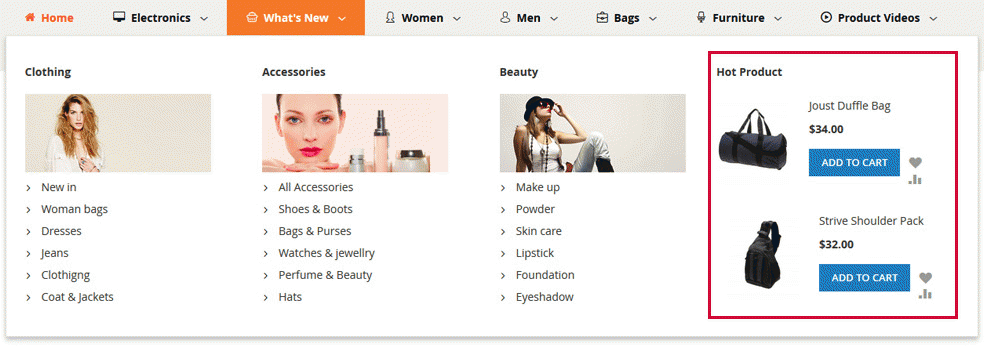
UberTheme UB Mega Menu Magento 2 Extension

Alternatively, you can explore the Magento 2 Mega Menu extension by UberTheme. The module is fully responsive, supports both horizontal and vertical menus, and offers lots of other features. Here is how it looks on the frontend:
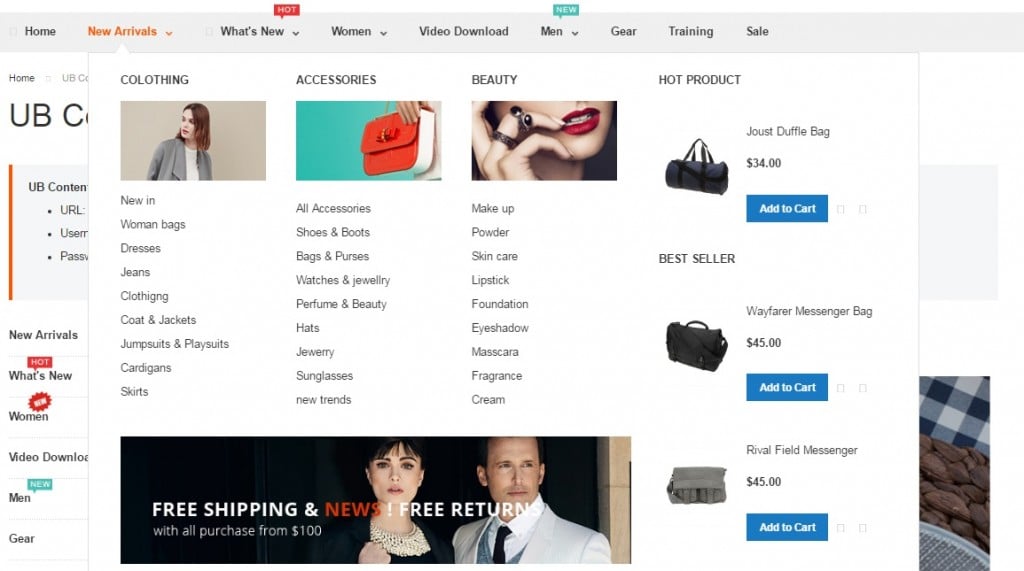
For any further information, follow this link:
The original review is available below.
Being based on the drag&drop interface, the TemplateMonster Mega Menu Magento 2 extension provides a very user-friendly backed interface that allows customizing the way the module looks on the frontend within seconds. You can add subcategory images, badges, labels, and other content to the menu to provide customers with better navigation.
Backend
First of all, let’s go to Stores -> Settings -> Configuration -> TemplateMonster -> Megamenu. Here, you can enable/disable the extension as well as choose the menu position – horizontal (Topnav) or vertical (Sidebar).
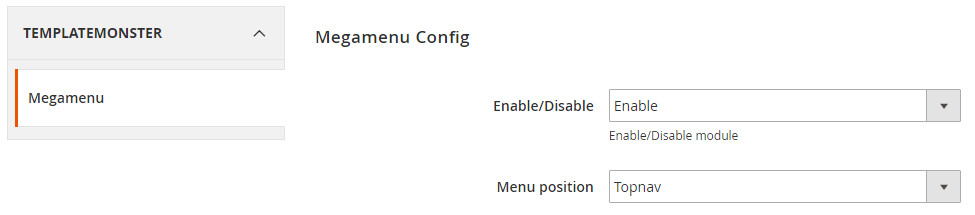
Now, we’d like to describe other backend changes implemented by TemplateMonster Mega Menu Magento 2 Extension. Under Products -> Inventory -> Categories, you can find a category tree. It is possible to Include each category/subcategory to the mega menu. There is the Megamenu tab available for each category. It allows you include each category to a mega menu as well as specify its label and CSS class.
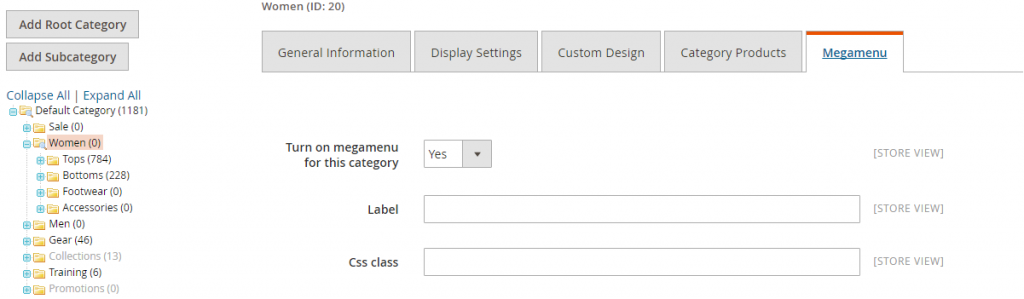
Next, you create section where all subcategories related to the parent category are listed. Each subcategory gets a column, where you can set column width, enter specific class, select a subcategory and a static block, add products, and view selected items.
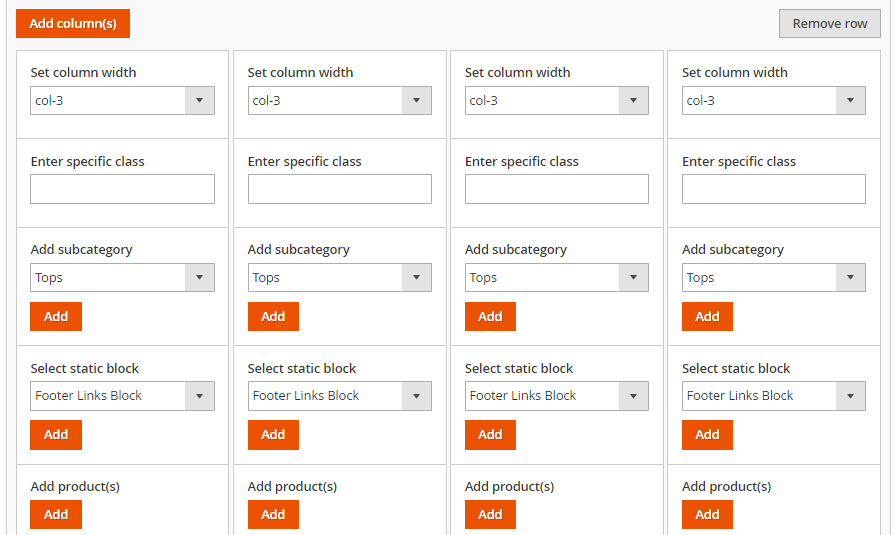
This is not the most intuitive backend interface, but the TemplateMonster Mega Menu Magento 2 module proposes a great solution by allowing to edit the mega menu right on the category tree page. But what about the frontend appearance?
Frontend
The TemplateMonster Mega Menu Magento 2 module allows to add CMS blocks and subcategory images, so you enhance your mega menu with visual content.
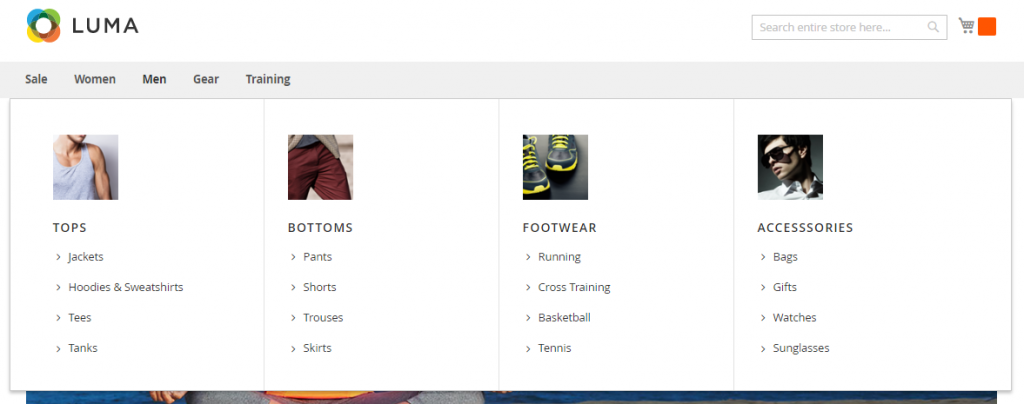
Final Words
The TemplateMonster Mega Menu Magento 2 extension is a reliable tool for creating easy to use and attractive mega menu, but it has some limitations in comparison with other similar modules. For instance, it is not possible to add external links or certain content types. But the functionality provided by the module is enough for every e-commerce store. And note that the extension costs just $69, so don’t waste your chance to save some money and implement better navigation.







