State of the Art in Magento 2 Product Imports

There is a fascinating discussion on StackExchange called . And we couldn’t shy away from it in our blog especially since our core product is Improved Import & Export for Magento 2. asks what’s “state of the art” in getting product information into the system? Below, we shed light on this topic considering the provided answers.

thinks that the ecosystem lacks such solution as a “state of the art” import tool for Magento 2. He says that the native importer is quite useful but after the system was updated to version 2.1.4 – the previous versions caused lots of troubles.
We cannot disagree with Federivo since the default Magento 2 import functionality is entirely suitable for fundamental business goals, but it causes lots of headaches when a more complex work is necessary.
You can neither fully automate the import routine nor solve the problem related to different attribute standards used by Magento 2 and external platforms. And what about file archives or direct URL downloads?
Luckily, there is the Improved Import & Export Magento 2 extension. Our module supports cron so that you can create any custom schedule for updates. It means that all product data will be moved to your store automatically.
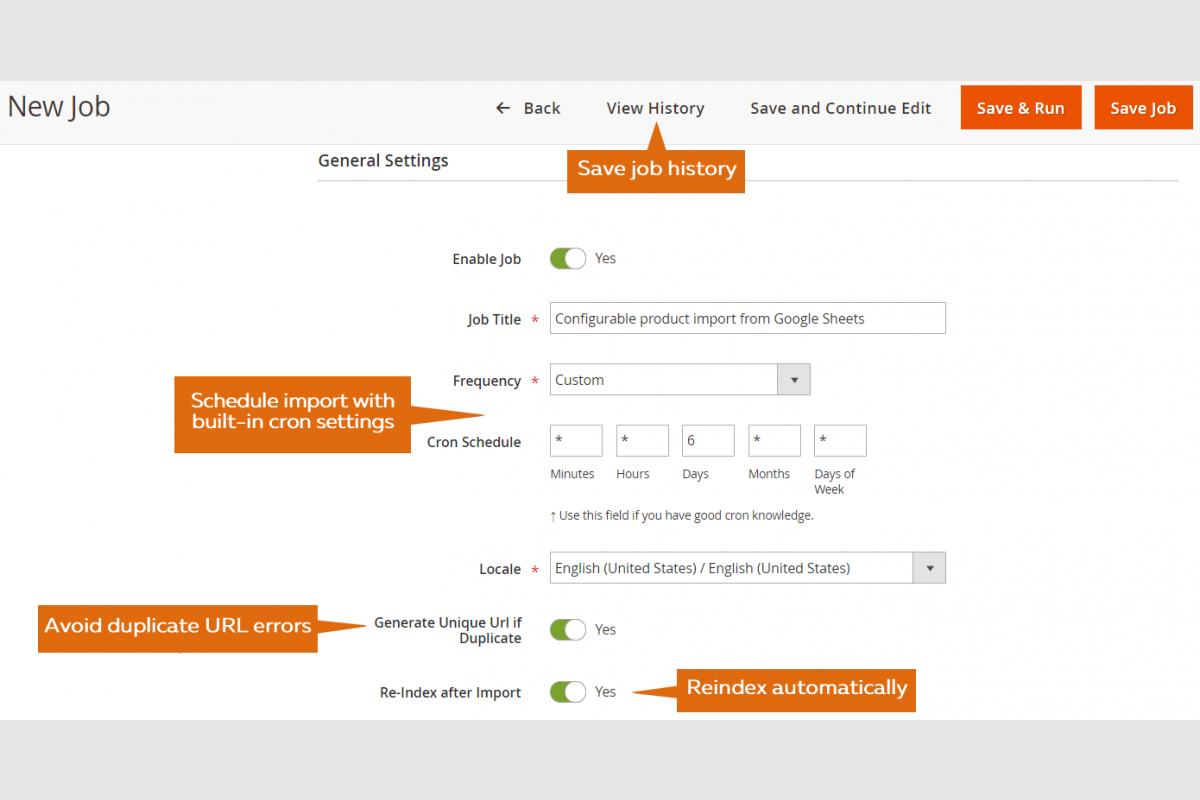
Next, you can create a mapping scheme that will transform all third-party attributes to native Magento 2 attributes eliminating the necessity to edit data files manually.

And don’t forget that the module supports direct URL import and can untar/unzip compressed data. For any further information and other features, follow this link:
Firebear Improved Import & Export Magento 2 Extension
talks about a brick and mortar store and the Quickbooks POS integration. The author insists that Webgility is excellent for that purpose mainly the ECC version considering its price. As for Webgility Unify, it is much more expensive and costs $500/month. Note that the Improved Import & Export Magento 2 extension will satisfy the same business goal with a much smaller budget: its regular price is $600, and it is a one-time payment.
As for the ECC version of Webgility, it efficiently transfers products, syncs inventories, and can be used for shipping – the same functionality is provided by Improved Import & Export for Magento 2. It allows synchronizing Magento 2 with all existing integrations and according to Dawhoo, hasn’t approved a sale of an item that was out of stock in the physical store in three years. As soon as someone buys something in the shop, the ECC module updates the Magento 2 website in almost real time.
Since the Improved Import & Export Magento 2 extension supports standard cron syntax and allows creating ANY custom schedule of updates, you can easily recreate the same functionality by specifying a high frequency of import processes. Thus, even during the most insane holiday sale, you won’t sell any product that is out-of-stock. Besides, our module allows implementing custom logic for the creation of configurable products:
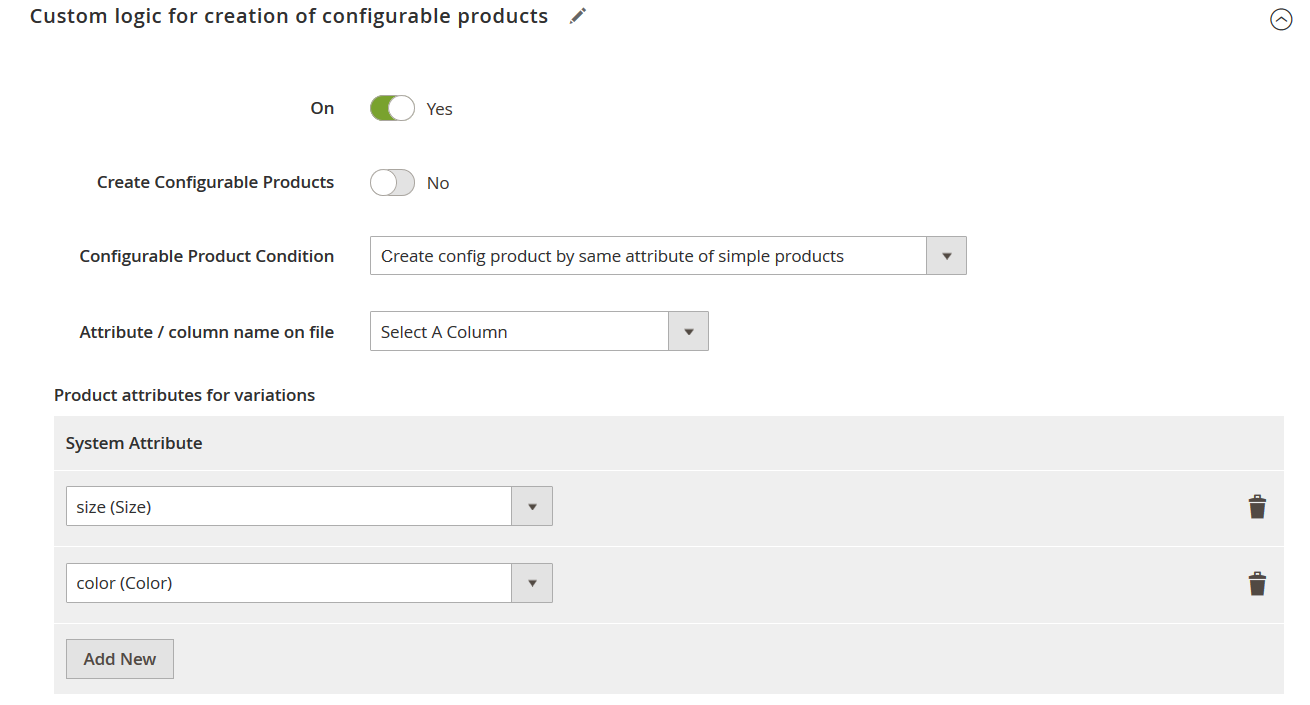
More features are described here:
Firebear Improved Import & Export Magento 2 Extension
describes the slightly different approach. The catalog is indexed in ElasticSearch, and the Magento 2 REST API is used to push products that are newly created. Due to ElasticSearch, it is possible to keep track of which products were created as well as monitor their current state.
When a new item is added, deleted, or updated, the indexer can tell whether to create new products or upgrade existing ones via the API. Of course, the whole case is much bigger than this explanation; therefore, we cannot compare all the details, but the Improved Import & Export Magento 2 extension fully supports API synchronization.
And if you need to adjust categories of the products from the import file, you can use the Map Categories section:

You can read about the corresponding functionality of our module here:
Firebear Improved Import & Export Magento 2 Extension
proposes to write a wrapper for “FastSimpleImport2”. The wrapper is designed to use CSV-, SQL-, XML- or other data sources. As for the Improved Import and Export Magento 2 extension, it supports a much broader selection of sources. First of all, you can leverage the following file formats: CSV, XML, TXT, and native Excel files. Secondly, our module provides the ability to streamline Google Sheets. And as we’ve just mentioned, API connections are possible as well.
But let’s return to a wrapper for “FastSimpleImport2”. If you want to create a new import, you just have to implement some classes which extend the base classes and fill some abstract functions. Everything else is handled by the base classes. Creating a new import with the Improved Import & Export extension is much more user-friendly.
Besides, Matthias Kleine argues that the “normal” Magento 2 backend import is completely useless for the workflows of his customers since they use scheduled imports with a wide range of data sources and types. But our module solves this problem. As mentioned above, it supports automated updates, various data sources (FTP/SFTP, Dropbox, and URL), and multiple file formats.

For any additional information, follow the link below:
Firebear Improved Import & Export Magento 2 Extension
We hope the article was useful. For other useful Magento 2 tips, check out our Cookbook.







