How To Import Products From AliExpress To Shopify Step-by-Step Tutorial
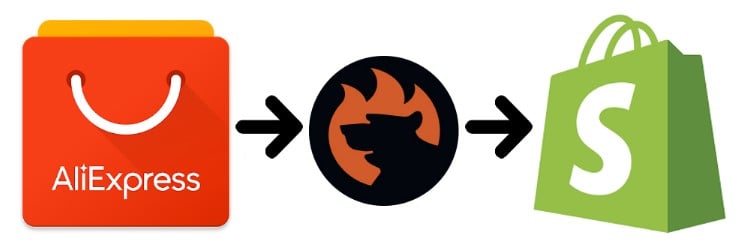
Learning how to import products from AliExpress to Shopify can significantly expand your product catalog and boost your online store’s profitability. However, without a native integration between AliExpress and Shopify, many store owners feel overwhelmed, not knowing where to start. The good news? You have flexible options at your disposal — ranging from manually adding product details one by one, to automating the entire process with specialized third-party apps.
In this step-by-step guide, you’ll discover how to import products from AliExpress to Shopify using two distinct approaches. First, we’ll explore manual product uploads for those who prefer hands-on control and are willing to invest time leveraging tools built into the Shopify admin. Then, we’ll introduce you to a powerful automation solution designed to handle bulk imports, product mapping, and ongoing synchronization, letting you focus on growing your business instead of wrestling with repetitive tasks.
By the end of this tutorial, you’ll have a solid understanding of how to import products from AliExpress to Shopify with ease — no matter which method you choose. Whether you’re just getting started or looking to upgrade your workflow, these insights will help streamline your product sourcing strategy and unlock new opportunities for e-commerce success.

Table of contents
- 1 How to Import Products from AliExpress to Shopify: A Detailed Step-by-Step Manual Guide
- 2 Automated Solutions: How to Import Products from AliExpress to Shopify with Integration Apps and Product Mapping
- 3 Manual vs. Automated: Comparing Methods to Import Products from AliExpress to Shopify
- 4 Wrapping It Up: Key Takeaways for a Smooth AliExpress-to-Shopify Product Import Process
- 5 Shopify AliExpress Product Import FAQ: Your Common Questions, Answered
How to Import Products from AliExpress to Shopify: A Detailed Step-by-Step Manual Guide
Let’s see how to connect AliExpress to Shopify if you don’t want to install third-party apps. Luckily, it is still possible to manually import products from the popular marketplace to your e-commerce website. Since it is a time-consuming method, we recommend choosing it only if you need to transfer a small number of products.
Follow these steps to import products from AliExpress to Shopify manually:
- Find Products on AliExpress. Browse AliExpress and choose the products you want to import.
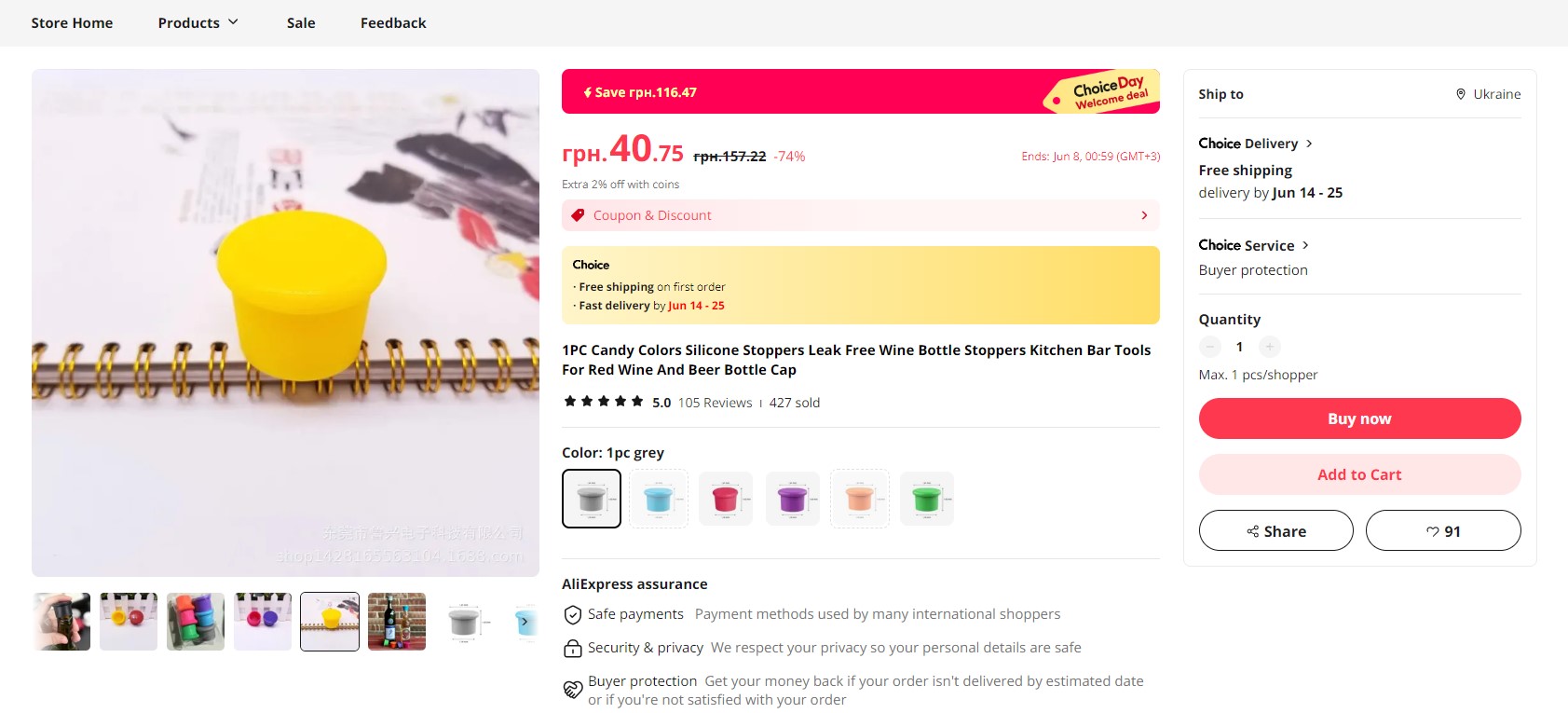
- Save Product Information. Copy the product title, description, and specifications. Download product images to your computer.
- Add Products to Shopify. Follow these steps to add the selected products to your website:
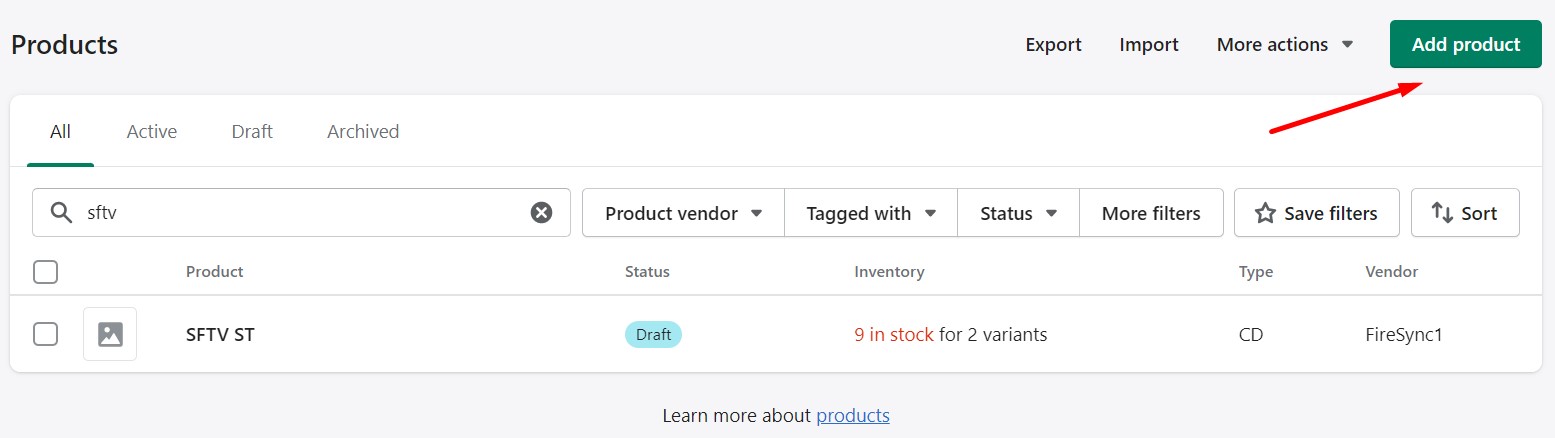
- Log in to your Shopify admin panel.
- Go to “Products” > “Add product“.
- Paste the copied product information and upload the saved images.
- Set your price, inventory, and shipping details.
- Click “Save“.
You can find more information here: How to Add a Product on Shopify.
- Update Inventory and Orders Manually:
- Monitor your inventory and update stock levels manually.
- Place orders on AliExpress manually and enter tracking information in Shopify when you fulfill orders.
As you can see, it is possible to connect AliExpress to Shopify for dropshipping and other purposes without using third-party apps. Since this approach consists of numerous time-consuming processes, it doesn’t suit companies with relatively big catalogs.
Even if your product portfolio is small, we recommend going with a third-party connector as it dramatically simplifies your daily data sync routine between Shopify and AliExpress.
Automated Solutions: How to Import Products from AliExpress to Shopify with Integration Apps and Product Mapping
The easiest and most efficient way to import products from AliExpress to Shopify is introduced in third-party apps, such as the Import & Export Tool for Shopify. This app automates the process and offers additional features like mapping. However, you need to export products from AliExpress first.
Export Product CSV from AliExpress
You can use the AliExpress CSV Export Chrome extension by toriox.dev or any similar solution to export products from AliExpress. This handy tool lets you export selected products or all items from a page. Another good thing is that it can export a CSV file suitable for Shopify!
Follow these steps to export a product SCV from AliExpress:
- Install the Chrome extension or any similar solution designed to create a CSV output with AliExpress Product data.
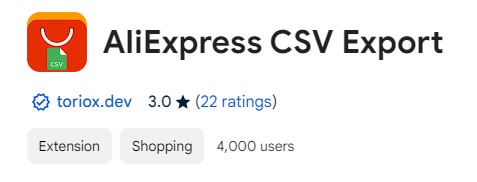
- Export products you want to add to your Shopify website using the extension’s instructions.

- That’s it! Now, you have a CSV file with AliExpress products.
Product CSV Requirements
At this stage, you need to edit your product CSV from AliExpress following the Shopify requirements.
Note that Shopify needs the Title column to create new products via import. If you deal with a product update, Handle is another attribute that you should add to your CSV file.
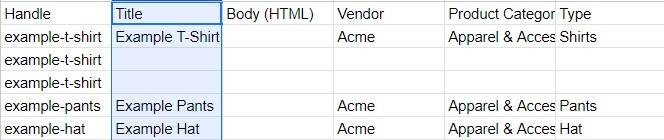
The detailed exploration of a product CSV file suitable for Shopify is available here: Shopify Product CSV Template Described.
Import Product CSV from AliExpress to Shopify
Now, follow these 5 steps to import products from AliExpress to Shopify:
Create A Product Import Profile
You can create a new import profile to connect Shopify with AliExpress under Apps -> Firebear Import & Export Tool -> Import. Click the “Import” button to create a new import profile.
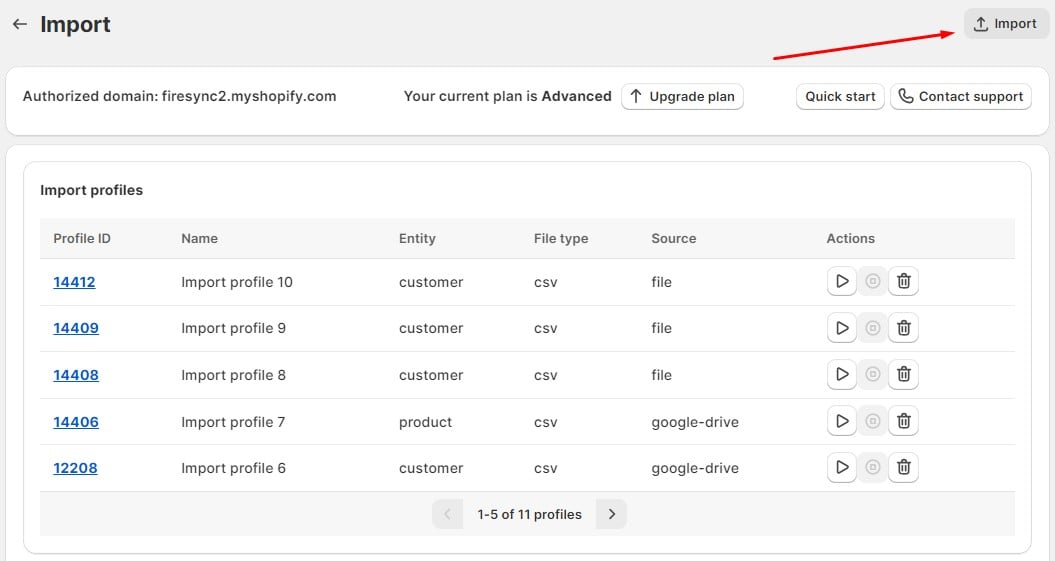
Select A Product Import CSV
Now, you are on the new import profile screen. It’s a place where you can automate your Shopify product imports from AliExpress. Follow these steps:
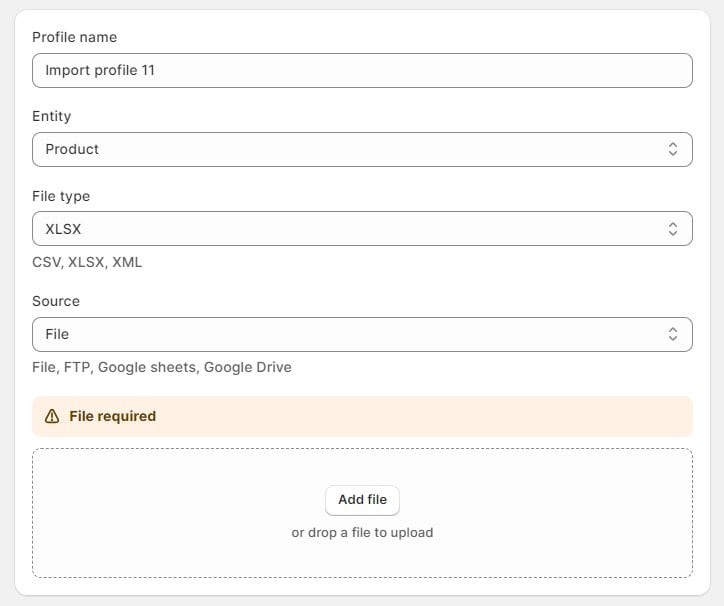
- Specify your profile name, such as Shopify AliExpress Product Import.
- Choose the entity – Products.
- Select your file format as “CSV”.
- Opt for File as the import source of your Shopify product update and browse the file generated with the help of the AliExpress CSV Export Chrome extension in the Downloads folder of your computer.
- Specify separators if your update contains unusual separators. You can use the Auto Detect delimiter feature to let your app detect the delimiters used in your product update.
Use Advanced Options
Use the advanced options to automate your import processes, get notifications about import results, and set additional parameters for your data transfers.
A scheduler is a feature that lets you automate your import processes between AliExpress and Shopify by creating a schedule of updates. Enable the feature and do the following:
- choose your time zone;
- set your starting frequency: every hour, day, week, or month;
- choose the time to start.
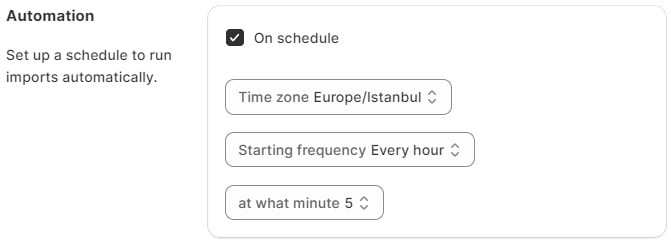
You can read more about automated import processes in our guide to Shopify import automation.
The “Stock increment strategy” switch allows you to configure how imported data affects the current product stock levels in the system:
- If disabled -> the Qty of the product is updated to the one specified in the import file. If the store qty = 100 and the update qty is set to 50 in the import table, then after import the store qty = 50.
- If enabled -> the product qty is increased by the amount specified in the import file. If the actual product qty is 100 and the import table is set to 50, then after import the store qty = 150.
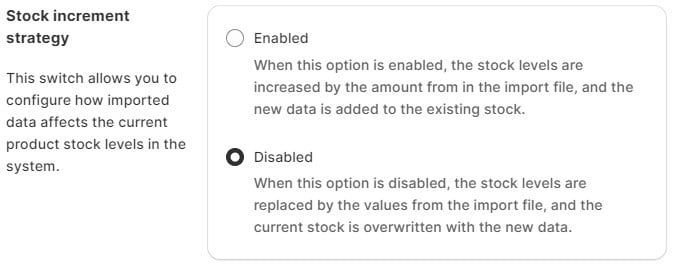
Configure Mapping For AliExpress Product Data
On the mapping screen, indicate which columns from the imported file should match the product properties of Shopify. If your update still contains AliExpress namings, replace unsupported column names with the ones Shopify uses. For instance, you need to specify Shopify’s attribute title below AliExpress’ column name Product Title. Provide Shopify attributes instead of AliExpress attributes where it is possible. Save your mapping template for further imports – it will help you automate further product data uploads.
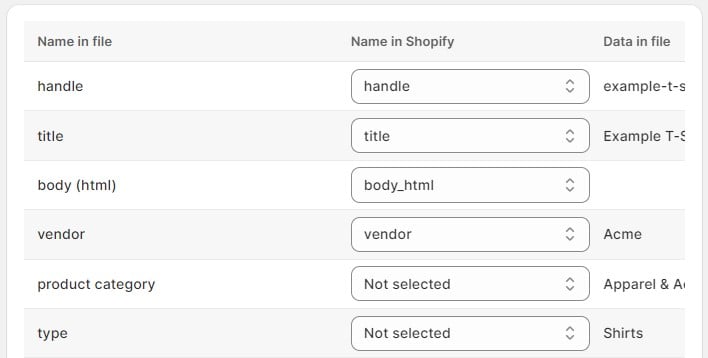
Click “Continue“ to proceed to the next step.
Import AliExpress Products to Shopify
Click the “Import“ button to initiate the product import process from AliExpress to Shopify. While importing, you will receive information about the number of products imported, the duration of the import, import speed, and any warnings.
After the process is completed, you can review the import results, including an error log, if any issues were encountered.
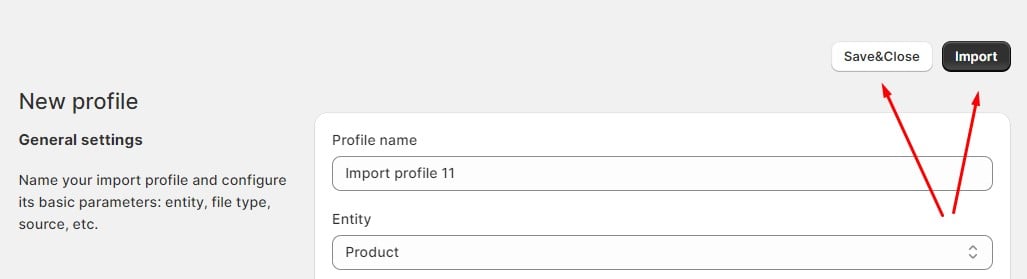
Alternatively, you can click “Save&Close“. In this case, the app will launch the import of AliExpress products to Shopify according to the job’s schedule. If there is no schedule, you can launch it manually from the Import screen.
For more detailed information on how to import and export data in Shopify, refer to our Improved Import & Export Tool Manual.
Manual vs. Automated: Comparing Methods to Import Products from AliExpress to Shopify
When deciding how to import products from AliExpress to Shopify, it’s important to consider factors like ease of use, efficiency, and control over the import process. Below is a comparison of manual imports versus using an automated Import & Export Tool. Each approach has distinct advantages, so understanding their differences will help you select the method that aligns best with your e-commerce strategy.
| Feature | Import & Export Tool | Manual Import |
| Ease of Use | Easy | Moderate to Difficult |
| Speed | Fast | Slow |
| Scheduled Import | + | – |
| Mapping | + | – |
- Ease of Use: The automated Import & Export Tool offers an intuitive interface designed for quick, hassle-free product transfers. By contrast, manual import requires navigating through multiple steps and handling each product detail individually, making it more time-consuming and potentially complicated.
- Speed: Automation tools dramatically reduce the time needed to import products from AliExpress to Shopify. With a few clicks, you can transfer entire product catalogs, eliminating repetitive tasks. Manual importing, however, involves uploading products one by one, slowing down your operations and limiting how quickly you can expand your store’s inventory.
- Scheduled Imports: Some automation solutions let you set up scheduled imports, automatically syncing new products or updates at intervals you define. This hands-off approach keeps your store current without constant manual intervention. Manual import lacks this flexibility, requiring you to update products whenever changes occur.
- Product Mapping: Automated tools often include robust product mapping features, ensuring that product information, variants, and categories from AliExpress seamlessly align with Shopify’s structure. This accuracy reduces the risk of errors and improves your customers’ shopping experience. By contrast, manual methods demand more attention to detail, increasing the possibility of mistakes that could frustrate shoppers and hurt conversions.
In short, when determining how to import products from AliExpress to Shopify, automation tools generally provide a more streamlined, reliable, and growth-oriented solution. While manual methods grant full hands-on control, they tend to be slower, less efficient, and prone to human error. For most online sellers looking to save time and maintain a competitive edge, embracing automation is the smarter choice.
Wrapping It Up: Key Takeaways for a Smooth AliExpress-to-Shopify Product Import Process
Mastering how to import products from AliExpress to Shopify can revolutionize the way you build and scale your online business. While manual importing gives you total control, leveraging a robust, third-party solution—such as the Import & Export Tool by Firebear — offers unbeatable efficiency. Automated workflows drastically reduce errors, save you time, and empower you to focus on refining your store’s unique selling points rather than wrestling with tedious data entry tasks.
Whether you’re just starting or are an established merchant ready to automate large-scale operations, choosing the right import strategy ensures you’re always one step ahead of the competition. By understanding how to import products from AliExpress to Shopify effectively, you’ll set the stage for ongoing growth and elevated customer satisfaction. To broaden your product range beyond AliExpress and discover fresh growth opportunities, explore our digest featuring 25 top dropshipping suppliers for Shopify.
Ready to streamline your imports and tap into other product sourcing opportunities? Contact Firebear to discover advanced solutions for importing products from AliExpress and other platforms to Shopify, helping you create a more dynamic, competitive, and profitable online store.
Shopify AliExpress Product Import FAQ: Your Common Questions, Answered
Can I dropship AliExpress products?
Yes, you can. Dropshipping AliExpress products is a popular approach for online sellers. By partnering with reliable suppliers, you can source diverse items at competitive rates. These products can then be listed in your Shopify store, where suppliers handle shipping directly to your customers—no upfront inventory required.
Does AliExpress sync with Shopify?
AliExpress doesn’t offer native integration with Shopify. However, you can use third-party apps and integration tools that make synchronization seamless. These solutions handle product imports, pricing updates, and order fulfillment, ensuring a smooth, automated workflow between both platforms.
Can I add products from AliExpress to Shopify?
Absolutely. You can manually add products by copying details from AliExpress into your Shopify admin or expedite the process with automation tools. These apps import entire product catalogs, update listings, and ensure product information remains accurate as your inventory expands.
How to automate Shopify with AliExpress?
To automate how you import products from AliExpress to Shopify, choose a specialized tool or app that manages bulk imports, product mapping, and ongoing synchronization. By automating these tasks, you free up time for marketing, customer service, and strategic growth, rather than manual data entry.
How to import products from AliExpress to Shopify without Oberlo?
You can replace Oberlo with alternative third-party apps or integration tools designed to connect AliExpress with Shopify. The Import & Export Tool by Firebear, for example, streamlines product transfers, ensures accurate data, and offers flexibility for store owners looking to bypass Oberlo’s limitations.
How do I upload my product to Shopify?
To upload a product manually, log in to your Shopify admin, go to Products > Add product, and enter the product’s title, description, images, pricing, and variants. Save your changes to publish the product. For large catalogs, consider using CSV files or automation tools to speed up the process.
How do I import Alibaba products to Shopify?
To import products from Alibaba to Shopify, you can follow a similar process as with AliExpress. Either add products manually or use a third-party integration tool that can handle bulk imports. These tools help maintain accurate product details, keep inventory updated, and ensure a consistent shopping experience for your customers.

