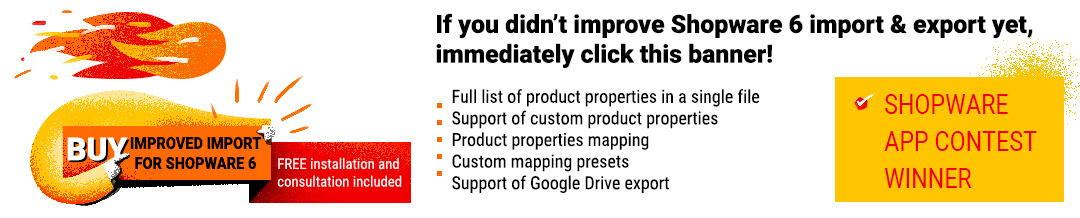Shopware 6 Import From URL: New Way to Update Your Products & Customers

What takes precedence over data management in your Shopware 6 store? While many aspects are crucial, effective data management remains pivotal, particularly in a dynamic e-commerce environment that encounters frequent changes. How to deal with that if the conventional approach of manual imports is not only time-consuming but also limited in terms of update sources? You can entirely revamp the default data transfer procedures of Shopware 6. Meet the Firebear Improved Import, Export & Mass Actions App – a game-changer for e-commerce businesses. In this comprehensive guide, we dive deep into the world of Shopware 6 file imports from URLs, shedding light on how this potent strategy can not only save you valuable time but also enhance the overall efficiency of your online store. We’ll explore the advantages of Shopware 6 URL imports and guide you through the process of importing customers and products to Shopware 6 from a URL. For additional valuable insights, be sure to explore our Shopware 6 Cookbook. Continue Reading