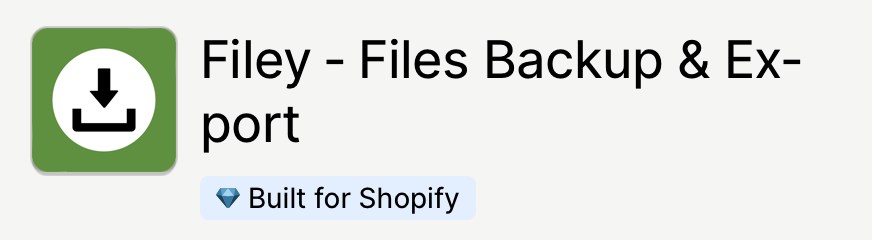How to Bulk Edit Product Descriptions: Shopify Daily Management Enhanced

Welcome to the realm of Shopify product descriptions. Today, we gonna learn how to bulk edit descriptions in Shopify. Usually, merchants do that manually straight in the admin. This approach, however, requires individual editing per product. The more products you need to edit, the more time and effort you spend. What if there is another more user-oriented and less time-consuming way to bulk edit product descriptions in Shopify?
You can always rely on import and export processes to bulk edit your Shopify product data. Below, we share the best way to edit product descriptions in bulk, minimizing your time expenditures. You will need to export products from Shopify, apply changes to the exported product table, and then re-import it. That’s Shopify product description bulk editing in a nutshell. But let’s focus on the aspects. Continue Reading