MexBS Multi Inventory Extension for Magento 2

Inventory management is the core process of every eCommerce business. Failing to maintain accurate inventory records can lead to an inability to fulfill orders. That, in turn, can lead to unhappy customers and a loss of the company’s credibility. Proper inventory management is also vital for purchase planning, expense control, and bookkeeping. In case that you have investors, good inventory management is also crucial to maintain trust with your investors.

Out of the box, Magento 2 provides handy inventory management tools. However, the trouble comes for merchants who run multi website Magento installation and use Magento version before 2.3. That is because prior Magento 2.3, Magento didn’t support multi-website inventory management. It means that merchants who have multiple websites can’t set different inventory data of the product per website. That makes the inventory management a tough task for these merchants.
MexBS Multi Inventory Extension allows managing the inventory on the website level. That is, you can assign different product inventory data for different websites per product. It doesn’t require Warehouses or stock creation. That makes it a perfect solution for merchants who need the multi-website functionality and don’t need sophisticated inventory management.
Note: In 2.3, Magento introduced the MSI (Multi-Source Inventory), making it possible to create multiple sources of the inventory per website. Therefore, this extension is only compatible with Magento 2.1 and 2.2.
Table of contents
Features
Manage the product inventory per website
Use the Extension to set the product inventory data per website. The extension doesn’t add any complexity to the product management process. Just go to the product and set the inventory data for the currently selected site.
Mass update the inventory data on a website level
The extension makes it possible to mass-update the inventory data on a website level. Just go to the product grid, select the products and select the website. Then set the inventory data and click “Save.” Hooray – the inventory data has been updated in all the products chosen for the selected site.
Run the low stock report on a website level
The extension allows you to run the Low Stock report on a website level. That is, it displays the products that have a low stock in a specific website. Just select the desired website (or All Websites) and run the report. You can also export the low stock report to CSV or XML.
Import and export products’ inventory data on a website level
The extension extends the native Magento import and export to support product inventory per website. That is, you can use the Magento import to import products inventory data per website. The import is very easy and seamless. Use the same CSV file that you use to import the other product data. Find the line in the CSV that corresponds to the desired website, and set your inventory data next to the other product data. If you are still confused – use the export as a CSV example. Create the export CSV file regularly. The file will be the same as a regular Magento export product CSV file. However, it will contain inventory data in the lines that correspond to the different websites.
Is this Extension the right choice for me?
Here are the cases for which the extension can provide a solution. If one of them describes your needs, this extension will fulfill them.
- You have a Magento 2.1 or 2.2, and you want to set a different inventory per website. Just install the extension and start setting the different product stock values per website.
- You have a big catalog and a multi-website installation. Use the extension to mass update the inventory data of your products on the website level.
- You are interested in the Low Stock report per website. The extension makes it possible to run the report on a website level.
- You need to be able to import or export products inventory data per website. The extension extends the existing Magento import and export. It makes it as easy as filling up the inventory data in the usual place in the CSV file.
The frontend
If you have a few websites, you will be able to set different inventory data per product per site. For example, you can set the Stock Status to be “In Stock” on one website, and Stock Status “Out of Stock” in a different website for the same product.

The backend
How to update the product inventory data for a specific website
To set a product inventory data for a particular website, go to the product on the backend. In the product view, click on the stores drop down on the top left and select the desired website. Once the page finished loading, click on “Advanced Inventory,” set “Use Default Values” to “No.” Set the inventory data, and click “Save.”
How to mass-update the product inventory for a specific website
If you want to mass-update the inventory data per website for many products, go to the product grid. Select the desired products and click on Actions -> Update Attributes. In the update screen, select the desired website, click on the “Advanced Inventory” tab, set the inventory data and click “Save.”
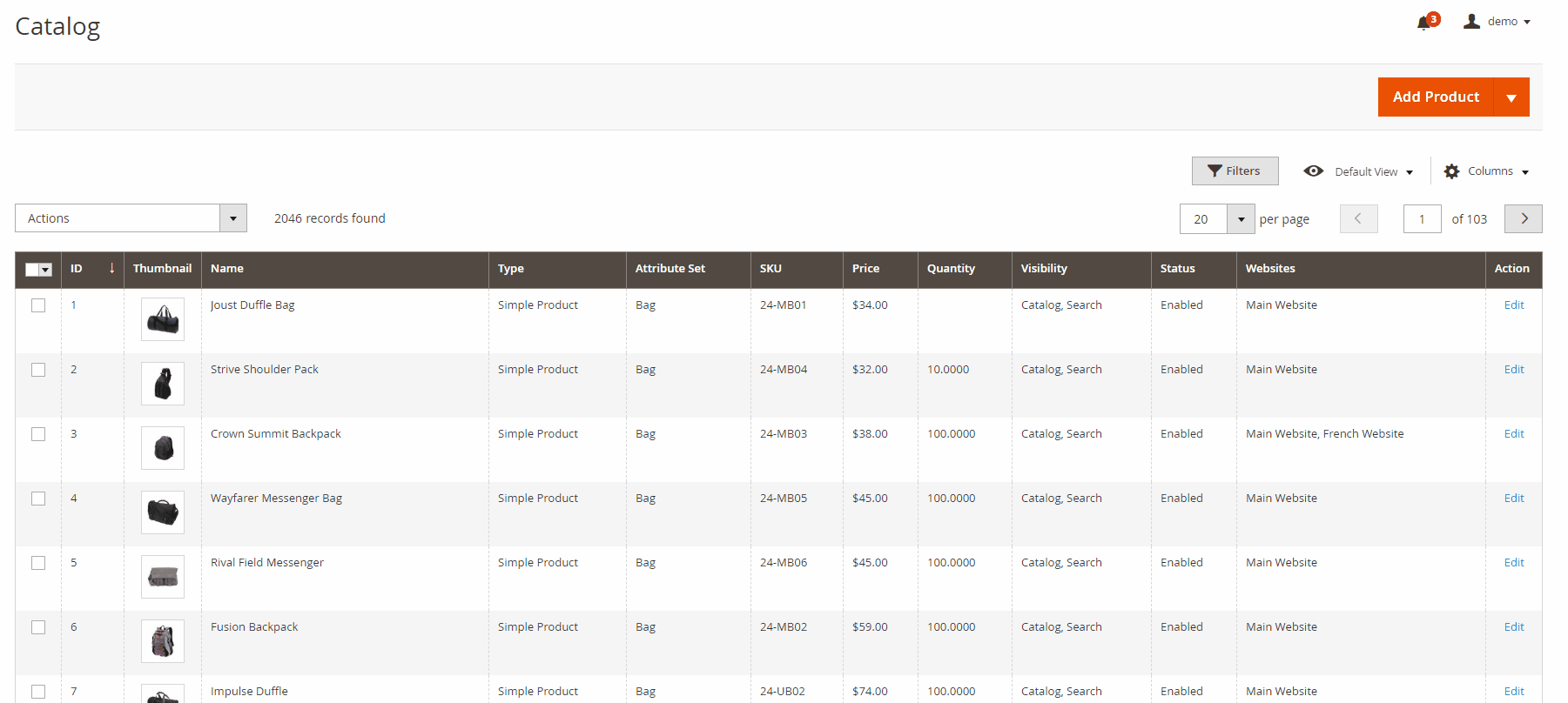
How to import / export inventory data on a website level
To export the product data, do it the usual way. That is, go to System -> Export. Select Entity Type = Product, set the data in the filter form if you want to find or filter specific products and click “Continue.” The CSV file download will start. Open the CSV file, and you will see the inventory data of the product in the website line.
To import products inventory data, construct the CSV file the same as the export file. That is, set the inventory data in the corresponding website line under the product.
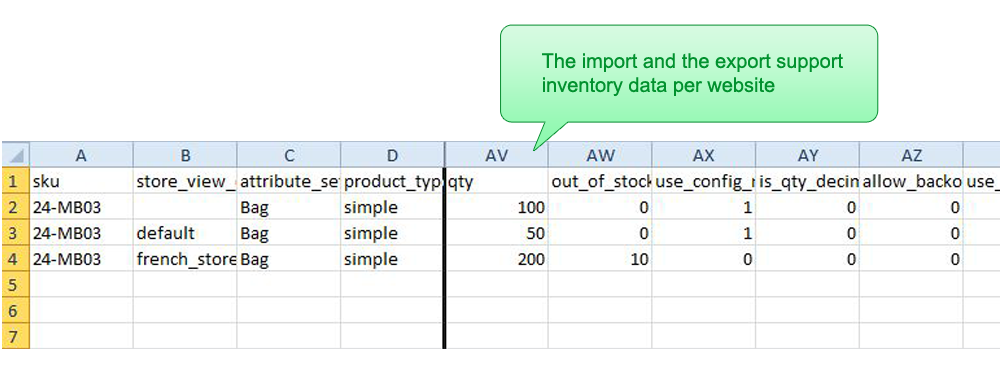
Why should I trust MexBS?
All MexBS extensions are Magento Marketplace approved. That is, they were all tested and qualified by the Magento Marketplace team. Recently, , Sveta Oksen about the innovation in the field of Magento extensions.
MexBS Policy
- Free lifetime support
- Free installation
- 30 days money back guarantee
- 100% open source
Final words
If you have a multi-website Magento installation and you need to be able to manage a separate inventory per website (and your Magento version is prior to 2.3) – this extension is for you. Its current price is $119.









