Magestore Social Login Magento 2 Extension

Below, we describe one of the most demanded Magento 2 improvements that completely revamps the way customers interact with your e-commerce website. Meet Magestore Social Login – a tool that provides the fastest possible way of both login and registration with the help of social accounts. It’s a pity that Magento 2 does not provide this functionality by default, but you can always rely on third-party extensions. So, how does the module functions from the perspective of backend and frontend? We fully describe both sides in the following Magento 2 social login extension tutorial.

Unfortunately, the Magestore Magento 2 social login extension is no longer available. But you can get the same functionality with the help of the following modules:
Table of contents
Plumrocket Social Login Pro Magento 2 Extension
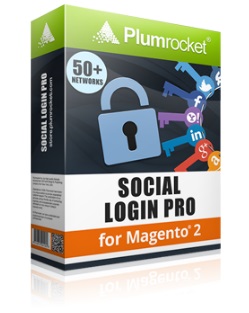
This Magento 2 social login extension provides the following features:
- Logging via 50+ social networks;
- Personalized User Experience
- Improved conversion rate;
- Social login buttons on various store pages.
This is how a new login form looks:
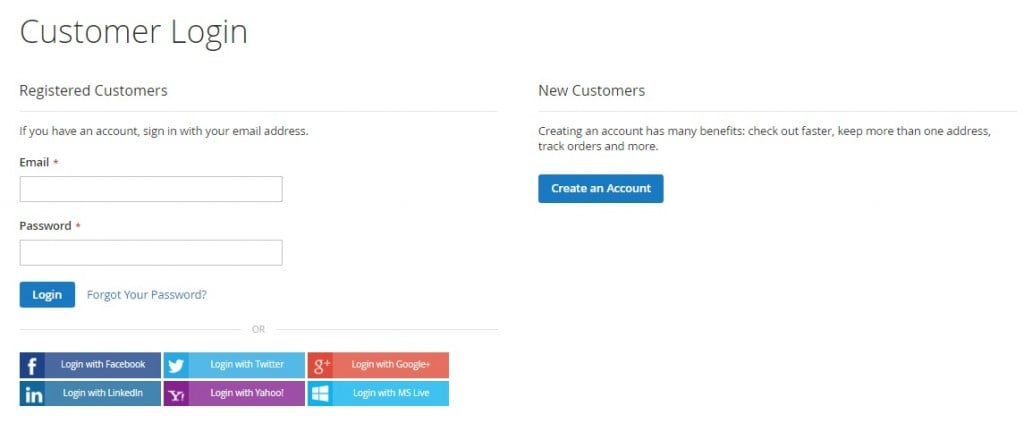
For further information, follow this link:
AheadWorks Social Login for Magento 2

With the Magento 2 social login extension by aheadWorks, you will get the following features:
- Customer account creation from social network login;
- Store account connection to multiple social networks;
- Support for all major social networks: Facebook, Twitter, Instagram, Linkedin, Google, vk.com, ok.com, Pinterest, PayPal, etc.
- Social login buttons on login and checkout pages.
A customer login form looks as follows:
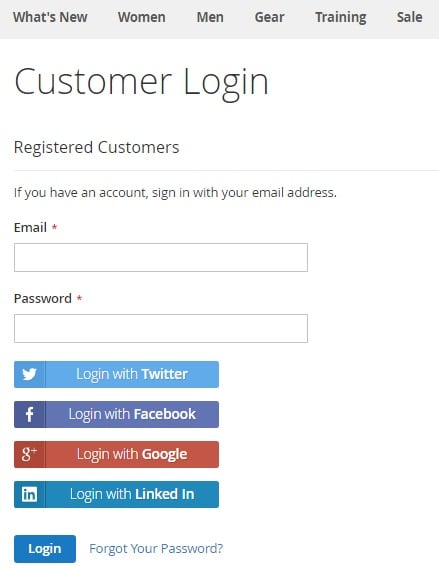
For further information, visit the official extension page here:
MageDelight Social Media Login Magento 2 Extension

The Magento 2 social media login extension by MageDelight also provide a comprehensive list of features. Install the module, and you will get the following robust replacement of the Magestore’s tool:
- Magento 2 social media login and registration;
- AJAX-based features;
- Support for 15+ social media networks;
- Registered customers may be linked to social media services;
- Custom post-login page and social login bar position.
The login/registration popup looks as follows:
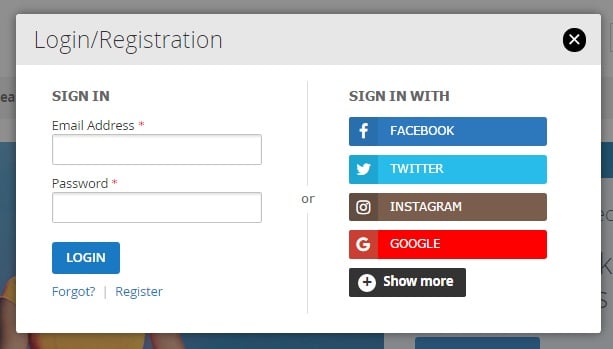
For further information about this Magento 2 social login extension, follow this link:
For other Magento 2 social media extensions check this post: Magento 2 Social Media Integration. You can still find the description of the Magestore’s tool below:
As a store visitor, you get significantly simplified registration and login procedures. The Magestore Social Login Magento 2 requires selecting a preferred social account to create a new account or login with the help of the existing one. There is no need to pass the default procedure with lots of fields. Note that it is possible to choose among 18 account types. And you can register a new account as normal or edit the newly created one. We describe all these and more features below, but let’s take a look at the extension’s backend first.
Backend
The backend section of the Magestore Social Login Magento 2 extension is relatively huge since it includes blocks related to each social account type. Thus, you can separately customize login/registration via Facebook, Twitter, Instagram, Amazon, Google +, Yahoo, AOL, WordPress, Clavid, Orange, Foursquare, LinkedIn, MyOpenId, LiveJournal, Persona, Stack Exchange, and VK.
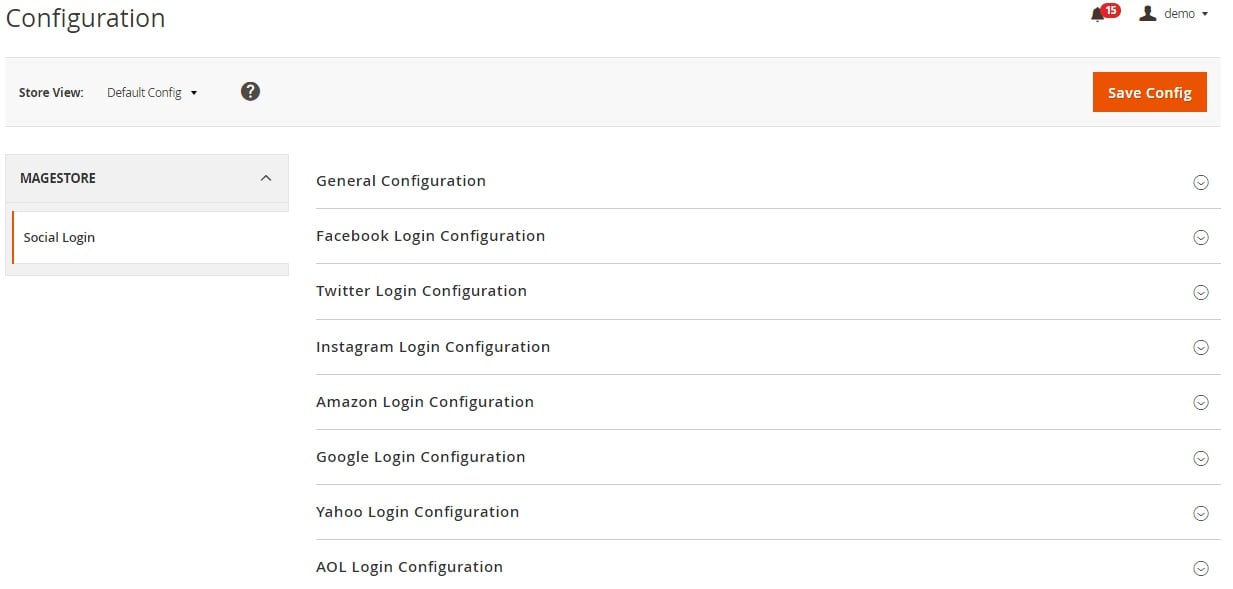
As for General Settings, they allow you to enable/disable the frontend functionality of the module, choose accounts position (Header, Above customer login form, Below customer login form, Above customer registration form, Below customer registration form, Show popup when click login), and specify shown direction (Left to Right or Right to Left). Besides, you can select a redirect page: it cn be a current page, a cart page, a home page, an account page, or a custom page (should be specified in a corresponding field). The General Configuration section also allows you to set a number of visible buttons.
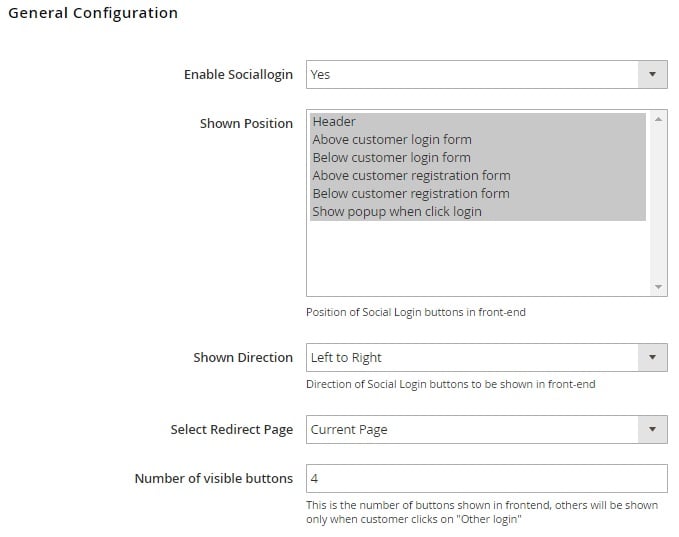
For each account block, you can specify a sort order. Thus, you can arrange account buttons on the frontend.
It is also necessary to mention that Magestore Social Login provides the ability to put the social login button block in any preferred position. There are several сode snippets and description of how to use them.
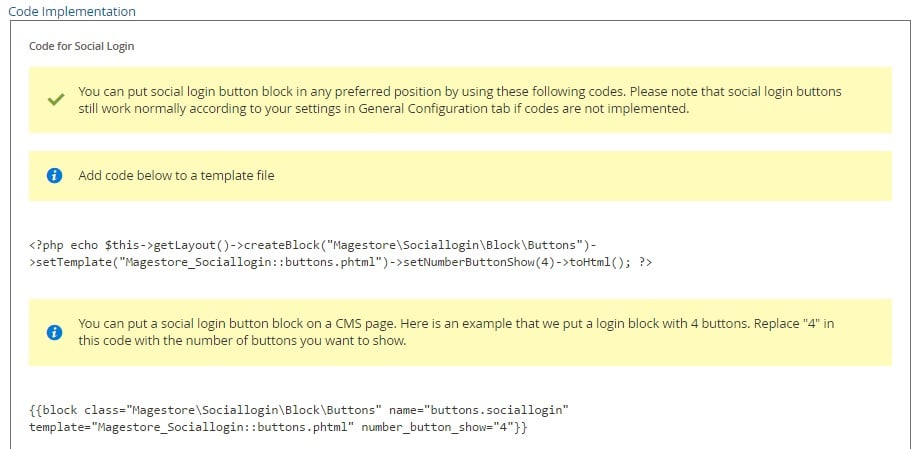
Frontend
The very first thing you see on the homepage is a new opportunity to log in with the help of social buttons. There are 4 visible buttons (their quantity is customizable) and a button that brings the popup with other social accounts.
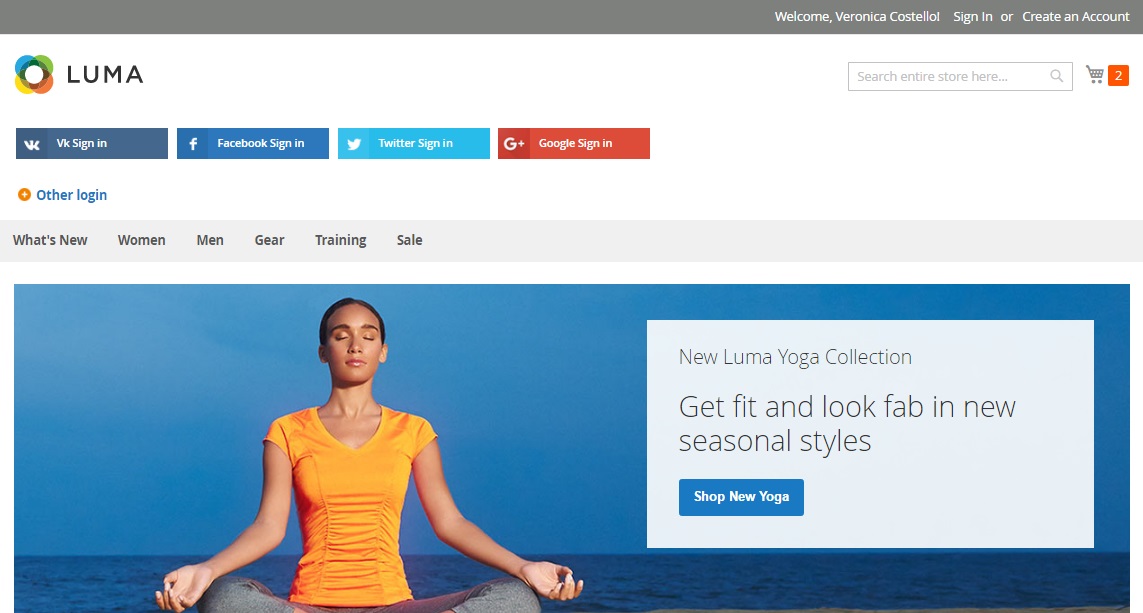
The popup has the following appearance:
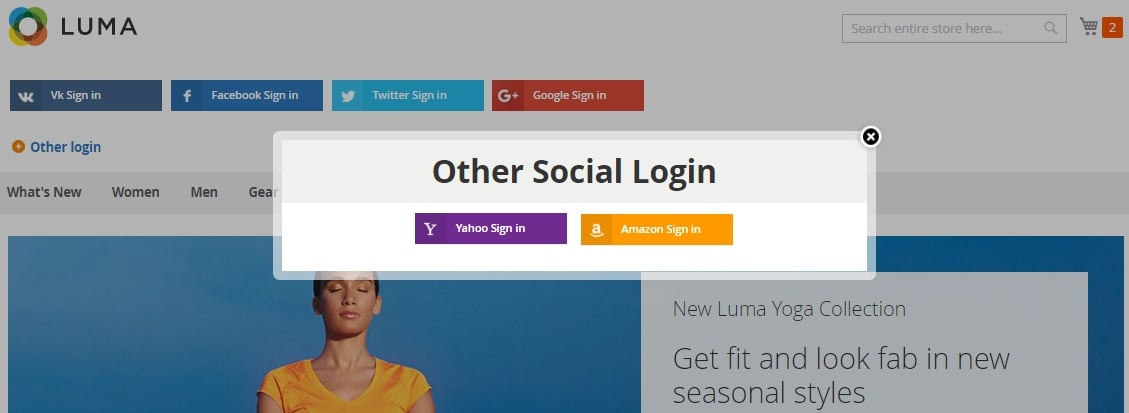
Next, you can click on the Sign In link above on the right. The following popup window will appear:
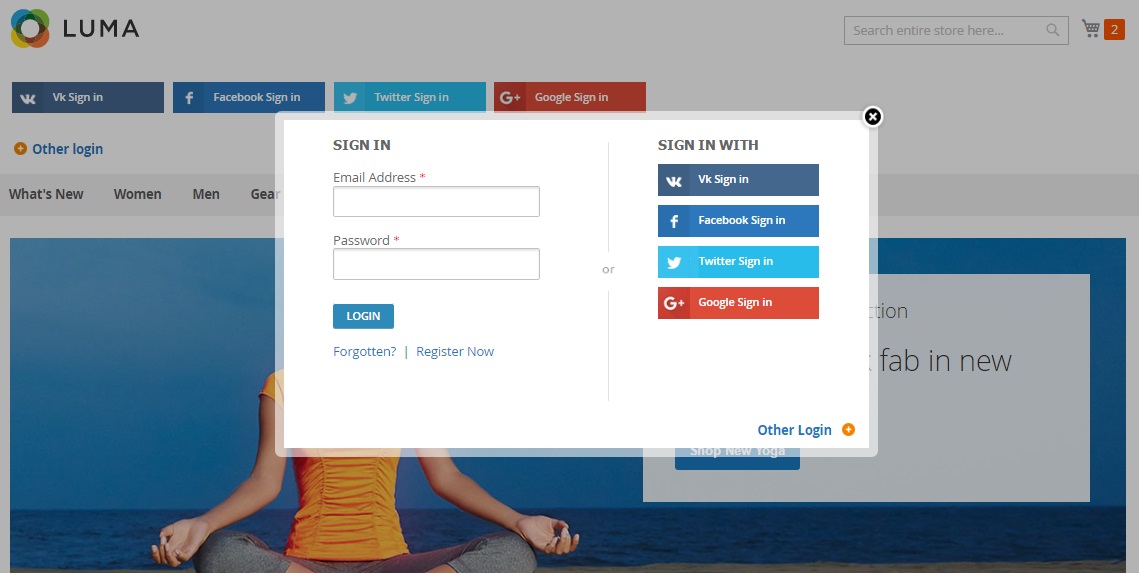
As for the Create an Account link, it lets you choose a desired social account via the following popup:
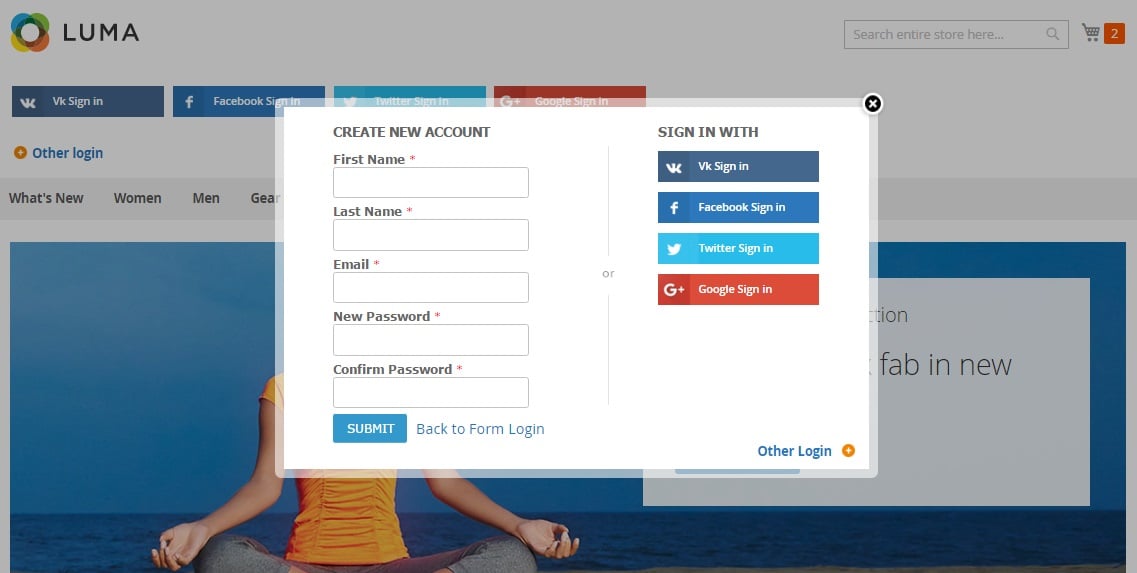
You can edit account information via the Account Dashboard tab in your customer account. It is also possible to change billing and shipping addresses here.
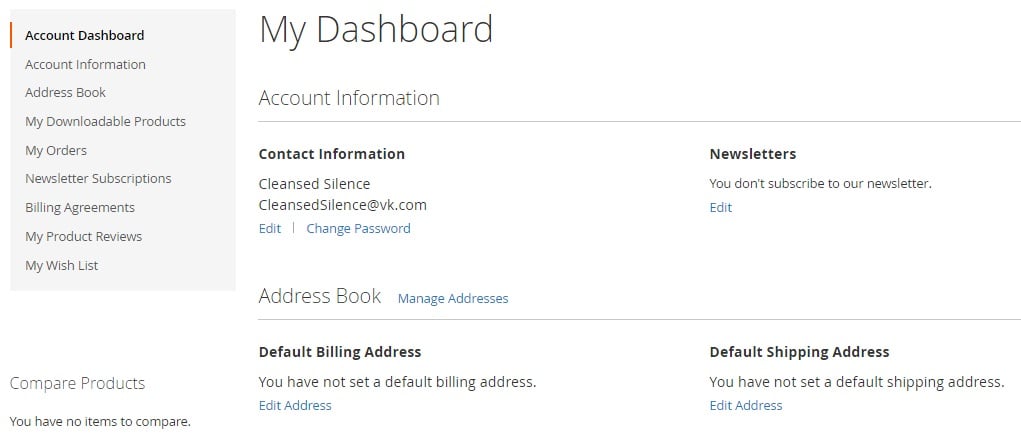
As for other account information, it can be customized on the Account Information tab. Here, you can change both first and last names as well as email address. Besides, it is possible to change password here.
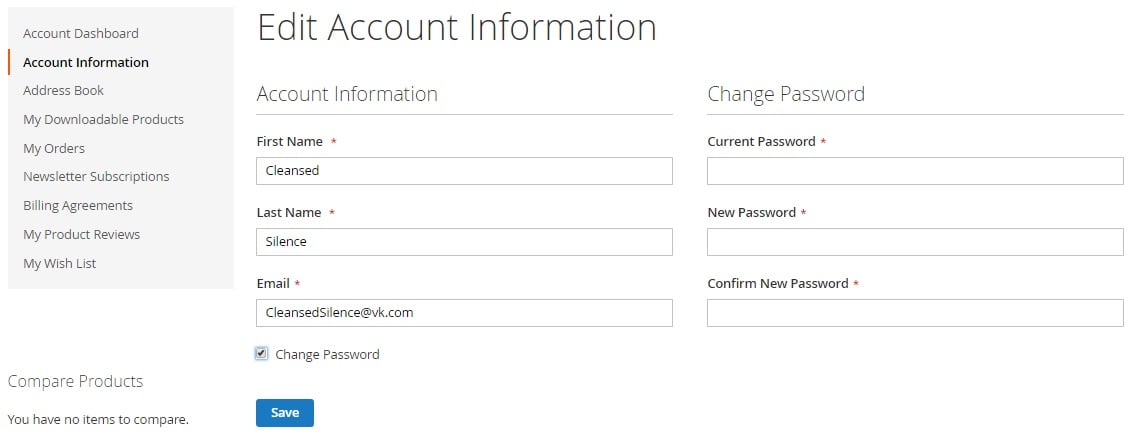
For various positions of the Social Login form, check the official extension’s page.
Final Words
Social login functionality is a must-have improvement for every e-commerce store. It dramatically improves shopping experience as well as increases the number of registered customers. And Magestore offers such an important feature for just $199, the appropriate Magento 1 module costs only $99.









