Mageside Post Purchase Upsells for Magento 2

Offering up-sells and products related to the items purchased by a customer is one of the efficient strategies for increasing average order value and customer engagement. By adding upsell and cross-sell products to your marketing campaigns, you can promote particular goods and motivate customers to buy more from your store. Today, we present you a solution for Magento 2 sites that implements advanced functionality for setting product relations – the Magento 2 Post Purchase Upsells extension by Mageside. The module offers the ability to leverage flexible rules for creating upsell offers adjusted to a merchant’s sales goals. The tool is built to bring maximum profit to its users by enabling them to place a widget with up-sells on a thank you page right after a customer places the order. Due to the possibility to add promoted items in one click without going through the same steps of order procedure again, Post Purchase Upsells guarantees no additional risks for store owners and leads to a sales boost.
Below, we describe which benefits the Magento 2 Post Purchase Upsell module brings to ecommerce store owners.

Table of contents
Features
- Display of the upsells block on the Thank You page;
- Possibility to add up-sell products to the cart in one click;
- Ability to show countdown timer in the upsell offer;
- Personalized upsell offers based on flexible conditions;
- Advanced product relation rules;
- Various customization options for the upsells widget display;
- Support for multiple payment methods.
The Post Purchase Upsells extension for Magento 2 adds a block with upselling products to the Thank You page on your website. This way, the module increases the chances your customers will get interested in the offered goods and buy more products before leaving your store. This way, the Magento 2 upsell products module enhances the standard related products functionality when promo items are offered before checkout. With the Mageside extension, you can push particular products for purchase by showing them right after a customer completed the payment and placed an order.
For adding more incentives to purchasing additional items, the Magento 2 related products module allows buying upsells in one click. With this feature, post-purchase upsell products get added to the same order a customer just completed. Thus, your clients don’t need to enter their payment and shipping details again, which significantly simplifies the purchasing process. The extension eliminates page reloads on adding extra items to the order, which ensures seamless shopping experience for your store visitors. Moreover, you can show a countdown timer in the upsells widget to create a sense of urgency and motivate shoppers to act quickly if they want to catch a special deal. As a store admin, you can set the time in minutes during which an offer will be valid.
Furthermore, the Magento 2 post-purchase upsells module enables store owners to set various conditions and their combinations based on product or cart item attributes and use them for their promo rules. Thus, you can make the upsell products display more targeted and fine-tune the extension in line with your marketing strategy. The upsells widget is highly customizable, so, besides selecting particular items for the upsell offer, you can limit the number of items shown in a block, as well as create different titles and descriptions. You are free to choose which type of offer you want to make to your customers, whether with upsells, cross-sells, related products, or most viewed or ordered items. It is also possible to set advanced product relation rules and offer multiple upsells to a single customer at once.
As for the extension’s backend functionality, Magento admins can set custom order status during the time interval when a customer considers an upsell offer. This way, the extension prevents orders from being processed to shipment or collected by third-party services before changes are applied. After a frontend user adds some items from offered post-purchase upsells to the cart, the order gets the previous status.
Note that the Magento 2 Post Purchase Upsell extension supports various payment methods, such as Authorize.net, Stripe, Braintree (including PayPal), and Payflow Pro.
Backend
The general settings of the Magento 2 upsell module are located under Stores -> Settings -> Configuration -> Mageside -> Post Purchase Upsells. The extension’s configuration includes four sections of options: General, Review and Confirmation Popup, Payment Processing, and Upsell Rule Defaults.
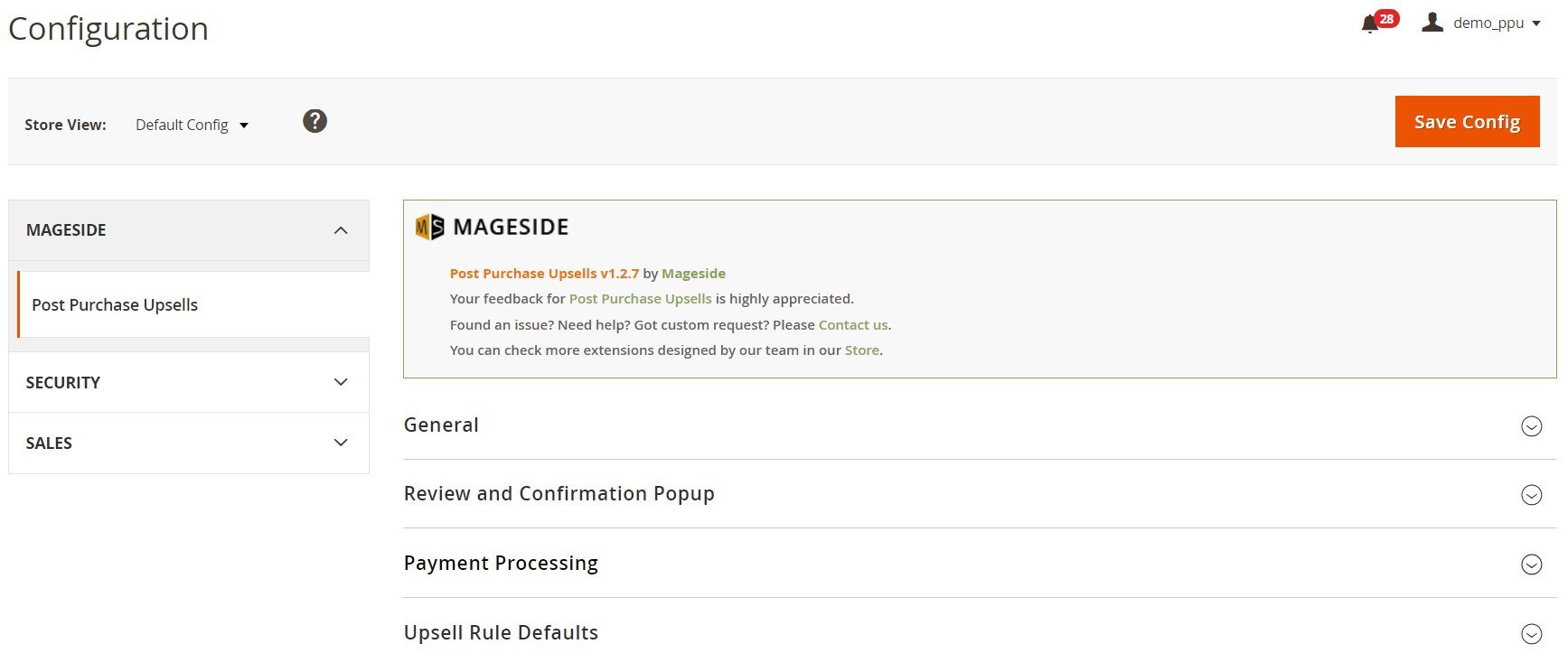
In the General tab, you enable/disable the module, set the time in minutes during which a special offer with up-sells will be available, and decide whether to assign the temporary “Pending Post Purchase” status to orders.
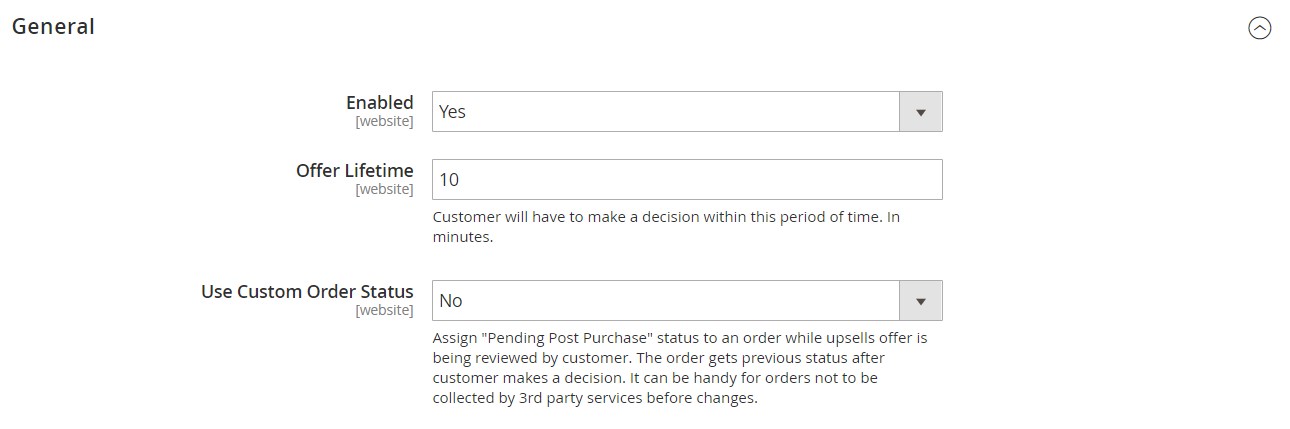
In the following settings section of the Magento 2 upsell products module, you can enable review and confirmation popup and type in the text for its description that will be shown on the storefront.
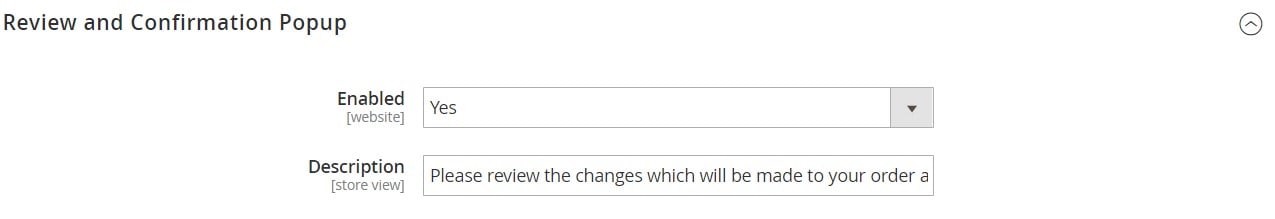
In Payment Processing, enter a text for invoice comment.

In the Upsell Rule Defaults tab, you can set the maximum number of up-selling items offered after checkout. Here, you can also allow customers to buy multiple products from upsells and specify the maximum number of a single item that can be purchased in one order.
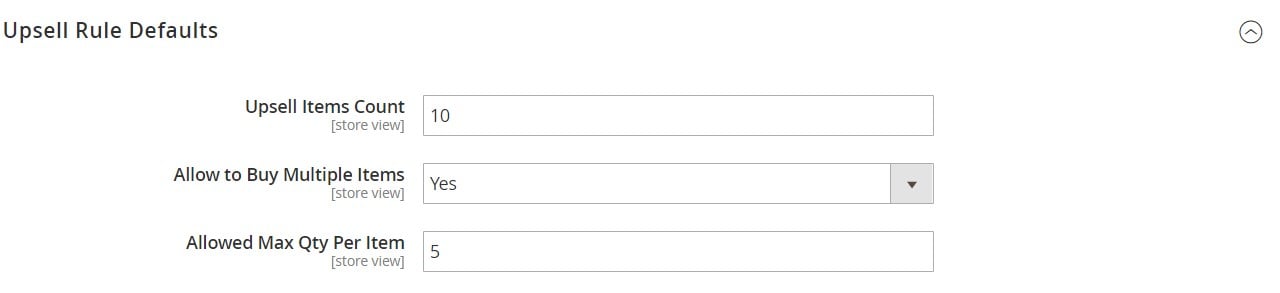
For viewing and managing existing upsell rules and creating new rules, the Magento 2 post-purchase upsells module offers a separate grid. All existing rules are gathered on the Manage Post Purchase Upsells Rules screen that shows each rule’s ID, title, status, and date and time when it was created and modified. You can edit each rule from the Action column, as well as delete selected rules in bulk by applying relevant mass action.
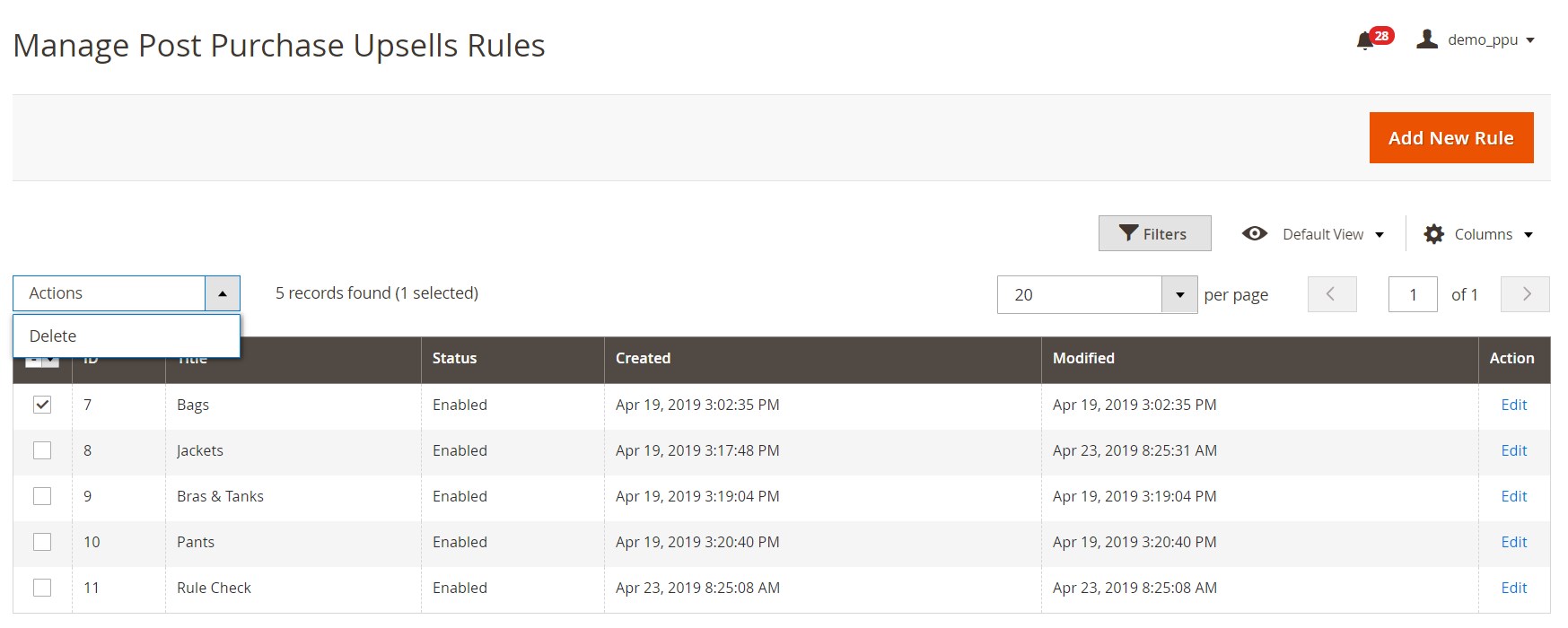
To create a custom upsell rule, press the “Add New Rule” button. You will be redirected to a new page where you need to set the options for your new rule in 4 sections: Rule Information, When to apply the rule, What products to offer, and Offer Settings.
In the first section, create a name for the rule, set its status as active/inactive, select appropriate websites and customer groups to which it will be available, and set the rule priority.
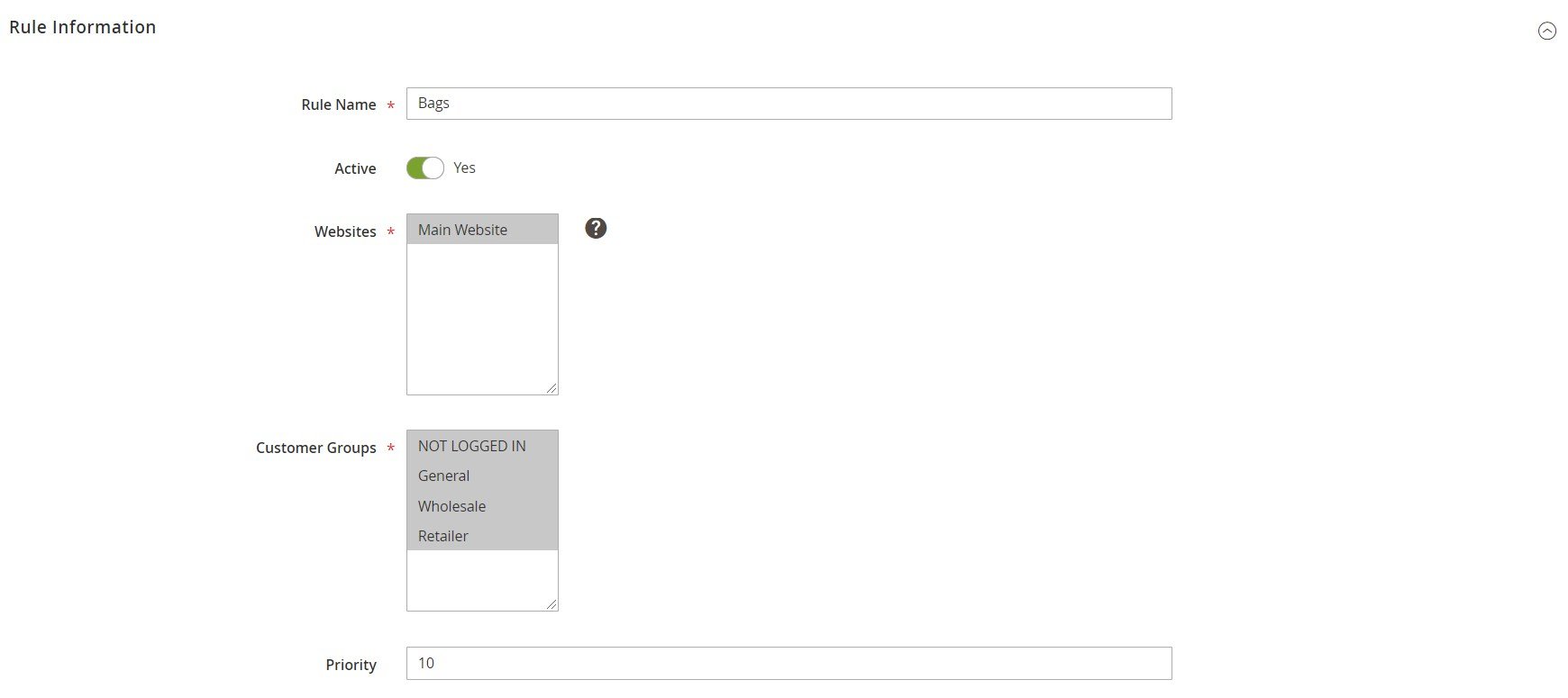
In the next settings section, you can create product conditions based on cart item or product attributes.

Next, you decide what type of products you will offer to your customers. It is also possible to choose a “Condition” option here if you want to configure a product selection based on specified product attributes or product price.

In Offer Settings, you should create a title and description for your upsells offer, choose a discount type (fixed amount or percentage), enter a value for discount, and set the number of displayed upselling items. Also, you can allow buying multiple items for this rule, as well as define the maximum number per item in one purchase. Besides, you can specify an URL key to insert the widget with upsell offers on a CMS page.
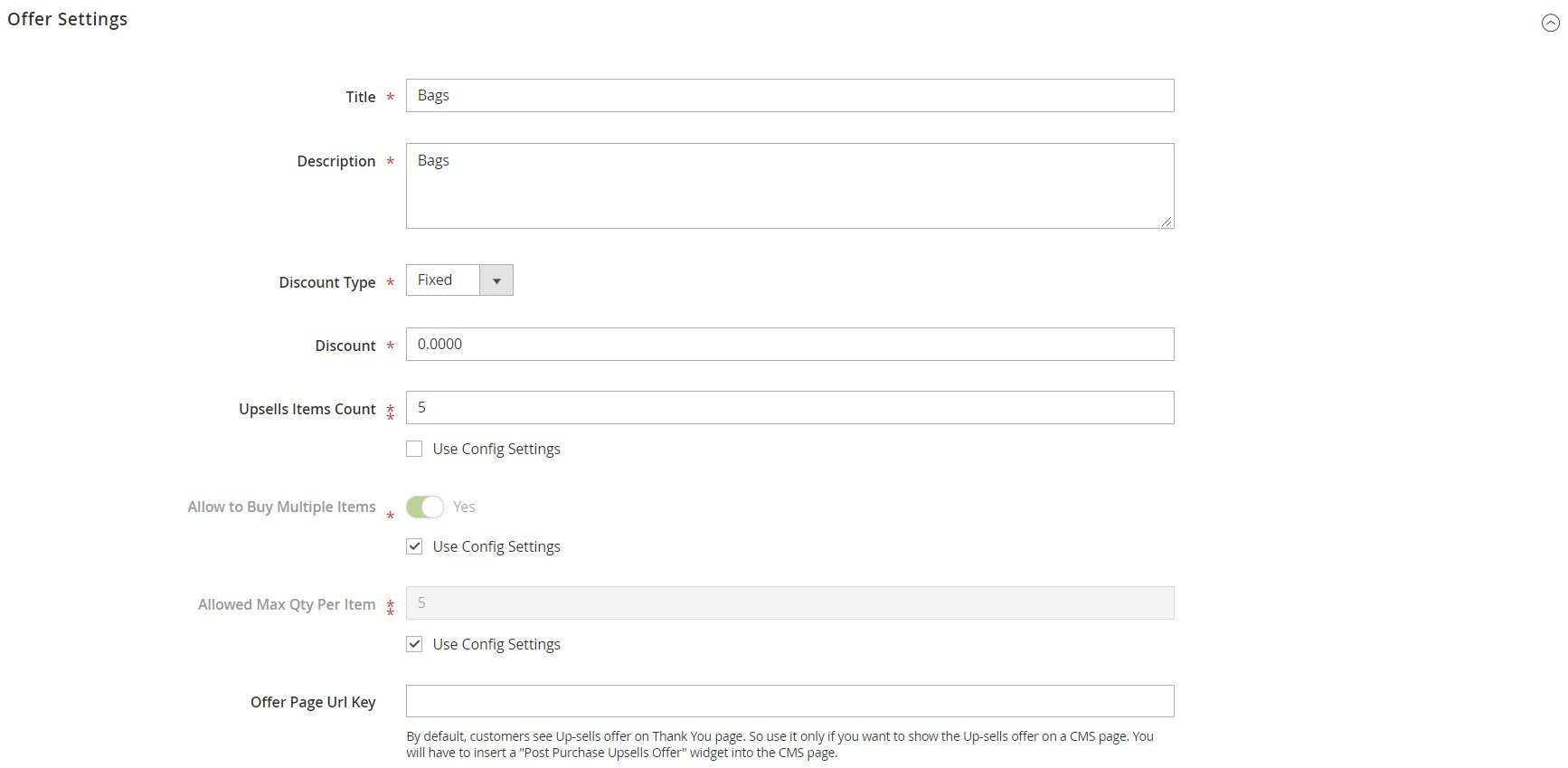
Next, we will show you how the upsell offers appear on the frontend.
Frontend
If the Post Purchase Upsells extension is enabled on your store, website visitors will be offered to buy promoted items after placing an order.
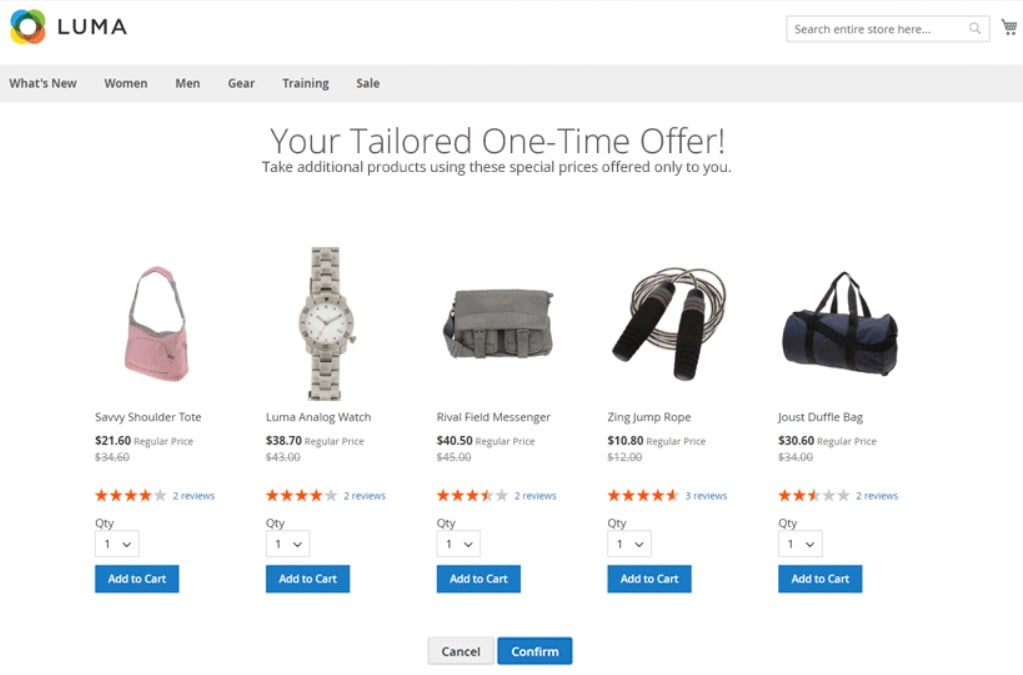
As mentioned above, you can also add a countdown timer to your offer:
After selecting products a customer wants to add to his or her order, all they need to do is to click the “Confirm” button.
Final Words
Post Purchase Upsells for Magento 2 by Mageside offers a highly customizable solution that enables merchants to create personalized campaigns with upsell, cross-sell, and related products. Due to the display of upsell offers right after checkout and the ability to add selected items in one click, the module guarantees high efficiency and an increase in profit for online shops. With the tool, you can set flexible upsell rules based on various conditions for the precise promo products display.
As for the price, you can buy the Mageside M2 module for $2,999. Though this price tag might seem high, you shouldn’t have doubts about the effectiveness of the extension due to its comprehensive functionality. If you want to get more info about the Magento 2 Post Purchase Upsells extension, follow the link below.









