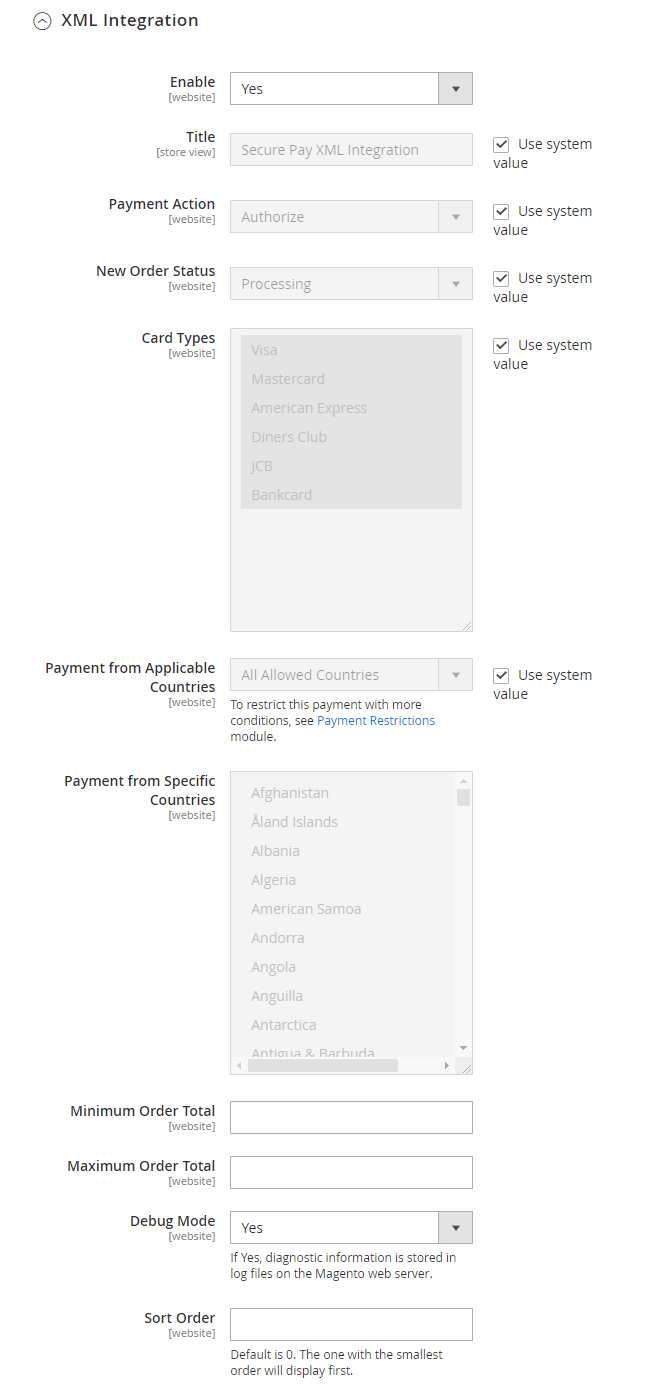Magento 2 SecurePay extension by Mageplaza

SecurePay is a widely-used gateway in Australia since 1999. Customers are provided with an additional payment way for their purchases. SecurePay supports popular card types in the world, such as American Express, Diners Club, Visa, Mastercard, JCB, and Bankcard. Hence, customers across the globe will feel convenient when using this payment gateway.
Do you want to integrate SecurePay into your Magento 2 store? Mageplaza can help you. Now let us dive deeper into details to explore the SecurePay extension from the Mageplaza team.

Table of contents
Why should you add the Mageplaza SecurePay to your Magento 2 store?
Provide SecurePay XML API
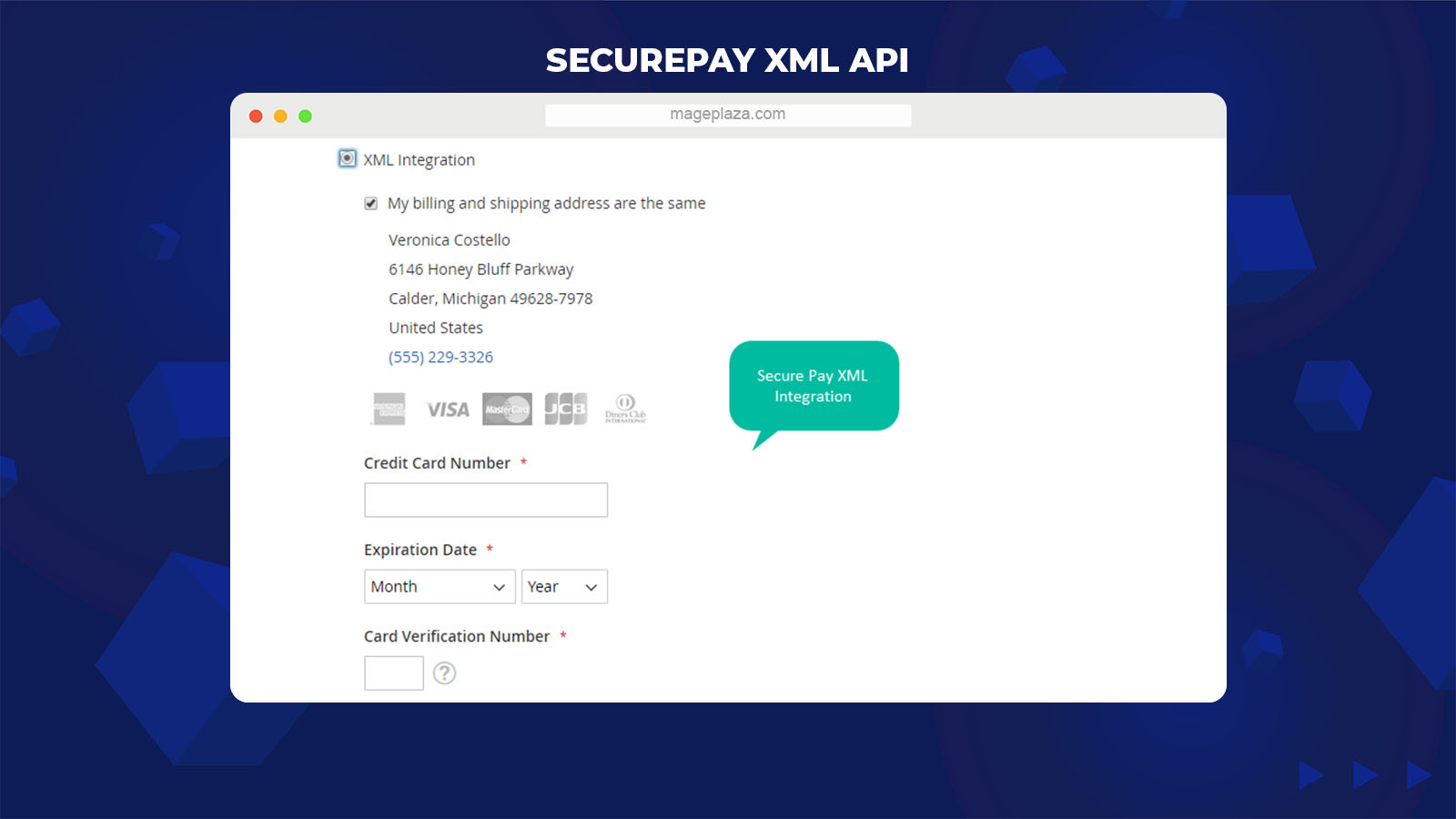
The SecurePay XML API aims at sending transaction information to SecurePay for processing. Each XML message delivered to SecurePay includes one operation. This instruction shows the process of establishing a program within your website or application to integrate the XML API. This program or application can be operated in any programming language and on any platform.
An XML message is transferred via the POST method to an HTTPs URL at SecurePay for processing. When the processing is completed, your server will receive a response message transferred via the POST method. Each message on average needs a few seconds to be processed
Provide SecurePay Paypal
With SecurePay Paypal, merchants can please their shoppers who love paying via Paypal. Paypal will be the transaction gateway, while the shoppers’ information will be saved in SecurePay.
This combination gives shoppers another gateway to process payment more quickly.
Offer SecurePay Direct Post
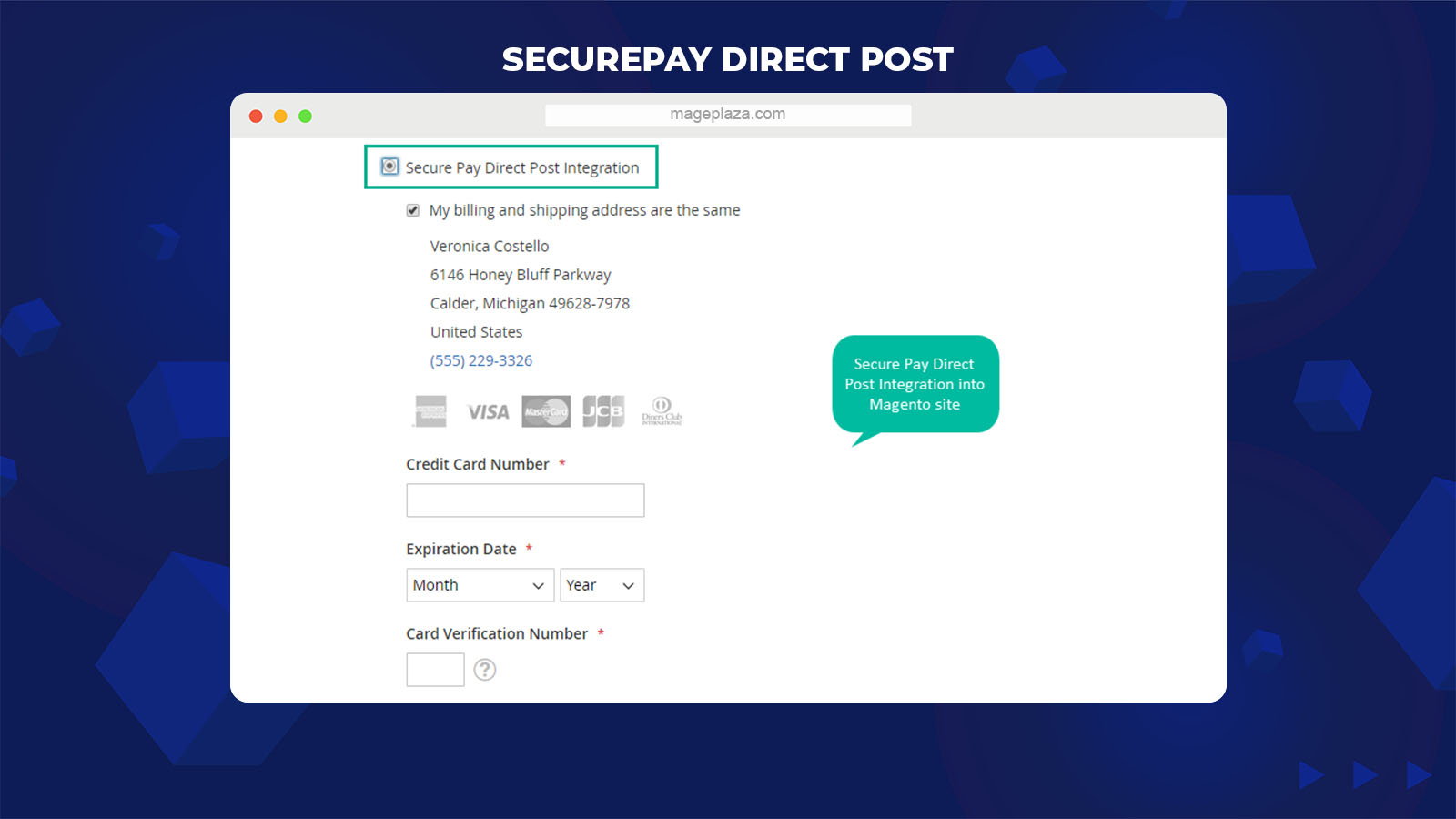
Direct Post is a method to send the customer’s card data from their computer to SecurePay. Direct Post allows customers to post their card details on a form on the website.
This integration provides the same payment interface as in the Magento Default. Unlike an API, the data is sent from the customer’s computer to SecurePay. While the bank is processing the transaction, Direct Post redirects customers back to the checkout page of your store to close their orders.
Offer tight payment security
PCI DSS (Payment Card Industry Data Security Standard) is the global scheme to make sure customers’ card information is secure. This standard is mandatory for any store supporting credit and debit card payments. However, if you install the SecurePay extension, your online store will automatically abide by PCI standards.
If your shoppers know that you can secure their data safely, they will trust you with their transactions. The extension helps eliminate the hassle of compliance so you can develop your business seamlessly.
Moreover, SecurePay is also certified with ISO27001 recognition – an international information security management standard by the International Organization for Standardization.
Support all popular worldwide payment cards
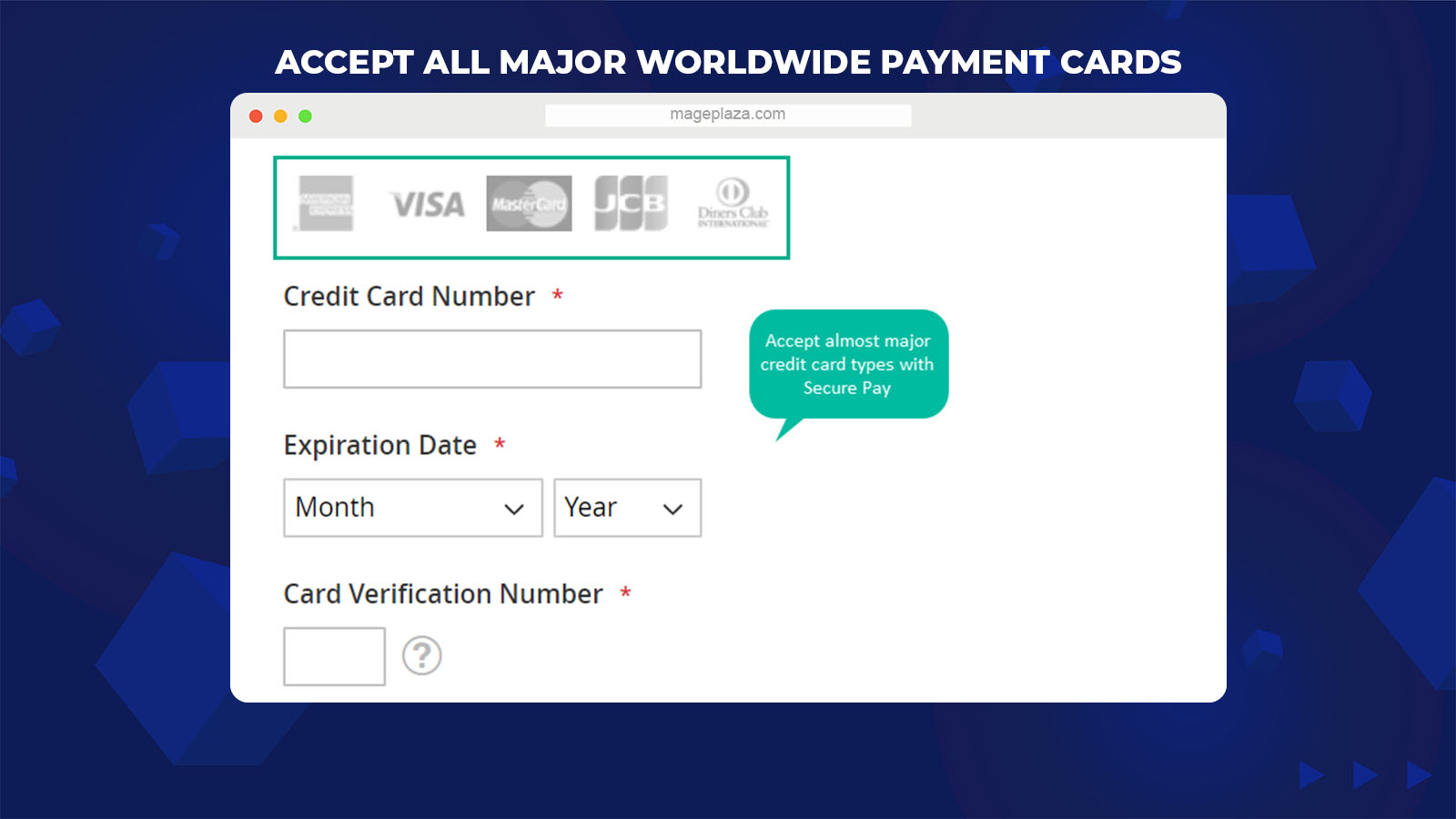
Notably, the SecurePay module supports all the major credit and debit cards across the world. The accepted types of cards include:
- Visa
- Mastercard
- American Express
- Discover
- Diners Club
- JCB
- Bankcard
The variety of the card types helps merchants and shoppers to work smoothly and process payment effortlessly. Let’s make your customers willing to pay with their own card.
SecurePay’s additional features
Authorize and capture payments
Store admins can capture payment from a SecurePay after orders are placed by customers.
Environment
The module enables selecting the environment as Sandbox or Production to test or implement SecurePay.
New order status
The SecurePay extension allows setting the status for the order after shoppers make SecurePay payments successfully.
Debug mode
This extension enables Diagnostic information to be saved in log files on the Magento web server.
Partial and total refund
Store owners can set partial or total refunds online or offline.
Extension compatibility
SecurePay is well compatible with the Mageplaza One Step Checkout extension.
Backend
Credentials
From the Magento Admin, select Stores > Configuration > Sales > Payment Methods, at SecurePay Payment Method, choose Configure > Credentials:
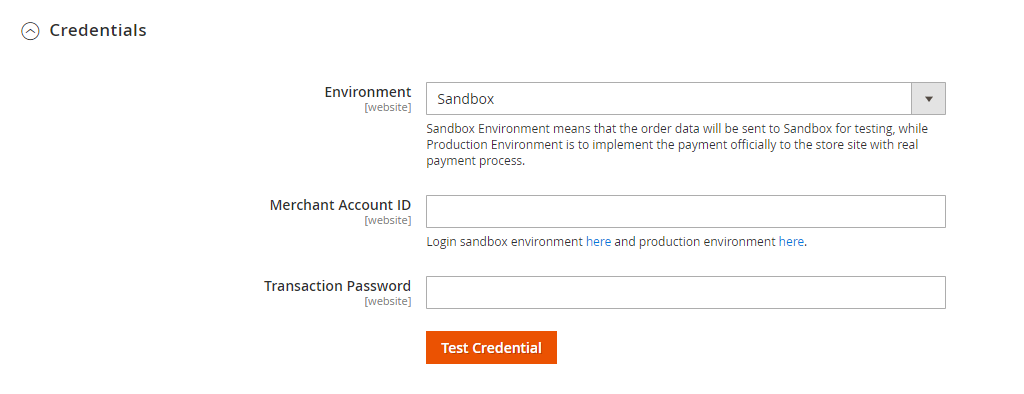
- Environment:
- Admins can select the Sandbox environment to check the payment function of the methods.
- Admins need to change the environment to Production when applying for online payment.
- Merchant Account ID:
- Insert the Merchant Account ID that was received from SecurePay
- If left empty or entered incorrectly, the extension will not be connected to SecurePay.
- Transaction Password:
- Fill in the Transaction Password that was received from SecurePay
- If left empty or entered incorrectly, the module will not be connected to SecurePay.
- The password can be edited via SecurePay’s Merchant Management facility.
XML Integration
From the Magento Admin, navigate to Stores > Configuration > Sales > Payment Methods, at SecurePay Payment Method, click on Configure > XML Integration
- Enable: Choose Yes to allow the use of payment by XML integration
- Title: Insert the title of the method. The payment method name will be shown on the checkout page.
- Payment Action:
- Authorize and Capture: Payments will be captured right after shoppers make orders successfully. Then the customer’s card will pay for the order, and the invoice will be generated.
- Authorize: Payments will only be captured when admins create invoices for customer orders. When invoices are generated, admission can get money from customers’ cards.
- New Order Status: Choose status when the customer order is done:
- Processing: Set the status as Processing when the order is placed successfully. Admins can edit the status for each order in the backend.
- Suspected Fraud: Admins can edit the status for each order in the backend. Admins can accept or refuse payments and then change the status to Processing.
- Card Types:
- Select one or more cards to pay
- Cards will be verified as shoppers fill in card numbers during the checkout. For cards not selected in this section, there will be a notice of invalid cards for shoppers. Unselected cards will not be presented on the Checkout page.
- Payment from Applicable Countries:
- Choose All Allowed Countries; then the card payment mode will be applied in all countries
- Choose Specific Countries to restrict particular countries to use this payment method
- Payment from Specific Countries: The selected countries will be presented with the payment method by cards.
- Minimum Order Total:
- Fill in the minimum order amount to show and apply payments using XML Integration
- If the order amount is smaller than this field value, payment methods will not be shown.
- Maximum Order Total:
- Fill in the maximum amount of order to show and apply payments using XML Integration
- If the order amount is more than this field value, the payment method will not be shown.
- Debug Mode:
- If you select Yes, diagnostic information will be saved in log files on the Magento web server.
- Sort Order:
- Choose the display position of this payment method
- 0 is the largest number. Smaller numbers will be displayed first.
Direct Post Integration
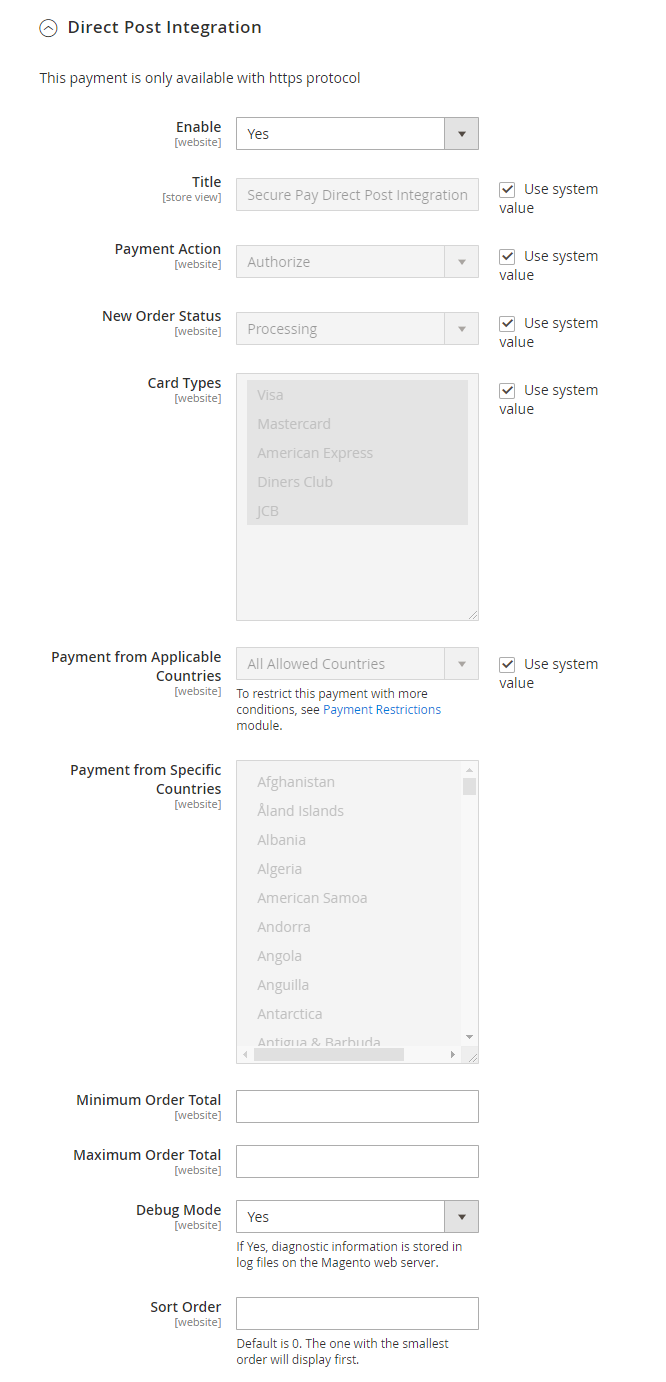
From the Magento Admin, go to Stores > Configuration > Sales > Payment Methods, at SecurePay Payment Method, select Configure > Direct Post Integration
- Notice: This method only works on HTTPS sites and cannot work on HTTP ones.
- Enable: Choose Yes to allow the use of payment by Direct Post Integration
For the next steps, you can do the same as the above guide in the XML Integration section.
Paypal Integration
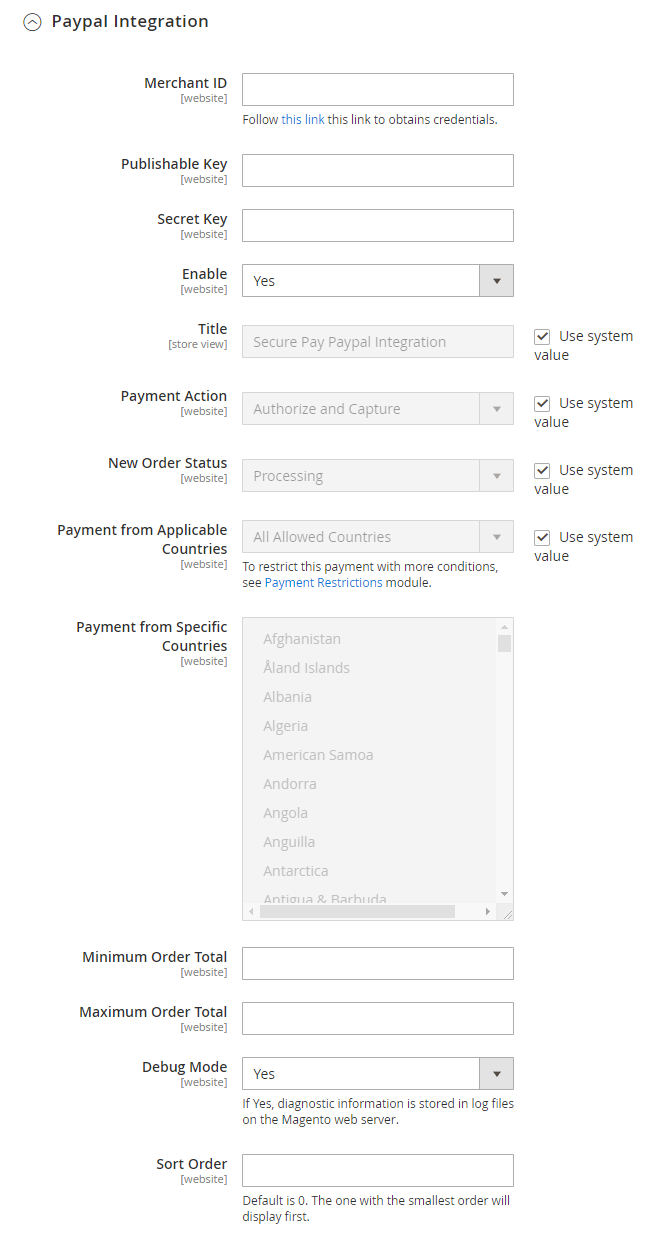
From the Magento Admin, go to Stores > Configuration > Sales > Payment Methods, then choose Configure > Paypal Integration at SecurePay Payment Method
- Merchant ID:
- Fill in the merchant ID got from SecurePay
- If the field is left blank or entered incorrectly, the extension will not be integrated with SecurePay.
- Publishable Key:
- Fill in the Publishable Key that was got from SecurePay
- If the field is left empty or entered incorrectly, the extension will not be connected to SecurePay.
- Private Key:
- Insert the Private Key got from SecurePay
- If the field is left empty or entered incorrectly, the module will not be connected to SecurePay.
- Enable: Choose Yes to allow the use of payment by Paypal Integration
For the next steps, you can do the same as the above guide in the XML Integration section.
View Order
Admin
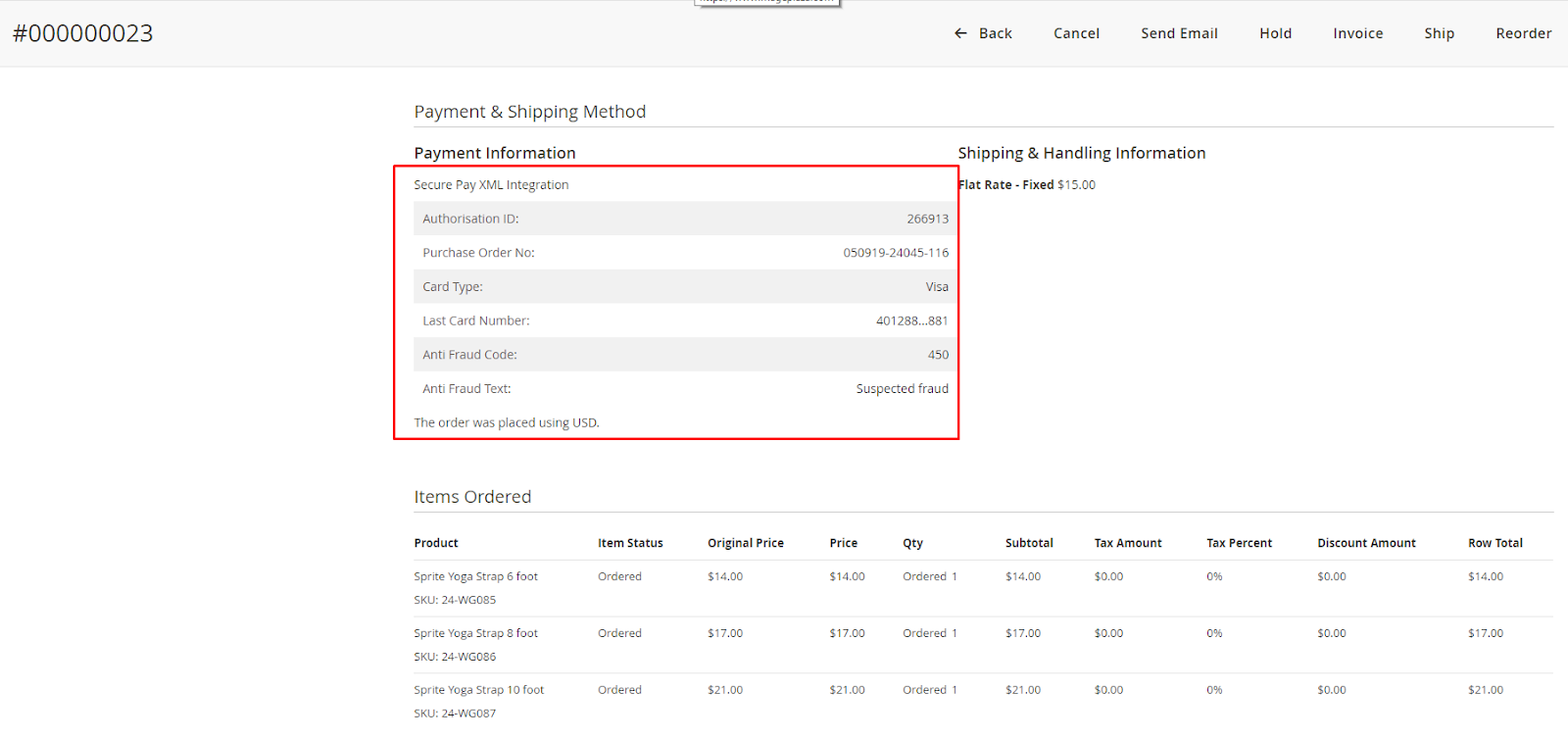
Frontend
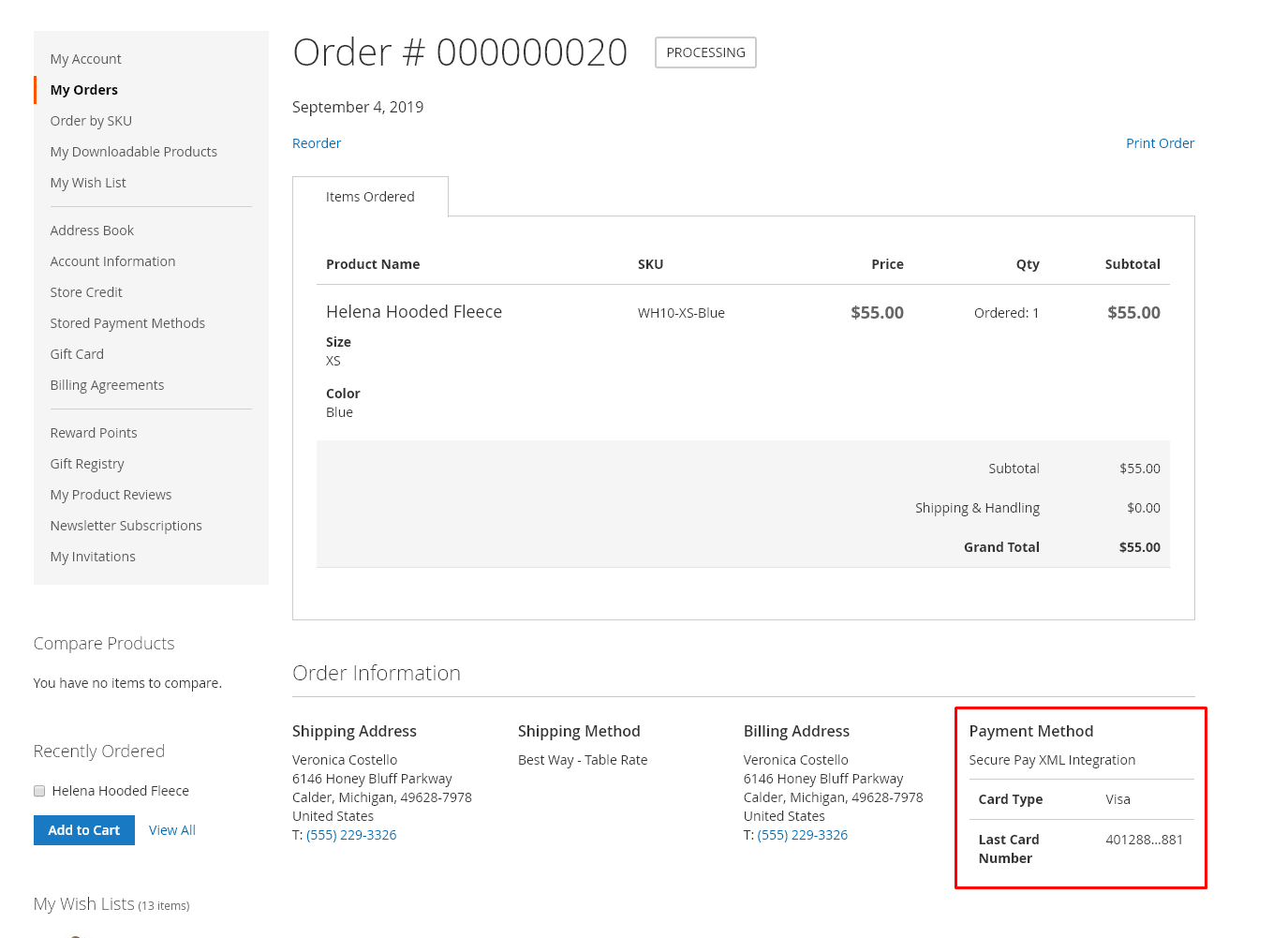
Conclusion
Security is one of the top priorities that customers are concerned about when shopping online. Customers are more likely to make purchases if they know their personal information is saved safely. Magento 2 Security Pay from Mageplaza will help not only ensure high security for your store but also boost your customer experience better.
HOT DISCOUNT: Use coupon code FIREBEAR to receive a 10% discount when purchasing.