Magento 2 Required Login Extension by Mageplaza
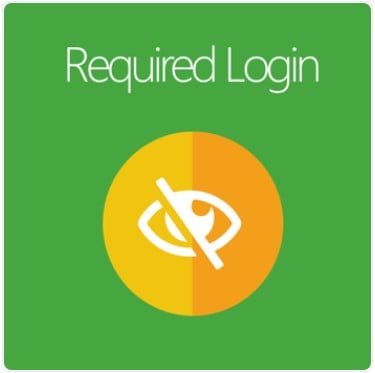
One of the best ways for online stores to manage their website traffic is through customer accounts. Instead of ill-intentioned and unknown access, forcing customers to log in can support the store to collect the customers’ valuable information and track their behavior on the site.
Mageplaza Required Login / Customer Force Sign-in extension is a must-have tool that can support e-commerce stores to limit access to particular pages and control the information visibility for registered members only. Therefore, it helps online stores to prevent the access situation and create numerous promotion campaigns based on customers’ data.

Table of contents
Why choose the Required Login extension for Magento 2
Only allow registered customers to access certain pages.
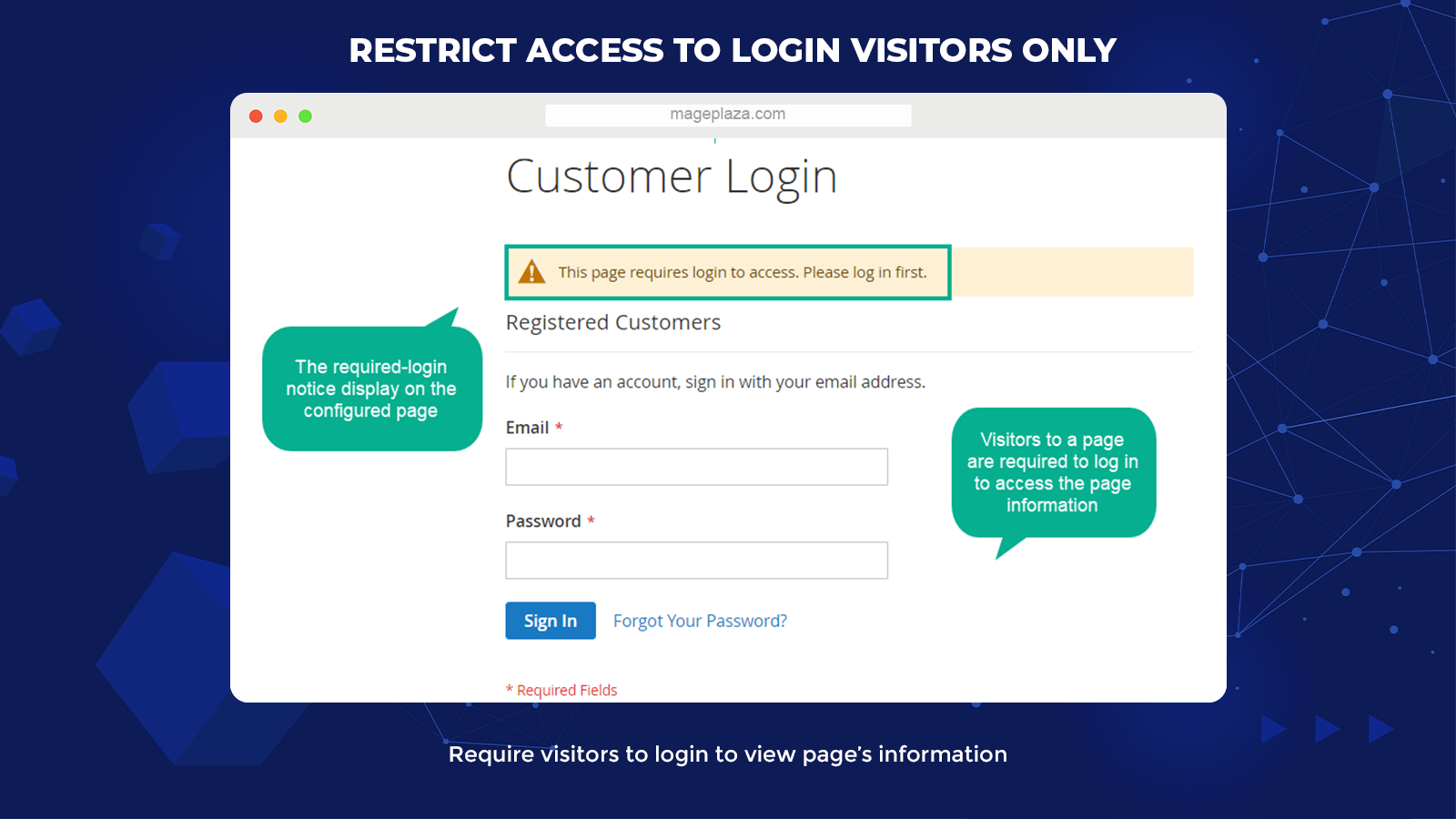
The incredible function of this module is to restrict access to non-logged-in visitors. Customers are required to log in to their accounts if they would like to view the whole/ a part of the information on a website.
The familiar login box will pop out to require users to fulfill their personal information, such as the email address and password of your registered account. Thanks to the user-friendly interface, it only takes a few minutes to process the sign-in, then logged-in customers can continue their shopping.
Freely choose to apply Required login at any pages
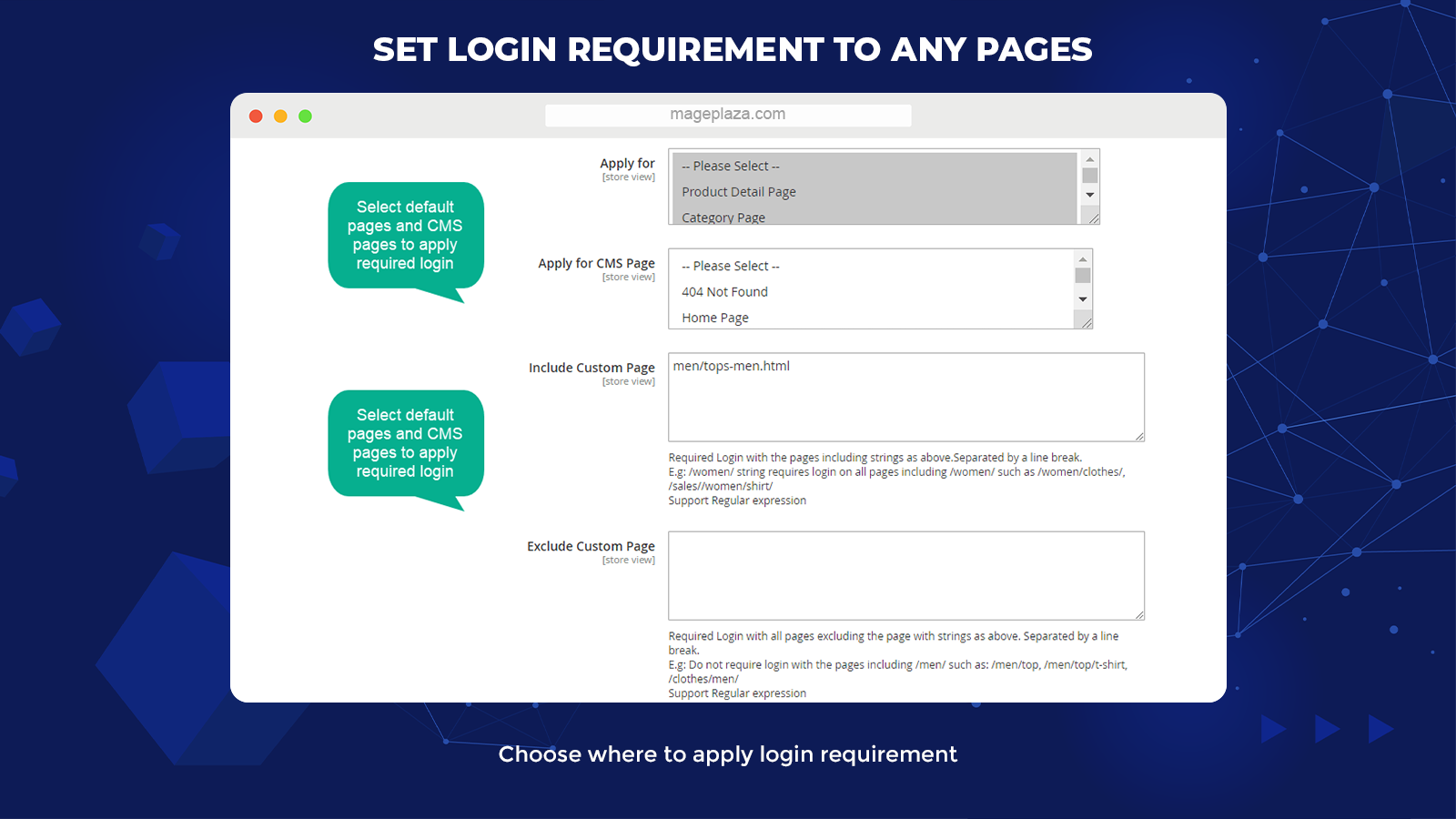
This extension allows store owners to set multiple pages that they would like to require customers to sign in. The Default pages that logging in action can be applied are:
- Product View Page
- Category Page
- Checkout Cart Page
- Checkout Onepage
- Catalog Search Page
- Contact Page
In addition, all the CMS pages, including Home page, Privacy Policy, Customer Service, About Us, are able to choose from the admin without any difficulties. Particularly, custom pages URL containing specific strings can be configured by admins, which either require sign-in or freely be accessible.
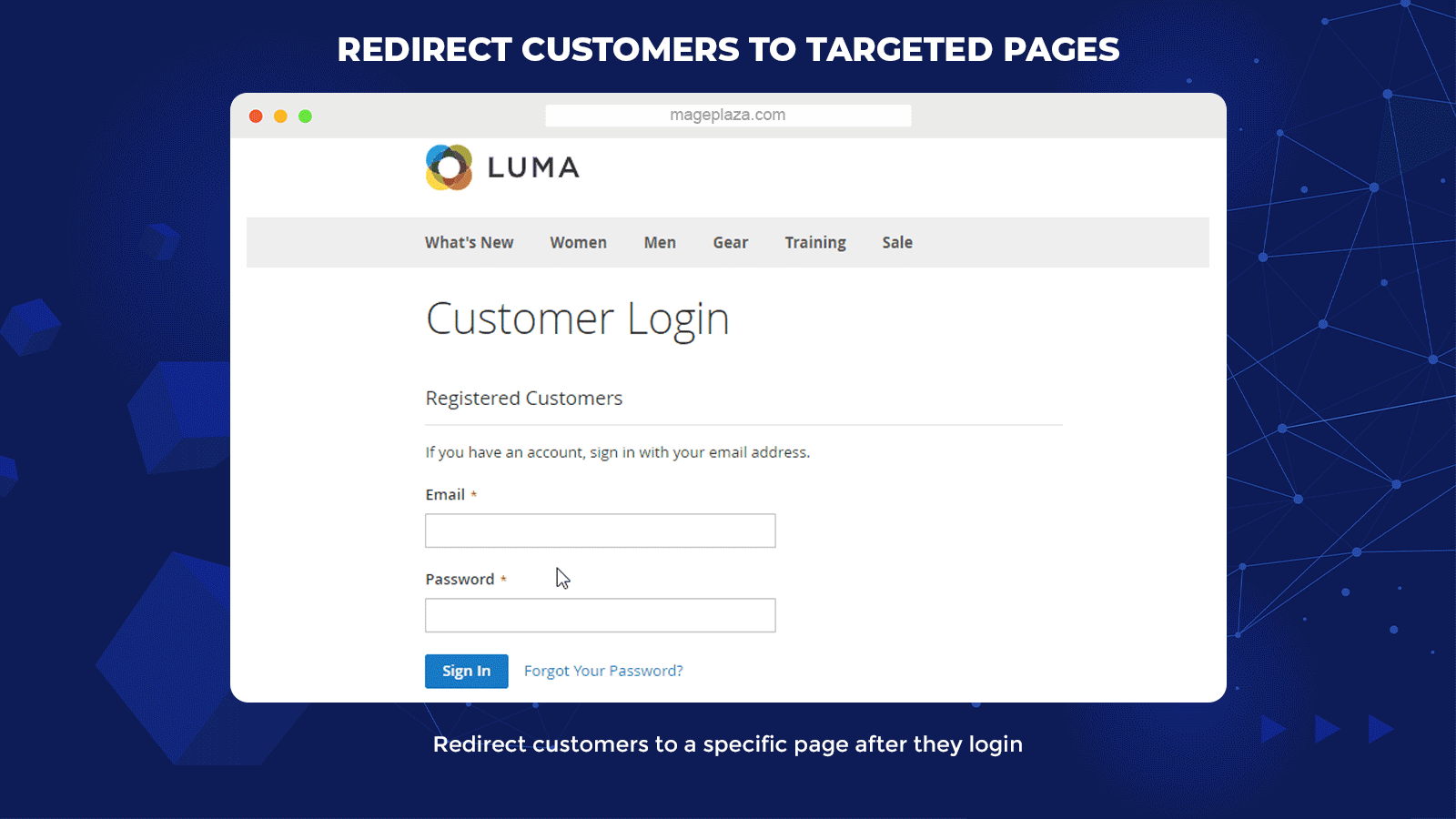
Mageplaza Require Login extension supports navigating customers to the targeted pages after they register successfully. Depending on the store purposes, admins can choose the destination URL with multiple options
- Use Customer configuration
- Customer dashboard
- Home page
- Previous Page
Store owners can utilize this feature to redirect customers to the specific pages for certain purposes, such as introducing the new release or showing the updated promotion campaign. To some extent, it can help to remind shoppers of the latest items and discounts, which encourage future purchases and improve store sales.
Create a new account function can be enabled/ disabled
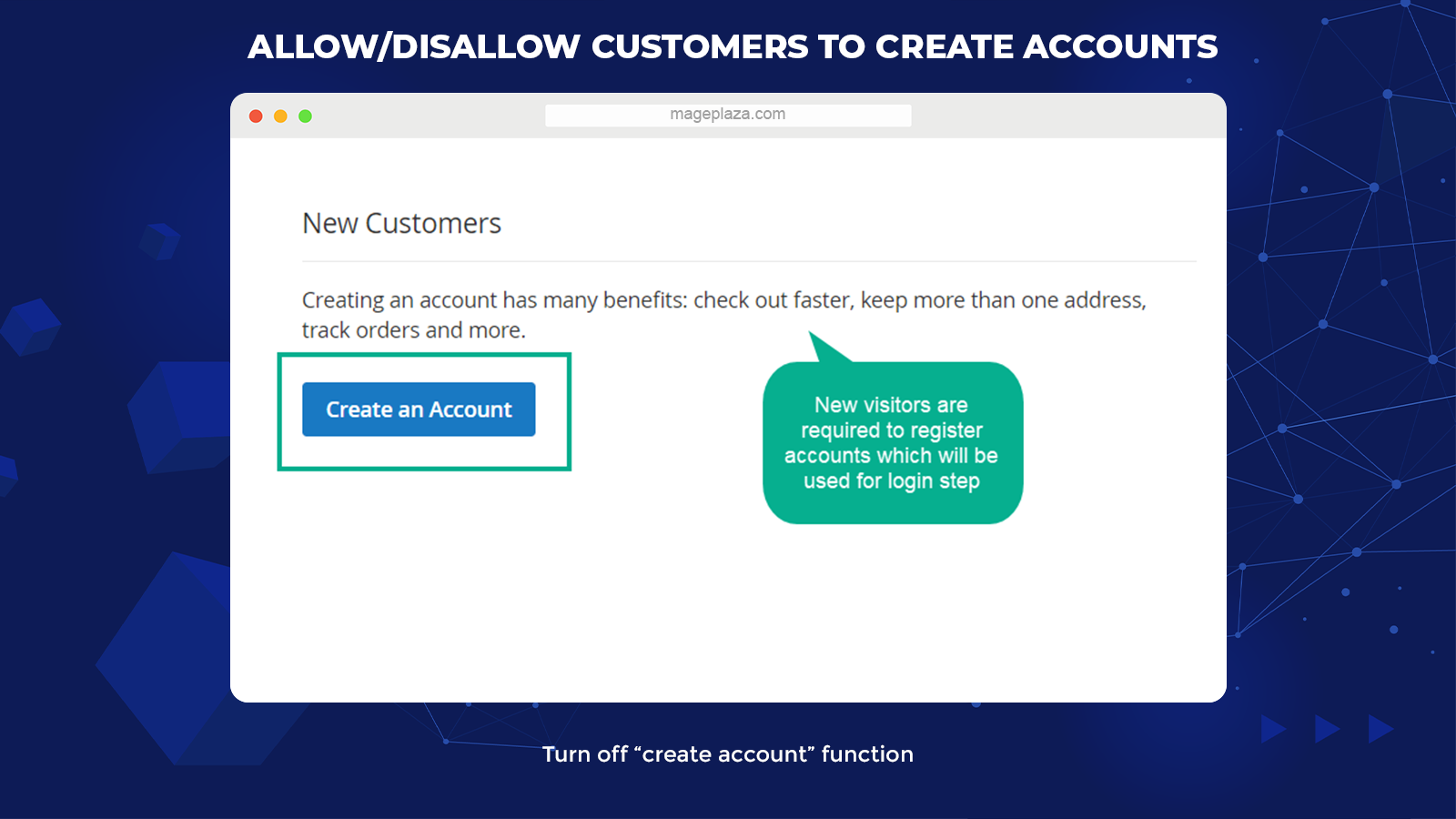
With the assistance of this module, the admin is able to allow or disallow customers to create accounts. It means that only registered customers can be accessible to a particular page when creating a new account is disabled. As a result, non-logged-in visitors have no choice but to leave that page.
It is a useful tool if the online store would like to be visible specific details of the store site to the loyal and trustful customers. For example, some special discount promotion pages can only be accessed by already-registered users, not for new visitors.
Extra features
Display a message at the page required login
The function allows showing the message that notifies customers once they access the required log in pages.
Compatible with other extensions from Mageplaza
The Required Login extension works well with many other Mageplaza extensions, including Social Login, OneStepCheckout, Age Verification, Two Factor Authentication.
Backend
General Configuration
General
From the Magento Admin, choose Stores > Configuration > Required Login
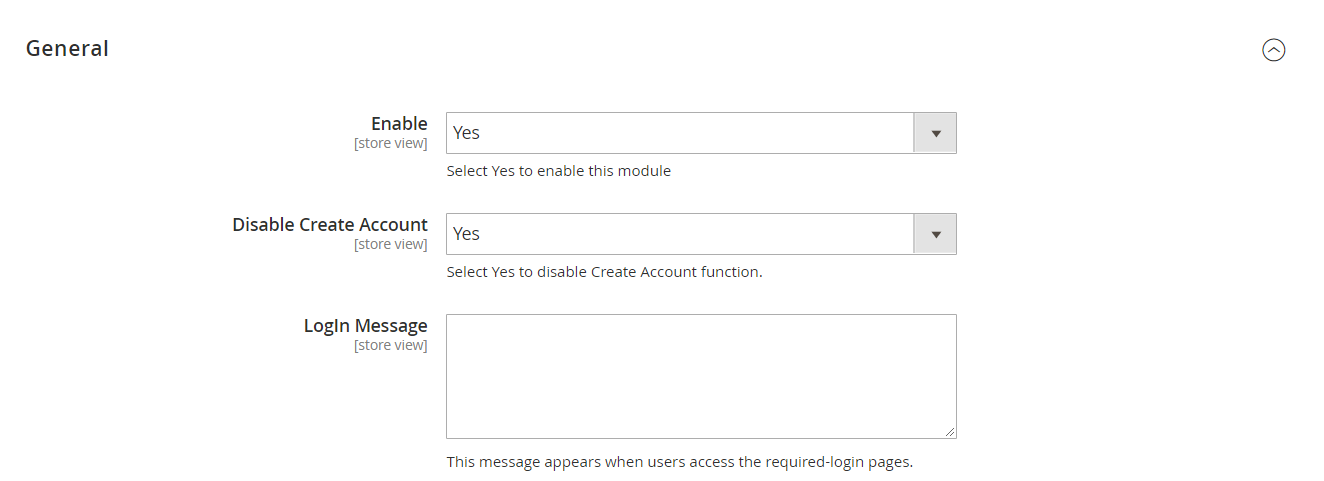
Select Yes to enable all the functions of this module. If the store owners would like to prevent customers from creating new accounts to access their store sites, choose Yes in the Disable Create Account section.
In the Login Message, admins can insert a notification message after users click on the required login pages. The default message is This page requires login to access. Please take some minutes to login first if the field is left as blank.
Configuration
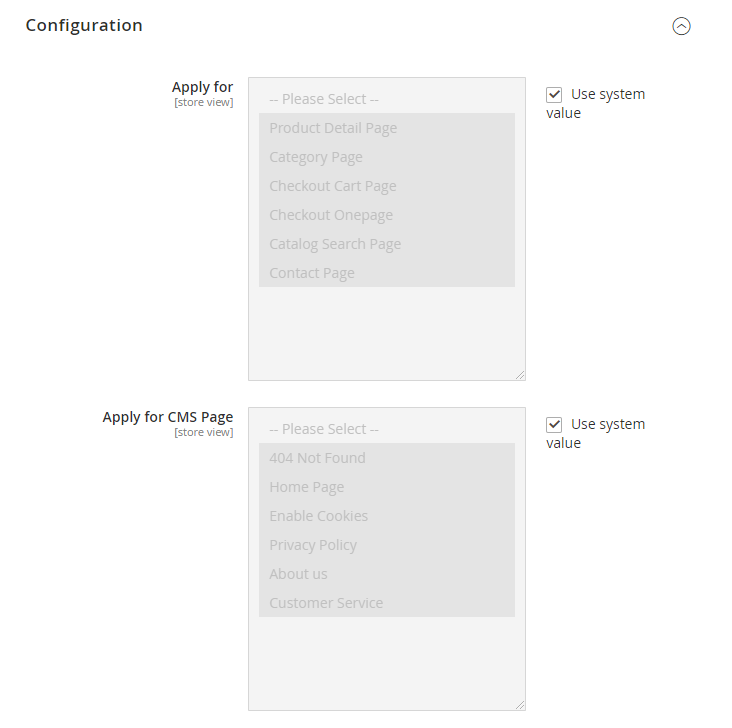
There are 6 pages and CMS pages that the store owners can choose to apply the required login. They can select multiple pages at once or unselect the sites that will not be displayed login requests.
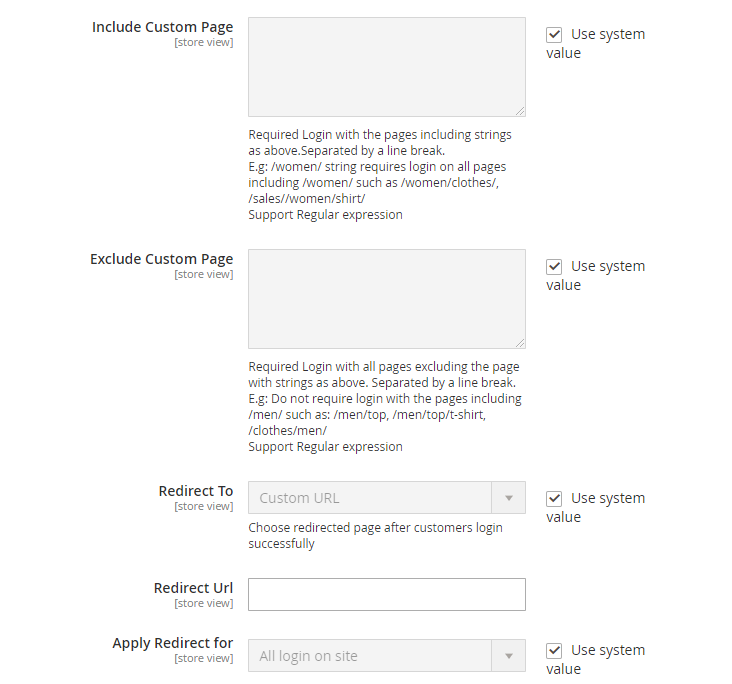
In addition, the admin can include or exclude the Custom Page to show the signing box by inserting a URL path separated with strings in these fields. For instance: /blog, /men/top/t-shirt,…
Moreover, admins can select the pages they would like to redirect to, such as Custom URL, Home page, Customer Dashboard, or Previous Page after they log in to their accounts successfully. This application can be set up for required login sites only or all the pages once users sign in.
Frontend
The login box with a notification message on the frontend looks as follows:
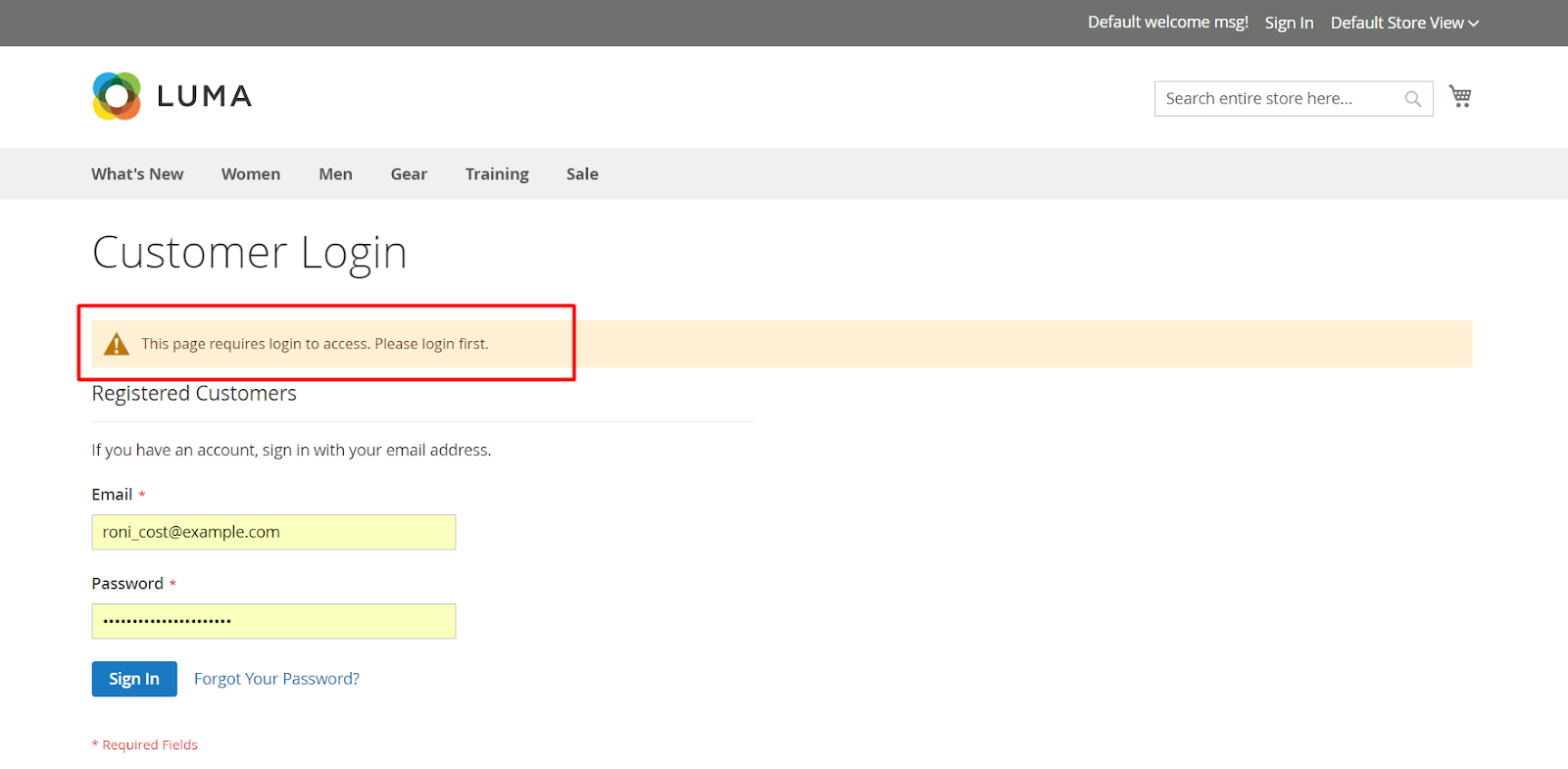
Summary
In a nutshell, it cannot be denied that the Required Login extension brings lots of benefits for both customers and online stores. One can access websites’ resources, and the other can focus on potential customers to generate better marketing strategies. Have a look around, and if you need further support, Mageplaza’s team is willing to assist you.
10% Discount: Use coupon code FIREBEAR to get 10% OFF on all extensions while shopping at Mageplaza store.









