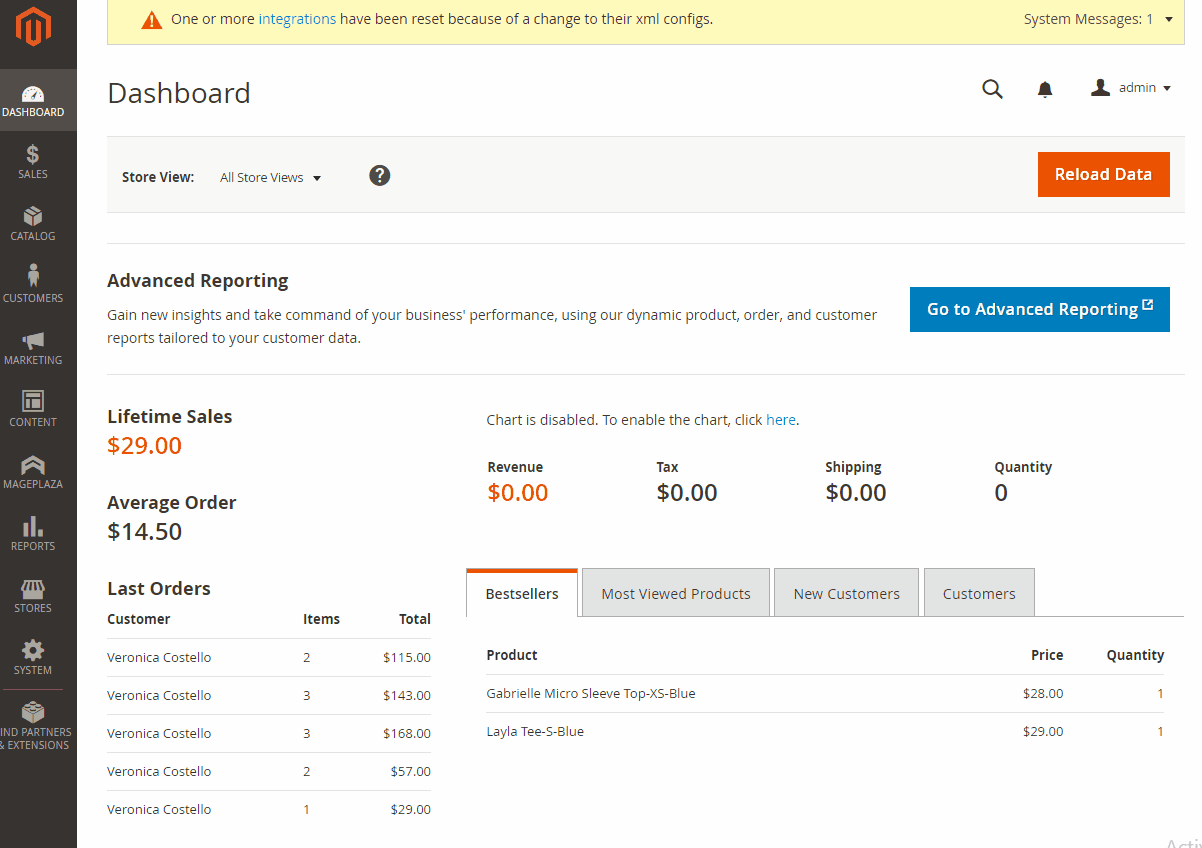Magento 2 Product Labels by Mageplaza

One of the effective ways to improve the conversion rate and boost sales for online stores is to keep customers’ attention to your products. For the first time visit, customers are easily overwhelmed by the different kinds of products, so arranging them in separate bandages is the best idea to maintain visitors’ curiosity and attraction. Mageplaza Product Labels is created to help store owners fulfill their wishes. It can support admins to generate the labels freely based on their store purpose. It is also a useful tool to draw visitors’ notice and direct them to the desired products.

Table of contents
Why choose Mageplaza Product Labels extensions for Magento 2?
Abundant in pre-made label templates
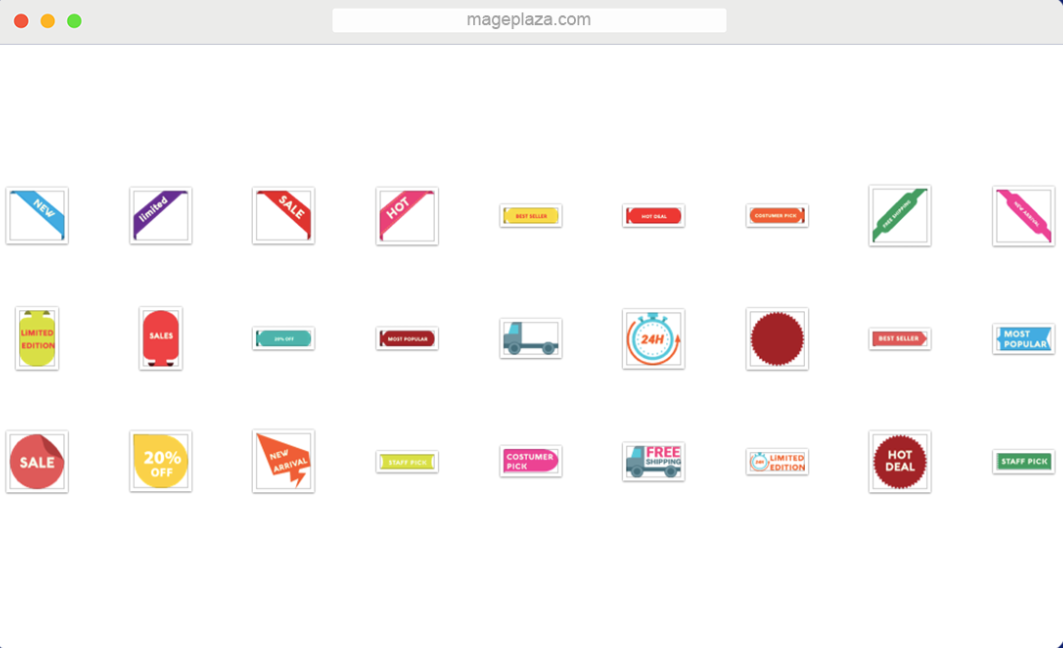
The Product Labels for Magento 2 supports many ready-to-use label templates that are trendy and easily used in lots of events. With multicolored and eye-catching in both messages and templates, the admin can quickly select and apply to the products. Moreover, the store owners can modify the templates in the backend to meet their purposes.
Support powerful “Best-seller” labels
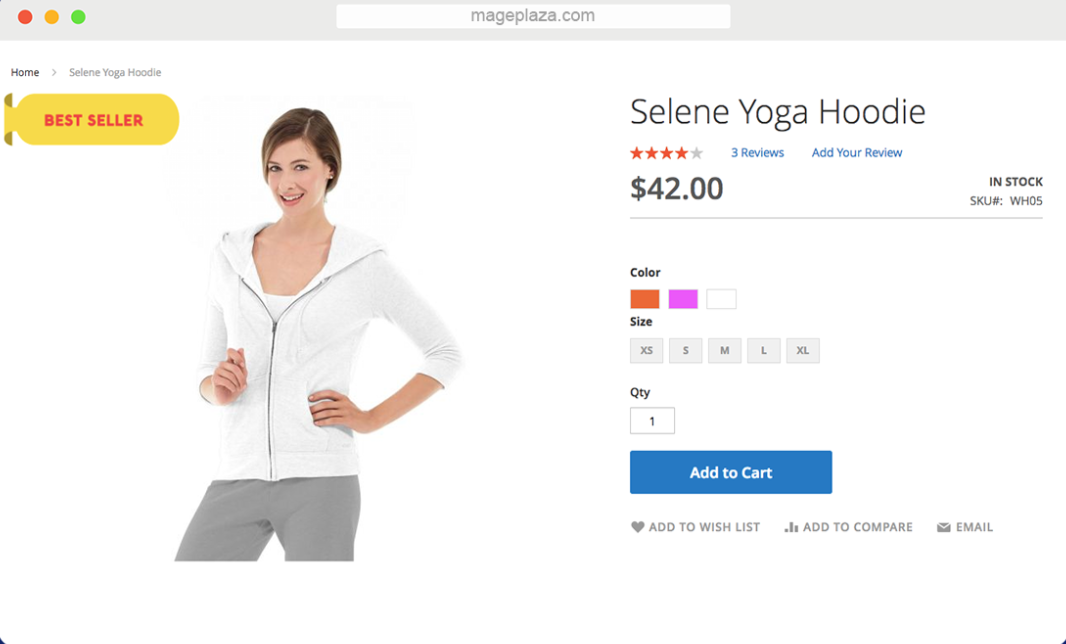
One of the most famous and prominent bandages is the “Best Sellers” label which is used for certain products in a huge number of online stores. The products which are tagged as “Best Sellers” will become special and instantly make customers have an eye on them.
This module also allows admins to beautify the hot-selling products with appealing “Best-seller” tags. Store owners can freely select and adjust the pattern of Best-seller labels like background color, font styles, or size to make it get a better look.
Easily customize labels information by adding variables
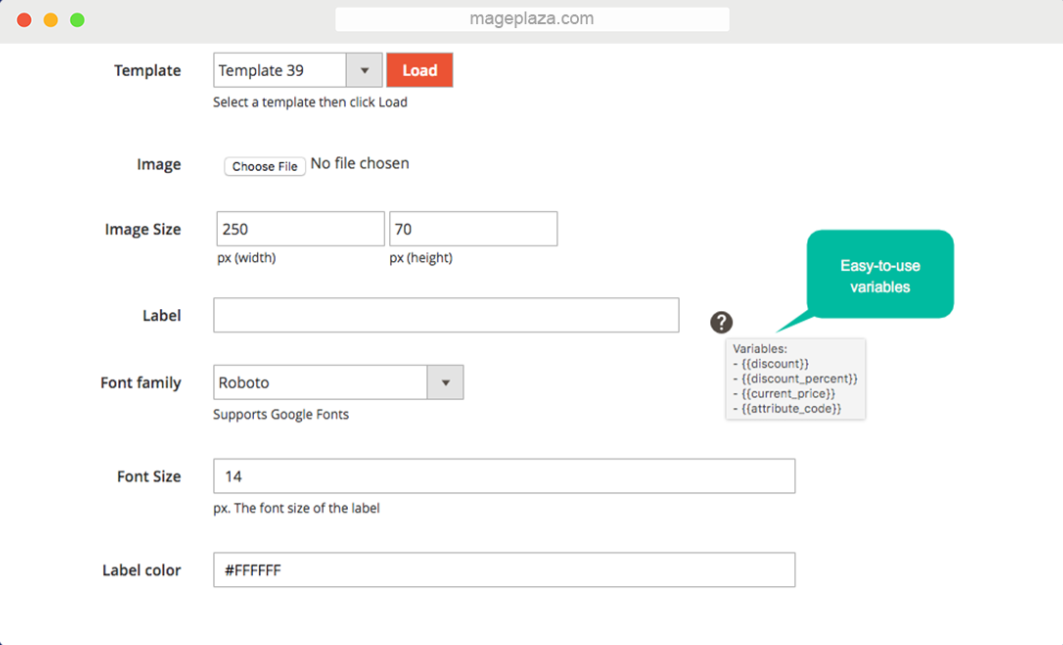
This extension supports applying multiple discount strategies for each product depending on the store promotion campaign. The diversity and free customization allow store owners to tag labels on certain items without ease.
Admins can select predefined variables or create the new variables on tags with any desired content varying from sales status, discount percentage to restricted time for the special offer, limited quantity.
With a simple structure of variables, the stores can generate any messages without difficulty. For instants: {special_price}, {day_left}, {save_percent}.
Different rule-based conditions
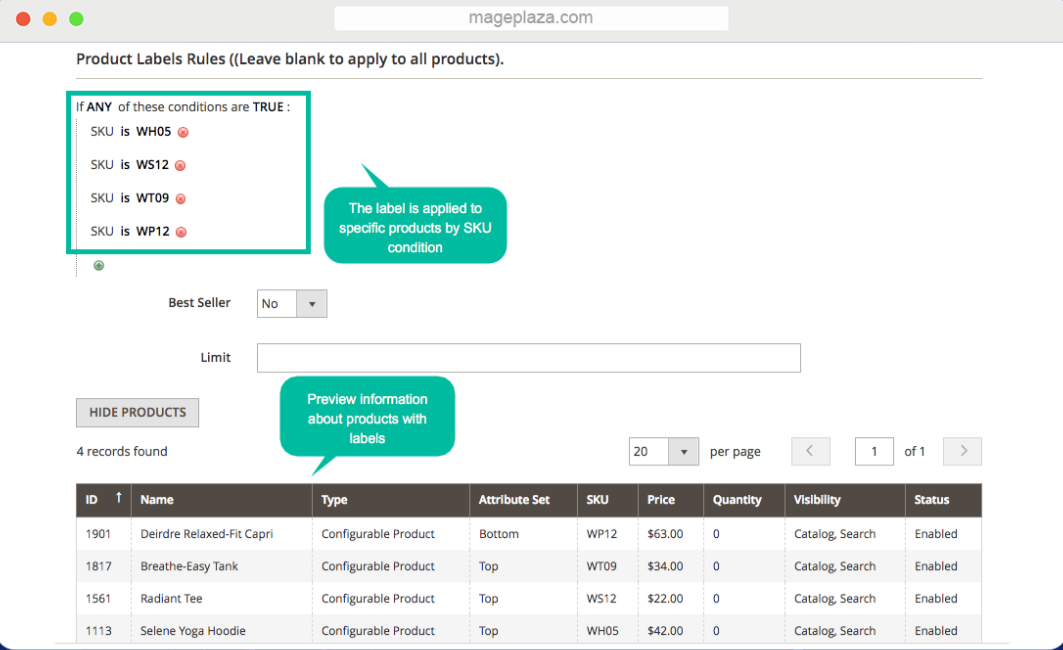
Product Labels extension for Magento 2 supports admins to assign separate labels to relative categories or products only by setting condition rules. Thanks to this function, admins can save lots of time and effort in manually assigning one label for numerous items.
Based on various conditions that the stores set up in the backend, the label display will be chosen with many options following: Product Category, Product Attribute, Attribute Sets, Product SKU.
Modify labels with ease and preview labels designs
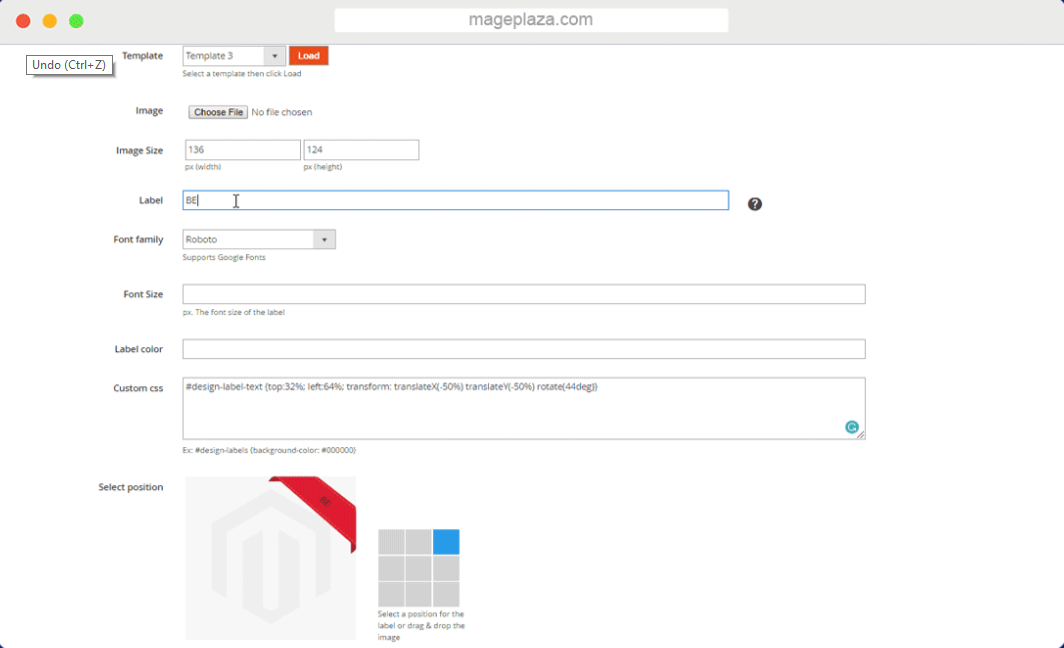
Mageplaza Product Labels also assists store owners to customize easily the labels in the backend grid with different kinds of attributes such as font family, font size, label color, the position of labels showing on the product. Moreover, customers can use Custom CSS to enhance the designing results.
Another outstanding feature of this plugin is allowing admins to directly preview the customized labels in the backend without reloading their frontend. As a result, it can save time to check when even a small update is made.
Extra features
Manage labels in the admin grid
The store can control and update all labels at the admin management grid with ease.
Numerous types of labels
This plugin supports assigning various labels on a product including Introducing labels “New!”, “New Arrival”, Discount Labels “Big Deal”, ” 50% off” or Hastening labels “Limited Offer”, “Special Offer”.
Prioritize important label
With the function, the label with the highest priority will display first and vice versa.
Support showing time range
The admins can freely set up the start and end date for the label.
Display labels on multi-pages
Product Labels by Mageplaza allows displaying product labels on numerous pages such as the Product page, Product listing page, Search page.
Backend
General configuration
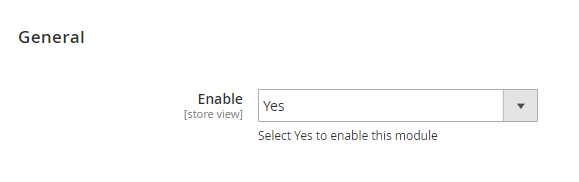
From the Admin Panel, make your way to Content > Product Labels > Configuration, select Yes to enable this module.
Manage items
Create new feed
The admin can generate a new feed following 3 steps below
Step 1: Fill in the full information in the General section
The store owners can set up the Name and Status for the rule. There are 4 statuses in the State section: NONE, QUEUE, RUNNING, DONE based on the time that the rule is applied. For the first time when the rule is created, the state status will be NONE.
Also, admins can choose the Store View and Customer Groups to view the labels on the product. They can select the date to show on the label and restrict the quantity of the rule that applied for one product in the Stop further processing field.
Step 2: Set the condition to apply the label display for the products in the Where to Show section
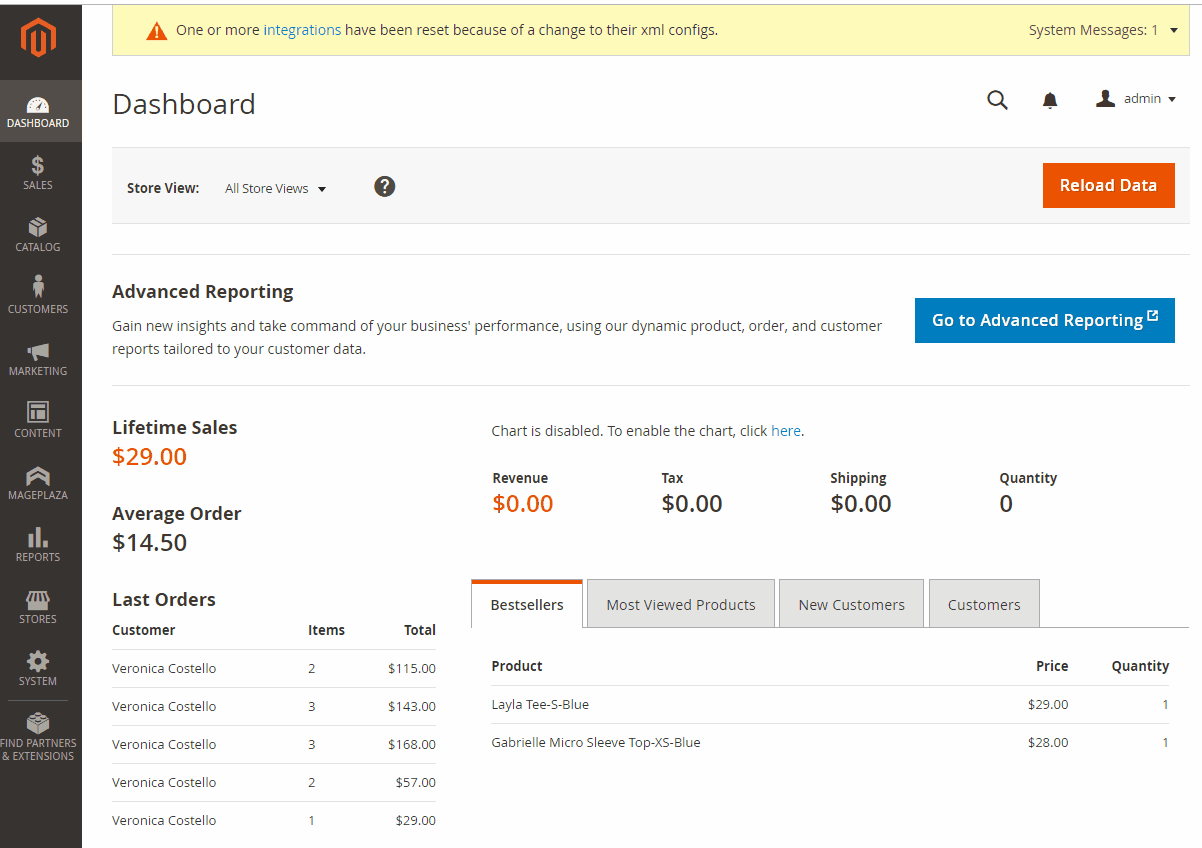
You can select Yes to automatically assign the label for the best-selling items. In the Limited section, admins can enter the maximum quantity of best-seller products attached labels. By choosing the items of the category or pressing the Preview Product Button to select below displayed products, the store owners can easily modify the product they want to show the tag.
Step 3: Design labels and images on the product in the label design section
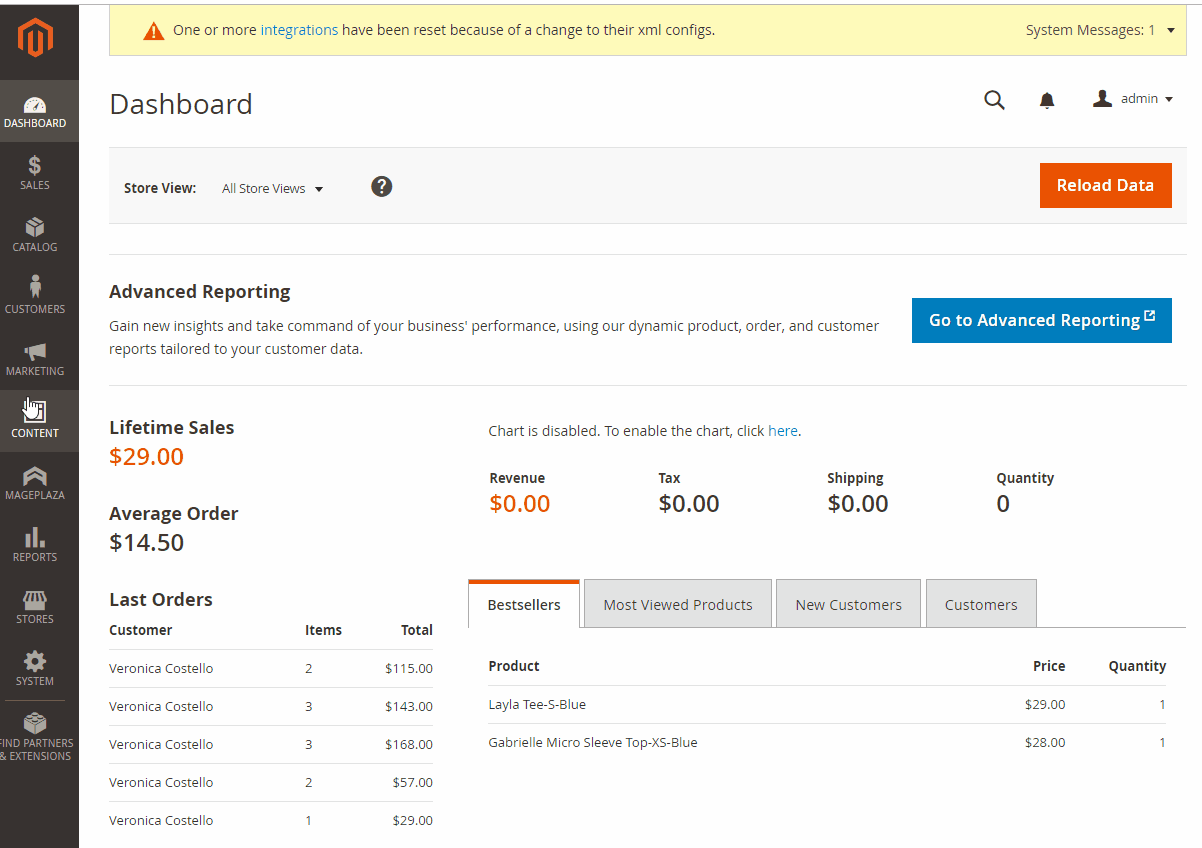
On the Product Page, you can desire the labels to meet your store requirement. You can choose the label template and upload and adjust the image for the product. In the Label field, admins can create messages for the label by adding predefined variables below
- {{discount}}: Discount amount
- {{discount_percent}}: Discount percentage
- {{current_price}}: Original Price
- {{attribute_code}}: Any product attribute code
Also, font size, font family, and label color, together with label position can be arbitrarily adjusted by stores. Moreover, the admin can use Custom CSS to edit the label with ease if they wish. Besides, you can select Yes if you want to display the same design as Product Page on the Product Listing one.
API/GraphQL
Mageplaza Product Labels support using Rest API/GraphQL to check a specific list of labels that admins have designed in the backend.
Frontend
Display on the Product Listing
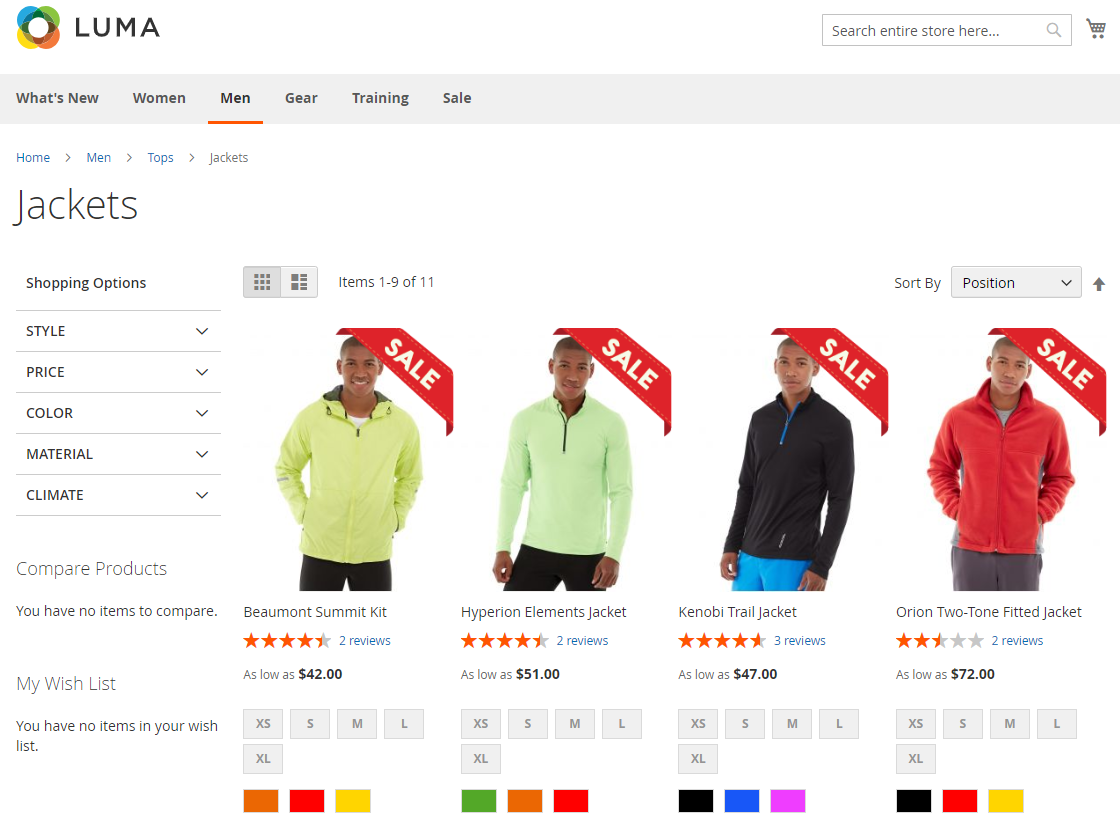 Display on the Product Page
Display on the Product Page
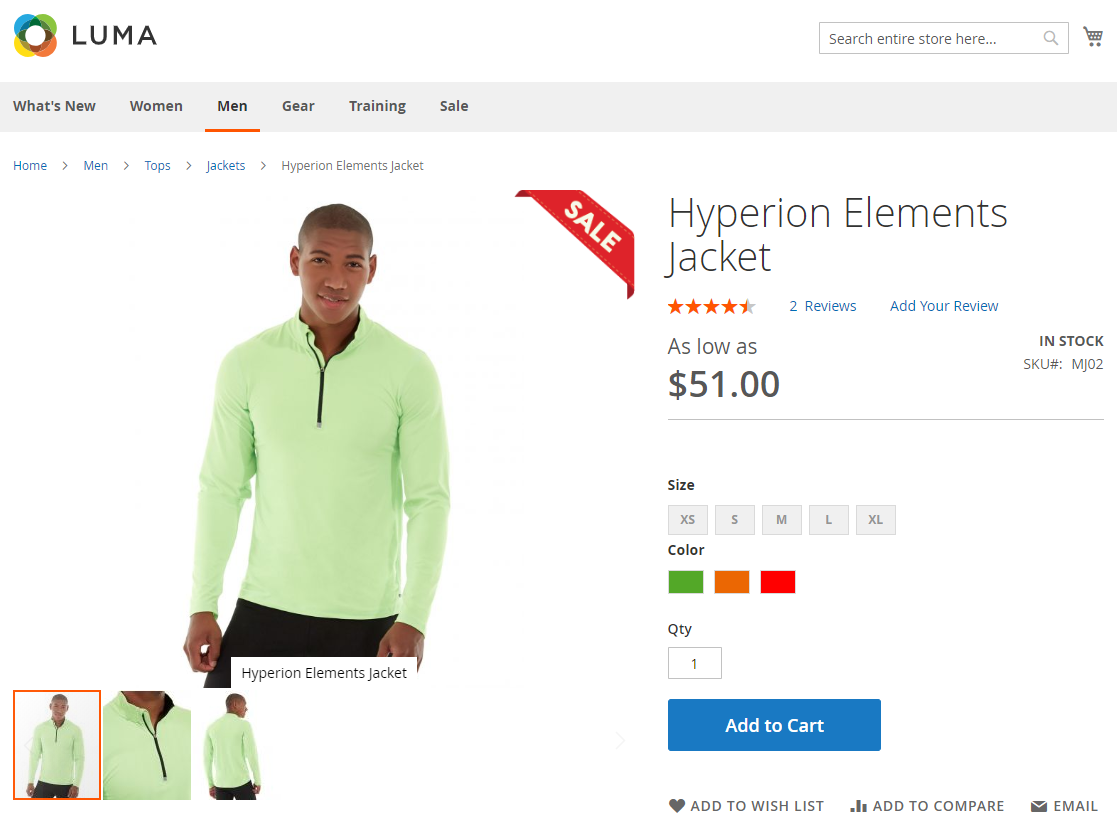
Conclusion
If you want to draw the attention of customers and have a plan to push up your sales as well as increase revenues for your online stores, Product Labels extension by Mageplaza can support you to make your dream come true. Let’s take a look at and explore its amazing features.