Magento 2 Product Grid Extension by Mageplaza
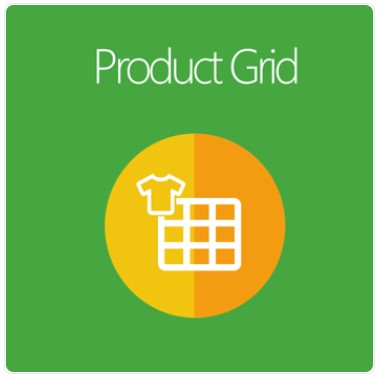
In Magento Default, it is quite time-consuming for admins to edit the information on the Product Page because of the illogical classification in the product column tab. Besides, there is no way for store admins to make adjustments in product details at the grid except for modifying them one by one separately.
Therefore, the Mageplaza Product Grid extension was built to optimize admins’ tasks as well as save time and effort to manage products at the backend. It allows admins to expand the product grid with numerous columns and handy options. Moreover, they can edit the information on the Manage Product page with ease.

Table of contents
- 1 Why choose Mageplaza Product Grid for your Magento 2 Online Store
- 2 Additional features
- 2.1 Easily edit the column header
- 2.2 Support filtering depending on product attributes
- 2.3 Allow exporting product data
- 2.4 Modify the product grid with all input types
- 2.5 Update product quantity right on the grid without difficulty
- 2.6 Stock status can be updated based on quantity
- 2.7 Preview frontend product page at the backend
- 2.8 Extension compatibility
- 3 Backend
- 4 The bottom line
Why choose Mageplaza Product Grid for your Magento 2 Online Store
Rearrange the column tab into separated groups
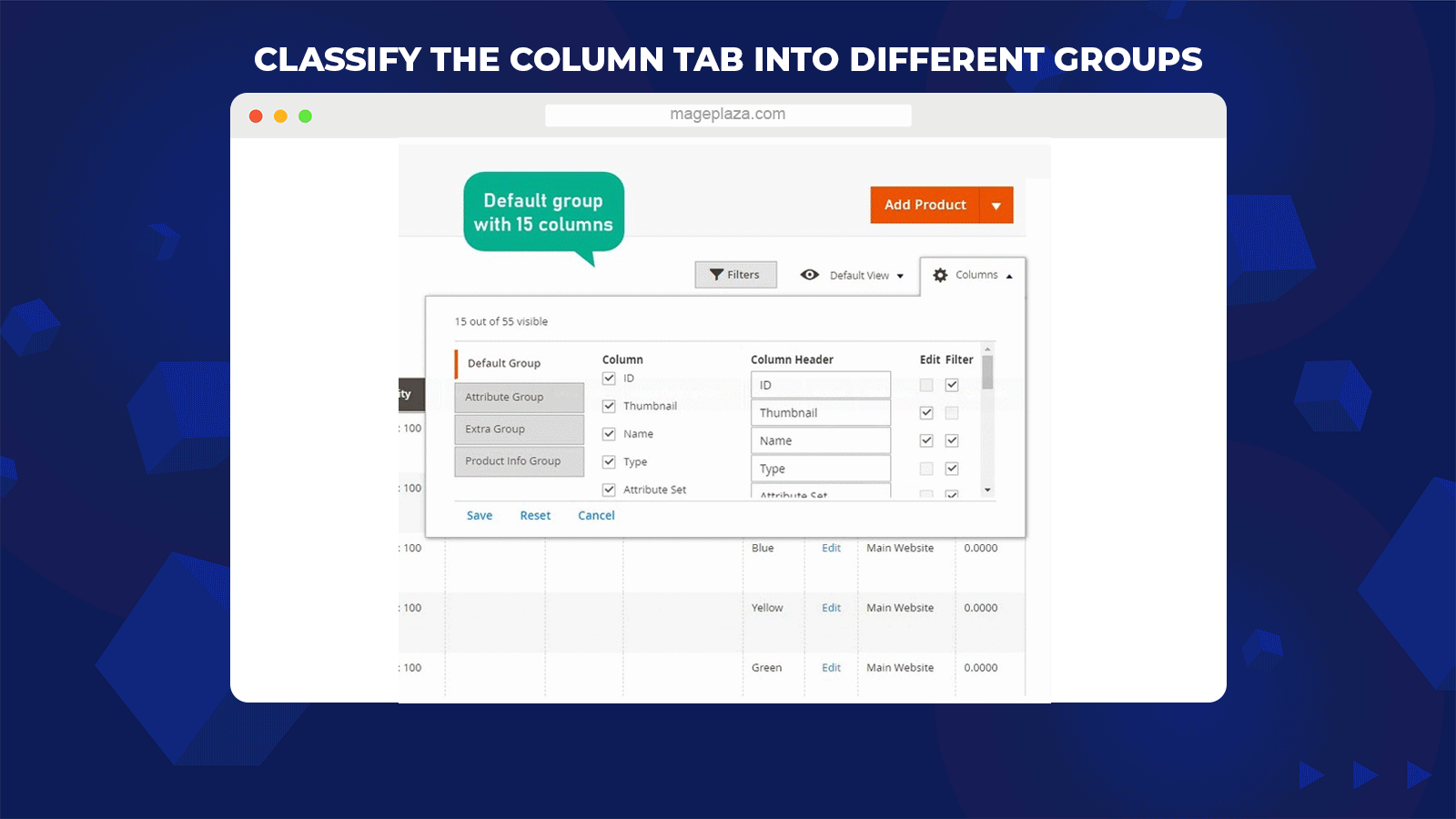
Instead of one column tab, the Product Grid extension by Mageplaza supports classifying the Magento Core existing columns into 2 different tabs, which are Default Group and Attribute Group. This organization helps the store owners to allocate and get specific product data with ease.
- Default Group contains: ID, Name, Thumbnail, Type, Attribute Set, SKU, Price, Quantity, Visibility, Status, Websites, Special, Cost, Action.
- Attribute Group includes: Short Description, Special Price From Date, Special Price To Date, Weight, Manufacturer, Meta Title, Meta Keywords, Meta Description, and the rest of Default attributes. In addition, admins are allowed to import new attributes in this group.
The ability to add extra groups with 13 needful columns
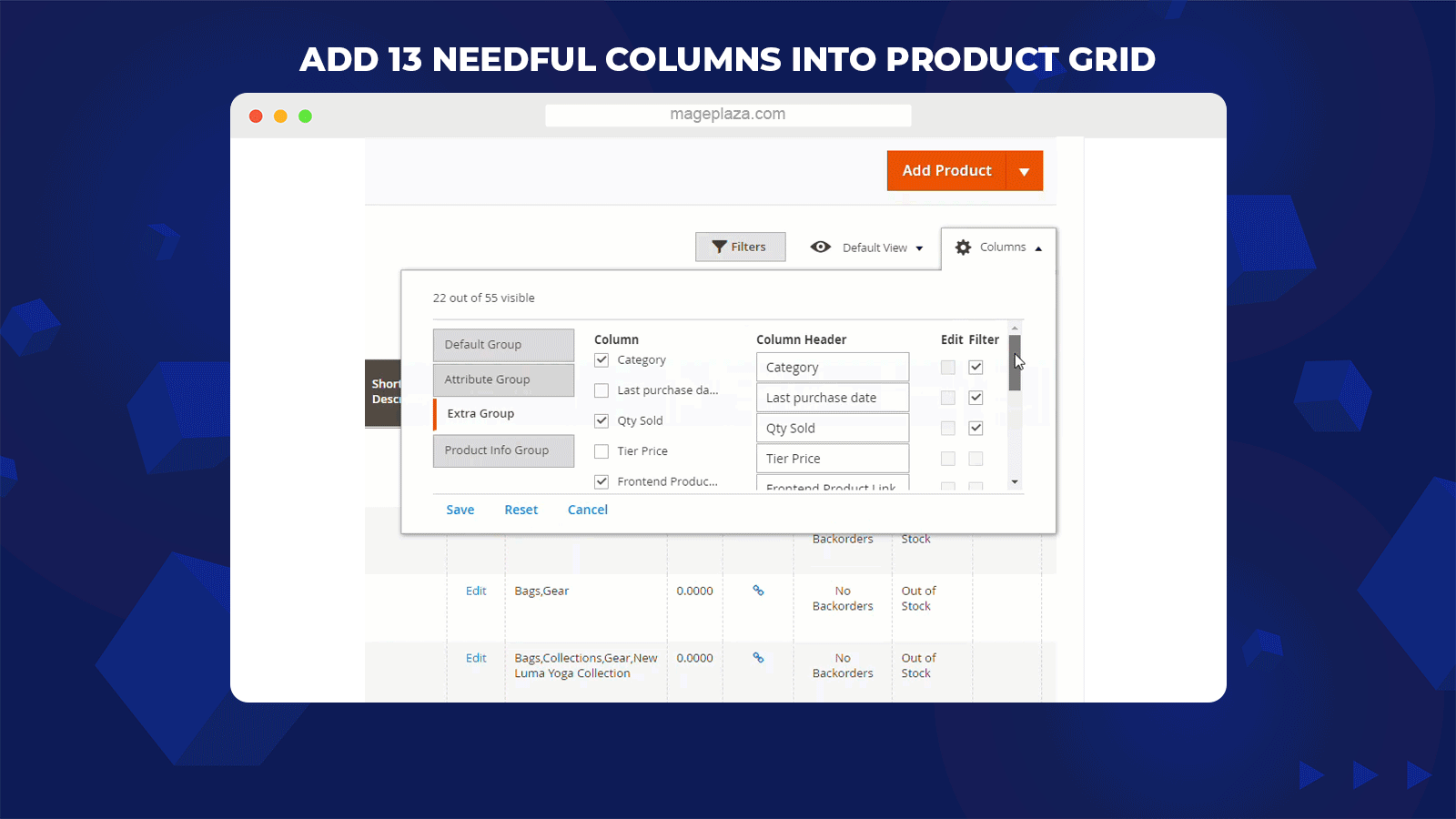
Apart from default columns, there is lots of other product info that needs to be controlled in the grid. Understand it, Extended Product Grid extension for Magento 2 is integrated with 13 additional columns located at the Extra Group tab, which helps admins to manage essential product info easily:
- Qty Sold
- Categories
- Frontend Product Link
- Availability
- Creation Date
- Last Modified Date
- Related Products
- Up-Sells
- Cross-Sells
- Low Stock
- Tier Price
- Backorders
- Last Purchase Date
- Recent Order
Edit more details for Related/Cross-sell/Up-sell columns
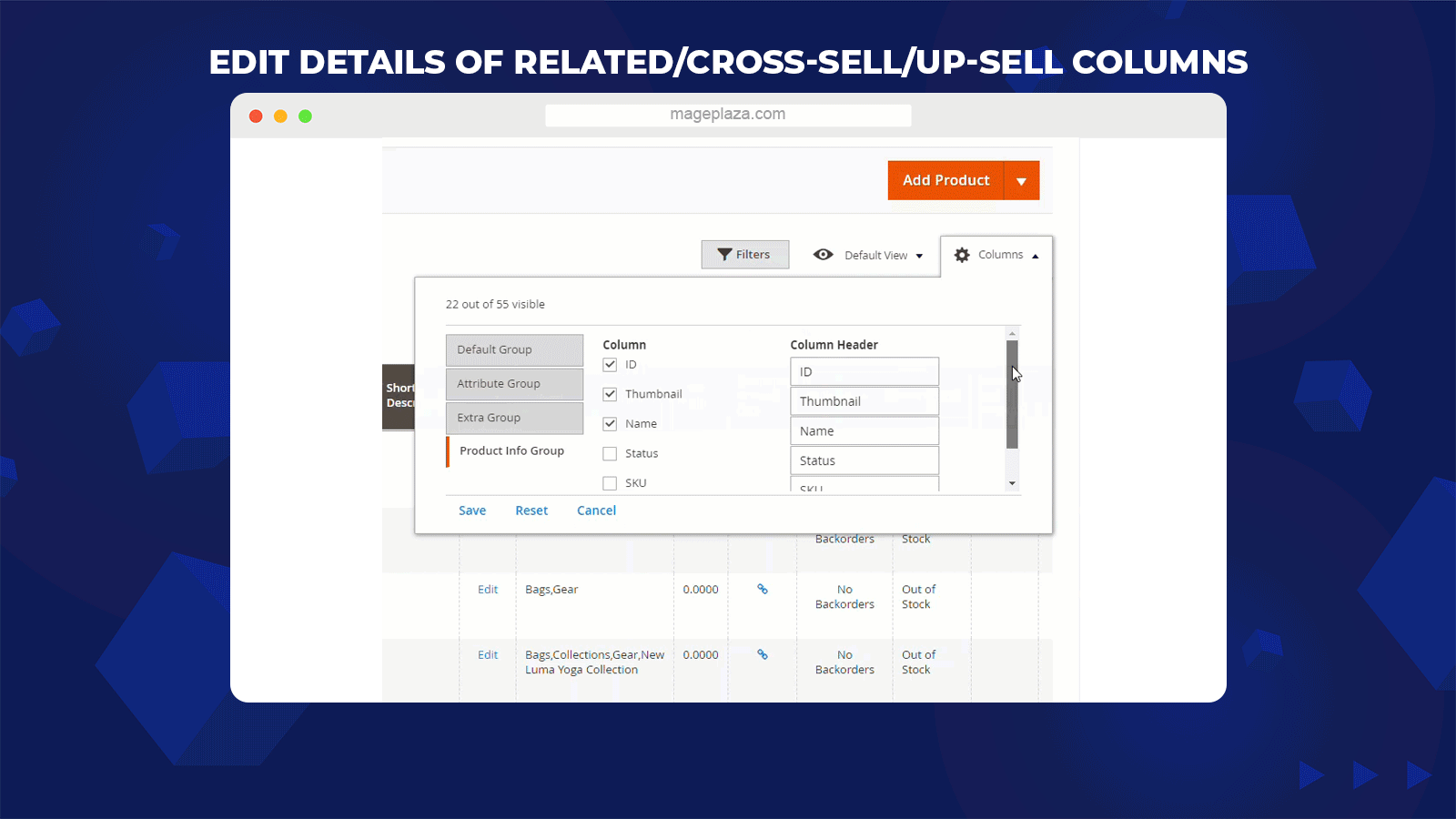
Not only does the extension support Magento 2 online stores with three common columns: Related, Cross-sell, Up-sell products, but also it integrates the child columns of them together under the Product Info Group tab.
In particular, admins can view/ modify the information of Related/Cross-sell/Up-sell products, including ID, Thumbnail, Name, Status, SKU, and Price.
Insert the product images right on the product grid
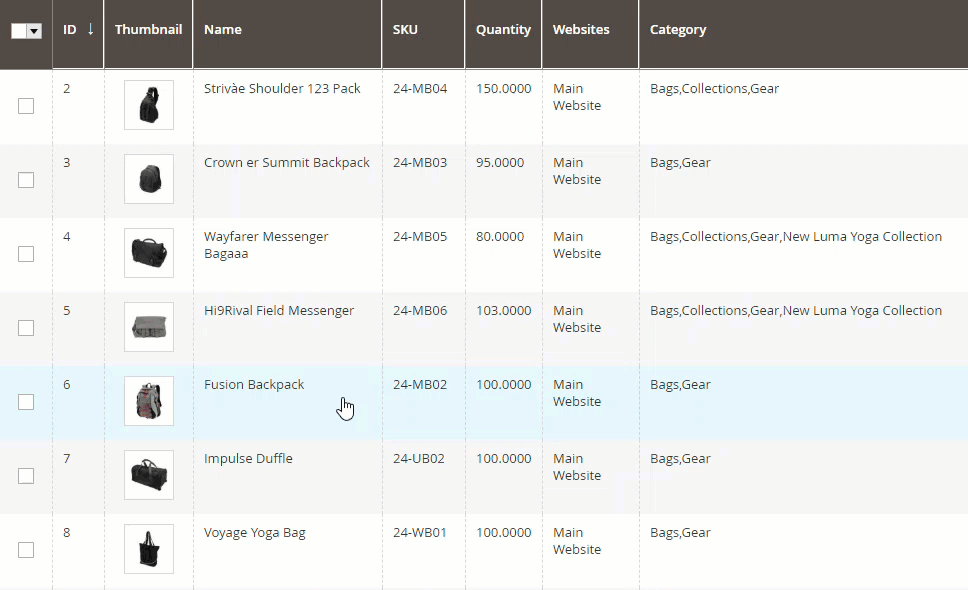
Due to the changes in packaging or size overtime, Magento 2 websites should update their product thumbnails frequently to bring customers a closer look to their items. With the assistance of the Product Grid module, store owners can upload the images right on the product grid.
Admins can add a new thumbnail just by clicking on “upload image.” Then, there is a popup displayed, which allows the admin to view and upload the thumbnail right at the product grid. Besides, this plugin assists in deleting the previously uploaded product image also.
Different AJAX modes to edit product data at grid
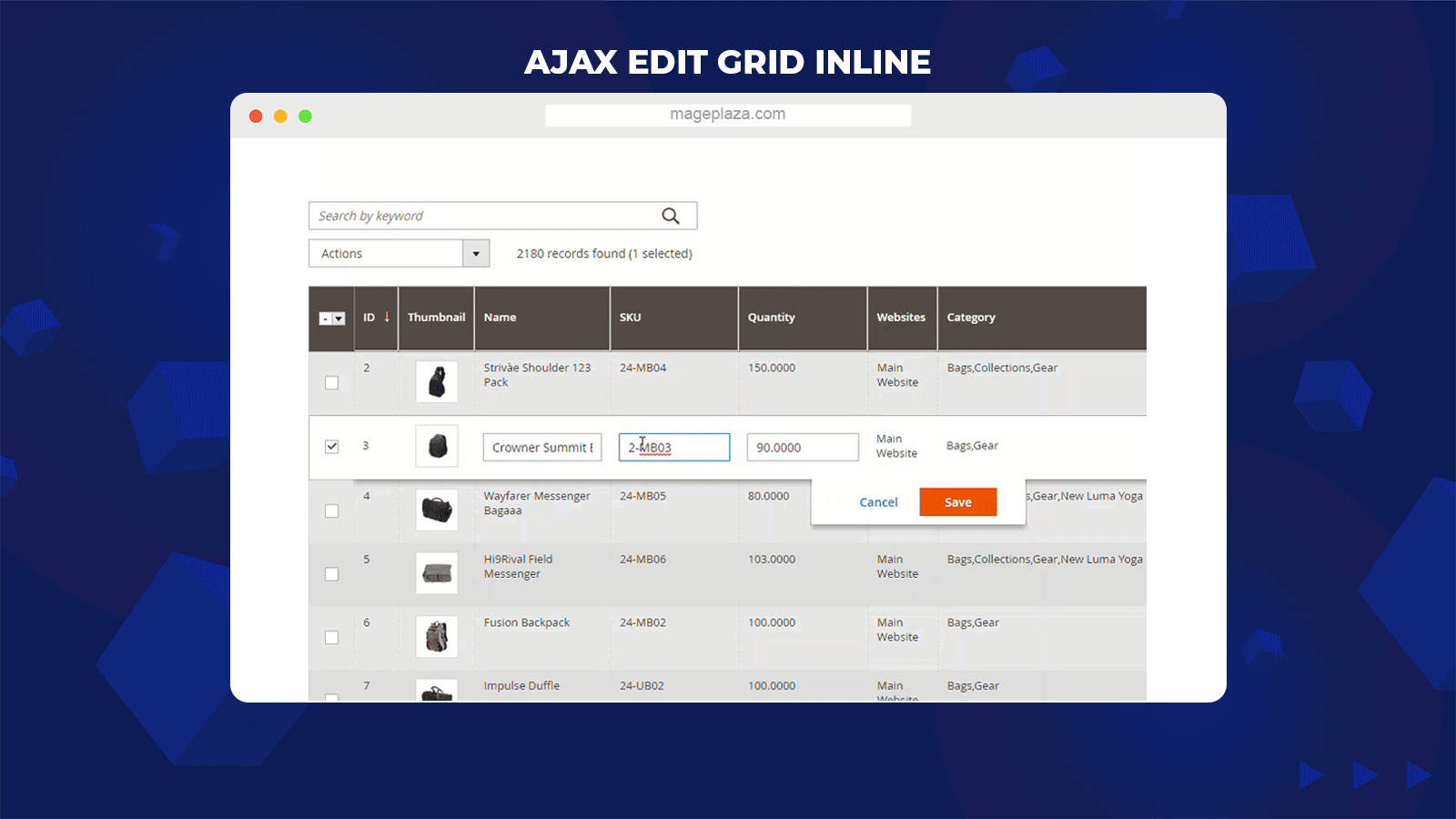
Thanks to the Product Grid module, there is no need to access the Product Detail Page one by one to edit the details. Instead, the plugin provides 3 below modes that allow store admins to quicken the production correction on the product grid:
- Multiple Cells: support modifying numerous cells of different items at once
- Single Cell: allow editing the cell of product one by one. The edited cells will be saved automatically after admins move to another one.
- Multiple Rows: All editable cells will be displayed, which allows the store owners to modify various products at the same time.
Additional features
Easily edit the column header
This plugin helps to change to column title in the product grid at the column tab easily.
Support filtering depending on product attributes
The Product Grid extension by Mageplaza allows searching most product columns at the grid.
Allow exporting product data
Apart from the Magento Default columns, admins can now export other additional columns with the help of this module.
Modify the product grid with all input types
Magento 2 Extended Product Grid extension support editing almost product data such as Text Field, Text Area, Date, Yes/No, Multiple Select, Dropdown, Price
Update product quantity right on the grid without difficulty
Admins are allowed to add the fixed number or use the plus/minus sign to add/deduct product quantity.
Stock status can be updated based on quantity
With this module, product availability can be auto-updated depending on the product quantity in stock.
Preview frontend product page at the backend
The plugin helps Magento 2 admins to view the Frontend product at the grid after making changes.
Extension compatibility
By installing the Product Attachments extension together, online stores can upload the attachments for the items right at the grid.
Backend
General Configuration
Log in to your Admin Panel, make your way to Stores > Settings > Configuration > Mageplaza Extensions > Product Grid, choose General.
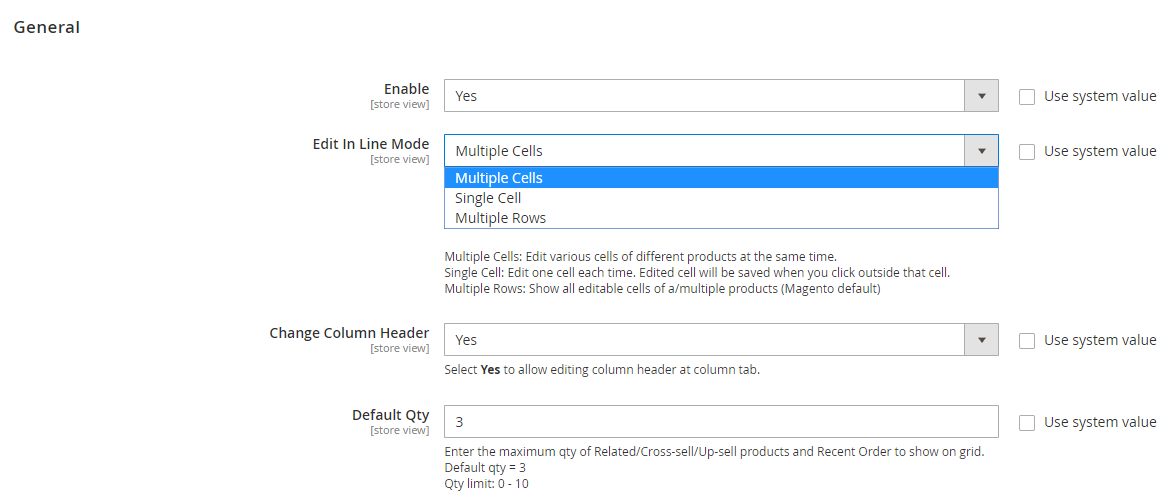
General
- Enable: Select Yes to activate all the functions of this module
- Edit In Line Mode: There are 3 following options that can be supported
- Multiple Cells: Allows editing multiple cells of various products at once; after finishing, you can click the Save Edits button.
- Single Cells: Each cell will be modified one by one. You can click anywhere outside to automatically save the changes.
- Multiple Rows: Display all the cells of a or multiple items. If you edit the All in Column, press the Apply button. Otherwise, when you finish changing the data of columns, click Save Edits, or if you want to delete the changes, click the Cancel button.
- Change Columns Header: Select Yes if you want to allow editing column title at column tab.
- Default Qty: Fill in the maximum quantity of Related/ Cross-sell/ Up-sell products and Recent Order allowed showing on the grid. The default number is 3, and the quantity number limits from 0 to 10 records.
Quantity Sold
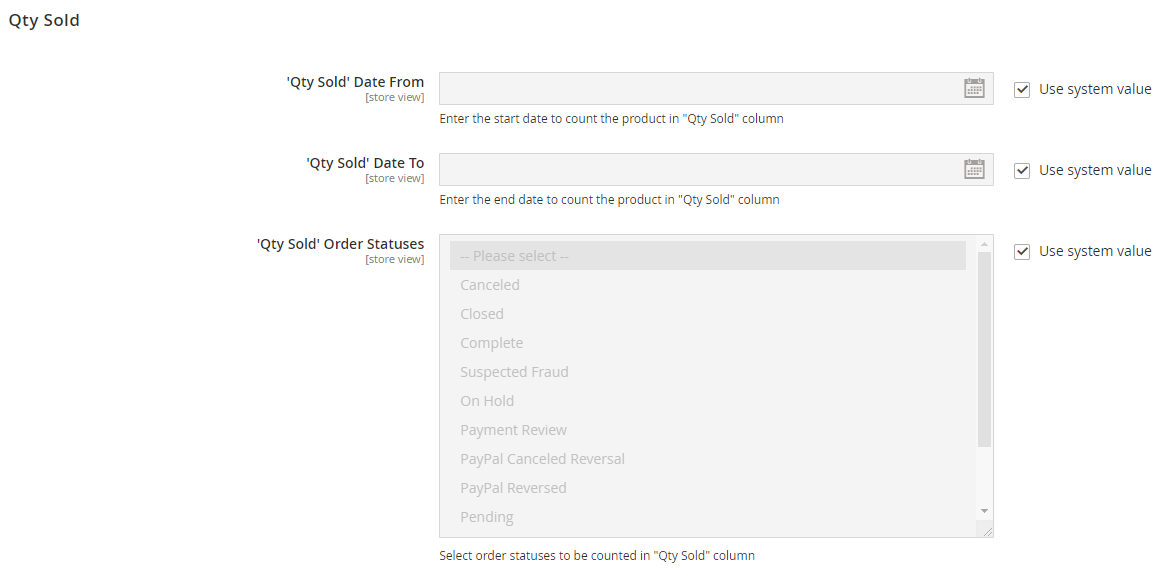
In the Admin Panel, navigate to Stores > Settings > Configuration > Mageplaza Extensions > Product Grid, select Qty Sold.
- ‘Qty Sold’ Date From: Insert the start date to count the number of products sold in the “Qty Sold” column.
- ‘Qty Sold’ Date To: Select the finish date to calculate the quantity of product sold.
- ‘Qty Sold’ Order Statuses: There are many order status options available, which admins can choose to count the number of items sold in the “Qty Sold” column. Multiple statuses can be selected at the same time.
Grid
At your Admin Panel, go to Catalog > Products.
Columns
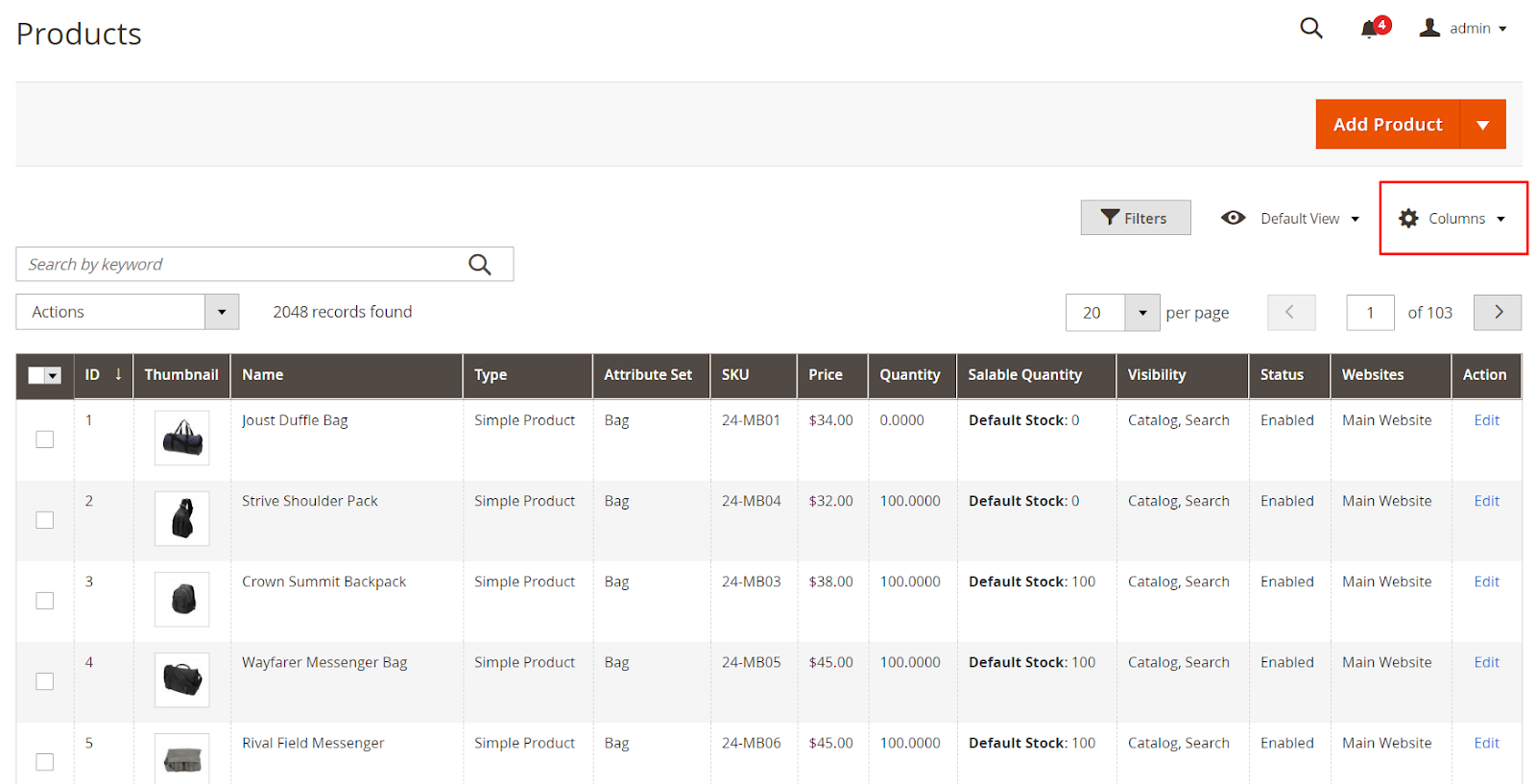
On the product grid, admins can choose certain columns from the Product menu to be hidden/ shown. In the Columns menu, there are 4 order attributes tabs below:
Default Group
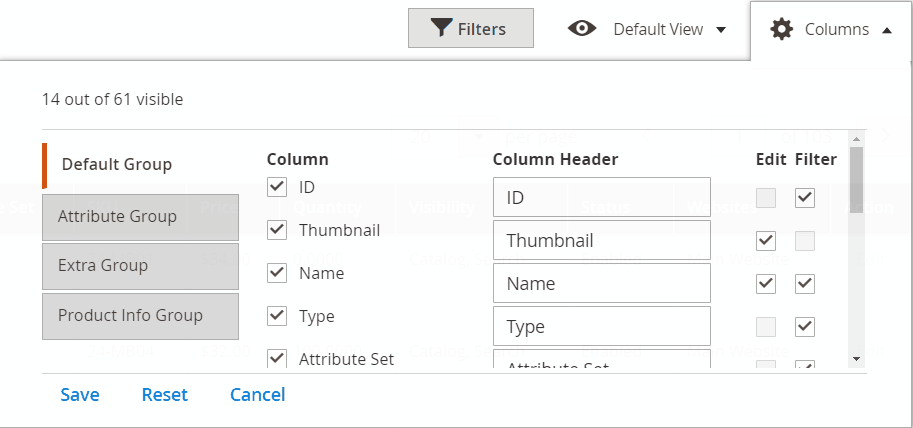
- Store admins can select which column to be shown/hidden at the Product Grid
- Also, it allows admins to choose editable and filterable columns by clicking on corresponding column titles.
- Admins can edit the column names at the Column Header, then click Save.
- Reset: the system will show the default columns again if this button is pressed.
- Cancel: If you don’t want to make any changes, click the Cancel button
- Change Thumbnail: Admins can upload a new product thumbnail by choosing the upload image button or click to the bin icon to remove the old one with ease.
- Change Qty: The admin can enter fixed numbers or using +/- signs to plus/deduct product quantity.
Attribute Group/ Extra Group
Attribute Group
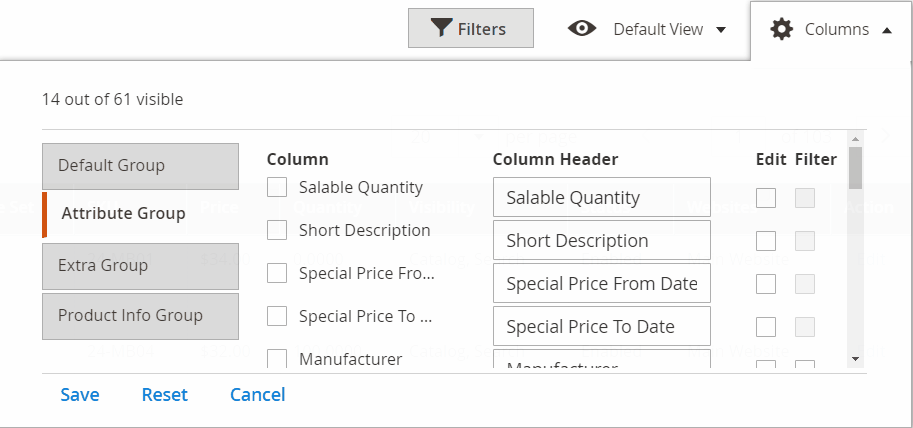
Extra Group
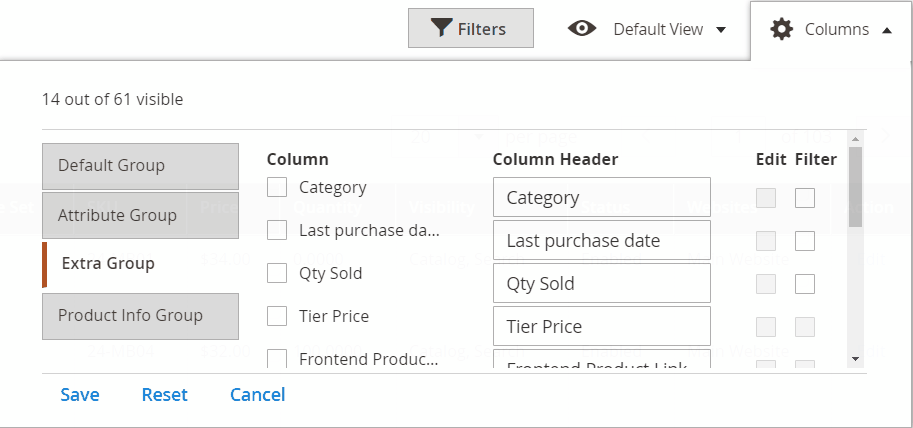
- You can hide/unhide the specific columns at the Product Grid
- You can select the columns that can be modified and filtered by choosing the equivalent column names.
- At Column Header, you can edit the column titles and press the Save button
- Reset: If you want the default columns are re-displayed, select this option
- Cancel: You can cancel the action if you do not want to edit anything.
Product Info Group
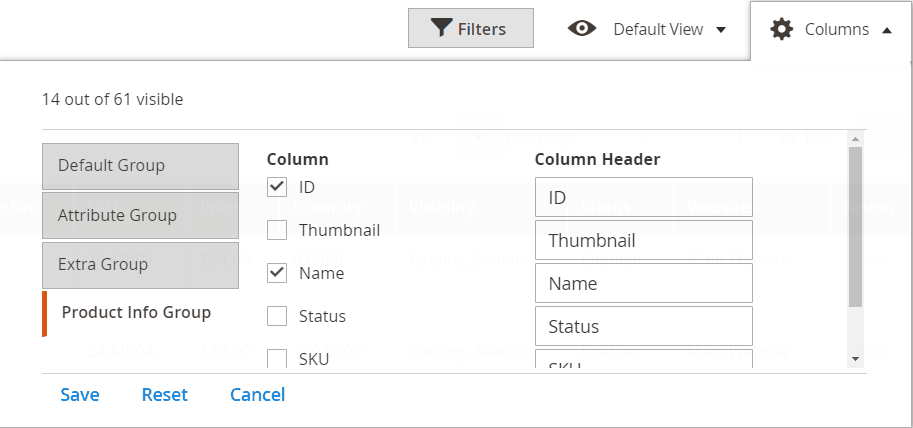
- This extension allows showing corresponding columns at the product grid by ticking to the checkboxes. Also, it can support showing column details in Related Products, Up-sell Products, Cross-sell Products.
- At the Column Header, admins are allowed to change column titles and click Save to record the edits.
- Cancel: Cancel the action if store admins do not want to modify the information anymore.
Default View
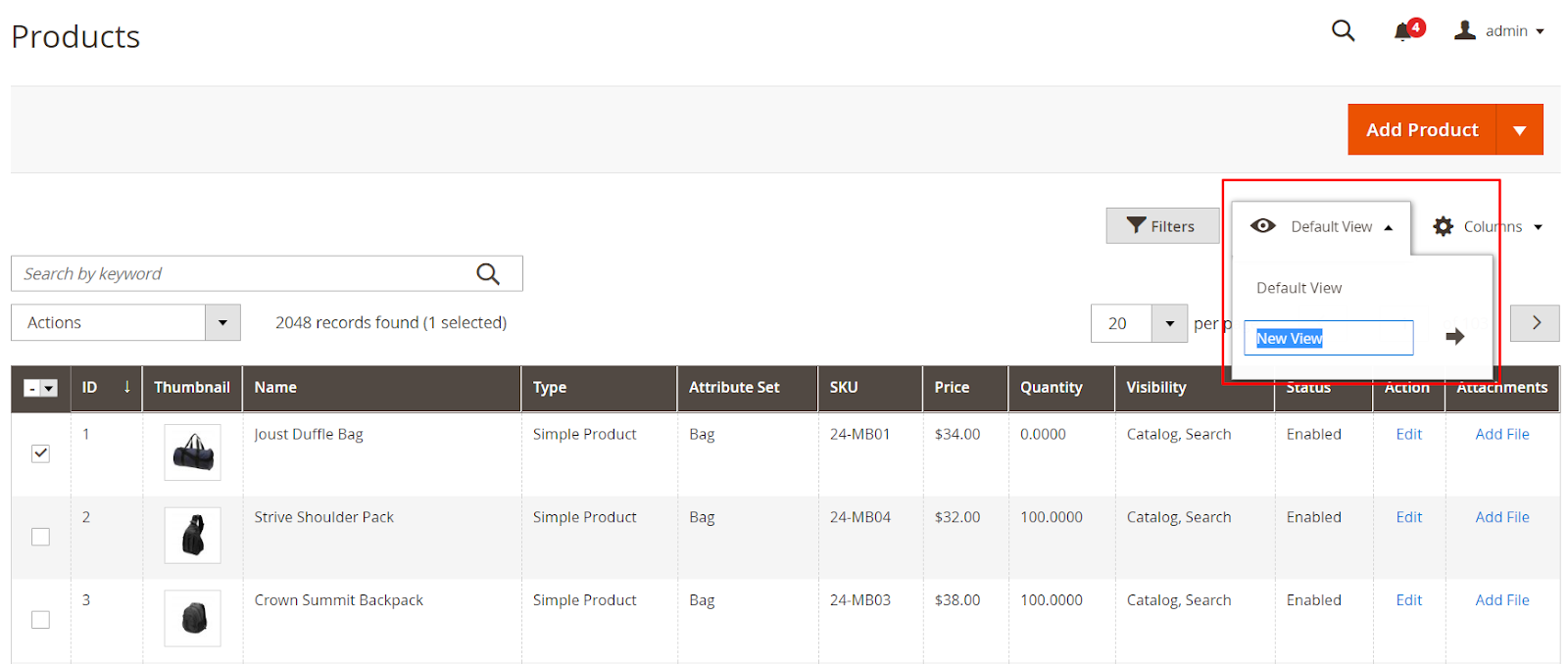
- With the help of the Product Grid extension, the store owner can create various order forms and switch among them to quicken the information access related to different orders.
- Admins can create a new view by adding the Order menu area, selecting the Default View, and clicking Save View. After that, they can fill in the title for the template and press the arrow icon. Otherwise, if admins would like to delete the template, they can choose the form and select the trash icon.
Filters
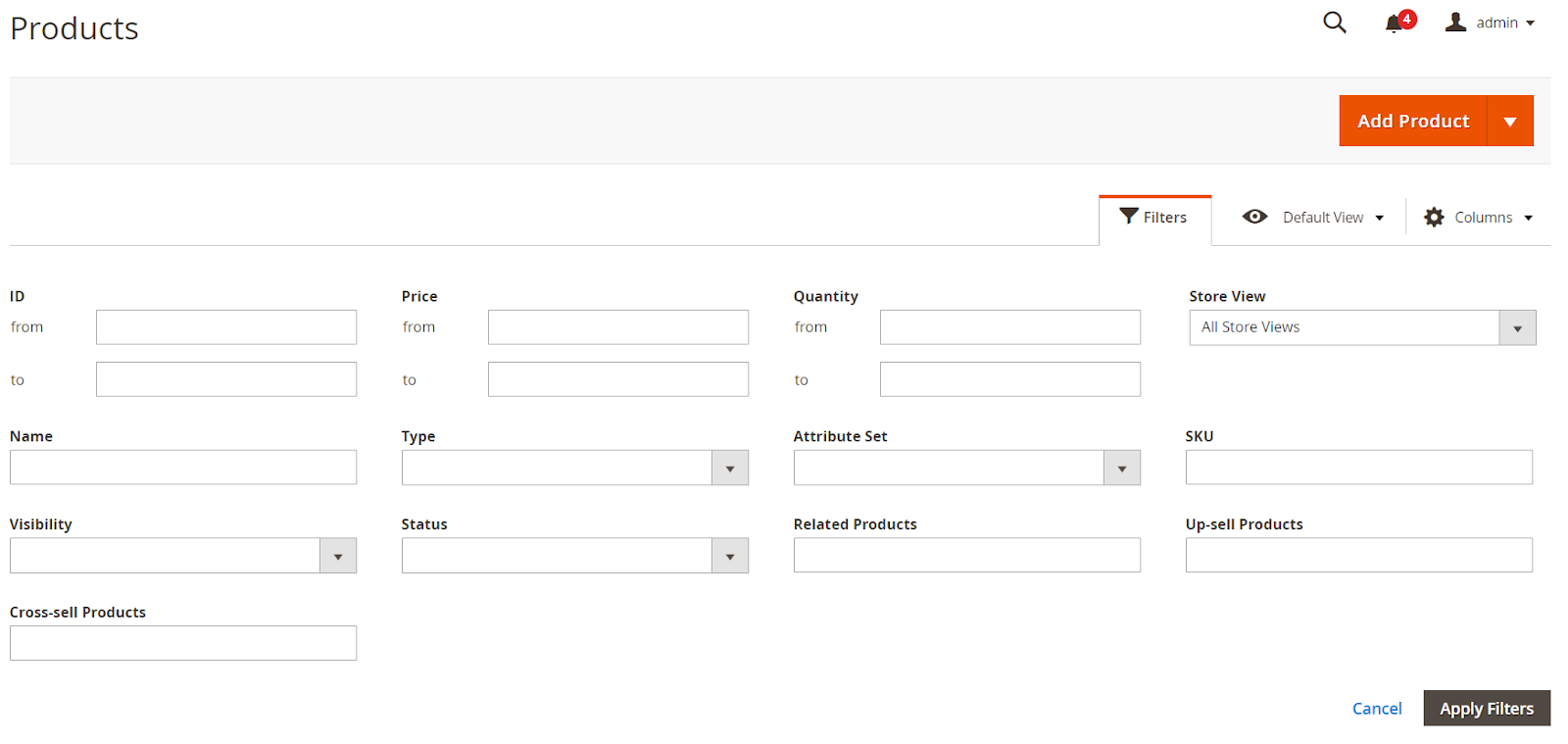
- In this Filter section, all the selected order attributes are displayed here. Admins are allowed to sort a particular order by these attributes.
- Admin can enter the data and then sort the information just by clicking on the Apply Filters button.
Export
From the Admin Panel, direct to System > Data Transfer > Export
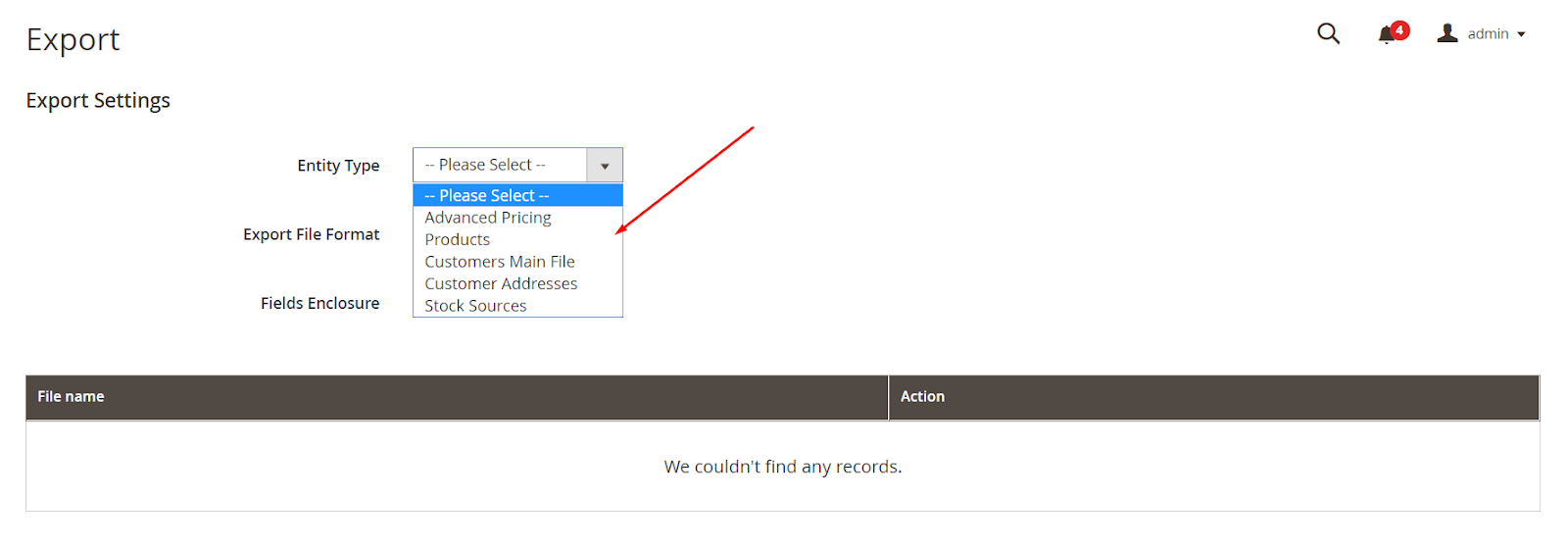
Admins can check the downloaded files to see if having any product changes.
The bottom line
All in all, among lots of tools created to support Magento 2 admins to minimize their workload, we believe that the Product Grid extension is an excellent add-on to fulfill that need. It can help not only encourage the admin working efficiency but also cut down plenty of time to update the product information. Let’s take a look closer by clicking the button below!
10% DISCOUNT: Use coupon code FIREBEAR to receive a 10% discount when purchasing









