Magento 2 PDF Invoice Pro Extension by MageTrend

The PDF Invoice Pro extension by MageTrend is an effective solution for overcoming out-of-the-box Magento 2 limitations on PDF customization. The module enables users with any level of technical knowledge to quickly create custom templates for invoice, order, credit memo, and shipment PDF. Magento 2 PDF Invoice Pro offers flexible tools that allow merchants to tweak the layout and design of their documents and make them look more professional and customer-friendly.
Below, we explore the functionality and backend configuration of the Magento 2 custom PDF invoice module in more detail.

Features
- Custom PDF templates for invoice, order, shipment, and credit memo;
- Availability of ready-to-use templates;
- Adjustable paper size;
- Flexible customization options;
- Handy drag-and-drop interface;
- Document content editing functions;
- Ability to include images in the PDF;
- Ability to insert barcode and QR code;
- Variables support;
- Preview template feature;
- Auto-attach of generated PDF to customer emails;
- Automated caching of static PDF elements;
- Import/export functionality;
- Multi-store setup;
- Possibility to download invoice PDF from the customer account.
After installing the MageTrend PDF Invoice Pro extension, you will get the tools that let you completely change the look of billing documents generated on Magento 2. The module allows modifying the design and contents of the invoice, credit memo, and shipment PDFs. Also, it adds the possibility to generate an order confirmation PDF, which is not possible with the default platform. Merchants get advanced settings for fine-tuning their store documentation to make it look more professional and perceivable from the customer point of view. Besides, the possibility to modify PDF docs in the required way allows adjusting their structure according to the local legislation of the countries where you operate your business.
The Magento 2 invoice PDF module provides pre-configured templates for each type of document that can be modified according to particular requirements. The PDF templates have a ready-to-use structure, but can also be easily customized in line with your business strategy. It is possible to create different titles for each PDF doc, as well as select a paper size. The available options for a PDF size include A4, US Letter, and RTL (right to left) version. Note that the Magento 2 custom PDF module also allows merging several templates. This feature might be quite useful if you need to include some attachments, like Terms & Conditions, at the end of a PDF doc.
Probably, the most outstanding feature of Magento 2 PDF Invoice Pro is its MTEditor with a drag-and-drop interface. The editor comes with a wide variety of elements that can be added to a document and customized in the most flexible way. With the tool, you can easily design any PDF layout by dragging and dropping multiple elements and putting them in the most suitable area of a document. The MTEditor provides various blocks for placing on a file, including text, shapes, totals, items, QR code, barcode, and page numbering. Besides, you can upload images and add your brand logo or product pictures to the PDF. It is possible to change the size of all PDF elements and select different color schemes for background, fonts, and borders. Moreover, you can tweak various properties of your document text, like padding, colors, font family, and font size.
Furthermore, the MageTrend editor provides info editing functionality. Thus, you can change the content of each block in your document and translate texts as per your needs. Note that the Magento 2 PDF Invoice also provides support for variables. After adjusting all page elements and selecting their properties, you can check how your new PDF looks in a preview mode before generating it.
Another prominent feature of the Magento 2 custom PDF invoice module is automated email attachments. All generated PDFs are attached automatically to relevant emails sent to your clients. The extension allows adding PDFs to the emails sent on the new order, invoice, shipment, and credit memo creation, as well as their updates.
Now, let’s dive deeper into the module’s configuration possibilities by looking at its backend functionality.
Backend
The configuration page of the Magento 2 PDF Invoice Pro extension is located under Stores -> Settings -> Configuration -> Magetrend Extensions -> PDF Templates. All settings are divided into 5 sections: General Settings, Templates Settings, Sales Email’s Attachments, Additional Settings, and Information & License.
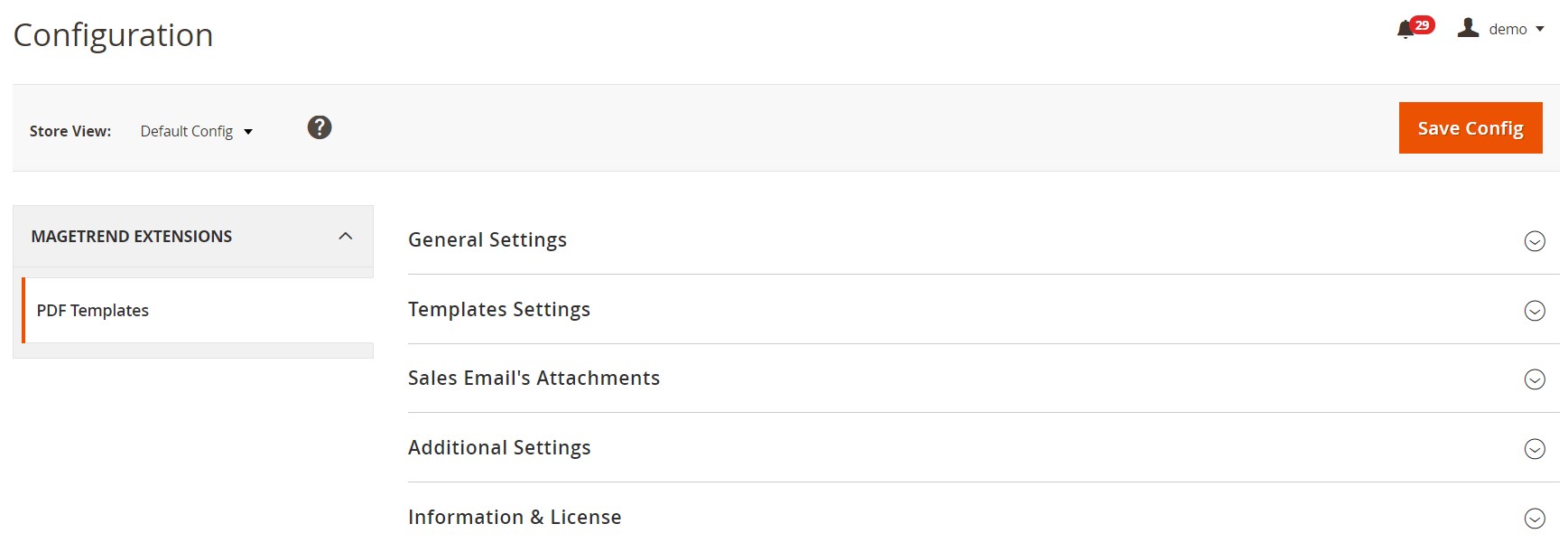
In General Settings, first, make the module active on your store. Then, you can enable it on the frontend to place a PDF download link in customers’ accounts. Here, you also select a PDF processor.
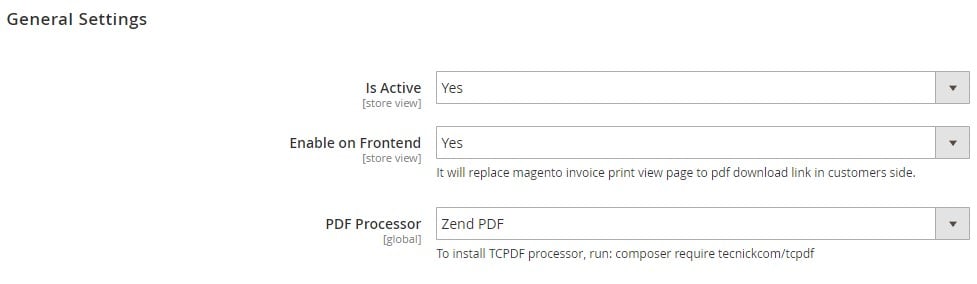
The Templates Settings tab lets admins use dependencies for PDF templates. If you want to set dependent options, select appropriate customer groups and shipping methods for order, invoice, credit memo, and shipment templates separately.
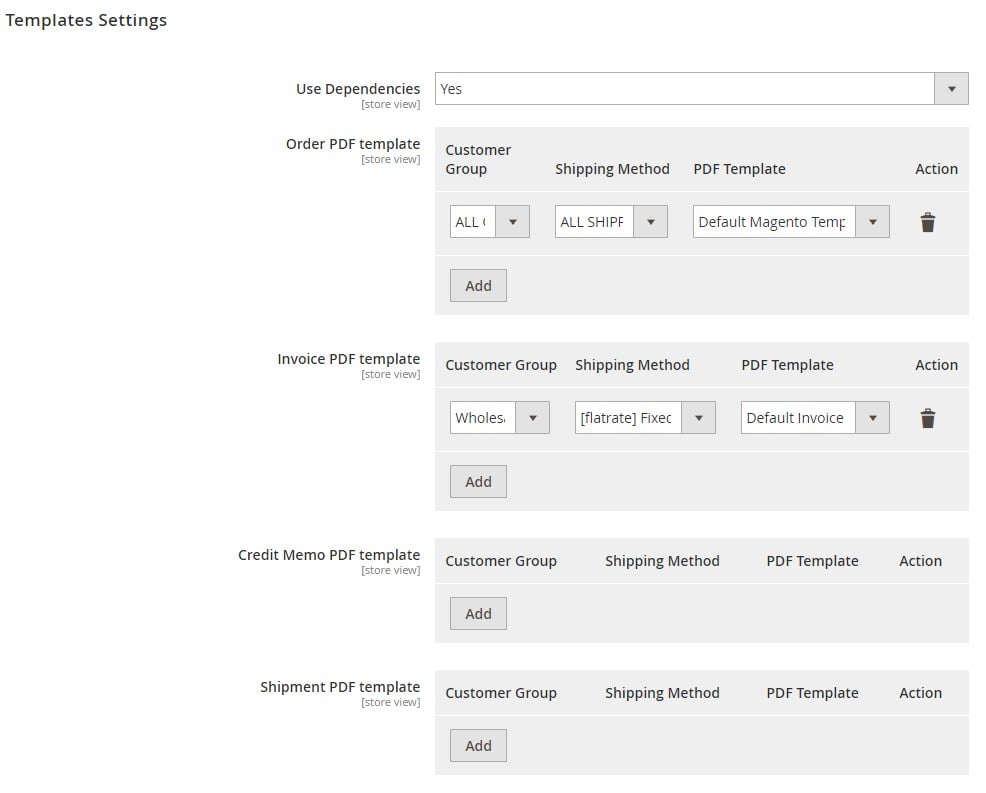
If you don’t need to use dependencies, choose custom templates for each type of document to replace default PDFs.
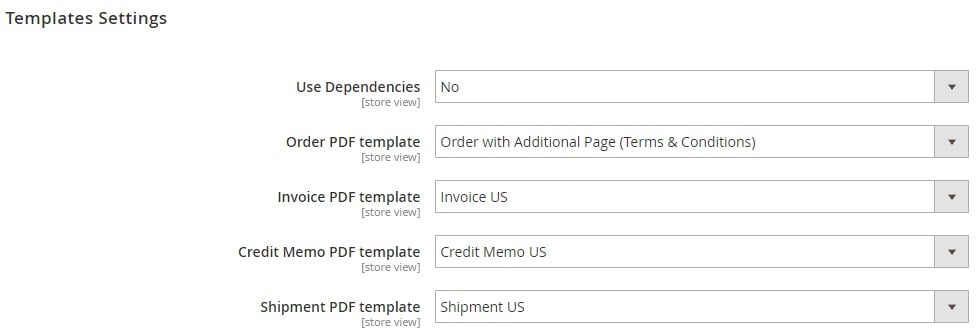
Next, you can select to which emails to attach generated PDF documents.
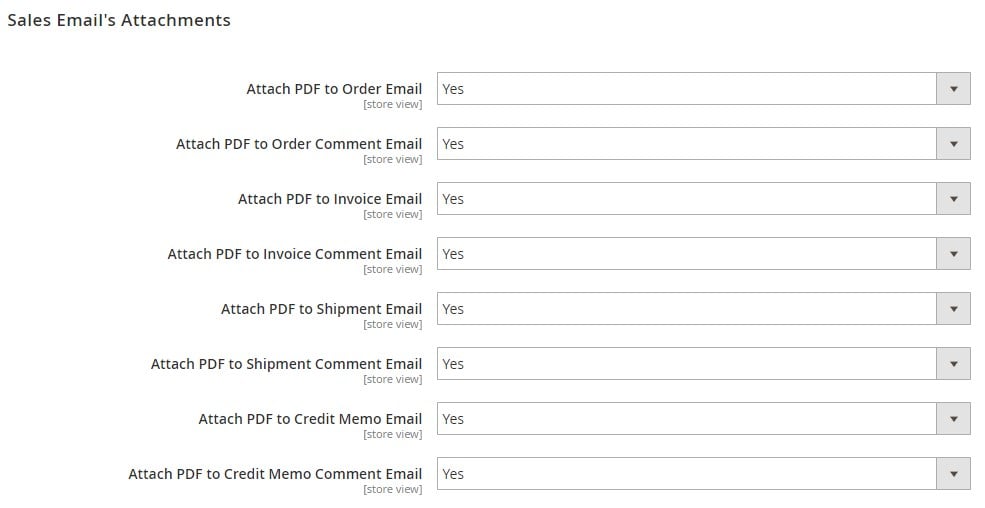
In Additional Settings, you can set custom totals sorting, as well as create names using variables for the following PDFs: order, order collection, invoice, invoice collection, shipment, shipment collection, credit memo, and credit memo collection.
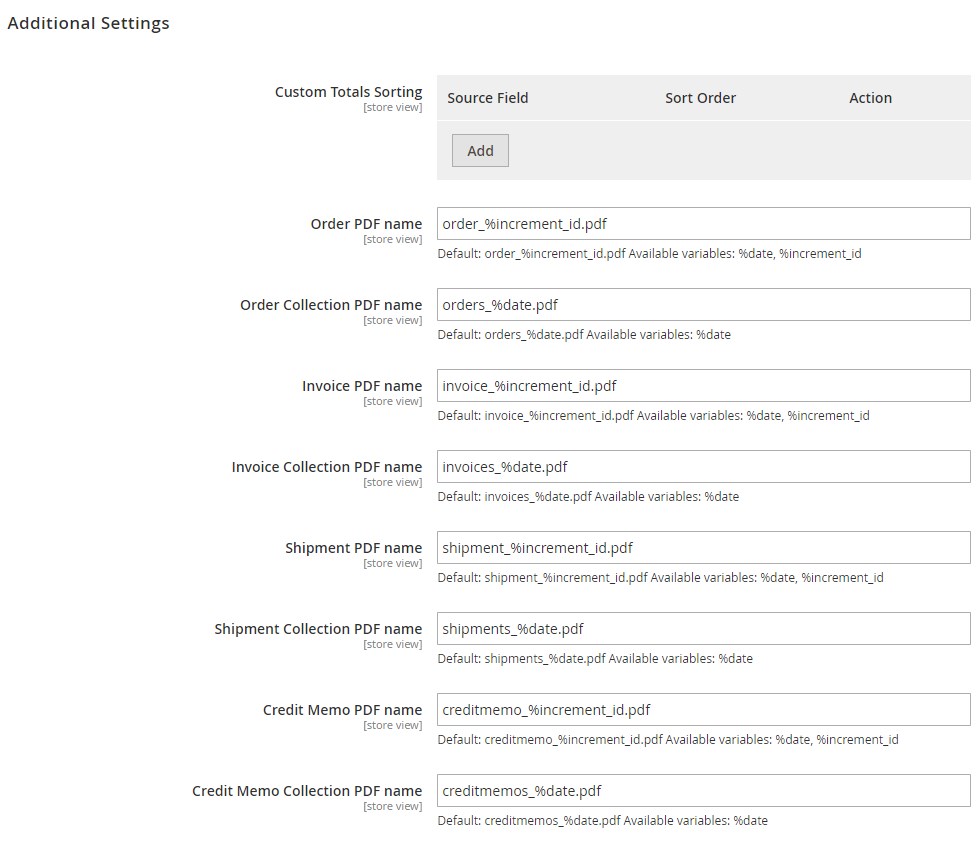
In the last settings section, you should enter your license key.
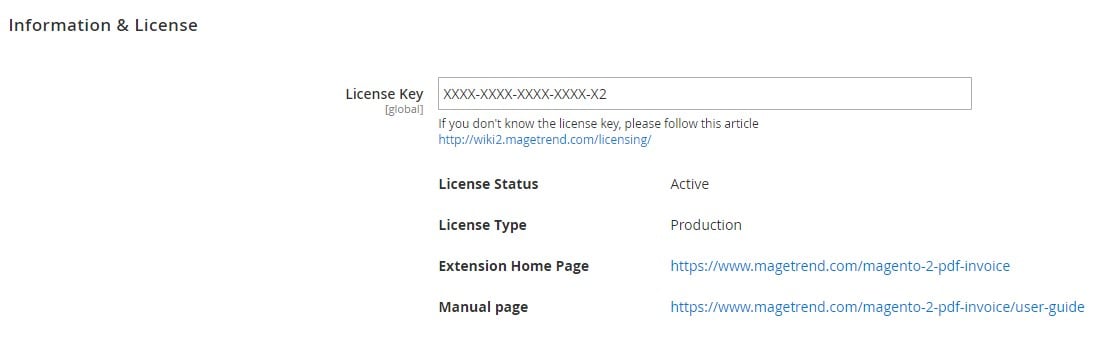
You can view and manage all PDF templates, as well as add new ones by navigating to Sales -> Operations -> PDF Templates. The grid here displays each template’s ID, name, type, paper size, and date and time of the update. If you want to modify a template, click Edit in the Action column.
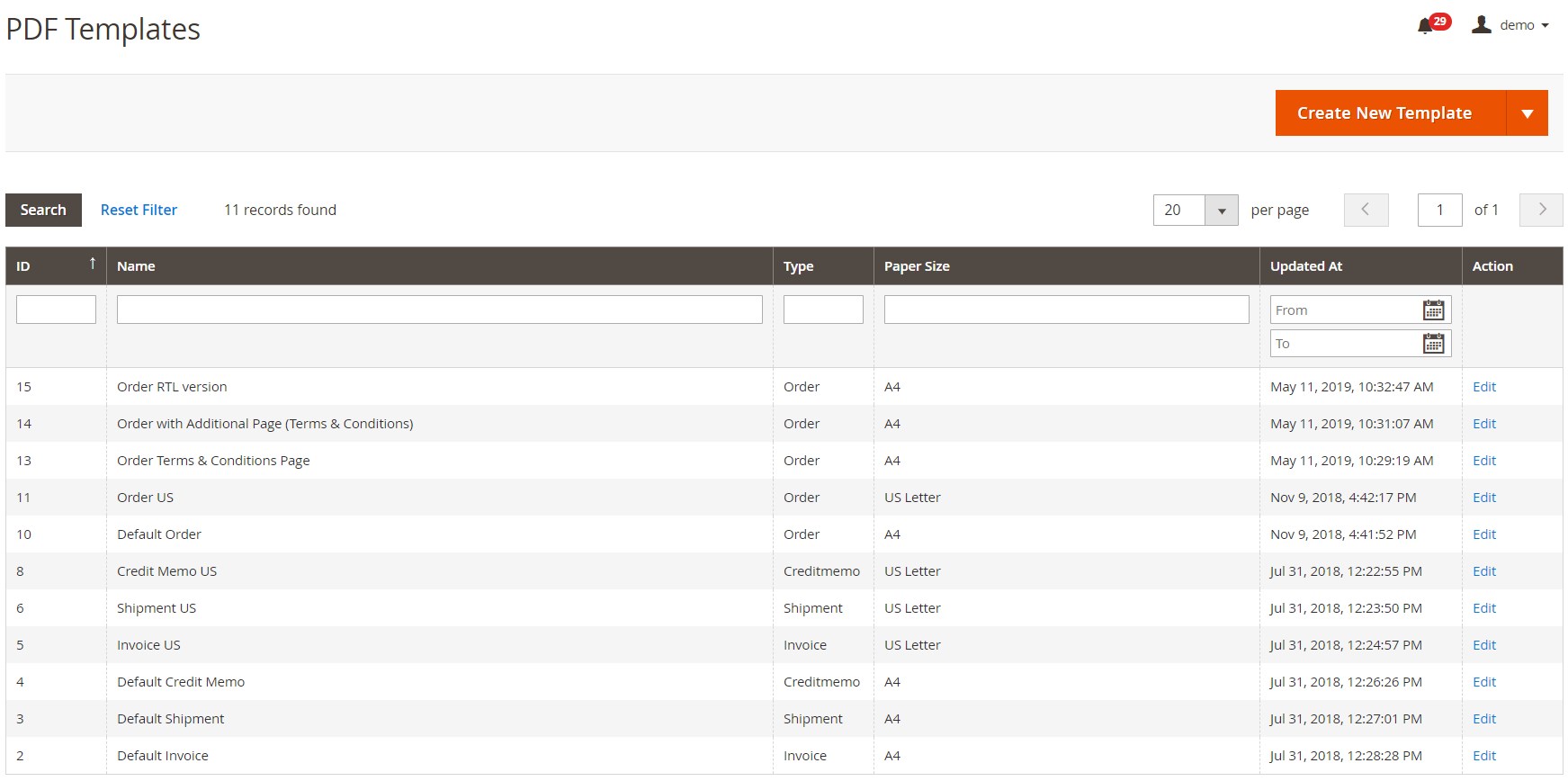
To add a new PDF template, click the Create New Template button in the top right corner of the screen and select a document type you want to configure.
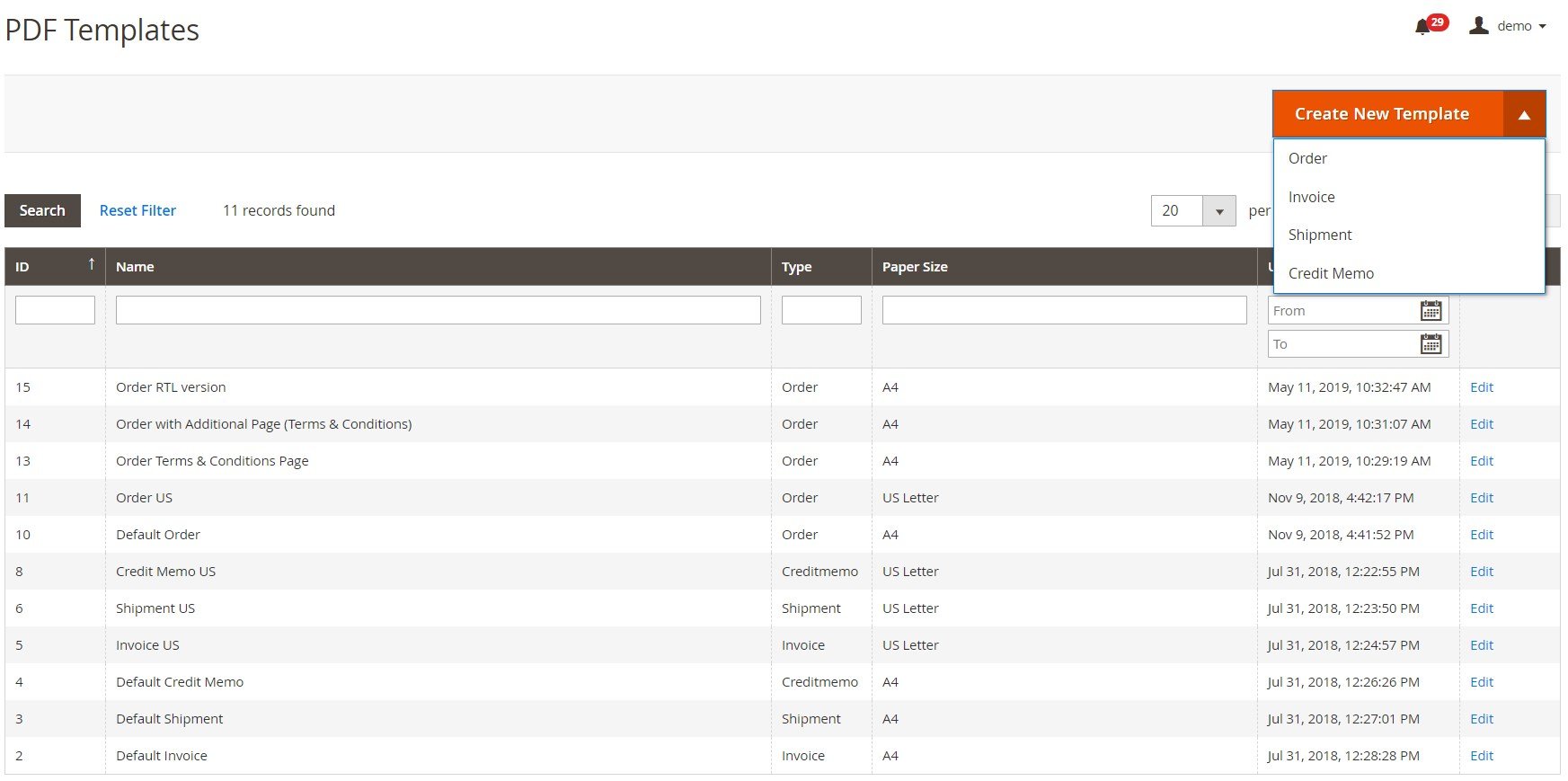
Let’s check the available configuration options on the example of a PDF invoice. First, you need to type in a name for the document and choose a paper size and PDF design.
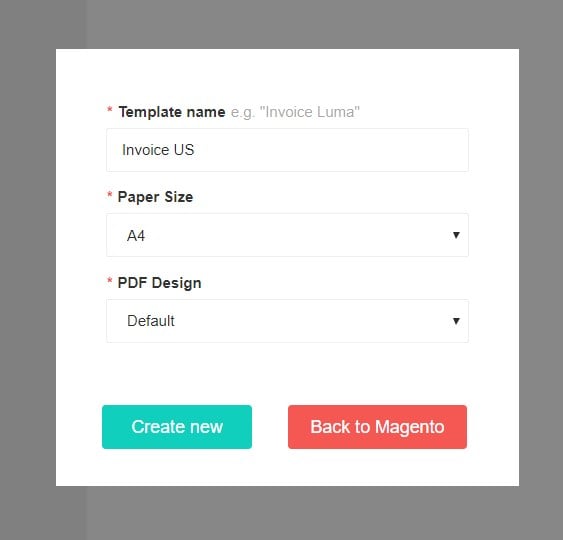
After clicking “Create new”, a template will be generated and you will be redirected to the MTEditor page. Here, you can make all necessary changes and customizations in your document.
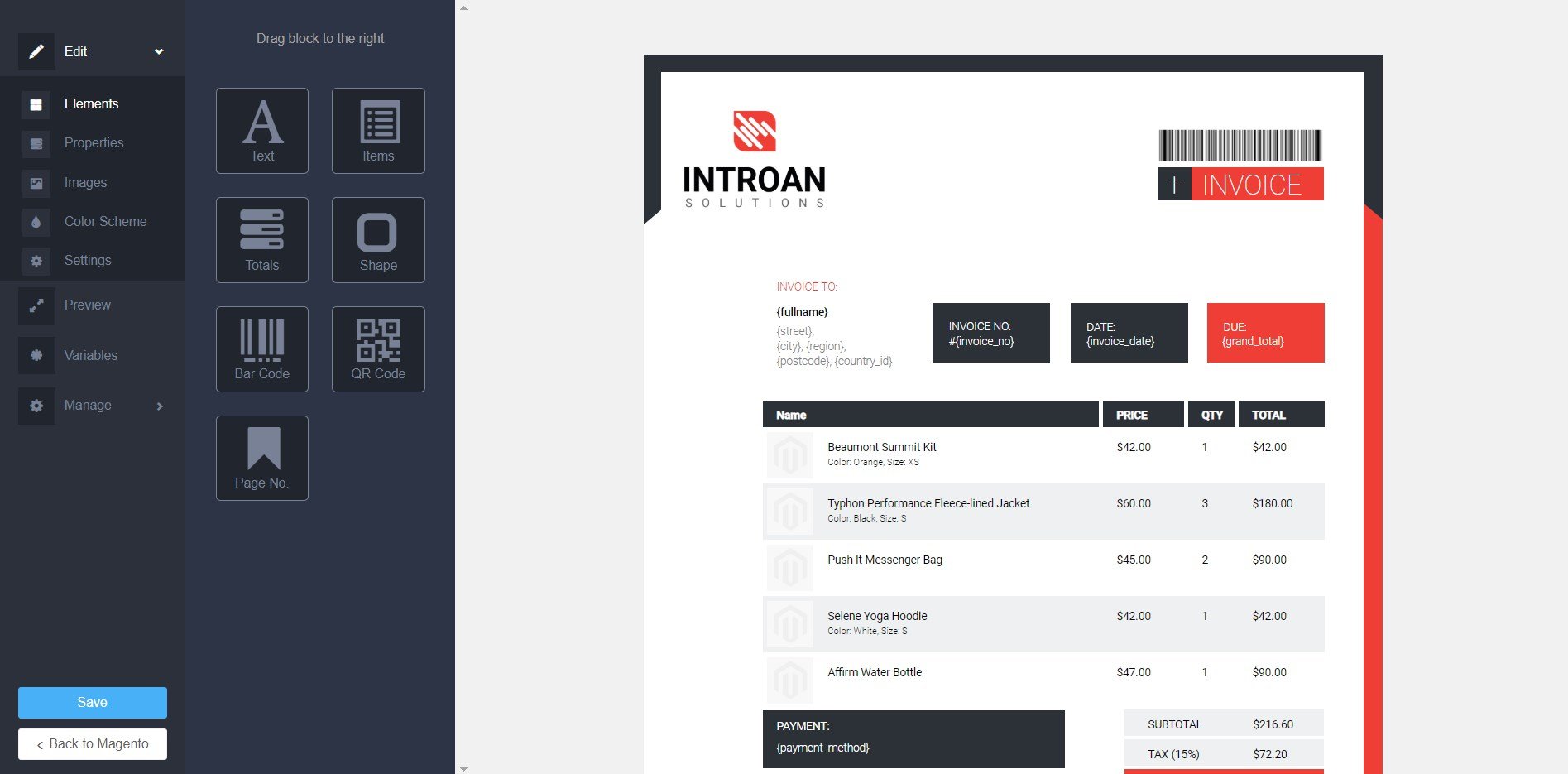
The editor offers various elements that can be dragged and dropped in your PDF. You can change their size, position on the page, as well as change text, colors, fonts, and more.
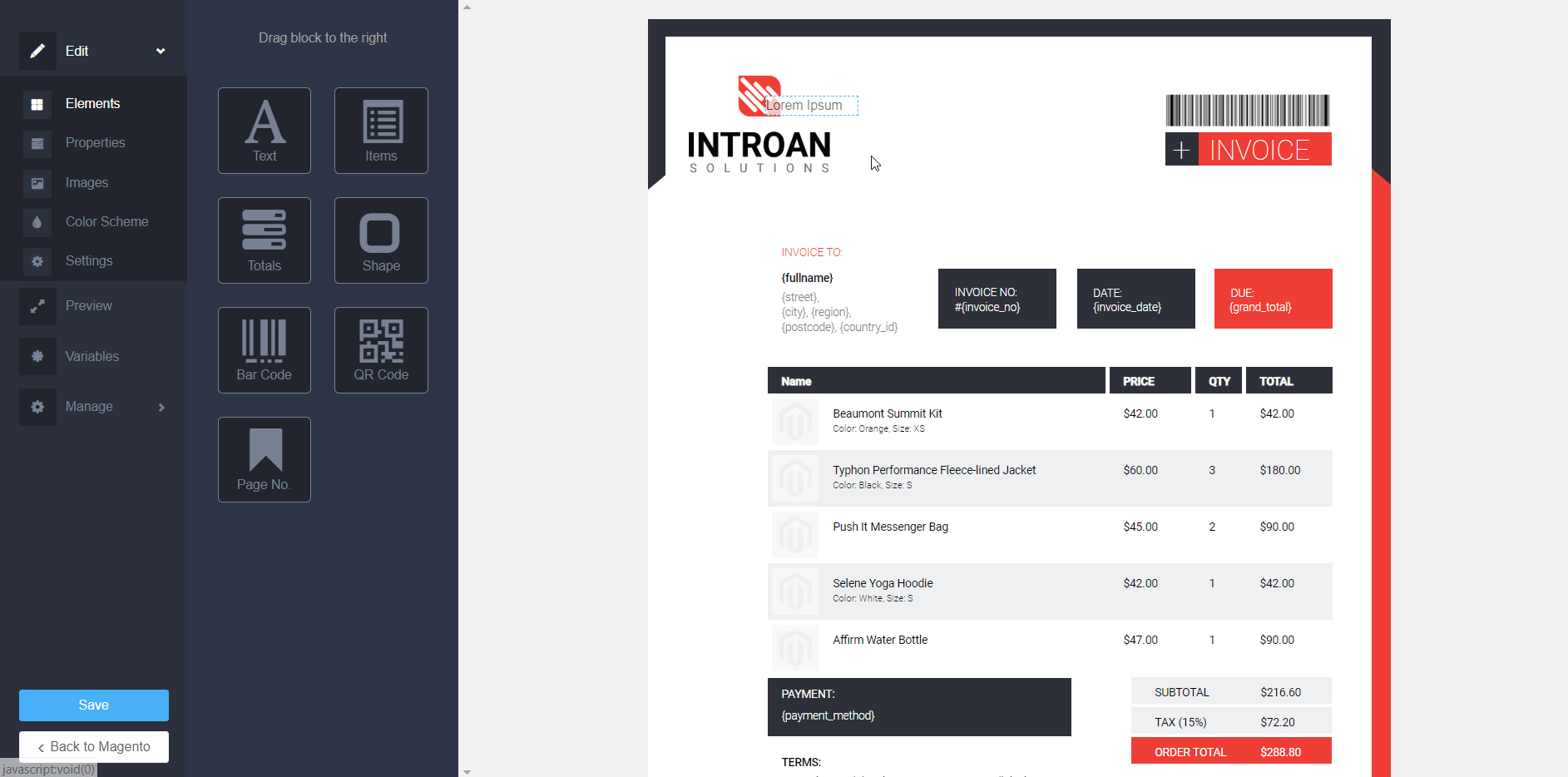
The module allows uploading images to add to a PDF, as well as change color schemes of the background, font, and borders.
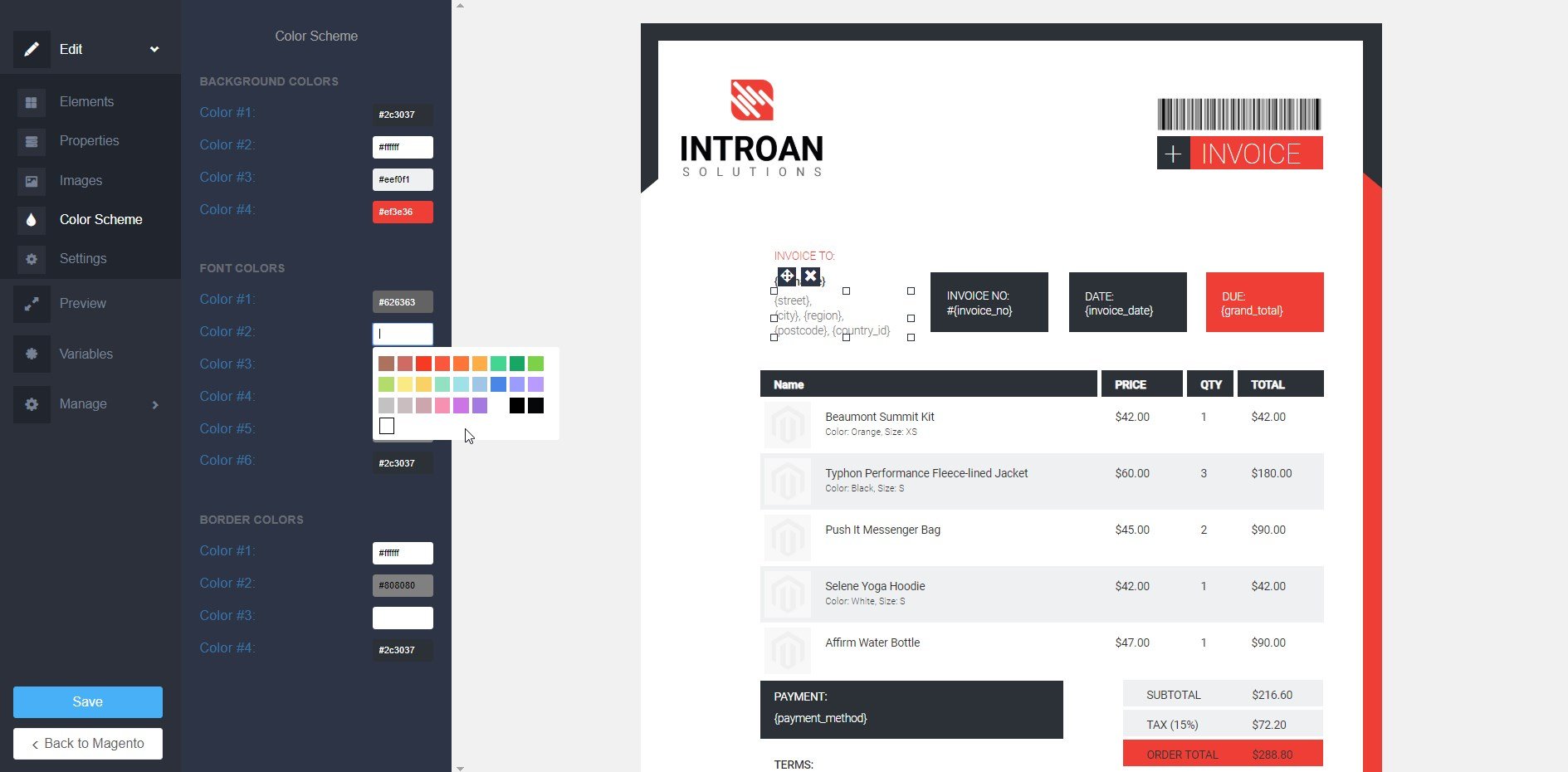
Before saving the document, you can check how it looks by clicking Preview in the left-side menu bar.
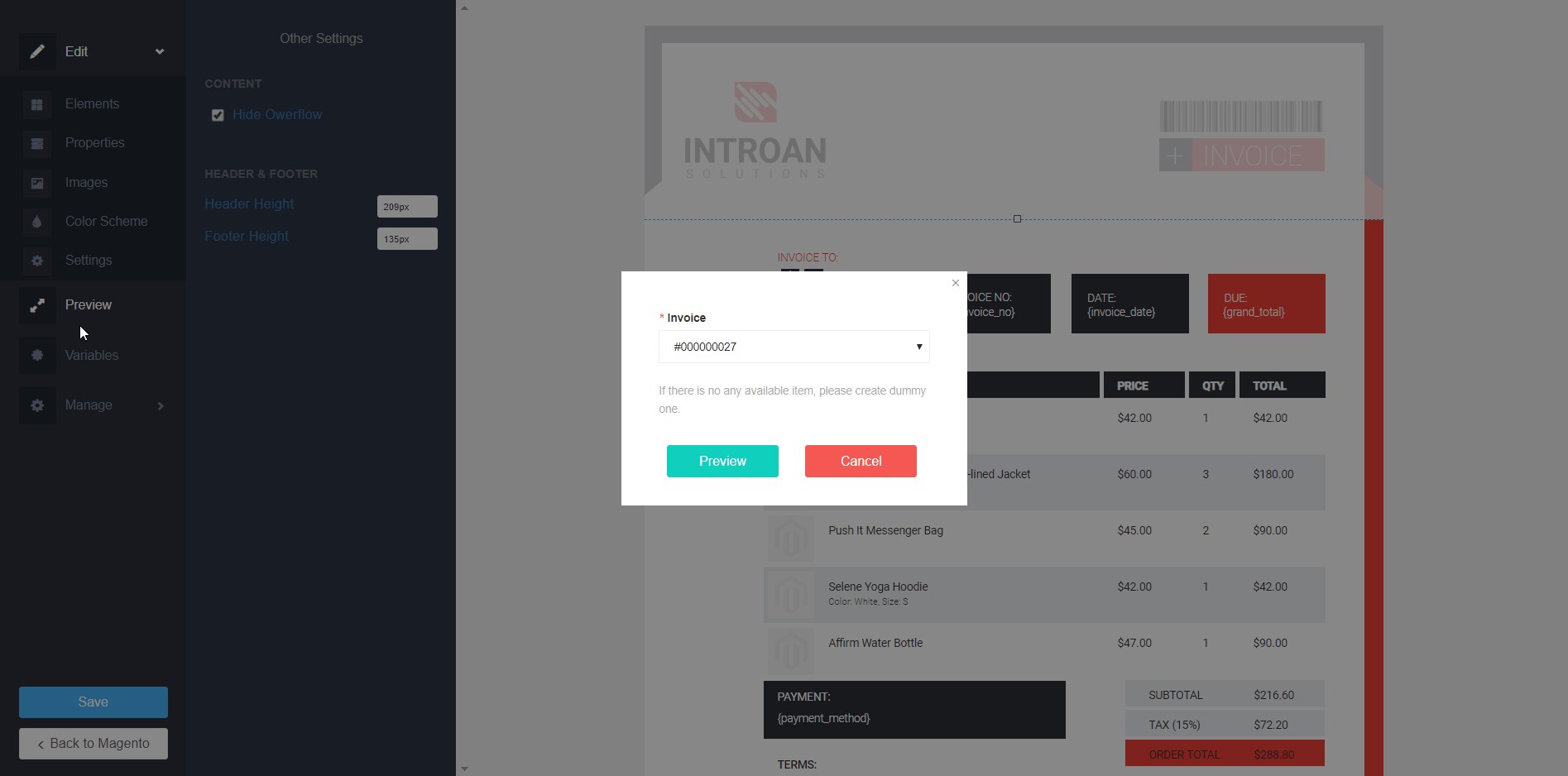
It is also possible to insert variables in PDFs. To get the list of available variables, select “Variables” in the editor menu and click “Get Variable List” in the opened window.
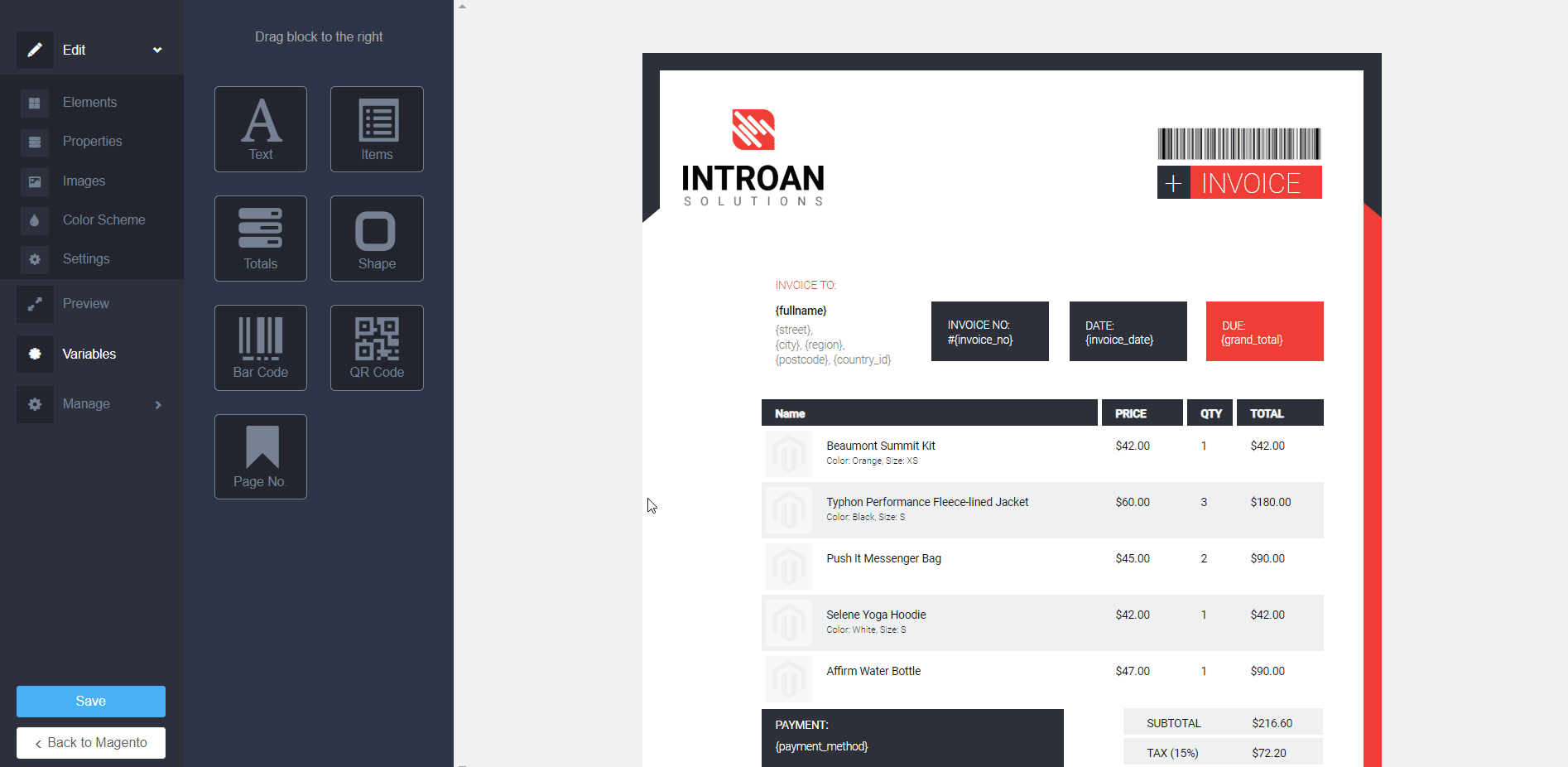
Under the Manage tab, there are some additional settings, including import/export functions.
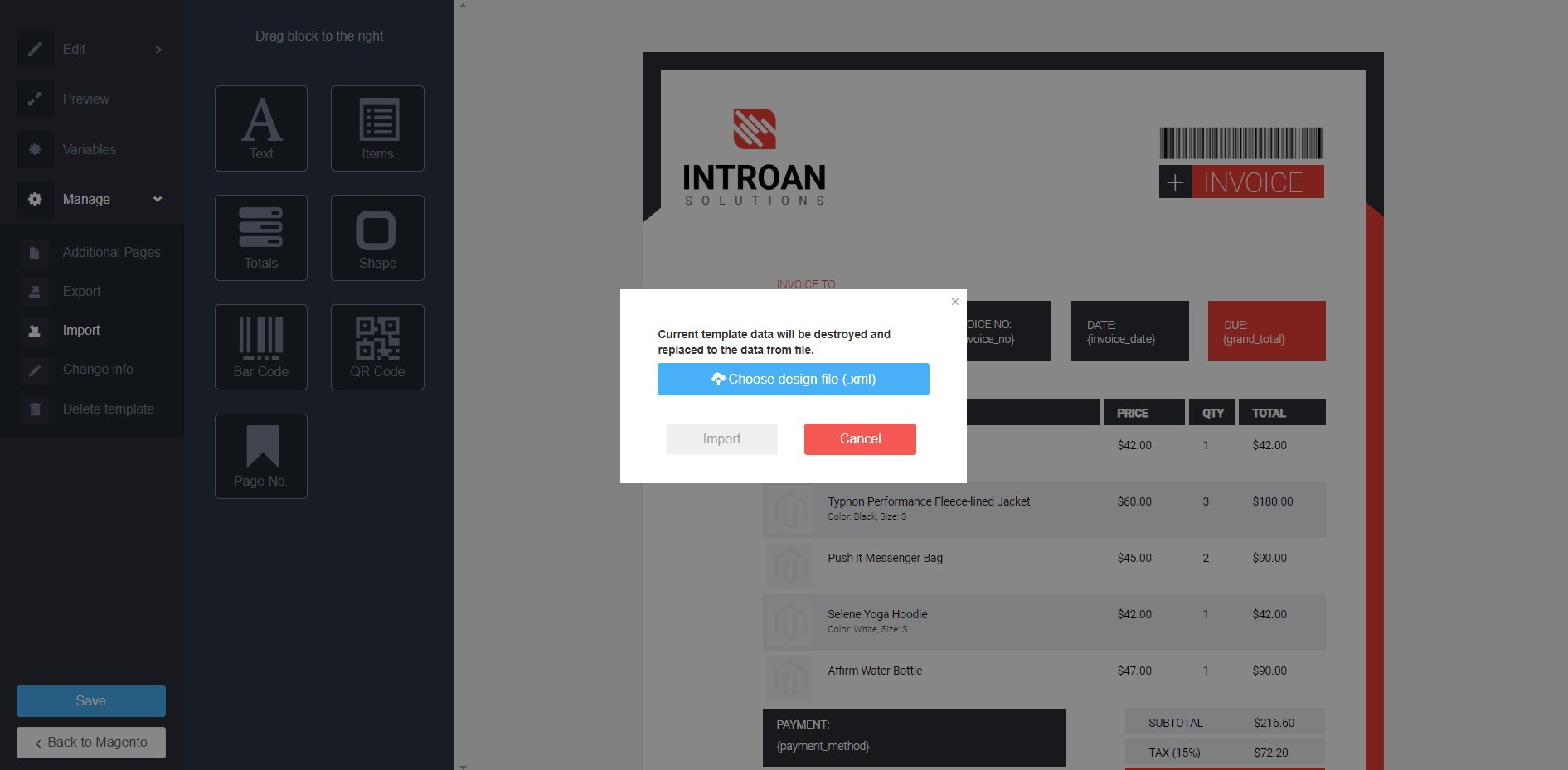
Below, you can see an example of a generated invoice ready for download and printing:
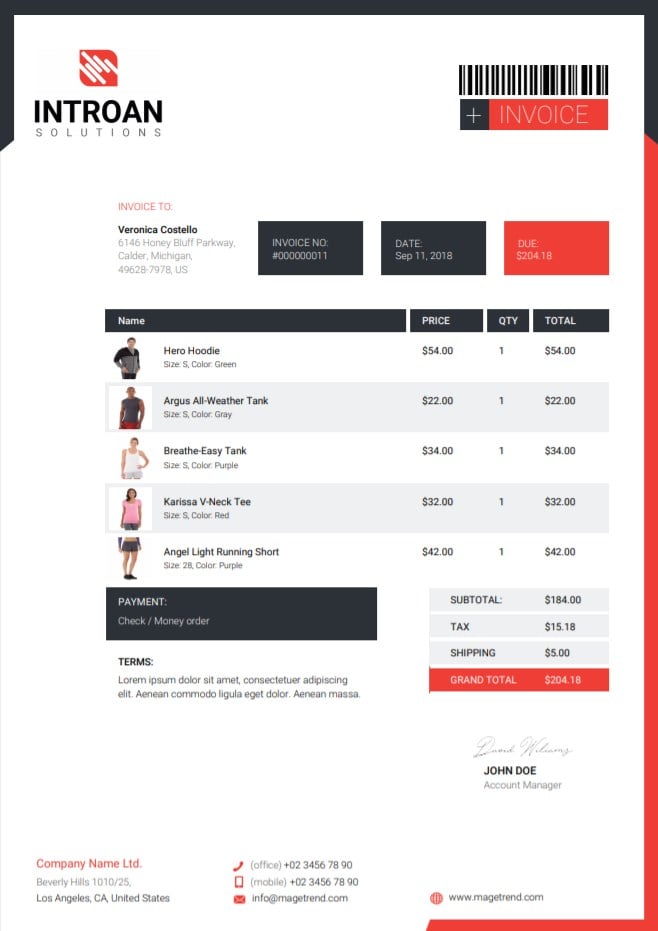
Here is another example of a ready-to-use shipment PDF:
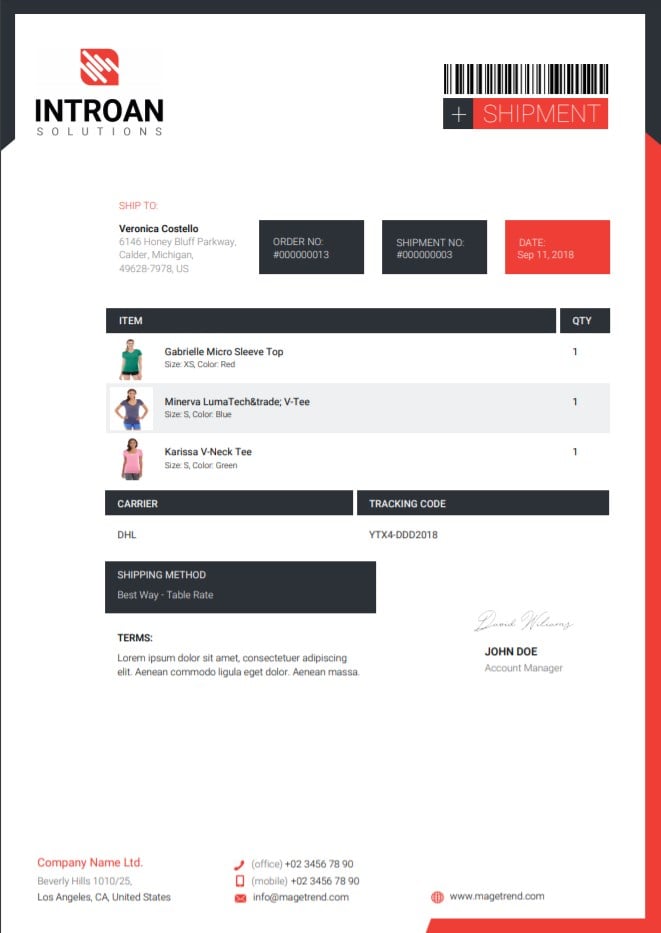
A credit memo PDF has the following appearance:
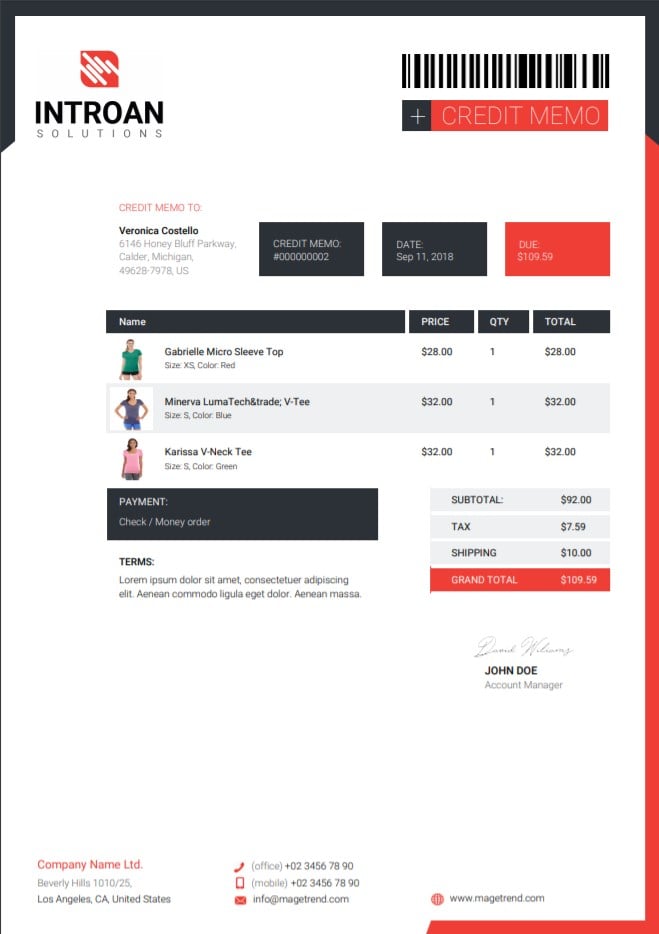
Final Words
PDF Invoice Pro for Magento 2 is an excellent tool for customizing default PDF documents. With the module’s intuitive and flexible interface, ecommerce store owners can quickly arrange a beautiful layout of billing documents and include extensive information on their products and company. By customizing PDF documents and matching them with your brand identity, you also make a better impression on your customers. Thus, the PDF Invoice Pro extension helps store owners increase conversion rates and boost sales. As for the price, you can get this highly useful Magento 2 PDF customizer for only $74.









