Magento 2 Commerce B2B Exploration (Adobe Commerce Cloud B2B Features)

According to the official Magento website, 93% of B2B buyers prefer online purchases. And it doesn’t seem unreal because digital buying offers so many benefits over the traditional one. As a customer, you ger self-serve information right from vendors, dramatically simplifying the everyday experience. However, modern B2B customers require intuitive online buying and account management – something that incorporates all the best things from the B2C model and enhances them with the missing B2B components. All these components are seamlessly combined within Magento 2. Let’s see what B2B features are under your disposal when you use Magento 2 Commerce.

Table of contents
Magento 2 Commerce B2B Features
- Highly Intuitive Self-Service Tools. Magento 2 Commerce offers numerous instruments that dramatically simplify various routine B2B processes. For instance, the platform enables its clients to seamlessly manage company accounts, purchases, quotes, and credits.
- Multiple Buyers Per Company. Another notable B2B enhancement introduced in Magento 2 Commerce is the ability to add several buyers per a single company account. Note that each buyer can have a unique set of roles and permissions.
- Enhanced Payment Capabilities. Magento 2 Commerce enables its B2B clients to maximize sales by accepting payments on account.
- Individual Catalogs. Another vital B2B enhancement of Magento 2 Commerce is the ability to assign custom catalogs and pricing to companies. Thus, you can easily meet the contract terms of your partners.
- Quote Requests. Another built-in B2B feature of Magento 2 Commerce is the ability to manage quote requests and negotiate pricing terms. The platform offers an intuitive interface with a streamlined online workflow.
- Quick Ordering. With Magento 2 Commerce, your clients can order multiple products in bulk by entering multiple SKUs or uploading a CSV file with them.
- Fast Restocking & Re-Ordering. You can also leverage the precious restocking capabilities of the platform. Let your customers create requisition lists of frequently purchased items with Magento 2. Thus, they will dramatically reduce the time necessary for their daily duties. At the same time, you can empower buyers to re-order from previous orders.
- Reliable Support. The ability to provide exceptional support is another B2B benefit of Magento 2 Commerce (Adobe Commerce Cloud). The platform lets you create and troubleshoot orders for customers.
- B2B Volumes. Since Magento 2 Commerce (Adobe Commerce Cloud) handles large orders out-of-the-box, your B2B partners can add up to 300 line items to cart.
- Advanced Analytics. As an owner of an e-commerce website, you get the most in-depth insights from over 25 B2B-focused reports. Note that everything is presented in easy-to-use dashboards!
Below, we highlight the most frequently leveraged B2B aspects of Magento 2 Commerce (Adobe Commerce Cloud).
Custom pricing & shared catalogs
One of the most useful B2B features introduced in Magento 2 Commerce is custom pricing and shared catalogs. The platform lets you build strong B2B relationships with your partners, assigning custom prices to specific companies. From Magento 2.2, you can create numerous specific price lists aimed at different buyers. At the same time, the platform lets you show default public pricing on the frontend for guest users.
Also, note that Adobe Commerce Cloud lets you limit the visibility of products or even entire categories in specific pricing schemes. At the same time, you can set up prices based on a percentage discount as well as a custom value.
For further information, read these articles:
- Exploring Magento 2 B2B Features: Shared Catalogs
- How to Import and Export Magento 2 Shared Catalogs.
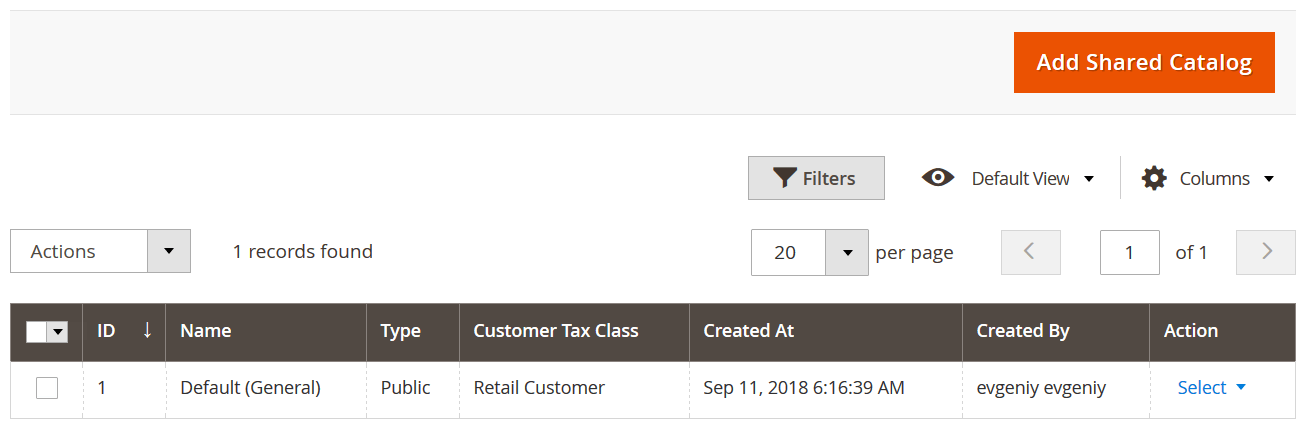
Credit Limit
Can you imagine an average B2B deal without credits? Yes, of course! But chances are, some of your partners won’t work with you if you don’t offer loans. However, Magento 2 Commerce provides the necessary functionality by default. The platform allows companies to finish checkout with postponed payments. Credit limits are connected to merchant credibility. As for credit limits, they are based on the purchase and payments history.
From Magento 2.2, The account model stores all payment and purchase transactions for each company. As a result, the checkout page offers an additional payment method – “Payment on account.” It automatically decreases the limit.
Also, note that credit limits are fully synchronizable with ERP. If you don’t know how to connect your e-commerce website to an enterprise resource planning system, check the Improved Import & Export Magento 2 Extension.
Company structure
As we’ve already mentioned above, Magento 2 Commerce/Cloud provides the ability to leverage company accounts for your B2B needs. It is possible to assign numerous customers to each company account, mapping your client account structure. Also, note that your B2B partners are able to assign clients reps to specific roles, creating role-based permission on particular views and actions.
Furthermore, you can effortlessly transfer companies between different Magento 2 websites. Follow this link to find more information: How to Import and Export B2B Companies in Magento 2.
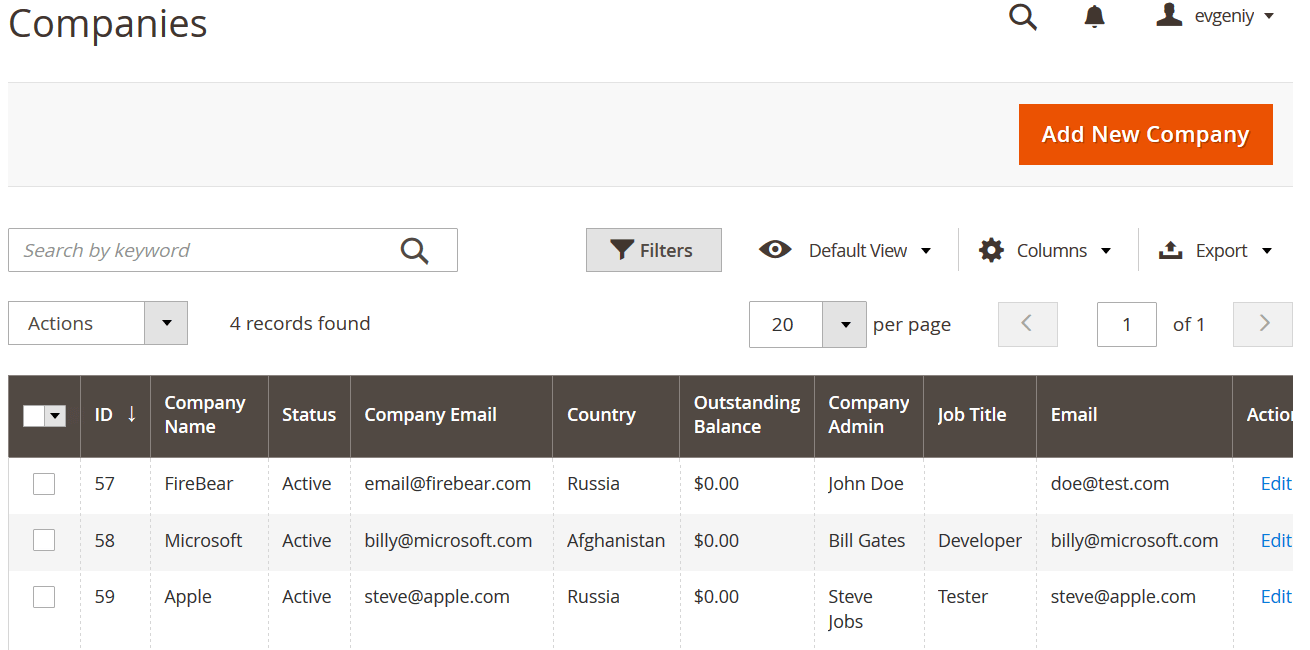
For further information, read these articles:
Exploring Magento 2 B2B Features: Company Accounts
How to Import and Export Magento 2 Companies
Negotiation quotes
We’ve already mentioned, that a reliable Quotation engine is a part of the latest Magento 2 Commerce (Adobe Commerce Cloud) version. Thus, the platform lets B2B buyers convert their carts to quotes instead of sending an order. As a store owner, you can submit your reply, setting up prices and adding comments.
The process is based on two-way communication. B2B clients reach you from their user accounts on the frontend. As a store administrator, you find all the necessary instruments in the admin panel.
You can find more information about the feature here:
- Exploring Magento 2 B2B Features: Quotes
- How to Import and Export B2B Negotiation Quotes in Magento 2
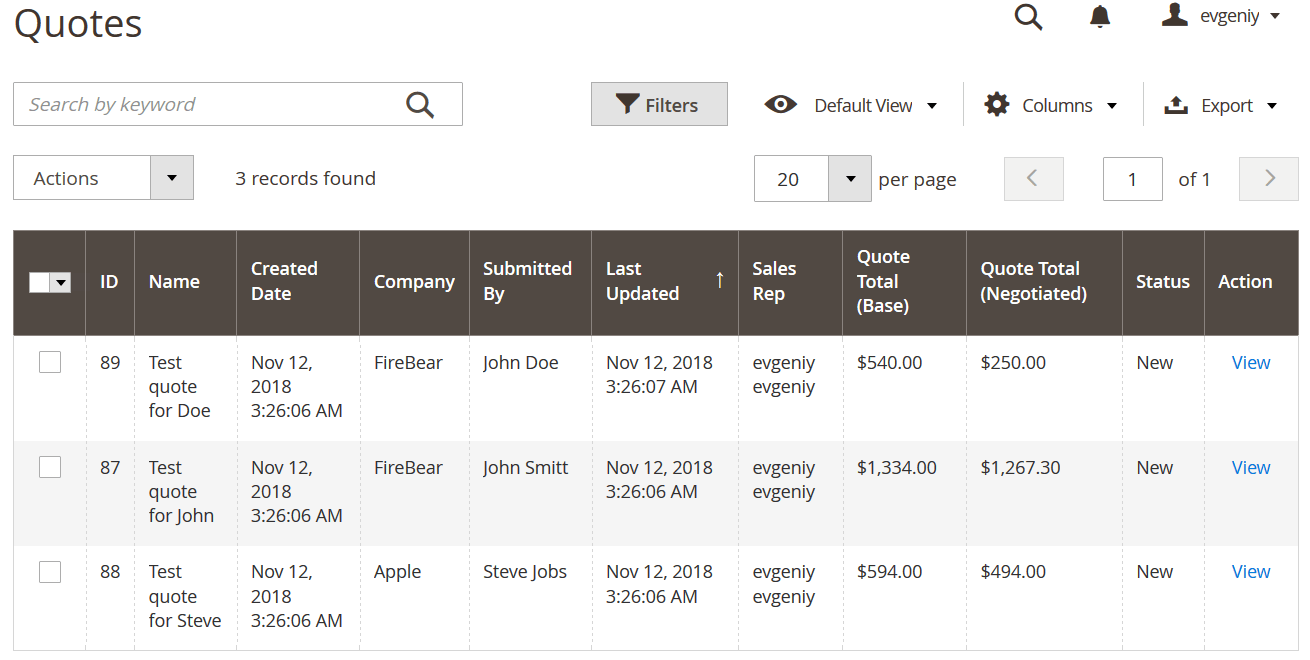
Requisition lists
Requisition lists provide store visitors with the ability to combine frequently purchased items. Next, customers use these lists for order placement, streamlining the dramatically improved buying experience.
Unlike wishlists, requisition lists are not purged after a customer sends items to the shopping cart. Thus, they can be leveraged for placing multiple orders. For further information about requisition lists, follow this link: How to Import and Export Magento 2 Requisition Lists.
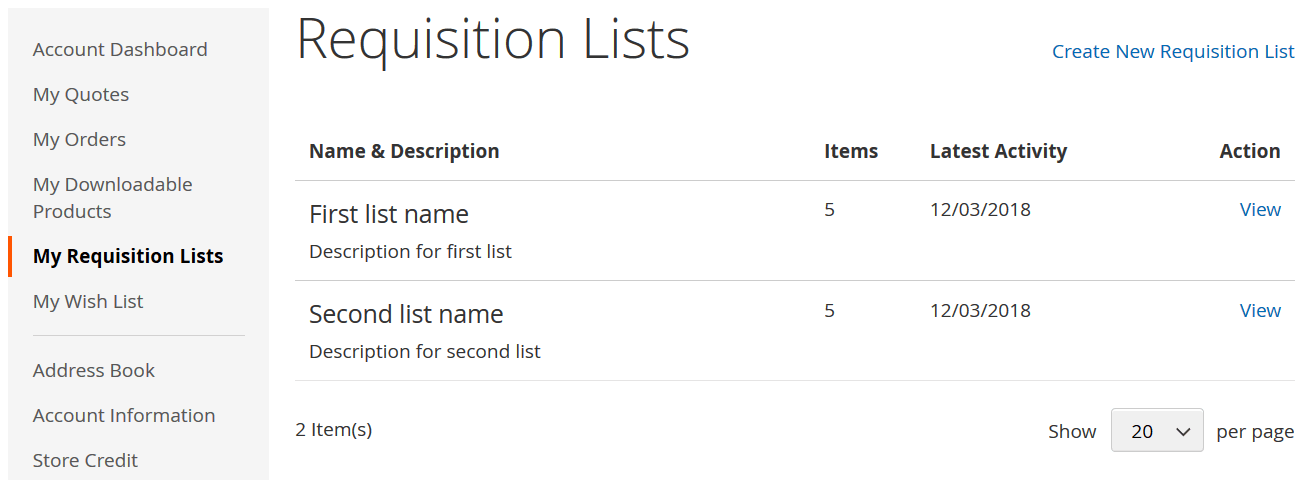
Quick order
Of course, we should also draw your attention to quick orders of Magento 2 Commerce (Cloud). Your B2B users usually know what they need for sure. With the information about the SKUs of the desired items, B2B clients don’t need to browse the entire catalog. It is only necessary to upload multiple SKUs simultaneously to create an order. Thus, buying experience becomes more user-friendly. However, we know an alternative way, which is often more intuitive – a product matrix grid introduced in Improved Configurable Product. You can see it below:
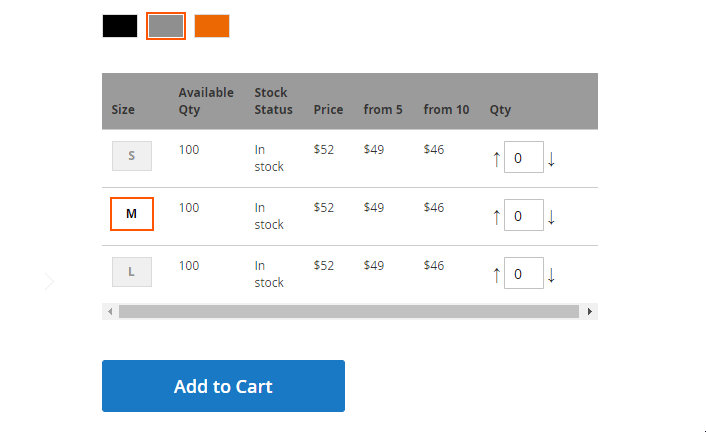
How to import and export companies, requisition lists, shared catalogs and negotiable quotes
B2B Benefits of Magento 2 Commerce (Cloud)
Now, when you are familiar with the core B2B features of Magento 2 Commerce, let’s take a look at other benefits of the platform.
Business-ready system
With Magento 2 Commerce, you get all the features necessary to run a successful B2B website without installing any third-party extensions. Of course, you can do that to enhance the default B2B capabilities, but the basic set of tools is already robust.
Magento 2 Commerce/Cloud lets you manage a B2B website with multiple brands, channel partners, business accounts, etc. As for your business partners, they get a customer-centric store with numerous intuitive interfaces from product pages with mass ordering to self-manageable company accounts with multiple tiers of buyers with specific permissions. Quote tracking, detailed order histories, credit management are other capabilities available out-of-the-box.
Individual approach to customers
Magento 2 Commerce provides the ability to personalize the online experience of your B2B clients with the ability to assign custom catalogs and price lists. Furthermore, you can freely target content and promotion to specific segments as a Magento 2 administrator. Another B2B feature that individualizes customer experience is the ability to set custom payment options. Maximize convenience providing payments on account, credit cards, and several alternatives.
Smart order and inventory management
Magento 2 Commerce lets you dramatically enhance operations with a single solution for managing all orders. At the same time, the platform offers real-time inventory from across your supply chain. As a store administrator, you can reduce the time necessary to manage various routine processes as well as make them more precise due to automated business rules. Furthermore, Magento 2 Commerce will help you optimize your fulfillment costs and delivery times.
And don’t forget about fast and convenient purchasing options. As we’ve already mentioned above, numerous orders can be placed using one of the following methods:
- Entering multiple SKUs;
- Uploading CSV files;
- Choosing items from requisition lists.
Furthermore, you can create orders on behalf of your customers or respond to online quote requests with no additional instruments as a store administrator.
Device-agnostic experience
During the last few years, business buying transformed a lot. While initially, it was opposed to B2C relationships; now, it contains all the best practices taken from the interactions with end customers. Today, business buying happens on the go more often. Therefore, creating an engaging and mobile-optimized experience is a mandatory step towards earning new customers and keeping the old ones with you.
Luckily, Magento 2 Commerce lets your customers and sales staff place orders on any device, at any time, in the most convenient manner. And don’t forget about other B2C-tested capabilities, such as merchandising, content management, and promotions – they are always under your disposal.
Seamless management
Magento 2 is a leading solution in cloud commerce that offers a high-performance platform with the highest possible reliability. The existing backend system is intuitive, user-friendly, and powerful. And you can easily connect it to external systems via API using Improved Import & Export that can dramatically speed your time to market.
Magento 2 Commerce B2B Basics
While standard B2C platforms rarely meet the expectations of B2B merchants, Magento 2 Commerce is designed for businesses whose customers are primarily companies. It means that the platform is capable for managing complex organizational structures and multiple users with various roles and levels of permission.
But ho is a typical B2B customer you will ask? It might be either the merchant of a retail store or a buyer who makes purchases on behalf of a company. In both cases, the transaction takes place between the two businesses.
But what is really cool about Magento 2 Commerce is that you can still sell directly to end consumers on the same website since the platform supports both B2B and B2C models.
Let’s take a look at how to configure B2B features of Magento 2 Commerce.
Enabling Magento 2 B2B Features
You can configure each website in your Magento installation individually, and B2B features are not an exception. The platform lets you enable/disable the following tools on the store view basis:
To leverage shared catalogs, negotiable quotes, and default B2B payment methods, you have to enable customer companies first. Note that all B2B features are disabled by default, but you can turn them on in the admin. Check the full list of B2B settings here: .
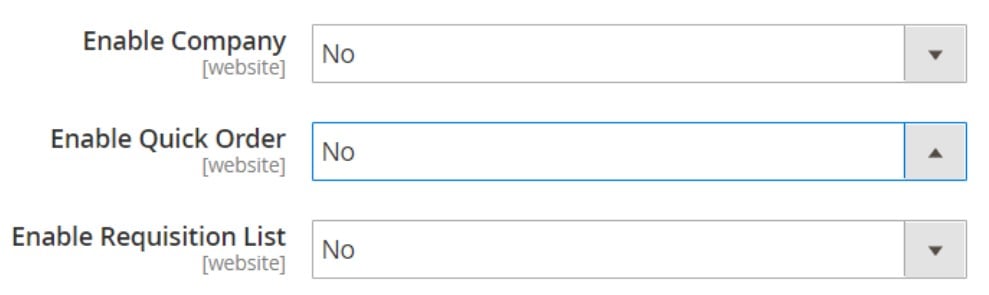
Follow this step-by-step guide to configure Magento 2 Commerce B2B features:
- Go to the Admin sidebar and tap Stores. Choose Configuration under Settings. Set the Store View control in the upper-left corner to the website you want to configure for a multisite installation.
- Choose B2B Features in the panel under General. Now, you can apply the following settings:
- Set “Enable Company” to “Yes” to enable your customers to manage their own company accounts. This action is connected with two new fields: Shared Catalog and B2B Quote. Besides, it turns on a new section for configuring Default B2B Payment Methods.
- Set “Enable Shared Catalog” to “Yes” to enable custom pricing for different companies. This action also turns on category permissions for all stores.
- Set “Enable B2B Quote” to “Yes” to let company buyers negotiate prices.
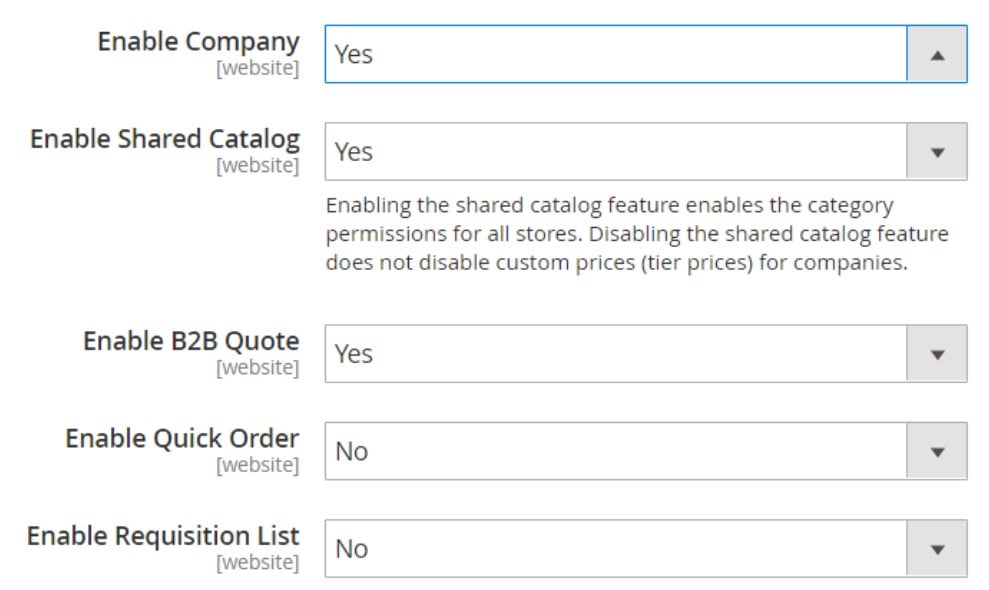
- Now, let’s establish a default payment method for B2B orders. You can set Applicable Payment Methods to All Payment Methods or Specific Payment Methods.
To select several Specific Methods, you have to hold down the Ctrl key, clicking the Payment Methods you want to enable. Note that standard payment methods are combined with the following ones:
- No Payment Information is Required
- Payment on Account
- Stored Accounts
- Stored Cards
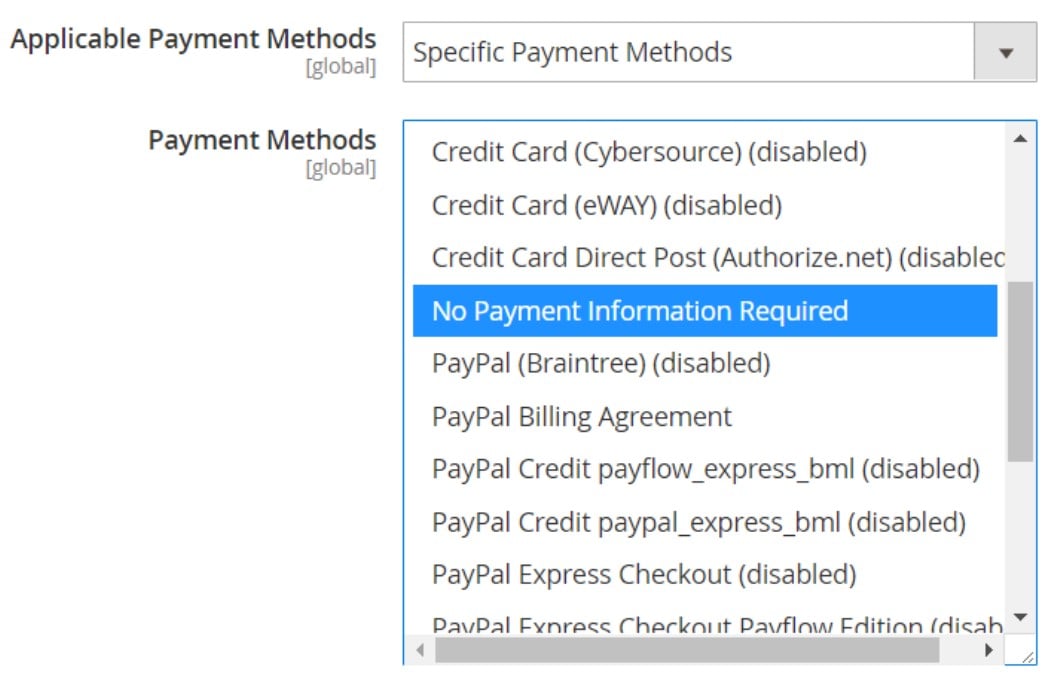
For further information, read this article: .
Don’t forget to tap Save Config when complete.
Configuring Magento 2 B2B Quotes
Now, let’s see how to set one of the most popular B2B features of Magento 2 – quotes. The corresponding configuration section determines the minimum required order amount for quote requests as well as the quote lifetime. You can also select the supported file formats for attached files.
To configure quotes, follow these steps:
- Go to the Admin sidebar -> Stores -> Settings -> Configuration -> Sales -> Quotes.
- In the General section, configure the following parameters:
- Minimum Amount: enter the amount that must be met to submit a quote request;
- Minimum Amount Message: type a message that will appear when the shopping cart total doesn’t match the previous condition.
- Default Expiration Period: specify a period – days, weeks, or months – when a quote is valid.
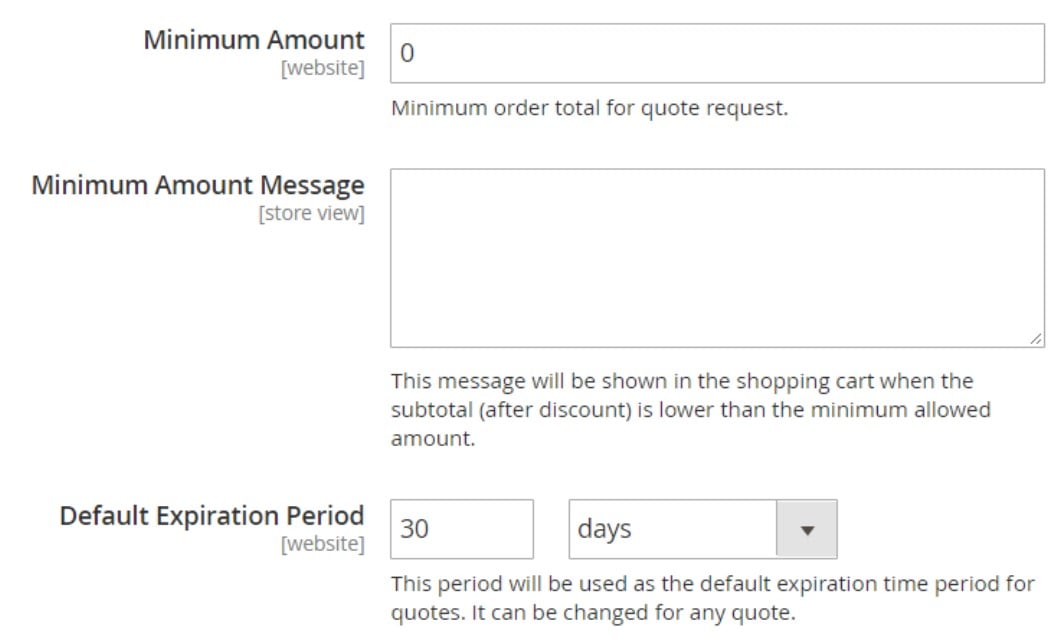
- In the Attached files section, do the following:
- File formats for upload field: enter file suffixes in lowercase, separated by a comma. Doc, docx, xls, xlsx, pdf, txt, jpg, png, jpeg are supported by default.
- Maximum file size: specify the maximum size of an attached file (megabytes), but note that your server setting might override the entered value.
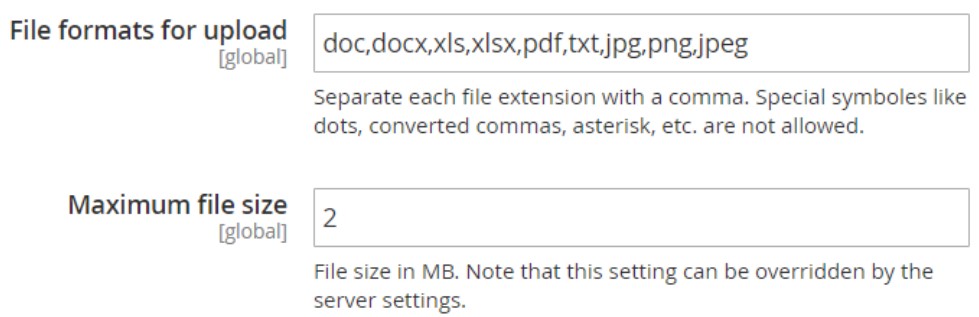
Don’t forget to tap Save Config when complete.
You can find additional configurations here: .
B2B Import
All the B2B entities introduced in Magento 2 can be imported or exported with the help of the B2B add-on for Improved Import and Export. The tool helps you increase automation in B2B entity management and use data transfers as a means of expanding business opportunities.
B2B add-on of Improved Import and Export for Magento 2 provides an intuitive import configuration. You can set up cron for automatic database updates or transfer data manually each time. Upon selecting an entity for the transfer, you also defined import or export behavior.
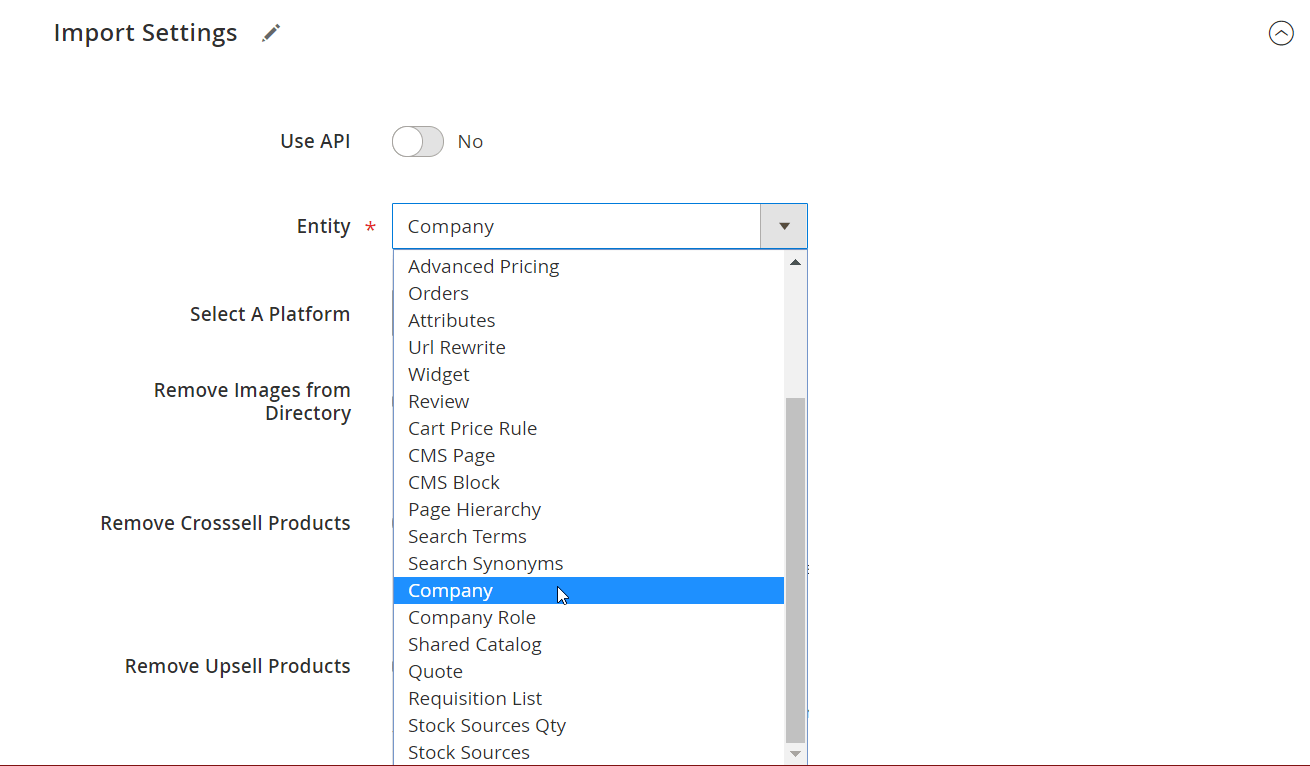
The functionality retrieves our data from multiple sources. REST and SOAP API, FTP/SFTP, Google Sheets, Dropbox, URL, file upload are supported as import methods. CSV, XML, Excel XLSX, ODS, Json, ZIP and TAR can be used for providing data for processing.
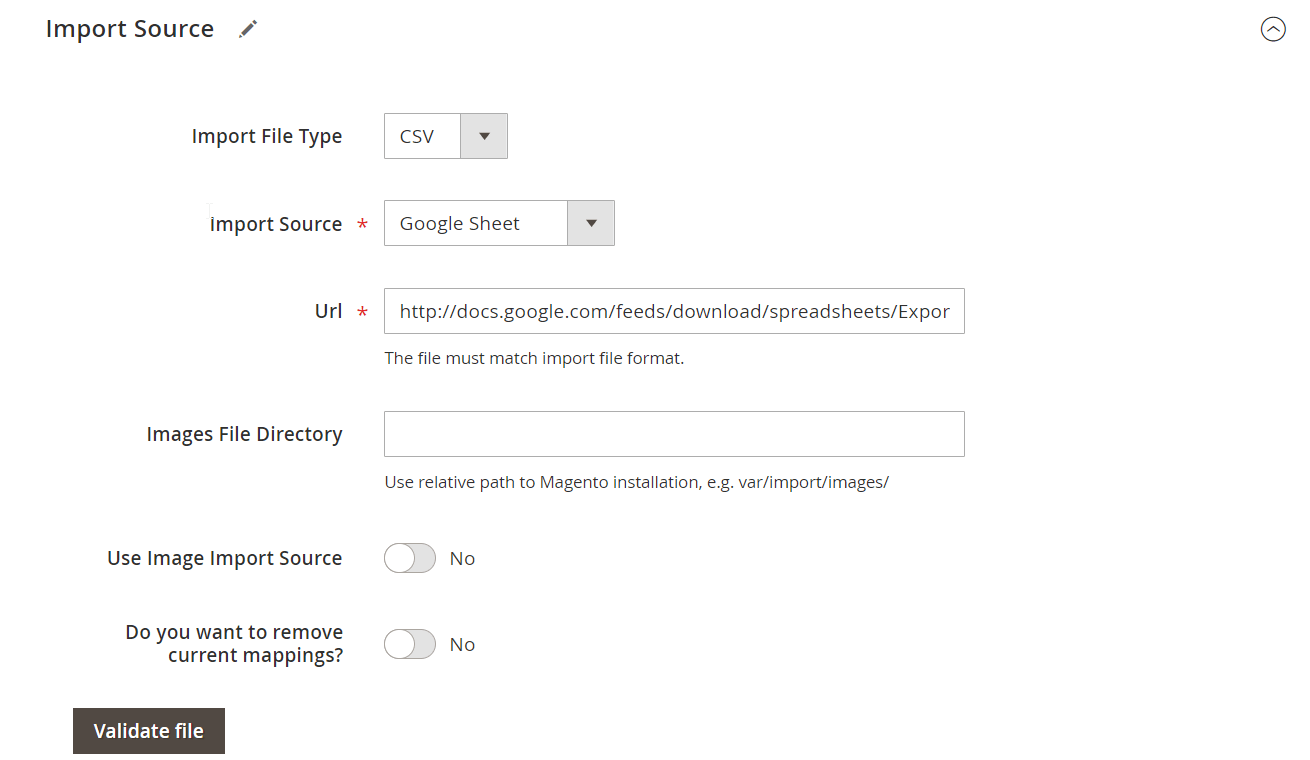
Improved Import and Export logic allows mapping entity attributes. With the feature, you can modify your data and apply the changes to the whole columns in the data table.
Final Words
As you can see, there is nothing complicated in configuring the B2B features of Magento 2. Furthermore, managing them is intuitive from the perspective of both store administrators and customers. And the best thing is that everything is available out-of-th-box. You don’t need any third-party modules to leverage the desired B2B functional of the platform.









