Amasty Hide Price Magento 2 Extension

Although Amasty is famous specifically for its B2C modules, the portfolio of the company includes some reliable B2B solutions as well. For instance, the Amasty Magento 2 Hide Price extension allows merchants to hide prices and Add to Cart button for particular customer groups. As a result, a store owner can implement a fully-featured B2B pricing policy. Also, you can motivate unregistered customers to create accounts. Below, we shed light on how the module looks and works from the perspective of both backend administrators and store visitors.

Table of contents
Features
- Hide prices;
- Hide Add to Cart button;
- Hide Add to Wishlist/ Compare;
- Use custom buttons instead;
- Support for customer groups;
- Works on both category and product pages;
- Compatibility with Amasty Magento 2 Custom Form;
- Hidden prices for products with the specified stock statuses.
Depending on your business goals, you may hide prices for all customers or particular customer groups. It is a widespread B2B practice, but you can also use it on a retail website as an extra layer of motivation for store visitors to log in or create accounts. At the same time, prices can still be displayed, but you can hide the “Add to Cart” button. It also adds the same layer of motivation.
If you don’t want to hide the “Add to Cart” button, the Magento 2 hide price extension by Amasty allows you to replace it with a custom one. You can also add a unique text that will help customers understand what else they need to do to purchase a product. It helps to get additional information about a customer, as well as find out order requirements. After a visitor clicks on the custom “Add to Cart” button, a popup with additional requirements will be displayed. As a result, store admins can collect customers’ data without any extra efforts. Besides, it is a new way to contact each customer directly, generating a bigger client database.
Also, it is possible to link custom buttons to specific store pages with this Magento 2 hide price extension. The most obvious way to use this feature is to redirect visitors to the registration page. For example, you could rename the “Add to Cart” button to “Register to Get the Price”. If you have any special conditions that shoppers must know before placing an order, redirect them to the “Learn more” page. Also, you could link the button to the contact form page (if there is one on your Magento 2 website).
As mentioned above, you can fully leverage the support for customer groups, turning the Amasty Hide Price Magento 2 module into a robust B2B tool. With this functionality, you can generate special offers for wholesalers and retailers and hide prices from unregistered customers or competitors.
Quote requests are another vital feature provided by the Amasty Magento 2 Hide Price module. Each time a request for product price is placed, your admins will be notified. As a result, the response time will be reduced as much as possible. Details of each request are available on a separate page, and it is possible to send a reply right from there!
Backend
To configure the Amasty Hide Price Magento 2 module, visit Stores -> Settings -> Configuration -> Amasty Extensions -> Hide Price. Eight tabs of settings are available here: General Settings, Hide Price Options, Frontend Options, Admin Email Notifications, Auto Reply Email Options, GDPR Consent, Custom Stock Status, and Developer Options.
Under General Settings, you can enable/disable the module and choose categories and customer groups for which you need to hide prices.
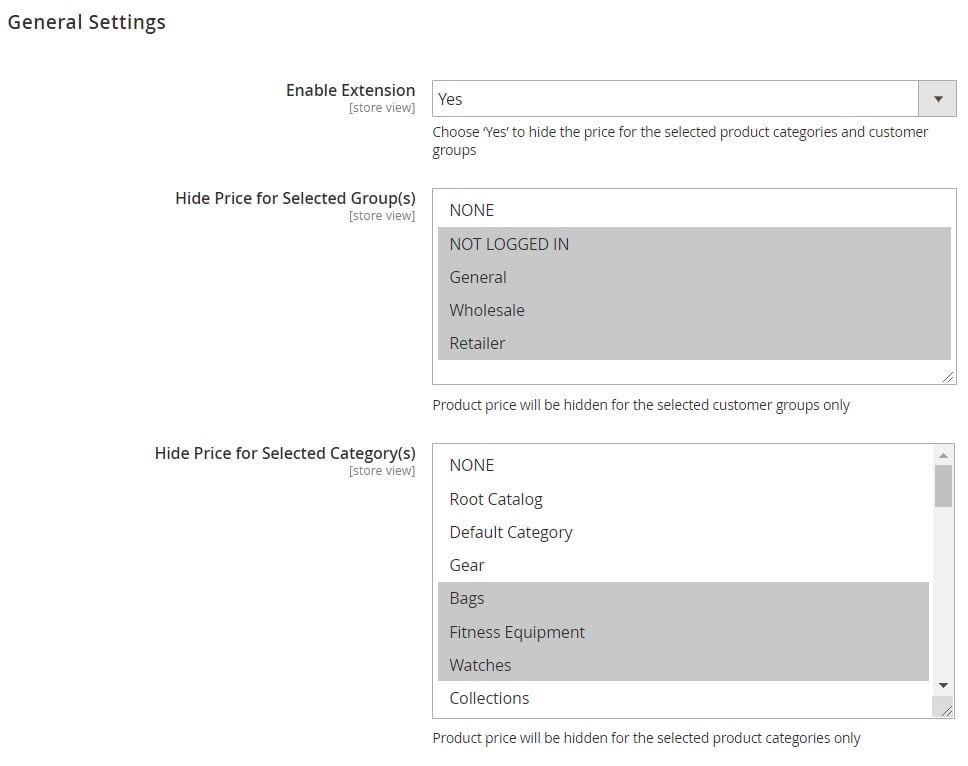
Besides, the Magento 2 hide price extension allows specifying exceptions (type product IDs and customer IDs to cancel restrictions). Next, choose an email sender and template for the Admin Reply email.
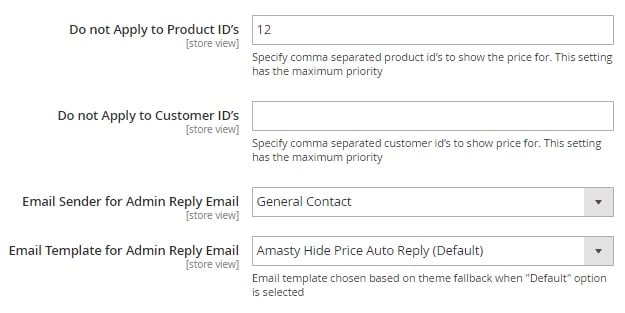
In Hide Price Options, decide whether to hide prices, as well as add to cart, wishlist, and compare buttons. Here, you can also set a custom title and link for the “Add to Cart” button and customize CSS styles for the replaced link. Next, depending on the selected type of replacement link, specify a custom URL or choose a form for the hide price popup.
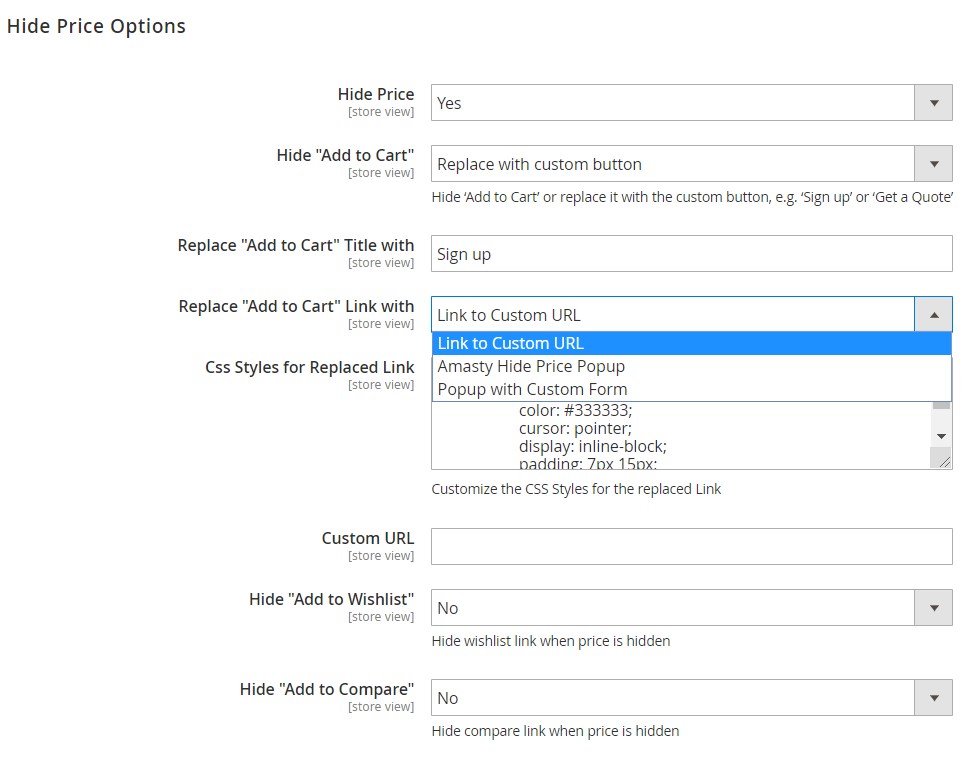
In Frontend Options of the Magento 2 hide price extension, specify the hide price text. Usually, it is something like “Contact Us”. Next, add custom CSS for the Hide Price link. You can also upload an image and replace a price with it. The last option here is “Link Url”. You can use “AmastyHidePricePopup” to activate an AJAX popup with the “Get a Quote” form. Alternatively, it is possible to insert a page URL to redirect customers there.
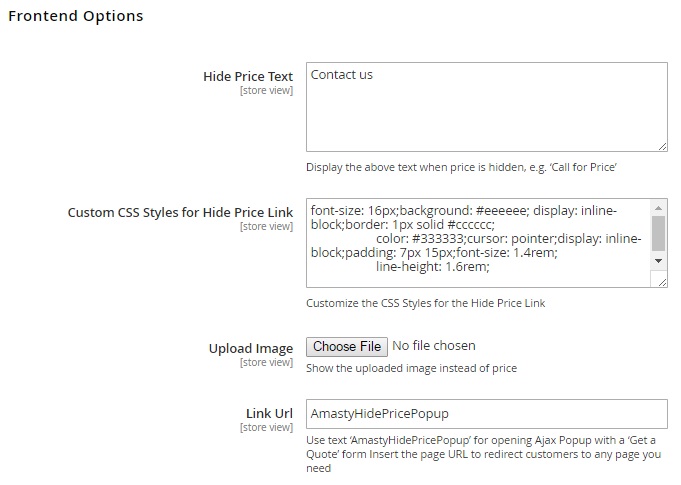
In Admin Email Notifications of the Magento 2 hide price module, choose admins to whom to send the email, specify an email sender, and select an email template.
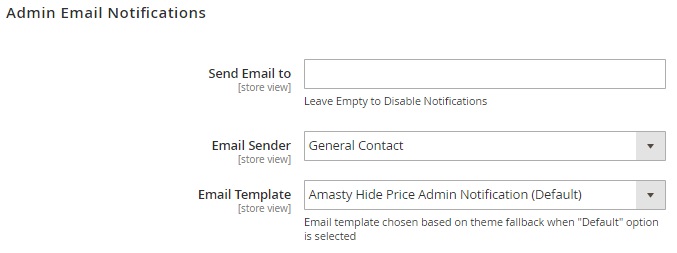
In Auto Reply Email Options, enable the feature, select a sender, and choose an email template for the automated reply.
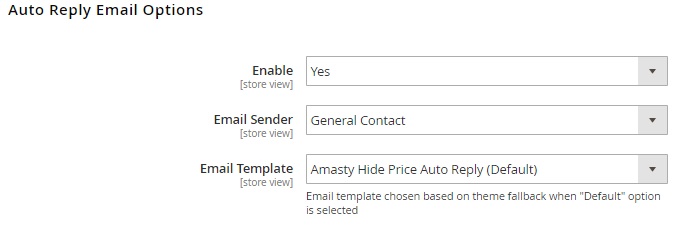
In GDPR Consent, you can enable the appropriate feature and enter the text for the consent approval visible on the frontend.
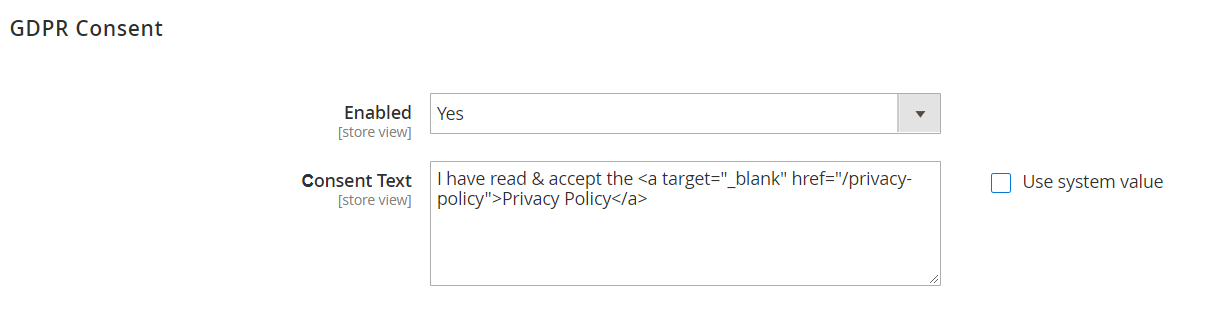
If the Amasty Custom Stock Status extension is installed on your website, you can pick stock statuses for which prices will be hidden.
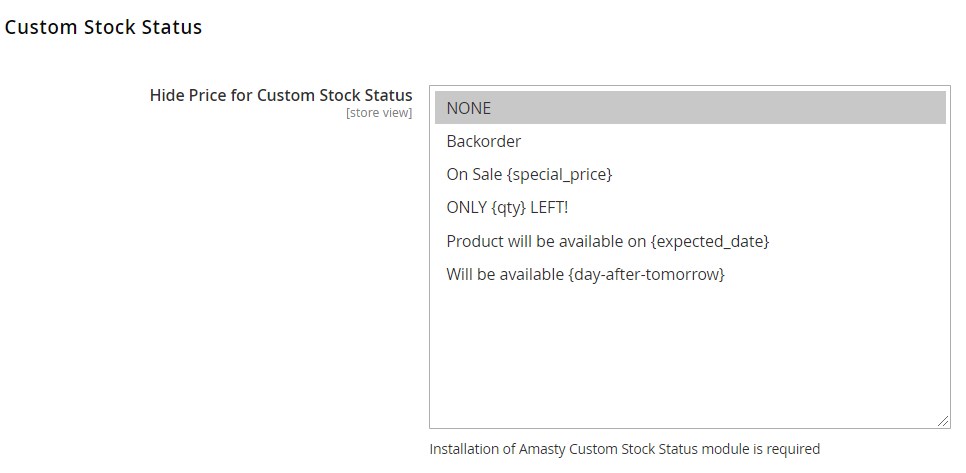
Developer Options of the Magento 2 hide price extension must be configured if you are using a custom Magento 2 theme.
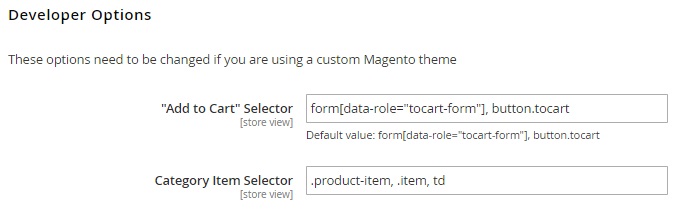
All quote requests are available under Marketing -> Hide Price -> Get a Quote Request. The request grid contains a request ID, customer name, email, and phone, product ID, customer comment, store view, date and time of creation, and status (Pending, Viewed, or Answered).
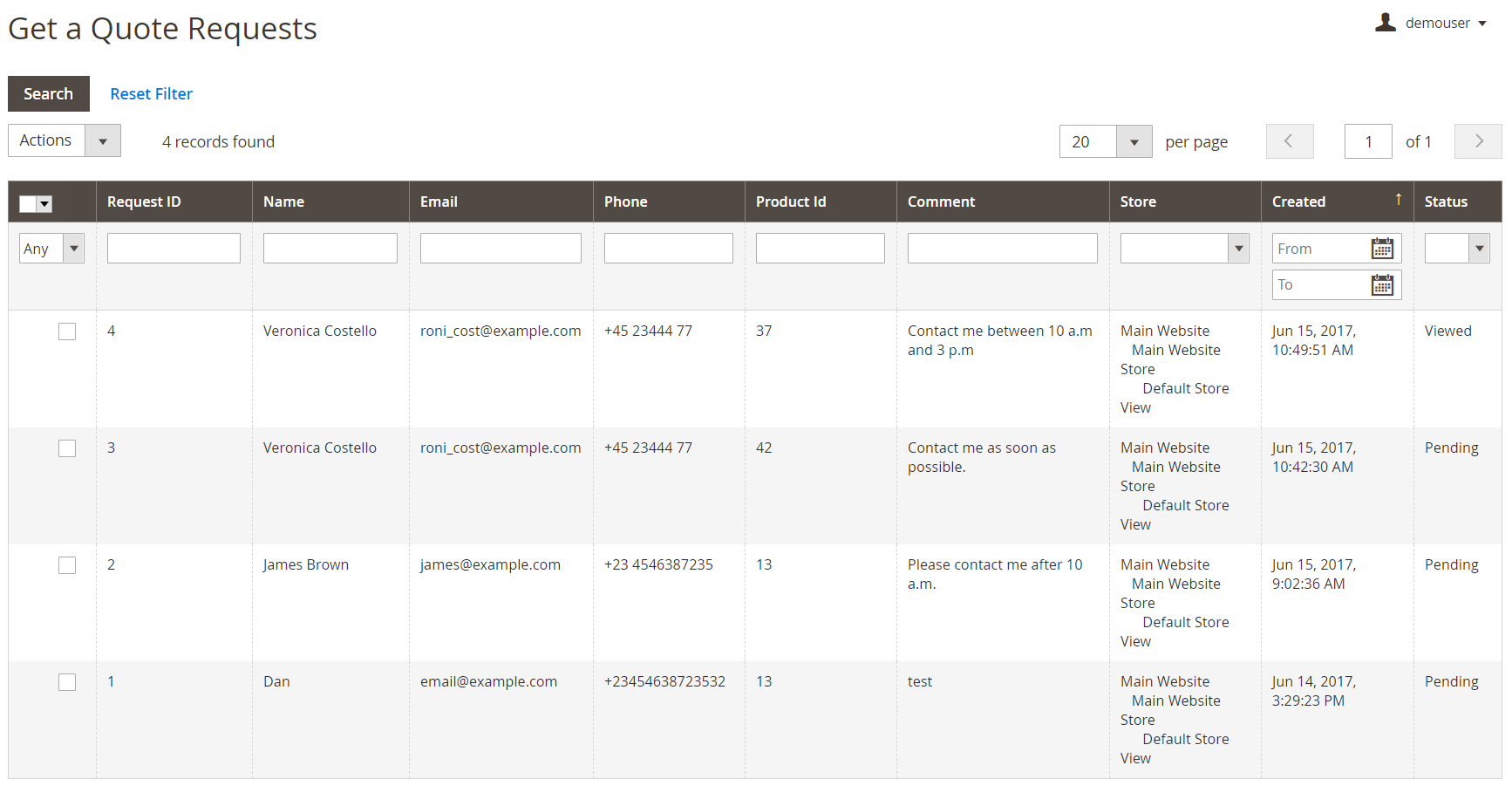
The same information is available on a request view page of the Magento 2 hide price extension. Besides, there is a form for an instant reply, so your admins can react to new requests within seconds.
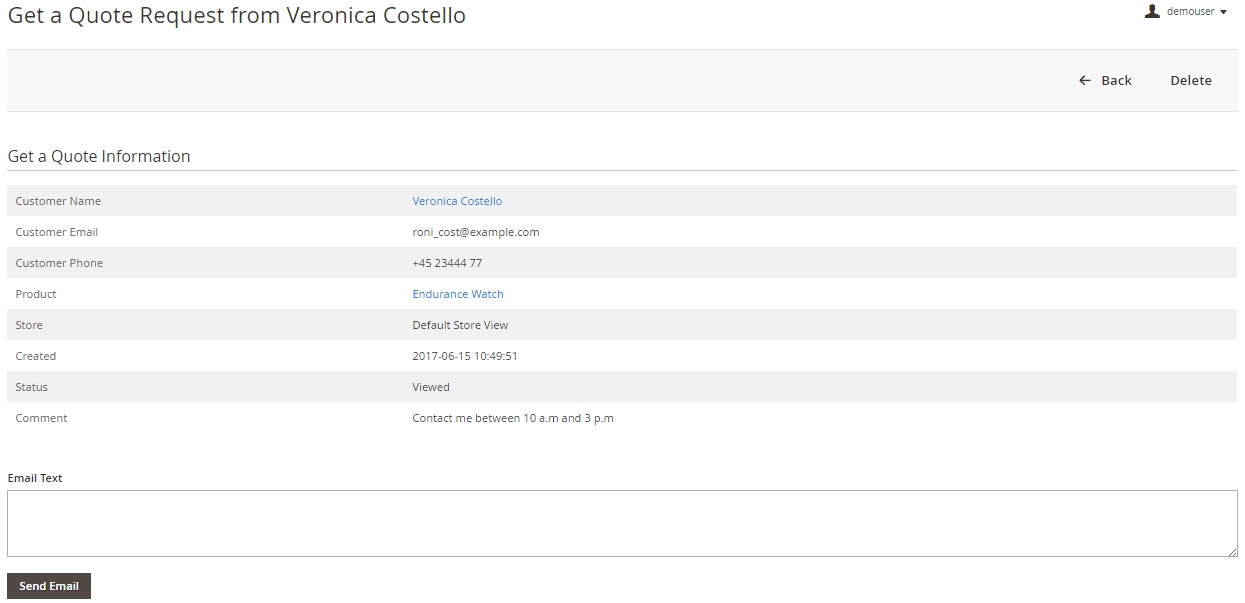
Frontend
This is how disabled prices may be displayed on a category page with the Magento 2 hide price extension:
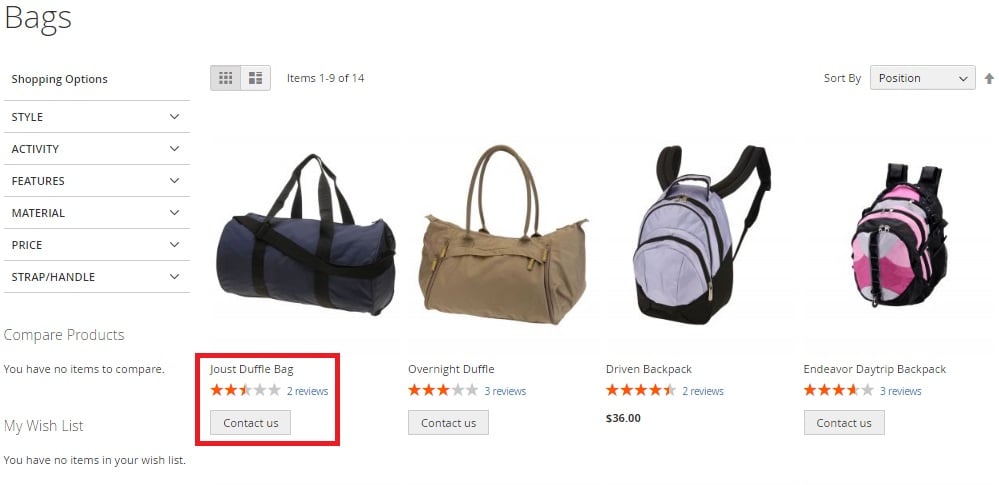
Click the “Contact us” button, and you will see a quote request form, where a customer can leave his or her contact details and comments related to the product.
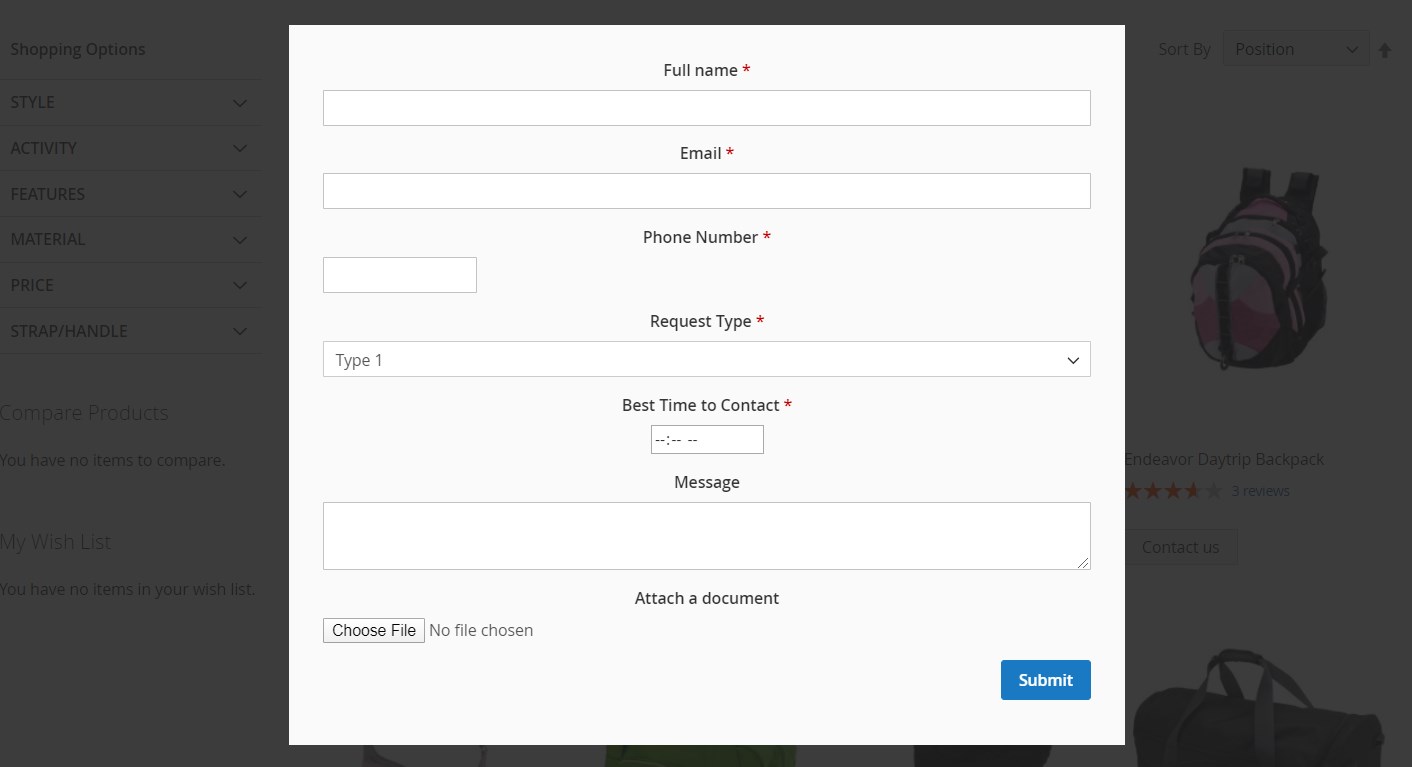
The same is about a product page:
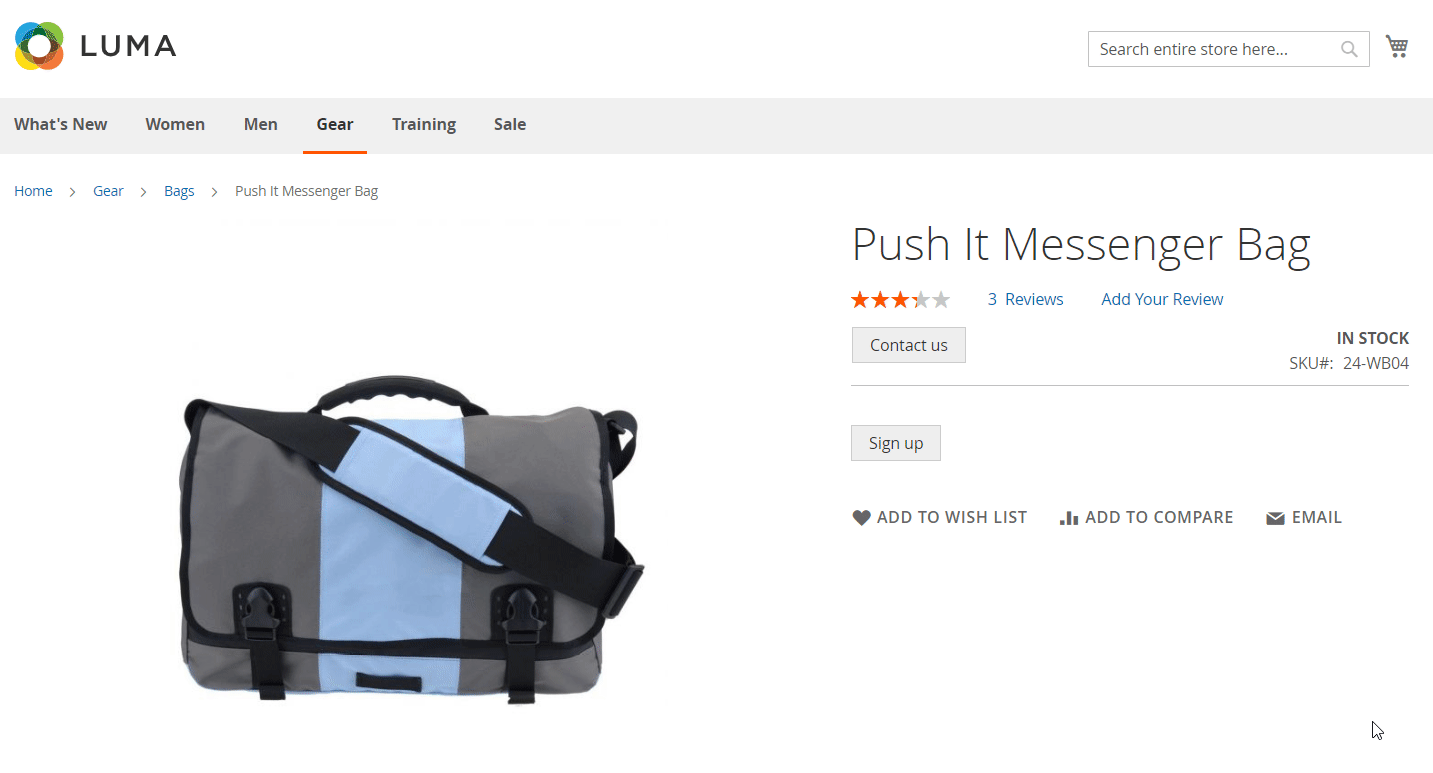
Recent Updates
Magento 2 Hide Price 1.5.14
- Extended functionality with the Amasty Custom Form extension was implemented.
Magento 2 Hide Price 1.4.1
- Due to the compatibility with the Amasty Custom Stock Status extension, now it is possible to hide prices of products with a specific stock status.
Magento 2 Hide Price 1.3.4
- Now it is possible to replace the “Add to Cart” button in the “Request a Quote” popup.
Magento 2 Hide Price 1.2.3
- Now the module is compliant with the latest EU GDPR requirements.
- Compatibility with Amasty Quick View was implemented.
Magento 2 Hide Price 1.0.6
- Now it is possible to display a product price while the “Add to Cart” button is hidden.
- Compatibility with Amasty Quick View was implemented.
Magento 2 Hide Price 1.0.4
- Magento 2.2 compatibility was introduced.
- The ability to select an empty value of a category ID or a customer group ID in the extension settings was added.
Final Words
The Amasty Hide Price Magento 2 extension is one of the most robust and fully featured extensions of its kind. It not only allows hiding product prices and Add to Cart button but provides the ability to implement quote request functionality. Also, note that the default “Add to Cart” can be replaced with a custom button that redirects to a specific page. The price of such a useful Magento 2 B2B module is only $159, so don’t hesitate to purchase it. You can discover the Magento 2 hide price extension here:







