The Best Magento 2 PIM Systems and Integrations

Every PIM or product information management system relies on various processes and all possible technologies to centralize the flow of information related to products you sell through your enterprise. As a result, PIMs are often focused on data necessary for different market operations. Their major goal is to simplify the process of selling goods through one or more channels. So, if your Magento 2 website simultaneously works with several other channels, then PIM is a must-have solution. Below, we explore Magento 2 PIM system integration.

And if you are interested in the Magento 2 PIM integration, you’ve come to the right place. Below, we shed light on how to integrate any PIM system with Magento 2. There are two ways; both are based on using third-party extensions but represent slightly different approach.
In case of the first approach to the Magento 2 PIM integration, you can fully leverage our Improved Import & Export extension to integrate your Magento 2 website to any PIM system. Alternatively, you can use special third-party modules designed to provide integration with a special third-party solution. Let’s compare both approaches and then list the best Magento 2 PIM services and integrations.
If you choose our Improved Import/Export extension, you get several vital benefits over competitors. Although the extension doesn’t provide the desired integration out of the box, you can easily configure it in accordance with any platform requirements. In case of a connector, it is always linked to a single PIM system, so it is impossible to run integration with multiple third-party platforms with its help.
As you can see, the Improved Import & Export Magento 2 extension includes multiple connectors in one module. The tool allows integrating your store into any accounting system, SAP solution, ERP service, CRM platform, or anything else. You pay once and get multiple integrations for free. It is only necessary to perform the appropriate configurations.
Flexible import presets are provided in the backend as well. They essentially simplify data transfer, since you don’t have to configure the mapping grid manually. Apply the preset, and the extension will do all the work instead of you. More and more presets will be available soon.
In case you didn’t find the desired preset, apply mapping manually. As a result, you will establish the two-way connection between your e-commerce storefront and the PIM platform. And you can get the API connection instead of the default file exchange. Contact us to discuss this aspect of the Improved Import & Export Magento 2 extension.
Improved Import & Export Magento 2 Extension
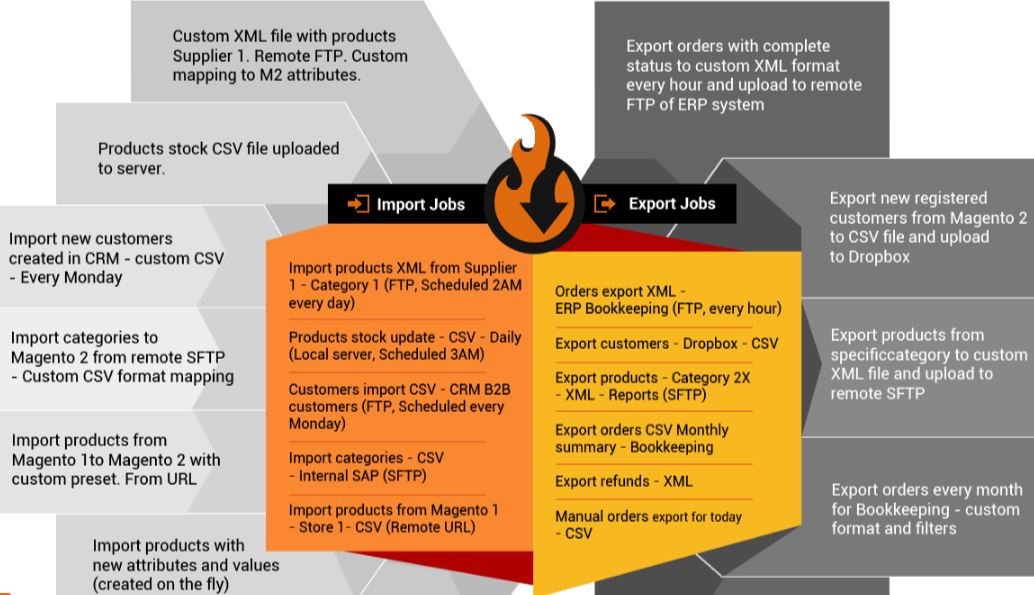
Now, we’d like to draw your attention to several important features of the Improved Import & Export Magento 2 module.
- Seamless integration with any third-party platform (not only PIM) without programming skills;
- Support for CSV, XML, and TXT file formats; more file types will be added;
- Custom data structure mapping on import and export + mapping presets for import;
- Fully automated cron jobs for import and export;
- Run jobs asynchronously from admin or via CLI;
- Filters for export;
- Default (hardcoded) values;
- Attributes and attribute values import (attribute values are created on the fly);
- Seamless category import;
- Orders export with corresponding documents;
- Multiple import/export sources: FTP, SFTP, URL, and Dropbox;
- Unzip/untar files;
- Approximate import speed is 3000 products/min.
To get a better understanding of the extension’s functionality, watch the video below:
For any further information, follow this link:
Download / Buy Firebear Improved Import & Export Magento 2 Extension
These are the most reliable PIM systems:
- Viamedici – Enterprise Product Information Management (EPIM) system for your Magento 2 website;
As for Magento specific solutions, they are:
All these PIM systems are already available for 1.X, so the support for Magento 2 should be available in the nearest future. For the detailed description of each solution, follow this link: Best PIM (Product Information Management) Systems for Your E-Commerce Website.









