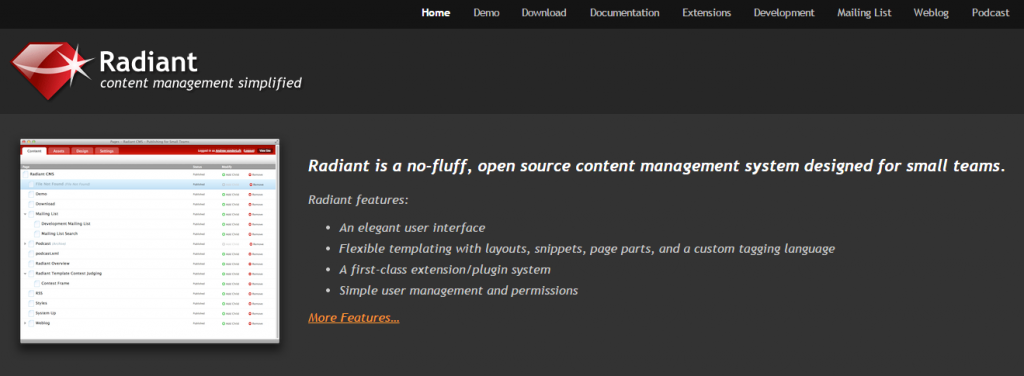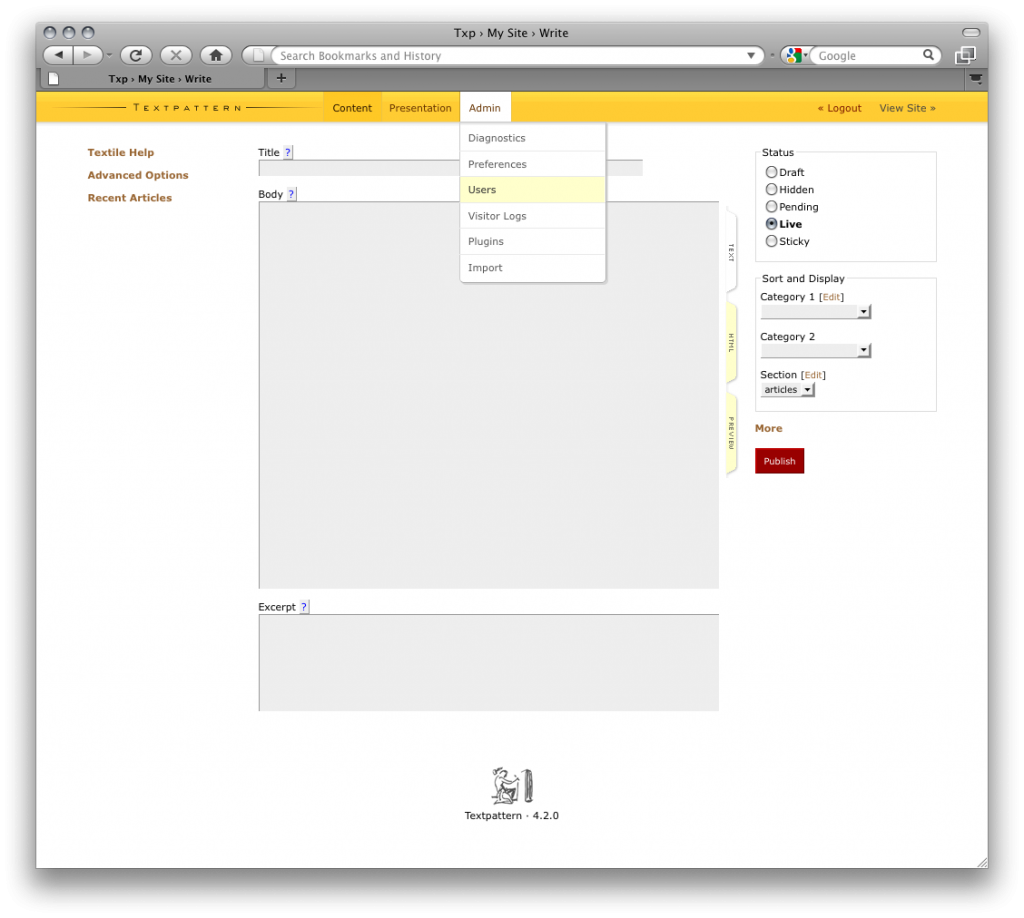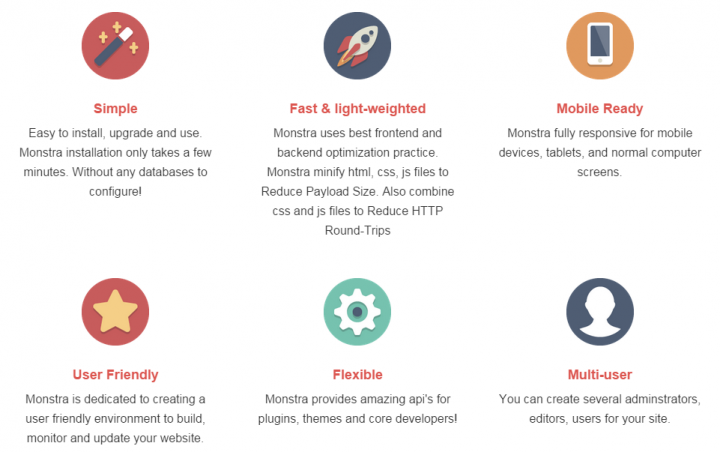The Best PHP Content Management Systems (CMS)
 A content management system or CMS is an application that allows publishing and editing content from a central interface. Such systems are often used to run news and shopping websites or blogs. CMSs are also used by different corporate and marketing websites. Their main aim is to avoid the hand coding, but often content management systems support it for some certain parts of the website. CMSs provide different permissions to different users, that allow them access to specific elements of the project. As a result, content management systems reduce the workload and make the working process easier to manage.
A content management system or CMS is an application that allows publishing and editing content from a central interface. Such systems are often used to run news and shopping websites or blogs. CMSs are also used by different corporate and marketing websites. Their main aim is to avoid the hand coding, but often content management systems support it for some certain parts of the website. CMSs provide different permissions to different users, that allow them access to specific elements of the project. As a result, content management systems reduce the workload and make the working process easier to manage.

Content management systems don’t have to be web-based. They can function both on and off the web, and both for business or personal use. There are two subtypes of CMSs – ECMS and WCMS. ECMS stands for enterprise content management system and WCMS – for web-based CMS.
Table of contents
- 1 The Best PHP Content Management Systems
- 2 Lightweight PHP CMS
- 3 The other CMS tools and solutions
The Best PHP Content Management Systems
WordPress exists as a blogging platform since 2003. Now, it’s one of the most popular CMSs on the web. It is easy to use, as it requires no programming skills to set up a website. Of course, an extra customization requires some coding, but it is not necessary. You just have to install the software and configure the options. The platform provides hundreds of free templates designed to make the setup process easier. Another great feature of WordPress is the visual editor. It lets you make your content ready for publishing as fast as possible. Push a few buttons, and you will get the results immediately.
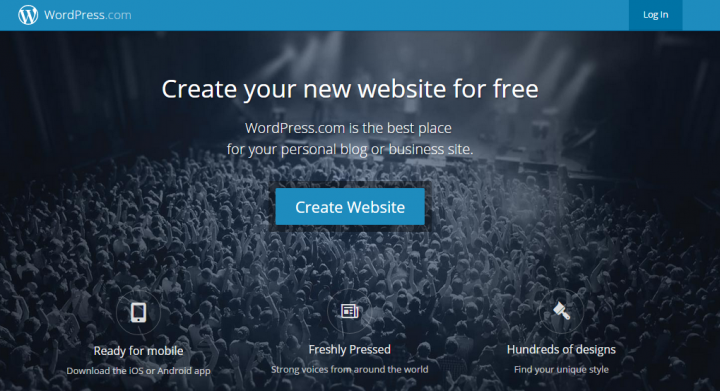
WordPress
WordPress also has an incredibly flexible customizable framework. To provide your WP based website with some additional functions, you can install plugins. Rotating video slideshows, viewer analytics, social media integration are among thousands useful additions. With plugins, you don’t need someone else to provide your site with some extra feature – you can do it by yourself for free.
Keep in mind, that you can always use your skills in computer programming at wordpress.org. You can edit this CMS right from the local hard drive and use an FTP client to update the results to the server. In addition, you get the best support community by choosing WordPress. CNN and The New York Times are among the most prominent users of the platform.
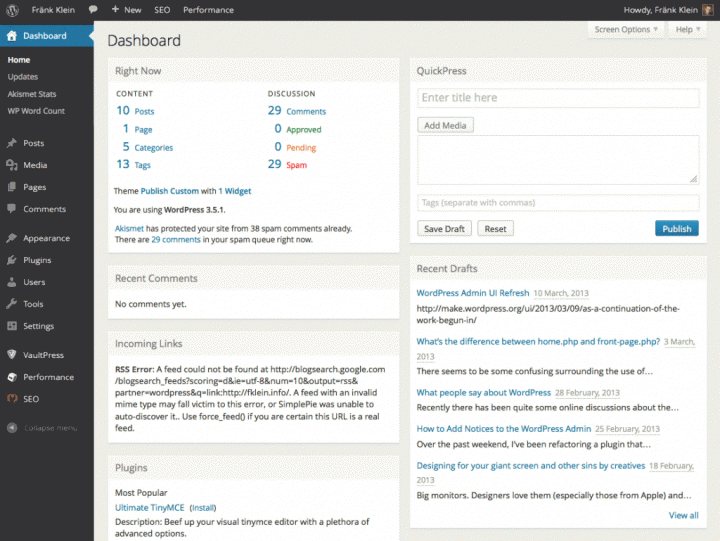
WordPress admin
How To Manually Install & Configure WordPress
Drupal is also an open source CMS, but unlike WordPress, it provides the ultimate control over permalink or URL structure. Drupal has a global redirect module that automatically redirects the internal URL to the custom URL. As a result, you always have clean and customized URLs. Designed as a community-based website, Drupal provides users of a platform with custom roles and different access levels. With the control over meta tags and page titles, it is also more SEO friendly than its top competitors.
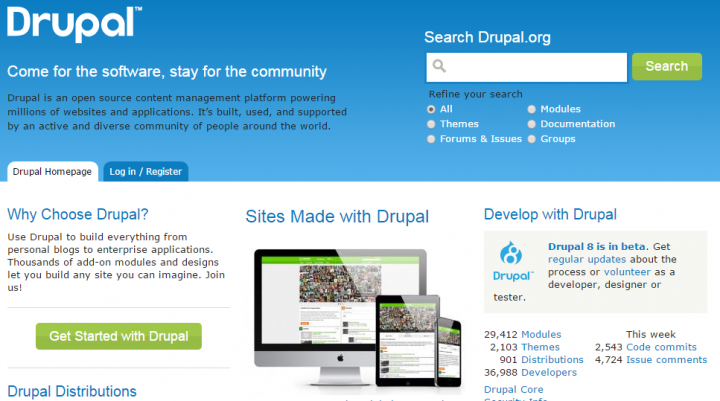
Drupal
Drupal’s unique feature is the content construction kit. It provides users with the ability to use different class for each content page: blog, news story, classified, podcast, etc. To tell Drupal how to display categories, no programming knowledge is required. At the same time, Drupal CMS relies on a PHP template theme engine and provides a theme developer guide designed to help everyone get started.
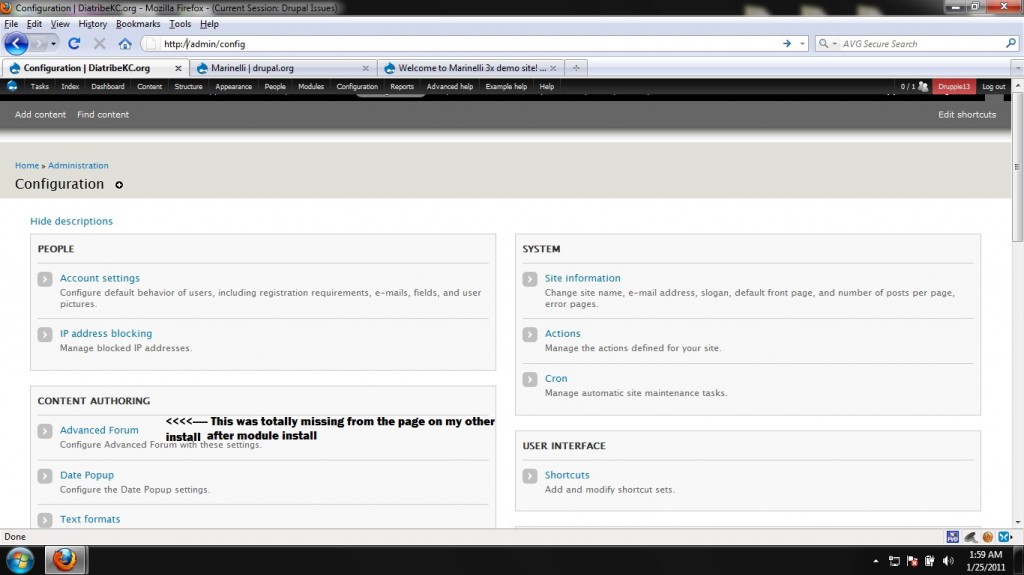
Drupal admin
Set-up a local Drupal 7 installation
Joomla is among the top three open source CMSs. It provides an admin interface designed for sites that are really heavy on article content. It is quite powerful and seems to be more user friendly than WordPress and Drupal. At the same time, Joomla doesn’t have such pretty looking feature that WordPress does or customization capabilities that Drupal provides.

Joomla
Joomla supports MySQL, but it is not SSL compatible. The platform also provides the ability to clean up the URLs, resize images, manage advertisements and contacts, schedule content, and customize meta-data. You can find all this and much more in a dedicated tutorial by Joomla.
Keep in mind, that Joomla provides add-ons and plugins for e-commerce projects. Shipping, inventory management, payments, taxes can be added to Joomla based website with ease. Last but not least, is that the platform is free.
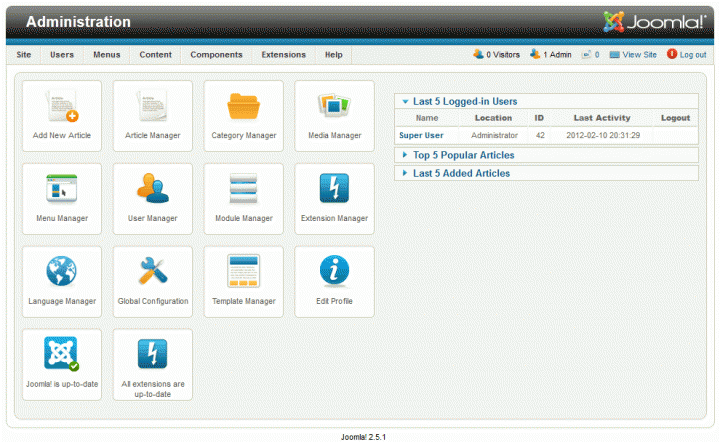
Joomla admin
How to install Joomla 3.3 in localhost
Being a combination of open source and commercial CMS, Expression Engine costs money – around $300. The system provides a good support and a lot of customization options and add-ons. Thanks to open source framework, it is possible to add and create extensions within Expression Engine. The CMS provides admin logs, searchable content forums, site membership, data export, extension manager and SQL. All these features are included into the basic version of Expression Engine. As to user management, the CMS provides the ability to create member groups and manage user profiles. Multiple administrators are also possible.

Expression Engine
In addition, Expression Engine supports SSL, so you can accept payments on your site with ease. It uses captcha verifications, and entitles admins to approve content before publishing. Because of the dual-framework, it is possible design Expression Engine based websites in both the backend (requires using PHP) and the front end.
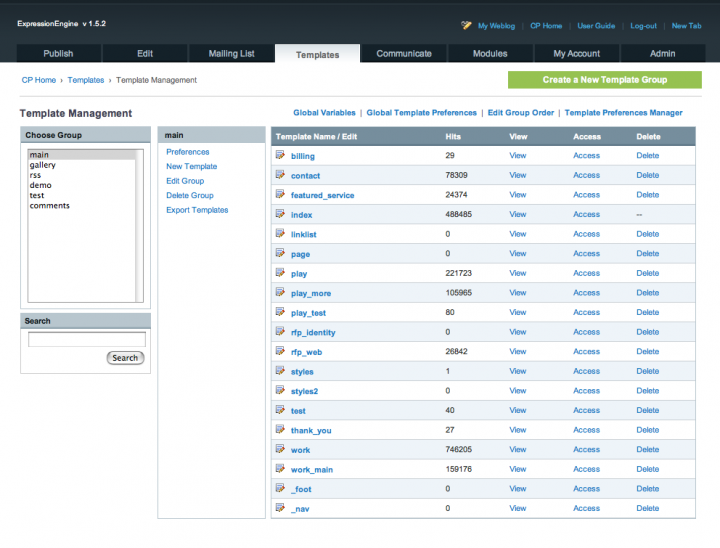
Expression Engine admin
Installing ExpressionEngine Tutorial
Unlike aforementioned CMSs, eZ Publish requires the knowledge of coding. It is still a great content management system, but it is not for everyone. There are a lot of extensions that come with eZ. Visit the download page, find a module with necessary functions, start an immediate download, and add the missing functionality to your site with ease.
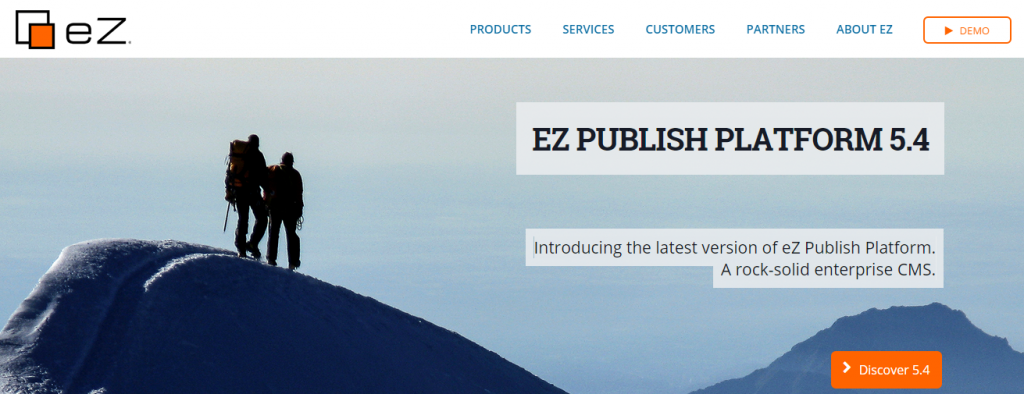
eZ Publish
For the administrators, eZ Publish provides easy content management and editing, multiple photo upload, wide customization, and unlimited development. The platform is multilingual. With oddly placed buttons and intuitive structure, the user interface of eZ Publish is a little bit cluttered. Users with the lack of technical knowledge have all chances to run into issues while trying to use the system. To avoid the problems, the platform provides support documentation. Keep in mind, that eZ is an enterprise content management system, which requires programming skills.
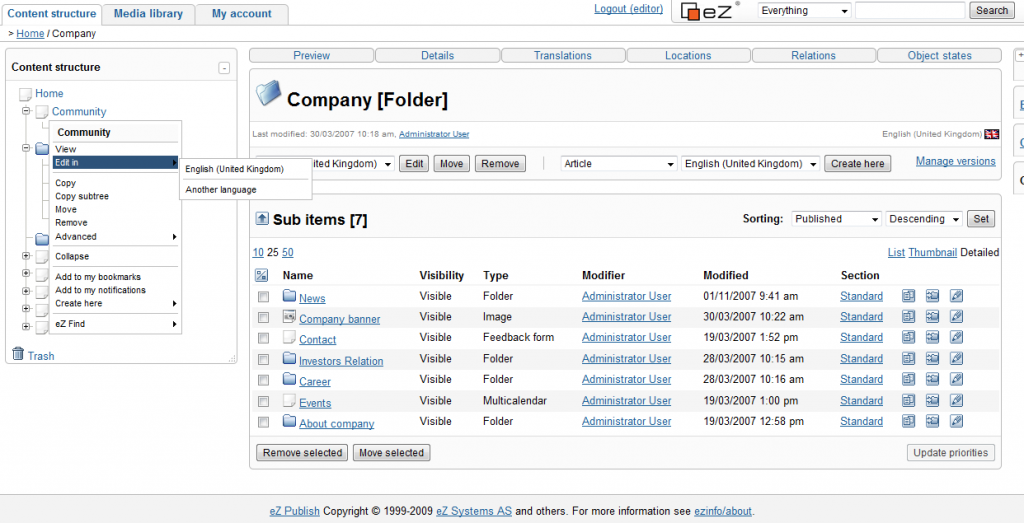
eZ Publish admin
How to install ez publish
Vivvo provides a great user interface, a respectable security and a lot of useful plugins. The admin dashboard includes tools for traffic analytics and comments moderation. There are also all the logs and an access to a ton of other widgets right there. In addition, you can get some paid tools. Vivvo has a support for Google Analytics. As a result, you can read all your stats within the CMS.

Vivvo
Vivvo is SEO friendly. To increase traffic to the site, the platform creates search engine optimized URLs. The CMS provides all the necessary documentation and has a discussion forum. It handles multiple contributors with different levels of permission. This feature is extremely necessary for a good collaborative environment. The lowest possible price for the CMS is $300.
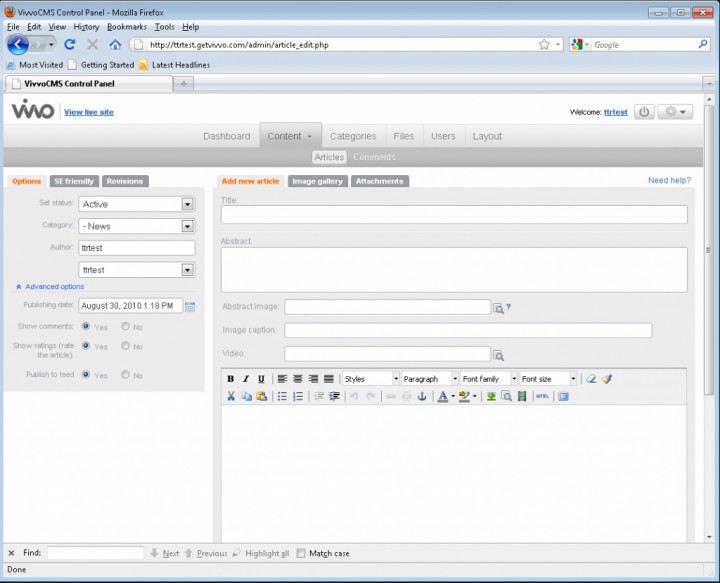
Vivvo admin
Vivvo installation
SquareSpace is a CMS with a lot of built-in useful tools. This platform provides a traffic tracking feature – a great tool for understanding core preferences and trends of your visitors. With SquareSpace, you are also able to highlight the most common keywords used to get to your website.

SquareSpace
In addition, SquareSpace offers hosting. As a result, you are able to avoid third parties and have everything in one place. At the same time, there is not any support for the open source coding in this CMS. It is only possible to add some uniqueness to the site with the help of HTML, CSS and extensions.
The biggest drawback of SquareSpace is the inability to moderate comments. It is also impossible to set permission rights for contributors and track login history. But SquareSpace is an easy to use and secure CMS at $240.
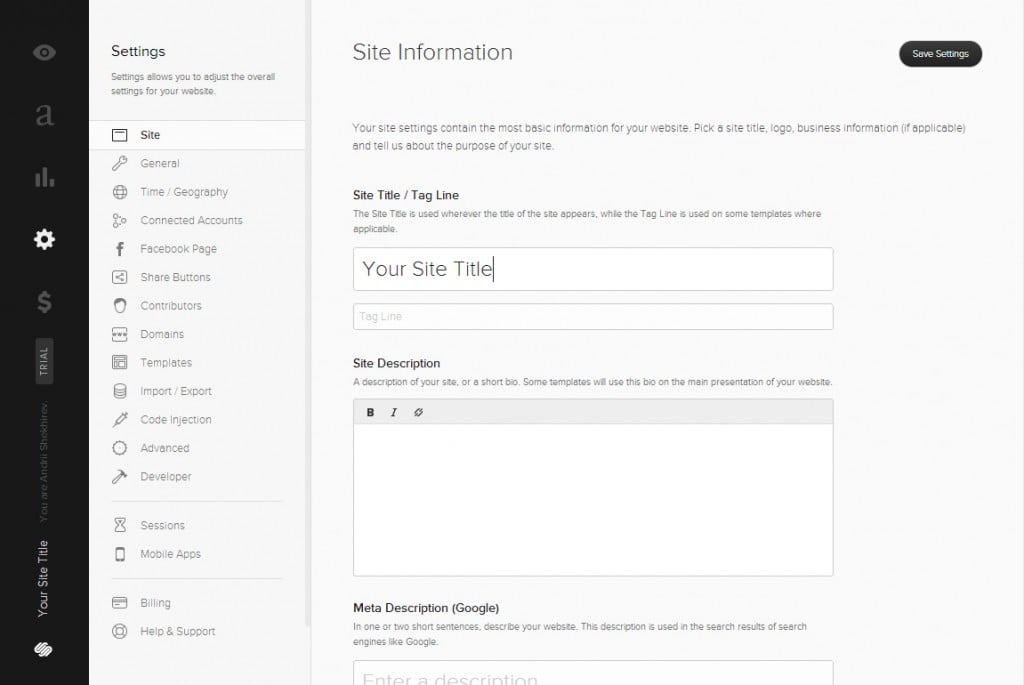
SquareSpace admin
Getting around Squarespace
The organization of Concrete5 relies on visual editors and blocks, which can be drug around different zones of the page. For instance, content pages can be edited with the help of a visual editor, which saves from adding content, publishing it and finally viewing from the front-end – you just get everything in the editor. As a result, you can see an easy to use CMS designed to save time.
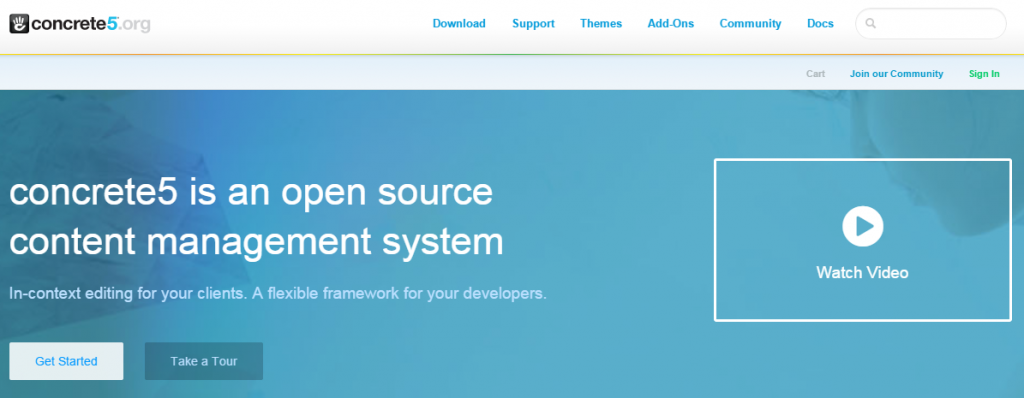
Concrete5
In addition, you will get a huge library of add-ons. To customize your site, you should play around in the back-end. Keep in mind, that Concrete5 was designed as a content management system – not a blogging platform. The difference is in more advanced tools and features.
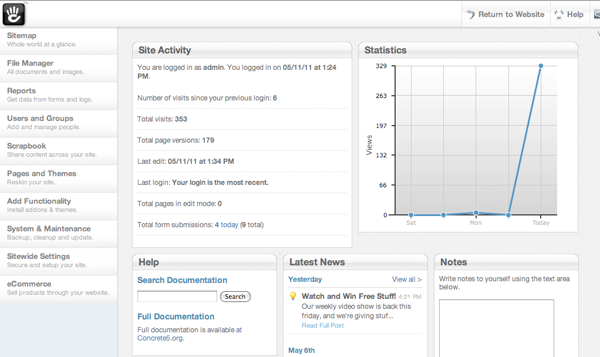
Concrete5 admin
Concrete5 installation with Xampp
Like WordPress, Hero uses themes, which can be installed and uninstalled within minutes. Another strong feature of Hero is a menu manager. With this tool, you can create menus from both internal and external links. Like other CMSs, Hero’s admin includes dashboard and configuration.

Hero
The Framework of Hero has an open source library and a full API. Among different tools, there are some SEO instruments designed to gain additional visitors. In addition, you can use a source mode to edit the content in HTML.
Hero also provides a paywall – a restrict access to certain member groups. Basic Hero is a free solution, but for the additional features you will be charged a fee. For instance, e-commerce capabilities cost $195.
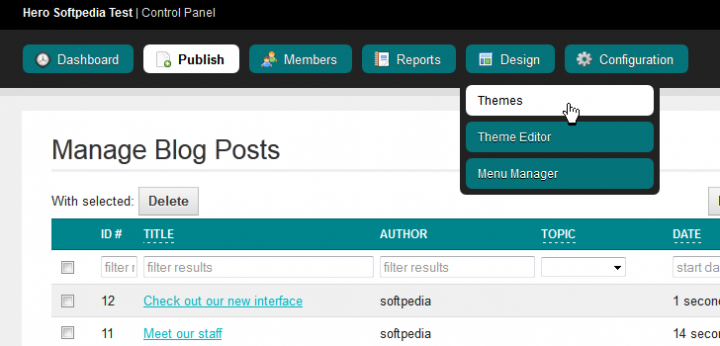
Hero admin
MODX is also an open source CMS with the support for PHP and MySQL. It has all the necessary search engine optimization equipment: tools designed to rewrite ugly URLs, add meta-tags and clean page titles.
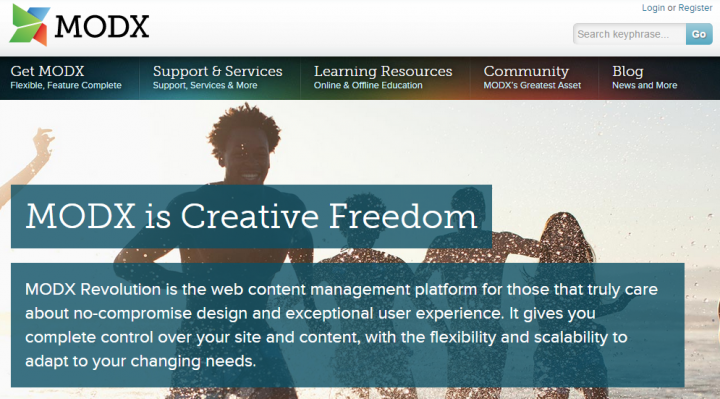
MODX
You can operate your site from both the front-end and the back-end of of MODx. There is also a support for the most popular Javascript libraries – Jquery, Prototype and MooTools. At the same time, MODx has confusing permission settings. For news and blog content, the platform uses Ditto.
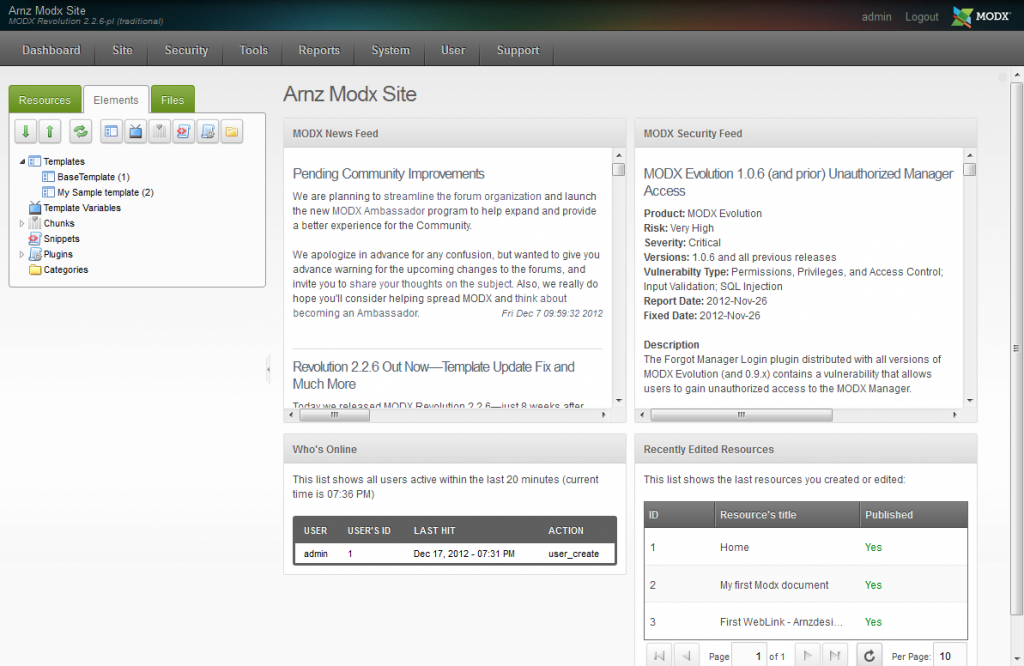
MODX admin
How to install MODX
Cushy is another free and easy content management system. It relies on a WYSIWYG editor, which simplifies things a lot. With repeatable regions, page cloning, RSS feeds and ad free admin space Cushy is suitable for a wide variety of users. There are also some paid features, like XML editing capabilities and unlimited pages and editors. In addition, Pro version of Cushy has no server requirements. It costs about $28 per month.

Cushy
CushyCMS has a support for multiple languages (over 20), requires no programming experience, and there is no need to download or install any software. You just have to add it to your website.
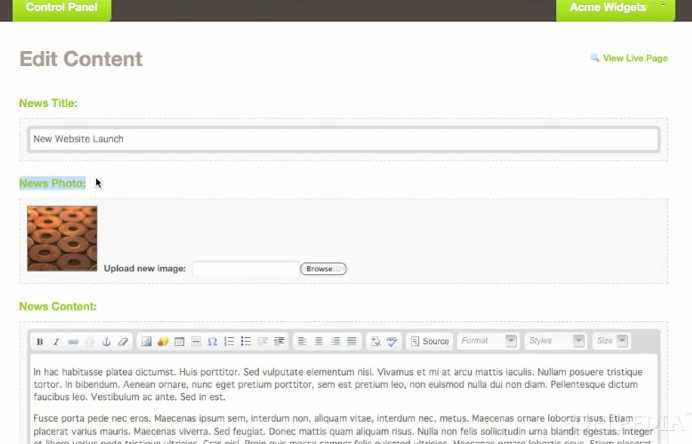
CushyCMS admin
How to install and edit with CushyCMS in under 5 minutes
TYPO3 is among the oldest open source CMSs. It provides an enterprise CMS program which doesn’t require any knowledge of programming. For the website layout, TYPO3 uses different themes, There is also a huge repository of extensions with over 4000 modules designed to provide the additional functionality.

TYPO3
Thanks to an API-based extension framework, TYPO3 offers unlimited flexibility. This CMS works with all possible hosting systems, and has a scalable architecture with the unlimited possibilities in customization. The admin page is accessible through browser, which is a plus for working in a collaborative environment. Two other strong features here are the internal messaging and the workflow systems. Being a database driven platform, TYPO3 is highly scalable. The CMS is community driven, so you can get an endless support with it.
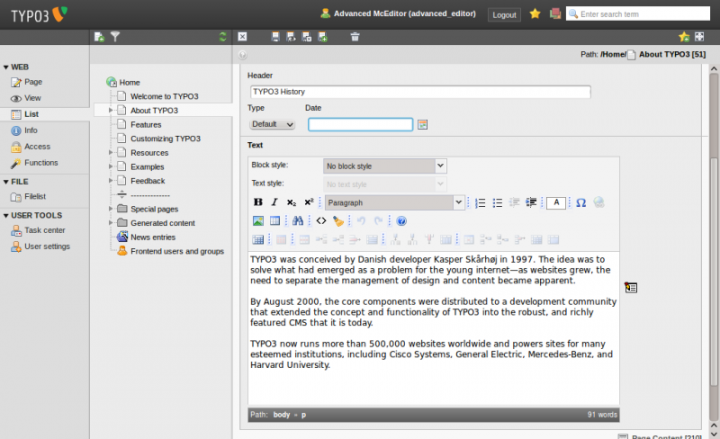
TYPO3 admin
Install and run Typo3 with Xampp
Fission is designed specially for non-profits with tight budget. It provides such features as donation add-ons, email campaigns and digital newsletters, calendar and event management system. Fission also has a great WYSIWYG editor and several gallery tools with Lightbox integration and SEO optimized tags among them.
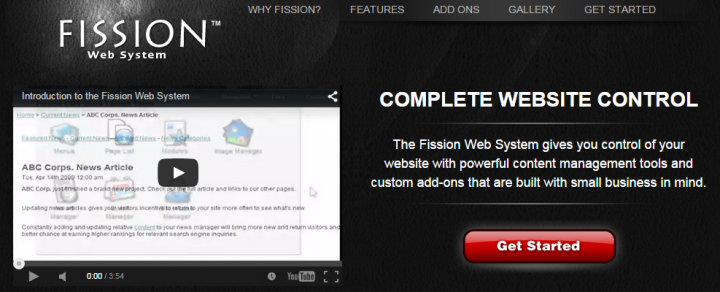
Fission
For news related website, there is a News and Press Manager tool. It provides the ability to create, publish, schedule and archive articles with SEO friendly page titles and unlimited attached images. Fission also provides such tools as forum, RSS Feed, showcase components, video devices, testimonial publisher, file manager, etc.
Introduction to the Fission Web System
Radiant CMS relies on a simple admin interface which includes three major components: pages, snippets, layouts. It also has a flexible and intuitive structure with each section organised according to its importance. With Radiant CMS, you can use HTML in any part of a website – it works good for both content pages and sidebars.
Radiant even has a special language called Radius, which is similar to HTML and built using Ruby on Rails. This language simplifies the work with content from other pages. Radiant has a support for multiple languages – it comes with 6 language packages. Published under the MIT license, Radiant can be used for both commercial and non-profitable projects, but it is prohibited to remove any distributions from the source codes.
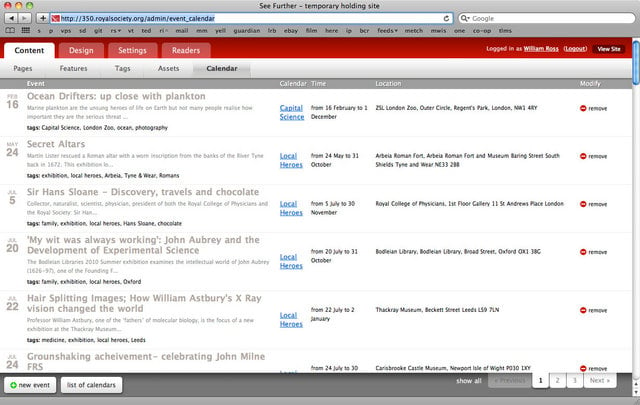
Radiant admin
SilverStripe relies on a Sapphire layout which hides code but make it accessible for programmers. This CMS acts like a desktop app, but at the same time it provides the ability to send newsletters, moderate comments and manage statistics. You can always get a dedicated support from the SilverStripe community on the forum. Don’t forget to check the getting started tutorial – it will help a lot, if you are a novice to SilverStripe.
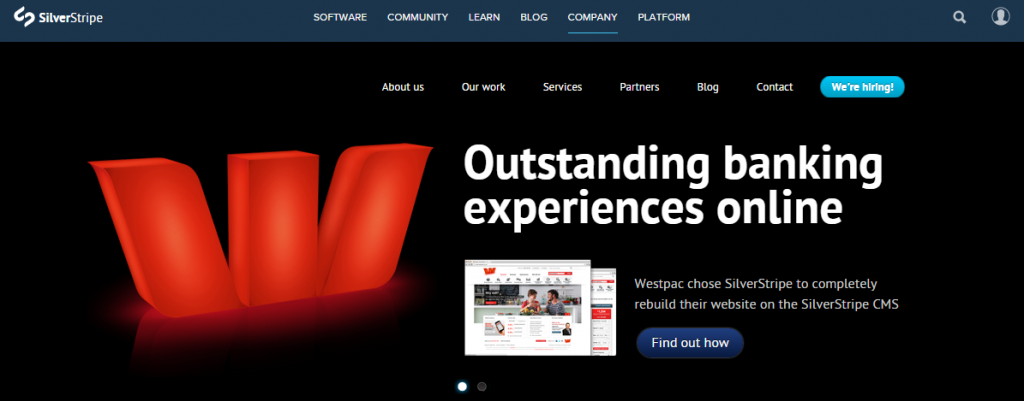
SilverStripe
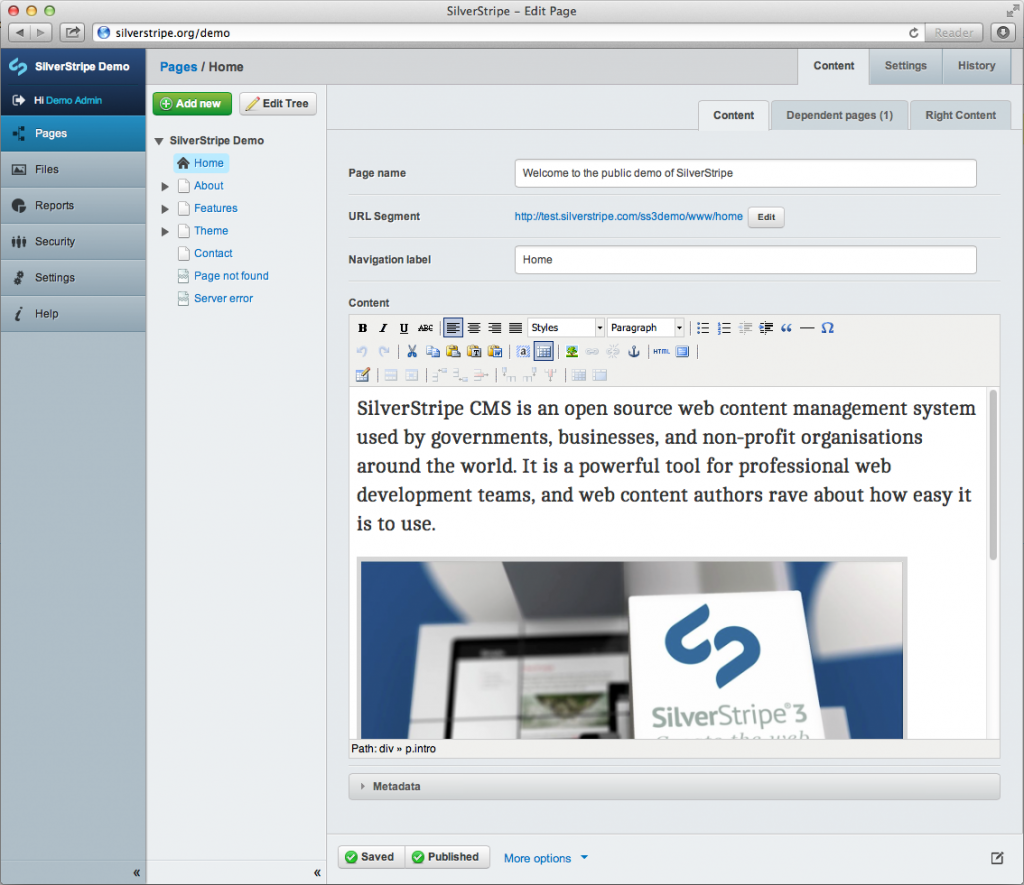
SilverStripe admin
Installing SilverStripe CMS
Refinery is extremely simple and easy to use CMS. It provides the ultimate control over the website’s look and functions. The current version support Rails 4.1 and is available in 21 languages. The user interface is lightweight, intuitive and bright.
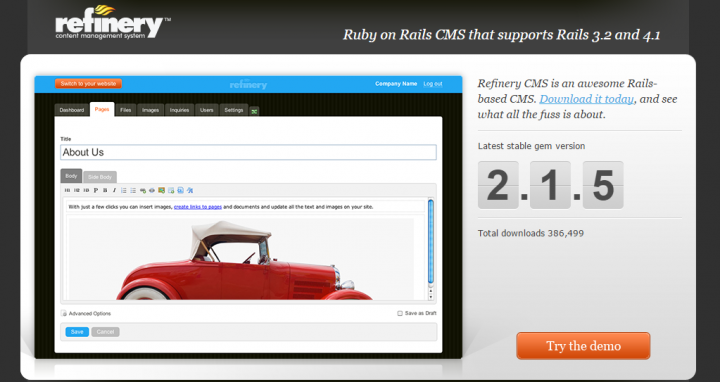
Refinery
Among the biggest drawbacks, there is the lack of post scheduling and easy previewing. Since Refinery is open source, so you can create and add all the possible features to the website.
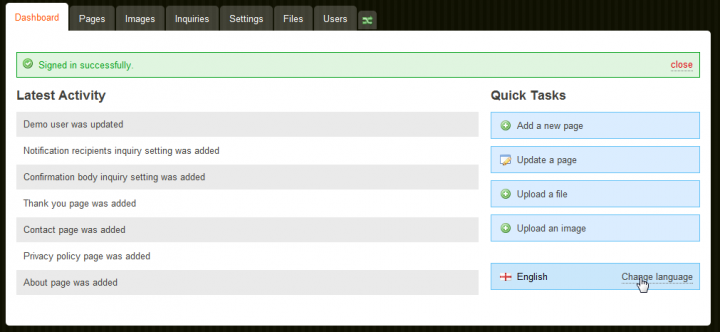
Refinery admin
Refinery CMS quick overview
(DNN)
DNN or DotNetNuke is a leading solution from the Microsoft ecosystem. This CMS produces websites for commercial purposes, social networks and community portals. It has a huge library of commercial extensions, skins and applications. There is also an open source extensions storage. Being a cloud ready platform, DNN includes such features as file management, mobile and social APIs, bulk email, core security, and different admin features: site logs, permissions and moderation. The core of DotNetNuke is written in C#, and the platform supports HTML5, CSS3 and Jquery.

DotNetNuke
Additionally, DNN provides some e-commerce capabilities. The calendar functions provides visitors with the ability to register for events and purchase tickets. Being a prime tool for running on a shared hosting environment, DotNetNuke isn’t limited to the use of SQL.
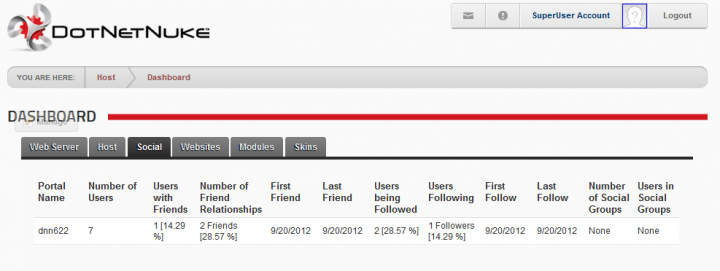
DotNetNuke dashboard
How to manually install DNN on your server
TextPattern is an excellent CMS designed to create standard compliant pages with intuitive structure. The solution is popular among designers because of simplicity. This CMS provides a lot of useful features and conveniences. TextPattern relies on textile markup, so you can create HTML elements within every page with ease. All the generated pages are lightweight and fast-loading.
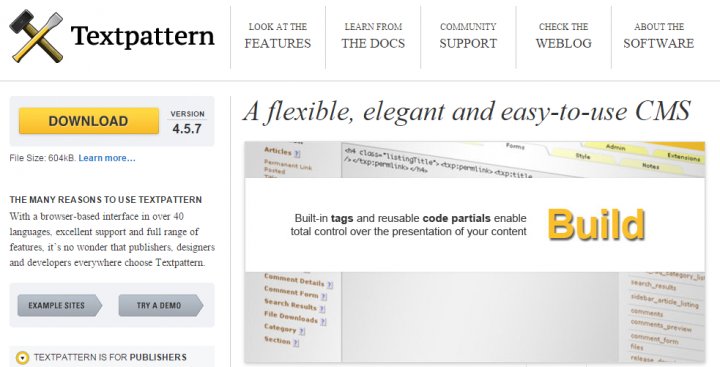
TextPattern
How to install Text Pattern
ocPortal is written in PHP and based on a MySQL database. It is a free and open source system, which exists since 2004. Not only does ocPortal provide all the necessary features (photo galleries, events, news, and social networking), it shows highest accessibility and supports professional standards. In addition, this CMS is SEO optimised and provides aggressive hack attack prevention.

ocPortal
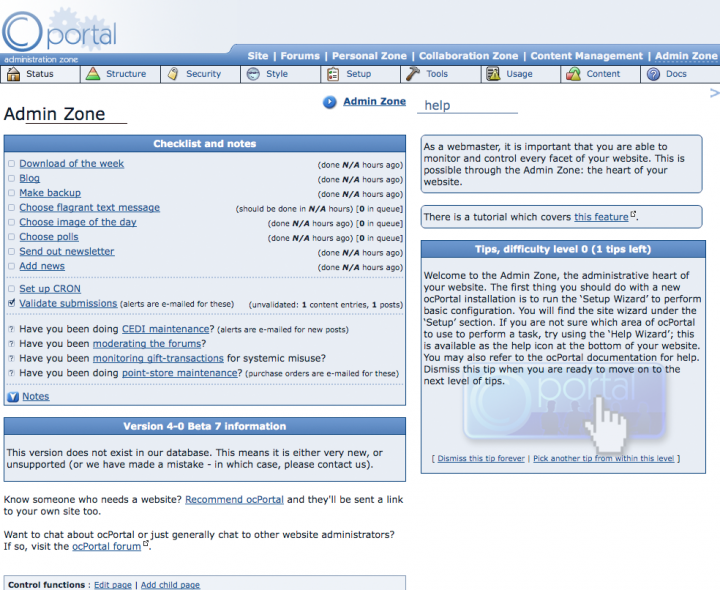
ocPortal admin
Install ocPortal on cPanel
Lightweight PHP CMS
With CakePHP, you can build web applications faster with less code required. Published under the MIT license, this CMS perfect suits for the use in commercial apps. CakePHP provides inbuilt tools for input validation, tampering protection, CSRF protection, SQL injection prevention, XSS prevention, etc. As a result, you produce safe and secure applications.
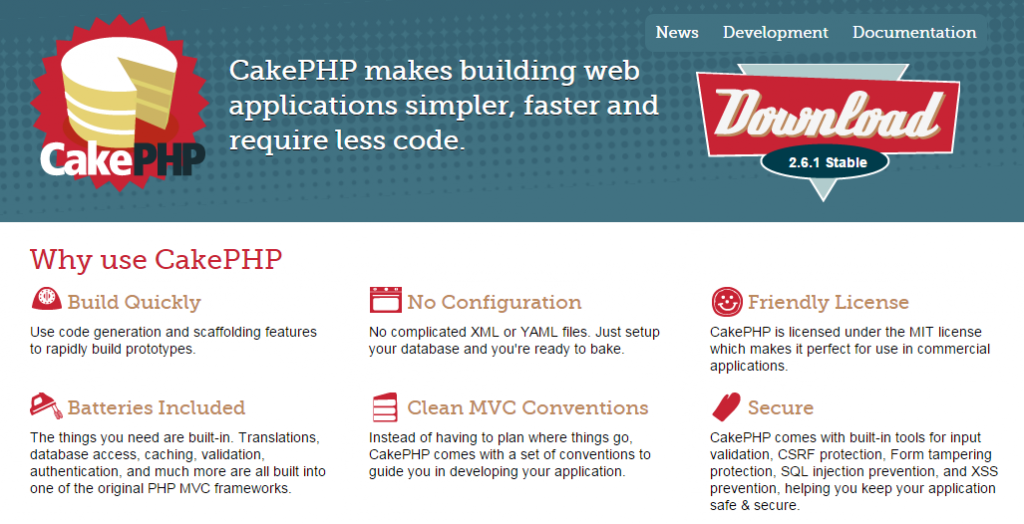
CakePHP
PHP Fusion is another lightweight open source CMS. This content management system is written in PHP and MySQL. It includes a simple and comprehensive administration system.

PHP Fusion
This content management system is also open source. CMS Made Simple provides faster and easier content management. The solution is highly scalable, it suits for both small businesses and large corporations.

CMS Made Simple
Anchor content management system has a very simple and intuitive UI. The installation of this solution takes less than a minute. It supports such features as Markdown editor, simple theming, custom field and multiple languages. Anchor CMS is an open source platform. Its server language is PHP 5.3.6+ and database is MySQL 5.2+. Anchor is self-hosted and supports plugins.
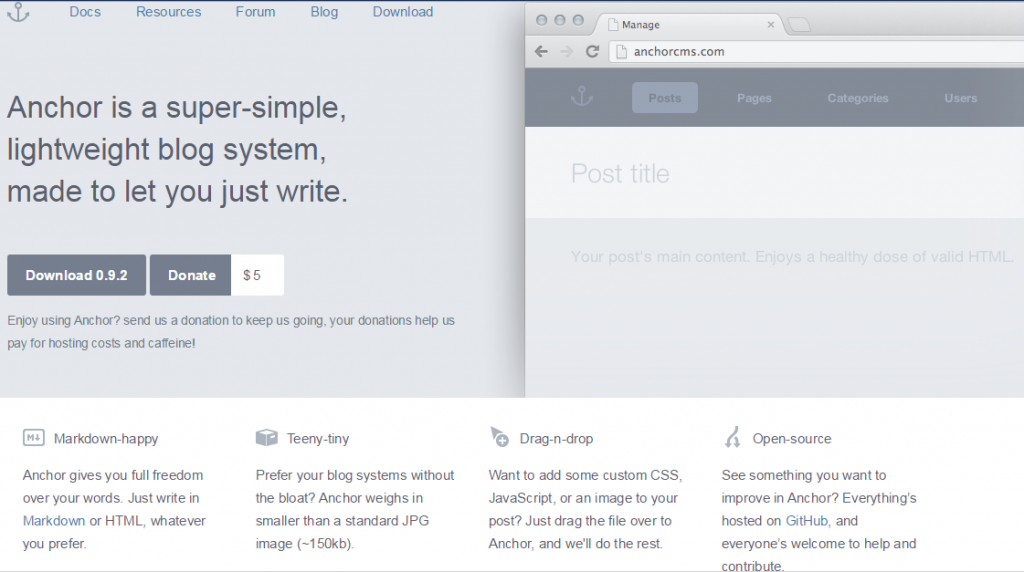
Anchor CMS
Pico is another simple solution. There is no any backend to edit, but it has a plugin to enable this functionality. Without database queries, Pico is super fast. This CMS supports twig templates and Markdown formatting. Pico is also an open source software. Its server language is PHP 5.2.4+ and the platform is self-hosted. You can always extend the functionality of Pico with the help of extensions.
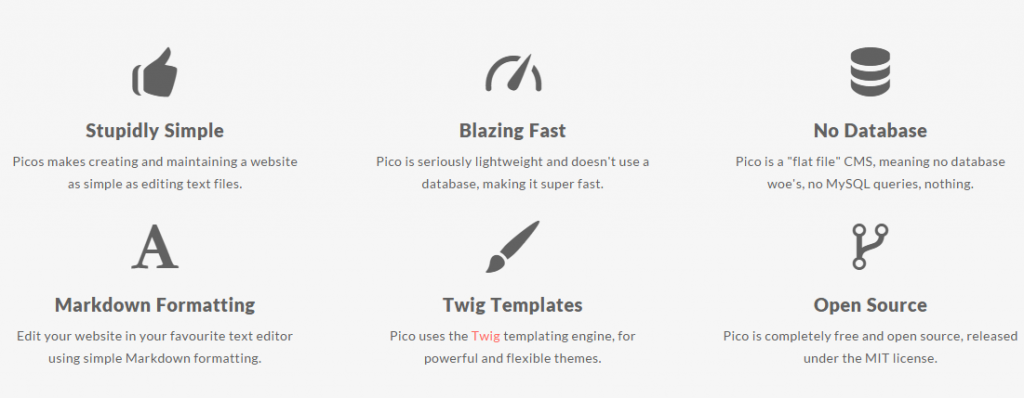
Pico
Bolt is quick to setup and easy to configure. This CMS uses elegant templates, and relies on modern Open Source libraries. The solution suits best for building websites in HTML5. Bolt is self-hosted and supports MySQL, SQLite and PostgreSQL. In addition, you can use plugins with this CMS.
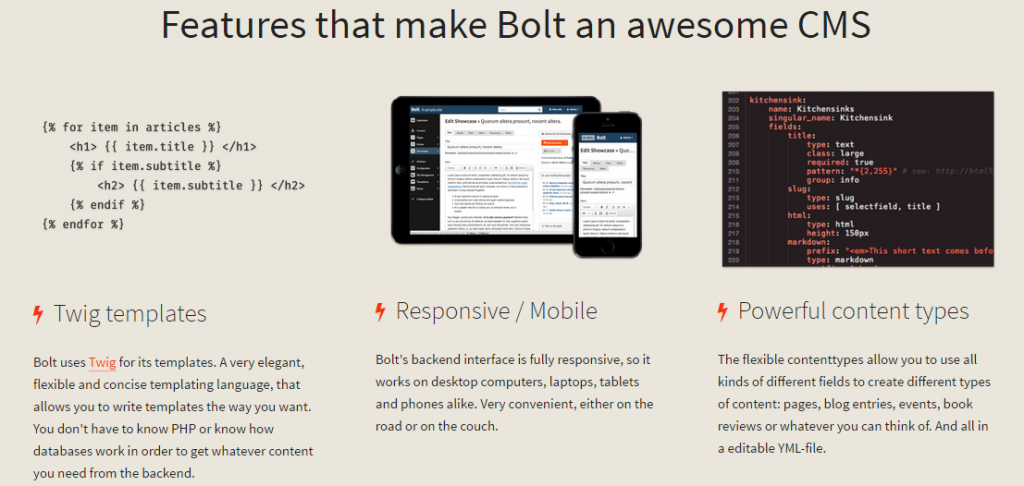
Bolt
Monstra is another simple content management system. It is also written in PHP and has a huge collection of useful plugins. Monstra is an open source solution, its server language is PHP 5.2.3+, and databases are MySQL, SQLite, or PostgreSQL. Monstra is self-hosted.
Wolf CMS is more advanced than other lightweight open source solutions. It has a lot of of plugins and supports such features as per page customization, reusable snippets and flexible page content. The server language of Wolf CMS is PHP 5+, it supports both SQLite and MySQL. The solution is self-hosted.
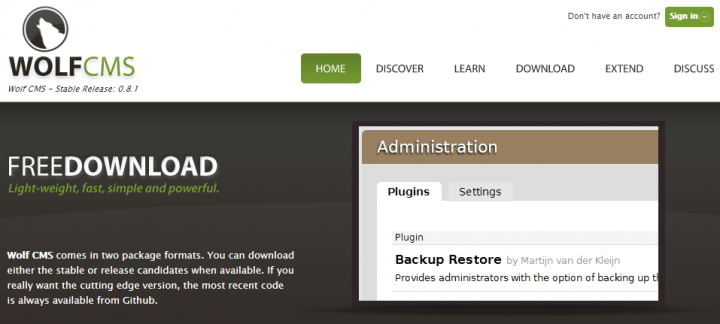
Wolf CMS
PyroCMS is a highly scalable open source self-hosted content management system used by both individuals and businesses. With this tool, you can easily create and build not only websites, but even web-enabled applications. PyroCMS includes multisite manager and has powerful add-ons.

PyroCMS
Kirby CMS is an easy to use and setup solution. It is very flexible and uses flat file system – no database setup is required. This CMS relies on jQuery inspired API. Kirby supports templates, MarkDown syntax, plugins and a good documentation. This CMS costs $30 per website.
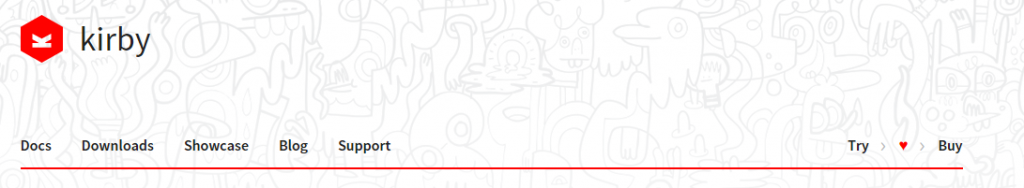
Kirby
Being an XML based, GetSimple is a lite, stand-alone and fully independant content management system. It is open source and has a support for extensions. The solution is self-hosted.
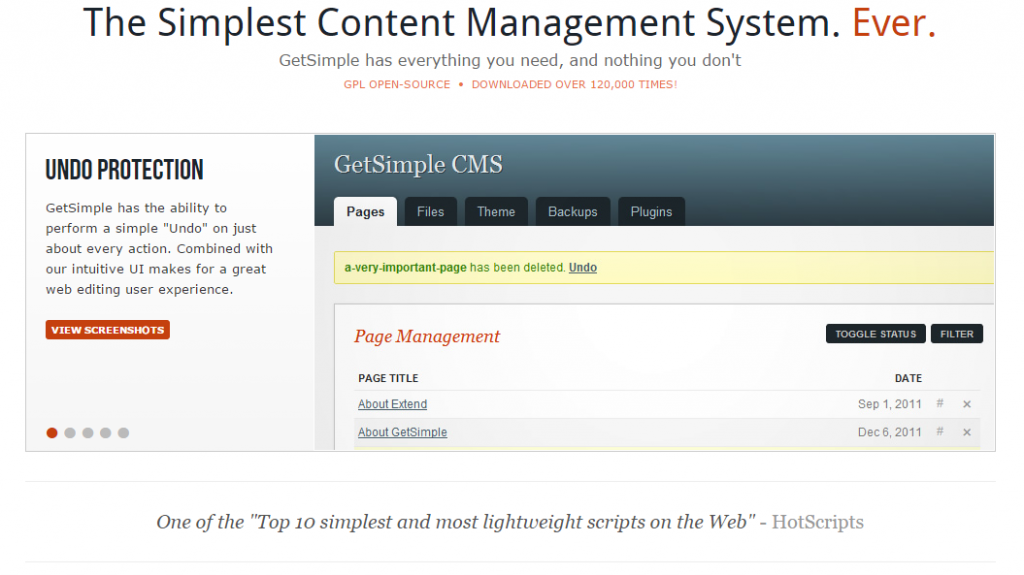
GetSimple CMS
The other CMS tools and solutions
- eXo Platform
- Wild Apricot
- eDirectory
- Titan CMS
- Bitrix Site Manager
- SepPortal
- Admin eSolutions CMS
- SubHub
- Tendenci
- CloudMotion
- CMS2CMS
- M-Files Professional
- HelpServer
- Small Business CMS
- Composica
- Abledoc
- Absolut Engine
- Acadre
- ActiveDocs Authoring Tools
- Adobe Publish
- Beyond Content Management
- Blackboard Xythos
- Blue Utopia
- BusinessInsight
- CapitalCMS
- Captavi Platform
- Claromentis CMS
- Clear Service
- coredna
- CoreMedia CMS
- dbCanvas
- dotCMS
- Doxim ECM
- e-doceo content manager
- e-GDS Site Builder
- FileNet Content Manager
- Finalsite CMS
- GroupDeal
- GX WebManager
- Hippo CMS 7
- iCMS
- iContent
- ImageRight
- Insurance Website Builder
- Intextra
- Jikini CMS
- Kentico CMS
- Marqui CMS
- Matrix CMS
- Medworxx CMS
- NQcontent
- Nuxeo ECM
- OpenText ECM
- Oracle WebCenter Content
- Pegboard CMS
- Pencilcase CMS
- QARTO
- Revise CMS
- School Jotter
- ShadoCMS
- Titanium CMS
- Traffik
- U.me
- Vasont CMS
- WebriQ
- WebPublish
- XCO Springboard
- Yola
- ZipSite V4