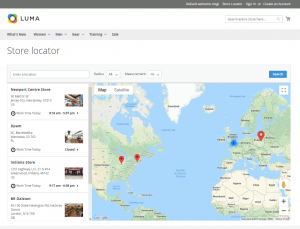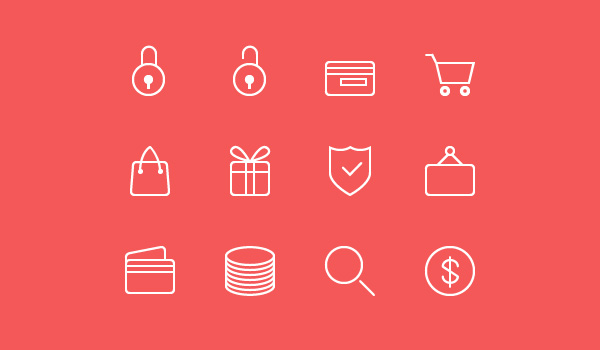Magento CMS Explained: How to Manage, Import & Export Magento 2 CMS Pages Like a Pro
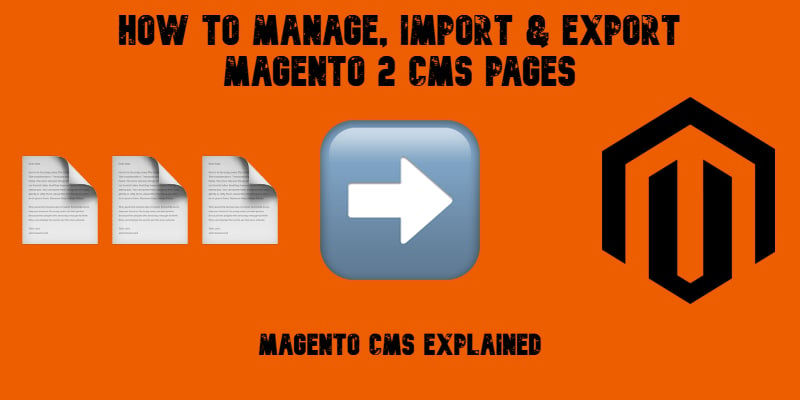
If you’re looking to build a visually appealing and content-rich storefront in Magento 2, understanding how the Magento CMS works is essential. Magento 2 CMS pages power everything from your homepage and landing pages to promotional banners, legal disclaimers, and “Meet the Team” — all without writing a single line of code. Whether you’re designing static pages or building dynamic layouts with Magento 2 Page Builder, CMS pages give you full control over your store’s content and presentation.
In this guide, we’ll break down exactly what Magento 2 CMS pages are, how to create and manage them effectively, and — most importantly — how to import and export CMS pages in Magento 2 using the most reliable method. With the help of the Improved Import & Export extension, you can move beyond the limitations of the native Magento backend and automate your entire CMS workflow. From bulk migration to multistore setups, we’ll show you how to simplify CMS import export for Magento 2 like a pro.
Ready to master Magento CMS? Let’s dive in.