UB Megamall Magento 2 Theme
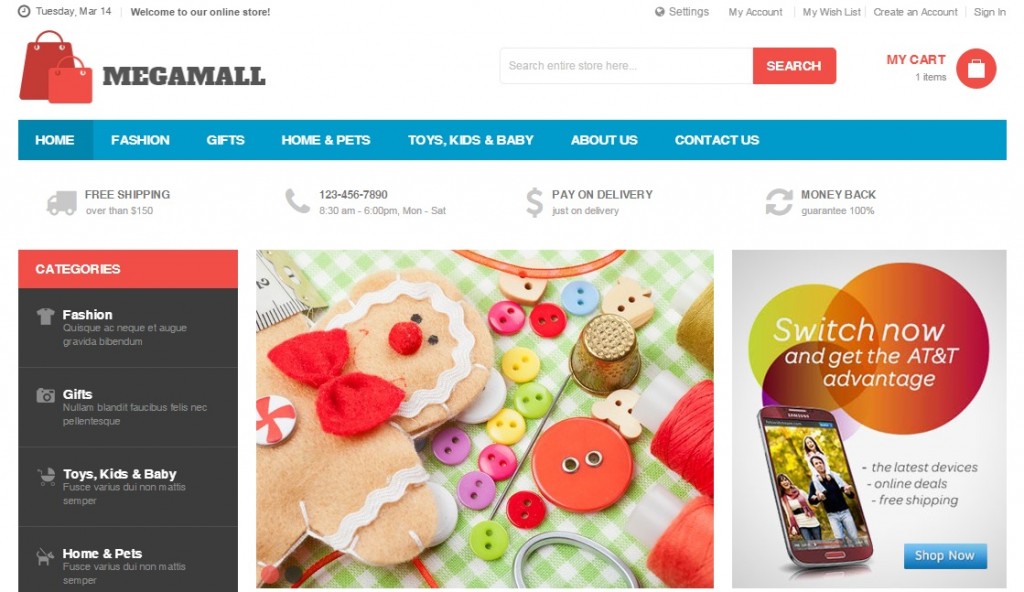
It is quite a complicated task to create a good-looking and well-working ecommerce supermarket. The problem is in the amount of items sold through it. Therefore, an ecommerce mall should have the most intuitive navigation and shouldn’t be overflowed with information. How to achieve this goal? It seems that the UB Megamall Magento 2 theme will help.

To illustrate the functionality and appearance of the UB Megamall Magento 2 template, let’s take a look at its core features and elements.
Homepage. It is hard to overestimate the importance of the first impression, and since most of your clients see the homepage first, it is extremely important to grab their attention from this initial contact. The Megamall Magento 2 theme offers both horizontal and vertical menus. Besides, there are static blocks with various information, as well a section with dynamically changing pictures. Content slides is available as well.
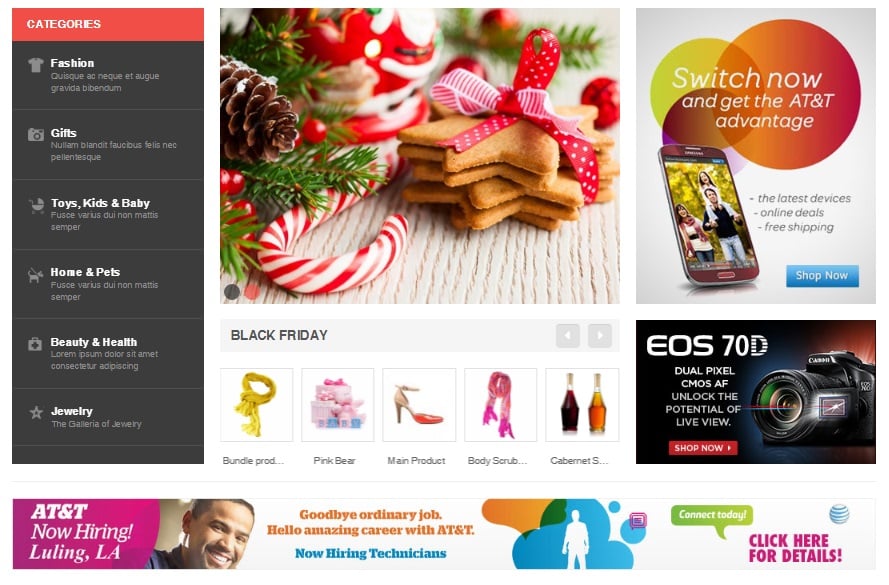
Content Slider. There are also several content sliders used to display goods from different categories. Thus, you not only attract the attention of store visitors with a constantly changing picture, but also display products they may be interested in.
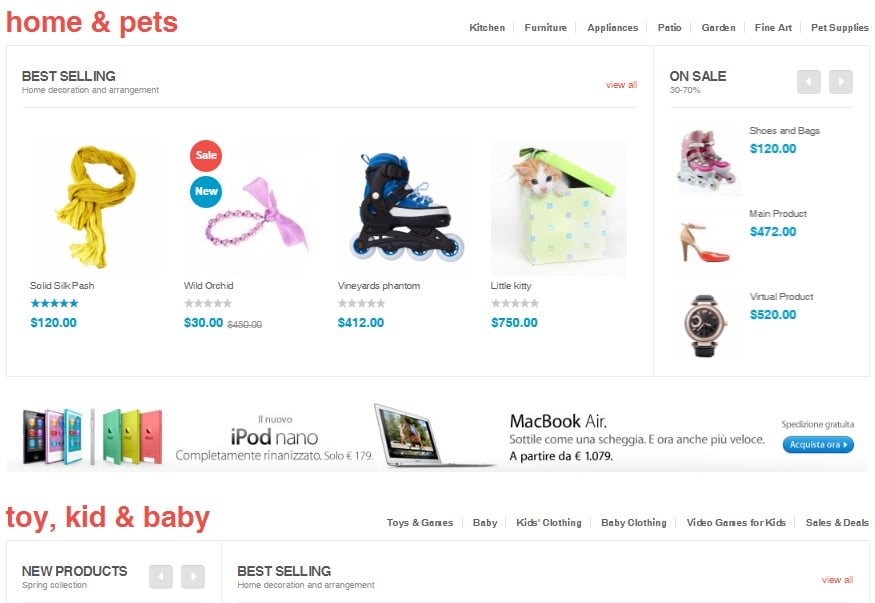
Catalog Page. The UB Megamall Magento 2 theme supports two catalog page views: listing and grid. Both work well for browsing and filtering. Besides, visitors can select a number of products per page as well as sort everything by position, product name, or price. And to provide seamless navigation between catalog pages, you can use mega menu.
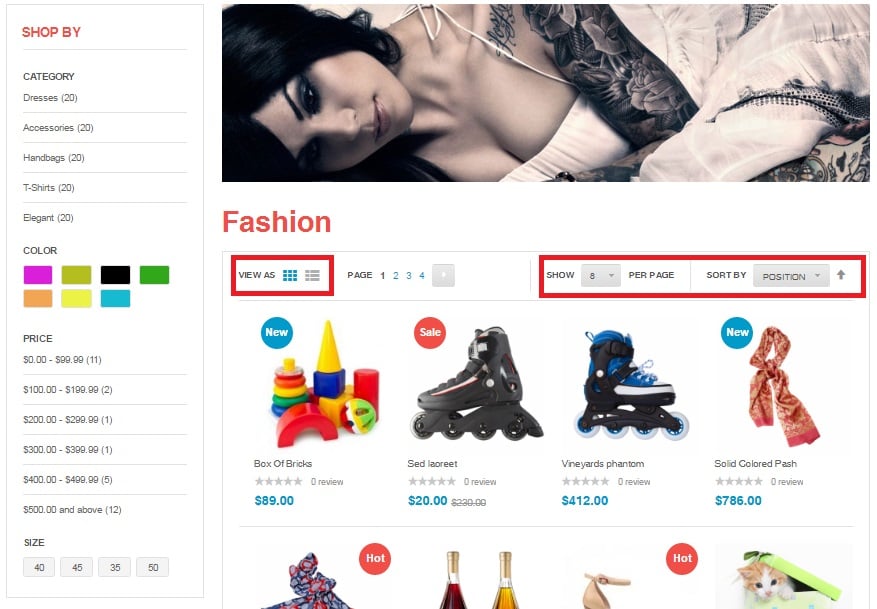
Mega Menu. A cool tool is built into the Magento 2 template. You can add all the necessary links there as well as illustrate them with the help of pictures.
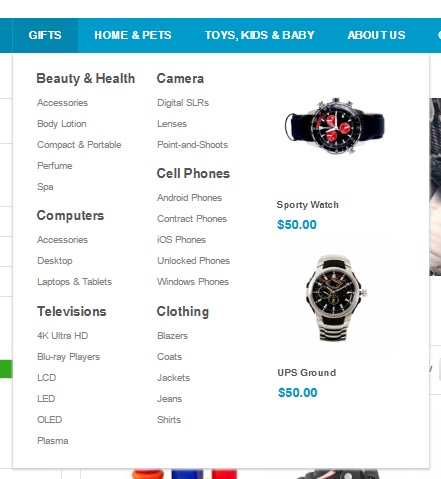
Quick View. Quick view is another great feature available with the UB Megamall Magento 2 theme. It allows customers to view product details, select necessary product options and quantity, as well as add products to cart without leaving a category page. It is only necessary to hover over a product image and click the appropriate button – a popup window with product details will be displayed. Product name,price, rating, images, availability, and overview are available in the popup.
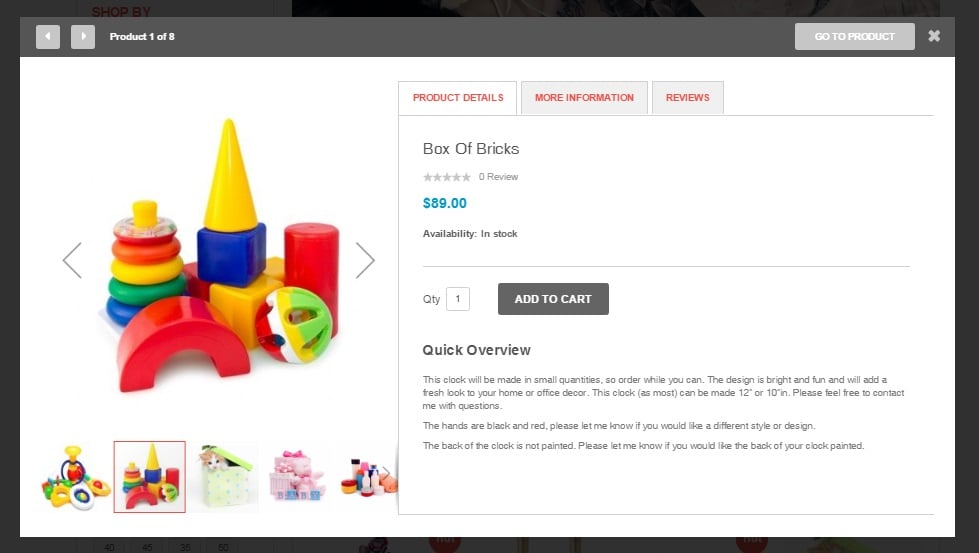
Product Labels. If you want to promote sales or attract the attention of your customers to certain product conditions, the UB Megamall Magento 2 template allows to add product labels to product image. Bright and informative, they will highlight certain products from the huge list of items.
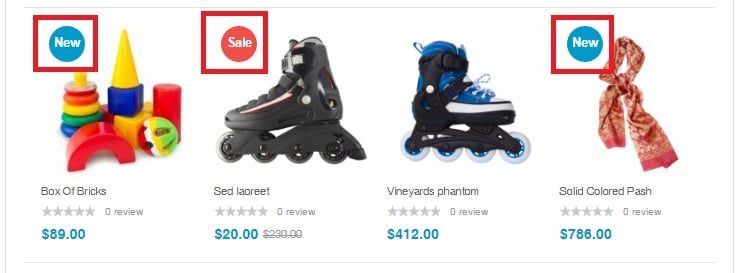
Product Page. There is nothing new or extraordinary in the appearance of product pages. The UB Megamall Magento 2 theme is designed to provide all the necessary features and information in the most user-friendly way. On a product page, you can find such information as name, price, availability, description, and images. Besides, there are buttons that allow you to add a product to cart, wishlist, or compare.
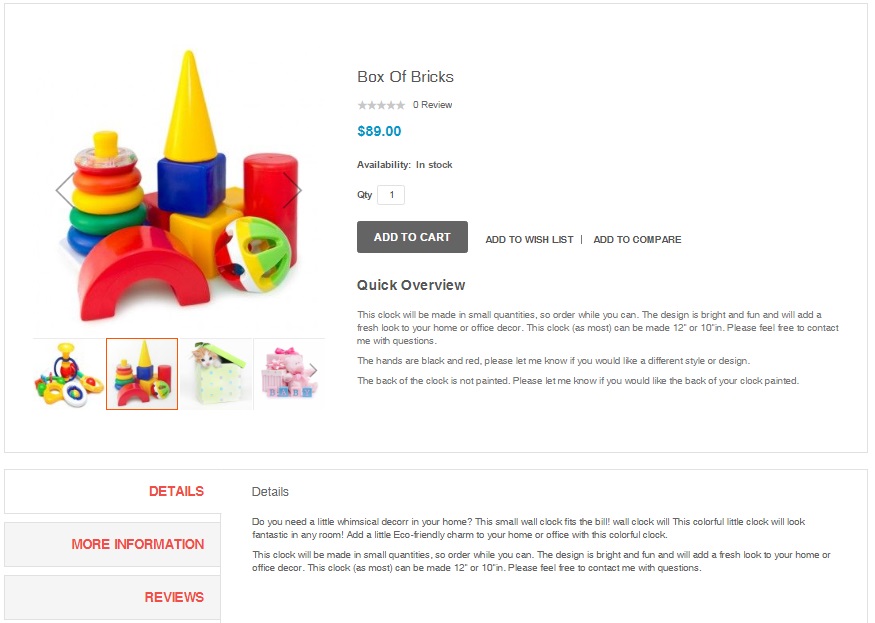
Mini Cart. The UB Megamall Magento 2 theme allows your customers to view and edit cart on any page without leaving or even reloading it. A tiny widget improves the default shopping experience by providing the easiest way to control what a customer purchases. It is also possible to proceed to the checkout page as well as check the subtotal in a mini cart.
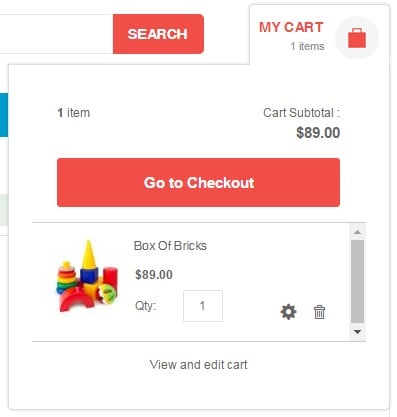
Shopping Cart. A common shopping cart behaves as it should: allows to change item quantity, edit product details, remove certain items or delete everything in bulk, return to the catalog or go to checkout and end shopping. As for the Summary section, it’s a place for calculating estimated tax, viewing subtotal and order total, applying discount codes, and proceeding to the checkout.
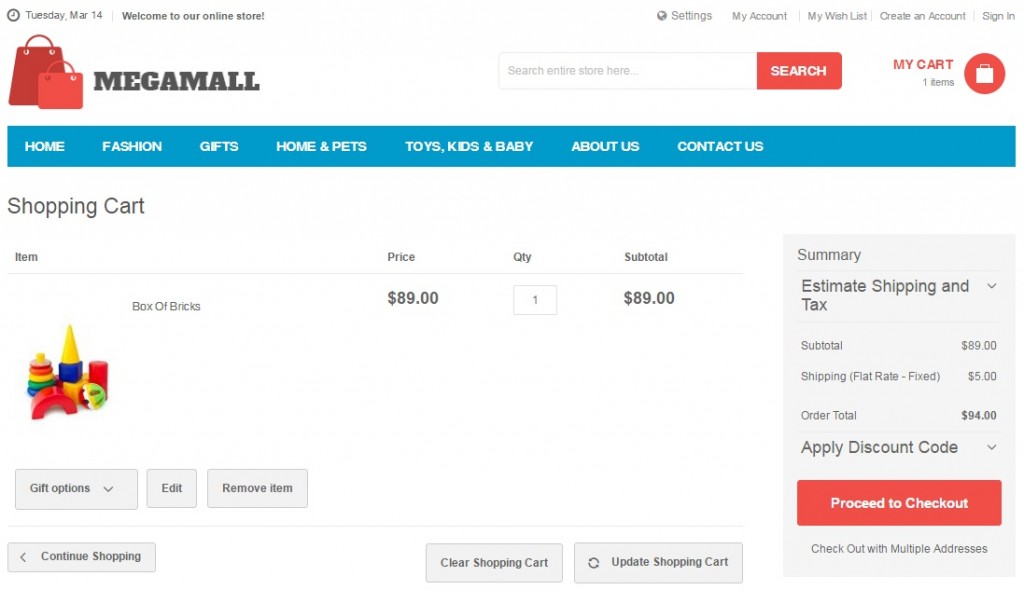
Checkout. The UB Megamall Magento 2 Theme checkout consists of 2 steps – not the most user-friendly solution, but it is much better than the Magento 1 checkout. But we still recommend to use third-party solutions that enhance the default procedure even more.
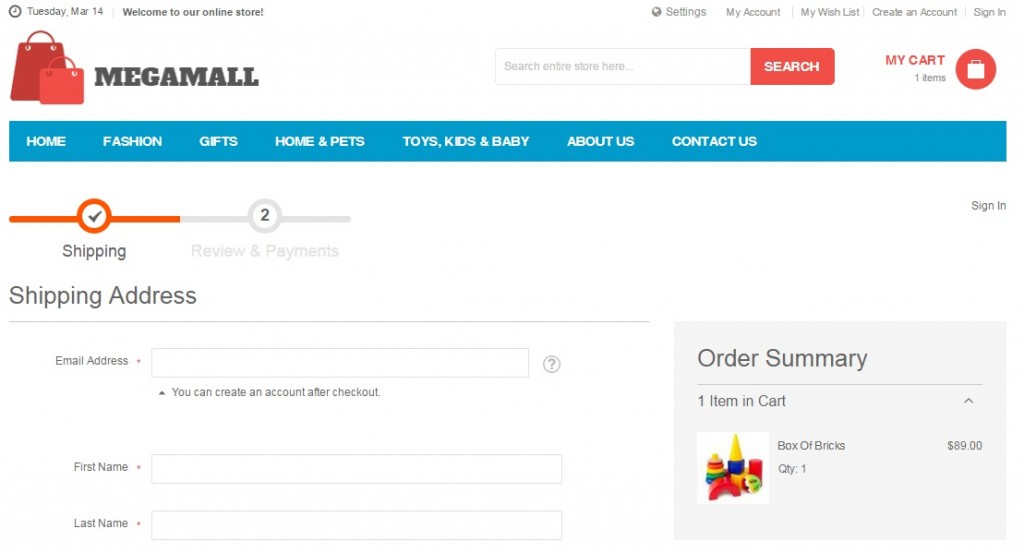
Responsive Design. The UB Megamall Magento 2 Theme is fully responsive, so you shouldn’t be afraid for customers with different devices: all screen sizes are supported.
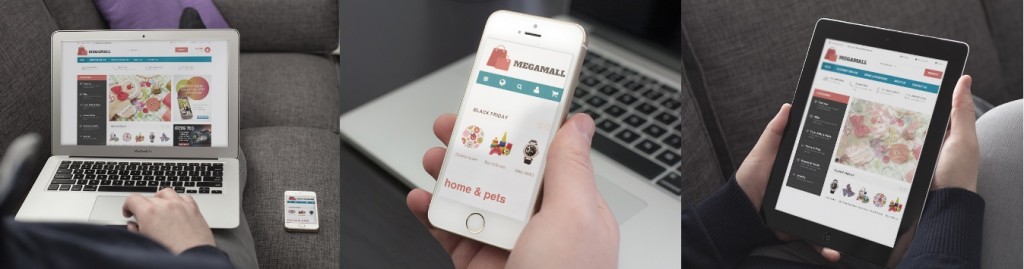
Final Words
UB Megamall offers a great opportunity to create an online supermarket with minimum time and effort. You just install the theme and start selling. Is the template robust enough to create stunning shopping experience? It depends on the size of your online business. Perhaps, you will only have to install the improved checkout to get the necessary functionality. At the same time, you may have to add a huge pack of modules to cover all ecommerce needs of your enterprise.
Note that the UB Megamall Magento 2 theme provides the ability to purchase a base theme only/ It costs $79. The base theme supports all third-party modules, so you can leverage the charming design of Megamall in combination with the best functionality provided by other Magento 2 extension vendors. It the same time, there is an extended pack that includes the most important Magento 2 modules and costs a little bit more. It’s up to you to decide what edition you need.









