Schedule Category Products Magento 2 Extension by Sharadice

The Open Source version of Magento 2 lacks a vital function that would allow online store managers to schedule automatic updates of website content. If you need to change categories’ or products’ information on a particular day, you will have to do it on the fly. To automate the scheduling of your website’s categories, products, pages, and blocks, you can use the Sharadice Magento 2 schedule modules. Today, we are exploring the features and configuration of one of the solutions from the group – the Schedule Category Products Magento 2 extension by Sharadice.

Features
- Ability to set precise time intervals when category products will be active;
- Publish From date configuration for enabling the products;
- Publish To date configuration for disabling the products;
- Date picker tool for proper date format selection;
- Ability to include products from subcategories in the schedule;
- Configuration of repeat interval for the activation of category products;
- Inverse publication time function;
- Preview of configured time intervals in the admin panel;
- Full page cache support.
With the Schedule Category Products Magento 2 extension, store admins get the necessary tools for scheduling and updating products in a particular category. For setting the schedule in advance, it is only required to configure a few settings on the selected category page in the Magento Admin. This way, admin users don’t have to enable or disable each product in the category manually when updates need to be performed. After saving the category changes, users can preview all periods of the category products activation on the admin panel. Thus, the tool saves time on handling routine tasks and helps merchants to improve the management of promo campaigns limited in time.
The Magento 2 products scheduling module allows users to activate and deactivate selected categories automatically whenever required. The module’s configuration enables store managers to set precise day and time when products in the category will be published, as well as select the date for deactivating the products. Besides, it is possible to configure periodical category updates within a specified time interval. This way, you will not have to control all content updates and worry if the changes are applied in the required time. The extension will activate the configured updates of products in a category according to the pre-set schedule. After a specified period of the products update expires, the category content will get back to its initial state automatically.
By leveraging the features of the Schedule Category Products Magento 2 extension, you can increase the efficiency of marketing campaigns that require updates of multiple website elements. Due to the automatic changes applied to products in a specific category, you can plan all necessary content updates. It is also possible to configure different schedules for the same category so that you can pre-set all necessary future updates in advance.
Since the Magento 2 products schedule module supports full page cache, the performed changes of the web page content are instantly displayed on the frontend. The cache is cleared after the scheduled changes of the product content are applied and stays active before the update.
Now, let’s see how the Magento 2 schedule products module works from the admin perspective.
Backend
You can configure products scheduling in the Schedule Category Products tab under the Catalog -> Categories menu. Here, you can enable/disable the schedule function. If scheduling is not active, the data filled in the form fields will be saved but not applied to the selected category. Next, you decide whether to include items from subcategories in the schedule configuration. Then, you pick “Publish From” and “Publish To” dates, which will define the time interval for the category product activation period. You can use a date picker to set the dates in the proper format.
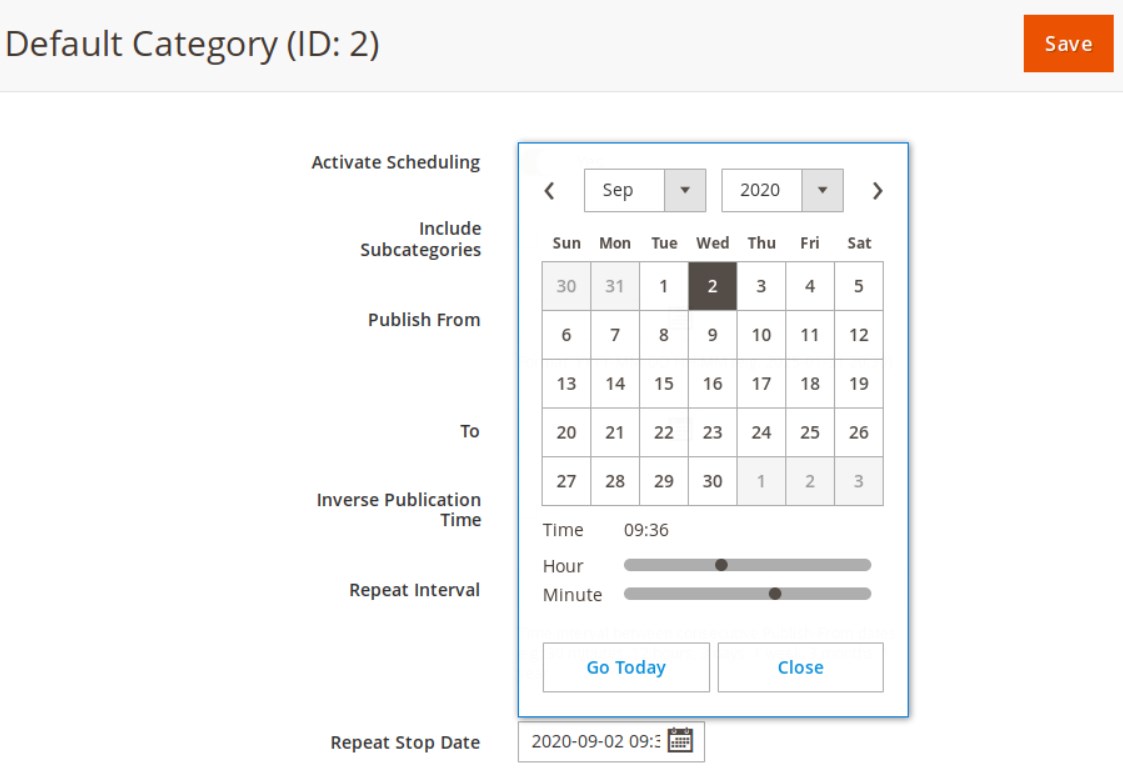
Here, you can also enable the “Inverse Publication Time” feature by ticking the appropriate checkbox. The feature allows deactivating the category products within the specified time limits. In Repeat Interval, you can set a time range for activating the items in the category within this period. When the set period is over, category products will be automatically deactivated. It is possible to enter a value in minutes, hours, days, weeks, months, or years. Note that the repetition interval must be longer than the selected “Publish From” and “Publish To” dates. If you want the repeat interval to end, you can specify the necessary day and time in the Repeat Stop Date field. Note that if you leave this field empty, the repetition interval will be endless.
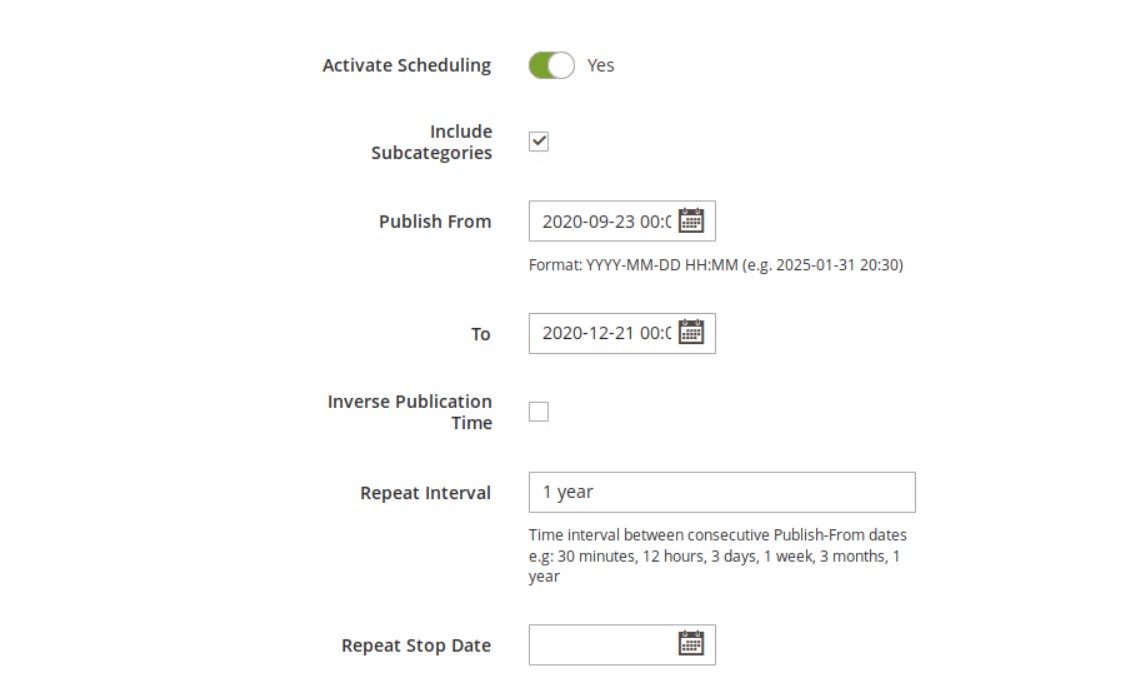
After saving the schedule configuration for products in the category, you will see a confirmation screen. The window shows all dates when the category items will be enabled on your website.
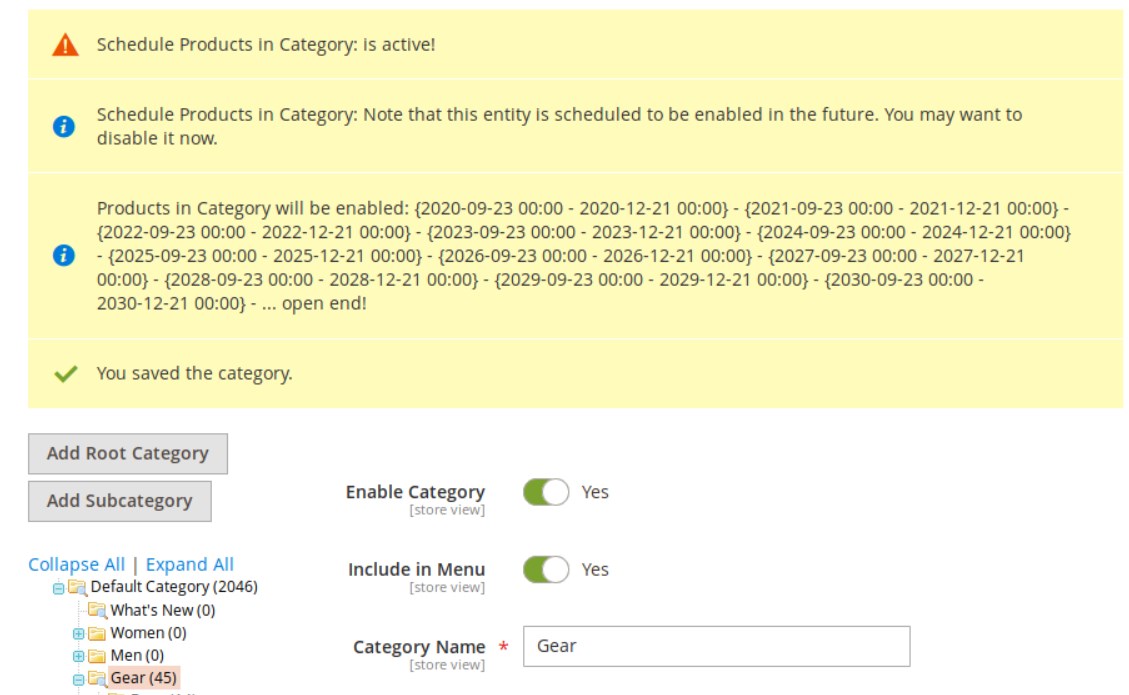
Final Words
As you can see, with the Magento 2 Schedule Category Products by Sharadice, you can quickly configure all required options for scheduling products in a specific category. Using the module’s settings, online store owners can schedule products according to their business needs without spending much time and effort. Thus, you can leverage the tool for making campaigns and promotions on your Magento 2 store more efficient and targeted.









